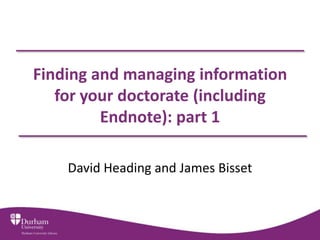
Finding and Managing Information (Session 1, including Endnote)
- 1. Finding and managing information for your doctorate (including Endnote): part 1 David Heading and James Bisset
- 2. Part 1 overview • Finding information - Basic search techniques: Keyword searching • Managing information - Introduction to Endnote • Advanced searching and limiting options • Break • Endnote and Word • Accessing information
- 3. Find resources on researcher behaviour in higher education
- 4. What is the first thing you would do? Ask: • What is it for? • What do you want me to do with it? • How much information do I need?
- 5. Define your information need • Background and context • Basic facts/ definition • In depth secondary information • Critical responses • Data • Primary material
- 6. Purpose of searching effectively • Effective searching should – Reduce the time spent looking for information – Maximise the quality and appropriateness of results • Keywords – Part 1 • Further search options – Part 1 • Citations and references – Part 2 • Keeping up-to-date – Part 2
- 7. Keyword searching – Narrowing your search • Narrowing your search – Phrase searching “Truth and Reconciliation Commission”
- 8. Keyword searching – Narrowing your search • Narrowing your search – Proximity Truth AND reconciliation
- 9. Keyword searching – Narrowing your search • Narrowing your search – Proximity Truth within # reconciliation
- 10. Keyword searching – Narrowing your search • Narrowing your search – Proximity Truth within 3 reconciliation
- 11. Keyword searching – Narrowing your search • Narrowing your search – Additional keywords AND Chile “truth and reconciliation AND Chile committee”
- 12. Keyword searching – Narrowing your search • Narrowing your search – Excluding irrelevant results NOT South Africa
- 13. Keyword searching – Narrowing your search • Narrowing your search – Phrase searching “Truth and Reconciliation Commission” – Proximity Truth within # reconciliation – Additional keywords AND Chile – Excluding irrelevant results NOT South Africa
- 14. Truth within 5 words reconciliation Truth w/5 reconciliation Truth /5 reconciliation Truth N5 reconciliation Truth adj5 reconciliation
- 15. Keyword searching – Broadening your search • Broadening your search – Synonyms butterfly OR lepidoptera butterfly OR lepidoptera
- 16. Keyword searching – Broadening your search • Broadening your search – Alternative spellings (wildcard searching) – organi?ation will find: organisation and organization – lab?r will find: labor and labour
- 17. Keyword searching – Broadening your search • Broadening your search – Word stems (truncation searching) – negligen* will find: “the police were accused of negligence” “the police were accused of acting negligently” “the police were accused of being negligent”
- 18. Keyword searching – Broadening your search • Broadening your search – Synonyms butterfly OR lepidoptera – Alternative spellings organi?ation labo?r – Word stems negligen* Terminology and symbols vary, depending on which database or catalogue you are using
- 19. Example Examining the impact of crime enacted by teenagers in the inner city
- 20. Example Examining the impact of crime enacted by teenagers in the inner city
- 21. teenagers crime inner city
- 22. teenagers crime inner city youth juvenile adolescent
- 23. teenagers crime inner city youth shoplifting Anti-social juvenile behaviour adolescent theft
- 24. teenagers crime inner city youth shoplifting urban Anti-social juvenile cities behaviour adolescent theft London
- 25. “inner teen* crim* city” youth shoplift* urban “Anti-social juvenile cities behavio?r” adolescen* theft London
- 26. teen* youth juvenile adolescen*
- 27. teen* OR youth OR juvenile OR adolescen*
- 28. Example (teen* OR youth OR juvenile OR adolescen*)
- 29. Example (teen* OR youth OR juvenile OR adolescen*) AND (crim* OR shoplift* OR “anti-social behavio?r” OR theft) AND (“inner city”OR urban OR cities OR London)
- 30. (teen* OR youth OR juvenile OR adolescen*) (crim* OR (“inner shoplift* OR city”OR urban “anti-social OR cities OR behavio?r” OR London) theft)
- 31. (teen* OR youth OR juvenile OR adolescen*) (crim* OR (“inner shoplift* OR city”OR urban “anti-social OR cities OR behavio?r” OR London) theft)
- 32. Keyword strategy hands-on • write a research question connected to your subject or any area of interest in the box at the top • identify the key concepts within your title / question and write these at the top of each column • write synonyms below each keyword • Use wildcards, truncation symbols where possible
- 33. Further search options • Narrow results either before or after you search • Limit to location, format, subject area, date range, document type etc. • Database or catalogue specific
- 34. Further Searching Hands-on • Choose a database or the library catalogue - if you don’t’ have a preference on what database to pick, try Web of Knowledge • Enter your search strategy • Try and limit your results before and/or after you search
- 35. Which resource? • known item OR resource discovery • introductory OR in-depth • subscription OR freely available • full text OR bibliographic • current OR historic/non-recent • generic OR subject-specific • primary OR secondary
- 36. Finding the right tool for the job • Overview of what available: Google Scholar • Manageable number of results: subject specific database such as IBSS, Westlaw UK, Econlit, PsycINFO, Embase • Full text journal articles: Jstor • Multi-disciplinary, up-to-date: Science Direct • Primary material: EEBO • Popular and Trade commentary: Nexis UK
- 37. Accessing Print Resources • Borrow 40 books for up to 6 months • Renewals and recalls • Copy service and postal loans for p-t students • For print not in stock – Ask if the library can purchase it – Use Document Delivery Service and check to see if your department covers costs – SCONUL Access allows you to visit and borrow from other institutions
- 38. Accessing Electronic Resources • Use library web pages and catalogue • Need to sign in when off campus • Full text may require use of resources in tandem • For bibliographic databases use to find out if we have access • Double check the catalogue if nothing found, or if ConneXions not available • Find a print version - make use of Document Delivery Service or SCONUL Access if we don’t have what you need.
- 39. Accessing Resources Hands-on • Look at what is available at other institutions in print using COPAC or WorldCat • Try accessing e-resources from references- only database using ConneXions • Look at Document Delivery options for your department • Look at the information about SCONUL Access if you are not already a member
- 40. Summary • Spend a little time in preparation – Consider what sort of information you need – Think about how you are going to search – Identify what sort of resources you want and how you will access them • Save time in the long run • Endnote saves you time and improves quality and consistency of citations and references
- 44. Part 2 • Using citations and references • Finding related material • Styles of referencing in Endnote • Keeping up to date with new research Same time next week Book online at www.dur.ac.uk/training.course/
Notas do Editor
- The Finding and Managing Information sessions look at methods both of the finding and managing aspects of literature searching, since they are necessarily an integrated activity: You need to find the most relevant information as efficiently as possibleYou then need to manage that information so that you can easily locate and return to it, and correctly reference it within your own work with as little extra effort on your part required as possible.Part 1 introduces some methods of finding information, and also Endnote as the bibliographic software used by the university in terms of storing details and building a bibliography in Word. Part 2 looks at more ways of searching for information, how to present your bibliography in Word and how to set up mechanisms for finding and managing resources that have not yet been published or acquired by libraries.
- If I asked you to find some information on a topic , where would you start?Ask the group.Expected responses: Google, Google Scholar, Wikipedia, Journals, Books, Subject databases (eg education databases, psychology databases, other social sciences databases)Also: Open Access repositories (ROAR) where access might be otherwise restricted, Related organisations websites for specific areas of interest (Vitae (development and training), formerly RIN (development), JISC (use of technologies and information), HEFCE (aspects of funding)), existing sources of Open Data - if covering sources above, mention data requirements of funders making data increasingly available, open access requirements of funders breaking down barriers to journal articlesAlso, use specific websites to lead into… “these might provide useful information on specific aspects of this broad question which might be of interest to you… so what I hope you would do first, and you may have already done so subconsciously…
- … is as a first question, ask yourself “what sort of information do I need? “If it is something you already know about you might turn to a known article or book or consult the references to find more information. If it something completely new to you and I just ask for some basic facts or a definition then a quick search on a search engine would probably be your first port of call. If the area is new to you but I need an essay on it then putting keywords into an academic database would probably follow the web search (which might give you an idea what those keywords should be).
- Only by identifying your information need can you know how to start searching.
- Para 1: Effective searchingThe finding information sections of this two part course aims to introduce different ways of effective searching to minimise the time spent searching and maximise the quality and appropriateness of your results. False distinction as often deploy multiple searching techniques at any one time but nonetheless useful to think about the best method of searching. An obvious one is putting the title in a catalogue KW search box. DEMO: Just as an example of a really basic example of the importance of this (and as a quick intro to the Library Catalogue for those who have not yet used it)…Nature in ‘Full Catalogue’ and ‘Keyword’ Search box – comes up with 12,297+ items and the journal nowhere near the top. But try a more logical search to narrow down your search to focus on what you want: Nature in ‘Title’ and in ‘University Library Journals’ and you get 57 results, of which the print and electronic version of the journal are your first result. Put in a useful search in the first place and you’ll save time in the long run.Para 2: Breakdown of content over both sessions… so, lets start with exploring means of improving your keywords
- In this example, the first option has the exact phrase identified appearing, so should be returned in the search results.The second option however would be excluded as whilst the individual words are included, they are not the exact same phrase in the text (and in this case, refer to an entirely different body in a different country (Kenya’s ‘Truth, Justice and Reconciliation Committee’ as opoosed to the South African ‘Truth and Reconciliation Commission’))
- Here, using the ‘and’ connector between the two individualterms will return all results where both the word ‘Truth’ appears, and the word ‘reconciliation’ appears anywhere within the document.But what if there is an article concerned with the philosophical meaning of ‘truth’… and which also happens to mention the term ‘reconciliation’ somewhere within the article. This result will be returned as well. The same is true if for example an article uses each term once, on completely separate pages – the terms both appear, so the search will return the result hen in fact it probably has very little relevance to what you are actually interested in.There are better ways to try and cut down on this ‘noise’ in your search results, and thus make your search more efficient.
- We can, instead of using the ‘and’ boolean connector, use a ‘proximity’ connector, to provide some context to our search, and telling the database or search engine explicitly (rather than hoping an automated algorithm might pick up patterns in our search, previous searches or the results) that we only want it to return articles which definitely have the term ‘truth’ appearing within a given number of words of the term ‘reconciliation’.This may tell the database to only return results where two terms appear within the same sentence as each other, within the same paragraph as each other,or within a given number of words of each other
- In this example, we are explicitly telling the database to only return those results where the term ‘Truth’ appears within 3 words of the term ‘reconciliation’… this might be in the title, in the text of the document or in the abstract.So this search would return the first result…… but not the second result, where there are 16 words separating the two terms.If you think the second result would in fact have been of interest, then you need to be careful in how you use proximity connectors so that you don’t focus your search too much and omit potentially useful information.
- And then we can use additional tools to add context to our results, either focussing in on a particular topic or context…We’ve already mentioned linking two terms with the connector and, explicitly telling a database to look for only articles with both terms appearing…Is worth getting in the habit of just doing automatically as some databases require it. Google assumes a space between two words is an ‘and’ (actually, it is a bit more complicated than that as it is not just searching the text of the document, but also related documents)In this example, by using the term AND we are ignoring all the results which mention “truth and reconciliation committee” but not “Chile”, and all the results which mention “Chile” but not “truth and reconciliation committee”, and only those results which mention both – in this diagram the point of crossover.This can be useful if, for this example, you know there are many truth and reconciliation committees, but you are specifically interested in the one set up in Chile and wish to narrow down your results to those most relevant to that.
- … or we can alternatively look at excluding results we know will come up and are not interested in.Always use the ‘NOT’ connector with some care however… in the given example, this will of course potentially exclude any article which mentions the South African ‘Truth and Reconciliation Commission’ by way of comparison, as a reference in a footnote or bibliography, etc. when in fact this may well have been a useful source with information about the Chilean Commission.Quotation from article: Institutions for Restorative Justice: The South African Truth and Reconciliation CommissionJennifer J. Llewellyn and Robert HowseThe University of Toronto Law Journal , Vol. 49, No. 3 (Summer, 1999), pp. 355-388Published by: University of Toronto PressArticle Stable URL: http://www.jstor.org/stable/826003
- So have briefly looked at these 4 methods of narrowing your results, but worth highlighting…
- Most academic and professional databases will provide you the search fields to enter your search terms….… some may include pointers and guidance on the screen to allow you to easily narrow down your search…… or alternatively, if it isn’t clear or you aren’t sure, they will have additional guidance and tips in their help menus.For example, with the case of proximity connectors, different databases may require you enter this as…[5 examples appear 1-by-1 as animations]… next we can look at how to broaden our searches, to make sure we don’t accidentally omit some results that may in fact be of interest.
- Most important process in searching is to think about alternative terms that may describe the same idea, or a particular aspect of that idea.Ensures you don’t miss a useful article which perhaps only uses one of those terms throughout, and not the term you were initially thinking about.Key point to think about if you are already doing this already:-Record which alternative search terms you have tried, and in which combinations.Be systematic so that you can both avoid repeating yourself from, and also identify which terms seem to work best.Record what works best – it is unlikely you won’t need to return to explore the literature at a later point.
- Very useful when searching literature which may include both UK and US english, as will ensure you don’t miss any results just because of an alternative spelling.POINT – most databases do in fact try and automate this, guessing that if you spell labour with a ‘u’ you will also be interested in spellings without. But…… it can potentially effect the ordering of any results returned… some databases which cover earlier literature may not always work… you are professional researchers. Why trust a machine to guess what you want, when you can tell it explicitly.
- Very useful to pick up possible differences in the way authors might use a word or term in their writing.Also, from 2x previous slide with Venn diagram, word stem – in first example butterfl* may have been a better choice of keyword to use.Be aware of where to put the trunctaion tool… in this example putting it in the wrong results may potentially return results talking about negative numbers, negative attitudes or ladies underwear.
- Warning – symbols used for wildcards, truncation and proximity connectors vary, depending on which database or catalogue you are using For example:nexis uses a w/# for proximity connectors, a ? for a wildcard and a ! for truncationebsco platforms use a N# for proximity connectors, a ? for a wildcard and a * for truncationAlways check the help button or search tips on the database for help.And Google Scholar uses very few of these tools… although its inbuilt algorithms do try and do some of this automatically, it does not give you the control to do this most efficiently and will often try and second-guess you anyway.
- Identify the key ‘concepts’ around what you will be constructing your search: - the ‘broad themes’
- At this point, you also need to recognise that each of these ‘concepts’ could be described in multiple ways, be phrased in different ways or cover a broad range of more focussed topics or areas of interest…
- Can you identify any examples of terms which could be used to describe the same ‘concept’ or more focussed areas of interest / specific examples of for example, crime, you might want to focus on?
- Here, some examples of different terms that might be used to describe the same demographic group. You also to make a judgment and evaluate the type of language most likely to be used given the type of source you might be searching. This could be the difference between the language used in a
- Perhaps we are specifically looking at crimes related to theft, shoplifting and anti-social behaviour rather than more violent crime.
- Using various tools we have just mentioned:-Truncation toolWildcardPhrase searching
- Now, because these keywords are all describing the same concpet, it doesn’t matter whether an article we are looking for uses one, or the other…
- … so we need to ask the database to return any articles which include the term teen, or the term youth, or the term juvenile etc. etc.Boolean searching (‘OR’)
- Written or typed like…
- So this search would first go off and identify a broad range of articles describing three ‘concpets’ using our ‘or’ connectors, wildcards and truncation tools, and then using the criteria we have set it using our ‘and’ connectors refine that list to only those which match all of the three broad concepts we identified.
- Next, just to quickly highlight additional ways of improving your search beyond just selecting the right keywords, search tools and connectors.
- Note that too detailed a search strategy in the catalogue won’t work as only searching book and journal titles and a few article titles which have been specifically requested by lecturers. Best to use on a database – for this exercise pick one you are familiar with and search for it in the catalogue OR go to databases page and pick one from ‘Top picks’. We’ll look at finding other databases towards the end of the session. HANDS ON TIME
- When thinking about where to search, you will most likely make some of these decisions without realising it but worth just highlighting them.Need to think about what you want before you launch into a database. If you have a pressing deadline (say a supervisor meeting and they have just mentioned a topic they want to consider which you haven’t previously considered in depth) and need to have something full text then it may not be a good idea to start with a bibliographic database such as Web of Science, even though it is broad in scope, simply because if the full text isn’t immediately available you won’t have the time to then request the full text from the document delivery service.
- Google Scholar – provides an overview of a vast amount of content which may be available. Covers thousands of scholarly and professional journals, but also some other content which may be of more or less value. However, it does not allow you to refine and focus your search to the same extent as many academic or professional databases, which can lead to problems given the vast amount of content covered.Library pages demos:- - subject databases - a-z databases - catalogue search - conference proceedingsKnow what type of information you want e.g. conference proceedings.But then need to try different resources e.g. WoS Proceedings are for individual papers; Proceedings first is for all papers from a session or whole conference and may help you find related material that doesn’t contain all your keywords.You might know the name of a database in which case you can search on the catalogue. At the foot of the record you’ll get more information so you can see if it is relevant. For example you might get confused between EEBO and ECCO - one is Early English Books online and the other Eighteenth Century Collections Online. If you’re not sure what is meant by ‘Early’ – the catalogue record should tell you.
- Re sconul how do know what is elsewhere – COPAC and Worldcat
- Check: Show how ConneXions works: use Library Catalogue to look for ‘Catholic Historical review’Show how doesn’t work with ‘Catholic Biblical Quarterly’Demo setting up ConneXions in Google ScholarDemo: using EThOS to find Theses. Search for learning styles and select Newcastle option, an show different results (some available immediately, some have to contact institution and others can order but if there is a cost, order through DDS and we should be able to subsidise the cost). - Show DDS information (including subsidy from department) - Show SCONUL information
- HANDS ON TIME