Improve OCR Accuracy, Clean Up and Enhance Scanned Images
•Download as PPTX, PDF•
5 likes•11,382 views
Improving OCR accuracy involves optimizing scanned documents through pre-processing and cleanup. Pre-processing includes using adequate spacing, limiting lines and colors, and OCR-friendly fonts. During scanning, images should be cleaned up through techniques like adaptive thresholding, despeckling, and removing blank pages. Intelligent capture solutions like ImageRamp can enhance images for improved OCR accuracy through settings validation and optimization. Proper document handling and cleanup can be as important as scanning technologies for achieving high OCR accuracy needed in applications like healthcare and legal.
Report
Share
Report
Share
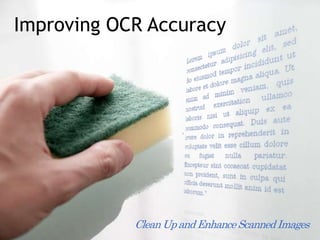
Recommended
Recommended
多くの企業では、貴重なデータを持っていても、いざ活用しようと思うと複数システムに分散していたり、分析に十分なスペックのサーバを必要としたり多くの課題があります。 Cloud を使用すると、データを1か所にまとめ、分析して施策に活用できます。この回では、マーケティングやデータ分析担当者向けの BigQuery ML などの GCP ツールを活用した分析例をご案内します。[Cloud OnAir] BigQuery ML と AutoML Tables で はじめるマーケティング分析入門 2019年5月23日 放送![[Cloud OnAir] BigQuery ML と AutoML Tables で はじめるマーケティング分析入門 2019年5月23日 放送](data:image/gif;base64,R0lGODlhAQABAIAAAAAAAP///yH5BAEAAAAALAAAAAABAAEAAAIBRAA7)
![[Cloud OnAir] BigQuery ML と AutoML Tables で はじめるマーケティング分析入門 2019年5月23日 放送](data:image/gif;base64,R0lGODlhAQABAIAAAAAAAP///yH5BAEAAAAALAAAAAABAAEAAAIBRAA7)
[Cloud OnAir] BigQuery ML と AutoML Tables で はじめるマーケティング分析入門 2019年5月23日 放送Google Cloud Platform - Japan
Understand folder watching as part of a batch scanning environment. Use ImageRamp with or without Windows Services to automatically split, name, route, and index your scans and files. Folder Watching For Automated Document Capture, Batch Scanning

Folder Watching For Automated Document Capture, Batch ScanningDocuFi, offering HAI and Infection Prevention Analytics
More Related Content
What's hot
多くの企業では、貴重なデータを持っていても、いざ活用しようと思うと複数システムに分散していたり、分析に十分なスペックのサーバを必要としたり多くの課題があります。 Cloud を使用すると、データを1か所にまとめ、分析して施策に活用できます。この回では、マーケティングやデータ分析担当者向けの BigQuery ML などの GCP ツールを活用した分析例をご案内します。[Cloud OnAir] BigQuery ML と AutoML Tables で はじめるマーケティング分析入門 2019年5月23日 放送![[Cloud OnAir] BigQuery ML と AutoML Tables で はじめるマーケティング分析入門 2019年5月23日 放送](data:image/gif;base64,R0lGODlhAQABAIAAAAAAAP///yH5BAEAAAAALAAAAAABAAEAAAIBRAA7)
![[Cloud OnAir] BigQuery ML と AutoML Tables で はじめるマーケティング分析入門 2019年5月23日 放送](data:image/gif;base64,R0lGODlhAQABAIAAAAAAAP///yH5BAEAAAAALAAAAAABAAEAAAIBRAA7)
[Cloud OnAir] BigQuery ML と AutoML Tables で はじめるマーケティング分析入門 2019年5月23日 放送Google Cloud Platform - Japan
What's hot (20)
A STUDY ON OPTICAL CHARACTER RECOGNITION TECHNIQUES

A STUDY ON OPTICAL CHARACTER RECOGNITION TECHNIQUES
Handwritten character recognition using artificial neural network

Handwritten character recognition using artificial neural network
[Cloud OnAir] BigQuery ML と AutoML Tables で はじめるマーケティング分析入門 2019年5月23日 放送![[Cloud OnAir] BigQuery ML と AutoML Tables で はじめるマーケティング分析入門 2019年5月23日 放送](data:image/gif;base64,R0lGODlhAQABAIAAAAAAAP///yH5BAEAAAAALAAAAAABAAEAAAIBRAA7)
![[Cloud OnAir] BigQuery ML と AutoML Tables で はじめるマーケティング分析入門 2019年5月23日 放送](data:image/gif;base64,R0lGODlhAQABAIAAAAAAAP///yH5BAEAAAAALAAAAAABAAEAAAIBRAA7)
[Cloud OnAir] BigQuery ML と AutoML Tables で はじめるマーケティング分析入門 2019年5月23日 放送
Viewers also liked
Understand folder watching as part of a batch scanning environment. Use ImageRamp with or without Windows Services to automatically split, name, route, and index your scans and files. Folder Watching For Automated Document Capture, Batch Scanning

Folder Watching For Automated Document Capture, Batch ScanningDocuFi, offering HAI and Infection Prevention Analytics
Viewers also liked (14)
Folder Watching For Automated Document Capture, Batch Scanning

Folder Watching For Automated Document Capture, Batch Scanning
Introducing Compreno - Natural Language Processing Technology

Introducing Compreno - Natural Language Processing Technology
Performance of Statistics Based Line Segmentation System for Unconstrained H...

Performance of Statistics Based Line Segmentation System for Unconstrained H...
Neural Networks in the Wild: Handwriting Recognition

Neural Networks in the Wild: Handwriting Recognition
Transform 2014: Introducing Kofax TotalAgility® Cloud

Transform 2014: Introducing Kofax TotalAgility® Cloud
[Webinar Slides] How to Increase Your Profits by Improving Your Data Accuracy![[Webinar Slides] How to Increase Your Profits by Improving Your Data Accuracy](data:image/gif;base64,R0lGODlhAQABAIAAAAAAAP///yH5BAEAAAAALAAAAAABAAEAAAIBRAA7)
![[Webinar Slides] How to Increase Your Profits by Improving Your Data Accuracy](data:image/gif;base64,R0lGODlhAQABAIAAAAAAAP///yH5BAEAAAAALAAAAAABAAEAAAIBRAA7)
[Webinar Slides] How to Increase Your Profits by Improving Your Data Accuracy
Similar to Improve OCR Accuracy, Clean Up and Enhance Scanned Images
Learn about the basic decisions required for business document scanning. Indexing, file formats, document resolution, color space, and more. Learn about estimating volumes and automated capture technology such as barcode recogonition, OCR, batch document processing and more. An Introduction to Document Scanning, Understanding Your Requirements

An Introduction to Document Scanning, Understanding Your RequirementsDocuFi, offering HAI and Infection Prevention Analytics
Understand what's new with ImageRamp intelligent data capture. With its latest offering, DocuFi has improved OCR accuracy and speed with a second more accurate engine, improved image clean-up, faster barcode recognition speeds, and zone regions for data mining. Indexing was improved with field validation, multiple indexing entries for a single file as sometimes required for patient records, a notes data field type to allow for multiline entry, a date picker, and more.Intelligent Data Capture Just Got Better, What's New in ImageRamp 6

Intelligent Data Capture Just Got Better, What's New in ImageRamp 6DocuFi, offering HAI and Infection Prevention Analytics
See how users can automate file naming and routing using barcodes, split and create new files from barcode separation pages, perform onscreen indexing using drag and drop OCR, automate capture with OCR zones, employ text mining for indexing, naming and more with ImageRamp and ScanSnap N1800 scanners. ImageRamp for Fujitsu ScanSnap is an add-in for the ScanSnap N1800 network attached scanner. Easy to deploy and maintain, the ImageRamp Add-In is a fully compatible plug-in application that expands the value of your N1800 investment. Fujitsu ScanSnap Scanner, an overview of document data capture with barcodes,...

Fujitsu ScanSnap Scanner, an overview of document data capture with barcodes,...DocuFi, offering HAI and Infection Prevention Analytics
Enhance barcode images and improve your barcode capture with clean, readable barcodes. Learn how to solve common barcode recognition problems on scanned documents or PDF or TIFF files with ImageRamp and ChronoScan. Tips to Solve Common Problems Reading Barcodes

Tips to Solve Common Problems Reading BarcodesDocuFi, offering HAI and Infection Prevention Analytics
Learn about ChronoScan for document scanning, data extraction and integration into your ECM, CMIS compliant, or line of business database. ChronoScan's software provides a comprehensive set of features for all your data capture needs. Viewers will be able to answer "What is ChronoScan".ChronoScan Document Scanning and Capture for Unparralleled Data Extraction an...

ChronoScan Document Scanning and Capture for Unparralleled Data Extraction an...DocuFi, offering HAI and Infection Prevention Analytics
Learn what document indexing is and how index data can be captured with barcode recognition, OCR and more for unattended or automated indexing. Learn about full-text and metadata indexing and capture from scanned documents, print streams or existing files. This is a tutorial to define document indexing and discuss the technologies and methods used to identify and capture the data.What is Document Indexing? A tutorial for intelligent data capture.

What is Document Indexing? A tutorial for intelligent data capture.DocuFi, offering HAI and Infection Prevention Analytics
Learn about automated data capture and extraction and the importance of correct, comprehensive metadata for information governance with ChronoScan' intelligent data capture. ChronoScan’s flexible OCR extraction using zonal OCR and grid OCR lets users automate classification and metadata creation for integration into ECM and records management systems. ChronoScan's software provides a comprehensive set of features for all your data capture needs.Automated Data Capture and Extraction with ChronoScan for Automated Metadata ...

Automated Data Capture and Extraction with ChronoScan for Automated Metadata ...DocuFi, offering HAI and Infection Prevention Analytics
Is your research taking you to archival collections housed across the country or across the globe? Wondering how you''ll manage to get the most out of your short visit? Some scholars are taking advantage of digital photography and other tools to quickly capture data, but there are things you should know before heading out of town. Join experienced scholars and staff from the Scholarly Commons for a workshop on using digital tools for archival research. This workshop is designed for graduate students or scholars interested in using digital photography in their archival research efforts. Topics will include a discussion of the pros and cons of using digital tools in archival research; tips for planning your trip to an archive; and information on hardware, software, data back-up, and storage. There will also be a hands-on component where participants will have the opportunity to practice photographing a variety of archival documents. Be sure to bring your digital camera if you can!
http://uiuc.libguides.com/techivesDigital Historian Series: Using Digital Tools for Archival Research

Digital Historian Series: Using Digital Tools for Archival ResearchScholarly Commons, University of Illinois Library
Similar to Improve OCR Accuracy, Clean Up and Enhance Scanned Images (20)
An Introduction to Document Scanning, Understanding Your Requirements

An Introduction to Document Scanning, Understanding Your Requirements
Intelligent Data Capture Just Got Better, What's New in ImageRamp 6

Intelligent Data Capture Just Got Better, What's New in ImageRamp 6
Fujitsu ScanSnap Scanner, an overview of document data capture with barcodes,...

Fujitsu ScanSnap Scanner, an overview of document data capture with barcodes,...
Oce TDS 450 Euro Ozalit Makinası - GenisFormat.Com

Oce TDS 450 Euro Ozalit Makinası - GenisFormat.Com
ChronoScan Document Scanning and Capture for Unparralleled Data Extraction an...

ChronoScan Document Scanning and Capture for Unparralleled Data Extraction an...
GIS - Unit 3-1.pptx for geographical information systems

GIS - Unit 3-1.pptx for geographical information systems
What is Document Indexing? A tutorial for intelligent data capture.

What is Document Indexing? A tutorial for intelligent data capture.
Automated Data Capture and Extraction with ChronoScan for Automated Metadata ...

Automated Data Capture and Extraction with ChronoScan for Automated Metadata ...
Digital Historian Series: Using Digital Tools for Archival Research

Digital Historian Series: Using Digital Tools for Archival Research
More from DocuFi, offering HAI and Infection Prevention Analytics
With HAIvia Mobile, automate your inspection, auditing, and disinfection processes to improve infection prevention, eliminate paper forms and transcription errors and cut inspection costs. And adding HAIvia Dashboard can turn your static inspection data into meaningful, actionable opportunities to identify challenges and take corrective actions. Integrating the application data with the HAIvia Dashboard does not just report data, it offers action and the opportunity to improve Value-Based Purchasing Incentives.Please note we have spun off the original HAIgia product as HAIvia under a new company, HAIvia, to better brand and signify our emphasis and dedication to building the best infection prevention visual data analysis tool. Our new name, HAIvia, represents the move to VIsual Analysis and better reflects our graphic interface designed to provide infection prevention leaders with instant knowledge. We are making this note as SlideShare no longer allows users to update slide presentations once they have been posted.HAIvia Mobile for Infection Prevention Data Capture and Forms Management (for...

HAIvia Mobile for Infection Prevention Data Capture and Forms Management (for...DocuFi, offering HAI and Infection Prevention Analytics
Learn about batch document processing and the technologies used such as barcode recognition, content mining, OCR and more for unattended, automated processing with ImageRamp Batch. See how index data can be captured, files can be split, named, routed, cleaned, converted and more with little to no user action to save you money and time.Batch Document Processing with ImageRamp Batch

Batch Document Processing with ImageRamp BatchDocuFi, offering HAI and Infection Prevention Analytics
Learn how Mobile Cloud Computing can be customized with FormRamp in a highly configurable system that empowers users to capture data, signatures, locations, and other metrics from a mobile or handheld device. Capturing users' signatures and information through specific pull-down selections and check boxes, FormRamp streamlines capture on today's mobile devices. Ideal for training, deliver, inspection, quality control applications and more. Mobile Cloud Capture: Customize your Data Capture on Mobile Devices with Proc...

Mobile Cloud Capture: Customize your Data Capture on Mobile Devices with Proc...DocuFi, offering HAI and Infection Prevention Analytics
Learn how intelligent data capture has replaced scanning for archival. Understand how recognition technologies and capture software including advanced OCR, barcodes and regex, combine to extract your important data seamlessly from scans and existing files. The time is now to truly turn your content into data.Intelligent Data Extraction, Turning Content into Data, A Look at Advanced Ca...

Intelligent Data Extraction, Turning Content into Data, A Look at Advanced Ca...DocuFi, offering HAI and Infection Prevention Analytics
Learn how and why the expected transformation in the electric utility industry will lead to redevelopment of decommissioned power plants. Learn how raster editing and raster to vector conversion can help redevelop American manufacturing in these decommissioned utility plants. Includes a look at the reasons behind the transformation and why redevelopment will occur.Transformation in the Electric Utility Industry, Redevelopment of Decommissio...

Transformation in the Electric Utility Industry, Redevelopment of Decommissio...DocuFi, offering HAI and Infection Prevention Analytics
Understand how to get to the "nearly" paperless office with capture technologies and how document and data capture are defined. OCR text mining, barcodes, field validation, regex scripts, batch processing and image cleanup all play a role in moving from paper to a document management, search and retrieval, or EMR, EDR system.What is Intelligent Document and Data Capture? A look at the technologies to ...

What is Intelligent Document and Data Capture? A look at the technologies to ...DocuFi, offering HAI and Infection Prevention Analytics
Understand how scanned documents and existing files can be automatically named and routed with intelligent data capture software. Learn how OCR-mined text, barcodes and system data can be used to name and route the files with no user intervention. And see how new cloud technology can be combined with email to seamlessly name and process your files.Automatic file naming and routing for scanned documents and existing files. 

Automatic file naming and routing for scanned documents and existing files. DocuFi, offering HAI and Infection Prevention Analytics
Evaluate PDF v. TIFF for scanning. Understand document characteristics and the pros and cons of PDF and TIFF based on indexing, search capability, security, archiving color and more. Look at the ramifications of file size, legal admissibility and conversion.PDF vs. TIFF, An Evaluation of Document Scanning File Formats

PDF vs. TIFF, An Evaluation of Document Scanning File FormatsDocuFi, offering HAI and Infection Prevention Analytics
Learn about batch document processing and the technologies used such as barcode recognition, content mining, OCR and more for unattended, automated processing. See how index data can be captured, files can be split, named, routed, cleaned, converted and more with little to no user action to save you money and time.What is Batch Document Processing? A tutorial for document capture.

What is Batch Document Processing? A tutorial for document capture.DocuFi, offering HAI and Infection Prevention Analytics
Learn the must haves of document capture: automated file naming, splitting and routing, barcode extraction, flexible indexing, easy document management integration and more. 8 Document Capture Must Haves, a Document Management Tutorial

8 Document Capture Must Haves, a Document Management TutorialDocuFi, offering HAI and Infection Prevention Analytics
Explore barcode use in document management data capture to name, split, route, classify and index files. Add touchscreens, OCR and text mining.What can barcodes do for me? A look at barcodes in Document Management/EMR da...

What can barcodes do for me? A look at barcodes in Document Management/EMR da...DocuFi, offering HAI and Infection Prevention Analytics
More from DocuFi, offering HAI and Infection Prevention Analytics (12)
HAIvia Mobile for Infection Prevention Data Capture and Forms Management (for...

HAIvia Mobile for Infection Prevention Data Capture and Forms Management (for...
Mobile Cloud Capture: Customize your Data Capture on Mobile Devices with Proc...

Mobile Cloud Capture: Customize your Data Capture on Mobile Devices with Proc...
Intelligent Data Extraction, Turning Content into Data, A Look at Advanced Ca...

Intelligent Data Extraction, Turning Content into Data, A Look at Advanced Ca...
Transformation in the Electric Utility Industry, Redevelopment of Decommissio...

Transformation in the Electric Utility Industry, Redevelopment of Decommissio...
What is Intelligent Document and Data Capture? A look at the technologies to ...

What is Intelligent Document and Data Capture? A look at the technologies to ...
Automatic file naming and routing for scanned documents and existing files. 

Automatic file naming and routing for scanned documents and existing files.
PDF vs. TIFF, An Evaluation of Document Scanning File Formats

PDF vs. TIFF, An Evaluation of Document Scanning File Formats
What is Batch Document Processing? A tutorial for document capture.

What is Batch Document Processing? A tutorial for document capture.
8 Document Capture Must Haves, a Document Management Tutorial

8 Document Capture Must Haves, a Document Management Tutorial
What can barcodes do for me? A look at barcodes in Document Management/EMR da...

What can barcodes do for me? A look at barcodes in Document Management/EMR da...
Recently uploaded
💉💊+971581248768>> SAFE AND ORIGINAL ABORTION PILLS FOR SALE IN DUBAI AND ABUDHABI}}+971581248768
+971581248768 Mtp-Kit (500MG) Prices » Dubai [(+971581248768**)] Abortion Pills For Sale In Dubai, UAE, Mifepristone and Misoprostol Tablets Available In Dubai, UAE CONTACT DR.Maya Whatsapp +971581248768 We Have Abortion Pills / Cytotec Tablets /Mifegest Kit Available in Dubai, Sharjah, Abudhabi, Ajman, Alain, Fujairah, Ras Al Khaimah, Umm Al Quwain, UAE, Buy cytotec in Dubai +971581248768''''Abortion Pills near me DUBAI | ABU DHABI|UAE. Price of Misoprostol, Cytotec” +971581248768' Dr.DEEM ''BUY ABORTION PILLS MIFEGEST KIT, MISOPROTONE, CYTOTEC PILLS IN DUBAI, ABU DHABI,UAE'' Contact me now via What's App…… abortion Pills Cytotec also available Oman Qatar Doha Saudi Arabia Bahrain Above all, Cytotec Abortion Pills are Available In Dubai / UAE, you will be very happy to do abortion in Dubai we are providing cytotec 200mg abortion pill in Dubai, UAE. Medication abortion offers an alternative to Surgical Abortion for women in the early weeks of pregnancy. We only offer abortion pills from 1 week-6 Months. We then advise you to use surgery if its beyond 6 months. Our Abu Dhabi, Ajman, Al Ain, Dubai, Fujairah, Ras Al Khaimah (RAK), Sharjah, Umm Al Quwain (UAQ) United Arab Emirates Abortion Clinic provides the safest and most advanced techniques for providing non-surgical, medical and surgical abortion methods for early through late second trimester, including the Abortion By Pill Procedure (RU 486, Mifeprex, Mifepristone, early options French Abortion Pill), Tamoxifen, Methotrexate and Cytotec (Misoprostol). The Abu Dhabi, United Arab Emirates Abortion Clinic performs Same Day Abortion Procedure using medications that are taken on the first day of the office visit and will cause the abortion to occur generally within 4 to 6 hours (as early as 30 minutes) for patients who are 3 to 12 weeks pregnant. When Mifepristone and Misoprostol are used, 50% of patients complete in 4 to 6 hours; 75% to 80% in 12 hours; and 90% in 24 hours. We use a regimen that allows for completion without the need for surgery 99% of the time. All advanced second trimester and late term pregnancies at our Tampa clinic (17 to 24 weeks or greater) can be completed within 24 hours or less 99% of the time without the need surgery. The procedure is completed with minimal to no complications. Our Women's Health Center located in Abu Dhabi, United Arab Emirates, uses the latest medications for medical abortions (RU-486, Mifeprex, Mifegyne, Mifepristone, early options French abortion pill), Methotrexate and Cytotec (Misoprostol). The safety standards of our Abu Dhabi, United Arab Emirates Abortion Doctors remain unparalleled. They consistently maintain the lowest complication rates throughout the nation. Our Physicians and staff are always available to answer questions and care for women in one of the most difficult times in their lives. The decision to have an abortion at the Abortion Cl+971581248768>> SAFE AND ORIGINAL ABORTION PILLS FOR SALE IN DUBAI AND ABUDHA...

+971581248768>> SAFE AND ORIGINAL ABORTION PILLS FOR SALE IN DUBAI AND ABUDHA...?#DUbAI#??##{{(☎️+971_581248768%)**%*]'#abortion pills for sale in dubai@
Recently uploaded (20)
Strategies for Landing an Oracle DBA Job as a Fresher

Strategies for Landing an Oracle DBA Job as a Fresher
Apidays New York 2024 - Accelerating FinTech Innovation by Vasa Krishnan, Fin...

Apidays New York 2024 - Accelerating FinTech Innovation by Vasa Krishnan, Fin...
Apidays New York 2024 - Passkeys: Developing APIs to enable passwordless auth...

Apidays New York 2024 - Passkeys: Developing APIs to enable passwordless auth...
Mcleodganj Call Girls 🥰 8617370543 Service Offer VIP Hot Model

Mcleodganj Call Girls 🥰 8617370543 Service Offer VIP Hot Model
Cloud Frontiers: A Deep Dive into Serverless Spatial Data and FME

Cloud Frontiers: A Deep Dive into Serverless Spatial Data and FME
+971581248768>> SAFE AND ORIGINAL ABORTION PILLS FOR SALE IN DUBAI AND ABUDHA...

+971581248768>> SAFE AND ORIGINAL ABORTION PILLS FOR SALE IN DUBAI AND ABUDHA...
CNIC Information System with Pakdata Cf In Pakistan

CNIC Information System with Pakdata Cf In Pakistan
Rising Above_ Dubai Floods and the Fortitude of Dubai International Airport.pdf

Rising Above_ Dubai Floods and the Fortitude of Dubai International Airport.pdf
DEV meet-up UiPath Document Understanding May 7 2024 Amsterdam

DEV meet-up UiPath Document Understanding May 7 2024 Amsterdam
Polkadot JAM Slides - Token2049 - By Dr. Gavin Wood

Polkadot JAM Slides - Token2049 - By Dr. Gavin Wood
Finding Java's Hidden Performance Traps @ DevoxxUK 2024

Finding Java's Hidden Performance Traps @ DevoxxUK 2024
Strategize a Smooth Tenant-to-tenant Migration and Copilot Takeoff

Strategize a Smooth Tenant-to-tenant Migration and Copilot Takeoff
AWS Community Day CPH - Three problems of Terraform

AWS Community Day CPH - Three problems of Terraform
How to Troubleshoot Apps for the Modern Connected Worker

How to Troubleshoot Apps for the Modern Connected Worker
Improve OCR Accuracy, Clean Up and Enhance Scanned Images
- 1. Improving OCR Accuracy Clean UpandEnhance Scanned Images
- 2. Cleaner Image = More Accurate OCR
- 3. Your acceptable level of OCR accuracy may depend on your application
- 4. Healthcare and Legal applications have high OCR accuracy requirements.
- 5. Pre- Scanning During Scanning Optimizing for the highest OCR accuracy generally is divided into two phases.
- 6. Form Design • adequate white space • limited lines Font Selection • monospace like Courier or san serif fonts like Helvetica • at least 10-13 points Color Selection • limited use of color Set pre-processing standards and procedures
- 7. During scanning… Scan at at least 300 dpi and CLEAN.
- 8. Most capture applications include basic cleaning features.
- 9. Go beyond the basics with DocuFi’s
- 10. Adaptive thresholding assists in cleaning “dirty” documents or documents with a colored background which interferes with the foreground data. Adaptive Thresholding
- 11. Adaptive thresholding assists in cleaning “dirty” documents or documents with a colored background which interferes with the foreground data. Adaptive Thresholding Most scanner and capture software can apply basic thresholding technology.
- 12. Adaptive Thresholding ImageRamp uses Adaptive Thresholding with advanced algorithms and Sensitivity settings allowing you to optimize the thresholding for your documents.
- 13. This option smoothes the edging of text. Smoothing text fills small pits in the edges of a character and removes small bumps on the edges. This improves legibility and reduce storage needs. Smooth Text
- 14. Dither Form Fills Black and white printed images may use dithering, often called dot shading, to simulate shades of gray by varying the patterns of dots. The Dither Form Fills feature removes areas of dot shading from an image. This function is used to make a black and white TIFF image appear as black and white and not a grayscale image.
- 15. This searches and resizes the document based on the outermost located raster data or pixels. Reset Margins
- 16. Using detected text as the basis for alignment, this tool is designed to work with scanned office documents and eliminate rescans. Deskew or Straighten Page
- 17. This selection detects and removes lines which may interfere with OCR interpretation. Remove Lines
- 18. Whether your scanned image is contaminated or a bad original, this option removes extraneous black specks and fills in white holes on black areas of an image. Remove Noise or Despeckle
- 19. Auto Rotate automatically evaluates orientation based on the text and rotates misoriented pages. Optionally, select a degree of rotation for ImageRamp to rotate all pages based on the selection. Auto Rotate and Rotate Pages
- 20. This can be used to eliminate unnecessary blank pages in a document and make the file size smaller. Blank page detection can also play a role in file splitting. Many users divide documents in a scanning stack with blank pages and ImageRamp can be set to split the stack of documents into multiple files when blanks are detected. Remove Blank Pages
- 21. Besides cleaning and enhancing the image, ImageRamp has other ways to improve OCR accuracy.
- 22. OCR with validation during processing is a very powerful way to eliminate entries not meeting a specific format rule. For instance if an inventory item should contain three alpha characters followed by five numbers, all documents with item numbers that are not identified in the OCR process with that pattern may be tagged for manual inspection before further processing is done. Field Validation Improves Accuracy. PEN21096 CAP36581 INV98453 PA568793
- 23. ImageRamp offers significant preview and testing options to fine- tune settings. Additionally ImageRamp offers PDF or TIFF output which may differ in OCR accuracy.
- 24. Set Pre- Processing Standards OCR Accuracy Scan at 300+ dpi Capture with Clean-up Wrap up: Ways to Improve OCR 3
- 25. Pre-Processing Standards Encourage accuracy by setting document procedures and guidelines to: Good pre-processing can be as important as the scanning technologies. • Use adequate white space • Limit lines and gridlines • Limit the use of color • Use OCR friendly fonts and sizes
- 26. Use an Intelligent Capture Solution such as ImageRamp
- 27. Learn More about Document Imaging and Capture
- 28. For more on: • Clean scans, • Ways to improve OCR scanning, • Cleaning documents for scanning, • Enhancing your images for improved OCR, • Watching folders, • Batch Processing, • Bulk scanning, • Split files with barcodes, • Barcode splitting, • Docufi, • Imageramp, • Watch folders, • Data capture, • Intelligent Data Capture Contact Us DocuFi 30 years’ experience in the Document Imaging market. Capture Products www.docufi.com ImageRamp Cleanup and Enhance for OCR Copyright ©2014 makers of ImageRamp, Document Management Capture Solution
- 29. Image Credits • Tim Evanson, “Albert V Bryan Federal District Courthouse - Alexandria Va - 0014 - 2012-03-10”, http://bit.ly/1iGIBpF • takacsi75, “Medicine 02”, http://bit.ly/1dtsIxK • ToastyKen,”New Mophead”, http://bit.ly/1ijjkkD • mjtmail (tiggy), “Day 307”, http://bit.ly/1g4G3Bw
