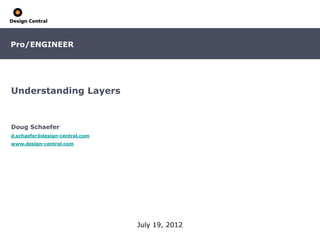
Pro/ENGINEER Understanding Layers
- 1. Pro/ENGINEER Understanding Layers Doug Schaefer d.schaefer@design-central.com www.design-central.com July 19, 2012
- 2. 2 Why use layers? Layers simply help control the visibility of items in Pro/E Layers let you … • Control the visibility of specific non-solid geometry items • Control the visibility of items without built in display controls (surfaces, curves, sketches, cosmetics) • Group unlike items and control their display together • Control the visibility of items in a specific part only while in the assembly
- 3. 3 Layer Types 1. Manually created – Created as needed. – Only items on the layer are items added manually. 2. Rule based (Automatic) – Layer created manually, but contain rules to automate addition of items to the layer. – Rules can be turned on or off and can evaluate only new items or all items. – Items that satisfy the rule can be excluded but not actually removed. – Rules can be deleted. 3. Config based (Automatic) – Layer created automatically by def_layer config file options when a certain type of feature is created. – Layer doesn’t exist until needed. – Evaluates new items only. – Items can be manually removed. – If the config statement is missing, the layers revert to manual layers.
- 4. 4 Layer Icons • Layer that contains other layers Hidden • Rule driven layers • Group of layers (in more than one Unhidden component) Isolated Different layer • Manually created layers display states • Config.pro def_layer driven layers
- 5. 5 What can be placed on layers? • Planes • Points • Axis There are ramifications to • Coordinate Systems placing some items on • Quilts • Curves layers. • Solid geometry • Notes • Dimensions Understanding how placing • Sub assemblies items on layers effects • Parts visibility will help you decide • Features • Feature entities what to place on layers and • Other layers what not to. • GTOLs • Datum tags • More
- 6. 6 Impact of Placing Different Item Types on Layers • Assemblies, parts, features and feature entities can all be placed on layers, but doing so has downstream ramifications. Assembly Coarse Part Level of Feature Control Entity Fine • If the parent of an item is hidden, it cannot be made visible.
- 7. 7 Layer states RMB Menu Layer Menu • Layers can have one of 3 possible display states, Hidden, Unhidden and Isolated. Isolate V • Items on multiple layers, follow a hierarchy: – If all layers that the item belongs to are V Unhidden, it will usually be visible. – If any one layer is Hidden, the Hidden status V trumps the Unhidden and the item is invisible. V V I – If any one layer is Isolated, the Isolated status trumps the Hidden status and the item is visible. I • Isolating a layer makes all other layers invisible. I Unhidden Isolated beats Hidden* which beats Unhidden. Hidden *The Hidden Items layer is special and overrides the Isolate setting.
- 8. 8 More Examples Isolated Unhidden Isolated V V V V V V V V V V V I I I V V V I I I I I I I Unhidden Unhidden Hidden Hidden Hidden Hidden Using all three states does not make much sense.
- 9. 9 Conclusions Hide / Unhide Hide / Isolate Unhidden Isolated V V V V V V I I V V V I I I I I Unhidden Hidden Hidden Hidden • Useful if you prefer everything visible • Useful if you prefer everything and want to chose what to hide invisible and want to chose what to • Save your default layers as ‘Unhidden’ see • Create new layers of items you want to • Save your default layers as ‘Hidden’ hide • Create new layers of items you want to • Hide layers as needed see • Isolate layers as needed
- 10. 10 Two Big Concepts Visibility Rule Assembly Coarse Part Level of Feature Control Entity Fine Layer States Unhidden Isolated V V V V V V I I V V V I I I I I Unhidden Hidden Hidden Hidden
- 11. 11 Goals of DC Layers • Provide a layer system that allows for finer control of what is displayed and what is not. • Capture all hide-able items on one of our default layers. • Allow more effective use of additional user-defined layers. • Provide a flexible system that each user can use as is best for them. • Make it very easy to update old models through the use of mapkeys.
- 12. 12 Guidelines for Using DC Layers • All DC layers begin with 00_ to keep them together and at the top of the list • All user layers should not begin with 00_, but can have any other name appropriate • Generally only place features on layers, not feature entities or parts. • Use only 2 of the 3 display states: – Hidden / Unhidden if you want to group items by what you want to hide. – Hidden / Isolate if you want to group items by what you want to see. • Leave the display toggles on and control visibility by layers
- 13. 13 DC Layers (Rule Driven) • 00_AXIS • 00_NOTE – Finds all features that have axes, – Finds all 3D notes except mirrors or copy geoms • 00_PLANE • 00_COORD-SYS – Finds all datum plane features – Finds all coordinate system features • 00_POINT • 00_CURVE – Finds all datum point features – Finds all datum curve features • 00_SURF • 00_IMPORT – Finds all features that have – Finds all copy geom, external copy quilts, except mirrors or copy geom or import features geoms • 00_MIRROR – Finds all mirror features Optional: • 00_COSMETIC – Finds all cosmetic features
