How to backup VMware ESXi to the Cloud
•
0 likes•4,794 views
A step by step guide on how to do VMware ESXi virtual machine (VM) level backup to public cloud storage, such as Amazon S3, Windows Azure, Google Cloud Storage, Google Drive, Dropbox, FTP, as well as local hard drive.
Report
Share
Report
Share
Download to read offline
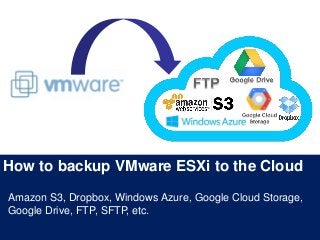
Recommended
Recommended
Bethany Mayer
Senior VP & General Manager
HP Networking
ONS2015: http://bit.ly/ons2015sd
ONS Inspire! Webinars: http://bit.ly/oiw-sd
Watch the talk (video) on ONS Content Archives: http://bit.ly/ons-archives-sdVirtual Application Networks Innovations Advance Software-defined Network Lea...

Virtual Application Networks Innovations Advance Software-defined Network Lea...Open Networking Summits
More Related Content
Viewers also liked
Bethany Mayer
Senior VP & General Manager
HP Networking
ONS2015: http://bit.ly/ons2015sd
ONS Inspire! Webinars: http://bit.ly/oiw-sd
Watch the talk (video) on ONS Content Archives: http://bit.ly/ons-archives-sdVirtual Application Networks Innovations Advance Software-defined Network Lea...

Virtual Application Networks Innovations Advance Software-defined Network Lea...Open Networking Summits
Viewers also liked (14)
Virtual Application Networks Innovations Advance Software-defined Network Lea...

Virtual Application Networks Innovations Advance Software-defined Network Lea...
Challenges and Opportunities for the Pharmaceutical Industry

Challenges and Opportunities for the Pharmaceutical Industry
Recently uploaded
Model Call Girl Services in Delhi reach out to us at 🔝 9953056974 🔝✔️✔️
Our agency presents a selection of young, charming call girls available for bookings at Oyo Hotels. Experience high-class escort services at pocket-friendly rates, with our female escorts exuding both beauty and a delightful personality, ready to meet your desires. Whether it's Housewives, College girls, Russian girls, Muslim girls, or any other preference, we offer a diverse range of options to cater to your tastes.
We provide both in-call and out-call services for your convenience. Our in-call location in Delhi ensures cleanliness, hygiene, and 100% safety, while our out-call services offer doorstep delivery for added ease.
We value your time and money, hence we kindly request pic collectors, time-passers, and bargain hunters to refrain from contacting us.
Our services feature various packages at competitive rates:
One shot: ₹2000/in-call, ₹5000/out-call
Two shots with one girl: ₹3500/in-call, ₹6000/out-call
Body to body massage with sex: ₹3000/in-call
Full night for one person: ₹7000/in-call, ₹10000/out-call
Full night for more than 1 person: Contact us at 🔝 9953056974 🔝. for details
Operating 24/7, we serve various locations in Delhi, including Green Park, Lajpat Nagar, Saket, and Hauz Khas near metro stations.
For premium call girl services in Delhi 🔝 9953056974 🔝. Thank you for considering us!CHEAP Call Girls in Pushp Vihar (-DELHI )🔝 9953056974🔝(=)/CALL GIRLS SERVICE

CHEAP Call Girls in Pushp Vihar (-DELHI )🔝 9953056974🔝(=)/CALL GIRLS SERVICE9953056974 Low Rate Call Girls In Saket, Delhi NCR
Recently uploaded (20)
%in Harare+277-882-255-28 abortion pills for sale in Harare

%in Harare+277-882-255-28 abortion pills for sale in Harare
Architecture decision records - How not to get lost in the past

Architecture decision records - How not to get lost in the past
8257 interfacing 2 in microprocessor for btech students

8257 interfacing 2 in microprocessor for btech students
%in Stilfontein+277-882-255-28 abortion pills for sale in Stilfontein

%in Stilfontein+277-882-255-28 abortion pills for sale in Stilfontein
Payment Gateway Testing Simplified_ A Step-by-Step Guide for Beginners.pdf

Payment Gateway Testing Simplified_ A Step-by-Step Guide for Beginners.pdf
Introducing Microsoft’s new Enterprise Work Management (EWM) Solution

Introducing Microsoft’s new Enterprise Work Management (EWM) Solution
%+27788225528 love spells in Colorado Springs Psychic Readings, Attraction sp...

%+27788225528 love spells in Colorado Springs Psychic Readings, Attraction sp...
%in Bahrain+277-882-255-28 abortion pills for sale in Bahrain

%in Bahrain+277-882-255-28 abortion pills for sale in Bahrain
CHEAP Call Girls in Pushp Vihar (-DELHI )🔝 9953056974🔝(=)/CALL GIRLS SERVICE

CHEAP Call Girls in Pushp Vihar (-DELHI )🔝 9953056974🔝(=)/CALL GIRLS SERVICE
Right Money Management App For Your Financial Goals

Right Money Management App For Your Financial Goals
Crypto Cloud Review - How To Earn Up To $500 Per DAY Of Bitcoin 100% On AutoP...

Crypto Cloud Review - How To Earn Up To $500 Per DAY Of Bitcoin 100% On AutoP...
W01_panagenda_Navigating-the-Future-with-The-Hitchhikers-Guide-to-Notes-and-D...

W01_panagenda_Navigating-the-Future-with-The-Hitchhikers-Guide-to-Notes-and-D...
Chinsurah Escorts ☎️8617697112 Starting From 5K to 15K High Profile Escorts ...

Chinsurah Escorts ☎️8617697112 Starting From 5K to 15K High Profile Escorts ...
The Top App Development Trends Shaping the Industry in 2024-25 .pdf

The Top App Development Trends Shaping the Industry in 2024-25 .pdf
+971565801893>>SAFE AND ORIGINAL ABORTION PILLS FOR SALE IN DUBAI AND ABUDHAB...

+971565801893>>SAFE AND ORIGINAL ABORTION PILLS FOR SALE IN DUBAI AND ABUDHAB...
How to backup VMware ESXi to the Cloud
- 1. How to backup VMware ESXi to the Cloud Amazon S3, Dropbox, Windows Azure, Google Cloud Storage, Google Drive, FTP, SFTP, etc.
- 2. Select a proper backup software
- 3. For this tutorial, I’ve chosen CloudBacko (www.cloudbacko.com) simply because: • It’s affordable at $138 only per ESXi host, unlimited VMs! • It’s the ONLY solution that supports ESXi free version! • It’s the ONLY solution that can do the job, ESXi VM level backup to common cloud storages, e.g. Amazon S3, Windows Azure, Google Cloud Storage, Google Drive, Dropbox, FTP, etc. • It also supports backup to local/mapped drive
- 4. It also supports other data type: Besides VMware ESXi, it also supports: Microsoft Exchange Server, Microsoft SQL Server, VMware and Hyper-V, Lotus Domino, Oracle, MySQL, as well as Windows system image, and Windows System State.
- 5. It encrypts data and filenames as well Your backup data on the cloud will 100% secure as data will be encrypted with 256-bit military grade encryption on your local machine before backing up to the clouds. All the file and folder names will also be encrypted so that no one, not even the staff from CloudBackup™ and those cloud storages such as Amazon S3, Windows Azure, Dropbox, or Google Cloud Storage, will be able to know what you have backed up. .
- 6. It’s easy to use CloudBacko comes with the most intuitive user interface that is so easy to use. No training will be required to get started. Selecting backup sources, managing destinations, scheduling automatic backups, monitoring the health of your backups, and restoring data, all can be done effortlessly. Whenever you need assistance, the Help button on each page provides you with the answer right away.
- 7. It can do Continuous Backup Once configured, CloudBacko will quietly and transparently performing backup in the background continuously. When your computer is busy with high CPU usage or network traffic, backup will automatically be paused so as not to affect the computer's performance.
- 8. It’s fast CloudBacko is one of the fastest cloud and local backup software available in the market because of its built-in speed boosting technologies, e.g. multi-thread, concurrent backup to multiple destinations, In-File Delta block-level incremental backup, configurable compression, etc.
- 9. It keeps unlimited versions, for as long as you need You are able to define flexible versioning rules to keep the historical versions of your data. If you need to keep more recent versions and fewer over time, it can be easily achieved through the retention policy setup. Those versions can be kept forever if needed.
- 10. Its report is useful With CloudBacko's reporting tool, you can get clear visibility into the backup details of all destinations, including usage trend, backup and restore reports, log for warnings and errors, etc.
- 11. How it works
- 12. First of all, you need to download their 30-days free trial from their website: www.cloudbacko.com Pick CloudBacko Pro, as it is for backing up servers.
- 13. Install the software on a Windows Server that is on the same network as the VMware ESXi host that you need to backup. Run the software. The front page looks like this:
- 14. Click the “Backup Sets” button to create a backup set for VMware backup.
- 15. Input all the credentials for your VMware host.
- 16. Select the VMs you need to backup.
- 17. Then, setup the schedule for automated backup. You can setup multiple schedules here.
- 18. Ok, here you can add all the destinations that you need to backup to, e.g. Amazon S3, local drive. Just click the [+] button.
- 19. For example, adding Amazon S3 as a destination is pretty straight forward. Select Amazon S3, and input the “Access Key ID” and “Secret Access Key”. Don’t know where to get those keys? Here’s a tutorial video: https://www.youtube.com/watch?v=O4cyVFd04_k
- 20. Then, press the [Test] button to test if the connection to Amazon S3 is successful.
- 21. You can add as many backup destinations you want. The steps are all similar. Super easy.
- 22. You can add as many backup destinations you want. The steps are all similar. Super easy.
- 23. After destinations setup, you need to configure the data encryption. I recommend to turn it on if you are backing up data to the public cloud.
- 24. The default encryption is good enough, as it will generate a 256-bit truly randomized encrypting key for you.
- 25. Of course you can setup your own key by select the [Custom] option.
- 26. The last thing is to enter your Windows User Authentication code to the software, so that it can access your network drive for backup.
- 27. Okay, backup set created. The backup will be run according to your defined schedule. You can also fire a manual backup now, by clicking the [Backup now] button.
- 28. Choose the options for manual backup, then click [Backup] to run it.
- 29. It will then back up to your selected destinations. Super easy!
- 30. When backup is done. You can read the backup report. Click on each row to read the details.
- 31. You can also see the usage of each backup destination by clicking the Usage tab.
- 32. Get detailed product info and download 30-Days free trial at: www.cloudbacko.com
