Report
Share
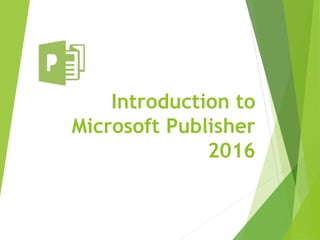
Recommended
Recommended
More Related Content
What's hot
What's hot (20)
DAY 1 - Introduction to Photo Editing and Photoshop CS6

DAY 1 - Introduction to Photo Editing and Photoshop CS6
Similar to publisher.ppt
Similar to publisher.ppt (20)
Grade 4 computer module 4th quarter even no. pages

Grade 4 computer module 4th quarter even no. pages
Grade 4 computer module 4th quarter even no. pages

Grade 4 computer module 4th quarter even no. pages
More from ChemOyasan1
More from ChemOyasan1 (18)
Grade 9 Math third quarter lesson 45-45-90 right triangle theorem .pptx

Grade 9 Math third quarter lesson 45-45-90 right triangle theorem .pptx
Recently uploaded
VIP Call Girls Napur Anamika Call Now: 8617697112 Napur Escorts Booking Contact Details WhatsApp Chat: +91-8617697112 Napur Escort Service includes providing maximum physical satisfaction to their clients as well as engaging conversation that keeps your time enjoyable and entertaining. Plus they look fabulously elegant; making an impressionable. Independent Escorts Napur understands the value of confidentiality and discretion - they will go the extra mile to meet your needs. Simply contact them via text messaging or through their online profiles; they'd be more than delighted to accommodate any request or arrange a romantic date or fun-filled night together. We provide –(Anamika) VIP Call Girls Napur Call Now 8617697112 Napur Escorts 24x7

(Anamika) VIP Call Girls Napur Call Now 8617697112 Napur Escorts 24x7Call Girls in Nagpur High Profile Call Girls
Falcon stands out as a top-tier P2P Invoice Discounting platform in India, bridging esteemed blue-chip companies and eager investors. Our goal is to transform the investment landscape in India by establishing a comprehensive destination for borrowers and investors with diverse profiles and needs, all while minimizing risk. What sets Falcon apart is the elimination of intermediaries such as commercial banks and depository institutions, allowing investors to enjoy higher yields.Falcon Invoice Discounting: The best investment platform in india for investors

Falcon Invoice Discounting: The best investment platform in india for investorsFalcon Invoice Discounting
Saudi Arabia [ Abortion pills) Jeddah/riaydh/dammam/++918133066128☎️] cytotec tablets uses abortion pills 💊💊 How effective is the abortion pill? 💊💊 +918133066128) "Abortion pills in Jeddah" how to get cytotec tablets in Riyadh " Abortion pills in dammam*💊💊 The abortion pill is very effective. If you’re taking mifepristone and misoprostol, it depends on how far along the pregnancy is, and how many doses of medicine you take:💊💊 +918133066128) how to buy cytotec pills
At 8 weeks pregnant or less, it works about 94-98% of the time. +918133066128[ 💊💊💊 At 8-9 weeks pregnant, it works about 94-96% of the time. +918133066128) At 9-10 weeks pregnant, it works about 91-93% of the time. +918133066128)💊💊 If you take an extra dose of misoprostol, it works about 99% of the time. At 10-11 weeks pregnant, it works about 87% of the time. +918133066128) If you take an extra dose of misoprostol, it works about 98% of the time. In general, taking both mifepristone and+918133066128 misoprostol works a bit better than taking misoprostol only. +918133066128 Taking misoprostol alone works to end the+918133066128 pregnancy about 85-95% of the time — depending on how far along the+918133066128 pregnancy is and how you take the medicine. +918133066128 The abortion pill usually works, but if it doesn’t, you can take more medicine or have an in-clinic abortion. +918133066128 When can I take the abortion pill?+918133066128 In general, you can have a medication abortion up to 77 days (11 weeks)+918133066128 after the first day of your last period. If it’s been 78 days or more since the first day of your last+918133066128 period, you can have an in-clinic abortion to end your pregnancy.+918133066128
Why do people choose the abortion pill? Which kind of abortion you choose all depends on your personal+918133066128 preference and situation. With+918133066128 medication+918133066128 abortion, some people like that you don’t need to have a procedure in a doctor’s office. You can have your medication abortion on your own+918133066128 schedule, at home or in another comfortable place that you choose.+918133066128 You get to decide who you want to be with during your abortion, or you can go it alone. Because+918133066128 medication abortion is similar to a miscarriage, many people feel like it’s more “natural” and less invasive. And some+918133066128 people may not have an in-clinic abortion provider close by, so abortion pills are more available to+918133066128 them. +918133066128 Your doctor, nurse, or health center staff can help you decide which kind of abortion is best for you. +918133066128 More questions from patients: Saudi Arabia+918133066128 CYTOTEC Misoprostol Tablets. Misoprostol is a medication that can prevent stomach ulcers if you also take NSAID medications. It reduces the amount of acid in your stomach, which protects your stomach lining. The brand name of this medication is Cytotec®.+918133066128) Unwanted Kit is a combination of two medicines, ounwanted pregnancy Kit [+918133066128] Abortion Pills IN Dubai UAE Abudhabi![unwanted pregnancy Kit [+918133066128] Abortion Pills IN Dubai UAE Abudhabi](data:image/gif;base64,R0lGODlhAQABAIAAAAAAAP///yH5BAEAAAAALAAAAAABAAEAAAIBRAA7)
![unwanted pregnancy Kit [+918133066128] Abortion Pills IN Dubai UAE Abudhabi](data:image/gif;base64,R0lGODlhAQABAIAAAAAAAP///yH5BAEAAAAALAAAAAABAAEAAAIBRAA7)
unwanted pregnancy Kit [+918133066128] Abortion Pills IN Dubai UAE AbudhabiAbortion pills in Kuwait Cytotec pills in Kuwait
Recently uploaded (20)
FULL ENJOY Call Girls In Majnu Ka Tilla, Delhi Contact Us 8377877756

FULL ENJOY Call Girls In Majnu Ka Tilla, Delhi Contact Us 8377877756
FULL ENJOY Call Girls In Mahipalpur Delhi Contact Us 8377877756

FULL ENJOY Call Girls In Mahipalpur Delhi Contact Us 8377877756
Russian Call Girls In Gurgaon ❤️8448577510 ⊹Best Escorts Service In 24/7 Delh...

Russian Call Girls In Gurgaon ❤️8448577510 ⊹Best Escorts Service In 24/7 Delh...
Call Girls In Majnu Ka Tilla 959961~3876 Shot 2000 Night 8000

Call Girls In Majnu Ka Tilla 959961~3876 Shot 2000 Night 8000
Malegaon Call Girls Service ☎ ️82500–77686 ☎️ Enjoy 24/7 Escort Service

Malegaon Call Girls Service ☎ ️82500–77686 ☎️ Enjoy 24/7 Escort Service
Business Model Canvas (BMC)- A new venture concept

Business Model Canvas (BMC)- A new venture concept
(Anamika) VIP Call Girls Napur Call Now 8617697112 Napur Escorts 24x7

(Anamika) VIP Call Girls Napur Call Now 8617697112 Napur Escorts 24x7
SEO Case Study: How I Increased SEO Traffic & Ranking by 50-60% in 6 Months

SEO Case Study: How I Increased SEO Traffic & Ranking by 50-60% in 6 Months
Falcon's Invoice Discounting: Your Path to Prosperity

Falcon's Invoice Discounting: Your Path to Prosperity
Falcon Invoice Discounting: Empowering Your Business Growth

Falcon Invoice Discounting: Empowering Your Business Growth
Call Girls In Noida 959961⊹3876 Independent Escort Service Noida

Call Girls In Noida 959961⊹3876 Independent Escort Service Noida
Russian Call Girls In Rajiv Chowk Gurgaon ❤️8448577510 ⊹Best Escorts Service ...

Russian Call Girls In Rajiv Chowk Gurgaon ❤️8448577510 ⊹Best Escorts Service ...
Falcon Invoice Discounting: The best investment platform in india for investors

Falcon Invoice Discounting: The best investment platform in india for investors
👉Chandigarh Call Girls 👉9878799926👉Just Call👉Chandigarh Call Girl In Chandiga...

👉Chandigarh Call Girls 👉9878799926👉Just Call👉Chandigarh Call Girl In Chandiga...
unwanted pregnancy Kit [+918133066128] Abortion Pills IN Dubai UAE Abudhabi![unwanted pregnancy Kit [+918133066128] Abortion Pills IN Dubai UAE Abudhabi](data:image/gif;base64,R0lGODlhAQABAIAAAAAAAP///yH5BAEAAAAALAAAAAABAAEAAAIBRAA7)
![unwanted pregnancy Kit [+918133066128] Abortion Pills IN Dubai UAE Abudhabi](data:image/gif;base64,R0lGODlhAQABAIAAAAAAAP///yH5BAEAAAAALAAAAAABAAEAAAIBRAA7)
unwanted pregnancy Kit [+918133066128] Abortion Pills IN Dubai UAE Abudhabi
Call Girls Electronic City Just Call 👗 7737669865 👗 Top Class Call Girl Servi...

Call Girls Electronic City Just Call 👗 7737669865 👗 Top Class Call Girl Servi...
publisher.ppt
- 2. How do I start? When would I use it? Open Publisher Double click on the Desktop icon or Start>Search for Publisher Why Publisher? Microsoft Publisher is a software program designed to help you create professional publications such as signage, newsletters and more.
- 4. The Publisher Window Ribbon - Contains tabs which each contain a different set of options relevant to the tab name. The tabs located on the ribbon contain the following tools: Home: Clipboard, Font, Paragraph, Styles, Objects, Arrange and Editing Insert: Pages, Tables, Illustrations, Building Blocks, Text, Links, Header & Footer Page Design: Template, Page Setup, Layout, Pages, Schemes, Page Background Mailings: Start, Write & Insert Fields, Preview Results, Finish Review: Proofing, Language View: Views, Layout, Show, Zoom, Window The Quick Access Toolbar Save- Click this icon to save the current file to the disk. If you have not given the file a name yet, you will be prompted to do so. Undo- Click this icon to revert the last action you performed in Word. You can undo up to 24 operations. Redo- Click this icon to revert an undo operation if you “undid” something by accident. Menu- Click this icon to show a listing of commands that can be added to the Quick Access Toolbar.
- 5. The File Tab New, Open, Save, Save As, Print, and Exit commands
- 6. Creating a New Publication • Under the File Tab, click New, click Built-In • Open Flyers
- 7. Start with a Potluck Flyer Left click to open All Event folder Scroll all the way to the bottom of the screen Select Potluck A preview of the selected design appears to the right You can customized a design here. Click create.
- 9. Changing Text • Click and drag to highlight text to change • On the Home tab select the dropdown arrow in the Font group • Also try the Text Box Tools tab. You can create shadowed text and more.
- 10. Adding Text Click on the Insert tab Click the Draw Text Box command The cursor will turn into crosshairs To Insert a Text Box
- 11. Changing Clip Art • Click on the picture you want to change • Select the Picture Tools tab on the ribbon • Click on Change Picture, • Enter search term in Search in Bing Image Search box • Select desired image, click Insert on the dialog box
- 12. Inserting Clip Art • Select the Insert tab on the ribbon • In the Illustrations Group , double click Online Pictures • Enter search term in Search for box • Double click on image • Try the Picture Tools tab to modify the picture.
- 13. Using a Blank Template • Click on File Tab > New • Click on Blank 8.5 x 11 template
- 14. Adding Guidelines to your Blank Template • Click on Page Design Tab • Click on Guides button • Choose Uneven Columns Guidelines
- 15. Insert a Text Box • Click the Insert tab • Click the Draw Text Box Button • Using the crosshairs cursor, draw the text box to the appropriate size and shape
- 16. Connecting Text Boxes When two or more text boxes are connected, text will overflow or continue from one text box to the next. Click the Text Box Tools Format tab Select your text box. Click the Create Link button An icon will appear in place of your cursor. Click the location where you would like to add a linked text box
- 18. Insert a Picture Placeholder • Click the Insert tab • Click Picture Place Holder Button • Move and reshape placeholder to fit within your document
- 19. A Sample
- 20. Printing Your Publication Click the File tab, and then click Print halfway down the 1st column. In the Print section, enter the number of copies to print in Copies of print job box. In the Printer section, make sure that the correct printer is selected.
- 21. Save and Close Select the File tab Click on Save As Note: When closing a document, the steps are the same as closing a Word document.
Editor's Notes
- What is Publisher? Microsoft Publisher 2016 helps you create professional-looking publications quickly and easily. With Publisher, you can create, design, and publish professional marketing and communication materials for print, and for mail or e-mail merges.
- Ribbon –The ribbon is designed to help you quickly find the commands that you need to complete a task. Commands are organized in logical groups that are collected together under tabs. Each tab relates to a type of activity, such as writing or laying out a page. To reduce screen clutter, some tabs, known as contextual tabs, are shown only when they are needed. When the ribbon is minimized, you see only the tabsView and select a blank page size in the Available Templates pane
- Find and apply a template Publisher 2016 allows you to apply built-in templates, to apply your own custom templates, and to search from a variety of templates available on Office.com. Office.com provides a wide selection of popular Publisher templates, including newsletters and flyers. To find and apply a template in Publisher 2016, do the following: On the File tab, click New. Under Available Templates, do one of the following: To use a template that you already have installed, click My Templates, click the template that you want, and then click Create. To use one of the pre-built templates installed in Publisher, under Most Popular or More Templates, click the category that you want, click the template that you want, and then click Create. To find and apply a template on Office.com, under Most Popular or More Templates, click the category that you want, click the template that you want, and then click Download. Note You can also search for templates on Office.com from within Publisher. In the Search for templates box, type one or more search terms, and then click the arrow button to search