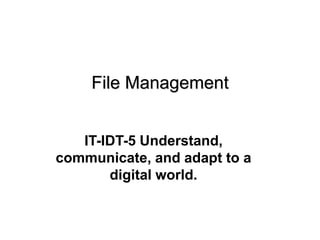
file management.ppt
- 1. IT-IDT-5 Understand, communicate, and adapt to a digital world. File Management
- 2. Chapter 4: Operating Systems and File Management 2 EQ(s): • Why is file management important? • What is the purpose of folder management?
- 3. Chapter 4: Operating Systems and File Management 3 File Basics • File Names and Extensions • File Directories and Folders • File Formats
- 4. rentals.xlsx brochure.pub mla.docx maze.pptx gpa.xlsx france.pptx tabs.doc x calendar.pub card.pub memo.docx Excel PowerPoint Publisher Word Organizing Files rentals.xlsx gpa.xlsx maze.pptx france.pptx brochure.pub calendar.pub card.pub tabs.doc x memo.docx mla.docx
- 5. Chapter 4: Operating Systems and File Management 5 File Names and Extensions • You must adhere to file-naming conventions when saving files – Maximum length – Prohibited characters – No reserved words – Case sensitivity • File extensions are usually related to the file format – Native file format
- 6. Chapter 4: Operating Systems and File Management 6 File Directories and Folders • An operating system maintains a directory for each disk, tape, CD, DVD, or USB flash drive – Root directory – Subdirectory • Depicted as folders • A computer’s file location is defined by a file specification, or path C:MusicReggaeMarley One Love.mp3
- 7. Chapter 4: Operating Systems and File Management 7 File Formats • Windows uses a file association list to link a file extension to its corresponding application software • Although a file extension is a good indicator of a file’s format, it does not really define the format
- 8. Chapter 4: Operating Systems and File Management 8 File Formats • A software application can open files that exist in its native file format, plus several additional file formats
- 9. Chapter 4: Operating Systems and File Management 9 File Formats An easy way to convert a file from one format to another is to open it with an application that supports both file formats, and then use the Save As dialog box to select an alternative file format.
- 10. Chapter 4: Operating Systems and File Management 10 File Management Utilities • File management utilities show you the files stored on your disks and help you work with them
- 11. Chapter 4: Operating Systems and File Management 11 Windows Explorer Windows Explorer makes it easy to drill down through the levels of the directory hierarchy to locate a folder or file.
- 12. Chapter 4: Operating Systems and File Management 12 Windows Explorer • Windows Explorer allows you to manipulate files and folders in the following ways: – Rename – Copy – Move – Delete
- 13. Chapter 4: Operating Systems and File Management 13 File Management Tips • Use descriptive names • Maintain file extensions • Group similar files • Organize your folders from the top down • Consider using the default folders • Do not mix data files and program files
- 14. Chapter 4: Operating Systems and File Management 14 File Management Tips • Access files from the hard disk • Follow copyright rules • Delete or archive files you no longer need • Be aware of storage locations • Back up
- 15. Chapter 4: Operating Systems and File Management 15 Backup Basics • A backup stores the files needed to recover data that’s been wiped out by operator error, viruses, or hardware failures
- 16. Chapter 4: Operating Systems and File Management 16 Backup Basics • Your backup schedule depends on how much data you can afford to lose • You should run an up-to-date virus check as the first step in your backup routine • The backup device you select depends on the value of your data, your current equipment, and your budget
- 17. Backup Basics Chapter 4: Operating Systems and File Management 17
- 18. Chapter 4: Operating Systems and File Management 18 Data File Backup • Most computers are equipped with a writable CD or DVD drive with adequate storage capacity for a typical computer owner’s data files • Store all files to be backed up in the same location • Back up Internet connection information, e-mail folders, e-mail address book, favorite URLs, downloads and validation codes, and other configuration information
- 19. Chapter 4: Operating Systems and File Management 19 Data File Backup • To restore from a data file backup, you simply copy files from your backup to your hard disk
- 20. Chapter 4: Operating Systems and File Management 20 System Backup • To make a backup, you can use backup software
- 21. Chapter 4: Operating Systems and File Management 21 System Backup
- 22. Chapter 4: Operating Systems and File Management 22 System Backup • A full backup makes a fresh copy of every file in the folders you’ve specified for the backup • A differential backup makes a backup of only those files that were added or changed since your last full backup session • An incremental backup makes a backup of the files that were added or changed since the last backup—not necessarily the files that changed from the last full backup • Most experts recommend that you keep more than one set of backups
- 23. Back it up!
Notas do Editor
- 5
- 9
- 10
- 11
- 12
- 15
- 17
- 21