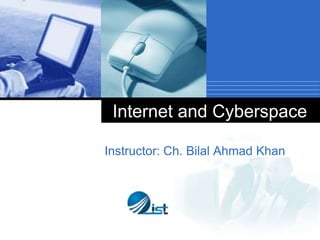
Internet and Cyberspace History
- 1. Internet and Cyberspace Instructor: Ch. Bilal Ahmad Khan Company LOGO
- 2. History of Communication and Internet Slide Rule-1621 Mechanical Adding Machine -1642 Ada Lovelace - 1843 First Telephone - 1876 Telegraph Message Machine - 1844
- 3. History of Communication and Internet First Radio Broadcast -1907 First Radio Signal - 1895 First ATM - 1963
- 7. Data Transmission Capacity Bandwidth, or channel capacity, is an expression of how much data - text, voice, video, and so on - can be sent through a communications channel in a given amount of time The type of data transmission that allows only one signal at a time is called baseband transmission several signals can be transmitted at once, it’s called broadband transmission Broadband - very high speed - connections Fiber Optics, DSL, cable, and satellite and other wireless connections
- 8. Physical Connection for Internet Wired Dialup ISDN DSL T1 Wireless Through Air Link (e.g. PTCL EVO, Wateen, Wi-Tribe) Satellite
- 9. Data Transmission Speed bps Bits per second Eight bits equals one character, such as A, 3, or # Kbps Kbps kilobits per second 1 thousand bits per second Mbps megabits per second 1 million bits per second Gbps gigabits per second 1 billion bits per second
- 10. Connecting with Internet Narrowband Dialup Connections Connecting with Modem Modems and Call Waiting Source: Using Information Technology by William and Sawyer
- 11. Connecting with Internet High Speed Phone Lines ISDN (Integrated Services Digital Network) consists of hardware and software that allow voice, video, and data to be communicated over traditional copper-wire telephone lines DSL (digital subscriber line) uses regular phone lines, a DSL modem, and special technology to transmit data in megabitsper second T1 line, essentially a traditional trunk line that carries 24 normal telephone circuits and has a transmission rate of 1.5 to 6 Mbps
- 12. Connecting the Internet Source: Using Information Technology by William and Sawyer
- 13. Wireless Connections Satellite Communications Communications satellite, a space station that transmits radio waves called microwaves from earth-based stations Wi-fi 802.11 standards by IEEE of wireless transmissions Transmission of data at up to 54 Mbps 300-500 feet covered by access point 2G Used for mobile communications 3G High-speed wireless technology that does not need access points because it uses the existing cell phone system
- 14. Working of Internet Client computer requesting data or services Normally a computer in front of user Server Is a central computer supplying data or services requested of it Also known as host computer
- 15. Working of Internet Point of Presence Local access point to the internet A collection of modems and other equipment in a local area POP acts as a local gateway to the ISP’s network Network Access Point A routing computer at a point on the internet where several connections come together Owned by a network service provider Internet Backbone High-speed, high-capacity transmission lines that use the newest communications technology to transmit data across the internet
- 17. Working of Internet Protocols Set of rules, that computers must follow to transmit data electronically The protocol that enables all computers to use data transmitted on the internet is called Transmission Control Protocol/Internet Protocol, or TCP/IP, Packets TCP/IP breaks the data in a message into separate packets Fixed-length blocks of data for transmission IP Address Internet Protocol (IP) address uniquely identifies every computer and device connected to the internet
- 18. World Wide Web Design and Develop Web Site Choose the name of website Buy domain name with Web Host Web Host provides web space Upload files to the web server Write the URL in the web browser Browse the website Client Server Send Database Request Request Data Fetch Fetch Reply Data
- 19. World Wide Web Design and Develop Write the URL in the Database web browser Design and Develop Browse the website Web Site Server Choose the name of Client Send Database website Request Request Data Buy domain name SQL Query with Web Host Fetch Fetch Data Web Host provides Reply web space Upload files to the Data web server
- 20. World Wide Web URL URL (Uniform Resource Locator) is a string of characters that points to a specific piece of information anywhere on the web
- 21. World Wide Web Protocol (http://) HyperText Transfer Protocol (HTTP) , the communications rules that allow browsers to connect with web servers Another protocol is ftp:// Domain Name Domain is simply a location on the internet, the particular web server Directory Name The directory name is the name on the server for the directory, or folder, from which your browser needs to pull the file File Name The file is the particular page or document that you are seeking
- 22. Search Engines Search services are organizations that maintain databases accessible through websites to help you find information on the internet Search engines are programs that enable you to ask questions or use keywords to help locate information on the web Spiders - also known as crawlers, bots (for “robots”), or agents – that crawl through the World Wide Web, following links from one web page to another and indexing the words on that site
- 23. Search Engines Individual Search Engines Compiles its own searchable database on the web Hits are defined as the sites that a search engine returns after running a keyword search Examples are Bing, Yahoo, Google etc Subject Directories Created and maintained by human editors, not electronic spiders, and allows you to search for information by selecting lists of categories or topics Examples are Galaxy, Google Directory, LookSmart, Open Directory Project, and Yahoo! Directory
- 24. Search Engines MetaSearch Engines Allows you to search several search engines simultaneously Examples are Clusty, Dogpile, Mamma, MetaCrawler, and Webcrawler etc Specialized Search Engine Help locate specialized subject matter, such as material about movies, health, and jobs Examples are imdb, expedia, rozee, career etc
- 25. Emails and More Modes of Communication Simple Mail Transfer Protocol Post Office Protocol Version 3 Internet Message Access Protocol