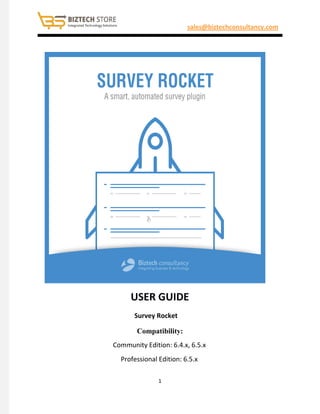
SugarCRM Survey Rocket Plugin - User Guide
- 1. sales@biztechconsultancy.com USER GUIDE Survey Rocket Compatibility: Community Edition: 6.4.x, 6.5.x Professional Edition: 6.5.x 1
- 2. Index 1. Installation…………………………………………………………………………………………………..3 2. Plugin Activation.…………………………………………………………………………………………5 3. Survey Rocket Features……………………………………………………………………….………19 4. Technical Support ……………………………………………………………………………………….20 5. About of Biztech Consultancy………………………………………………………………………21 6. SugarCRM Expertise………………….…………………………………………………………………21 2
- 3. 1. Installation Step 1 Log into SugarCRM as an administrator. Step 2 Click on Admin in the top right hand corner of SugarCRM interface. Step 3 Select Module Loader. Step 4 Click Choose File to select the Download file. Step 5 Select the file [module_name].zip. Step 6 Click Install. Step 7 Click Commit. 3
- 4. Step 8 Quick repair and rebuild. Step 9 Repair relationships 4
- 5. 2. Plugin Activation Step1 Copy an activation key Copy the activation key from the Order Confirmation Mail. OR Login into your account at http://store.biztechconsultancy.com website using the e- mail and password that you provided at checkout process. Go to Downloadable Options and copy the activation key for the Survey Rocket plugin. Step2 Activate and Enable plugin Log into SugarCRM ‘Admin Panel’ and go to ‘Admin’ from the top right corner for SugarCRM interface and select ‘Survey Rocket License Configuration’ under ‘Survey Rocket’ tab. When you enter and validate the key it will be verified and your plugin will be activated, configuration will be saved automatically. Now Survey Rocket plugin activated. 5
- 6. 3. Survey Rocket Features Step 1 After installation, you can see “Survey Rocket ” tab in admin panel. In this tab you can see two sections “Survey Rocket License Configuration” and “Survey Re-submission”. Step 2 Survey Rocket License Configuration: In this view you can active and enable ‘Survey Rocket’ plugin in your SugarCRM instance. You can see in ‘Activate and Enable Plugin’ section above in ‘Plugin Activation’. Step 3 Survey Re-submission: In this view you can set survey re-submission count for customer. It means admin can allow to customer that they can submit their resonses as per survey re- submission count. 6
- 7. Step 4 Survey Template Creation: In this view you can create survey template. Multiple survey can be created by using this survey template. 7
- 8. Step 5 Survey Template DetailView: In this view you can see the detailview of created survey template. In following image you can see the ‘Create Survey’ button in top right corner. You can create multiple survey by clicking on this. 8
- 9. Step 6 Survey Creation: In this view you can create survey without using any survey template. 9
- 10. Step 7 Survey DetailView: In this view you can see the detailview of created survey. In following image you can see ‘ANALYSE SYRVEY’ and ‘PREVIEW SURVEY’ button in top right corner. For see survey report you can click on ‘ANALYSE SYRVEY’ and view your survey reports. For see preview of created survey you can click on ‘PREVIEW SURVEY’ button. 10
- 11. Step 7 Survey Preview: Preview of created survey. 11
- 12. Step 8 Survey button in listview: Step 9 Survey button in detailview: Step 10 Send Survey: When click on ‘Send Survey’ button then a popup will show in front of you. In this popup you can see two buttons ‘Select Existing Survey’ and ‘Create New Survey’. 12
- 13. Step 11 Select Existing Survey: Click on ‘Select Existing Survey’ button and you can see all surveys list. In following image you can see ‘Send’, ‘Send Later’ and ‘Preview’ button in top right corner. Quick Send Survey: If you want to send survey quickly then you can click on ‘Send’. Send Survey In Future: If you want to send survey in future date then you can click on ‘Send Later’ button. After click on this button you can see a calender. Set your schedule date for send survey. Email Template Preview For Survey: If you want to see your created email template for related survey then you can see by clicking on ‘Preview’ button. 13
- 14. Step 13 Email Template Preview: Email template will use for email while sending survey. You can see the ‘Survey’ row in this image. You can insert survey url by clicking on ‘Insert Survey Link’. You must select survey and survey module to insert survey url. Step 14 Create New Survey: Click on ‘Create New Survey’ button and you can see all survey templates list. In following image you can see ‘Create Survey’ button in top right corner. Click on this button and you can create new survey by using survey template. 14
- 15. Step 15 Sent Survey Summary Details: When you click on ‘Send’ button then survey sending process has been started and after send survey to all selected recipients a popup will show with sent survey details. Details like: List of recipients/customers to whome sent survey successfully. List of recipients/customers to whome sent survey and even responses has been submitted. List of recipients/customers to whome sent survey and responses has not been submitted yet. List of recipients/customers who has optout email address or who has unsubscribed for survey from survey email. If any recipients who have not submitted their responses then you can resend survey submission requeset for same survey by click on ‘Send Reminder’ button. 15
- 16. Step 16 Survey Submission Page: You can see the survey submission page/view like below image based on selected theme while creating survey. Display question tooltip when you put your mouse curson on helptip image. Validation on ‘Next’(Display when you add multiple page for survey question) and ‘Submit’ button. 16
- 17. Step 17 Thanks Mail After Survey Submission: Survey recipients will receive thanks mail after submit their responses. Step 18 Survey Status report after submission: 17
- 18. Step 19 Survey Question Wise Report: Step 20 Survey Indivisual Report: In this report you can see ‘Change Request’ column. When recipient send a request for re-submission then this column has ‘Pending’ value . and when click on this then dropdown will display and admin can approve that request. Admin can also resend survey re-submission request to recipient on click resend image. 18
- 19. Step 21 Survey Response View: You can view recipient response by click on recipient name from indivisual report view. 19
- 20. 3. Technical Support We accept all kinds of SugarCRM queries and provide customized SugarCRM solution, focusing on distinct business requirements! We provide full-fledged technical support! Get in touch filling in our online message form to contact our support team or shoot us an email at support@biztechconsultancy.com Your IT Partner, With You Anytime , Anywhere! You may also like 20
- 21. About of Biztech Consultancy We simplify your business, offering unique business solution in digital web and IT landscapes. Our core expertise includes SugarCRM Expertise We specialize in Creating Useful and Mission-Critical SugarCRM plugins! Whether it is Plugin Development Customization Integration Maintenance Upgradation You can trust our expertise! 21
