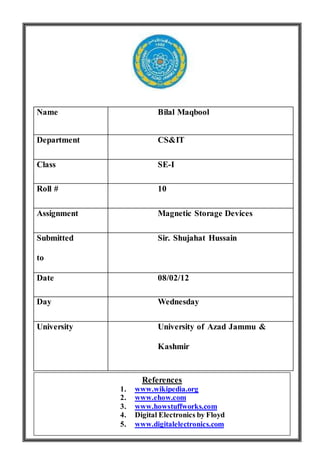
Magnetic storage devices
- 1. Name Bilal Maqbool Department CS&IT Class SE-I Roll # 10 Assignment Magnetic Storage Devices Submitted to Sir. Shujahat Hussain Date 08/02/12 Day Wednesday University University of Azad Jammu & Kashmir References 1. www.wikipedia.org 2. www.ehow.com 3. www.howstuffworks.com 4. Digital Electronics by Floyd 5. www.digitalelectronics.com
- 2. Data Storage Device A data storage device is a device for recording (storing) information (data). Recording can be done using virtually any form of energy, spanning from manual muscle power in handwriting, to acoustic vibrations in phonographic recording, to electromagnetic energy modulating magnetic tape and optical discs. A storage device may hold information, process information, or both. A device that only holds information is a recording medium. Devices that process information (data storage equipment) may either access a separate portable (removable) recording medium or a permanent component to store and retrieve information. Different types of storage devices? Different types of storage devices are best for different situations. RAM Electronic data storage device Hard disk Optical data storage device Floppy disk Magnetic data storage device CD ROM Tape Electronic Data Storage Device Electronic data storage is storage which requires electrical power to store and retrieve that data. Most storage devices that do not require vision and a brain to read data fall into this category. Electromagnetic data may be stored in either an analog or digital format on a variety of media. This type of data is considered to be electronically encoded data, whether or not it is electronically stored in a semiconductor device, for it is certain that a semiconductor device was used to record it on its medium. Most electronically processed data storage media (including some forms of computer data storage) are considered permanent (non-volatile) storage, that is, the data will remain stored when power is removed from the device. In contrast, most electronically stored information within most types of semiconductor (computer chips) microcircuits are volatile memory, for it vanishes if power is removed. With the exception of barcodes and OCR data, electronic data storage is easier to revise and may be more cost effective than alternative methods due to smaller physical space requirements and the ease of replacing (rewriting) data on the same medium. However, the durability of methods such as printed data is still superior to that of most electronic storage media. The durability limitations may be overcome with the ease of duplicating (backing-up) electronic data. Optical Storage Devices • An optical disk is a high-capacity storage medium. An optical drive uses reflectedlight to read data. • To store data, the disk's metal surface is covered with tiny dents (pits) and flat spots (lands), which cause light to be reflecteddifferently. • When an optical drive shines light into a pit, the light cannot be reflectedback. This represents a bit value of 0 (off). A land reflects light back to its source, representing a bit value of 1 (on).
- 3. Magnetic Storage Devices Magnetic storage media and devices store data in the form of tiny magnetized dots. These dots are created, read and erased using magnetic fields created by very tiny electromagnets. In the case of magnetic tape the dots are arranged along the length of a long plastic strip which has been coated with a magnetisable layer (audio and video tapes use a similar technology). In the case of magnetic discs (e.g. floppy disc or hard-drive), the dots are arranged in circles on the surface of a plastic, metal or glass disc that has a magnetizable coating. Magnetic storage and magnetic recording are terms from engineering referring to the storage of data on a magnetized medium. Magnetic storage uses different patterns of magnetization in a magnetizable material to store data and is a form of non-volatile memory. The information is accessed using one or more read/write heads. As of 2011, magnetic storage media, primarily hard disks, are widely used to store computer data as well as audio and video signals. In the field of computing, the term magnetic storage is preferred and in the field of audio and video production, the term magnetic recording is more commonly used. The distinction is less technical and more a matter of preference. History Magnetic storage in the form of audio recording on a wire was publicized by Oberlin Smith in 1888. He filed a patent in September, 1878 but did not pursue the idea as his business was machine tools. The first publicly demonstrated (Paris Exposition of 1900) magnetic recorder was invented by Valdemar Poulsen in 1898. Poulsen's device recorded a signal on a wire wrapped around a drum. In 1928, Fritz Pfleumer developed the first magnetic tape recorder. Early magnetic storage devices were designed to record analog audio signals. Computer and now most audio and video magnetic storage devices record digital data. In old computers, magnetic storage was also used for primary storage in a form of magnetic drum, or core memory, core rope memory, thin film memory, twistor memory or bubble memory. Unlike modern computers, magnetic tape was also often used for secondary storage.
- 4. Magnetic recording classes Analog recording Analog recording is based on the fact that remnant magnetization of a given material depends on the magnitude of the applied field. The magnetic material is normally in the form of tape, with the tape in its blank form being initially demagnetized. When recording, the tape runs at a constant speed. The writing head magnetizes the tape with current proportional to the signal. A magnetization distribution is achieved along the magnetic tape. Finally, the distribution of the magnetization can be read out, reproducing the original signal. The magnetic tape is typically made by embedding magnetic particles in a plastic binder on polyester film tape. The commonly used magnetic particles are Iron oxide particles or Chromium oxide and metal particles with size of 0.5 micrometers. Analog recording was very popular in audio and video recording. In the past 20 years, however, tape recording has been gradually replaced by digital recording. Digital recording Instead of creating a magnetization distribution in analog recording, digital recording only needs two stable magnetic states, which are the +Ms and -Ms on the hysteresis loop. Examples of digital recording are floppy disks and HDDs. Magneto-optical recording Magneto-optical recording writes/reads optically. When writing, the magnetic medium is heated locally by a laser, which induces a rapid decrease of coercive field. Then, a small magnetic field can be used to switch the magnetization. The reading process is based on magneto-optical Kerr effect. The magnetic medium are typically amorphous R-FeCo thin film (R being a rare earth element). Magneto-optical recording is not very popular. One famous example is Minidisc developed by Sony. Domain propagation memory Domain propagation memory is also called bubble memory. The basic idea is to control domain wall motion in a magnetic medium that is free of microstructure. Bubble refers to a stable cylindrical domain. Data is then recorded by the presence/absence of a bubble domain. Domain propagation memory has high insensitivity to shock and vibration, so its application is usually in space and aeronautics. Technical details Access method Magnetic storage media can be classified as either sequential access memory or random or serial access memory although in some cases the distinction is not perfectly clear. The access time can be defined as the average time needed to gain access to stored records. In the case of magnetic wire, the read/write head only covers a very small part of the recording surface at any given time. Accessing different parts of the wire involves winding the wire forward or backward until the point of interest is found. The time to access this point depends on how far away it is from the starting point. The case of ferrite-core memory is the opposite. Every core location is immediately accessible at any given time. Hard disks and modern linear serpentine tape drives do not precisely fit into either category. Both have many parallel tracks across the width of the media and the read/write heads take time to switch between tracks and to scan within tracks. Different spots on the storage media take different amounts of time to access. For a hard disk this time is typically less than 10 ms, but tapes might take as much as 100 s. Current usage As of 2011, common uses of magnetic storage media are for computer data mass storage on hard disks and the recording of analog audio and video works on analog tape. Since much of audio and video production is moving to digital systems, the usage of hard disks is expected to increase at the expense of analog tape. Digital tape and tape libraries are popular for the high capacity data storage of archives and backups. Floppy disks see some marginal usage, particularly in dealing with older computer systems and software. Magnetic storage is also widely used in some specific applications, such as bank cheques (MICR) and credit/debit cards (mag stripes).
- 6. - How Magnetic Storage Works • A magnetic disk's medium contains iron particles, which can be polarized—given a magnetic charge—in one of two directions. • Each particle's direction represents a 1 (on) or 0 (off), representing each bit of data that the CPU can recognize. • A disk drive uses read/write heads containing electromagnets to create magnetic charges on the medium. Magnetic Storage Devices - Formatting • Before a magnetic disk can be used, it must be formatted—a process that maps the disk's surface and determines how data will be stored. • During formatting, the drive creates circular tracks around the disk's surface, then divides each track into sectors. • The OS organizes sectors into groups, called clusters, then tracks each file's location according to the clusters it occupies. Magnetic Storage Devices - Disk Areas When a disk is formatted, the OS creates four areas on its surface: • Boot sector – stores the master boot record, a small program that runs when you first start (boot) the computer • File allocation table (FAT) – a log that records each file's location and each sector's status • Root folder – enables the user to store data on the disk in a logical way • Data area – the portion of the disk that actually holds data
- 7. Types of Magnetic Storage Hard Drive Storage Device Hard drives are the most popular storage subsystem in the computers. Hard drives are responsible for storing persistent info on a computer and due to its persistency it has been considered as the most important computer storage system sold in the market. Hard-drives have a very large storage capacity (up to 1TB). They can be used to store vast amounts of data. Hard-drives are random access devices and can be used to store all types of films, including huge files such as movies. Data access speeds are very fast. Data is stored inside a hard-drive on rotating metal or glass discs (called ‘platters’). Fixed Hard Drive A hard-drive built into the case of a computer is known as ‘fixed’. Almost every computer has a fixed hard-drive. Fixed hard-drives act as the main backing storage device for almost all computers since they provide almost instant access to files (random access and high access speeds). Portable Hard Drive A portable hard-drive is one that is placed into a small case along with some electronics that allow the hard-drive to be accessed using a USB or similar connection. Portable hard-drives allow very large amounts of data to be transported from computer to computer. Many portable music players (such as the iPod classic) contain tiny hard-drives. These miniature devices are just not much bigger than a stamp, but can still store over 100MB of data!
- 8. Magnetic Tape Storage Device A magnetic tape storage device contains a plastic tape that is coated with magnetic material, which records characters in form of combinations of points on tracks parallel to longitudinal axis of tape. These tapes are sequential media. There is a problem with magnetic tapes because every time access to certain information becomes necessary to read all data that precedes it resulting in loss of time. Magnetic tape is a large capacity, serial access medium. Because it is a serial access medium, accessing individual files on a tape is slow. Tapes are used where large amounts of data need to be stored, but where quick access to individual files is not required. A typical use is for data back-up (lots of data, but rarely only accessed in an emergency) Tapes are also used and in some batch-processing applications (e.g. to hold the list of data that will be processed). Magnetic Drum Storage Device Magnetic drum storage device contains either a hollow cylinder or a solid cylinder, which rotate at a consistent velocity. These cylinders are covered with magnetic material that is capable of retaining information, which is recorded and read by a head whose arm moves in the direction of the axis of rotation of the drum. In magnetic drum, access to information is direct and not in a sequential pattern like magnetic tapes. Magnetic drum storage device by IBM
- 9. Floppy disk or Diskette Storage Device A diskette or a floppy disk is a flexible plastic disk covered by magnetic material, which allows reading and recording of limited data stored on it. A floppy disk is thin and flexible enclosed in a rectangular or square thin shell of plastic. These disks are currently out of fashion. They are usually sized around 3½ to 5¼ inches and are still used in personal computers. So above were the four types of magnetic storage devices of a computer system. In my next article, I will share some info on Six Types of Optical Storage Devices of a Computer, which will help you in understanding them before buying them. Zip Disc A removable and portable storage medium, similar in appearance to a floppy disk, but with a much higher capacity (100MB, 250MB or 750MB). Zip discs are random access devices which were used for data back-up or moving large files between computers. Another obsolete storage device, zip discs were a popular replacement for floppy discs for a few years, but they never caught on fully before being superseded by cheaper media like CD-ROMs and CD-Rs Jaz Disc A removable and portable storage medium based on hard-drive technology, with a large capacity (1GB or 2GB). Jaz discs are random access devices which were used for data back-up or moving large files between computers. Discs were expensive to buy and not very reliable. Like the Zip disc, this system never really caught on and was superseded by far cheaper and more reliable and cheaper technology.
- 10. The Advantages of Magnetic Storage Best way to store data It is a very well and cool way to store data. Security of data There are no huge security problems. You can take your data secure from unauthorized persons/users. Backup You can store data as a backup and for the use in future for along time. Larger space It provides space in larger amount to store all data in one memory…………………. ……………………………………………………………etc. And Much More…………………………. The Disadvantages of Magnetic Storage Magnetic tape is not as flexible as digital options. Magnetic storage refers to magnetic tapes, which utilize a very thin layer of metal powder that is bonded to a strip of plastic, the same technology that is used to make cassette tapes. Magnetic tapes are larger, however, and can hold images of documents. Since they are hard copy and not affected by digital problems, many companies use magnetic tapes as backups for important documents. However, the format is not flawless. Access Issues Magnetic storage tape can record a variety of documents but in only one order. There has to be a beginning and an end; the tape cannot just pull out requested data. This means that a person looking for data at the end of the tape with have to cycle through all the data before it first, making the search for data stored on magnetic tape more laborious than searches through digital storage. System Issues Magnetic tapes can work only with specific programs that take data and apply them to the magnetic film. These systems are expensive. And even when the tapes are created, a separate machine is needed to read them, adding to the cost. There may also be compatibility issues between different systems. Cost Magnetic storage was once popular because it was much more cost effective than downloading and storing data on a hard drive long term. However, prices have leveled out, and now digital data storage, especially on servers, can beat out magnetic storage in terms of price. Other aspects, like data security, remain the same. Magnetic Reactions The magnetic film used on the tapes is reactive to other magnetic forces. Strong magnetic fields can disrupt or destroy the information on the tapes. The film can also melt in intense heat, making fires a danger among all forms of storage. Future A new type of magnetic storage, called Magnetoresistive Random Access Memory or MRAM, is being produced that stores data in magnetic bits based on the tunnel magnetoresistance (TMR) effect. Its advantage is non-volatility, low power usage, and good shock robustness. The 1st generation that was developed was produced by Everspin Technologies, and utilized field induced writing. The 2nd generation is being developed through two approaches: Thermal Assisted Switching (TAS) which is currently being developed by Crocus Technology, and Spin Torque Transfer (STT) on which Crocus, Hynix, IBM, and several other companies are working. However, with storage density and capacity orders of magnitude smaller than an HDD, MRAM is useful in applications where moderate amounts of storage with a need for very frequent updates are required, which flash memory cannot support due to its limited.
