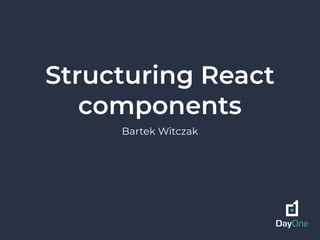
Structuring React.js Components
- 2. What do you mean by structuring?
- 3. What do you mean by structuring? • single component in isolation • relation between components • structuring modules • whole page architecture
- 4. What do you mean by structuring? • single component in isolation • relation between components • structuring modules • whole page architecture
- 6. What’s the purpose? Product Library
- 7. What’s the purpose? Product Library
- 8. React component Props State Lifecycle event ContextRender
- 9. class WelcomeTo4Devs extends React.Component { render () { return 'Welcome to meme generator!' } }
- 10. (Functional) Stateless Props State Lifecycle event ContextRender
- 11. const Loading = () => ( <div className='loading'> <i className='icon-refresh spin’/> </div> ) Functional stateless
- 12. Functional stateless const Loading = ({ text }) => ( <div className='loading'> <i className='icon-refresh spin'/> <div className='loading-text'> {text} </div> </div> )
- 14. class UsersSelect extends React.Component { constructor(props) { super(props) this.state = { loading: true, options: [] } } componentDidMount() { UsersService.getAll().then(options => { this.setState({ loading: false, options }) }) } render() { const { selected, onSelect } = this.props const { loading, options } = this.state return ( <Select value={selected} isLoading={loading} options={options} onChange={onSelect} /> ) } }
- 15. Container & Presentational Smart & Dumb View & Controller
- 16. Container & Presentational Props State Lifecycle event ContextRender Props State Lifecycle event ContextRender
- 17. const UsersSelect = ({ onSelect, options, selected, }) => ( <Select value={selected} options={options} onChange={onSelect} /> ) Presentational const mapStateToProps = state => ({ options: state.users.options, selected: state.users.selected, }) const mapDispatchToProps = dispatch => ({ onSelect: options => dispatch({ type: 'SELECT_USER', options, }) }) const Users = connect (mapStateToProps, mapDispatchToProps) (UsersSelect) Container
- 19. const withLoading = WrappedComponent => ({ loading, ...props }) => { if ( loading ) { return <div>Keep calm and eat broccoli ...</div> } else { return <WrappedComponent {...props} /> } }
- 21. Coupling Dependency between elements ( components) ===
- 22. changing one component does not imply changes in other Loose coupling Tight coupling changing one component implies changes in other
- 23. Cohesion if element’s responsibilities form one thing ===
- 24. single responsibility High cohesion Low cohesion multiple responsibilities
- 25. Loosely coupled & high cohesive component
- 27. Challenge: Create meme details panel { name: 'Challenge accepted', file: 'challenge-accepted.jpg', date: '2018-04-05T11:15:30', creator: 'Jim Beam’, }
- 28. const MemeDetails = ({ meme }) => ( <div className='meme-details'> <div>Name: <span>{meme.name}</span></div> <div>File: <span>{meme.file}</span></div> <div>Date: <span>{format(meme.date, 'YYYY-MM-DD')}</span></div> <div>Creator: <span>{meme.creator}</span></div> </div> ) John ... <MemeDetails meme={meme} /> ...
- 29. Mike const MemeDetails = ({ name, file, date, creator }) => ( <div className='meme-details'> <div>Name: <span>{name}</span></div> <div>File: <span>{file}</span></div> <div>Date: <span>{date}</span></div> <div>Creator: <span>{creator}</span></div> </div> ) ... <MemeDetails name={meme.name} file={meme.file} date={format(meme.date, ‘YYYY-MM-DD’)} creator={meme.creator} /> ...
- 30. Tom const MemeDetails = ({ fields }) => ( <div className="meme-details"> {fields.map(f => ( <div> {f.label}: <span>{f.value}</span> </div> ))} </div> ) ... <MemeDetails fields={[ {label: 'Name', value: meme.name}, {label: 'File', value: meme.file}, {label: 'Date', value: format(meme.date, 'YYYY-MM-DD')}, {label: 'Creator', value: meme.creator}, ]} /> ...
- 32. What about future changes? • changing model schema
- 33. const MemeDetails = ({ meme }) => ( <div className='meme-details'> <div>Name: <span>{meme.name}</span></div> <div>File: <span>{meme.file}</span></div> <div>Format: <span>{meme.format}</span></div> <div>Date: <span>{format(meme.date, 'YYYY-MM-DD')}</span></div> <div>Creator: <span>{meme.creator}</span></div> </div> ) John ... <MemeDetails meme={meme} /> ...
- 34. Mike const MemeDetails = ({ name, file, format, date, creator }) => ( <div className='meme-details'> <div>Name: <span>{name}</span></div> <div>File: <span>{file}</span></div> <div>Format: <span>{format}</span></div> <div>Date: <span>{date}</span></div> <div>Creator: <span>{creator}</span></div> </div> ) ... <MemeDetails name={meme.name} file={meme.file} format={meme.format} date={format(meme.date, ‘YYYY-MM-DD’)} creator={meme.creator} /> ...
- 35. Tom const MemeDetails = ({ fields }) => ( <div className="meme-details"> {fields.map(f => ( <div> {o.label}: <span>{o.value}</span> </div> ))} </div> ) ... <MemeDetails fields={[ {label: 'Name', value: meme.name}, {label: 'File', value: meme.file}, {label: 'Format', value: meme.format}, {label: 'Date', value: format(meme.date, 'YYYY-MM-DD')}, {label: 'Creator', value: meme.creator}, ]} /> ...
- 36. What about future changes? • changing model schema • formatting
- 37. const MemeDetails = ({ meme, dateFormat }) => ( <div className='meme-details'> <div>Name: <span>{meme.name}</span></div> <div>File: <span>{meme.file}</span></div> <div>Date: <span>{format(meme.date, dateFormat)}</span></div> <div>Creator: <span>{meme.creator}</span></div> </div> ) John ... <MemeDetails meme={meme} meme=‘YYYY-MM-DD H:mm’/> ...
- 38. Mike const MemeDetails = ({ name, file, date, creator }) => ( <div className='meme-details'> <div>Name: <span>{name}</span></div> <div>File: <span>{file}</span></div> <div>Date: <span>{date}</span></div> <div>Creator: <span>{creator}</span></div> </div> ) ... <MemeDetails name={meme.name} file={meme.file} date={format(meme.date, ‘YYYY-MM-DD H:mm’)} creator={meme.creator} /> ...
- 39. Tom const MemeDetails = ({ fields }) => ( <div className="meme-details"> {fields.map(f => ( <div> {o.label}: <span>{o.value}</span> </div> ))} </div> ) ... <MemeDetails fields={[ {label: 'Name', value: meme.name}, {label: 'File', value: meme.file}, {label: 'Date', value: format(meme.date, ‘YYYY-MM-DD H:mm’)}, {label: 'Creator', value: meme.creator}, ]} /> ...
- 41. High cohesion Tightly coupled with model Single place when modifying model FormattingJohn
- 42. Loosely coupled with model Formatting Low cohesion Many places when modifying model Mike
- 43. Very abstract Loosely coupled with model Low cohesion Multiple places when modifying model Very abstract Tom
- 44. And something from real world?
- 45. const OptionsList = ({ open, width, options = [], onOptionClick, range, height }) => !open || options.length === 0 ? null : ( <div style={{ width: width < 70 ? 70 : width, maxHeight: height }} className={classes2.optionsList}> { options.map(({ name, value, selected }, key) => ( <div key={key} className={classes2.optionsListItem + ' ' + (selected ? classes2.selected : '')} onClick={e => { e.stopPropagation() onOptionClick(value, !selected) }}> {!range && <input type='checkbox' checked={selected} style={{ marginRight: '5px' }} />} {name} </div> )) } </div> ) export class MultiSelect extends Component { state = { optionsListOpen: false } componentDidMount () { const width = ReactDOM.findDOMNode(this).offsetWidth this.setState({ width }) } getInputText = () => { const value = this.props.value || [] return value.length > 0 ? value.sort().join(', ') : 'Not selected' } onOptionClick = (selectedValue, selected) => { const { onChange } = this.props const value = this.props.value || [] onChange && onChange(selected ? [selectedValue, ...value] : value.filter(item => selectedValue !== item) ) } toggleOptionsList = () => { const { optionsListOpen } = this.state this.setState({ optionsListOpen: !optionsListOpen }) } prepareOptions = () => { const { options } = this.props const value = this.props.value || [] const preparedOptions = [...options] value.forEach(selected => { const optionIndex = preparedOptions.findIndex(({ value }) => value === selected) if (optionIndex !== -1) preparedOptions[optionIndex] = { ...preparedOptions[optionIndex], selected: true } }) return preparedOptions } close = () => this.setState({ optionsListOpen: false }) render () { const { optionsListOpen, width } = this.state const { options, inputSize, customStyle = {}, height } = this.props return ( <ClickOutside onClickOutside={this.close}> <div className={classes.inputSelectForm} style={{ position: 'relative', display: 'flex', height: inputSize || '44px', alignItems: 'center', ...customStyle }} onClick={this.toggleOptionsList}> <span style={{ textOverflow: 'ellipsis', overflow: 'hidden', whiteSpace: 'nowrap', display: 'block', fontSize: '15px' }}>{this.getInputText()}</span> <div style={{ position: 'absolute', right: 0}}> <ChevronDown marginRight='0' /> </div> <OptionsList open={optionsListOpen} width={width} height={height} options={this.prepareOptions()} onOptionClick={this.onOptionClick} /> </div> </ClickOutside> ) } } export class RangeSelect extends Component { state = { optionsListOpen: false, currentlyEditing: 'min' } componentDidMount () { const width = ReactDOM.findDOMNode(this).offsetWidth this.setState({ width }) } getParsedMinMax = () => ({ min: parseInt(this.props.min, 10), max: parseInt(this.props.max, 10) }) getInputText = () => { const { min = 0, max = 0 } = this.getParsedMinMax() if (!min && min !== 0) return '0' return min === max ? max : `${min} - ${max}` } openOptionsList = () => { const { optionsListOpen, currentlyEditing } = this.state this.setState({ optionsListOpen: true }) } prepareOptions = () => { const { options } = this.props const { min, max } = this.getParsedMinMax() return options .map(({ name, value }) => ({ name, value: parseInt(value, 10) })) .map(option => ({ ...option, selected: option.value >= min && option.value <= max })) } onOptionClick = (selectedValue, selected) => { const { onChange } = this.props const { min, max } = this.getParsedMinMax() const { currentlyEditing } = this.state const parsedValue = parseInt(selectedValue, 10) const newMinMax = { min: min.toString(), max: max.toString() } if (currentlyEditing === 'min') { newMinMax.min = parsedValue newMinMax.max = parsedValue this.setState({ currentlyEditing: 'max' }) } else { if (parsedValue < min) { newMinMax.max = min newMinMax.min = parsedValue } else { newMinMax.max = parsedValue } this.setState({ currentlyEditing: 'min' }) } onChange && onChange(newMinMax) } close = () => this.setState({ optionsListOpen: false, currentlyEditing: 'min' }) render () { const { optionsListOpen, width } = this.state const { options, inputSize, customStyle, height } = this.props return ( <ClickOutside onClickOutside={this.close}> <div className={classes.inputSelectForm} style={{ position: 'relative', display: 'flex', height: inputSize || '44px', alignItems: 'center', paddingRight: '0px', ...customStyle }} onClick={this.openOptionsList}> <span style={{ textOverflow: 'ellipsis', overflow: 'hidden', whiteSpace: 'nowrap', display: 'block', fontSize: '15px' }}>{this.getInputText()}</span> <div style={{ position: 'absolute', right: 0}}> <ChevronDown marginRight='0' /> </div> <OptionsList range ref={optionsList => this.optionsList = optionsList} open={optionsListOpen} width={width} height={height} options={this.prepareOptions()} onOptionClick={this.onOptionClick} /> </div> </ClickOutside> ) } } const typeInputs = { text: (params, error, returnEvent) => ( <input type='text' {...params} onChange={(e) => { (params && params.onChange) ? returnEvent ? params.onChange(e) : params.onChange(e.target.value) : null }} className={`${classes.inputForm} ${error ? classes.inputError : ''} ${params.disabled ? classes.inputDisabled : ''} ${ (Object.keys(params.emptyStyle || {}).length && (!params.value || params.value === NOT_SELECTED)) ? classes.emptyInput : null }`} /> ), select: (params = {}, error) => { const { options = [], onChange, prependNullOption, emptyStyle = {}} = params const preparedOptions = prependNullOption ? [{ name: 'Not selected', value: null }, ...options] : options const showEmptyStyle = Object.keys(emptyStyle).length && (!params.value || params.value === NOT_SELECTED) return ( <select disabled={params.disabled} value={params.value} onChange={e => { const val = e.target.value if (!onChange) return if (typeof val === 'string') { try { const parsedVal = JSON.parse(val) onChange && onChange(parsedVal) } catch (e) { onChange && onChange(val) } } }} className={`${classes.inputSelectForm} ${showEmptyStyle ? classes.emptyInput : null}`}> { preparedOptions.map((item, key) => ( <option key={key} value={item.value !== undefined ? item.value : item.name}> {item.name} </option> )) } </select> ) }, multiselect: (params = {}, error) => ( <MultiSelect options={params.options} onChange={params.onChange} value={params.value} /> ), range: (params = {}, error) => <RangeSelect {...params} />, checkbox: (params, error) => ( <input type='checkbox' {...params} /> ) } const renderInput = (type, params, error, returnEvent) => { return typeInputs[type] ? typeInputs[type](params, error, returnEvent) : null } export const InputForm = ({ icon, type = 'text', params, error, labelText, labelStyle, labelType, customStyle, returnEvent }) => { return ( <div className={`${classes.inputContainer} ${type === 'select' || type === 'multiselect' ? classes.inputContainerWithIcon : ''}`} style={!labelText ? { marginTop: '0', ...customStyle } : customStyle}> {labelText && (<label className={`${classes[labelType] || classes.inputLabelForm} ${params.disabled ? classes.inputDisabled : ''}`} style={labelStyle} >{labelText}</label>)} {renderInput(type, params, error, returnEvent)} {icon && (<i className={`fa fa-${icon} ${classes.inputAddon} ${params.disabled ? classes.inputDisabled : ''}`} />)} </div> ) } export default InputForm export const NOT_SELECTED = 'not_selected' export const validateSelected = (property) => { return property && property !== NOT_SELECTED }
- 46. INPUT 5 types • text • select • multiselect • range • checkbox 9 props params {} can match any type very-very-very-generic both controlled & uncontrolled at the same time
- 47. I thought GENERIC is a good thing
- 48. Mission 2
- 49. Access rights
- 50. Keep calm, start small, refactor in need.
- 51. class MemePage extends React.Component { ... render() { const { permissions } = this.props return ( <div> { Permissions.canCreateMeme(permissions) ? ( <MemeGeneratorLink /> ) : null } {/* RENDER MEMES */} </div> ) } } const mapStateToProps = state => ({ permissions: state.permission }) export default connect(mapStateToProps)(MemePage)
- 52. • create meme? • edit meme? • delete meme? • see meme history? • generate meme for presentation? • download meme?
- 53. const HasPermission = ({ children, permissions, role}) => { if (role === 'CREATE_MEME' && Permissions.canCreateMeme(permissions)) { return children } return null } const mapStateToProps = state => ({ permissions: state.permission }) export default connect(mapStateToProps)(HasPermission)
- 54. class MemesPage extends React.Component { ... render() { return ( <div> <HasPermission role='CREATE_MEME'> <MemeGeneratorLink /> </HasPermission> {/* RENDER MEMES */} </div> ) } }
- 55. const mapStateToProps = state => ({ permissions: state.permission }) const withPermission = (WrappedComponent, role) => connect(mapStateToProps)(({ permissions, ...props }) => { if (role === 'CREATE_MEME' && Permissions.canCreateMeme(permissions)) { return <WrappedComponent {...props}/> } return null } ))
- 56. export withPermission(MemeGeneratorLink, ‘CREATE_MEME’) /// class MemesPage extends React.Component { ... render() { return ( <div> <MemeGeneratorLink /> {/* RENDER MEMES */} </div> ) } }
- 57. Children / HOC / nothing ?
- 58. Criteria • better abstraction • separation of concerns • improved maintainability • better reusability
- 59. Context is the king • project • stage of project • component • developer preferences • requirements
- 60. “We value code that is easy to maintain over code that is easy to write” Nat Pryce, Steve Freeman Bartek Witczak @bartekwitczak bartek@dayone.pl