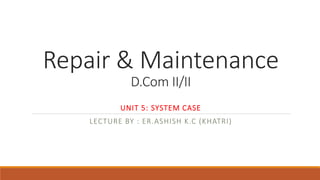
System Case
- 1. Repair & Maintenance D.Com II/II UNIT 5: SYSTEM CASE LECTURE BY : ER.ASHISH K.C (KHATRI)
- 2. System Case: Sometimes called chasis or enclosure System case is the metal and plastic box that houses the main components of the computer. 2
- 3. Role of System case: Structure: The System case must provide a solid structural framework for the internal components of CPU to fit everything in together. Protection :With a good system case, the components are protected from external damage. Cooling : The system case are well ventilated for hot air to flow outside for cooling. Display: Most of system case uses LED to display the status of system ON/OFF. 3
- 4. Styles and Size: Cases come in several different styles. There are no standard for case size or shapes. Case may differ among different manufacturing companies. However cases varies according to : a. Number of components it can hold. b. How fast it can cool the system. 4
- 5. Types of cases according to size: 1. Full tower case: It is the largest standard PC case available on market. They are 2 to 3 feet high and are installed on floor. They are most flexible, expandable case with many drive bays to support large number of internal devices. It provides better cooling than smaller cases. They are expensive. 5
- 6. 6
- 7. 2. Mid tower case: Similar to full tower but a bit smaller in size. Most widely used computer case. They are about 18 to 24 (45 to 60 cm) inches high. They usually contain 2 to 4 internal drive bays and a similar number of external bays (for CD/DVD readers and similar). 7
- 8. 3. Mini tower case: They are usually have up to 2 or sometimes 3 internal drive bays. They are normally stand at a height of 12 to 18 inches (30 to 45 cm). Expandability is a problem with these cases. 8
- 9. Form Factor: Form factor is the most important thing about a case because it determines which motherboards and power supplies fit that case. It is a specification of physical dimensions, layouts and other explicit information that helps to ensure the hardware works with products that support the form factor. The size of the motherboard is often called the Form Factor and there are several standards. The form factor also identifies the location of the holes that are used to mount the motherboard into the system case 9
- 10. Some examples : ATX (Advanced Technology Extended): ATX marks a profound change in the architecture of the motherboard and other components such as the cabinet and the power supply. The ATX motherboard dimensions are 12 × 13 in. A variation of the ATX is the Mini ATX, which is essentially a reduced-size version of ATX but more reduced in terms of its shape, its measurements are 11.2 × 8.2 inches. This form factor is the most used today, especially on desktop computers, and after this technology was released several other factors where based on it. Such as the Mini-ITX, Mini-ATX, Micro-ATX, Nano ITX, and Pico-ITX. 10
- 11. 11
- 12. Form Factor Manufacture Dimension Applications Standard ATX Intel 1995 12 × 13 in Workstation/Desktop Micro ATX Intel 1997 9.6 * 9.6 in Small Form Factor Mini ITX VIA 2001 6.7 * 6.7 in Small Form Factor Nano ATX VIA 2003 4.7 * 4.7 in Embedded system Pico ITX VIA 2007 3.9 *2.8 in Embedded System Mobile ITX VIA 2009 2.4 * 2.4 in Embedded System 12
- 13. Parts of System Case: 1. Frame cover : A physical frame of the case cover are usually made of steel metal and hard plastics. 2. I/O connector port holes: The cables from I/O devices actually connected to the motherboard and therefore holes are provided on the case to permit access to the case. 13
- 14. 3. Power supply and accessories: Power supply often come with the case, even though it is not really the part of the case. Power supply comes with an integrated fan, secured to back of the case. 4. LED & Connecting wire: Most cases have at least two LED two indicate power and hard disk activity. 14
- 15. 5. Switch : Available switch on the case: Power ON/OFF, RESET 6. Speed indicator LED: Some case have digital LED to read out the speed of the processor and usually comprised of several LEDs taken together to form different combination of colors. 15
- 16. 7. System Case Drive Bays: Drive bays are the space where we mount hard disk, CD-ROM drive, floppy disk drive, graphics card, video card and other devices. They are standard sized area for adding hardware to a computer. They come in two general types. They are : external drive bays and internal drive bays. External bays allow access to device from the outside. Removable devices are connected through external drive bays. Internal bays are entirely within the case and not accessible from outside. Hard disk, motherboard and other internal devices are mounted on internal drive bays. 16
- 17. End of Unit 17
