Report
Share
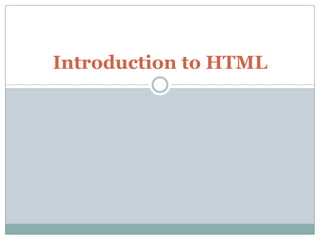
Recommended
More Related Content
What's hot
What's hot (20)
Introduction to markup language and oXygen XML editor

Introduction to markup language and oXygen XML editor
HTML Introduction, HTML History, HTML Uses, HTML benifits

HTML Introduction, HTML History, HTML Uses, HTML benifits
What is HTML - An Introduction to HTML (Hypertext Markup Language)

What is HTML - An Introduction to HTML (Hypertext Markup Language)
Word to WordPerfect Conversion: How to Strip Formatting

Word to WordPerfect Conversion: How to Strip Formatting
Viewers also liked
Viewers also liked (8)
2010 03-19 ... soutenir et mobiliser l'employabilité - le rôle des relations ...

2010 03-19 ... soutenir et mobiliser l'employabilité - le rôle des relations ...
Similar to Introduction to html
Similar to Introduction to html (20)
More from Ann Alcid
More from Ann Alcid (20)
Introduction, features and environment of ms front page 2003

Introduction, features and environment of ms front page 2003
Paragraph, text break and formatting text in MS Frontpage 2003

Paragraph, text break and formatting text in MS Frontpage 2003
Recently uploaded
A Principled Technologies deployment guide
Conclusion
Deploying VMware Cloud Foundation 5.1 on next gen Dell PowerEdge servers brings together critical virtualization capabilities and high-performing hardware infrastructure. Relying on our hands-on experience, this deployment guide offers a comprehensive roadmap that can guide your organization through the seamless integration of advanced VMware cloud solutions with the performance and reliability of Dell PowerEdge servers. In addition to the deployment efficiency, the Cloud Foundation 5.1 and PowerEdge solution delivered strong performance while running a MySQL database workload. By leveraging VMware Cloud Foundation 5.1 and PowerEdge servers, you could help your organization embrace cloud computing with confidence, potentially unlocking a new level of agility, scalability, and efficiency in your data center operations.Deploy with confidence: VMware Cloud Foundation 5.1 on next gen Dell PowerEdg...

Deploy with confidence: VMware Cloud Foundation 5.1 on next gen Dell PowerEdg...Principled Technologies
Recently uploaded (20)
Strategize a Smooth Tenant-to-tenant Migration and Copilot Takeoff

Strategize a Smooth Tenant-to-tenant Migration and Copilot Takeoff
Understanding Discord NSFW Servers A Guide for Responsible Users.pdf

Understanding Discord NSFW Servers A Guide for Responsible Users.pdf
Apidays Singapore 2024 - Building Digital Trust in a Digital Economy by Veron...

Apidays Singapore 2024 - Building Digital Trust in a Digital Economy by Veron...
The 7 Things I Know About Cyber Security After 25 Years | April 2024

The 7 Things I Know About Cyber Security After 25 Years | April 2024
Why Teams call analytics are critical to your entire business

Why Teams call analytics are critical to your entire business
Workshop - Best of Both Worlds_ Combine KG and Vector search for enhanced R...

Workshop - Best of Both Worlds_ Combine KG and Vector search for enhanced R...
Cloud Frontiers: A Deep Dive into Serverless Spatial Data and FME

Cloud Frontiers: A Deep Dive into Serverless Spatial Data and FME
2024: Domino Containers - The Next Step. News from the Domino Container commu...

2024: Domino Containers - The Next Step. News from the Domino Container commu...
Top 5 Benefits OF Using Muvi Live Paywall For Live Streams

Top 5 Benefits OF Using Muvi Live Paywall For Live Streams
Polkadot JAM Slides - Token2049 - By Dr. Gavin Wood

Polkadot JAM Slides - Token2049 - By Dr. Gavin Wood
Apidays New York 2024 - Scaling API-first by Ian Reasor and Radu Cotescu, Adobe

Apidays New York 2024 - Scaling API-first by Ian Reasor and Radu Cotescu, Adobe
Boost PC performance: How more available memory can improve productivity

Boost PC performance: How more available memory can improve productivity
Tata AIG General Insurance Company - Insurer Innovation Award 2024

Tata AIG General Insurance Company - Insurer Innovation Award 2024
Deploy with confidence: VMware Cloud Foundation 5.1 on next gen Dell PowerEdg...

Deploy with confidence: VMware Cloud Foundation 5.1 on next gen Dell PowerEdg...
Connector Corner: Accelerate revenue generation using UiPath API-centric busi...

Connector Corner: Accelerate revenue generation using UiPath API-centric busi...
Repurposing LNG terminals for Hydrogen Ammonia: Feasibility and Cost Saving

Repurposing LNG terminals for Hydrogen Ammonia: Feasibility and Cost Saving
Introduction to html
- 2. What is an HTML? Is a popular computer language that is used to create web page. It is a coding system used to create a web pages. It consists of markup that conveys information about the structure. It provides instructions to the Web browser on how documents should appear.
- 3. URL Uniform Resource Locator Is a unique address for a file that resides on the Internet. URL is composed of two forms: Absolute URL Relative URL
- 4. Absolute URL Is one that contains the name of the protocol and the hostname. Complete internet address that takes one to the exact directory or file of a website. Also called absolute link Example http://www.businessdictionary.com/definition/a bsolute-URL.html
- 5. Relative URL Is one that contains only the name of the path of a file. It is the one that points to a resource within the same site. Example absolute-URL.html
- 6. To Illustrate... RELATIVE URL ABSOLUTE URL about.html http://WebReference.com/html/about.html tutorial1/ http://WebReference.com/html/tutorial1/ tutorial1/2.html http://WebReference.com/html/tutorial1/2.html /experts/ http://WebReference.com/experts/ ./about.html http://WebReference.com/html/about.html
- 7. APPLICATIONS NEEDED Text Editor or the HTML Editor Web Browser
- 8. Text Editor A text editor is a program that will allow you to edit plain text files Example Notepad WordPad Microsoft Word ...
- 9. Web Browser A web browser is a software application which enables a user to display and interact with text, images, videos, music and other information typically located on a Web page at a website on the World Wide Web Example Internet Explorer Mozilla Firefox Apple Safari Konqueror Opera OmniWeb
- 10. HTML document structure <html> <head> <title> </title> </head> <body> </body> </html>
- 11. HTML document structure <html> <head> <title> </title> </head> <body> </body> </html>
- 13. • HTML tags are not case-sensitive. • Words enclosed in an angle brackets, < >, are the codes or tags
- 14. • Tags always come in pairs. The second pairs has a slash (/) before the tag inside the bracket. • The slash means “stop”
- 15. • The tag with a slash is called the CLOSING TAG, while the one without a slash is called the OPENING TAG.
- 16. • The tag <html> and </html> must be placed at the start and end of every document.
- 17. • What you type in between the <body> and </body> tag are the content that will appear on the Web page.
- 18. • The text in between the <title> and </title> tag will appear on the title bar of a web browser.
- 19. To start making your own Web Page 1. Open a new file in Notepad. 2. Type an HTML document structure. 3. Save your work.
- 20. How to save 1. Click File, then Save As or Save. 2. Save As dialog box will appear. 3. Create your own folder. 4. In the File Name box, type the file name 1. Take note, use .html as an extension file 5. Finally, click save.
- 21. The .html extension indicates that the file is a web page and not an ordinary text file
- 22. To view your HTML document in Internet Explorer 1. Explore where you save your file. 2. Double click the file.
- 23. To edit your page 1. Explore where you save your file. 2. Right click the web page you want to edit. 3. Choose Open with... 4. If notepad is not one of the applications... 5. Click on Browse...
- 24. Assignment Topic: Paragraph, Text Break and Formatting Text 1. What is the tag use to create a paragraph, text break, and indentation? 2. What are formatting tags? 3. Write 3 short poems.
