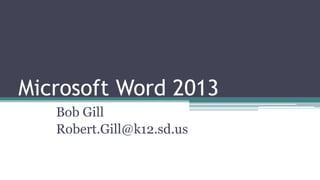
Everything You Need to Know About Word 2013
- 1. Microsoft Word 2013 Bob Gill Robert.Gill@k12.sd.us
- 2. What New for Word 2013? • You can open and edit a PDF in Microsoft Word 2013 Changes it to MS Word • File Button instead of the Office Icon Button Office Word 2007 Office Word 2013 Clicking on the 2007 Button Opens the Following: Clicking on the 2013 Button Opens the Following:
- 3. View Tab on Ribbon Turn on Ruler (Make Sure Ruler is Checked) Set Zoom (100%, One Page, Page Width) Split Document into two Windows View Side By Side two open Documents Must have Two Documents Open
- 4. Review Tab Check Spelling and Grammar, Define, Thesaurus Share and edit Documents between multiple persons
- 5. Create a Merge letter Word uses an Access Database (created in Word) to merge data to Letter Mail Merge Tab Merge Steps Open a New Word Document Select Recipients Type a New List Choose Customize Columns Add, Delete, Rename Category Names Click OK to SAVE the DATA- REMEMBER WHERE YOU SAVE IT
- 6. Mail Merge Tab After you Save the Database, Field Names can be Merged into the Document Click Preview the Results, to See Data entered from the Database Click on the Next Record to See the Second Record
- 7. Table of Contents Feature Most Common Style is MLA or APA Easy to insert Footnotes or Citations Citations can be Inserted into a Bibliography Reference Tab Designed for Research Papers All Citations will be Inserted into a Bibliography at the end of the Paper
- 8. Page Layout Tab Margins, Alignment, Spacing, Tab Sets, Breaks, Indents, Columns & Text Wrapping Notice Fly-out Arrows Page Setup: Margin Tab Custom Margins Layout Tab Vertical Alignment on a page Layout Tab Vertically Center Page Content Note: If text on 2nd page is Top aligned, this must be changed back to Top Alignment
- 9. Page Layout Tab Margins, Alignment, Spacing, Tab Sets, Breaks, Indents, Columns & Text Wrapping Paragraph Fly-out Arrow Single Space Set Before and After spacing to Zero Tabs Sets Tab Stop Position Left, Right, Center, & Decimal Leader Dots Change Margins and Orientation (Landscape or Portrait) For True Single Spacing, Line Spacing must be set to “Single”, and “Before and After” Spacing set to Zero Setting Tabs Choose OK Leader Dots
- 10. Page Layout Tab Margins and Orientation can also be Changed by Clicking the Buttons
- 11. Page Layout Tab- Columns Choose Columns More Columns Check This to put Lines Between Columns
- 12. Page Layout Tab Page Breaks Most Common Breaks Breaks Text from One Column to the Next Column Breaks to the Next Page Starts a New Section Needed to Switch from One Column to Two Columns To see Breaks, spaces and Paragraph Marks, turn on Show/Hide from the HOME TAB
- 13. The Ruler- Indents Right Indent Left Indent
- 14. Page Layout- Wrap Text around Picture Wrap Text-This is also available by double clicking on the Picture
- 15. Design Tab Color and Font Themes Watermark- Faded picture behind the text on a page
- 16. Insert Tab- Headers The Header Dropdown has Several Custom Headers
- 18. Insert Tab-WordArt Word Art Choices
- 20. Insert Tab
- 22. Insert Tab Make Table Format Table Double Click On the cross Arrows to select And choose a Table Style Choose the number of rows and columns by dragging across and down Styles Formatted Table
- 23. Insert Tab Add a Graph – Choose Object Button Exit the Data Sheet and Stretch the Borders of the Graph Chart to fit Under the Table Right Click on the White are of the Graph to Change Chart Type Chart Choices Select the Table by double click the left Top arrows Choose Object
- 24. Home Tab- Fly-out Arrows Clipboard Fly-out Use Clipboard to copy between documents (Word to Word- Word to Excel) Clipboard stores up to 24 Items Font Fly-out arrow: Font and Font size- Shading and color Shadow, Sub-scripts, Superscripts Paragraph Fly-out Same as the Page Layout Paragraph Fly-out Single Space - remove before and after Spacing Changes can be set as default
- 25. Home Tab- Format Painter to duplicate format to different text Highlight the Format to be duplicated Click the Painter Drag Text to Paint
- 26. Home Tab Change case- upper, lower, capitalize first letter of each word Line and Paragraph Spacing Increase and Decrease Fonts Justification Left, Center, Right and Full Justified Bullets and Customized Bullets Use the Increase and Decrease Buttons to Indent Bullets The Tab key also works for Indentation Shift + Tab will Decrease the Indentation
- 27. Home Tab Continued Borders and shading Click the Dropdown Borders and Shading Paragraph Marks to see all Formatting Clear Formatting Changes back to Default Font Find and Replace Search Document for Text
- 28. Home Tab Continued Advanced Shadowing Bold, Italic and Underline Highlighter and Font Color Paint Bucket- Shading behind words Styles Canned Fonts