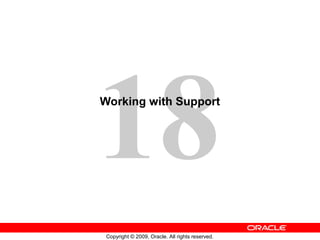
Less18 support
- 1. 18 Working with Support Copyright © 2009, Oracle. All rights reserved.
- 2. Objectives After completing this lesson, you should be able to: • Use the Enterprise Manager Support Workbench • Work with My Oracle Support • Search My Oracle Support • Log service requests (SR) • Manage patches – Apply a patch – Stage a patch 18 - 2 Copyright © 2009, Oracle. All rights reserved.
- 3. Using the Support Workbench View critical 1 error alerts in Enterprise Manager. 7 Close incidents. 2 View problem details. Track the service Gather additional 6 request and 3 diagnostic implement repairs. information. Package and upload 4 Create a diagnostic data service request. to Oracle Support. 5 18 - 3 Copyright © 2009, Oracle. All rights reserved.
- 4. Viewing Critical Error Alerts in Enterprise Manager 18 - 4 Copyright © 2009, Oracle. All rights reserved.
- 5. Viewing Problem Details 18 - 5 Copyright © 2009, Oracle. All rights reserved.
- 6. Viewing Incident Details: Dump Files 18 - 6 Copyright © 2009, Oracle. All rights reserved.
- 7. Viewing Incident Details: Checker Findings 18 - 7 Copyright © 2009, Oracle. All rights reserved.
- 8. Creating a Service Request 18 - 8 Copyright © 2009, Oracle. All rights reserved.
- 9. Packaging and Uploading Diagnostic Data to Oracle Support 18 - 9 Copyright © 2009, Oracle. All rights reserved.
- 10. Tracking the Service Request and Implementing Repairs 18 - 10 Copyright © 2009, Oracle. All rights reserved.
- 11. Tracking the Service Request and Implementing Repairs 18 - 11 Copyright © 2009, Oracle. All rights reserved.
- 12. Closing Incidents and Problems 18 - 12 Copyright © 2009, Oracle. All rights reserved.
- 13. Incident Packaging Configuration 18 - 13 Copyright © 2009, Oracle. All rights reserved.
- 14. Enterprise Manager Support Workbench for ASM 18 - 14 Copyright © 2009, Oracle. All rights reserved.
- 15. Working with Oracle Support • Oracle Support Services (OSS) provides 24 × 7 solution support. • Support is delivered in the following ways: – My Oracle Support Web site – Telephone – Oracle Direct Connect (ODC) remote diagnostic tool • The Customer Support Identifier (CSI) number is used to track the software and support that are licensed to each customer. 18 - 15 Copyright © 2009, Oracle. All rights reserved.
- 16. My Oracle Support Integration • Enterprise Manager automatically alerts users to new critical patches. • The Enterprise Manager patch wizard can be used to select an interim patch. • You can review the patch’s README file from within Enterprise Manager. • You can download the selected patches from My Oracle Support into the Enterprise Manager patch cache. 18 - 16 Copyright © 2009, Oracle. All rights reserved.
- 17. Using My Oracle Support 18 - 17 Copyright © 2009, Oracle. All rights reserved.
- 18. Researching an Issue To research an issue on My Oracle Support, perform the following steps: 1. Perform a keyword search. 2. Review the documentation. 3. Use the self-service toolkits. 4. Use the automated diagnostic tests and business flows. 5. Search for applicable patches. 6. Log a service request (SR). 18 - 19 Copyright © 2009, Oracle. All rights reserved.
- 19. Logging Service Requests • Log an SR by clicking the Service Request tab on the My Oracle Support home page. • My Oracle Support performs searches based on the CSI number and SR profile. • Provide the following information when logging an SR: – Explanation of the issue, including error messages – Steps taken to troubleshoot the issue – Software version – Steps required to reproduce the problem – Business impact of the issue 18 - 21 Copyright © 2009, Oracle. All rights reserved.
- 20. Managing Patches Kinds of patches • Interim patches – For specific issues – No regression testing • CPUs (Critical Patch Updates) – Critical security issues – Regression testing – Does not advance version number • Patch releases 18 - 23 Copyright © 2009, Oracle. All rights reserved.
- 21. Applying a Patch Release • Patch releases are fully tested product fixes that: – Do not include new functionality – Affect only the software residing in your Oracle home on installation – Contain individual bug fixes – Carry version numbers • To apply a patch: 1. Determine your Oracle software environment. 2. Set your My Oracle Support login credentials. 3. Stage the patch release. 18 - 24 Copyright © 2009, Oracle. All rights reserved.
- 22. Using the Patch Advisor 18 - 25 Copyright © 2009, Oracle. All rights reserved.
- 23. Using the Patch Wizard 18 - 26 Copyright © 2009, Oracle. All rights reserved.
- 24. Applying a Patch 18 - 27 Copyright © 2009, Oracle. All rights reserved.
- 25. Staging a Patch 18 - 28 Copyright © 2009, Oracle. All rights reserved.
- 26. Online Patching: Overview For a bug fix or diagnostic patch on a running Oracle instance, online patching provides the ability to do the following: • Install • Enable • Disable 18 - 29 Copyright © 2009, Oracle. All rights reserved.
- 27. Installing an Online Patch • Applying an online patch does not require instance shutdown, relinking of the Oracle binary, or instance restart. • OPatch can be used to install or uninstall an online patch. • OPatch detects conflicts between two online patches, as well as between an online patch and a conventional patch. • To determine if a patch is an online patch: opatch query -is_online_patch <patch location> OR opatch query <patch location> -all 18 - 30 Copyright © 2009, Oracle. All rights reserved.
- 28. Benefits of Online Patching • No down time and no interruption of business • Extremely fast installation and uninstallation times • Integrated with OPatch: – Conflict detection – Listed in patch inventory – Works in RAC environment • Persist across instance shutdown and startup 18 - 31 Copyright © 2009, Oracle. All rights reserved.
- 29. Conventional Patching and Online Patching Conventional Patches Online Patches Require down time to apply Do not require down time to apply or or remove remove Installed and uninstalled Installed and uninstalled via OPatch via OPatch Persist across instance startup and Persist across instance startup shutdown and shutdown Take several minutes to install or Take only a few seconds to install or uninstall uninstall 18 - 32 Copyright © 2009, Oracle. All rights reserved.
- 30. Online Patching Considerations • Online patches are supported on the following platforms: – Linux x86 32/64 – HP Itanium – Sun Sparc Solaris 64 – AIX – Windows x86 32/64 • Some extra memory is consumed. – Exact amount depends on: — Size of patch — Number of concurrently running Oracle processes – Minimum amount of memory: Approximately one OS page per running Oracle process 18 - 33 Copyright © 2009, Oracle. All rights reserved.
- 31. Online Patching Considerations • There may be a small delay (a few seconds) before every Oracle process installs or uninstalls an online patch. • Not all bug fixes and diagnostic patches are available as an online patch. • Use online patches in situations when down time is not feasible. • When down time is possible, you should install all relevant bug fixes as conventional patches. 18 - 34 Copyright © 2009, Oracle. All rights reserved.
- 32. Quiz Which of the following statements are true about online patches? 1. Can be installed using OPatch 2. Require down time to apply 3. Persist across instance startup and shutdown 4. Do not require down time to remove 18 - 35 Copyright © 2009, Oracle. All rights reserved.
- 33. Summary In this lesson, you should have learned how to: • Use the Support Workbench • Work with Oracle Support • Search My Oracle Support • Log service requests • Manage patches – Apply a patch release – Stage a patch release 18 - 36 Copyright © 2009, Oracle. All rights reserved.
- 34. Practice 18 Overview: Using EM Tools for Alerts and Patches This practice covers using the Support Workbench to investigate a critical error. 18 - 37 Copyright © 2009, Oracle. All rights reserved.
Editor's Notes
- Oracle Database 11 g : Administration Workshop I 18 -
- Using the Support Workbench Using the Enterprise Manager Support Workbench, you can investigate, report, and (in some cases) resolve a problem by performing the following general steps: 1. On the Database Home page in Enterprise Manager, review critical error alerts. View the details by selecting an alert. 2. Examine the problem details and view a list of all incidents that were recorded for the problem. Display findings from any health checks that were automatically run. 3. (Optional) Run additional health checks and invoke the SQL Test Case Builder, which gathers all required data related to a SQL problem and packages the information in a way that enables the problem to be reproduced at Oracle Support. 4. Create a service request with My Oracle Support and (optionally) record the service request number with the problem information. 5. Invoke the Incident Packaging Service, which packages all gathered diagnostic data for a problem and (optionally) uploads the data to Oracle Support. You can edit the data to remove sensitive information before uploading. 6. You can maintain an activity log for the service request in the Support Workbench. Run Oracle advisors to help repair SQL failures or corrupted data. 7. Set the status for one, some, or all incidents for the problem to be closed.
- Viewing Critical Error Alerts in Enterprise Manager You begin the process of investigating problems (critical errors) by reviewing critical error alerts on the Database Home page. To view critical error alerts, access the Database Home page in Enterprise Manager. On the Home page, you can click the Active Incidents link in the Diagnostic Summary section if there are incidents. You can also use the Alerts section and look for critical alerts that are flagged as Incidents. When you click the Active Incidents link, you access the Support Workbench page, where you can retrieve details about all problems and corresponding incidents. From there, you can also retrieve all Health Monitor checker findings and created packages. Note: The tasks described in this section are all performed in Enterprise Manager. You can also accomplish all of these tasks with the ADRCI command-line utility. See the Oracle Database Utilities guide for more information on the ADRCI utility.
- Viewing Problem Details From the Problems subpage on the Support Workbench page, click the ID of the problem that you want to investigate. This takes you to the corresponding Problem Details page. On this page, you can see all incidents that are related to your problem. You can associate your problem with a My Oracle Support service request and bug number. In the “Investigate and Resolve” section of the page, you see a Self Service subpage that has direct links to the operations that you can perform for this problem. In the same section, the Oracle Support subpage has direct links to My Oracle Support. The Activity Log subpage shows you the system-generated operations that have occurred on your problem so far. This subpage enables you to add your own comments while investigating the problem. On the Incidents subpage, you can click a related incident ID to access the corresponding Incident Details page.
- Viewing Incident Details: Dump Files When you access the Incident Details page, the Dump Files subpage lists all corresponding dump files. You can then click the eyeglass icon for a particular dump file to visualize the file content with its various sections.
- Viewing Incident Details: Checker Findings On the Incident Details page, click Checker Findings to view the Checker Findings subpage. This page displays findings from any health checks that were automatically run when the critical error was detected. You will usually have the opportunity to select one or more findings and invoke an advisor to fix the issue.
- Creating a Service Request Before you can package and upload diagnostic information for the problem to Oracle Support, you must create a service request (SR). To create a service request, you first access My Oracle Support. My Oracle Support can be accessed directly from the Problem Details page when you click the “Go to My Oracle Support” button in the “Investigate and Resolve” section of the page. Once on My Oracle Support, log in and create a service request in the usual manner. When finished, you have the opportunity to enter that service request for your problem. This is entirely optional and is for your reference only. In the Summary section, click the Edit button that is adjacent to the SR# label. In the window that opens, enter the SR# and then click OK.
- Packaging and Uploading Diagnostic Data to Oracle Support The Support Workbench provides two methods for creating and uploading an incident package: the Quick Packaging method and the Advanced Packaging method. The example in the slide shows how to use Quick Packaging. Quick Packaging is a more automated method with a minimum of steps. You select a single problem, provide an incident package name and description, and then schedule the incident package upload, either immediately or at a specified date and time. The Support Workbench automatically places diagnostic data related to the problem into the incident package, finalizes the incident package, creates the ZIP file, and then uploads the file. With this method, you do not have the opportunity to add, edit, or remove incident package files or add other diagnostic data such as SQL test cases. To package and upload diagnostic data to Oracle Support: 1. On the Problem Details page, in the Investigate and Resolve section, click Quick Package. The Create New Package page of the Quick Packaging wizard appears. 2. Enter a package name and description. 3. Enter the service request number to identify your problem. 4. Click Next, and then proceed with the remaining pages of the Quick Packaging Wizard. Click Submit on the Review page to upload the package.
- Tracking the Service Request and Implementing Repairs After uploading diagnostic information to Oracle Support, you can perform various activities to track the service request and implement repairs. Among these activities are the following: Add an Oracle bug number to the problem information. On the Problem Details page, click the Edit button that is adjacent to the Bug# label. This is for your reference only. Add comments to the problem activity log: 1. Access the Problem Details page for the problem. 2. Click Activity Log to display the Activity Log subpage. 3. In the Comment field, enter a comment and then click Add Comment. Your comment is recorded in the activity log. Respond to a request by Oracle Support to provide additional diagnostics. Your Oracle Support representative can provide instructions for gathering and uploading additional diagnostics.
- Tracking the Service Request and Implementing Repairs (continued) From the Incident Details page, you can run an Oracle advisor to implement repairs. Access the suggested advisor in one of the following places: On the Self-Service tab of the “Investigate and Resolve” section of the Problem Details page On the Checker Findings subpage of the Incident Details page (as shown in the slide) The advisors that help you repair critical errors are: Data Recovery Advisor: Corrupted blocks, corrupted or missing files, and other data failures SQL Repair Advisor: SQL statement failures
- Closing Incidents and Problems When a particular incident is no longer of interest, you can close it. By default, closed incidents are not displayed on the Problem Details page. All incidents, whether closed or not, are purged after 30 days. You can disable purging for an incident on the Incident Details page. To close incidents: 1. Access the Support Workbench home page. 2. Select the desired problem, and then click View. The Problem Details page appears. 3. Select the incidents to close, and then click Close. A confirmation page appears. 4. Click Yes on the Confirmation page to close your incident.
- Incident Packaging Configuration You can configure retention rules and packaging generation. Access the Incident Packaging configuration page from the Related Links section of the Support Workbench page by clicking the Incident Package Configuration link. Here are the parameters you can change: Incident Metadata Retention Period: Metadata is information about the data. For incidents, it includes the incident time, ID, size, and problem. Data is the actual content of an incident (such as traces). Cutoff Age for Incident Inclusion: This value includes incidents for packaging that are in the range to now. When you set the cutoff date to 90, the system includes only those incidents that are within the last 90 days. Leading Incidents Count and Trailing Incidents Count: For every problem included in a package, the system selects a certain number of incidents from the problem from the beginning (leading) and the end (trailing). For example, if the problem has 30 incidents and the leading incident count is 5 and the trailing incident count is 4, the system includes the first 5 incidents and the last 4 incidents. Correlation Time Proximity: This parameter is the time interval that defines “happened at the same time.” Correlating incidents (or problems) with certain other incidents or problems helps you answer the question “Which problems seem to have a connection with each other?” One criterion for correlation is time correlation: Find the incidents that happened at the same time as the incidents in a certain problem.
- Oracle Database 11 g : Administration Workshop I 18 - Enterprise Manager Support Workbench for ASM Oracle Enterprise Manager has been enhanced to help diagnose and package incidents to Oracle Support Services for Oracle ASM instances. Oracle Enterprise Manager provides Oracle ASM Support Workbench to monitor Oracle ASM alerts and incidents. To access Support Workbench for Oracle ASM: 1. Click the Software and Support tab on the database home page. 2. Click Support Workbench in the Support section of the Software and Support page. 3. Click Support Workbench ( ASM_instance_name ) under the Related Links section on the Support Workbench page. You can view information about current and past problems on the Problems page. To create a package to send to Oracle Support Services, select an incident and click Package on the Support Workbench Problems page. Support Workbench then guides you through the packaging process.
- Oracle Database 11 g : Administration Workshop I 18 - Working with Oracle Support Oracle Support Services (OSS) provides 24 7 solution support to all Oracle customers throughout the world. OSS has support centers around the globe to provide this coverage whenever it is required, 365 days a year. Support is delivered to Oracle customers through the My Oracle Support Web site, on the telephone, and by using the Oracle Direct Connect (ODC) remote diagnostic tool. After purchasing Oracle software, customers are provided with a Customer Support Identifier (CSI) number. This number is used to track the software and support licensed to each customer. The CSI number provides access to all the available patches, documentation, and troubleshooting information on My Oracle Support. The CSI number enables customers to log a service request (SR) with OSS. Note: Service requests were formerly called technical assistance requests (TARs).
- Oracle Database 11 g : Administration Workshop I 18 - My Oracle Support Integration Oracle Enterprise Manager (Enterprise Manager) significantly facilitates software patching with its built-in My Oracle Support integration. Enterprise Manager automatically alerts users to new critical patches and flags all systems that require a specific patch. You can invoke the Enterprise Manager patch wizard to determine what interim patches are available for installation. Alternatively, you can use the patch wizard to select an interim patch and determine whether any of your systems require that patch. You can review the patch details and README patch notes directly from within Enterprise Manager. You can use the Enterprise Manager patch wizard to download interim patches from My Oracle Support into the Enterprise Manager patch cache, eliminating the need for repeated downloads. You can stage appropriate patches on the destination system or systems for manual application at a later time. To further automate the patching process, you can also provide a customizable patch application script that is executed on the destination system at a user-defined time by the resident Enterprise Manager agents. As patches are applied to a system, the corresponding Oracle Universal Installer (OUI) inventory is automatically updated to keep track of the systems’ correct patch level. Click Patch in the Deployments region of the Maintenance page to access the patch wizard.
- Oracle Database 11 g : Administration Workshop I 18 - Using My Oracle Support To register for My Oracle Support, go to http://myoraclesupport.oracle.com/ and select the link Register here. At the prompt, enter your CSI number and answer a few basic questions. After registering, you are ready to use My Oracle Support. Note that each CSI number has an administrator designated by the customer who controls new-user access to My Oracle Support. Customers must designate this individual, and then new users must work with this individual to create new accounts and grant appropriate My Oracle Support access. My Oracle Support has a variety of tools and methods available for researching problems. Searching for answers on My Oracle Support through the standard and advanced search engines is relatively straightforward. A common problem is that too many results are returned. The following are some simple steps that can improve the quality and relevance of search results: Use full and exact error text when performing your search. For example, ORA-1400: mandatory (NOT NULL) column returns more relevant answers than ORA-1400 . When researching errors in Oracle E-Business Suite, enter the name of the code as part of the search criteria. For example, APXINWKB ORA-1400: mandatory (NOT NULL) column returns fewer and better results than if you supply only the error message.
- Using My Oracle Support (continued) You can use the Knowledge tab to access the Knowledge Browser if you prefer a drill-down method of searching for information rather than searching by keyword. The Knowledge Browser provides easy-to-use access to OSS’s most frequently used technical content. The Knowledge Browser is organized to provide up-to-date information at your fingertips: Recent announcements and information in the Featured News and Articles section Information by product category Case studies Tools and training Online documentation Electronic technical reference manuals (eTRMs) Oracle Integration Repository Customer Knowledge Exchange My Oracle Support Forums (Forums) enable you to interact with other Oracle customers to share ideas and discuss Oracle products. You can use My Oracle Support Forums to find out how other customers perform complex tasks or meet various business requirements with Oracle products. You should not use Forums as a substitute for logging an SR. Customers can use the patch engine to search for patches by using a variety of methods. The following are the most common patch searches: Patch Number: If you know the patch number, you can enter it. Latest Consolidated Patch: You can use this when upgrading to determine the latest patches for the products you are using. Includes File: When a problem is encountered in a specific piece of code, a patch is often available to fix the issue. For this reason, support representatives often recommend that customers apply a patch to update code to the most current version available for the release. You can find and apply the latest versions of Oracle software by identifying the name and version of the code and then using the patch search utility to find out whether a more current version of the code is available. Note: For detailed information about performing these searches, refer to My Oracle Support Technical Note 166650.1 (“Working Effectively with Global Customer Support”). You can use the BUGs link to search the BUG database when researching issues. A variety of methods are available for searching the BUG database.
- Oracle Database 11 g : Administration Workshop I 18 - Researching an Issue My Oracle Support provides several resources that can be used to research an issue. The following steps outline basic troubleshooting techniques that use My Oracle Support resources: 1. Keyword search: Most issues can be resolved quickly and easily by using the keyword search utility on My Oracle Support. Effective searches can provide much information about a specific problem and its solutions. 2. Documentation: If keyword searching fails to yield a solution, you should review the documentation to ensure that setup problems are not the root cause. Setup issues account for more than one-third of all service requests; it is always good to review setups early in the troubleshooting process. Documentation consists of user guides and implementation manuals published in PDF format as well as product README files and installation notes published in HTML. Both of these document types are available on My Oracle Support and can be accessed through the self-service toolkits for each product.
- Researching an Issue (continued) 3. Self-service toolkits: Self-service toolkits (SSTKs) provide a wealth of information about each product. In most cases, they contain FAQs, patch listings, and other helpful information that can assist you in researching and troubleshooting the issues that you are facing. Because SSTKs contain the most frequently used content about each product, you should reference them periodically to identify known issues before they cause problems within your environment. 4. Diagnostics and flows: Many recent innovations in Oracle Support Services have been in the area of automated diagnostic tests and business flows. Tests and flows have been created for you to check the setup of your system or gather information about a problem. In the case of diagnostic tests, this can be done by running a Java or SQL script. The output of these tests can help you in resolving issues and can also help Oracle Support Services identify the cause of your problem if it becomes necessary to log a service request. 5. Patches and BUGs: There are times when BUGs are found in Oracle products, and patches are required to correct the problem. When troubleshooting a problem, you should review your system to see whether patches are available to provide you with a more recent release of the product. With the patch search tool, you can search for patches that contain specific files. Searching for the latest code and patching your environment to the most recent version improves the troubleshooting process by eliminating existing BUGs that could be possible candidates for the problem. You should also leverage the BUG search engine to see whether a BUG has been logged for your issue but not yet fixed. 6. Logging a service request (SR): When all self-service options fail, it may become necessary to engage a support representative to assist in resolving your issue.
- Oracle Database 11 g : Administration Workshop I 18 - Logging Service Requests You may research an issue on My Oracle Support, but may be unable to locate a solution. In this case, you should log a service request (SR) through My Oracle Support. You can log an SR by clicking the Service Request tab on the My Oracle Support home page. The first step in creating an SR is the selection of a CSI number and SR profile. After the required profile information has been submitted, My Oracle Support gathers some specifics about the problem, including the problem type, error message, brief summary of the issue, and language preference. My Oracle Support performs a search by using this information and attempts to find a solution. The search conducted during this phase may provide different results than the searches you have performed earlier. Both searches retrieve notes and BUGs from the same database; however, the search engines and weighting are slightly different. Because the search results can differ, it is important that the search results are reviewed during the SR creation process, even if previous searches have been conducted by using the My Oracle Support search engine.
- Logging Service Requests (continued) If the search results fail to resolve the issue, the SR creation process continues with a series of questions and requests for information. After the questions are answered, the SR is submitted electronically and routed to a support representative who analyzes the issue further. Any files, screenshots, or other additional information must be uploaded immediately after the SR is logged by using the upload utility provided in the SR section of My Oracle Support. You must ensure that the following items are clearly documented in the SR. By providing the following information, you can equip the support representative effectively to prioritize and work on the issue: Clear explanation of the problem, including exact error messages Explanation of the steps taken to troubleshoot the problem and the findings Exact versions of the software Steps required to reproduce the problem Business impact of this issue, including milestones, dates, and costs Each SR is assigned a unique identifier called the SR number . When you log an SR, My Oracle Support provides you with the SR number (or your support representative advises you about the SR number if you log the SR by telephone). The support representative subsequently receives the SR in his or her queue through an automated allocation process that Oracle Support Services uses to distribute all phone and Web-sourced service requests. This automated process ensures that all SRs are assigned to the support representative who is best able to work on the specific issue that is being reported. Note: For more information, refer to My Oracle Support Technical Note 166650.1 (“Working Effectively with Global Customer Support”).
- Managing Patches You can apply different kinds of patches at different times for different reasons. Interim patches (also known as one-off or one-of patches ) are created to solve a specific problem. They do not go through a full regression test. Interim patches are typically installed with the opatch utility. The Enterprise Manager Patching Wizard can help automate the patching process by downloading, applying, and staging the patches. This wizard uses the opatch utility in the background. CPU patches (Critical Patch Update patches) include security patches and dependent non-security patches. The CPU patches are cumulative, which means fixes from previous Oracle security alerts and critical patch updates are included. It is not required to have previous security patches applied before applying the CPU patches. However, you must be on the stated patch set level. CPU patches are for a specific patch release level (such as 10.2.0.3). CPU patches are installed with the opatch utility or through EM Patching Wizard. The CPU patches are issued quarterly. CPU patches and interim patches can also be removed from your system with opatch rollback -id <patch id> . Oracle does extensive testing of Critical Patch Updates with our own applications, as well as running regression tests for the Critical Patch Updates themselves. To verify that a patch has been applied, query the inventory with opatch -lsinventory and see if the patch is listed.
- Applying a Patch Release Software management involves keeping your Oracle software up-to-date with the latest product fixes. Periodically, Oracle issues patch releases (product fixes) for its software. Patch releases are fully tested product fixes only; they do not include new functionality. Application of a patch release affects only the software residing in your Oracle home, with no upgrade or change to the database. Patches are individual bug fixes. Patch sets are a collection of bug fixes up to the time of the patch set release. All patch and patch set releases carry version numbers. For example, if you bought Oracle Database 11 g Release 11.1.0.2, an available patch set is 11.1.0.3. Every patch or patch set also has a patch number to identify it. Every patch release has an associated README file that describes its bug fixes. The README also has instructions for manually applying the patch. Enterprise Manager enables you to find the latest patch release on the My Oracle Support Web site and download it to your Oracle home.
- Using the Patch Advisor The Patch Advisor shows you Critical Patch Updates and recommended patches for your system. The recommendation can be based on features usage, or you can display all available patches. The Patch Setup must be configured, and the RefreshFromMetalink job must run before the patches are visible. Click Patch Setup in the Related links section of the Patch Advisor page to navigate to the Patch Setup page.
- Using the Patch Wizard When you click Apply Patch in the Database Software Patching section of the “Software and Support” page, the Patch Wizard is invoked. The first step is Select Patches. Click Add Patch to select more patches to apply in this scheduled run. The Target List step is reserved for patching RAC and is skipped in Oracle Database 11 g . The Library Step Properties are skipped unless the customer has customized the deployment procedures with custom variables. In the latter case, the Library Step properties are not skipped, and the user enters values for the custom variable. In the next step, you provide the credentials for running the patch job and for determining if the job should run immediately or at a later time. You then review the job and submit it.
- Applying a Patch You can find and apply a patch, CPU, or patch release by using the “Software and Support” page.
- Staging a Patch When you click Stage Patch in the Database Software Patching section of the “Software and Support” page, the Patch Wizard is invoked. The first step is to select the patch either by number or by criteria. You then select the destination. In this step, you can choose from a list of available targets. In the third step, provide the credentials of the OS user that is to do the patching, It is recommended that this be the user that owns the software installation. In the next step, you can choose either to stage the patch or to stage and apply the patch. The fifth step schedules the job. The final step enables you to review and submit the patch job. The staged patches are stored in the $ORACLE_HOME/EMStagedPatches_<sid> directory on UNIX and Linux platforms, and in the %ORACLE_HOME%\\EMStagedPatches_<sid> directory on Windows platforms.
- Oracle Database 11 g : Administration Workshop I 18 - Online Patching: Overview Online patching provides the ability to install, enable, and disable a bug fix or diagnostic patch on a live, running Oracle instance. Using online patching is the recommended solution for avoiding down time when applying online patches. Oracle provides the capability to perform online patching with any Oracle database using the opatch command-line utility. Online patches can be provided when the changed code is small in scope and complexity (for example, with diagnostic patches or small bug fixes).
- Oracle Database 11 g : Administration Workshop I 18 - Installing an Online Patch Unlike traditional patching mechanisms, applying an online patch does not require instance shutdown or restart. Similar to traditional patching, you can use OPatch to install an online patch. You can determine whether a patch is an online patch by using the following commands: opatch query -is_online_patch <patch location> or opatch query <patch location> -all Note: The patched code is shipped as a dynamic/shared library, which is then mapped to memory by each Oracle process.
- Oracle Database 11 g : Administration Workshop I 18 - Benefits of Online Patching You do not have to shut down your database instance while you apply the online patch. Unlike conventional patching, online patching enables fast installation and uninstallation. Because online patching uses OPatch, you get all the benefits that you already have with conventional patching that uses OPatch. It does not matter how long or how many times you shut down your database — an online patch always persists across instance shutdown and startup.
- Conventional Patching and Online Patching Conventional patching basically requires a shutdown of your database instance. Online patching does not require any down time. Applications can keep running while you install an online patch. Similarly, online patches that have been installed can be uninstalled with no down time.
- Oracle Database 11 g : Administration Workshop I 18 - Online Patching Considerations One operating system (OS) page is typically 4 KB on Linux x86 and 8 KB on Solaris SPARC64. With an average of approximately one thousand Oracle processes running at the same time, this represents around 4 MB of extra memory for a small online patch.
- Oracle Database 11 g : Administration Workshop I 18 - Online Patching Considerations (continued) A vast majority of diagnostic patches are available as online patches. For bug fixes, it really depends on their nature. Not every bug fix or diagnostic patch is available as an online patch. But the long-term goal of the online-patching facility is to provide online-patching capabilities for Critical Patch Updates. Note: You must uninstall the online patch before applying the conventional patch.
- Answers: 1, 3, and 4
- Oracle Database 11 g : Administration Workshop I 18 -
