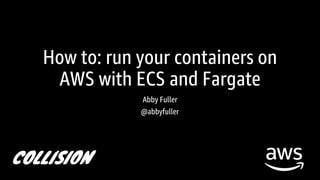
How To Run Your Containers on AWS with ECS & Fargate: Collision 2018
- 1. How to: run your containers on AWS with ECS and Fargate Abby Fuller @abbyfuller
- 2. Quick show of hands: who here has worked with containers before?
- 3. First things first… What are containers and why are customers using them?
- 4. What are containers? A container is an atomic, self-contained package of software that includes everything it needs to run (code, runtime, libraries, packages, etc.). A popular, widely-used container platform is Docker. More on that here: https://www.docker.com
- 5. Let’s talk container basics Docker pull Docker build Docker run Docker tag Docker push
- 6. Why are containers so popular? • Portable • Lightweight • Standardized • Easy to deploy • Along with containers, comes the “monolith to microservices” story: containers and microservices go hand in hand (more on that in a second)
- 7. OK, so what are microservices? ”Service oriented architecture composed of loosely coupled elements that have bounded contexts.” - Adrian Cockroft
- 8. Why do containers and microservices go together? • One job, one service à container • Can deploy and scale containers independently • This means that a high traffic service, like a messaging service, might need to be scaled frequently, but a low traffic service, like an internal dashboard, doesn’t need to be scaled at the same time
- 9. © 2018, Amazon Web Services, Inc. or Its Affiliates. All rights reserved. Running one container is easy
- 10. Managing many containers is hard Server Guest OS Server Guest OS Server Guest OS Server Guest OS Server Guest OS Server Guest OS Server Guest OS Server Guest OS Server Guest OS Server Guest OS Server Guest OS Server Guest OS Server Guest OS Server Guest OS Server Guest OS Server Guest OS Server Guest OS Server Guest OS Server Guest OS Server Guest OS Server Guest OS Server Guest OS Server Guest OS Server Guest OS Server Guest OS Server Guest OS Server Guest OS Server Guest OS Server Guest OS Server Guest OS Server Guest OS Server Guest OS Server Guest OS Server Guest OS Server Guest OS Server Guest OS Server Guest OS Server Guest OS Server Guest OS Server Guest OS Server Guest OS Server Guest OS Server Guest OS Server Guest OS Server Guest OS Server Guest OS Server Guest OS Server Guest OS Server Guest OS Server Guest OS Server Guest OS Server Guest OS Server Guest OS Server Guest OS Server Guest OS Server Guest OS Server Guest OS Server Guest OS Server Guest OS Server Guest OS
- 11. Enter container orchestration tools
- 12. What are container orchestration tools? Framework for managing, scaling, deploying containers.
- 13. Let’s recap the container options on AWS
- 14. © 2018, Amazon Web Services, Inc. or Its Affiliates. All rights reserved. What does the landscape look like all together? Amazon ECS (available now) Amazon EKS (preview) Fargate mode for ECS (available now) Fargate mode for EKS (available 2018)
- 15. ECS Easiest way to deploy and manage containers Integration with entire AWS platform ALB, Auto Scaling, Batch, Elastic Beanstalk, CloudFormation, CloudTrail, CloudWatch Events, CloudWatch Logs, CloudWatch Metrics, ECR, EC2 Spot, IAM, NLB, Parameter Store, and VPC Scales to support clusters of any size Service integrations (like ALB and NLB) are at container level 1 2 3
- 16. EKS Managed Kubernetes on AWS Highly available Automated version upgrades Integration with other AWS services Etcd Master Managed Kubernetes control plane CloudTrail, CloudWatch, ELB, IAM, VPC, PrivateLink
- 17. Fargate Launch quickly Scale easily No infrastructure Resource based pricing Containers on demand Manage everything at container level
- 18. © 2018, Amazon Web Services, Inc. or Its Affiliates. All rights reserved. “When someone asks you for a sandwich, they aren’t asking you to put them in charge of a global sandwich logistic chain. They just want a sandwich” P.S., the sandwich is Fargate
- 19. © 2018, Amazon Web Services, Inc. or Its Affiliates. All rights reserved. AMAZON CONTAINER SERVICES So you want to run a (managed) container on AWS Choose your orchestration tool1 Choose your launch type2 ECS EKS EC2 Fargate EC2 Fargate
- 20. So how do you know which one is right for you?
- 21. Fargate vs EC2 mode • Depends on your workload. • For Fargate: if you have a Task Definition, and you’re ok with awsvpc networking mode, try Fargate. Some caveats: can’t exec into the container, or access the underlying host (this is also a good thing) • For EC2 mode: good if you need to customize!
- 22. © 2018, Amazon Web Services, Inc. or Its Affiliates. All rights reserved. What are the differences between ec2 mode and Fargate? • Change in networking mode: "networkMode": "awsvpc” • Only specify container port, no host port: • "portMappings": • [{"containerPort": ”8081"}] • No links (only local loopback) • No ELB Classic, only ALB or NLB. ALB needs to use target type IP, not instance. • Launch Type: Fargate • Windows containers only on EC2, not Fargate
- 23. © 2018, Amazon Web Services, Inc. or Its Affiliates. All rights reserved. New and important! • requiresCompatibilities parameter. • "requiresCompatibilities": ["FARGATE"] • You can have tasks that have multiple compatibilities: • "requiresCompatibilities": ["FARGATE”, “EC2”]
- 24. © 2018, Amazon Web Services, Inc. or Its Affiliates. All rights reserved. Hang on, what’s awsvpc? • New task level networking type. • Each Task is assigned an ENI (Elastic Network Interface), and a private IP (and optionally a public IP, if you’re using Fargate) from your subnet. • This allows for simplified container networking: containers that are part of the same task (and thus on the same host) can use the local loopback interface. Containers not on the same host use the ENI/hostname/IP
- 25. © 2018, Amazon Web Services, Inc. or Its Affiliates. All rights reserved. Need some more info on working with awsvpc? https://aws.amazon.com/blogs/compute/task- networking-in-aws-fargate/ https://aws.amazon.com/blogs/compute/introdu cing-cloud-native-networking-for-ecs- containers/
- 26. © 2018, Amazon Web Services, Inc. or Its Affiliates. All rights reserved. Need help migrating between Fargate and EC2? https://aws.amazon.com/blogs/compute/migr ating-your-amazon-ecs-containers-to-aws- fargate/
- 27. ECS: can be totally managed, or can customize resource usage, networking, task placement etc. to fit your application needs. Shared responsibility with AWS (because managed service). ecs-agent is open source. Easy integration with other AWS services. EKS: managed, upstream Kubernetes. Can connect to clusters through kubectl and use existing tooling. Can opt in to managed version upgrades. Add resources to your cluster through EC2 (now), or with Fargate mode (2018). Fargate: underlying technology for containers on demand. Pass a Task Definition or Kubernetes Pod, set resource limits, and Fargate manages everything else. NO access to underlying host, no managing of resources. Great if you don’t want to handle scaling, orchestration, deployments, upgrades yourself. Not for those of you that are making changes to your infrastructure (i.e., bringing custom AMIs, or installing things through EC2 user-data) tl;dr
- 28. https://medium.com/containers-on- aws/choosing-your-container-environment-on- aws-with-ecs-eks-and-fargate-cfbe416ab1a Need more info on how to choose?
- 29. Let’s look at that in practice
- 30. © 2017, Amazon Web Services, Inc. or its Affiliates. All rights reserved. Running ECS containers (aka EC2 mode)
- 31. How does ECS map to traditional workloads? Instances: standard EC2 boxes. Once registered to a Cluster, your Tasks run here Services: layer that manages and places tasks Tasks: container wrapper and configuration around processes running on the instance
- 32. What does that mean? • In EC2 mode, you’re responsible for configuring all three of those pieces: instances, services, and tasks. • Instances are configured through the ecs-optimized AMI (or your own AMI), and/or you can configure with EC2 user-data • Services and Tasks (and containers) are all configured through the ECS API, which you can either access directly, or go through the CLI. Tasks are defined through Task Definitions, and Containers are defined through Container Definitions.
- 33. © 2017, Amazon Web Services, Inc. or its Affiliates. All rights reserved. OK, so what’s a Task Definition? { "family": “scorekeep", "containerDefinitions": [ { "name":“scorekeep-frontend", "image":"xxx.dkr.ecr.us-east- 1.amazonaws.com/fe" }, { "name":“scorekeep-api", "image":"xxx.dkr.ecr.us-east- 1.amazonaws.com/api" } ] } • Immutable, versioned document • Identified by family:version • Contains a list of up to 10 container definitions • All containers are co-located on the same host • Each container definition has: • A name • Image URL (ECR or Public Images) • And more…stay tuned! Task Definition Snippet
- 34. © 2017, Amazon Web Services, Inc. or its Affiliates. All rights reserved. Running Fargate containers
- 35. © 2017, Amazon Web Services, Inc. or its Affiliates. All rights reserved. Running Fargate containers in ECS Use ECS APIs to launch Fargate Containers Easy migration – Run Fargate and EC2 launch type tasks in the same cluster Same Task Definition schema
- 36. Primitives are shared with ECS • Use the same primitives, and integrations as EC2 launch-type ECS tasks: • VPC • IAM • CloudWatch
- 37. How do I know when to use Fargate vs EC2 mode? • Depends on your workload. • For Fargate: if you have a Task Definition, and you’re ok with awsvpc networking mode, try Fargate. Some caveats: can’t exec into the container, or access the underlying host (this is also a good thing) • For EC2 mode: good if you need to customize!
- 39. Resource configuration with ECS • Choose your own instance type, with any combination of resources • Controlled through the Service ASG launch configuration, like with any other EC2 cluster. • Supports GPUs
- 40. © 2017, Amazon Web Services, Inc. or its Affiliates. All rights reserved. Resource configuration with Fargate Flexible configuration options – 50 CPU/memory configurations CPU Memory 256 (.25 vCPU) 512MB, 1GB, 2GB 512 (.5 vCPU) 1GB, 2GB, 3GB, 4GB 1024 (1 vCPU) 2GB, 3GB, 4GB, 5GB, 6GB, 7GB, 8GB 2048 (2 vCPU) Between 4GB and 16GB in 1GB increments 4096 (4 vCPU) Between 8GB and 30GB in 1GB increments
- 41. Let’s talk about networking (baby)
- 42. Traditional Docker networking Bridge: docker0. This is the default behavior. Containers on the same network can communicate via IP address. No automatic service discovery. Connect containers with ---link None: no network interface, only local loopback (which I’ll explain shortly) Host: connect to host network (container maps to host)
- 43. awsvpc (the longer version) • With awsvpc, each task is allocated an ENI (Elastic Network Interface) • Containers launched as part of the same task can use the local loopback interface (remember that one?), since containers part of the same task share an ENI • With the ENI allocation comes a private IP. Public IPs can also be allocated.
- 44. VPC integration in Fargate • Launch your Fargate Tasks into subnets • Beneath the hood : • We create an Elastic Network Interface (ENI) • The ENI is allocated a private IP from your subnet • The ENI is attached to your task • Your task now has a private IP from your subnet! • You can also assign public IPs to your tasks • Configure security groups to control inbound & outbound traffic
- 45. Looking for more networking details? https://aws.amazon.com/blogs/compute/task- networking-in-aws-fargate/ https://aws.amazon.com/blogs/compute/introducing- cloud-native-networking-for-ecs-containers/
- 46. If you don’t know now you know
- 47. Hybrid clusters are possible The same cluster can run tasks of type Fargate, and of type EC2 FAQ: how do I exec into a Fargate container? Short Answer: you don’t Longer answer: if it were me, I’d stop the Fargate container and restart as type EC2 for debugging, then switch back over. Long term, something we’re looking at building.
- 48. The Fargate wizard doesn’t let me use my own VPC The wizard is just for learning Fargate concepts and how it works. You can absolutely use (and should use) your own VPC. Wait what? The wizard/getting started flow in Fargate will create a VPC and subnets for you. You can both a) edit the resources created through the wizard, or launch Fargate tasks into a previously created VPC through the regular console flow/the CLI.
- 49. I get by with a little help from my friends (CLIs).
- 50. CLIs (that I know of) for Fargate/ECS: • aws-cli: the official OG. Open source, includes most AWS services. • More info here: https://aws.amazon.com/cli/ • Github here: https://github.com/aws/aws-cli • ecs-cli: also official, but just for ECS. Supports docker compose files. • More info here: https://github.com/aws/amazon-ecs-cli Some good unofficial options: • Fargate cli: https://github.com/jpignata/fargate • Coldbrew cli: https://github.com/coldbrewcloud/coldbrew-cli
- 51. What’s next?
- 52. We want to hear from all of you! • More focus on supporting Tasks as compute primitive, more focus on removing undifferentiated heavy lifting. • Our roadmap is driven by feedback:
- 53. How can I get started? • To join the EKS preview: https://aws.amazon.com/eks/ • To get started with Fargate: https://aws.amazon.com/fargate/ • Blogs: https://aws.amazon.com/blogs/aws/aws-fargate/ • https://aws.amazon.com/blogs/aws/amazon-elastic-container-service-for-kubernetes/ • Liz Rice from Aquasec on Fargate: https://blog.aquasec.com/securing-struts-in-aws-fargate • Nathan Peck from AWS: https://medium.com/containers-on-aws/choosing-your-container-environment-on- aws-with-ecs-eks-and-fargate-cfbe416ab1a • Deepak Singh (containers GM at AWS): https://www.slideshare.net/AmazonWebServices/containers-on-aws- state-of-the-union-con201-reinvent-2017
- 55. Workshops! • From @brentcontained • https://t.co/ba0usbZqHN
- 56. Need a little help? Community Slack channels: awsdevelopers.slack.com amazon-ecs.slack.com Or reach out to one of us directly: @abbyfuller or abbyfull@amazon.com @nathankpeck @brentcontained @paulmaddox @ric_harvey
- 57. Go build (and tell us about it)!
