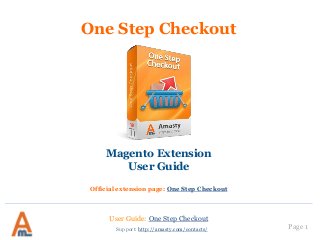
One Step Checkout: Magento Extension by Amasty. User Guide
- 1. Page 1 One Step Checkout Magento Extension User Guide Official extension page: One Step Checkout Support: http://amasty.com/contacts/ User Guide: One Step Checkout
- 2. Table of contents: 1. Extension Settings………….……………………………………………………………….. 3 2. Configure checkout process ……....………………..………………………………….. 7 3. Labels for checkout blocks and choose layout …………………………………... 8 4. Configure fields in checkout blocks …..………………………………..……………. 10 5. Configure Geo IP option …………………………………………………………..…….. 12 6. One Step Checkout on front end …………………………………………..…………. 14 Page 2Support: http://amasty.com/contacts/ User Guide: One Step Checkout
- 3. Page 3 Set an appropriate guidelines for your customers on various issues concerning taxes (e.g. VAT) or any other payment peculiarities specific for your state. Support: http://amasty.com/contacts/ 1. Extension Settings User Guide: One Step Checkout For better SEO rankings include main keywords in the title and heading of your checkout page. To configure the extension settings please go to admin panel -> System -> Configuration -> One Step Checkout.
- 4. Page 4Support: http://amasty.com/contacts/ 1. Extension Settings User Guide: One Step Checkout Here you can choose the fields after filling in which, the checkout page will be refreshed. For faster checkout page load set this option to ‘Yes’. So, customers will see address sections right away (without full page refresh), while other sections (shipping, payment) will be loaded later with AJAX (see page ).
- 5. Page 5Support: http://amasty.com/contacts/ 1. Extension Settings User Guide: One Step Checkout Please set ‘Move checkout to cart page’ option to ‘Yes’ if you would like to combine shopping cart page and checkout. You can also choose which country, shipping method and payment method should be selected by default (this is optional). You can make the review block editable and thus save space by removing the shopping cart block. This means customers will proceed to checkout right after adding products to cart and will be able to complete it within minimum time period.
- 6. Page 6Support: http://amasty.com/contacts/ 1. Extension Settings These settings allow you to customize the checkout page as you want. User Guide: One Step Checkout Set this option to “Yes” to let customers to subscribe to newsletter during checkout. Set this option to “Yes” to display product thumbnails on the review step.
- 7. Page 7Support: http://amasty.com/contacts/ 2. Configure checkout process Please go to admin panel -> System -> Amasty One Step Checkout to configure display of fields in checkout blocks and other options. User Guide: One Step Checkout
- 8. Page 8Support: http://amasty.com/contacts/ 3. Labels for checkout blocks and choose layout At the ‘Labels and Layout’ tab you can specify labels for checkout blocks and choose layout for the checkout page. It is possible to specify labels and all other extension settings for each store view. User Guide: One Step Checkout
- 9. Page 9Support: http://amasty.com/contacts/ 4. Configure fields in checkout blocks At the ‘Fields’ tab you can configure the order and other parameters of fields in checkout blocks. Please choose for which block to edit the fields, e.g. ‘Billing’. User Guide: One Step Checkout
- 10. Page 10Support: http://amasty.com/contacts/ 4. Configure fields in checkout blocks To change display order for a field just drag the field to the right position. It is possible to edit label for each field. You can choose which fields should be required. User Guide: One Step Checkout
- 11. Page 11Support: http://amasty.com/contacts/ 4. Configure fields in checkout blocks In ‘Placement’ column you can specify in percent how much space each field will take in a line. E.g. ‘Last Name’ field will take 40% of a line. If you specify 100, the field will occupy the whole line. You can remove the fields, which you consider unnecessary. User Guide: One Step Checkout
- 12. Page 12Support: http://amasty.com/contacts/ 5. Configure Geo IP option At the ‘Geo IP’ tab you can enable the Geo IP option. When the option is enabled, country field will be filled in automatically during checkout. User Guide: One Step Checkout
- 13. Page 13Support: http://amasty.com/contacts/ For Geo IP option to work it is necessary to complete the following steps: 1. Download three data files from the module page on our website: - GeoIPCountryWhois.csv - GeoLiteCity-Blocks.csv - GeoLiteCity-Location.csv 2. Upload the files to this folder of your Magento: app/code/local/Amasty/Scheckout/sql/geoip 3. Click ‘Process’ button for the data files to get imported into the database. 5. Configure Geo IP option User Guide: One Step Checkout NOTE: Read our article to learn how to import Geo IP database.
- 14. Page 14Support: http://amasty.com/contacts/ 5. Configure Geo IP option User Guide: One Step Checkout Open the Credit Card Detector tab to configure card icons display. Set the option to ‘yes’ if you don’t want to display a dropdown with card types on the checkout page. Specify icons’ size in pixels. It’s possible to show a card types dropdown and icons either together or separately. NOTE: When card icons are enabled a customer just needs to start typing a credit card number and the module will automatically selects the necessary card type (see the example).
- 15. Page 15Support: http://amasty.com/contacts/ 5. Configure Geo IP option User Guide: One Step Checkout You can upload a custom icon for each card type . Specify a card’s title and display order.
- 16. Page 16Support: http://amasty.com/contacts/ 6. One Step Checkout on front end As you see, checkout is combined with shopping cart page and is very compact. Customers need to fill in just one page and the order is complete. To save additional space, you can remove shopping cart and enable editing of products in cart on order review step. User Guide: One Step Checkout
- 17. Page 17Support: http://amasty.com/contacts/ 6. One Step Checkout on front end You can configure and edit checkout page heading, text and title for better SEO and usability. Check the General section in backend configurations. Before your customers pay up, they can change the number of units or use delete button to remove products if they change their minds. User Guide: One Step Checkout
- 18. Page 18 Support: http://amasty.com/contacts/ 6. One Step Checkout on front end Registered customers can login right on the checkout page. User Guide: One Step Checkout
- 19. Page 19 Support: http://amasty.com/contacts/ 6. One Step Checkout on front end When a customer starts specifying a credit card number, the extension automatically selects the necessary card type. User Guide: One Step Checkout
- 20. Page 20 Support: http://amasty.com/contacts/ 6. One Step Checkout on front end It’s possible to select a card type by clicking on the corresponding card icon. User Guide: One Step Checkout
- 21. Thank you! Your feedback is absolutely welcome! Page 21Support: http://amasty.com/contacts/ Should you have any questions or feature suggestions, please contact us at: http://amasty.com/contacts/ User Guide: One Step Checkout
