Tugas ppt.tik setyowati
•Transferir como PPTX, PDF•
0 gostou•327 visualizações
Denunciar
Compartilhar
Denunciar
Compartilhar
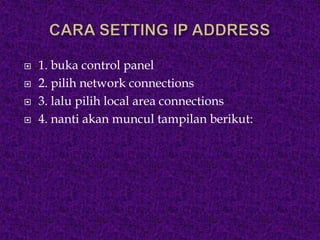
Recomendados
Recomendados
Mais conteúdo relacionado
Mais procurados
Mais procurados (19)
Tugas kjd joobset membuat hospot fahrul harri fadli

Tugas kjd joobset membuat hospot fahrul harri fadli
Tutorial membuat hotspot mikrotik server (muhammad rafli x tkj 5)

Tutorial membuat hotspot mikrotik server (muhammad rafli x tkj 5)
Prakt.jarkom1 jefri tugas ke 3 SETTING HOTSPOT MIKROTIK

Prakt.jarkom1 jefri tugas ke 3 SETTING HOTSPOT MIKROTIK
Prakt.jarkom1 jefri tugas ke 4 SETTING WEB PROXY dan FIREWALL MIKROTIK

Prakt.jarkom1 jefri tugas ke 4 SETTING WEB PROXY dan FIREWALL MIKROTIK
Destaque
Destaque (7)
The Role of Email Marketing in and Inbound Marketing World

The Role of Email Marketing in and Inbound Marketing World
Tugas ppt.tik setyowati
- 1. 1. buka control panel 2. pilih network connections 3. lalu pilih local area connections 4. nanti akan muncul tampilan berikut:
- 4. Lalu pilih use the following IP address. Setelah itu isi IP address dan subnet mask yang ingin dipakai. Lalu OK.
- 5. 1. klik start menu 2. lalu pilih my computer 3. klik kanan pilih properties 4. klik computer name 5. klik tombol change 6. isikan computer name (misal: setyowati) 7. pilih workgroup lalu isi workgroupnya (misal: SMA11) 8. klik tombol OK 9.setelah itu akan tampil dialog konfirmasi lalu OK
- 8. 1. klik start lalu 2. pilih run 3. ketikan ping (misal: 192.168.10.100) atau alamat IP komputer lain yang terhubung ke jaringan 4. lalu tekan enter