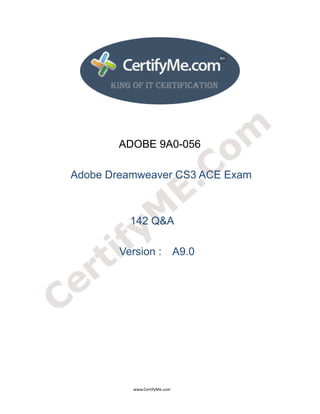
9 a0 056
- 2. CertifyMe - King of Computer Certification Important Information, Please Read Carefully Other CertifyMe products A) Offline Testing engine Use the offline Testing engine product to practice the questions in an exam environment. B) Study Guide (not available for all exams) Build a foundation of knowledge which will be useful also after passing the exam. Latest Version We are constantly reviewing our products. New material is added and old material is updated. Free updates are available for 90 days after the purchase. You should check your member zone at CertifyMe and update 3-4 days before the scheduled exam date. Here is the procedure to get the latest version: 1.Go towww.certifyme.com 2.Click on Member zone/Log in (right side) 3. Then click My Account 4.The latest versions of all purchased products are downloadable from here. Just click the links. For most updates,it is enough just to print the new questions at the end of the new version, not the whole document. Feedback If you spot a possible improvement then please let us know. We always interested in improving product quality. Feedback should be send to feedback@certifyme.com. You should include the following: Exam number, version, page number, question number, and your login ID. Our experts will answer your mail promptly. Copyright Each PDF file contains a unique serial number associated with your particular name and contact information for security purposes. So if we find out that a particular PDF file is being distributed by you, CertifyMe reserves the right to take legal action against you according to the International Copyright Laws. Explanations This product does not include explanations at the moment. If you are interested in providing explanations for this exam, please contact feedback@certifyme.com. www.CertifyMe.com
- 3. 1. You insert an image into an AP Div element but are unable to create a hotspot on the image. What should you do? A. Set the Overflow property of the AP Div element to Visible. B. Set the Zndex property of the AP Div element to zero. C. Set the link on the image to #. D. Set the Hide All Visual Aids option to Off. Answer: D 2. You incorporate user interaction on a Web page by using a Spry widget. You want to change the color of the Web page. What should you do? A. Edit the widget structure. B. Edit the widget behavior. C. Edit the widget styling. D. Edit the widget property. Answer: B 3. You create a Web page and link it to an external CSS file. You copy a table with formatted text from a Microsoft Word document to the Web page by using the Paste Special option. From the Paste Special dialog box, you select the Text with structure plus full formatting option. What is the expected result when you copy the table to the Web page? A. CSS classes are added to the external style sheet. B. CSS IDs are added to the external style sheet. C. CSS classes are created in the Web page. D. CSS IDs are created in the Web page. Answer: D 4. You create a Flash Image Viewer by using GIF files stored in the images folder of a site. The Flash Image Viewer file is saved in a separate folder. When you preview the Flash Image Viewer in the Web browser, you see a blank animation. Why does this happen? A. The Flash Image Viewer and the GIF files are stored in different folders. www.CertifyMe.com
- 4. B. The frameShow option in Flash Image Viewer is set to Yes in the Flash element panel. C. The imageLinks option in the Flash Image Viewer does not provide links to images in the Flash element panel. D. The Flash Image Viewer can only show SWF and JPEG files. Answer: D 5. You have attached an external CSS file to a Web page. You have also applied a CSS rule from the external CSS file to a paragraph. You want to edit the CSS rule applied to the paragraph. What should you do? A. Edit the CSS rule using the collapsible CSS/Accessibility section of the Attributes panel. B. Edit and change the Style attribute in the Property Inspector. C. Edit the CSS rule using CSS Styles panel. D. Edit the CSS rule using the Quick tag editor. Answer: C 6. You want to set the default encoding for an HTML page. What should you do? A. Use the New Document category. B. Use the Code Rewriting category. C. Use the File Types / Editors category. D. Use the Code Format category. Answer: A 7. What is the recommended method for sharing code across Web pages? (Choose two.) A. Copy the code across all Web pages. B. Save the code in a text file and share the text file in a folder. C. Create a snippet and share the snippet in a folder. D. Create external JavaScript files. E. Create a Java applet. Answer: CD 8. You place a Flash animation in the AP Div element on a Web page so that the animation is positioned on www.CertifyMe.com
- 5. top of the content text. When you preview the Web page in a Web browser, you are unable to see the content text after the animation completes. Instead, you see the background color of the Flash animation. You want to see the text when the Flash animation completes. What should you do? A. Use the WMODE parameter to set the background color. B. Use Timelines and resize the AP Div element. C. Use the Grow/Shrink behavior to resize the animation. D. Set the background color to Default Color. Answer: A 9. There are three paragraphs of text on a Web page. You apply an inline CSS style to the text as follows: First paragraph: style="font-family:Arial, Helvetica, sans-serif; font-size:12px; color:#CC0000" Second paragraph: style="font-size:13px; color:#CCCC00" Third paragraph: style="font-family:Verdana, Helvetica, sans-serif; color:#CC0000" You convert the inline CSS in the first paragraph to a CSS rule in an external CSS file. You also convert the inline CSS in the second paragraph to a CSS Rule in the Head section of the Web page while selecting all <p> tags in the Convert to option. Which CSS attributes are applied to the third paragraph? A. font-family:Arial, Helvetica, sans-serif; font-size:12px; color:#CC0000 B. font-family:Verdana, Helvetica, sans-serif; color:#CC0000; font-size:13px C. font-family:Verdana, Helvetica, sans-serif; color:#CC0000 D. font-size:13px; color:#CCCC00 Answer: B www.CertifyMe.com
- 6. 10. What happens when you insert an opening angle bracket (<) after a tag in an XML file opened in Dreamweaver CS3? A. A list of HTML tags compatible with XML appears. B. The previous tag is closed. C. A list of properties for the XML file appears. D. A list of tags used in the XML file appears. Answer: D 11. You want to test a Web page for rendering issues in the latest version of Web browsers which are listed in the Web browser list defined in Dreamweaver. What should you do? A. Edit the Edit Browser List option in the Preferences panel. B. Edit the Browser Compatibility Check settings option in the Preferences panel. C. Edit the Preview in Browsers category in the Preferences panel. D. Edit the Validator category in the Preferences panel. Answer: B 12. You want to measure the distance between two guides. What should you do? A. Press SPACE and place the mouse between the two guides. B. Press CTRL and place the mouse between the two guides. C. Press ALT and place the mouse between the two guides. D. Press SHIFT and place the mouse between the two guides. Answer: B 13. Which is a prerequisite for applying a behavior to an element in a Web page? A. Class B. Style C. Title D. ID Answer: D www.CertifyMe.com
- 7. 14. You create a Web page that you want to display on a mobile device. You want to preview the Web page to ensure that the Web page content is displayed correctly on a selected mobile device before you publish it. What should you do? A. Choose File > Convert > XHTML Mobile 1.0, and press F12. B. Choose Modify > Templates > Apply Template to Page > Choose an XHTML Mobile 1.0 enabled template, and press F12. C. Choose File > Preview in Browser > Device Central, and choose the mobile device from the list of the devices. D. Choose View > Style Rendering > Handheld Media Type, and press F12. Answer: C 15. You apply the Grow/Shrink effect to an image for the onMouseClick event. You notice that on alternate clicks, the image grows at first and shrinks later on. What causes this behavior? A. This is the default behavior of the Grow/Shrink effect. B. The Toggle Effect option in the Grow/Shrink dialog box is selected. C. The value of Effect in the Grow/Shrink dialog box is set to Grow. D. The value of Shrink from is in percentage and the value of Shrink to is in pixels. Answer: B 16. Which panel should you use to add a Spry XML data set to a Web page? A. Bindings B. Components C. Assets D. Attributes Answer: A 17. In which situation should you use the Jump Menu Go behavior instead of the Jump Menu behavior? A. When the action defined in the Jump Menu behavior is not set to automatic. B. When you open a URL by using a Go button with a Jump Menu in the document. C. When the user wants to click the Submit button in a form. www.CertifyMe.com
- 8. D. When the Jump Menu behavior has not been defined in a Web page. Answer: B 18. You perform the following steps: Step 1: You create a table with three rows in the Standard mode and then change the table mode to the Layout mode. Step 2: In the Layout mode you set the width to Autostretch. Step 3: You select the table and exit the Layout mode and change the table mode to Standard mode. You find the number of rows have increased to four. You want the number of row to be three. What should you do? A. Click the Clear Row Heights button before exiting the Layout mode. B. Click the Remove All Spacers button in the Layout mode. C. Click the Clear Row Heights button in the Standard mode. D. Click Remove Nesting button in the Layout mode. Answer: B 19. You add a server-side include (SSI) on a Web page by using a file attribute. What happens when you view the Web page in Dreamweaver? A. A relative reference to the SSI in the Web page is created. B. A link to the SSI in the Web page is created. C. An absolute reference to the SSI is created. D. The contents of the SSI file are inserted into the Web page. Answer: A 20. Which option should you use to control the visibility of optional regions on a Web page? A. Page Properties B. Selection Properties C. Template Properties D. CSS Styles Answer: C www.CertifyMe.com
- 9. 21. You are moving a library of items from one site to another by using the Copy to Site function. After using the library items in the new site, you try to view the Web pages in a Web browser. You notice that several graphics are not displayed. What should you do to fix this issue? A. You should also move the dependent files. B. You should move the entire library folder. C. You should reference the library items from the previous site. D. You should recreate the library items in the new site. Answer: A 22. You are working in the Table Layout mode. In a three-row, three-column table, you change the position of the only active cell from the top-left to the bottom-right. How many cells are now in the table? A. 4 cells B. 6 cells C. 8 cells D. 12 cells Answer: A 23. What happens when you select some text in the body tag and then select the Wrap Tag option from the Coding toolbar? A. The selected text is indented centrally to the page. B. The selected text wraps itself to the entire page width in the Code view panel. C. The selected text is placed inside an HTML tag. D. The selected text wraps itself to the entire page width in the Design view panel. Answer: C 24. Which option should you use to insert a non-editable optional region in a template? A. Optional Region B. Non-editable Optional Region C. Repeating Table www.CertifyMe.com
- 10. D. Repeating Region Answer: A 25. You want to insert a set of collapsible panels. Which menu option should you use? A. Spry Accordion B. Spry Collapsible Panel C. Spry Tabbed Panel D. Spry menu Answer: A 26. You have three sentences in a paragraph. You have linked an external style sheet to the Web page. The external CSS file has two CSS IDs A and B, and a CSS class C defined in it. The CSS ID A defines the font size as 20, the CSS ID B defines the font size as 15, and the CSS class C defines the font color as red. You apply the CSS ID A to the paragraph and then apply the CSS ID B and the CSS class C to last two sentences of the paragraph. What is the result when you insert paragraph breaks by pressing the Enter key after the first two sentences? A. All the paragraphs have font size as 20. B. The second and third paragraphs have the font color as red. C. The second and third paragraphs have font size 15. D. The second and third paragraphs have the font color as red and the font size as 15. Answer: B 27. You want to use the Open Browser Window behavior to open a window when you click a URL that displays an image. You also want to display an enlarged version of the image in the window. In addition, you want to disable the scroll bars for the window and lock the size of the window. What should you do? A. Specify the height or width of the window. B. Deselect all attributes for the window. C. Specify a name for the window. D. Specify the parameters for the selected URL. Answer: A www.CertifyMe.com
- 11. Pass Your Exam at First Attempt with 100% Pass Guarantee Buy Full Version of 9A0-056 Exam at http://www.certifyme.com/9A0-056.htm