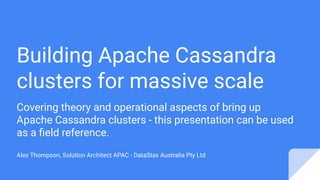
Building Apache Cassandra clusters for massive scale
- 1. Building Apache Cassandra clusters for massive scale Covering theory and operational aspects of bring up Apache Cassandra clusters - this presentation can be used as a field reference. Alex Thompson, Solution Architect APAC - DataStax Australia Pty Ltd
- 2. Operationalise the rollout of nodes 2
- 3. Build a best practice reproducible machine image using automation: Use one of the core test linux distros and versions: RHEL, CentOS or Ubuntu Server. Select a cloud server or on-premise hardware that at least meets minimum specifications for Apache Cassandra, refer to this guide for details: Planning Apache Cassandra Hardware For production, load testing and production like workloads do NOT use a SAN, NAS, CEPH or any other type of shared storage, DO use directly attached SSDs. More RAM is better, more CPU is better but don’t get stuck in the RDBMS trap of vertically scaling, Apache Cassandra works best with many more medium spec’d nodes than a smaller amount of very large nodes - think horizontal scaling not vertical scaling. 3
- 4. Build a best practice reproducible machine image using automation: Use an automation tool like Ansible, Salt, Chef or Puppet to: 1. Apply Apache Cassandra OS specific settings for Linux 2. Install Java JDK 1.8.latest 3. Install but not start Apache Cassandra via yum or apt (a tarball is also available) 4. Copy over this nodes cassandra.yaml and cassandra-env.sh 5. Lock down all ports except the required Apache Cassandra ports in iptables, you can see a list of the ports and their usage here: Securing Firewall but as a simple list you need access on 22 (SSH), 7000, 7001(SSL), 9042 (CQL), 9160(Thrift - optional) and 7199(JMX-optional) Refer to the presentation by Jon from Macquarie Bank on the use of Ansible and lessons learned for an in depth discussion on automation - November 2016 meetup. 4
- 5. Minimum node specific cassandra.yaml fields for automation deployment scripts: cluster_name All nodes participating in a cluster must have the identical cluster name. hints_directory Where to store hints for other nodes that are down, small disk space requirement. authenticator Used to identify users; default is wide open, lock this down in combination with transport layer security and on disk encryption if internet exposed. authorizer Used to limit access/provide permissions; default is wide open, lock this down in combination with transport layer security and on disk encryption if internet exposed. data_file_directories Where you will store data for this node, this will be the largest consumer of disk space. You should put your commitlog_directory and data_file_directories on different drives for performance. commitlog_directory You should put your commitlog_directory and data_file_directories on different drives for performance. saved_caches_directory Where to store your “fast start-up” cache; small disk space requirement. 5
- 6. Minimum node specific cassandra.yaml fields for automation deployment scripts: seeds When bootstrapping a new node into a cluster, the bootstrapping node will refer to a seed node to learn topology of the cluster, with this information it can take ownership of token ranges and begin data transfer. listen_address The ip-address of the node for a single homed 1x NIC node. rpc_address The ip-address of the node for a single homed 1x NIC node. endpoint_snitch GossipingPropertyFileSnitch 1. The parameter list above is for a basic C* cluster leaving many unlisted parameters at their default settings, the default settings are very sane for most use cases but can be fine tuned to maximize performance and hardware utilisation, only tweak the unlisted parameters when you know what you are doing. 2. The parameters listed above are in top down order as at 13/2/2017 for the github.com master Apache Cassandra repository here: cassandra.yaml 6
- 7. Minimum node specific cassandra-env.sh fields for automation deployment scripts: If the cassandra-env.sh is left in default form it will allocate ¼ of the RAM in the node to Apache Cassandra, this can be problematic on very small spec’d nodes as C* really needs a minimum 4GB HEAP allocation to function in development. As a general rule if HEAP =< 16GB use ParNew/CMS GC otherwise HEAP > 16GB use G1 GC. You set the HEAP by uncommenting the following in the cassandra-env.sh: #MAX_HEAP_SIZE="4G" #HEAP_NEWSIZE="800M" G1 requires that only MAX_HEAP_SIZE be set. In production the HEAP setting on G1 GC are usually 16,24,32GB. ParNew/CMS requires both are set, as a guide HEAP_NEWSIZE should be 20-25% of MAX_HEAP_SIZE. 7
- 8. Summary so far We now have a node that: 1. Is on the correct hardware 2. Has correct OS with basic tuning in place 3. Has the correct Java JDK version 4. Has Apache Cassandra installed via yum or apt 5. Has customised cassandra.yaml and cassandra-env.sh files 6. Has been secured at IPtable level 7. Can now be started and bootstrapped against seed in the cluster 8
- 9. Construction of the cluster 9
- 10. Bringing up the first node... This is a new cluster when bring up the first node so there is in effect nothing to bootstrap against, Cassandra understands this and initialises the node without going thru the bootstrapping phase. >service cassandra start Check /var/log/cassandra/system.log for startup process and monitor for any warnings or exceptions. You most likely want to bring up multiple nodes at once in the new cluster, for the sake of this presentation I am looking at one at a time so that i can break down the bootstrapping phases, to skip that and bring multiple nodes up at once follow the documentation here: Initializing a multiple node cluster (single datacenter) 10
- 11. Load some data Load some data into the first node. Here I am going to use the cassandra-stress tool to load 100GB of sample data. Cassandra-stress can be used for loading sample data and/or stress testing a Cassandra cluster with read / write workloads. You can read more about cassandra-stress here. 1 Tokens 0-9 Data on disk 100GB 11
- 12. Bootstrapping the second node... Put the ip-address of the first node in the seed list of this node’s cassandra.yaml >service cassandra start Check /var/log/cassandra/system.log for bootstrapping progress. 12
- 13. Bootstrapping the second node... Run the following on the first node and you will see your new node in UJ state - Up Joining: >nodetool status Datacenter: DC1 =============== Status=Up/Down |/ State=Normal/Leaving/Joining/Moving -- Address Load Tokens Owns Host ID Rack UN 10.10.3.62 100 GB 256 ? c934ced4-b1c9-4f0f-b278-83282cd7107f RAC2 UJ 10.10.3.63 3 MB 256 ? 1a3df7fa-a1e7-464a-9495-c6a52d61eafa RAC3 13
- 14. Bootstrapping...what happened? So what is happening in this bootstrapping phase? In Up Joining (UJ) state the node is not actively participating in any queries either read or write for both internode and client to node traffic. 1. A calculation is done for this node’s share of the token space, in this case it takes half of the token space as it is one of only two nodes in the ring and in taking half the token space it is taking responsibility for half the data in the ring. 2. The node begins streaming in the data from the first node for its tokens. 3. The node completes streaming its data from the first node, this can take time for 100’s of GBs of data 4. The node changes state to UN (Up Normal) 5. The node can now be discovered by drivers and their application servers and now start responding to read / write requests. 14
- 15. Data streaming during bootstrap Be aware on small clusters of the costs of bootstrapping, the data streaming phase can consume considerable resources and take increasing amounts of time for very large amounts of data. 1 2 Tokens 0-4 Data on disk 100GB Tokens 5-9 Data on disk ..growing 15
- 16. Second node added Notice that the second node now owns half of the tokens in the ring. Notice that the data on node 1 is 100GB on disk and the data on the new node 2 is only 50GB on disk. 1 2 Tokens 0-4 Data on disk 100GB Tokens 5-9 Data on disk 50GB 16
- 17. Bootstrapping data...WTF? In bootstrapping the new node, I knew it took half the data off the first node but the amount of disk space used on the first node didn’t change, it didn’t go down? WTF is going on here? Something is broken! Rule: Bootstrapping a new node into a cluster does NOT clean up after itself and delete the orphaned data on the original nodes! Don’t get me wrong, the data on the first node is not hurting anything, it’s not used anymore, it just sits there using up precious space, let's get rid of it by running the following command on the first node: >nodetool cleanup Note that in a Vnode cluster (most likely what you will be using) you have to run nodetool cleanup on all nodes in the DC except of course the node you just added. 17
- 18. After cleanup After [nodetool cleanup] has run data is once again evenly distributed over nodes. 1 2 Tokens 0-4 Data on disk 50GB Tokens 5-9 Data on disk 50GB 18
- 19. Powerful implications We just doubled the raw compute capacity of our database tier in the following ways: 1. Doubled IO throughput 2. Doubled the amount of RAM 3. Doubled the amount of disk 4. Doubled the number of CPUs 1 2 Tokens 0-4 Data on disk 50GB Tokens 5-9 Data on disk 50GB 19
- 20. Powerful implications The effect at the application tier is arguably more profound, we have doubled the workload capacity of the underlying database tier to handle increases in application tier traffic. So as our workload increases at the application tier we simply add nodes at the Cassandra cluster level to soak up the workload increase. *The tps figures in this series are not real, your tps limits will be dependent on your hardware, data model, replication_factor and how you read / write data. Use cassandra-stress to emulate your real world traffic patterns and and record performance behaviour. 1 Application server max tps 5000 tps 1000 tps 20
- 21. Powerful implications The effect at the application tier is arguably more profound, we have doubled the workload capacity of the underlying database tier to handle increases in application tier traffic. So as our workload increases at the application tier we simply add nodes at the Cassandra cluster level to soak up the workload increase. 1 2 1000 tps 1000 tps Application server max tps 5000 tps 21
- 22. Practical considerations There is not much use having a two node cluster, you really want a minimum of 3 nodes and a replication_factor of 3 and then scale out your cluster from there. 1 23 22
- 23. Practical considerations Here we have stayed with a single application server which is not a really good idea from a redundancy perspective but there is another problem. The tps capacity of the database tier has scaled past the tps capacity of the application tier, leaving the database tier under-utilized. 1 5 2 3 4 8 6 7 9 9000 tps Application server max tps 5000 tps 23
- 24. Practical considerations Time to start scaling out the application tier to fully utilize the capacity of the database tier. 1 5 2 3 4 8 6 7 9 9000 tps Application server max tps 10000 tps 24
- 25. Triggers for adding more nodes and capacity planning Too much data per node You want to aim for 500GB-1TB of data per node, the more data per node the longer repairs, bootstrapping and compactions take. Insufficient free space on drives For SizeTieredCompactionStrategy (the default) you need 50% of the disk free at all times in the worst case. Poor IO performance If you have done everything right in regards to amount of data per node, have directly attached SSD’s and have tuned both your hardware and Cassandra to maximize IO performance and you still have poor IO performance then you need to scale out of the problem. Bottlenecked CPUs Same as above, if you have done everything right and tuned both your hardware and Cassandra to maximize CPU performance and you still have poor CPU performance then you need to scale out of the problem. 25
- 26. Triggers for adding more nodes and capacity planning Poor JVM GC behaviour This can be tricky to troubleshoot, more than likely it’s just a scale out fix as you are overloading the nodes with read / write traffic, but there are cases where a poor access pattern or problematic use case can be the cause of GC churning. Adding additional keyspaces and application workloads to the cluster Workloads are cumulative in resource demand. Increases in application tier traffic If you double the amount of requests against your application tier, the relationship with Cassandra is linear, you will need to double the number of nodes in your cluster to maintain the same performance, it’s simple maths. 26
- 27. Summary so far Now we have a basic cluster of 9 nodes that we can continue to scale out. What we do not have is any form of redundancy: 1. What if a shared switch goes down? 2. What if a common rack chassis power supply goes down? 3. What if we loose the network to this physical data center? Cassandra has probably the best answer to this of any DB solution available: the logical data center. 27
- 28. Redundancy, replication and workload isolation via logical Cassandra data centers 28
- 29. cluster Data centers Cassandra data centers (DCs) are a logical not physical concept. A Cassandra cluster is made up of data centers and each data center holds a complete token range. You write your data to one data center and it is replicated to another datacenter, that other data center could be in the same rack or across the world. A cluster can have many data centers but practical limits do apply. DC1 1 5 2 3 4 8 6 7 9 DC2 1 5 2 3 4 8 6 7 9 29
- 30. cluster Data centers Data centers are a versatile concept and can be used for many differing purposes, here are some examples: 1. Simple redundancy 2. Active failover from app tier 3. Geo edge serving 4. Workload isolation As mentioned before, each DC holds complete token range for the keyspaces that are replicated to it, you decide which keyspaces are replicated. DC1 1 5 2 3 4 8 6 7 9 DC2 1 5 2 3 4 8 6 7 9 CREATE KEYSPACE myKeyspace WITH replication = {'class': 'NetworkTopologyStrategy', 'DC1': '3', 'DC2': '3'} 30
- 31. cluster Simple redundancy This multi-dc cluster is a simple redundancy setup, if we lose us-east-1 due to an outage we can access us-west-1 for the data for business continuity. us-east-1 1 5 2 3 4 8 6 7 9 us-west-1 1 5 2 3 4 8 6 7 9 read/write DC CREATE KEYSPACE myKeyspace WITH replication = {'class': 'NetworkTopologyStrategy', 'us-east-1: '3', 'us-west-1': '3'} 31
- 32. cluster Active failover This multi-dc cluster is a an active failover setup, if we lose us-east-1 due to an outage we can failover the application servers to us-west-1, this can be configured at the cassandra driver level*, in custom code, the network layer or at the DNS level. * See the April 2016 Sydney Cassandra Users Meetup talk that covers most aspects of driver configuration and strategies. us-east-1 1 5 2 3 4 8 6 7 9 us-west-1 1 5 2 3 4 8 6 7 9 read/write DC actively fails over to the us-west-1 DC CREATE KEYSPACE myKeyspace WITH replication = {'class': 'NetworkTopologyStrategy', 'us-east-1: '3', 'us-west-1': '3'} 32
- 33. cluster Geo edge serving All DC’s are close to their own in-country app servers. Writes can be handled in any number of ways, reads are always from the closest DC. Any write to any DC replicates to the other 3 geographic locations. US-DC 1 5 2 3 4 8 6 7 9 CREATE KEYSPACE myKeyspace WITH replication = {'class': 'NetworkTopologyStrategy', 'US-DC: '3', 'EU-DC': '3',, 'ME-DC': '3', 'AP-DC': '3'} EU-DC 1 5 2 3 4 8 6 7 9 ME-DC 1 5 2 3 4 8 6 7 9 AP-DC 1 5 2 3 4 8 6 7 9 33
- 35. cluster Workload isolation Apart from simple redundancy this is the most important use of logical data centers in Cassandra. Different workloads are pointed to different data centers to allow us to isolate say a spiky web workload from an analytic Spark workload, we can then independently scale each DC to its own workload making the most efficient use of resources. In this example we replicate cass-DC tables to spark-DC, perform analytics on them and write to recommendation tables in the spark-DC which replicate back to the cass-DC. cass-DC 1 5 2 3 4 8 6 7 9 spark-DC 1 5 2 3 4 8 6 7 9 app server CREATE KEYSPACE web-tables WITH replication = {'class': 'NetworkTopologyStrategy', 'cass-DC: '3', 'spark-DC': '2'} CREATE KEYSPACE recommendation-tables WITH replication = {'class': 'NetworkTopologyStrategy', 'spark-DC: '2', 'cass-DC': '3'} spark 35
- 36. C* Learning resources The datastax documentation has more extensive descriptions of all the concepts listed here, please refer to it if you need more in depth knowledge and don’t forget academy.datastax.com for full courses and a multitude of Apache Cassandra learning resources. 36