Frontend performance
•
4 likes•2,527 views
Frontend performance tips to boost your website load time
Report
Share
Report
Share
Download to read offline
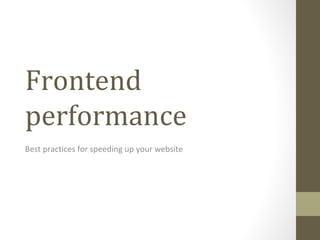
Recommended
More Related Content
What's hot
What's hot (19)
Why your slow loading website is costing you sales and how to fix it

Why your slow loading website is costing you sales and how to fix it
Improving web site performance and scalability while saving

Improving web site performance and scalability while saving
Minimize website page loading time – 20+ advanced SEO tips

Minimize website page loading time – 20+ advanced SEO tips
Similar to Frontend performance
Similar to Frontend performance (20)
High Performance Web Pages - 20 new best practices

High Performance Web Pages - 20 new best practices
SearchLove San Diego 2018 | Mat Clayton | Site Speed for Digital Marketers

SearchLove San Diego 2018 | Mat Clayton | Site Speed for Digital Marketers
Recently uploaded
Recently uploaded (20)
Assure Ecommerce and Retail Operations Uptime with ThousandEyes

Assure Ecommerce and Retail Operations Uptime with ThousandEyes
Long journey of Ruby standard library at RubyConf AU 2024

Long journey of Ruby standard library at RubyConf AU 2024
Email Marketing Automation for Bonterra Impact Management (fka Social Solutio...

Email Marketing Automation for Bonterra Impact Management (fka Social Solutio...
Generative Artificial Intelligence: How generative AI works.pdf

Generative Artificial Intelligence: How generative AI works.pdf
Transcript: New from BookNet Canada for 2024: BNC SalesData and LibraryData -...

Transcript: New from BookNet Canada for 2024: BNC SalesData and LibraryData -...
A Journey Into the Emotions of Software Developers

A Journey Into the Emotions of Software Developers
Genislab builds better products and faster go-to-market with Lean project man...

Genislab builds better products and faster go-to-market with Lean project man...
Irene Moetsana-Moeng: Stakeholders in Cybersecurity: Collaborative Defence fo...

Irene Moetsana-Moeng: Stakeholders in Cybersecurity: Collaborative Defence fo...
QCon London: Mastering long-running processes in modern architectures

QCon London: Mastering long-running processes in modern architectures
Microsoft 365 Copilot: How to boost your productivity with AI – Part two: Dat...

Microsoft 365 Copilot: How to boost your productivity with AI – Part two: Dat...
Tampa BSides - The No BS SOC (slides from April 6, 2024 talk)

Tampa BSides - The No BS SOC (slides from April 6, 2024 talk)
[Webinar] SpiraTest - Setting New Standards in Quality Assurance![[Webinar] SpiraTest - Setting New Standards in Quality Assurance](data:image/gif;base64,R0lGODlhAQABAIAAAAAAAP///yH5BAEAAAAALAAAAAABAAEAAAIBRAA7)
![[Webinar] SpiraTest - Setting New Standards in Quality Assurance](data:image/gif;base64,R0lGODlhAQABAIAAAAAAAP///yH5BAEAAAAALAAAAAABAAEAAAIBRAA7)
[Webinar] SpiraTest - Setting New Standards in Quality Assurance
Potential of AI (Generative AI) in Business: Learnings and Insights

Potential of AI (Generative AI) in Business: Learnings and Insights
React JS; all concepts. Contains React Features, JSX, functional & Class comp...

React JS; all concepts. Contains React Features, JSX, functional & Class comp...
Time Series Foundation Models - current state and future directions

Time Series Foundation Models - current state and future directions
UiPath Community: Communication Mining from Zero to Hero

UiPath Community: Communication Mining from Zero to Hero
4. Cobus Valentine- Cybersecurity Threats and Solutions for the Public Sector

4. Cobus Valentine- Cybersecurity Threats and Solutions for the Public Sector
Infrared simulation and processing on Nvidia platforms

Infrared simulation and processing on Nvidia platforms
Frontend performance
- 1. Frontend performance Best practices for speeding up your website
- 23. Thank you Alaa H Batayneh http://batayneh.me
