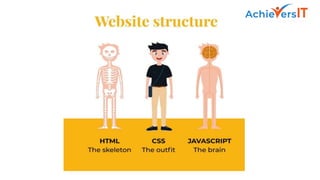
html ppt.pptx
- 3. WHAT IS WEB? • It is an information space where documents and other web resources can be accessed through the Internet using a web browser. The Web has changed people's lives immeasurably. It is the primary tool billions of people worldwide use to interact on the Internet. It was invented by Tim Berners-Lee at CERN in 1989 and opened to the public in 1991. • Web resources may be any type of downloadable media. Web pages are documents interconnected by hypertext links formatted in Hypertext Markup Language (HTML). The HTML syntax displays embedded hyperlinks with URLs, which permits users to navigate to other web resources. https://www.achieversit.com +91 8431040457 The World Wide Web (WWW), commonly known as the Web, is the world's dominant software platform. 3
- 4. WHY WEB?
- 5. WHY WEB ? 5 • A web browser takes you anywhere on the internet. It retrieves information from other parts of the web and displays it on your desktop or mobile device. The information is transferred using the Hypertext Transfer Protocol, which defines how text, images and video are transmitted on the web. https://www.achieversit.com
- 6. WHAT ARE FEATURES OF WEB ?
- 7. HOW WEB WORKS ? 7 • A web browser takes you anywhere on the internet. It retrieves information from other parts of the web and displays it on your desktop or mobile device. The information is transferred using the Hypertext Transfer Protocol, which defines how text, images and video are transmitted on the web. https://www.achieversit.com
- 8. WHAT IS WEB APPLICATION ? 8 A Web application (Web app) is an application program that is stored on a remote server and delivered over the Internet through a browser interface. Web services are Web apps by definition and many, although not all, websites contain Web apps. According to Web. https://www.achieversit.com
- 9. TYPES OF WEB APPLICATIONS 9
- 10. • Web Server contains Web container only. • A web server is good in case of static contents like static html pages. • Web server consumes less resources like CPU, Memory etc. as compared to application server. • Web Server provides the runtime environment for web applications. • Web Server supports HTTP Protocol. • Apache Web Server. Web VS Web Application WEB WEB APPLICATION •Web application is a client side and server-side software application . •A web application is a program provided by a third party, stored on a remote server, and can be accessed from any web browser with any device. •A web Application is an online program that is primarily using a web browser as a medium to Accomplish a certain allocated task. •Example of a web application is an E-Commerce online store. https://www.achieversit.com
- 11. CORE CONCEPTS OF HTML 11 Elements And Attributes
- 12. ELEMENT 12 Three types of Elements. They are 1) Inline Element 2) Block level Element 3)Inline-Block level Element https://www.achieversit.com
- 13. WHAT IS THE DEFERENCE BETWEEN INLINE, INLINE BLOCK, BLOCK LEVEL ELEMENTS ? 13 https://www.achieversit.com
- 17. ANCHOR TAG 17 Anchor Tag Types Three types of Anchor Tags. They are:- • From one page to another page. • From one portion to another portion. • From one application to another application. https://www.achieversit.com
- 19. SEMANTIC & NON-SEMANTIC ELEMENTS 19 https://www.achieversit.com
- 20. FORM TAG 20 +91 8431040457 1.What is Form? • The <form> element is a container for different types of input elements, such as: text fields, checkboxes, radio buttons, submit buttons, etc. 2.Html Form Elements ? The HTML <form> element can contain one or more of the following form elements: •<input> •<label> •<select> •<textarea> •<button> •<fieldset> •<legend> •<datalist> •<output> •<option> •<optgroup>
- 22. TABLE TAG 22 https://www.achieversit.com What is table in HTML explain ? • An HTML structure for creating rows and columns on a Web page. The Table tag defines the overall table and the Table Row (TR) tag is used to build each row. The Table Data (TD) tag defines the actual data. Prior to HTML5, tables were often used for virtually every element on the page.
- 23. TABLE TAG 23 https://www.achieversit.com What is Rowspan and Colspan in HTML? •The rowspan and colspan are <td> tag attributes. These are used to specify the number of rows or columns a cell should span. The rowspan attribute is for rows as well as the colspan attribute is for columns. These attributes have numeric values, for example, colspan=3 will span three columns. Rowspan=3 will span three rows.
- 24. DIFFERENCE BETWEEN HTML VS HTML5 24 https://www.achieversit.co
- 25. FEATURES OF HTML5 25 https://www.achieversit.com Tim Berners-Lee invented