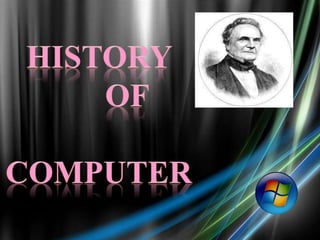
history and uses of computer in different areas
- 2. Asearly as the seventeenth century, mathematicians were trying to create a machine that could perform basic mathematical functions such as, addition, subtraction, division and multiplication.
- 3. 1804 British inventor, Charles Babbage, designed an all-purpose problem-solving machine, the difference engine, which had a mechanical memory to store the results of calculations.
- 4. Generation of Computer First Generation 1940-1956: Vacuum Tubes The first computers used vacuum tubes for circuitry and magnetic drums for memory, and were often enormous, taking up entire rooms. The UNIVAC and ENIAC computers are first-generation computing devices.
- 5. Second Generation - 1956-1963: Transistors Transistors replaced vacuum tubes and ushered in the second generation of computers. The transistor was invented in 1947 but did not see widespread use in computers until the late 50s. *smaller,faster and cheaper.
- 6. Third Generation - 1964-1971: Integrated Circuits The development of the integrated circuit was the hallmark of the third generation of computers. Transistors were miniaturized and placed on silicon chips, called semiconductors, which drastically increased the speed and efficiency of computers. First Integrated Circuit
- 7. Fourth Generation - 1971-Present: Microprocessors The microprocessor brought the fourth generation of computers, as thousands of integrated circuits were built onto a single silicon chip.
- 8. Fifth Generation of Computer Fifth generation computing devices, based on artificial intelligence, are still in development, though there are some applications, such as voice recognition, that are being used today.
- 10. EDUCATION Computers are used in schools for teaching Computers are used for mathematical calculation Students can do their work by using computer
- 11. BANK Computers are used in banks for storing information about different account holders. Computers help in keeping a record of the cash. Computers help in giving all kinds of information regarding any account in the bank
- 12. ENTERTAINMENT Computers are used for playing games, listening to music and watching movies. Computers are used for making cartoon movies and animation films. Computers are used for making drawings.
- 13. RAILWAY STATIONS and AIRPORTS Computers help in giving information about ticket reservations and bookings. Computers help in giving information about the arrival and departure timings of trains and aeroplanes. Computers help in keeping records of all the passengers.
- 14. OFFICE Computers are used to type and print documents, letters, etc. Computers help in keeping records of office employees. Computers help in sending e-mails
- 15. HOSPITALS Computers help in keeping records of all the patients in a hospital. Computers help doctors in controlling operation theatre machines. Computers help in doing a number of medical tests.
- 16. DEFENCE Computers help in launching of missiles in defence. Computers help in keeping records of criminals. Computers help in constructing weapons and controlling their functions. Computers help in establishing communication links between the soldiers and their commanders through satellites.
- 17. DESIGNING Computers help in designing magazines, newspapers, books, advertisment, etc. Computers help in designing buildings, houses, etc.