DD-WRT Router Firmware (31West Knowledge Series)
•Download as PPT, PDF•
0 likes•564 views
All you need to know about DD-WRT Routers and flashing them.
Report
Share
Report
Share
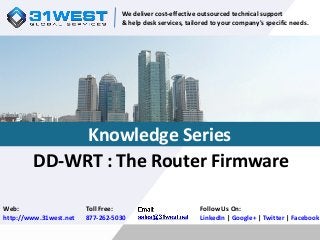
Recommended
Recommended
More Related Content
Viewers also liked
Viewers also liked (19)
Wi-Fi For Beginners - Module 3 - Access Points (APs)

Wi-Fi For Beginners - Module 3 - Access Points (APs)
Big Data Analytics for Commercial aviation and Aerospace

Big Data Analytics for Commercial aviation and Aerospace
Recently uploaded
Recently uploaded (20)
What's New in Teams Calling, Meetings and Devices April 2024

What's New in Teams Calling, Meetings and Devices April 2024
A Business-Centric Approach to Design System Strategy

A Business-Centric Approach to Design System Strategy
Introduction to FDO and How It works Applications _ Richard at FIDO Alliance.pdf

Introduction to FDO and How It works Applications _ Richard at FIDO Alliance.pdf
Unpacking Value Delivery - Agile Oxford Meetup - May 2024.pptx

Unpacking Value Delivery - Agile Oxford Meetup - May 2024.pptx
Salesforce Adoption – Metrics, Methods, and Motivation, Antone Kom

Salesforce Adoption – Metrics, Methods, and Motivation, Antone Kom
FDO for Camera, Sensor and Networking Device – Commercial Solutions from VinC...

FDO for Camera, Sensor and Networking Device – Commercial Solutions from VinC...
The Value of Certifying Products for FDO _ Paul at FIDO Alliance.pdf

The Value of Certifying Products for FDO _ Paul at FIDO Alliance.pdf
How Red Hat Uses FDO in Device Lifecycle _ Costin and Vitaliy at Red Hat.pdf

How Red Hat Uses FDO in Device Lifecycle _ Costin and Vitaliy at Red Hat.pdf
Extensible Python: Robustness through Addition - PyCon 2024

Extensible Python: Robustness through Addition - PyCon 2024
Where to Learn More About FDO _ Richard at FIDO Alliance.pdf

Where to Learn More About FDO _ Richard at FIDO Alliance.pdf
Free and Effective: Making Flows Publicly Accessible, Yumi Ibrahimzade

Free and Effective: Making Flows Publicly Accessible, Yumi Ibrahimzade
Secure Zero Touch enabled Edge compute with Dell NativeEdge via FDO _ Brad at...

Secure Zero Touch enabled Edge compute with Dell NativeEdge via FDO _ Brad at...
DD-WRT Router Firmware (31West Knowledge Series)
- 1. DD-WRT : The Router Firmware Follow Us On: LinkedIn | Google+ | Twitter | Facebook Web: http://www.31west.net Toll Free: 877-262-5030 We deliver cost-effective outsourced technical support & help desk services, tailored to your company's specific needs. Knowledge Series
- 2. What is DD-WRT? Web: http://www.31west.net • DD-WRT is a Linux based opensource firmware that can be installed on majority of the compatible wireless routers. • DD-WRT will unlock your routers potential to broadcast strong signal, QOS (Quality of service), manage network traffic, IPv6 capabilities etc. • The main goal of DD-WRT is to extract better performance and features in the router.
- 3. Identifying DD-WRT-Compatible Router Web: http://www.31west.net Many routers manufactured these days will have DD-WRT firmware preinstalled on the router. You can also manually flash your router with DD-WRT firmware. To check if your router is compatible enter the router model at the following link: http://www.dd-wrt.co.in/site/support/router-database
- 4. What Does “Flashing” A Router Mean? Web: http://www.31west.net • Flashing is the process of changing the firmware on a router. • In order to alter the firmware you must first upgrade the router's control panel. If this process is done improperly your router will cease to function correctly and the router's hardware may become permanently damaged. • Here is an example: Netgear WGR614L router which would need initial flashing file to be installed before flashing.
- 5. Benefits of DD-WRT Web: http://www.31west.net DD-WRT firmware unlocks restrictions on a router by providing advanced capabilities like: • Stability of running a linux-based, non-proprietary firmware. • VPN (Virtual Private Network) pass through capabilities. • Advanced QoS (Quality of Service) controls for bandwidth allocation to your various Network connections. • Adjustable antenna power to increase your wireless spectrum. • Cycle your router from the Administration settings. • VLAN (Virtual Local Area Network) Support.
- 6. DD-WRT Router: GUI Web: http://www.31west.net In a web browser type the IP address on your DDWRT router and it will take you to this page after the router is flashed with DD-WRT Firmware.
- 7. How To Hard Reset a Router Web: http://www.31west.net To hard reset the router ask the customer to check for a small pinhole at the back of the router marked as reset (usually all the routers have it). Now with the help of a paper clip or a pin press and hold it for 30 seconds. Make sure the router is turned on when you do it. The pictures above show how to use a paper clip to reset a router.
- 8. Web: http://www.31west.net We provide inbound call center, help desk & tech support outsourcing services tailored to your company's specific needs.