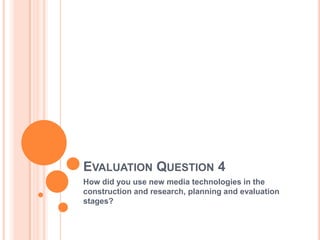
Evaluation Question 4
- 1. EVALUATION QUESTION 4 How did you use new media technologies in the construction and research, planning and evaluation stages?
- 2. PREZI
- 3. PREZI I used Prezi to display my ideas whether it was evaluating or researching. It allows you to upload images and film clips from youtube alongside text which is a really good way of comparing different things. Prezi is like a mindmap with unlimited space, it is so much more creative than drawing things out by hand and also saves a lot of time.
- 5. MACS + NETBOOK In college I used the Apple Macs but at home I used my ASUS netbook to research genres and film trailers and also to make my products. Using a computer makes things a lot more organized, professional and definitely easier to edit than writing things.
- 6. BLOGSPOT
- 7. BLOGSPOT I used Blogspot to record my ideas and findings in an online diary. This is a new and modern way of showing things. It can easily backed up unlike an exercise book and can be accessed from any computer with the internet. If I had done my project by hand it would be very difficult to keep it consistent and also the printing costs of every image I have used would be expensive.
- 9. MICROSOFT WORD I used Microsoft Word to keep track of my progress, when I have finished a piece of work I highlighted it green. This is an easy way to see what is left to do and what needs to be finished. It also shows the order my blog needs to be in. I also made the questionnaire on Word as it looks smart and organized but it was also really easy to edit the document and add bits in. The model release forms were also created using Word.
- 10. YOUTUBE
- 11. YOUTUBE I used Youtube to access existing trailers of similar genres. I researched professional texts but also previous work by other students so I know what level my work should be at. By researching these videos I established forms and conventions set by my chosen genre and also gained ideas to use in my own film. I kept a document of my progress by uploading videos to youtube that I would then embedd into a blog post.
- 12. PEARL AND DEAN
- 13. PEARL AND DEAN I used the business section of Pearl and Dean for my secondary audience research. I looked at the target audience of other films with a similar genre to the one I created.
- 14. UK TRIBES
- 15. UK TRIBES The UK Tribes website is also where I performed my secondary audience research. I used this information to plan my own target market and find out their likes, dislikes etc. From this I created a mood board for my target audience.
- 16. IMDB
- 17. IMDB I used IMDB to get a background on the film marketing campaign I researched over the summer. I used it to find out the storylines of the films but also for the institutional content such as the budget, production or distributing companies.
- 18. MICROSOFT EXCEL
- 19. MICROSOFT EXCEL I used Microsoft Excel to create a pie chart in which I showed the distribution of audience on the films I researched on pearlanddean.com The pie charts were really easy to make compared to making them by hand with a pencil, compass and protractor. The information can be edited really easily and even the colours can be changed to suit the needs.
- 21. MICROSOFT POWERPOINT I used Powerpoint to create a slideshow of information. Over the summer I made one on genre study which helped me choose a trailer to make and also one for the different ways of marketing and distributing a film. It allows you to add text and images to the slides and create a series to form a little show of information.
- 22. SLIDESHARE
- 23. SLIDESHARE Slideshare is where I uploaded the powerpoint presentations so I could embed them into my blog posts.
- 24. CAMERA – FUJI + TRIPOD
- 25. CAMERA – FUJI + TRIPOD I used this camera for both still images and moving images. I think this camera is really good quality and produces good film. First of all I researched other films and recreated the shots in various locations as a test to see what would work well in my trailer. This was just a practise so I could overcome any problems before it was too late. I also recorded the storyboard to create the animatic.
- 26. FINAL CUT
- 27. FINAL CUT First of all in Final Cut I made a trailer using the ripple effect and different layers of my chosen image. This was good practise for the different editing ways you can use in video. I also used Final Cut to edit together a few update and progress videos I had filmed of myself. I practised using the available tools before editing the final product. My final trailer was edited using this software, by the time it came to do this I felt fairly confident in my skills and used various effects such as fades, zooms, editing the brightness and contrast and also added text and images. It was really easy to cut and trim the shots and them piece them together to form the final trailer. For the first evaluation question I used a recorded video of my self and overlapped it with snippets of my own and professional trailers to create a montage.
- 28. PHOTOSHOP
- 29. PHOTOSHOP I used this software to edit my images for the print products. Because I have used this before I felt like I knew what I was doing and could do it in a short amount of time. On the photographs I used the healing tool, rubber, red eye, crop, text and also image adjustments like the brightness and contrast, curves and the levels. I used this to make my products too by layering text and images to form the final image. This is also where I made the stills for my trailer like the green screen and the two credit blocks. For the evaluation question 2 I made mock up marketing campaign images, for example: my poster on the side of a bus or a television.
- 30. GARAGEBAND
- 31. GARAGEBAND I used the software Garageband on the Macs to create a soundtrack for my trailer. There is a huge library of sounds to chose from and then you edit them together and cut them up to get the sound you want. Using this was really easy as I have no access to a band that could record live music for my and also I think the soundtrack I created fits better with my genre rather than a live set.
- 32. PHOTOBOOTH
- 33. PHOTOBOOTH On the Macs I used photobooth to record myself in video updates. I spoke about the progress I was making and what I will do next. I talked to the screen to keep a record of my ideas and them published the video on youtube.
- 34. FIREFOX
- 35. FIREFOX I used the internet browser Firefox to download videos from youtube using an add-on called ‘Video Download Helper’ I used this mp4s for the evaluation question to create a montage to compare my trailer and professional trailers.