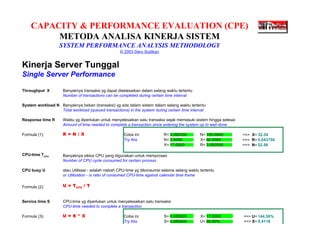
Computer Capacity & Performance Evaluation Sheets
- 1. CAPACITY & PERFORMANCE EVALUATION (CPE) METODA ANALISA KINERJA SISTEM SYSTEM PERFORMANCE ANALYSIS METHODOLOGY © 2003 Deru Sudibyo Kinerja Server Tunggal Single Server Performance Throughput X Banyaknya transaksi yg dapat diselesaikan dalam selang waktu tertentu Number of transactions can be completed during certain time interval System workload N Banyaknya beban (transaksi) yg ada dalam sistem dalam selang waktu tertentu Total workload (queued transactions) in the system during certain time interval Response time R Waktu yg diperlukan untuk menyelesaikan satu transaksi sejak memasuki sistem hingga selesai Amount of time needed to complete a transaction since entering the system up to well done Formula (1): R = N / X Coba ini: R= 3.092000 N= 100.0000 ==> X= 32.34 Try this N= 3.5000 X= 80.0000 ==> R= 0.043750 X= 17.0000 R= 3.092000 ==> N= 52.56 CPU-time TCPU Banyaknya siklus CPU yang digunakan untuk memproses Number of CPU cycle consumed for certain process CPU busy U atau Utilisasi - adalah nisbah CPU-time yg dikonsumsi selama selang waktu tertentu or Utilization - is ratio of consumed CPU-time against calendar time frame Formula (2): U = T CPU / T Service time S CPU-time yg diperlukan untuk menyelesaikan satu transaksi CPU-time needed to complete a transaction Formula (3): U = S * X Coba ini S= 0.085000 X= 17.0000 ==> U= 144.50% Try this S= 0.085000 U= 80.00% ==> X= 9.4118
- 2. X= 17.0000 U= 100.00% ==> S= 0.058824 Kinerja Server Majemuk Multi Server Performance Untuk sejumlah c CPU server, formula (1) dapat diturunkan menjadi sebagai berikut For c number of server CPUs, formula (1) can be derived as follow: Formula (4) U = N * m * S / (c * R) dimana R response time where N system workload m kerapatan page-in selama menyelesaikan sekali transaksi pagi-in frequency during performing a transaction S service time c banyaknya CPU number of CPUs U utilisasi atau tingkat kesibukan CPU utilization or level of CPU busy Coba ini: N= 30.0000 U= 100.00% Try this: S= 0.058800 c= 8 ==> R= 51.597000 sec m= 234.0000 N= 35.0000 R= 6.100000 S= 0.082500 c= 5 ==> U= 94.67% m= 10.0000 Model Linier untuk CPU dan I/O Majemuk Linear Model for Multi CPU and Multi I/O Services Utilisasi sistem yang dilayani oleh sejumlah c buah CPU dan k buah saluran I/O dengan asumsi semuanya seragam. Model ini diturunkan oleh Boyse dan Warn, sebagai berikut: System utilization which is served by c number of equal CPUs and k number of equal I/O channels. This model was derived by Boyse and Warn: Formula (5) U = Min(υ,1) Fungsi min() ini untuk menghindari U > 100% seperti yang mungkin terjadi pada formula (4)
- 3. Function of min() is to avoid possibility U > 100% as one probably happen with formula (4) where υ = k / [c * (1 + S I O /S)] Coba ini: k= 19 SIO= 3.700000 Try this: S= 0.185600 c= 2 ==> U= 45.38% Model Exponensial untuk CPU dan I/O Majemuk Exponential Model for Multi CPU and Multi I/O Services Utilisasi sistem yang dilayani oleh sejumlah c buah CPU dan k buah saluran I/O dengan asumsi semuanya seragam. Model ini lebih mendekati kenyataan ketimbang model linier System utilization which is served by c number of equal CPUs and k number of equal I/O channels. This model is more realistic than the linear one. Formula (6) U = d * S / c dimana d diperoleh dengan perhitungan sebagai berikut: where d is obtained from the following calculation: ┌ C(n,k) * S/SIO for n = 1, 2,…, c │ rn = │ │ n! * C(n,k) * S └ _____________ for n = c+1, c+2, … k cn-c * c! * SIO Coba latihan ini dan bandingkan dengan kalkulator anda k Try this exercise and compare with your calculator p0 = 1/[1 + Σ rn] n=1 pn = rn * p0 for n = 1, 2, .., k S= 0.185600 SIO= 3.700000 c= 5 S/SIO= 0.05 k Lq = Σ [n - c] * pn k= 49 p0= 0 n=c+1 Lq= 14.8 Tq= 1.68
- 4. Tq = Lq*[S + SIO] / [k - Lq] d= 8.8 d = k / [Tq + S + SIO] U= 32.67% Paling baik untuk berlatih formula ini adalah dengan cara membuat program sederhana. The best way to practise this formula is by writing a simple program Nisbah Pengamatan Capture Ratio Untuk meningkatkan ketelitian pengukuran, sebaiknya perhitungan utilisasi dikoreksi dengan nilai nisbah pengamatan. Karena tidak semua siklus CPU terukur dan termanfaatkan oleh program aplikasi. OS sendiri juga membenani sistem. Nilai nisbah pengamatan adalah: To improve accuracy of measurement when calculating system utilization, suggested to adjust it with capture ration. Because not all CPU cycle are measurable and consumed by application programs. OS overhead is also a workload of the system. Value of capture ratio is: CR = UAPPL / UOS Dimana UAPPL merupakan utilisasi yg diukur pada tingkat program aplikasi is utilization measured at application program level UOS merupakan utilisasi yg diukur pada tingkat OS is utilization measured at OS level
- 5. PENERAPAN CPE UNTUK PERENCANAAN SISTEM Di lapangan, pada kenyataannya angka-angka utilisasi, response time, throughput dan beban kerja lain sistem tidak perlu dihi khusus seperti RMF maupun produk-produk program canggih lainnya yang sudah menyediakan angka-angka tersebut secara angka-angka tersebut lebih teliti karena pengukuran langsung, ketimbang pendugaan dengan rumus-rumus statistik pada she penting, bagaimana memanfaatkan angka-angka tersebut untuk mengatur dan merencanakan kapasistas sistem anda. Berik sederhana tentang bagaimana penerapan di lapangan. 1. Angka-angka yang Diperoleh dari Alat-alat Pemantau Response time, R Waktu yg diperlukan untuk menyelesaikan satu transaksi sejak memasuki sistem hingga selesai. pemantau biasanya terinci untuk tiap jenis beban. Untuk keperluan pengaturan kinerja, kita bisa p akan dianalisa. Tetapi untuk keperluan perencanaan, angka ini harus satu, yaitu angka rata-rata Maka harus dihitung sendiri angka rata-rata R terboboti. Pilih hanya selang waktu yang paling sib yang paling berkaitan adalah pemakaian CPU time. Cobalah contoh ini: R1 R2 R3 R4 t1 t2 t3 t4 n n Formula (7) R = Σ(ti * Ri) / Σ ti R= ? i=1 i=1 CPU busy, U Atau utilisasi - adalah nisbah CPU-time yg dikonsumsi selama selang waktu tertentu. Biasanya, keseluruhan sistem sudah dilaporkan oleh alat pemantau, sehingga tidak perlu dirata-ratakan lagi. Throughput, X Banyaknya transaksi yg dapat diselesaikan dalam selang waktu tertentu. Bisanya angka ini seper pada setiap beban. Maka cara mendapatkannyapun dengan merata-ratakan seperti R di atas. Coba contoh ini: X1 X2 X3 X4 t1 t2 t3 t4 n n Formula (8) X = Σ(ti * Xi) / Σ ti X= ? i=1 i=1 CPU service time, S Jumlah CPU-time yg dimanfaatkan untuk melayani satu transaksi. Tergantung alatnya, angka in apa adanya, ada pula yang dilaporkan berupa angka service rate (misal dalam RMF). Karena s maka tinggal membalik angka itu saja. I/O service time, SIO Mirip S tetapi bukan CPU-time, melainkan cycletime-nya IOP atau I/O channel dan seluruh proses operasi I/O atau network. Kita sebut saja I/O time, sehingga SIO adalah jumlah I/O-time yg diman O satu transaksi. Tergantung alatnya, angka ini ada yang dilaporkan apa adanya, ada pula yang angka service rate (misal dalam RMF, tapi hanya untuk disk). Karena I/O service rate/detik = 1 membalik angka itu saja.
- 6. Mirip S tetapi bukan CPU-time, melainkan cycletime-nya IOP atau I/O channel dan seluruh proses operasi I/O atau network. Kita sebut saja I/O time, sehingga SIO adalah jumlah I/O-time yg diman O satu transaksi. Tergantung alatnya, angka ini ada yang dilaporkan apa adanya, ada pula yang angka service rate (misal dalam RMF, tapi hanya untuk disk). Karena I/O service rate/detik = 1 membalik angka itu saja. Page-in rate, m Jumlah pemanggilan kembali isi memori yang telah disapu ke penampungan selama melayani sat mengambarkan bahwa terjadi secara serempak dan tidak semua mendapat pelayanan. Karena m menampung yang antre, maka disapu ke penampungan (auxiliary storage). Untuk sistem non-m kebanyakan tidak dilaporkan. Interval, tINTV Interval atau selang waktu yang digunakan oleh alat pemantau untuk menggali informasi kinerja si ini ditetapkan dalam parameter alat pemantau, namun pelaksanaannya pasti ada sedikit penyimpa yang baik pasti melaporkan angka tINTV ini agar laporannya bisa dianalisa lanjut. 2. Angka-angka Pabrikan Processor power, PMAX Konstanta pabrikan tentang besarnya tenaga prosesor. P adalah maximum banyaknya service u diberikan dalam setiap detik CPU-time. Dalam terminologi IBM dinamakan SRM constant. Bila dalam satuan SU/CPUsec, agar dikonversi dulu menjadi angka ini. Konsumsi processor power untuk sistem dirumuskan sebagai berikut: Formula (9) P = 1 / (S * TCPU) PMAX adalah P pada saat utilisasi U = 100%, atau TCPU = tINTV. 3. Langkah-langkah Perhitungan Kapasitas Setelah mendapatkan angka-angka yang cukup akurat dari laporan alat pemantau, perhitungan pe dimulai. Langkah 1 Kumpulkan pemantauan kinerja sistem dalam kurun yang cukup panjang. Laporan hanya untuk s harus dipisahkan antara saat tersibuk online dan tersibuk batch. Untuk mainframe OS/390 atau karena SMF melakukannya secara otomatis. Berikut ini contoh hasil pengumpulan laporan pemantauan berkala dalam 12 kurun. Anggap saja angka setiap bulannya merupakan hasil perhitungan rata-rata terboboti seperti dalam formula (7) d harian. Silakan dicoba mengganti angka2 contoh ini dengan data anda. Power PMAX = 335.0000 #CPU c = 6 Kurun Interval Resp.time Utilisasi Thruput tINTV R U X 1 15.0450 2.002300 60.000% 480.2300 2 14.8730 2.004630 62.000% 470.4500
- 7. 3 15.0010 2.004986 61.000% 468.4300 4 14.9670 2.005321 64.000% 475.4000 5 14.7840 2.018625 67.500% 491.2340 6 14.7820 2.051946 70.200% 513.4550 7 14.3890 2.092395 71.900% 550.4560 8 14.4782 2.107058 80.000% 601.3456 9 15.0032 2.187599 82.000% 599.4500 10 14.9780 2.258318 84.000% 613.7310 11 14.7380 2.428865 87.000% 612.2340 12 14.8360 2.589000 90.000% 625.4570 Rata-rata 14.8229 2.145920 73.300% 541.8227 Langkah 2 Menghitung angka-angka statistik yang diperlukan berdasarkan masukan data di atas. Yang palin adalah CPU-time TCPU = tINTV * U, dan pemakaian power (P) merujuk formula (9). Beberapa yang analisa pelengkap jika diperlukan. Kurun t N=R*X TCPU P = tINTV * U = 1/(S * TCPU) 1 961.5645 9.02700000 89.7721 2 943.0782 9.22126000 82.1553 3 939.1956 9.15061000 82.5769 4 953.3296 9.57888000 76.0120 5 991.6170 9.97920000 71.1556 6 1,053.5817 10.37696400 65.8516 7 1,151.7714 10.34569100 68.3873 8 1,267.0699 11.58256000 60.6638 9 1,311.3560 12.30262400 55.5845 10 1,385.9995 12.58152000 55.4265 11 1,487.0337 12.82206000 52.5897 12 1,619.3082 13.35240000 50.1493 Indikator 1 1 1 Rata-rata 1,172.0754 10.86006408 67.5271 Langkah 3 (Akhir) Fokus utama dalam perhitungan kapasitas adalah pada angka yang paling penting bagi penggu time, R. Selanjutnya dicari hubungan fungsional yang mencerminkan fungsi bagi response time. Dari formula (4) diperoleh R = (N*m/c) * S/U. Sedangkan formula (6), jika R = TQ + S + SIO, maka ada hubungan fungsi R = β * (S/U), dimana β = (k/c) = (N*m/c). Merujuk formula (9) bahwa S = 1 dapat dinyatakan R = β / (P * TCPU * U). Jika 1/(P * TCPU * U) dan S/U kita anggap sebagai satu pe hubungannya dengan R bisa dianggap hubungan linier. Selanjutnya kita cari penyelesaian hubun U) + ε dan R = α + β / (P ∗ TCPU ∗ U) + ε dengan analisis regresi sederhana.
- 8. Dari formula (4) diperoleh R = (N*m/c) * S/U. Sedangkan formula (6), jika R = TQ + S + SIO, maka ada hubungan fungsi R = β * (S/U), dimana β = (k/c) = (N*m/c). Merujuk formula (9) bahwa S = 1 dapat dinyatakan R = β / (P * TCPU * U). Jika 1/(P * TCPU * U) dan S/U kita anggap sebagai satu pe hubungannya dengan R bisa dianggap hubungan linier. Selanjutnya kita cari penyelesaian hubun U) + ε dan R = α + β / (P ∗ TCPU ∗ U) + ε dengan analisis regresi sederhana. Kurun t R S/U 1/(P * TCPU * U) 1 2.002300 0.00205667 0.00139934 2 2.004630 0.00212903 0.00152907 3 2.004986 0.00216951 0.00152126 4 2.005321 0.00214597 0.00165265 5 2.018625 0.00208637 0.00176545 6 2.051946 0.00208462 0.00190764 7 2.092395 0.00196579 0.00183691 8 2.107058 0.00177900 0.00207078 9 2.187599 0.00178334 0.00226001 10 2.258318 0.00170714 0.00226645 11 2.428865 0.00170460 0.00238871 12 2.589000 0.00165933 0.00250495 Penyimpulan 1 Menyelesaikan hubungan fungsi (1), R = α + β /(P ∗ TCPU ∗ U) + ε dan menghitung indikator korelas merupakan nilai awal dan β laju perkembangannya. Dengan analisa regresi linier diperoleh: Nilai awal, α = 1.265756 Laju, β = 457.164617 Korelasi, r = 0.886411 akurat Jika indikasi korelasi yang diperoleh di atas cukup akurat (ε boleh dianggap 0), maka fungsi (1) bis mensimulasi response time R yang anda kehendaki dengan merubah angka PMAX seolah memilih Silakan dicoba memilih PMAX. PMAX baru = 500.0000 maka R baru = 1.83556968 beban RAM, N = 1,002.5658 Penyimpulan 2 Menyelesaikan hubungan hubungan (2), R = α + β ∗ S/U + ε dan menghitung indikator korelasinya merupakan nilai awal dan β laju perkembangannya. Dengan analisa regresi linier diperoleh: Nilai awal, α = 3.764354 Laju, β = -834.554114 Korelasi, r = -0.861157 akurat Jika dari korelasinya, hubungan fungsi (2) akurat, maka U = S ∗ β/(R - α). Merujuk formula (9), S diperoleh hubungan fungsi (3), U = β / [(R - α) ∗ P ∗ TCPU]. U dalam fungsi ini bisa digunakan untu prosesor dengan PMAX baru kelak, yaitu:
- 9. Jika dari korelasinya, hubungan fungsi (2) akurat, maka U = S ∗ β/(R - α). Merujuk formula (9), S diperoleh hubungan fungsi (3), U = β / [(R - α) ∗ P ∗ TCPU]. U dalam fungsi ini bisa digunakan untu prosesor dengan PMAX baru kelak, yaitu: S baru, SMIN = 0.00091362 U baru, U = 39.531% rata-rata semula adalah: berarti turun sebesar: 4. Tambahan Catatan Akurasi dari penyimpulan-penyimpulan di atas, sangat tergantung dari normalitas data laporan yan Tentu, makin banyak data yang dianalisa, makin normal sebarannya. Berarti makin akurat hasilny bisa menguji seberapa akurat analisa ini dengan cara memasok PMAX baru = PMAX semula dan perh angka R dan U baru yang diperoleh ada perubahan, berarti analisa tidak akurat. Malahnya, tidak menjamin analisa akurat, sampai anda buktikan data yang dipasok normal dan koreaslinya mengin "cukup akurat". Jika ada pertanyaan atau koreksi, silakan email saya. Email Deru Sudibyo Khusus untuk OS/390 Pertimbangan khusus untuk OS/390 maupun z/OS, angka R dapat diambil langsung dari laporan R "WORKLOAD ACTIVITY" di bagian total keseluruhan workload-policy. Info R ada di kolom TRAN Biasanya angka ini cukup besar karena merupakan rata-rata R untuk seluruh beban termasuk ba menginginkan R aplikasi interaktif online, harus dipilih loporan pada interval online saja, tapi harus kepadatan transaksi, X bisa diperoleh dari baris END/S pada kolom TRANSACTIONS. Service t langsung, tapi tinggal menghitung TOT - IOC pada kolom SERVICE, hasilnya adalah service rate. O service time bisa menggunakan IOC pada kolom SERVICE, maupun RESP pada kolom DASD- bahkan tersedia dalam satu kolom terpisah. Utilisasi, U diperoleh dari laporan CPU ACTIVITY.
- 10. ANAAN SISTEM an beban kerja lain sistem tidak perlu dihitung lagi. Ada program enyediakan angka-angka tersebut secara otomatis. Bahkan n dengan rumus-rumus statistik pada sheet sebelumnya. Yang ncanakan kapasistas sistem anda. Berikut ini penjelasan mantau sejak memasuki sistem hingga selesai. Angka dari alat k keperluan pengaturan kinerja, kita bisa pilih beban mana yg ngka ini harus satu, yaitu angka rata-rata keseluruhan sistem. Pilih hanya selang waktu yang paling sibuk. Faktor pembobot R5 R6 R7 t5 t6 t7 elama selang waktu tertentu. Biasanya, angka tunggal untuk u, sehingga tidak perlu dirata-ratakan lagi. g waktu tertentu. Bisanya angka ini seperti R, menyebar terinci engan merata-ratakan seperti R di atas. X5 X6 X7 t5 t6 t7 ransaksi. Tergantung alatnya, angka ini ada yang dilaporkan vice rate (misal dalam RMF). Karena service rate/detik = 1/S, IOP atau I/O channel dan seluruh prosesor yang terkait dengan ngga SIO adalah jumlah I/O-time yg dimanfaatkan untuk melayani I/ ng dilaporkan apa adanya, ada pula yang dilaporkan berupa disk). Karena I/O service rate/detik = 1/SIO, maka tinggal
- 11. pu ke penampungan selama melayani satu transaksi. Ini k semua mendapat pelayanan. Karena memori tidak cukup (auxiliary storage). Untuk sistem non-mainframe, angka ini mantau untuk menggali informasi kinerja sistem. Meskipun angka elaksanaannya pasti ada sedikit penyimpangan. Alat pemantau ya bisa dianalisa lanjut. P adalah maximum banyaknya service unit (SU) yang bisa ogi IBM dinamakan SRM constant. Bila angka pabrikan tidak angka ini. bagai berikut: aat utilisasi U = 100%, atau TCPU = tINTV. ari laporan alat pemantau, perhitungan pendugaan kapasitas bisa g cukup panjang. Laporan hanya untuk saat-saat tersibuk, dan k batch. Untuk mainframe OS/390 atau z/OS lebih mudah an berkala dalam 12 kurun. Anggap saja selama 12 bulan dan -rata terboboti seperti dalam formula (7) dan (8) dari laporan ngan data anda. Servicetime I/O servicetime Page-in S SIO m 0.001234 0.237800 0.001320 0.297800
- 12. 0.001323 0.389700 0.001373 0.352300 0.001408 0.398700 0.001463 0.421000 0.001413 0.498000 0.001423 0.502300 0.001462 0.568930 0.001434 0.600000 0.001483 0.623400 0.001493 1.389324 0.001403 0.523271 0.000000 sarkan masukan data di atas. Yang paling diperlukan disini P) merujuk formula (9). Beberapa yang lain disertakan untuk m k TQ =f*c/N = U*c*(1+SIO/S) =k*S/(c*U)-S-SIO 6.074885 697 0.0000000000 5.990396 843 0.0000000000 5.903985 1,081 0.0000000000 5.881237 989 0.0000000000 5.854252 1,151 0.0000000000 5.605611 1,216 0.0000000000 5.544884 1,524 0.0000000000 5.608557 1,699 0.0000000000 5.612596 1,919 0.0000000000 5.726685 2,114 0.0000000000 5.749259 2,200 0.0000000000 5.781229 5,029 0.0000000000 1 1 0 5.777798 1,705 0.00000000 angka yang paling penting bagi pengguna, yaitu response encerminkan fungsi bagi response time. n formula (6), jika R = TQ + S + SIO, maka R = (k/c) * S/U. Tampak N*m/c). Merujuk formula (9) bahwa S = 1/(P * TCPU), maka R * U) dan S/U kita anggap sebagai satu peubah bebas, maka Selanjutnya kita cari penyelesaian hubungan linier R = a + β ∗ (S/ regresi sederhana.
- 13. ∗ U) + ε dan menghitung indikator korelasinya. Koefisien α ngan analisa regresi linier diperoleh: (ε boleh dianggap 0), maka fungsi (1) bisa digunakan untuk gan merubah angka PMAX seolah memilih prosesor yang tepat. yang semula: 2.14592009 perbaikan: 14.46% yang semula: 1,172.0754 perbaikan: 14.46% + ε dan menghitung indikator korelasinya. Koefisien α ngan analisa regresi linier diperoleh: U = S ∗ β/(R - α). Merujuk formula (9), S = 1/(P * TCPU), maka ]. U dalam fungsi ini bisa digunakan untuk menduga utilisasi
- 14. 73.300% 46.070% rgantung dari normalitas data laporan yang anda kumpulkan. sebarannya. Berarti makin akurat hasilnya. Secara awam anda emasok PMAX baru = PMAX semula dan perhatikan hasilnya. Jika arti analisa tidak akurat. Malahnya, tidak adanya perubahan tidak g dipasok normal dan koreaslinya mengindikasikan minimal an email saya. a R dapat diambil langsung dari laporan RMF monitor I topik rkload-policy. Info R ada di kolom TRANS.-TIME baris ACTUAL. -rata R untuk seluruh beban termasuk batch job. Jika hanya poran pada interval online saja, tapi harus yang paling padat. Info ada kolom TRANSACTIONS. Service time memang tidak m SERVICE, hasilnya adalah service rate. S = 1/(servicerate). I/ VICE, maupun RESP pada kolom DASD-I/O. Page-in rate juga diperoleh dari laporan CPU ACTIVITY.
- 15. APPLICATION OF CPE FOR SYSTEM PLANNING In fact, values of utilization, response time, throughput and other system workload indicators, don't need to be calculated any m sophisticated tools that can obtain those values automatically. Even more accurate because they directly measure, instead of statistical formulas as presented on the previous sheet. The important thing is how to use those values to manage and plan y Below is a brief hint how to do it. 1. Information collected from Monitor Tool Reports Response time, R Amount of time needed to complete a transaction since entered to the system. Usually, monitor t detail for each particular workload. For tuning, R can be selected only from certain workload we c planning, however, R must represent the whole system. Hence, we need to calculate the weighte whole system workload Keep in mind that all observation must be within peak time only period. weight factor is CPU time. Try example below: R1 R2 R3 R4 t1 t2 t3 t4 n n Formula (7) R = Σ(ti * Ri) / Σ ti R= ? i=1 i=1 CPU busy, U Or - Utilization - is a ratio of consumed CPU-time during certain time interval. A single value of U certain monitor tool report. Throughput, X Number of transactions completed during certain time interval. As R info, usually X is reported in d workload. To get a single info, do the same way as R, calculate weighted average. Try example below: X1 X2 X3 X4 t1 t2 t3 t4 n n Formula (8) X = Σ(ti * Xi) / Σ ti X= ? i=1 i=1 CPU service time, S Number of CPU-time to serve a single transaction. Some tools report S directly in seconds or mi are service rate in service units (SU). Since service rate/sec = 1/S, so S can be easily obtained rate = 1000 SU/sec, then S = 0.001 sec. I/O service time, SIO Service time of I/O. The unity is not CPU seconds instead, but cycletime of IOP or I/O channel an involve during I/O operation whether to I/O or network devices. From the view of device-RAM inte considered as I/O response time. Just say I/O time, hence SIO is a number of I/O-time to serve a certain transaction. Depend on the tool, some reported in time unity, and some others in rate. rate/sec = 1/SIO, hence SIO can be obtained in the same way as S.
- 16. Service time of I/O. The unity is not CPU seconds instead, but cycletime of IOP or I/O channel an involve during I/O operation whether to I/O or network devices. From the view of device-RAM inte considered as I/O response time. Just say I/O time, hence SIO is a number of I/O-time to serve a certain transaction. Depend on the tool, some reported in time unity, and some others in rate. rate/sec = 1/SIO, hence SIO can be obtained in the same way as S. Page-in rate, m Number of paged-out memory content transfered back into memory during serving a transaction. not all concurrent transaction can be served. Some have to be placed in queue. When memory i queued transactions are swapped-out to auxiliary storage. Not every tool reports this information. system, however, RMF reports this information. Interval, tINTV Time interval used by the tool to explore information of system performance. Although interval us parameter, in fact it could be bias. The fair tools like RMF (in mainframe) always report tINTV infor custom analysis. 2. Manufacturer Information Processor power, PMAX Manucaturer constant of certain model and type of processor regarding processing power. P is a service unit (SU) can be delivered during a CPU second. In IBM terminology P is named as SRM SU/CPUsec, should be converted first to SU/CPUsec equivalent. Processor power is formulated as follow: Formula (9) P = 1 / (S * TCPU) PMAX is P when U = 100%, or TCPU = tINTV. 3. Capacity Analysis Stages Once a number of accurate tool reports are collected, capacity analysis can be started in 3 stages number of colected information must be enough to get all data in statistical normal distribution. Stage 1 Group the reports into several time periods. Remember that reports must only for peak time. To a peak and batch peak must be in separated groups. For mainframe OS/390 or z/OS easier becau automatically. Below is an example form periodical reports during 12 time period groups. Assume as 12months table is weighted average obtained from its group of daily reports according to formula (7) and (8). and modifiable. You can try with either your dummy for excercise or true info for real analysis. Power PMAX = 335.0000 #CPU c = 6 Period Interval Resp.time Utilization Thruput tINTV R U X 1 15.0450 2.002300 60.000% 480.2300 2 14.8730 2.004630 62.000% 470.4500
- 17. 3 15.0010 2.004986 61.000% 468.4300 4 14.9670 2.005321 64.000% 475.4000 5 14.7840 2.018625 67.500% 491.2340 6 14.7820 2.051946 70.200% 513.4550 7 14.3890 2.092395 71.900% 550.4560 8 14.4782 2.107058 80.000% 601.3456 9 15.0032 2.187599 82.000% 599.4500 10 14.9780 2.258318 84.000% 613.7310 11 14.7380 2.428865 87.000% 612.2340 12 14.8360 2.589000 90.000% 625.4570 Average 14.8229 2.145920 73.300% 541.8227 Stage 2 Calculate necessary statistical values based on the above observation table. The most important CPU-time, TCPU = tINTV * U, and processing power consumption (P) according to formula (9). Some just a reserved for further analysis if needed. Period t N=R*X TCPU P = tINTV * U = 1/(S * TCPU) 1 961.5645 9.02700000 89.7721 2 943.0782 9.22126000 82.1553 3 939.1956 9.15061000 82.5769 4 953.3296 9.57888000 76.0120 5 991.6170 9.97920000 71.1556 6 1,053.5817 10.37696400 65.8516 7 1,151.7714 10.34569100 68.3873 8 1,267.0699 11.58256000 60.6638 9 1,311.3560 12.30262400 55.5845 10 1,385.9995 12.58152000 55.4265 11 1,487.0337 12.82206000 52.5897 12 1,619.3082 13.35240000 50.1493 Average 1,172.0754 10.86006408 67.5271 Stage 3 (Final) Main focus in capacity analysis is the most important value for users, which is response time, R closest functional relationship to R. From formula (4) we get R = (N*m/c) * S/U. Based on formula (6), if R = TQ + S + SIO, then R = (k/ R = β * (S/U), where β = (k/c) = (N*m/c). Referring formula (9) that S = 1/(P * TCPU), so R can be s TCPU * U). Assuming that 1/(P * TCPU * U) and S/U can be assumed as independent variables, then relationships to R above can be assumed as linear functions. Next is to find resolution for both lin ∗ (S/U) + ε and R = α + β / (P ∗ TCPU ∗ U) + ε using simple linear regression analysis method.
- 18. From formula (4) we get R = (N*m/c) * S/U. Based on formula (6), if R = TQ + S + SIO, then R = (k/ R = β * (S/U), where β = (k/c) = (N*m/c). Referring formula (9) that S = 1/(P * TCPU), so R can be s TCPU * U). Assuming that 1/(P * TCPU * U) and S/U can be assumed as independent variables, then relationships to R above can be assumed as linear functions. Next is to find resolution for both lin ∗ (S/U) + ε and R = α + β / (P ∗ TCPU ∗ U) + ε using simple linear regression analysis method. Period t R S/U 1/(P * TCPU * U) 1 2.002300 0.00205667 0.00139934 2 2.004630 0.00212903 0.00152907 3 2.004986 0.00216951 0.00152126 4 2.005321 0.00214597 0.00165265 5 2.018625 0.00208637 0.00176545 6 2.051946 0.00208462 0.00190764 7 2.092395 0.00196579 0.00183691 8 2.107058 0.00177900 0.00207078 9 2.187599 0.00178334 0.00226001 10 2.258318 0.00170714 0.00226645 11 2.428865 0.00170460 0.00238871 12 2.589000 0.00165933 0.00250495 Conclusion 1 Resolve function (1), R = α + β /(P ∗ TCPU ∗ U) + ε and find its correlation factor. Coefficient α is a slope of the growth. Regression analysis results: Interceptl, α = 1.265756 Slope, β = 457.164617 Correlation, r = 0.886411 accurate If at least correlation factor above indicates fairly accurate (ε can be assumed 0), then function (1) expected response time R according max processor power you entered in New PMAX input field be PMAX to find out the best R for you. New PMAX = 400.0000 then estimated R = RAM load, N = Conclusion 2 Resolve function (2), R = α + β ∗ S/U + ε and find its correlation factor. Coefficient α is an interce growth. Regression analysis results: Intercept, α = 3.764354 Slope, β = -834.554114 Correlation, r = -0.861157 accurate Based on the correlation factor, if function (2) is at least fairly accurate, we can assume U = S ∗ β/( formula (9), S = 1/(P * TCPU), we get function (3), U = β / [(R - α) ∗ P ∗ TCPU]. This U can be used to newly processor according your New PMAX input.
- 19. Based on the correlation factor, if function (2) is at least fairly accurate, we can assume U = S ∗ β/( formula (9), S = 1/(P * TCPU), we get function (3), U = β / [(R - α) ∗ P ∗ TCPU]. This U can be used to newly processor according your New PMAX input. Estimated SMIN 0.00114202 Estimated U = 53.354% which originally (average): hence lowered: 4. Additional Infos Note Accuracy of the above conclusions, very depend on normality of data from collected monitor repor will get closer to normal distribution. The result, of course is more accurate. Actually, accuracy of be easily verified. Just enter new PMAX = old PMAX, then see estimated R and U resulted. If not th improvements or changes, then analisys is inaccurate . The problem, no changes when you type doesn't mean that analysis is accurate, until you can prove that data you have collected is normal indicates at least fairly accurate. Drop me a message should you have any question or critizise f Email Deru Sudibyo Special notes for OS/390 Special consideration for OS/390 and z/OS, that R is reported by RMF monitor I on "WORKLOAD last part, which is whole workload-policy. Info of R is in column TRANS.-TIME item ACTUAL. Us this R is average of whole system workload, including batch jobs and long running STCs. If you o interactive application, that's why, batch shift report must be grouped separately. Info of transacti END/S of column TRANSACTIONS. Service time is not directly reported, but just calculate TOT SERVICE, then inverse it since it is service rate. S = 1/(servicerate). I/O service time can be ob column SERVICE, or RESP at column DASD-I/O. Page-in rate is even provided in a separate co separated on CPU ACTIVITY report.
- 20. M PLANNING dicators, don't need to be calculated any more. There are lots of because they directly measure, instead of estimation using o use those values to manage and plan your system capacity. s entered to the system. Usually, monitor tool provides R value in selected only from certain workload we concern to. For capacity Hence, we need to calculate the weighted average R value of n must be within peak time only period. The most relevant R5 R6 R7 t5 t6 t7 certain time interval. A single value of U is usually provided in erval. As R info, usually X is reported in detail for each particular calculate weighted average. X5 X6 X7 t5 t6 t7 me tools report S directly in seconds or milliseconds. Some others te/sec = 1/S, so S can be easily obtained. For example, service ad, but cycletime of IOP or I/O channel and all other processors vices. From the view of device-RAM interaction, it can be ce SIO is a number of I/O-time to serve a single I/O operation of a in time unity, and some others in rate. Since I/O service way as S.
- 21. to memory during serving a transaction. This factor illustrates e to be placed in queue. When memory is not enough, some e. Not every tool reports this information. For IBM mainframe ystem performance. Although interval usually set in the monitor MF (in mainframe) always report tINTV information for further ssor regarding processing power. P is a maximum number of In IBM terminology P is named as SRM constant. If P is not in uivalent. 0%, or TCPU = tINTV. pacity analysis can be started in 3 stages below. Note that l data in statistical normal distribution. that reports must only for peak time. To avoid misleading, online mainframe OS/390 or z/OS easier because SMF does it me period groups. Assume as 12months and each info in the y reports according to formula (7) and (8). These are just dummy excercise or true info for real analysis. Servicetime I/O servicetime Page-in S SIO m 0.001234 0.237800 0.001320 0.297800
- 22. 0.001323 0.389700 0.001373 0.352300 0.001408 0.398700 0.001463 0.421000 0.001413 0.498000 0.001423 0.502300 0.001462 0.568930 0.001434 0.600000 0.001483 0.623400 0.001493 1.389324 0.001403 0.523271 0.000000 e observation table. The most important statistical values are mption (P) according to formula (9). Some others also listed below m k TQ =f*c/N = U*c*(1+SIO/S) =k*S/(c*U)-S-SIO 6.074885 697 0.0000000000 5.990396 843 0.0000000000 5.903985 1,081 0.0000000000 5.881237 989 0.0000000000 5.854252 1,151 0.0000000000 5.605611 1,216 0.0000000000 5.544884 1,524 0.0000000000 5.608557 1,699 0.0000000000 5.612596 1,919 0.0000000000 5.726685 2,114 0.0000000000 5.749259 2,200 0.0000000000 5.781229 5,029 0.0000000000 5.777798 1,705 0.00000000 alue for users, which is response time, R. Then determine the rmula (6), if R = TQ + S + SIO, then R = (k/c) * S/U. Both show that ula (9) that S = 1/(P * TCPU), so R can be stated as R = β / (P * e assumed as independent variables, then both functional ons. Next is to find resolution for both linear functions, R = a + β e linear regression analysis method.
- 23. d its correlation factor. Coefficient α is an intercept and β is a e (ε can be assumed 0), then function (1) can be used to simulate er you entered in New PMAX input field below. Try specify New 1.97802321 which originally: 2.14592009 improvement: 7.82% 1,080.3722 whch originally: 1,172.0754 improvement: 7.82% elation factor. Coefficient α is an intercept and β is a slope of the airly accurate, we can assume U = S ∗ β/(R - α). Referring (R - α) ∗ P ∗ TCPU]. This U can be used to estimate utilization of
- 24. 73.300% 27.211% mality of data from collected monitor reports. More data gathered e is more accurate. Actually, accuracy of the above analysis can see estimated R and U resulted. If not the same, mean there are The problem, no changes when you type new PMAX = old PMAX, it ve that data you have collected is normal and correlation factor hould you have any question or critizise for correction. orted by RMF monitor I on "WORKLOAD ACTIVITY" report, in the column TRANS.-TIME item ACTUAL. Usually it quite high since tch jobs and long running STCs. If you only expect R of online be grouped separately. Info of transaction rate, X is item baris t directly reported, but just calculate TOT - IOC of column servicerate). I/O service time can be obtained from item IOC of e-in rate is even provided in a separate column. Utilization, U is
- 25. CPE SHEET FOR SYSTEM PLANNING 1. Input Section Enter your collected performance information into input table below. All column except the last o Group your collection into 50 periods to avoid normality test. Each period should be weighted av Technical specs Power PMAX = #CPU c = Input table Period Interval Resp.time Utilization Thruput tINTV R U X 1 2 3 4 5 6 7 8 9 10 11 12 13 14 15 16 17 18 19 20 21 22 23 24 25 26 27
- 26. 28 29 30 31 32 33 34 35 36 37 38 39 40 41 42 43 44 45 46 47 48 49 50 Average 0.0000 0.000000 0.000% 0.0000 2. Analysis Section 0 Period t N=R*X TCPU P = tINTV * U = 1/(S * TCPU) 1 0.0000 0.00000 0.0000 2 0.0000 0.00000 0.0000 3 0.0000 0.00000 0.0000 4 0.0000 0.00000 0.0000 5 0.0000 0.00000 0.0000 6 0.0000 0.00000 0.0000 7 0.0000 0.00000 0.0000 8 0.0000 0.00000 0.0000 9 0.0000 0.00000 0.0000 10 0.0000 0.00000 0.0000 11 0.0000 0.00000 0.0000
- 27. 12 0.0000 0.00000 0.0000 13 0.0000 0.00000 0.0000 14 0.0000 0.00000 0.0000 15 0.0000 0.00000 0.0000 16 0.0000 0.00000 0.0000 17 0.0000 0.00000 0.0000 18 0.0000 0.00000 0.0000 19 0.0000 0.00000 0.0000 20 0.0000 0.00000 0.0000 21 0.0000 0.00000 0.0000 22 0.0000 0.00000 0.0000 23 0.0000 0.00000 0.0000 24 0.0000 0.00000 0.0000 25 0.0000 0.00000 0.0000 26 0.0000 0.00000 0.0000 27 0.0000 0.00000 0.0000 28 0.0000 0.00000 0.0000 29 0.0000 0.00000 0.0000 30 0.0000 0.00000 0.0000 31 0.0000 0.00000 0.0000 32 0.0000 0.00000 0.0000 33 0.0000 0.00000 0.0000 34 0.0000 0.00000 0.0000 35 0.0000 0.00000 0.0000 36 0.0000 0.00000 0.0000 37 0.0000 0.00000 0.0000 38 0.0000 0.00000 0.0000 39 0.0000 0.00000 0.0000 40 0.0000 0.00000 0.0000 41 0.0000 0.00000 0.0000 42 0.0000 0.00000 0.0000 43 0.0000 0.00000 0.0000 44 0.0000 0.00000 0.0000 45 0.0000 0.00000 0.0000 46 0.0000 0.00000 0.0000 47 0.0000 0.00000 0.0000 48 0.0000 0.00000 0.0000 49 0.0000 0.00000 0.0000 50 0.0000 0.00000 0.0000 Average n/a n/a n/a
- 28. Period t R S/U 1/(P * TCPU * U) 1 0.000000 0.00000000 0.00000000 2 0.000000 0.00000000 0.00000000 3 0.000000 0.00000000 0.00000000 4 0.000000 0.00000000 0.00000000 5 0.000000 0.00000000 0.00000000 6 0.000000 0.00000000 0.00000000 7 0.000000 0.00000000 0.00000000 8 0.000000 0.00000000 0.00000000 9 0.000000 0.00000000 0.00000000 10 0.000000 0.00000000 0.00000000 11 0.000000 0.00000000 0.00000000 12 0.000000 0.00000000 0.00000000 13 0.000000 0.00000000 0.00000000 14 0.000000 0.00000000 0.00000000 15 0.000000 0.00000000 0.00000000 16 0.000000 0.00000000 0.00000000 17 0.000000 0.00000000 0.00000000 18 0.000000 0.00000000 0.00000000 19 0.000000 0.00000000 0.00000000 20 0.000000 0.00000000 0.00000000 21 0.000000 0.00000000 0.00000000 22 0.000000 0.00000000 0.00000000 23 0.000000 0.00000000 0.00000000 24 0.000000 0.00000000 0.00000000 25 0.000000 0.00000000 0.00000000 26 0.000000 0.00000000 0.00000000 27 0.000000 0.00000000 0.00000000 28 0.000000 0.00000000 0.00000000 29 0.000000 0.00000000 0.00000000 30 0.000000 0.00000000 0.00000000 31 0.000000 0.00000000 0.00000000 32 0.000000 0.00000000 0.00000000 33 0.000000 0.00000000 0.00000000 34 0.000000 0.00000000 0.00000000 35 0.000000 0.00000000 0.00000000 36 0.000000 0.00000000 0.00000000 37 0.000000 0.00000000 0.00000000 38 0.000000 0.00000000 0.00000000 39 0.000000 0.00000000 0.00000000
- 29. 40 0.000000 0.00000000 0.00000000 41 0.000000 0.00000000 0.00000000 42 0.000000 0.00000000 0.00000000 43 0.000000 0.00000000 0.00000000 44 0.000000 0.00000000 0.00000000 45 0.000000 0.00000000 0.00000000 46 0.000000 0.00000000 0.00000000 47 0.000000 0.00000000 0.00000000 48 0.000000 0.00000000 0.00000000 49 0.000000 0.00000000 0.00000000 50 0.000000 0.00000000 0.00000000 3. Conclusion Section Conclusion 1 Function (1), R = α + β /(P ∗ TCPU ∗ U) + ε resolution Coefficient α is an intercept and β is a slope Regression analysis results: Interceptl, α = Slope, β = Correlation, r = n/a If at least correlation factor above indicates fairly accurate (ε can be assumed 0), then function (1) expected response time R according max processor power you entered in New PMAX input field be find out the best R for you. New PMAX = then estimated R = RAM load, N = Conclusion 2 Function (2), R = α + β ∗ S/U + ε resolution. Coefficient α is an intercept and β is a slope of the g analysis results: Intercept, α = Slope, β = Correlation, r = n/a Based on the correlation factor, if function (2) is at least fairly accurate, we can assume U = S ∗ β/( formula (9), S = 1/(P * TCPU), we get function (3), U = β / [(R - α) ∗ P ∗ TCPU]. This U can be used to newly processor according your New PMAX input. Estimated SMIN n/a =
- 30. Estimated U = n/a which originally (average): Support Email Deru Sudibyo
- 31. G able below. All column except the last one (m), are required. est. Each period should be weighted average of the group. Servicetime I/O servicetime Page-in S SIO m
- 32. 0.000000 0.000000 n/a m k TQ =f*c/N = U*c*(1+SIO/S) =k*S/(c*U)-S-SIO 0.000000 0 0.00000000 0.000000 0 0.00000000 0.000000 0 0.00000000 0.000000 0 0.00000000 0.000000 0 0.00000000 0.000000 0 0.00000000 0.000000 0 0.00000000 0.000000 0 0.00000000 0.000000 0 0.00000000 0.000000 0 0.00000000 0.000000 0 0.00000000
- 33. 0.000000 0 0.00000000 0.000000 0 0.00000000 0.000000 0 0.00000000 0.000000 0 0.00000000 0.000000 0 0.00000000 0.000000 0 0.00000000 0.000000 0 0.00000000 0.000000 0 0.00000000 0.000000 0 0.00000000 0.000000 0 0.00000000 0.000000 0 0.00000000 0.000000 0 0.00000000 0.000000 0 0.00000000 0.000000 0 0.00000000 0.000000 0 0.00000000 0.000000 0 0.00000000 0.000000 0 0.00000000 0.000000 0 0.00000000 0.000000 0 0.00000000 0.000000 0 0.00000000 0.000000 0 0.00000000 0.000000 0 0.00000000 0.000000 0 0.00000000 0.000000 0 0.00000000 0.000000 0 0.00000000 0.000000 0 0.00000000 0.000000 0 0.00000000 0.000000 0 0.00000000 0.000000 0 0.00000000 0.000000 0 0.00000000 0.000000 0 0.00000000 0.000000 0 0.00000000 0.000000 0 0.00000000 0.000000 0 0.00000000 0.000000 0 0.00000000 0.000000 0 0.00000000 0.000000 0 0.00000000 0.000000 0 0.00000000 0.000000 0 0.00000000 n/a n/a n/a
- 35. oefficient α is an intercept and β is a slope of the growth. e (ε can be assumed 0), then function (1) can be used to simulate er you entered in New PMAX input field below. Enter New PMAX to wrong input!!! which originally: 0.00000000 improvement: n/a n/a whch originally: n/a improvement: n/a α is an intercept and β is a slope of the growth. Regression airly accurate, we can assume U = S ∗ β/(R - α). Referring (R - α) ∗ P ∗ TCPU]. This U can be used to estimate utilization of
- 36. 0.000% n/a
