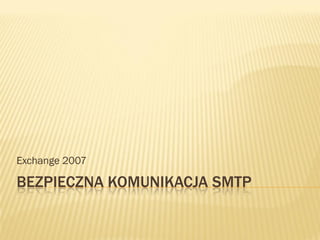
2006 06-16 pepug-hcl_poznan_-_jacek_kochan_-_bezpieczna_komunikacja_smtp
- 2. OPEN RELAY anonimowy użytkownik bądź zdalny serwer, bez uwierzytelnienia przesyła na nasz serwer pocztowy wiadomość, która jest adresowana do użytkownika spoza naszej domeny, a nasz serwer przesyła ją dalej. Exchange od wersji 2003 domyślnie blokuje open relay, a więc jest bezpieczny
- 3. TEMAT WYCZERPANY Dziękuję za uwagę
- 4. ŻARTOWAŁEM
- 5. KONEKTORY Exchange 2007 ma rozdzieloną komunikację na konektory wysyłające i odbierające Konektory znajdują się na serwerach Hub Transport i Edge Konektory odbierające znajdują się na każdym serwerze transportowym Konektory wysyłające definiowane są dla całej organizacji
- 6. SEND CONNECTOR - SZABLONY Custom Internal Internet Partner (parametr TLSSendDomainSecureList polecenia Set-TransportConfig)
- 7. RECEIVE CONNECTOR Custom Internal Internet Client (port 587) Partner (parametr TLSReceiveDomainSecureList polecenia Set- ReceiveConnector)
- 8. DWA SCENARIUSZE Scenariusz z jednym serwerem Exchange Scenariusz z co najmniej jednym serwerem Hub Transport i z serwerem Edge
- 9. SINGLE EXCHANGE 2007 Instalujemy komponenty antyspamowe > cd „C:Program FilesMicrosoftExchange ServerScripts” > install-AntispamAgents.ps1
- 10. SINGLE EXCHANGE 2007 Włączamy dostęp dla anonymous users Dwa sposoby: 1. Modyfikujemy konektor Default 2. Tworzymy dodatkowy konektor typu Internet lub Custom na drugim adresie ip do komunikacji z serwerami internetowymi (słuszna metoda) i ustawiamy mu dostęp z odpowiednich adresów ip
- 11. ANONIMOWE MAILE W OBRĘBIE LOKALNEJ DOMENY Domyślnie jest to możliwe Tworzy to pole do popisu dla spammerów oraz oszustów W Exchange 2003 wystarczyło dodać lokalne domeny do listy sender filter i włączyć ten filtr na internetowym virtual smtp W Exchange 2007 nie możemy wyłączyć reguł antyspamowych na pojedynczych konektorach Na szczęście mamy reguły transportowe
- 12. ANONIMOWE MAILE W OBRĘBIE LOKALNEJ DOMENY Tworzymy regułę transportową warunek selekcji When From address contains specific words Wpisujemy w warunek listę lokalnych domen w akcji wybieramy Send bounce message to sender with enhanced status code Wybieramy wyjątek Except when the message is from users inside or outside the organization. W edycji reguły pozostawiamy wyraz inside. Dzięki temu uwierzytelnione maile z wewnątrz będą akceptowane przez serwer.
- 13. EXCHANGE + EDGE
- 14. EXCHANGE + EDGE Nie tworzymy Send Connectora Subskrybujemy serwer Edge Tworzymy plik subskrypcji na serwerze Edge poleceniem shellowym: > New-EdgeSubscription –file "C:edgesubscription.xml" Kopiujemy powstały plik na jeden z serwerów z rolą Hub Transport i wykonujemy na nim polecenie: > new-edgesubscription -filename "c:edgesubscription.xml" -site "Default-First-Site-Name"
- 15. EXCHANGE + EDGE Blokujemy mozliwość wysyłania anonimowych maili w obrębie lokalnych domen na serwerze Edge: w Sender Filtering w zakładce Blocked Senders umieszczamy nasze domeny.
- 16. MISDIRECTED BOUNCES Gdy serwer pocztowy najpierw zaakceptuje wiadomość do użytkownika nieistniejącego w danej organizacji, a dopiero później zdecyduje, że nie może jej dostarczyć, to generuje zwrotkę NDR na adres nadawcy W przypadku spamu jest to duży problem – rozsyłamy zwrotki na adresy niewinnych użytkowników po całym Internecie
- 17. MISDIRECTED BOUNCES Jeżeli widzimy w kolejce wygenerowane maile z adresu <>, to oznacza, że nasz serwer generuje zwrotki NDR, zazwyczaj na nieistniejące adresy spamowe, które próbowały przesłać coś do naszego serwera na nieistniejący adres W takiej sytuacji spam powoduje podwójny ruch – najpierw mail trafia do naszego serwera, a następnie generowana jest zwrotka
- 18. MISDIRECTED BOUNCES Rozwiązanie jest proste. Wystarczy włączyć ptaszek: Block messages sent to recipients not listed in Global Address List w Recipient Filtering
- 19. RELAY OD ANONIMOWYCH UŻYTKOWNIKÓW Domyślnie po nadaniu uprawnień dla Anonymous Users, grupa ta ma uprawnienia: Ms-Exch-Accept-Headers-Routing Ms-Exch-SMTP-Accept-Any-Sender Ms-Exch-SMTP-Accept-Authoritative-Domain-Sender Ms-Exch-SMTP-Submit Musimy nadać również uprawnienie: Ms-Exch-SMTP-Accept-Any-Recipient Zakładamy Receive Connector typu Custom i dajemy uprawnienia dla Anonymous Users Nadajemy uprawnienia dla anonimowych użytkowników: > Get-ReceiveConnector "Anonymous Relay" | Add-ADPermission -User "NT AUTHORITYANONYMOUS LOGON" -ExtendedRights "Ms-Exch-SMTP- Accept-Any-Recipient"
- 20. DZIĘKUJĘ Teraz to już naprawdę koniec
