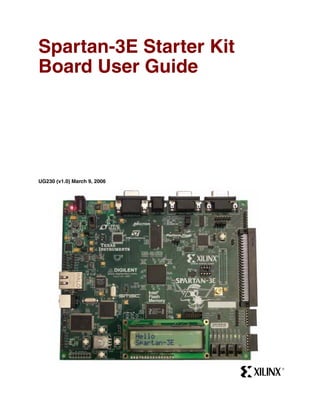
Spartan 3e用户手册
- 1. Spartan-3E Starter Kit Board User Guide Click a component to jump to the related documentation. Not all UG230 (v1.0) March 9, 2006 components have active links. R
- 2. R Xilinx is disclosing this Document and Intellectual Property (hereinafter “the Design”) to you for use in the development of designs to operate on, or interface with Xilinx FPGAs. Except as stated herein, none of the Design may be copied, reproduced, distributed, republished, downloaded, displayed, posted, or transmitted in any form or by any means including, but not limited to, electronic, mechanical, photocopying, recording, or otherwise, without the prior written consent of Xilinx. Any unauthorized use of the Design may violate copyright laws, trademark laws, the laws of privacy and publicity, and communications regulations and statutes. Xilinx does not assume any liability arising out of the application or use of the Design; nor does Xilinx convey any license under its patents, copyrights, or any rights of others. You are responsible for obtaining any rights you may require for your use or implementation of the Design. Xilinx reserves the right to make changes, at any time, to the Design as deemed desirable in the sole discretion of Xilinx. Xilinx assumes no obligation to correct any errors contained herein or to advise you of any correction if such be made. Xilinx will not assume any liability for the accuracy or correctness of any engineering or technical support or assistance provided to you in connection with the Design. THE DESIGN IS PROVIDED “AS IS” WITH ALL FAULTS, AND THE ENTIRE RISK AS TO ITS FUNCTION AND IMPLEMENTATION IS WITH YOU. YOU ACKNOWLEDGE AND AGREE THAT YOU HAVE NOT RELIED ON ANY ORAL OR WRITTEN INFORMATION OR ADVICE, WHETHER GIVEN BY XILINX, OR ITS AGENTS OR EMPLOYEES. XILINX MAKES NO OTHER WARRANTIES, WHETHER EXPRESS, IMPLIED, OR STATUTORY, REGARDING THE DESIGN, INCLUDING ANY WARRANTIES OF MERCHANTABILITY, FITNESS FOR A PARTICULAR PURPOSE, TITLE, AND NONINFRINGEMENT OF THIRD-PARTY RIGHTS. IN NO EVENT WILL XILINX BE LIABLE FOR ANY CONSEQUENTIAL, INDIRECT, EXEMPLARY, SPECIAL, OR INCIDENTAL DAMAGES, INCLUDING ANY LOST DATA AND LOST PROFITS, ARISING FROM OR RELATING TO YOUR USE OF THE DESIGN, EVEN IF YOU HAVE BEEN ADVISED OF THE POSSIBILITY OF SUCH DAMAGES. THE TOTAL CUMULATIVE LIABILITY OF XILINX IN CONNECTION WITH YOUR USE OF THE DESIGN, WHETHER IN CONTRACT OR TORT OR OTHERWISE, WILL IN NO EVENT EXCEED THE AMOUNT OF FEES PAID BY YOU TO XILINX HEREUNDER FOR USE OF THE DESIGN. YOU ACKNOWLEDGE THAT THE FEES, IF ANY, REFLECT THE ALLOCATION OF RISK SET FORTH IN THIS AGREEMENT AND THAT XILINX WOULD NOT MAKE AVAILABLE THE DESIGN TO YOU WITHOUT THESE LIMITATIONS OF LIABILITY. The Design is not designed or intended for use in the development of on-line control equipment in hazardous environments requiring fail- safe controls, such as in the operation of nuclear facilities, aircraft navigation or communications systems, air traffic control, life support, or weapons systems (“High-Risk Applications”). Xilinx specifically disclaims any express or implied warranties of fitness for such High-Risk Applications. You represent that use of the Design in such High-Risk Applications is fully at your risk. © 2002-2006 Xilinx, Inc. All rights reserved. XILINX, the Xilinx logo, and other designated brands included herein are trademarks of Xilinx, Inc. All other trademarks are the property of their respective owners. Revision History The following table shows the revision history for this document. Date Version Revision 03/09/06 1.0a Initial release. Spartan-3E Starter Kit Board User Guide www.xilinx.com UG230 (v1.0) March 9, 2006
- 3. Table of Contents Preface: About This Guide Acknowledgements . . . . . . . . . . . . . . . . . . . . . . . . . . . . . . . . . . . . . . . . . . . . . . . . . . . . . . . . . . 9 Guide Contents . . . . . . . . . . . . . . . . . . . . . . . . . . . . . . . . . . . . . . . . . . . . . . . . . . . . . . . . . . . . . . 9 Additional Resources . . . . . . . . . . . . . . . . . . . . . . . . . . . . . . . . . . . . . . . . . . . . . . . . . . . . . . . 10 Chapter 1: Introduction and Overview Choose the Starter Kit Board for Your Needs. . . . . . . . . . . . . . . . . . . . . . . . . . . . . . . . . 11 Spartan-3E FPGA Features and Embedded Processing Functions . . . . . . . . . . . . . . . . 11 Learning Xilinx FPGA, CPLD, and ISE Development Software Basics . . . . . . . . . . . . 11 Advanced Spartan-3 Generation Development Boards . . . . . . . . . . . . . . . . . . . . . . . . . 11 Key Components and Features . . . . . . . . . . . . . . . . . . . . . . . . . . . . . . . . . . . . . . . . . . . . . . 12 Design Trade-Offs . . . . . . . . . . . . . . . . . . . . . . . . . . . . . . . . . . . . . . . . . . . . . . . . . . . . . . . . . . 13 Configuration Methods Galore! . . . . . . . . . . . . . . . . . . . . . . . . . . . . . . . . . . . . . . . . . . . . . 13 Voltages for all Applications . . . . . . . . . . . . . . . . . . . . . . . . . . . . . . . . . . . . . . . . . . . . . . . 13 Related Resources . . . . . . . . . . . . . . . . . . . . . . . . . . . . . . . . . . . . . . . . . . . . . . . . . . . . . . . . . . . 13 Chapter 2: Switches, Buttons, and Knob Slide Switches . . . . . . . . . . . . . . . . . . . . . . . . . . . . . . . . . . . . . . . . . . . . . . . . . . . . . . . . . . . . . . 15 Locations and Labels . . . . . . . . . . . . . . . . . . . . . . . . . . . . . . . . . . . . . . . . . . . . . . . . . . . . . . 15 Operation. . . . . . . . . . . . . . . . . . . . . . . . . . . . . . . . . . . . . . . . . . . . . . . . . . . . . . . . . . . . . . . . 15 UCF Location Constraints. . . . . . . . . . . . . . . . . . . . . . . . . . . . . . . . . . . . . . . . . . . . . . . . . . 15 Push-Button Switches . . . . . . . . . . . . . . . . . . . . . . . . . . . . . . . . . . . . . . . . . . . . . . . . . . . . . . . 16 Locations and Labels . . . . . . . . . . . . . . . . . . . . . . . . . . . . . . . . . . . . . . . . . . . . . . . . . . . . . . 16 Operation. . . . . . . . . . . . . . . . . . . . . . . . . . . . . . . . . . . . . . . . . . . . . . . . . . . . . . . . . . . . . . . . 16 UCF Location Constraints. . . . . . . . . . . . . . . . . . . . . . . . . . . . . . . . . . . . . . . . . . . . . . . . . . 17 Rotary Push-Button Switch . . . . . . . . . . . . . . . . . . . . . . . . . . . . . . . . . . . . . . . . . . . . . . . . . . 17 Locations and Labels . . . . . . . . . . . . . . . . . . . . . . . . . . . . . . . . . . . . . . . . . . . . . . . . . . . . . . 17 Operation. . . . . . . . . . . . . . . . . . . . . . . . . . . . . . . . . . . . . . . . . . . . . . . . . . . . . . . . . . . . . . . . 17 Push-Button Switch . . . . . . . . . . . . . . . . . . . . . . . . . . . . . . . . . . . . . . . . . . . . . . . . . . . . 17 Rotary Shaft Encoder . . . . . . . . . . . . . . . . . . . . . . . . . . . . . . . . . . . . . . . . . . . . . . . . . . . 18 UCF Location Constraints. . . . . . . . . . . . . . . . . . . . . . . . . . . . . . . . . . . . . . . . . . . . . . . . . . 19 Discrete LEDs . . . . . . . . . . . . . . . . . . . . . . . . . . . . . . . . . . . . . . . . . . . . . . . . . . . . . . . . . . . . . . . 19 Locations and Labels . . . . . . . . . . . . . . . . . . . . . . . . . . . . . . . . . . . . . . . . . . . . . . . . . . . . . . 19 Operation. . . . . . . . . . . . . . . . . . . . . . . . . . . . . . . . . . . . . . . . . . . . . . . . . . . . . . . . . . . . . . . . 20 UCF Location Constraints. . . . . . . . . . . . . . . . . . . . . . . . . . . . . . . . . . . . . . . . . . . . . . . . . . 20 Related Resources . . . . . . . . . . . . . . . . . . . . . . . . . . . . . . . . . . . . . . . . . . . . . . . . . . . . . . . . . . . 20 Chapter 3: Clock Sources Overview . . . . . . . . . . . . . . . . . . . . . . . . . . . . . . . . . . . . . . . . . . . . . . . . . . . . . . . . . . . . . . . . . . . 21 Clock Connections . . . . . . . . . . . . . . . . . . . . . . . . . . . . . . . . . . . . . . . . . . . . . . . . . . . . . . . . . . 22 Voltage Control . . . . . . . . . . . . . . . . . . . . . . . . . . . . . . . . . . . . . . . . . . . . . . . . . . . . . . . . . . . . . 22 50 MHz On-Board Oscillator . . . . . . . . . . . . . . . . . . . . . . . . . . . . . . . . . . . . . . . . . . . . . . . . 22 Spartan-3E Starter Kit Board User Guide www.xilinx.com 3 UG230 (v1.0) March 9, 2006
- 4. R Auxiliary Clock Oscillator Socket . . . . . . . . . . . . . . . . . . . . . . . . . . . . . . . . . . . . . . . . . . . 22 SMA Clock Input or Output Connector . . . . . . . . . . . . . . . . . . . . . . . . . . . . . . . . . . . . . . 22 UCF Constraints . . . . . . . . . . . . . . . . . . . . . . . . . . . . . . . . . . . . . . . . . . . . . . . . . . . . . . . . . . . . 22 Location . . . . . . . . . . . . . . . . . . . . . . . . . . . . . . . . . . . . . . . . . . . . . . . . . . . . . . . . . . . . . . . . . 22 Clock Period Constraints . . . . . . . . . . . . . . . . . . . . . . . . . . . . . . . . . . . . . . . . . . . . . . . . . . 23 Related Resources . . . . . . . . . . . . . . . . . . . . . . . . . . . . . . . . . . . . . . . . . . . . . . . . . . . . . . . . . . . 23 Chapter 4: FPGA Configuration Options Configuration Mode Jumpers . . . . . . . . . . . . . . . . . . . . . . . . . . . . . . . . . . . . . . . . . . . . . . . 26 PROG Push Button. . . . . . . . . . . . . . . . . . . . . . . . . . . . . . . . . . . . . . . . . . . . . . . . . . . . . . . . . . 27 DONE Pin LED . . . . . . . . . . . . . . . . . . . . . . . . . . . . . . . . . . . . . . . . . . . . . . . . . . . . . . . . . . . . . 27 Programming the FPGA, CPLD, or Platform Flash PROM via USB . . . . . . . . . . . 28 Connecting the USB Cable . . . . . . . . . . . . . . . . . . . . . . . . . . . . . . . . . . . . . . . . . . . . . . . . . 28 Programming via iMPACT . . . . . . . . . . . . . . . . . . . . . . . . . . . . . . . . . . . . . . . . . . . . . . . . . 29 Programming Platform Flash PROM via USB . . . . . . . . . . . . . . . . . . . . . . . . . . . . . . . . . 31 Generating the FPGA Configuration Bitstream File . . . . . . . . . . . . . . . . . . . . . . . . . . . . 31 Generating the PROM File . . . . . . . . . . . . . . . . . . . . . . . . . . . . . . . . . . . . . . . . . . . . . . . 33 Programming the Platform Flash PROM . . . . . . . . . . . . . . . . . . . . . . . . . . . . . . . . . . . . 37 Chapter 5: Character LCD Screen Overview . . . . . . . . . . . . . . . . . . . . . . . . . . . . . . . . . . . . . . . . . . . . . . . . . . . . . . . . . . . . . . . . . . . 41 Character LCD Interface Signals . . . . . . . . . . . . . . . . . . . . . . . . . . . . . . . . . . . . . . . . . . . . . 42 Voltage Compatibility. . . . . . . . . . . . . . . . . . . . . . . . . . . . . . . . . . . . . . . . . . . . . . . . . . . . . . . 42 Interaction with Intel StrataFlash . . . . . . . . . . . . . . . . . . . . . . . . . . . . . . . . . . . . . . . . . . . . 42 UCF Location Constraints . . . . . . . . . . . . . . . . . . . . . . . . . . . . . . . . . . . . . . . . . . . . . . . . . . . 43 LCD Controller . . . . . . . . . . . . . . . . . . . . . . . . . . . . . . . . . . . . . . . . . . . . . . . . . . . . . . . . . . . . . 43 Memory Map . . . . . . . . . . . . . . . . . . . . . . . . . . . . . . . . . . . . . . . . . . . . . . . . . . . . . . . . . . . . 43 DD RAM . . . . . . . . . . . . . . . . . . . . . . . . . . . . . . . . . . . . . . . . . . . . . . . . . . . . . . . . . . . . . 43 CG ROM . . . . . . . . . . . . . . . . . . . . . . . . . . . . . . . . . . . . . . . . . . . . . . . . . . . . . . . . . . . . . 44 CG RAM . . . . . . . . . . . . . . . . . . . . . . . . . . . . . . . . . . . . . . . . . . . . . . . . . . . . . . . . . . . . . 45 Command Set . . . . . . . . . . . . . . . . . . . . . . . . . . . . . . . . . . . . . . . . . . . . . . . . . . . . . . . . . . . . 46 Disabled . . . . . . . . . . . . . . . . . . . . . . . . . . . . . . . . . . . . . . . . . . . . . . . . . . . . . . . . . . . . . 47 Clear Display . . . . . . . . . . . . . . . . . . . . . . . . . . . . . . . . . . . . . . . . . . . . . . . . . . . . . . . . . 47 Return Cursor Home . . . . . . . . . . . . . . . . . . . . . . . . . . . . . . . . . . . . . . . . . . . . . . . . . . . 47 Entry Mode Set . . . . . . . . . . . . . . . . . . . . . . . . . . . . . . . . . . . . . . . . . . . . . . . . . . . . . . . 47 Display On/Off . . . . . . . . . . . . . . . . . . . . . . . . . . . . . . . . . . . . . . . . . . . . . . . . . . . . . . . 48 Cursor and Display Shift . . . . . . . . . . . . . . . . . . . . . . . . . . . . . . . . . . . . . . . . . . . . . . . . 48 Function Set . . . . . . . . . . . . . . . . . . . . . . . . . . . . . . . . . . . . . . . . . . . . . . . . . . . . . . . . . . 49 Set CG RAM Address . . . . . . . . . . . . . . . . . . . . . . . . . . . . . . . . . . . . . . . . . . . . . . . . . . . 49 Set DD RAM Address . . . . . . . . . . . . . . . . . . . . . . . . . . . . . . . . . . . . . . . . . . . . . . . . . . . 49 Read Busy Flag and Address . . . . . . . . . . . . . . . . . . . . . . . . . . . . . . . . . . . . . . . . . . . . . 49 Write Data to CG RAM or DD RAM . . . . . . . . . . . . . . . . . . . . . . . . . . . . . . . . . . . . . . . . 49 Read Data from CG RAM or DD RAM . . . . . . . . . . . . . . . . . . . . . . . . . . . . . . . . . . . . . 50 Operation . . . . . . . . . . . . . . . . . . . . . . . . . . . . . . . . . . . . . . . . . . . . . . . . . . . . . . . . . . . . . . . . . . . 50 Four-Bit Data Interface . . . . . . . . . . . . . . . . . . . . . . . . . . . . . . . . . . . . . . . . . . . . . . . . . . . . 50 Transferring 8-Bit Data over the 4-Bit Interface . . . . . . . . . . . . . . . . . . . . . . . . . . . . . . . 51 Initializing the Display . . . . . . . . . . . . . . . . . . . . . . . . . . . . . . . . . . . . . . . . . . . . . . . . . . . . 51 Power-On Initialization . . . . . . . . . . . . . . . . . . . . . . . . . . . . . . . . . . . . . . . . . . . . . . . . . 51 Display Configuration . . . . . . . . . . . . . . . . . . . . . . . . . . . . . . . . . . . . . . . . . . . . . . . . . . 51 4 www.xilinx.com Spartan-3E Starter Kit Board User Guide UG230 (v1.0) March 9, 2006
- 5. R Writing Data to the Display . . . . . . . . . . . . . . . . . . . . . . . . . . . . . . . . . . . . . . . . . . . . . . . . 52 Disabling the Unused LCD . . . . . . . . . . . . . . . . . . . . . . . . . . . . . . . . . . . . . . . . . . . . . . . . . 52 Related Resources . . . . . . . . . . . . . . . . . . . . . . . . . . . . . . . . . . . . . . . . . . . . . . . . . . . . . . . . . . . 52 Chapter 6: VGA Display Port Signal Timing for a 60 Hz, 640x480 VGA Display . . . . . . . . . . . . . . . . . . . . . . . . . . . . 54 VGA Signal Timing . . . . . . . . . . . . . . . . . . . . . . . . . . . . . . . . . . . . . . . . . . . . . . . . . . . . . . . . 56 UCF Location Constraints . . . . . . . . . . . . . . . . . . . . . . . . . . . . . . . . . . . . . . . . . . . . . . . . . . . 57 Related Resources . . . . . . . . . . . . . . . . . . . . . . . . . . . . . . . . . . . . . . . . . . . . . . . . . . . . . . . . . . . 57 Chapter 7: RS-232 Serial Ports Overview . . . . . . . . . . . . . . . . . . . . . . . . . . . . . . . . . . . . . . . . . . . . . . . . . . . . . . . . . . . . . . . . . . . 59 UCF Location Constraints . . . . . . . . . . . . . . . . . . . . . . . . . . . . . . . . . . . . . . . . . . . . . . . . . . . 60 Chapter 8: PS/2 Mouse/Keyboard Port Keyboard . . . . . . . . . . . . . . . . . . . . . . . . . . . . . . . . . . . . . . . . . . . . . . . . . . . . . . . . . . . . . . . . . . . 62 Mouse . . . . . . . . . . . . . . . . . . . . . . . . . . . . . . . . . . . . . . . . . . . . . . . . . . . . . . . . . . . . . . . . . . . . . . 64 Voltage Supply . . . . . . . . . . . . . . . . . . . . . . . . . . . . . . . . . . . . . . . . . . . . . . . . . . . . . . . . . . . . . 65 UCF Location Constraints . . . . . . . . . . . . . . . . . . . . . . . . . . . . . . . . . . . . . . . . . . . . . . . . . . . 65 Related Resources . . . . . . . . . . . . . . . . . . . . . . . . . . . . . . . . . . . . . . . . . . . . . . . . . . . . . . . . . . . 65 Chapter 9: Digital to Analog Converter (DAC) SPI Communication . . . . . . . . . . . . . . . . . . . . . . . . . . . . . . . . . . . . . . . . . . . . . . . . . . . . . . . . . 67 Interface Signals . . . . . . . . . . . . . . . . . . . . . . . . . . . . . . . . . . . . . . . . . . . . . . . . . . . . . . . . . . 68 Disable Other Devices on the SPI Bus to Avoid Contention . . . . . . . . . . . . . . . . . . . . . 68 SPI Communication Details . . . . . . . . . . . . . . . . . . . . . . . . . . . . . . . . . . . . . . . . . . . . . . . . 69 Communication Protocol . . . . . . . . . . . . . . . . . . . . . . . . . . . . . . . . . . . . . . . . . . . . . . . . . . 69 Specifying the DAC Output Voltage . . . . . . . . . . . . . . . . . . . . . . . . . . . . . . . . . . . . . . . . . 70 DAC Outputs A and B . . . . . . . . . . . . . . . . . . . . . . . . . . . . . . . . . . . . . . . . . . . . . . . . . . . . 70 DAC Outputs C and D . . . . . . . . . . . . . . . . . . . . . . . . . . . . . . . . . . . . . . . . . . . . . . . . . . . . 70 UCF Location Constraints . . . . . . . . . . . . . . . . . . . . . . . . . . . . . . . . . . . . . . . . . . . . . . . . . . . 71 Related Resources . . . . . . . . . . . . . . . . . . . . . . . . . . . . . . . . . . . . . . . . . . . . . . . . . . . . . . . . . . . 71 Chapter 10: Analog Capture Circuit Digital Outputs from Analog Inputs . . . . . . . . . . . . . . . . . . . . . . . . . . . . . . . . . . . . . . . . . 74 Programmable Pre-Amplifier . . . . . . . . . . . . . . . . . . . . . . . . . . . . . . . . . . . . . . . . . . . . . . . . 75 Interface . . . . . . . . . . . . . . . . . . . . . . . . . . . . . . . . . . . . . . . . . . . . . . . . . . . . . . . . . . . . . . . . . 75 Programmable Gain . . . . . . . . . . . . . . . . . . . . . . . . . . . . . . . . . . . . . . . . . . . . . . . . . . . . . . . 75 SPI Control Interface . . . . . . . . . . . . . . . . . . . . . . . . . . . . . . . . . . . . . . . . . . . . . . . . . . . . . . 76 UCF Location Constraints. . . . . . . . . . . . . . . . . . . . . . . . . . . . . . . . . . . . . . . . . . . . . . . . . . 77 Analog to Digital Converter (ADC) . . . . . . . . . . . . . . . . . . . . . . . . . . . . . . . . . . . . . . . . . . 77 Interface . . . . . . . . . . . . . . . . . . . . . . . . . . . . . . . . . . . . . . . . . . . . . . . . . . . . . . . . . . . . . . . . . 77 SPI Control Interface . . . . . . . . . . . . . . . . . . . . . . . . . . . . . . . . . . . . . . . . . . . . . . . . . . . . . . 77 UCF Location Constraints. . . . . . . . . . . . . . . . . . . . . . . . . . . . . . . . . . . . . . . . . . . . . . . . . . 78 Disable Other Devices on the SPI Bus to Avoid Contention . . . . . . . . . . . . . . . . . . 79 Spartan-3E Starter Kit Board User Guide www.xilinx.com 5 UG230 (v1.0) March 9, 2006
- 6. R Connecting Analog Inputs . . . . . . . . . . . . . . . . . . . . . . . . . . . . . . . . . . . . . . . . . . . . . . . . . . 79 Related Resources . . . . . . . . . . . . . . . . . . . . . . . . . . . . . . . . . . . . . . . . . . . . . . . . . . . . . . . . . . . 79 Chapter 11: Intel StrataFlash Parallel NOR Flash PROM StrataFlash Connections . . . . . . . . . . . . . . . . . . . . . . . . . . . . . . . . . . . . . . . . . . . . . . . . . . . . . 82 Shared Connections . . . . . . . . . . . . . . . . . . . . . . . . . . . . . . . . . . . . . . . . . . . . . . . . . . . . . . . . . 85 Character LCD . . . . . . . . . . . . . . . . . . . . . . . . . . . . . . . . . . . . . . . . . . . . . . . . . . . . . . . . . . . 85 Xilinx XC2C64A CPLD . . . . . . . . . . . . . . . . . . . . . . . . . . . . . . . . . . . . . . . . . . . . . . . . . . . . 85 SPI Data Line . . . . . . . . . . . . . . . . . . . . . . . . . . . . . . . . . . . . . . . . . . . . . . . . . . . . . . . . . . . . 85 UCF Location Constraints . . . . . . . . . . . . . . . . . . . . . . . . . . . . . . . . . . . . . . . . . . . . . . . . . . . 86 Address . . . . . . . . . . . . . . . . . . . . . . . . . . . . . . . . . . . . . . . . . . . . . . . . . . . . . . . . . . . . . . . . . 86 Data . . . . . . . . . . . . . . . . . . . . . . . . . . . . . . . . . . . . . . . . . . . . . . . . . . . . . . . . . . . . . . . . . . . . 86 Control . . . . . . . . . . . . . . . . . . . . . . . . . . . . . . . . . . . . . . . . . . . . . . . . . . . . . . . . . . . . . . . . . . 87 Setting the FPGA Mode Select Pins . . . . . . . . . . . . . . . . . . . . . . . . . . . . . . . . . . . . . . . . . . 87 Related Resources . . . . . . . . . . . . . . . . . . . . . . . . . . . . . . . . . . . . . . . . . . . . . . . . . . . . . . . . . . . 87 Chapter 12: SPI Serial Flash UCF Location Constraints . . . . . . . . . . . . . . . . . . . . . . . . . . . . . . . . . . . . . . . . . . . . . . . . . . . 89 Configuring from SPI Flash . . . . . . . . . . . . . . . . . . . . . . . . . . . . . . . . . . . . . . . . . . . . . . . . . 90 Setting the FPGA Mode Select Pins . . . . . . . . . . . . . . . . . . . . . . . . . . . . . . . . . . . . . . . . . . 90 Creating an SPI Serial Flash PROM File . . . . . . . . . . . . . . . . . . . . . . . . . . . . . . . . . . . . . . 91 Setting the Configuration Clock Rate . . . . . . . . . . . . . . . . . . . . . . . . . . . . . . . . . . . . . . . 91 Formatting an SPI Flash PROM File . . . . . . . . . . . . . . . . . . . . . . . . . . . . . . . . . . . . . . . . 92 Downloading the Design to SPI Flash . . . . . . . . . . . . . . . . . . . . . . . . . . . . . . . . . . . . . . . 96 Downloading the SPI Flash using XSPI . . . . . . . . . . . . . . . . . . . . . . . . . . . . . . . . . . . . . . 96 Download and Install the XSPI Programming Utility. . . . . . . . . . . . . . . . . . . . . . . . . . . 96 Attach a JTAG Parallel Programming Cable . . . . . . . . . . . . . . . . . . . . . . . . . . . . . . . . . . 96 Insert Jumper on JP8 and Hold PROG_B Low . . . . . . . . . . . . . . . . . . . . . . . . . . . . . . . . 97 Programming the SPI Flash with the XSPI Software . . . . . . . . . . . . . . . . . . . . . . . . . . . . 98 Additional Design Details . . . . . . . . . . . . . . . . . . . . . . . . . . . . . . . . . . . . . . . . . . . . . . . . . . . 99 Shared SPI Bus with Peripherals . . . . . . . . . . . . . . . . . . . . . . . . . . . . . . . . . . . . . . . . . . . . 99 Other SPI Flash Control Signals . . . . . . . . . . . . . . . . . . . . . . . . . . . . . . . . . . . . . . . . . . . . 100 Variant Select Pins, VS[2:0] . . . . . . . . . . . . . . . . . . . . . . . . . . . . . . . . . . . . . . . . . . . . . . . . 100 Jumper Block J11 . . . . . . . . . . . . . . . . . . . . . . . . . . . . . . . . . . . . . . . . . . . . . . . . . . . . . . . . 100 Programming Header J12 . . . . . . . . . . . . . . . . . . . . . . . . . . . . . . . . . . . . . . . . . . . . . . . . . 100 Multi-Package Layout . . . . . . . . . . . . . . . . . . . . . . . . . . . . . . . . . . . . . . . . . . . . . . . . . . . . 100 Related Resources . . . . . . . . . . . . . . . . . . . . . . . . . . . . . . . . . . . . . . . . . . . . . . . . . . . . . . . . . . 102 Chapter 13: DDR SDRAM DDR SDRAM Connections . . . . . . . . . . . . . . . . . . . . . . . . . . . . . . . . . . . . . . . . . . . . . . . . 104 UCF Location Constraints . . . . . . . . . . . . . . . . . . . . . . . . . . . . . . . . . . . . . . . . . . . . . . . . . . 106 Address . . . . . . . . . . . . . . . . . . . . . . . . . . . . . . . . . . . . . . . . . . . . . . . . . . . . . . . . . . . . . . . . 106 Data . . . . . . . . . . . . . . . . . . . . . . . . . . . . . . . . . . . . . . . . . . . . . . . . . . . . . . . . . . . . . . . . . . . 106 Control . . . . . . . . . . . . . . . . . . . . . . . . . . . . . . . . . . . . . . . . . . . . . . . . . . . . . . . . . . . . . . . . . 107 Reserve FPGA VREF Pins . . . . . . . . . . . . . . . . . . . . . . . . . . . . . . . . . . . . . . . . . . . . . . . . . 107 Related Resources . . . . . . . . . . . . . . . . . . . . . . . . . . . . . . . . . . . . . . . . . . . . . . . . . . . . . . . . . . 107 6 www.xilinx.com Spartan-3E Starter Kit Board User Guide UG230 (v1.0) March 9, 2006
- 7. R Chapter 14: 10/100 Ethernet Physical Layer Interface Ethernet PHY Connections . . . . . . . . . . . . . . . . . . . . . . . . . . . . . . . . . . . . . . . . . . . . . . . . . 110 MicroBlaze Ethernet IP Cores . . . . . . . . . . . . . . . . . . . . . . . . . . . . . . . . . . . . . . . . . . . . . . 111 UCF Location Constraints . . . . . . . . . . . . . . . . . . . . . . . . . . . . . . . . . . . . . . . . . . . . . . . . . . 112 Related Resources . . . . . . . . . . . . . . . . . . . . . . . . . . . . . . . . . . . . . . . . . . . . . . . . . . . . . . . . . . 112 Chapter 15: Expansion Connectors Hirose 100-pin FX2 Edge Connector (J3) . . . . . . . . . . . . . . . . . . . . . . . . . . . . . . . . . . . . . 113 Voltage Supplies to the Connector . . . . . . . . . . . . . . . . . . . . . . . . . . . . . . . . . . . . . . . . . 114 Connector Pinout and FPGA Connections . . . . . . . . . . . . . . . . . . . . . . . . . . . . . . . . . . . 114 Compatible Board . . . . . . . . . . . . . . . . . . . . . . . . . . . . . . . . . . . . . . . . . . . . . . . . . . . . . . . 116 Mating Receptacle Connectors . . . . . . . . . . . . . . . . . . . . . . . . . . . . . . . . . . . . . . . . . . . . . 116 Differential I/O . . . . . . . . . . . . . . . . . . . . . . . . . . . . . . . . . . . . . . . . . . . . . . . . . . . . . . . . . 116 Using Differential Inputs . . . . . . . . . . . . . . . . . . . . . . . . . . . . . . . . . . . . . . . . . . . . . . . 118 Using Differential Outputs . . . . . . . . . . . . . . . . . . . . . . . . . . . . . . . . . . . . . . . . . . . . . . 119 UCF Location Constraints. . . . . . . . . . . . . . . . . . . . . . . . . . . . . . . . . . . . . . . . . . . . . . . . . 119 Six-Pin Accessory Headers . . . . . . . . . . . . . . . . . . . . . . . . . . . . . . . . . . . . . . . . . . . . . . . . . 121 Header J1 . . . . . . . . . . . . . . . . . . . . . . . . . . . . . . . . . . . . . . . . . . . . . . . . . . . . . . . . . . . . . . . 121 Header J2 . . . . . . . . . . . . . . . . . . . . . . . . . . . . . . . . . . . . . . . . . . . . . . . . . . . . . . . . . . . . . . . 121 Header J4 . . . . . . . . . . . . . . . . . . . . . . . . . . . . . . . . . . . . . . . . . . . . . . . . . . . . . . . . . . . . . . . 122 UCF Location Constraints . . . . . . . . . . . . . . . . . . . . . . . . . . . . . . . . . . . . . . . . . . . . . . . . . . 122 Connectorless Debugging Port Landing Pads (J6) . . . . . . . . . . . . . . . . . . . . . . . . . . . 123 Related Resources . . . . . . . . . . . . . . . . . . . . . . . . . . . . . . . . . . . . . . . . . . . . . . . . . . . . . . . . . . 124 Chapter 16: XC2C64A CoolRunner-II CPLD UCF Location Constraints . . . . . . . . . . . . . . . . . . . . . . . . . . . . . . . . . . . . . . . . . . . . . . . . . . 127 FPGA Connections to CPLD . . . . . . . . . . . . . . . . . . . . . . . . . . . . . . . . . . . . . . . . . . . . . . 127 CPLD . . . . . . . . . . . . . . . . . . . . . . . . . . . . . . . . . . . . . . . . . . . . . . . . . . . . . . . . . . . . . . . . . . 127 Related Resources . . . . . . . . . . . . . . . . . . . . . . . . . . . . . . . . . . . . . . . . . . . . . . . . . . . . . . . . . . 128 Chapter 17: DS2432 1-Wire SHA-1 EEPROM UCF Location Constraints . . . . . . . . . . . . . . . . . . . . . . . . . . . . . . . . . . . . . . . . . . . . . . . . . . 129 Related Resources . . . . . . . . . . . . . . . . . . . . . . . . . . . . . . . . . . . . . . . . . . . . . . . . . . . . . . . . . . 129 Appendix A: Schematics FX2 Expansion Header, 6-pin Headers, and Connectorless Probe Header . . . . 132 RS-232 Ports, VGA Port, and PS/2 Port . . . . . . . . . . . . . . . . . . . . . . . . . . . . . . . . . . . . . . 134 Ethernet PHY, Magnetics, and RJ-11 Connector . . . . . . . . . . . . . . . . . . . . . . . . . . . . . 136 Voltage Regulators . . . . . . . . . . . . . . . . . . . . . . . . . . . . . . . . . . . . . . . . . . . . . . . . . . . . . . . . . 138 FPGA Configurations Settings, Platform Flash PROM, SPI Serial Flash, JTAG Connections . . . . . . . . . . . . . . . . . . . . . . . . . . . . . . . . . . . . . . . . . . . . . . . . . . . . . . . . . . . . . 140 FPGA I/O Banks 0 and 1, Oscillators . . . . . . . . . . . . . . . . . . . . . . . . . . . . . . . . . . . . . . . . 142 FPGA I/O Banks 2 and 3 . . . . . . . . . . . . . . . . . . . . . . . . . . . . . . . . . . . . . . . . . . . . . . . . . . . . 144 Power Supply Decoupling . . . . . . . . . . . . . . . . . . . . . . . . . . . . . . . . . . . . . . . . . . . . . . . . . 146 XC2C64A CoolRunner-II CPLD . . . . . . . . . . . . . . . . . . . . . . . . . . . . . . . . . . . . . . . . . . . . 148 Spartan-3E Starter Kit Board User Guide www.xilinx.com 7 UG230 (v1.0) March 9, 2006
- 8. R Linear Technology ADC and DAC . . . . . . . . . . . . . . . . . . . . . . . . . . . . . . . . . . . . . . . . . 150 Intel StrataFlash Parallel NOR Flash Memory and Micron DDR SDRAM . . . 152 Buttons, Switches, Rotary Encoder, and Character LCD . . . . . . . . . . . . . . . . . . . . . 154 DDR SDRAM Series Termination and FX2 Connector Differential Termination 156 Appendix B: Example User Constraints File (UCF) 8 www.xilinx.com Spartan-3E Starter Kit Board User Guide UG230 (v1.0) March 9, 2006
- 9. R Preface About This Guide This user guide provides basic information on the Spartan-3E Starter Kit board capabilities, functions, and design. It includes general information on how to use the various peripheral functions included on the board. For detailed reference designs, including VHDL or Verilog source code, please visit the following web link. • Spartan™-3E Starter Kit Board Reference Page http://www.xilinx.com/s3estarter Acknowledgements Xilinx wishes to thank the following companies for their support of the Spartan-3E Starter Kit board: • Intel Corporation for the 128 Mbit StrataFlash memory • Linear Technology for the SPI-compatible A/D and D/A converters, the programmable pre-amplifier, and the power regulators for the non-FPGA components • Micron Technology, Inc. for the 32M x 16 DDR SDRAM • SMSC for the 10/100 Ethernet PHY • STMicroelectronics for the 16M x 1 SPI serial Flash PROM • Texas Instruments Incorporated for the three-rail TPS75003 regulator supplying most of the FPGA supply voltages • Xilinx, Inc. Configuration Solutions Division for the XCF04S Platform Flash PROM and their support for the embedded USB programmer • Xilinx, Inc. CPLD Division for the XC2C64A CoolRunner™-II CPLD Guide Contents This manual contains the following chapters: • Chapter 1, “Introduction and Overview,” provides an overview of the key features of the Spartan-3E Starter Kit board. • Chapter 2, “Switches, Buttons, and Knob,” defines the switches, buttons, and knobs present on the Spartan-3E Starter Kit board. • Chapter 3, “Clock Sources,” describes the various clock sources available on the Spartan-3E Starter Kit board. • Chapter 4, “FPGA Configuration Options,” describes the configuration options for the FPGA on the Spartan-3E Starter Kit board. Spartan-3E Start Kit Board User Guide www.xilinx.com 9 UG230 (v1.0) March 9, 2006
- 10. R Preface: About This Guide • Chapter 5, “Character LCD Screen,” describes the functionality of the character LCD screen. • Chapter 6, “VGA Display Port,” describes the functionality of the VGA port. • Chapter 7, “RS-232 Serial Ports,” describes the functionality of the RS-232 serial ports. • Chapter 8, “PS/2 Mouse/Keyboard Port,” describes the functionality of the PS/2 mouse and keyboard port. • Chapter 9, “Digital to Analog Converter (DAC),” describes the functionality of the DAC. • Chapter 10, “Analog Capture Circuit,” describes the functionality of the A/D converter with a programmable gain pre-amplifier. • Chapter 11, “Intel StrataFlash Parallel NOR Flash PROM,” describes the functionality of the StrataFlash PROM. • Chapter 12, “SPI Serial Flash,” describes the functionality of the SPI Serial Flash memory. • Chapter 13, “DDR SDRAM,” describes the functionality of the DDR SDRAM. • Chapter 14, “10/100 Ethernet Physical Layer Interface,” describes the functionality of the 10/100Base-T Ethernet physical layer interface. • Chapter 15, “Expansion Connectors,” describes the various connectors available on the Spartan-3E Starter Kit board. • Chapter 16, “XC2C64A CoolRunner-II CPLD” describes how the CPLD is involved in FPGA configuration when using Master Serial and BPI mode. • Chapter 17, “DS2432 1-Wire SHA-1 EEPROM” provides a brief introduction to the SHA-1 secure EEPROM for authenticating or copy-protecting FPGA configuration bitstreams. • Appendix A, “Schematics,” lists the schematics for the Spartan-3E Starter Kit board. • Appendix B, “Example User Constraints File (UCF),” provides example code from a UCF. Additional Resources To find additional documentation, see the Xilinx website at: http://www.xilinx.com/literature. To search the Answer Database of silicon, software, and IP questions and answers, or to create a technical support WebCase, see the Xilinx website at: http://www.xilinx.com/support. 10 www.xilinx.com Spartan-3E Start Kit Board User Guide UG230 (v1.0) March 9, 2006
- 11. R Chapter 1 Introduction and Overview Thank you for purchasing the Xilinx Spartan™-3E Starter Kit. You will find it useful in developing your Spartan-3E FPGA application. Choose the Starter Kit Board for Your Needs Depending on specific requirements, choose the Xilinx development board that best suits your needs. Spartan-3E FPGA Features and Embedded Processing Functions The Spartan-3E Starter Kit board highlights the unique features of the Spartan-3E FPGA family and provides a convenient development board for embedded processing applications. The board highlights these features: • Spartan-3E specific features ♦ Parallel NOR Flash configuration ♦ MultiBoot FPGA configuration from Parallel NOR Flash PROM ♦ SPI serial Flash configuration • Embedded development ♦ MicroBlaze™ 32-bit embedded RISC processor ♦ PicoBlaze™ 8-bit embedded controller ♦ DDR memory interfaces Learning Xilinx FPGA, CPLD, and ISE Development Software Basics The Spartan-3E Starter Kit board is more advanced and complex compared to other Spartan development boards. To learn the basics of Xilinx FPGA or CPLD design and how to use the Xilinx ISE development software, consider using the High Volume Starter Kit Bundle, which includes both a Spartan-3 FPGA development board and a Xilinx CoolRunner™-II/XC9500XL CPLD development board at a very affordable price. • High Volume Starter Kit Bundle (HW-SPAR3-CPLD-DK) http://www.xilinx.com/xlnx/xebiz/designResources/ip_product_details.jsp? key=HW-SPAR3-CPLD-DK Advanced Spartan-3 Generation Development Boards The Spartan-3E Starter Kit board demonstrates the basic capabilities of the MicroBlaze embedded processor and the Xilinx Embedded Development Kit (EDK). For more Spartan-3E Starter Kit Board User Guide www.xilinx.com 11 UG230 (v1.0) March 9, 2006
- 12. R Chapter 1: Introduction and Overview advanced development on a board with additional peripherals and FPGA logic, consider the SP-305 Development Board: • Spartan-3 SP-305 Development Board (HW-SP305-xx) http://www.xilinx.com/xlnx/xebiz/designResources/ip_product_details.jsp?key= HW-SP305-US Also consider the capable boards offered by Xilinx partners: • Spartan-3 and Spartan-3E Board Interactive Search http://www.xilinx.com/products/devboards/index.htm Key Components and Features The key features of the Spartan-3E Starter Kit board are: • Xilinx XC3S500E Spartan-3E FPGA ♦ Up to 232 user-I/O pins ♦ 320-pin FBGA package ♦ Over 10,000 logic cells • Xilinx 4 Mbit Platform Flash configuration PROM • Xilinx 64-macrocell XC2C64A CoolRunner CPLD • 64 MByte (512 Mbit) of DDR SDRAM, x16 data interface, 100+ MHz • 16 MByte (128 Mbit) of parallel NOR Flash (Intel StrataFlash) ♦ FPGA configuration storage ♦ MicroBlaze code storage/shadowing • 16 Mbits of SPI serial Flash (STMicro) ♦ FPGA configuration storage ♦ MicroBlaze code shadowing • 2-line, 16-character LCD screen • PS/2 mouse or keyboard port • VGA display port • 10/100 Ethernet PHY (requires Ethernet MAC in FPGA) • Two 9-pin RS-232 ports (DTE- and DCE-style) • On-board USB-based FPGA/CPLD download/debug interface • 50 MHz clock oscillator • SHA-1 1-wire serial EEPROM for bitstream copy protection • Hirose FX2 expansion connector • Three Digilent 6-pin expansion connectors • Four-output, SPI-based Digital-to-Analog Converter (DAC) • Two-input, SPI-based Analog-to-Digital Converter (ADC) with programmable-gain pre-amplifier • ChipScope™ SoftTouch debugging port • Rotary-encoder with push-button shaft • Eight discrete LEDs • Four slide switches 12 www.xilinx.com Spartan-3E Starter Kit Board User Guide UG230 (v1.0) March 9, 2006
- 13. R Design Trade-Offs • Four push-button switches • SMA clock input • 8-pin DIP socket for auxiliary clock oscillator Design Trade-Offs A few system-level design trade-offs were required in order to provide the Spartan-3E Starter Kit board with the most functionality. Configuration Methods Galore! A typical FPGA application uses a single non-volatile memory to store configuration images. To demonstrate new Spartan-3E capabilities, the starter kit board has three different configuration memory sources that all need to function well together. The extra configuration functions make the starter kit board more complex than typicalSpartan-3E applications. The starter kit board also includes an on-board USB-based JTAG programming interface. The on-chip circuitry simplifies the device programming experience. In typical applications, the JTAG programming hardware resides off-board or in a separate programming module, such as the Xilinx Platform USB cable. Voltages for all Applications The Spartan-3E Starter Kit board showcases a triple-output regulator developed by Texas Instruments, the TPS75003 specifically to power Spartan-3 and Spartan-3E FPGAs. This regulator is sufficient for most stand-alone FPGA applications. However, the starter kit board includes DDR SDRAM, which requires its own high-current supply. Similarly, the USB-based JTAG download solution requires a separate 1.8V supply. Related Resources • Xilinx MicroBlaze Soft Processor http://www.xilinx.com/microblaze • Xilinx PicoBlaze Soft Processor http://www.xilinx.com/picoblaze • Xilinx Embedded Development Kit http://www.xilinx.com/ise/embedded_design_prod/platform_studio.htm • Xilinx software tutorials http://www.xilinx.com/support/techsup/tutorials/ • Texas Instruments TPS75003 http://focus.ti.com/docs/prod/folders/print/tps75003.html Spartan-3E Starter Kit Board User Guide www.xilinx.com 13 UG230 (v1.0) March 9, 2006
- 14. R Chapter 1: Introduction and Overview 14 www.xilinx.com Spartan-3E Starter Kit Board User Guide UG230 (v1.0) March 9, 2006
- 15. R Chapter 2 Switches, Buttons, and Knob Slide Switches Locations and Labels The Spartan-3E Starter Kit board has four slide switches, as shown in Figure 2-1. The slide switches are located in the lower right corner of the board and are labeled SW3 through SW0. Switch SW3 is the left-most switch, and SW0 is the right-most switch. HIGH LOW SW3 SW2 SW1 SW0 (N17) (H18) (L14) (L13) UG230_c2_01_021206 Figure 2-1: Four Slide Switches Operation When in the UP or ON position, a switch connects the FPGA pin to 3.3V, a logic High. When DOWN or in the OFF position, the switch connects the FPGA pin to ground, a logic Low. The switches typically exhibit about 2 ms of mechanical bounce and there is no active debouncing circuitry, although such circuitry could easily be added to the FPGA design programmed on the board. UCF Location Constraints Figure 2-2 provides the UCF constraints for the four slide switches, including the I/O pin assignment and the I/O standard used. The PULLUP resistor is not required, but it defines the input value when the switch is in the middle of a transition. Spartan-3E Starter Kit Board User Guide www.xilinx.com 15 UG230 (v1.0) March 9, 2006
- 16. R Chapter 2: Switches, Buttons, and Knob NET "SW<0>" LOC = "L13" | IOSTANDARD = LVTTL | PULLUP ; NET "SW<1>" LOC = "L14" | IOSTANDARD = LVTTL | PULLUP ; NET "SW<2>" LOC = "H18" | IOSTANDARD = LVTTL | PULLUP ; NET "SW<3>" LOC = "N17" | IOSTANDARD = LVTTL | PULLUP ; Figure 2-2: UCF Constraints for Slide Switches Push-Button Switches Locations and Labels The Spartan-3E Starter Kit board has four momentary-contact push-button switches, shown in Figure 2-3. The push buttons are located in the lower left corner of the board and are labeled BTN_NORTH, BTN_EAST, BTN_SOUTH, and BTN_WEST. The FPGA pins that connect to the push buttons appear in parentheses in Figure 2-3 and the associated UCF appears in Figure 2-5. Rotary Push Button Switch ROT_A: (K18) Requires an internal pull-up BTN_NORTH ROT_B: (G18) Requires an internal pull-up (V4) ROT_CENTER: (V16) Requires an internal pull-down BTN_WEST BTN_EAST (D18) (H13) BTN_SOUTH (K17) UG230_c2_02_021206 Notes: 1. All BTN_* push-button inputs require an internal pull-down resistor. 2. BTN_SOUTH is also used as a soft reset in some FPGA applications. Figure 2-3: Four Push-Button Switches Surround Rotary Push-Button Switch Operation Pressing a push button connects the associated FPGA pin to 3.3V, as shown in Figure 2-4. Use an internal pull-down resistor within the FPGA pin to generate a logic Low when the button is not pressed. Figure 2-5 shows how to specify a pull-down resistor within the UCF. There is no active debouncing circuitry on the push button. 16 www.xilinx.com Spartan-3E Starter Kit Board User Guide UG230 (v1.0) March 9, 2006
- 17. R Rotary Push-Button Switch Push Button FPGA I/O Pin 3.3V BTN_* Signal UG230_c2_03_021206 Figure 2-4: Push-Button Switches Require an Internal Pull-Down Resistor in FPGA Input Pin In some applications, the BTN_SOUTH push-button switch is also a soft reset that selectively resets functions within the FPGA. UCF Location Constraints Figure 2-5 provides the UCF constraints for the four push-button switches, including the I/O pin assignment and the I/O standard used, and defines a pull-down resistor on each input. NET "BTN_EAST" LOC = "H13" | IOSTANDARD = LVTTL | PULLDOWN ; NET "BTN_NORTH" LOC = "V4" | IOSTANDARD = LVTTL | PULLDOWN ; NET "BTN_SOUTH" LOC = "K17" | IOSTANDARD = LVTTL | PULLDOWN ; NET "BTN_WEST" LOC = "D18" | IOSTANDARD = LVTTL | PULLDOWN ; Figure 2-5: UCF Constraints for Push-Button Switches Rotary Push-Button Switch Locations and Labels The rotary push-button switch is located in the center of the four individual push-button switches, as shown in Figure 2-3. The switch produces three outputs. The two shaft encoder outputs are ROT_A and ROT_B. The center push-button switch is ROT_CENTER. Operation The rotary push-button switch integrates two different functions. The switch shaft rotates and outputs values whenever the shaft turns. The shaft can also be pressed, acting as a push-button switch. Push-Button Switch Pressing the knob on the rotary/push-button switch connects the associated FPGA pin to 3.3V, as shown in Figure 2-6. Use an internal pull-down resistor within the FPGA pin to generate a logic Low. Figure 2-9 shows how to specify a pull-down resistor within the UCF. There is no active debouncing circuitry on the push button. Spartan-3E Starter Kit Board User Guide www.xilinx.com 17 UG230 (v1.0) March 9, 2006
- 18. R Chapter 2: Switches, Buttons, and Knob Rotary / Push Button FPGA I/O Pin 3.3V ROT_CENTER Signal UG230_c2_05_021206 Figure 2-6: Push-Button Switches Require Internal Pull-up Resistor in FPGA Input Pin Rotary Shaft Encoder In principal, the rotary shaft encoder behaves much like a cam, connected to central shaft. Rotating the shaft then operates two push-button switches, as shown in Figure 2-7. Depending on which way the shaft is rotated, one of the switches opens before the other. Likewise, as the rotation continues, one switch closes before the other. However, when the shaft is stationary, also called the detent position, both switches are closed. A pull-up resistor in each input pin generates a ‘1’ for an open switch. FPGA See the UCF file for details on Vcco specifying the pull-up resistor. A=‘0’ Vcco Rotary Shaft Encoder B=‘1’ UG230_c2_06_030606 GND Figure 2-7: Basic example of rotary shaft encoder circuitry Closing a switch connects it to ground, generating a logic Low. When the switch is open, a pull-up resistor within the FPGA pin pulls the signal to a logic High. The UCF constraints in Figure 2-9 describe how to define the pull-up resistor. The FPGA circuitry to decode the ‘A’ and ‘B’ inputs is simple, but must consider the mechanical switching noise on the inputs, also called chatter. As shown in Figure 2-8, the chatter can falsely indicate extra rotation events or even indicate rotations in the opposite 18 www.xilinx.com Spartan-3E Starter Kit Board User Guide UG230 (v1.0) March 9, 2006
- 19. R Discrete LEDs direction! See the Rotary Encoder Interface reference design in“Related Resources” for an example. Rising edge on ‘A’ when ‘B’ is Low indicates RIGHT (clockwise) rotation Switch opening chatter on ‘A’ Rotating RIGHT injects false “clicks” to the RIGHT A Detent Detent B Switch closing chatter on ‘B’ injects false “clicks” to the LEFT (’B’ rising edge when ‘A’ is Low) UG230_c2_07_030606 Figure 2-8: Outputs from Rotary Shaft Encoder May Include Mechanical Chatter UCF Location Constraints Figure 2-9 provides the UCF constraints for the four push-button switches, including the I/O pin assignment and the I/O standard used, and defines a pull-down resistor on each input. NET "ROT_A" LOC = "K18" | IOSTANDARD = LVTTL | PULLUP ; NET "ROT_B" LOC = "G18" | IOSTANDARD = LVTTL | PULLUP ; NET "ROT_CENTER" LOC = "V16" | IOSTANDARD = LVTTL | PULLDOWN ; Figure 2-9: UCF Constraints for Rotary Push-Button Switch Discrete LEDs Locations and Labels The Spartan-3E Starter Kit board has eight individual surface-mount LEDs located above the slide switches as shown in Figure 2-10. The LEDs are labeled LED7 through LED0. LED7 is the left-most LED, LED0 the right-most LED. LED5: (D11) LED4: (C11) LED2: (E11) LED1: (E12) LED3: (F11) LED0: (F12) LED6: (E9) LED7: (F9) UG230_c2_04_021206 Figure 2-10: Eight Discrete LEDs Spartan-3E Starter Kit Board User Guide www.xilinx.com 19 UG230 (v1.0) March 9, 2006
- 20. R Chapter 2: Switches, Buttons, and Knob Operation Each LED has one side connected to ground and the other side connected to a pin on the Spartan-3E device via a 390Ω current limiting resistor. To light an individual LED, drive the associated FPGA control signal High. UCF Location Constraints Figure 2-11 provides the UCF constraints for the four push-button switches, including the I/O pin assignment, the I/O standard used, the output slew rate, and the output drive current. NET "LED<7>" LOC = "F9" | IOSTANDARD = LVTTL | SLEW = SLOW | DRIVE = 8 ; NET "LED<6>" LOC = "E9" | IOSTANDARD = LVTTL | SLEW = SLOW | DRIVE = 8 ; NET "LED<5>" LOC = "D11" | IOSTANDARD = LVTTL | SLEW = SLOW | DRIVE = 8 ; NET "LED<4>" LOC = "C11" | IOSTANDARD = LVTTL | SLEW = SLOW | DRIVE = 8 ; NET "LED<3>" LOC = "F11" | IOSTANDARD = LVTTL | SLEW = SLOW | DRIVE = 8 ; NET "LED<2>" LOC = "E11" | IOSTANDARD = LVTTL | SLEW = SLOW | DRIVE = 8 ; NET "LED<1>" LOC = "E12" | IOSTANDARD = LVTTL | SLEW = SLOW | DRIVE = 8 ; NET "LED<0>" LOC = "F12" | IOSTANDARD = LVTTL | SLEW = SLOW | DRIVE = 8 ; Figure 2-11: UCF Constraints for Eight Discrete LEDs Related Resources • Rotary Encoder Interface for Spartan-3E Starter Kit (Reference Design) http://www.xilinx.com/s3estarter 20 www.xilinx.com Spartan-3E Starter Kit Board User Guide UG230 (v1.0) March 9, 2006
- 21. R Chapter 3 Clock Sources Overview As shown in Figure 3-1, the Spartan-3E Starter Kit board supports three primary clock input sources, all of which are located below the Xilinx logo, near the Spartan-3E logo. • The board includes an on-board 50 MHz clock oscillator. • Clocks can be supplied off-board via an SMA-style connector. Alternatively, the FPGA can generate clock signals or other high-speed signals on the SMA-style connector. • Optionally install a separate 8-pin DIP-style clock oscillator in the supplied socket. Bank 0, Oscillator Voltage 8-Pin DIP Oscillator Socket Controlled by Jumper JP9 CLK_AUX: (B8) On-Board 50 MHz Oscillator SMA Connector CLK_50MHz: (C9) CLK_SMA: (A10) UG230_c3_01_030306 Figure 3-1: Available Clock Inputs Spartan-3E Starter Kit Board User Guide www.xilinx.com 21 UG230 (v1.0) March 9, 2006
- 22. R Chapter 3: Clock Sources Clock Connections Each of the clock inputs connect directly to a global buffer input in I/O Bank 0, along the top of the FPGA. As shown in Table 3-1, each of the clock inputs also optimally connects to an associated DCM. Table 3-1: Clock Inputs and Associated Global Buffers and DCMs Clock Input FPGA Pin Global Buffer Associated DCM CLK_50MHZ C9 GCLK10 DCM_X0Y1 CLK_AUX B8 GCLK8 DCM_X0Y1 CLK_SMA A10 GCLK7 DCM_X1Y1 Voltage Control The voltage for all I/O pins in FPGA I/O Bank 0 is controlled by jumper JP9. Consequently, these clock resources are also controlled by jumper JP9. By default, JP9 is set for 3.3V. The on-board oscillator is a 3.3V device and might not perform as expected when jumper JP9 is set for 2.5V. 50 MHz On-Board Oscillator The board includes a 50 MHz oscillator with a 40% to 60% output duty cycle. The oscillator is accurate to ±2500 Hz or ±50 ppm. Auxiliary Clock Oscillator Socket The provided 8-pin socket accepts clock oscillators that fit the 8-pin DIP footprint. Use this socket if the FPGA application requires a frequency other than 50 MHz. Alternatively, use the FPGA’s Digital Clock Manager (DCM) to generate or synthesize other frequencies from the on-board 50 MHz oscillator. SMA Clock Input or Output Connector To provide a clock from an external source, connect the input clock signal to the SMA connector. The FPGA can also generate a single-ended clock output or other high-speed signal on the SMA clock connector for an external device. UCF Constraints The clock input sources require two different types of constraints. The location constraints define the I/O pin assignments and I/O standards. The period constraints define the clock period—and consequently the clock frequency—and the duty cycle of the incoming clock signal. Location Figure 3-2 provides the UCF constraints for the three clock input sources, including the I/O pin assignment and the I/O standard used. The settings assume that jumper JP9 is set for 3.3V. If JP9 is set for 2.5V, adjust the IOSTANDARD settings accordingly. 22 www.xilinx.com Spartan-3E Starter Kit Board User Guide UG230 (v1.0) March 9, 2006
- 23. R Related Resources NET "CLK_50MHZ" LOC = "C9" | IOSTANDARD = LVCMOS33 ; NET "CLK_SMA" LOC = "A10" | IOSTANDARD = LVCMOS33 ; NET "CLK_AUX" LOC = "B8" | IOSTANDARD = LVCMOS33 ; Figure 3-2: UCF Location Constraints for Clock Sources Clock Period Constraints The Xilinx ISE development software uses timing-driven logic placement and routing. Set the clock PERIOD constraint as appropriate. An example constraint appears in Figure 3-3 for the on-board 50 MHz clock oscillator. The CLK_50MHZ frequency is 50 MHz, which equates to a 20 ns period. The output duty cycle from the oscillator ranges between 40% to 60%. # Define clock period for 50 MHz oscillator NET "CLK_50MHZ" PERIOD = 20.0ns HIGH 40%; Figure 3-3: UCF Clock PERIOD Constraint Related Resources • Epson SG-8002JF Series Oscillator Data Sheet (50 MHz Oscillator) http://www.eea.epson.com/go/Prod_Admin/Categories/EEA/QD/Crystal_Oscillators/ prog_oscillators/go/Resources/TestC2/SG8002JF Spartan-3E Starter Kit Board User Guide www.xilinx.com 23 UG230 (v1.0) March 9, 2006
- 24. R Chapter 3: Clock Sources 24 www.xilinx.com Spartan-3E Starter Kit Board User Guide UG230 (v1.0) March 9, 2006
- 25. R Chapter 4 FPGA Configuration Options The Spartan-3E Starter Kit board supports a variety of FPGA configuration options: • Download FPGA designs directly to the Spartan-3E FPGA via JTAG, using the on- board USB interface. The on-board USB-JTAG logic also provides in-system programming for the on-board Platform Flash PROM and the Xilinx XC2C64A CPLD. SPI serial Flash and StrataFlash programming are performed separately. • Program the on-board 4 Mbit Xilinx XCF04S serial Platform Flash PROM, then configure the FPGA from the image stored in the Platform Flash PROM using Master Serial mode. • Program the on-board 16 Mbit ST Microelectronics SPI serial Flash PROM, then configure the FPGA from the image stored in the SPI serial Flash PROM using SPI mode. • Program the on-board 128 Mbit Intel StrataFlash parallel NOR Flash PROM, then configure the FPGA from the image stored in the Flash PROM using BPI Up or BPI Down configuration modes. Further, an FPGA application can dynamically load two different FPGA configurations using the Spartan-3E FPGA’s MultiBoot mode. See the Spartan-3E data sheet (DS312) for additional details on the MultiBoot feature. Figure 4-1 indicates the position of the USB download/programming interface and the on- board non-volatile memories that potentially store FPGA configuration images.Figure 4-2 provides additional details on configuration options. 16 Mbit ST Micro SPI Serial Flash Serial Peripheral Interface (SPI) mode USB-based Download/Debug Port Configuration Options Uses standard USB cable PROG_B button, Platform Flash PROM, mode pins 128 Mbit Intel StrataFlash Parallel NOR Flash memory Byte Peripheral Interface (BPI) mode UG230_c4_01_022006 Figure 4-1: Spartan-3E Starter Kit FPGA Configuration Options Spartan-3E Starter Kit Board User Guide www.xilinx.com 25 UG230 (v1.0) March 9, 2006
- 26. R Chapter 4: FPGA Configuration Options Configuration Mode Jumper Settings (Header J30) Select between three on-board configuration sources DONE Pin LED PROG_B Push Button Switch Lights up when FPGA successfully configured Press and release to restart configuration 64 Macrocell Xilinx XC2C64A CoolRunner CPLD 4 Mbit Xilinx Platform Flash PROM Controller upper address lines in BPI mode and Configuration storage for Master Serial mode Platform Flash chip select (User programmable) UG230_c4_02_030906 Figure 4-2: Detailed Configuration Options The configuration mode jumpers determine which configuration mode the FPGA uses when power is first applied, or whenever the PROG button is pressed. The DONE pin LED lights when the FPGA successfully finishes configuration. Pressing the PROG button forces the FPGA to restart its configuration process. The 4 Mbit Xilinx Platform Flash PROM provides easy, JTAG-programmable configuration storage for the FPGA. The FPGA configures from the Platform Flash using Master Serial mode. The 64-macrocell XC2C64A CoolRunner II CPLD provides additional programming capabilities and flexibility when using the BPI Up, BPI Down, or MultiBoot configuration modes and loading the FPGA from the StrataFlash parallel Flash PROM. The CPLD is user- programmable. Configuration Mode Jumpers As shown in Table 4-1, the J30 jumper block settings control the FPGA’s configuration mode. Inserting a jumper grounds the associated mode pin. Insert or remove individual jumpers to select the FPGA’s configuration mode and associated configuration memory source. 26 www.xilinx.com Spartan-3E Starter Kit Board User Guide UG230 (v1.0) March 9, 2006
- 27. R PROG Push Button Table 4-1: Spartan-3E Configuration Mode Jumper Settings (Header J30 in Figure 4-2) Configuration Mode Pins Mode M2:M1:M0 FPGA Configuration Image Source Jumper Settings Master Serial 0:0:0 Platform Flash PROM M0 M1 M2 J30 SPI 1:1:0 SPI Serial Flash PROM starting at (see address 0 M0 Chapter 12, M1 “SPI Serial M2 Flash”) J30 BPI Up 0:1:0 StrataFlash parallel Flash PROM, (see starting at address 0 and M0 Chapter 11, incrementing through address M1 “Intel space. The CPLD controls address M2 StrataFlash lines A[24:20] during BPI configuration. J30 Parallel NOR Flash PROM”) BPI Down 0:1:1 StrataFlash parallel Flash PROM, (see starting at address 0x1FF_FFFF and M0 Chapter 11, decrementing through address M1 “Intel space. The CPLD controls address M2 StrataFlash lines A[24:20] during BPI configuration. J30 Parallel NOR Flash PROM”) JTAG 0:1:0 Downloaded from host via USB- JTAG port M0 M1 M2 J30 PROG Push Button The PROG push button, shown in Figure 4-2, page 26, forces the FPGA to reconfigure from the selected configuration memory source. Press and release this button to restart the FPGA configuration process at any time. DONE Pin LED The DONE pin LED, shown in Figure 4-2, page 26, lights whenever the FPGA is successfully configured. If this LED is not lit, then the FPGA is not configured. Spartan-3E Starter Kit Board User Guide www.xilinx.com 27 UG230 (v1.0) March 9, 2006
- 28. R Chapter 4: FPGA Configuration Options Programming the FPGA, CPLD, or Platform Flash PROM via USB As shown in Figure 4-1, page 25, the Spartan-3E Starter Kit includes embedded USB-based programming logic and an USB endpoint with a Type B connector. Via a USB cable connection with the host PC, the iMPACT programming software directly programs the FPGA, the Platform Flash PROM, or the on-board CPLD. Direct programming of the parallel or serial Flash PROMs is not presently supported. Connecting the USB Cable The kit includes a standard USB Type A/Type B cable, similar to the one shown in Figure 4-3. The actual cable color might vary from the picture. USB Type B Connector Connects to Starter Kit's USB connector USB Type A Connector Connects to computer's USB connector UG230_c4_04_030306 Figure 4-3: Standard USB Type A/Type B Cable The wider and narrower Type A connector fits the USB connector at the back of the computer. After installing the Xilinx software, connect the square Type B connector to the Spartan-3E Starter Kit board, as shown in Figure 4-4. The USB connector is on the left side of the board, immediately next to the Ethernet connector. When the board is powered on, the Windows operating system should recognize and install the associated driver software. UG230_c4_05_030306 Figure 4-4: Connect the USB Type B Connector to the Starter Kit Board Connector When the USB cable driver is successfully installed and the board is correctly connected to the PC, a green LED lights up, indicating a good connection. 28 www.xilinx.com Spartan-3E Starter Kit Board User Guide UG230 (v1.0) March 9, 2006
- 29. R Programming the FPGA, CPLD, or Platform Flash PROM via USB Programming via iMPACT After successfully compiling an FPGA design using the Xilinx development software, the design can be downloaded using the iMPACT programming software and the USB cable. To begin programming, connect the USB cable to the starter kit board and apply power to the board. Then, double-click Configure Device (iMPACT) from within Project Navigator, as shown in Figure 4-5. UG230_c4_06_022406 Figure 4-5: Double-Click to Invoke iMPACT If the board is connected properly, the iMPACT programming software automatically recognizes the three devices in the JTAG programming file, as shown in Figure 4-6. If not already prompted, click the first device in the chain, the Spartan-3E FPGA, to highlight it. Right-click the FPGA and select Assign New Configuration File. Select the desired FPGA configuration file and click OK. UG230_c4_07_022406 Figure 4-6: Right-Click to Assign a Configuration File to the Spartan-3E FPGA Spartan-3E Starter Kit Board User Guide www.xilinx.com 29 UG230 (v1.0) March 9, 2006
- 30. R Chapter 4: FPGA Configuration Options If the original FPGA configuration file used the default StartUp clock source, CCLK, iMPACT issues the warning message shown in Figure 4-7. This message can be safely ignored. When downloading via JTAG, the iMPACT software must change the StartUP clock source to use the TCK JTAG clock source. UG230_c4_08_022406 Figure 4-7: iMPACT Issues a Warning if the StartUp Clock Was Not CCLK To start programming the FPGA, right-click the FPGA and select Program. The iMPACT software reports status during programming process. Direct programming to the FPGA takes a few seconds to less than a minute, depending on the speed of the PC’s USB port and the iMPACT settings. UG230_c4_09_022406 Figure 4-8: Right-Click to Program the Spartan-3E FPGA When the FPGA successfully programs, the iMPACT software indicates success, as shown in Figure 4-9. The FPGA application is now executing on the board and the DONE pin LED (see Figure 4-2) lights up. 30 www.xilinx.com Spartan-3E Starter Kit Board User Guide UG230 (v1.0) March 9, 2006
- 31. R Programming the FPGA, CPLD, or Platform Flash PROM via USB UG230_c4_10_022406 Figure 4-9: iMPACT Programming Succeeded, the FPGA’s DONE Pin is High Programming Platform Flash PROM via USB The on-board USB-JTAG circuitry also programs the Xilinx XCF04S serial Platform Flash PROM. The steps provided in this section describe how to set up the PROM file and how to download it to the board to ultimately program the FPGA. Generating the FPGA Configuration Bitstream File Before generating the PROM file, create the FPGA bitstream file. The FPGA provides an output clock, CCLK, when loading itself from an external PROM. The FPGA’s internal CCLK oscillator always starts at its slowest setting, approximately 1.5 MHz. Most external PROMs support a higher frequency. Increase the CCLK frequency as appropriate to reduce the FPGA’s configuration time. The Xilinx XCF04S Platform Flash supports a 25 MHz CCLK frequency. Right-click Generator Programming File in the Processes pane, as shown in Figure 4-10. Left-click Properties. Spartan-3E Starter Kit Board User Guide www.xilinx.com 31 UG230 (v1.0) March 9, 2006
- 32. R Chapter 4: FPGA Configuration Options UG230_c4_11_022706 Figure 4-10: Set Properties for Bitstream Generator Click Configuration Options as shown in Figure 4-11. Using the Configuration Rate drop list, choose 25 to increase the internal CCLK oscillator to approximately 25 MHz, the fastest frequency when using an XCF04S Platform Flash PROM. Click OK when finished. UG230_c4_12_022706 Figure 4-11: Set CCLK Configuration Rate under Configuration Options 32 www.xilinx.com Spartan-3E Starter Kit Board User Guide UG230 (v1.0) March 9, 2006
- 33. R Programming the FPGA, CPLD, or Platform Flash PROM via USB To regenerate the programming file, double-click Generate Programming File, as shown in Figure 4-12. UG230_c4_13_022706 Figure 4-12: Double-Click Generate Programming File Generating the PROM File After generating the program file, double-click Generate PROM, ACE, or JTAG File to launch the iMPACT software, as shown in Figure 4-13. UG230_c4_14_022706 Figure 4-13: Double-Click Generate PROM, ACE, or JTAG File After iMPACT starts, double-click PROM File Formatter, as shown in Figure 4-14. Spartan-3E Starter Kit Board User Guide www.xilinx.com 33 UG230 (v1.0) March 9, 2006
- 34. R Chapter 4: FPGA Configuration Options UG230_c4_15_022706 Figure 4-14: Double-Click PROM File Formatter Choose Xilinx PROM as the target PROM type, as shown in Figure 4-15. Select from any of the PROM File Formats; the Intel Hex format (MCS) is popular. Enter the Location of the directory and the PROM File Name. Click Next > when finished. UG230_c4_16_022706 Figure 4-15: Choose the PROM Target Type, the, Data Format, and File Location 34 www.xilinx.com Spartan-3E Starter Kit Board User Guide UG230 (v1.0) March 9, 2006
- 35. R Programming the FPGA, CPLD, or Platform Flash PROM via USB The Spartan-3E Starter Kit board has an XCF04S Platform Flash PROM. Select xcf04s from the drop list, as shown in Figure 4-16. Click Add, then click Next >. UG230_c4_17_022706 Figure 4-16: Choose the XCF04S Platform Flash PROM The PROM Formatter then echoes the settings, as shown in Figure 4-17. Click Finish. UG230_c4_18_022706 Figure 4-17: Click Finish after Entering PROM Formatter Settings The PROM Formatter then prompts for the name(s) of the FPGA configuration bitstream file. As shown in Figure 4-18, click OK to start selecting files. Select an FPGA bitstream file (*.bit). Choose No after selecting the last FPGA file. Finally, click OK to continue. Spartan-3E Starter Kit Board User Guide www.xilinx.com 35 UG230 (v1.0) March 9, 2006
- 36. R Chapter 4: FPGA Configuration Options UG230_c4_19_022706 Figure 4-18: Enter FPGA Configuration Bitstream File(s) When PROM formatting is complete, the iMPACT software presents the present settings by showing the PROM, the select FPGA bitstream(s), and the amount of PROM space consumed by the bitstream. Figure 4-19 shows an example for a single XC3S500E FPGA bitstream stored in an XCF04S Platform Flash PROM. UG230_c4_20_022706 Figure 4-19: PROM Formatting Completed 36 www.xilinx.com Spartan-3E Starter Kit Board User Guide UG230 (v1.0) March 9, 2006