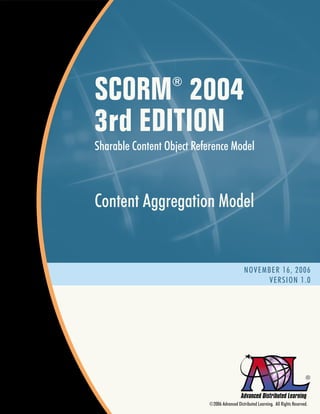
Scorm_2004_3rdEd_ Cam
- 1. SCORM 2004 ® 3rd EDITION Sharable Content Object Reference Model Content Aggregation Model NOVEMBER 16, 2006 VERSION 1.0 ® ©2006 Advanced Distributed Learning. All Rights Reserved.
- 2. This page intentionally left blank. © 2006 Advanced Distributed Learning. All Rights Reserved.
- 3. Advanced Distributed Learning (ADL) SCORM® 2004 3rd Edition Content Aggregation Model (CAM) Version 1.0 Available at ADLNet.gov For questions and comments visit Ask The Experts at ADLNet.gov SCORM® 2004 3rd Edition Content Aggregation Model (CAM) Version 1.0 i ©2006 Advanced Distributed Learning. All Rights Reserved.
- 4. This page intentionally left blank. ii SCORM® 2004 3rd Edition Content Aggregation Model (CAM) Version 1.0 © 2006 Advanced Distributed Learning. All Rights Reserved.
- 5. Chief Technical Architect Philip Dodds Technical Editor Schawn E. Thropp Acknowledgements ADL would like to thank the following organizations and their members for their continued commitment to building interoperable e-learning standards and specifications: Alliance of Remote Instructional Authoring & Distribution Networks for Europe (ARIADNE) (http://www.ariadne-eu.org/) Aviation Industry CBT Committee (AICC) (http://www.aicc.org/) Institute of Electrical and Electronics Engineers (IEEE) Learning Technology Standards Committee (LTSC) (http://ltsc.ieee.org/) IMS Global Learning Consortium, Inc. (http://www.imsglobal.org/) ADL would also like to thank the ADL Community for their commitment and contribution to the evolution of SCORM. SCORM® 2004 3rd Edition documentation suite reprinted with permission from IEEE Std. 1484.11.1-2004 IEEE Standard for Learning Technology – Data Model for Content to Learning Management System Communication, Copyright 2004, by IEEE; IEEE Std. 1484.11.2-2003 IEEE Standard for Learning Technology – ECMAScript Application Programming Interface for Content to Runtime Services Communication, Copyright 2003, by IEEE; IEEE Std. 1484.12.1-2002 IEEE Standard for Learning Object Metadata, Copyright 2002, by IEEE; and IEEE Std. 1484.12.3-2005 IEEE Standard for Learning Technology – Extensible Markup Language (XML) Schema Definition Language Binding for Learning Object Metadata, Copyright 2005, by IEEE. The IEEE disclaims any responsibility or liability resulting from the placement and use in the described manner. SCORM® 2004 3rd Edition documentation suite reprinted with permission from IMS Content Packaging v1.1.4 Copyright 2004, by IMS Global Learning Consortium Inc. and IMS Simple Sequencing v1.0 Copyright 2003, by IMS Global Learning Consortium Inc. IMS Global Learning Consortium has made no inquiry into whether or not the implementation of third party material included in this document would infringe upon the intellectual property rights of any party. Recipients of this document are requested to submit, with their comments, notification of any relevant patent claims or other intellectual property rights of which they may be aware that might be infringed by any implementation of the document set forth in this document, and to provide supporting documentation to IMS. This material is being offered without any warranty whatsoever, and in particular, any warranty of non-infringement is expressly disclaimed. Any use of this material shall be made entirely at the implementer’s own risk, and neither the IMS Global Learning Consortium, nor any of its members or submitters, shall have any liability whatsoever to any implementer or third party for any damages of any nature whatsoever, directly or indirectly, arising from the use of this material. SCORM® 2004 3rd Edition Content Aggregation Model (CAM) Version 1.0 iii ©2006 Advanced Distributed Learning. All Rights Reserved.
- 6. COPYRIGHT Copyright 2006 Advanced Distributed Learning Initiative (ADL). All rights reserved. DISTRIBUTION Permission to distribute this document is granted under the following stipulations: 1. The use of this document, its images and examples is for non-commercial, educational or informational purposes only. 2. The document, its images and examples are intact, complete and unmodified. The complete cover page, as well as the COPYRIGHT, DISTRIBUTION and REPRODUCTION sections, are consequently included. REPRODUCTION Permission to reproduce this document completely or in part is granted under the following stipulations: 1. The reproduction is for non-commercial, educational or informational purposes only. 2. Appropriate citation of the source document is used as follows: Source: Advanced Distributed Learning (ADL), Sharable Content Object Reference Model (SCORM®) 2004 3rd Edition Content Aggregation Model Version 1.0, 2006. For additional information or questions regarding copyright, distribution and reproduction, contact: ADL Co-Laboratory Hub 1901 North Beauregard Street, Suite 600 Alexandria, Virginia 22311 USA 703-575-2000 iv SCORM® 2004 3rd Edition Content Aggregation Model (CAM) Version 1.0 © 2006 Advanced Distributed Learning. All Rights Reserved.
- 7. Table of Contents SECTION 1 SCORM® CONTENT AGGREGATION MODEL (CAM) OVERVIEW......................... 1-1 1.1. INTRODUCTION TO THE SCORM CONTENT AGGREGATION MODEL (CAM) BOOK ...................... 1-3 1.1.1. What is Covered in the SCORM Content Aggregation Model (CAM) Book?.................... 1-3 1.1.2. Using the SCORM CAM Book ........................................................................................... 1-4 1.1.3. Relationship with Other SCORM Books............................................................................. 1-5 1.2. THE SCORM CONTENT AGGREGATION MODEL .......................................................................... 1-8 SECTION 2 THE SCORM® CONTENT MODEL................................................................................. 2-1 2.1. SCORM CONTENT MODEL COMPONENTS ................................................................................... 2-3 2.1.1. Asset .................................................................................................................................... 2-3 2.1.2. Sharable Content Object (SCO) .......................................................................................... 2-4 2.1.3. Activities ............................................................................................................................. 2-5 2.1.4. Content Organization........................................................................................................... 2-6 2.1.5. Content Aggregation ........................................................................................................... 2-7 SECTION 3 SCORM® CONTENT PACKAGING ................................................................................ 3-1 3.1. CONTENT PACKAGING OVERVIEW ............................................................................................... 3-3 3.2. CONTENT PACKAGE COMPONENTS .............................................................................................. 3-4 3.2.1. Package................................................................................................................................ 3-5 3.2.2. Manifest............................................................................................................................... 3-5 3.2.3. Package Interchange File (PIF) ........................................................................................... 3-6 3.3. COMPONENTS OF A MANIFEST ..................................................................................................... 3-7 3.3.1. Metadata .............................................................................................................................. 3-7 3.3.2. Organizations....................................................................................................................... 3-8 3.3.3. Resources........................................................................................................................... 3-15 3.3.4. Content .............................................................................................................................. 3-16 3.4. BUILDING CONTENT PACKAGES ................................................................................................. 3-17 3.4.1. Manifest File...................................................................................................................... 3-17 3.4.2. Content Package Manifest Extensions............................................................................... 3-45 3.4.3. Content Package Manifest Href Handling ......................................................................... 3-45 3.5. SCORM CONTENT PACKAGE APPLICATION PROFILES .............................................................. 3-52 3.5.1. Resource Content Package ................................................................................................ 3-52 3.5.2. Content Aggregation Content Package.............................................................................. 3-55 3.5.3. SCORM Content Package Application Profile Requirements........................................... 3-57 3.6. BEST PRACTICES AND PRACTICAL GUIDELINES ......................................................................... 3-59 3.6.1. Multiple Organizations for a Single Course ...................................................................... 3-59 3.6.2. Using the <dependency> Element..................................................................................... 3-59 SECTION 4 METADATA....................................................................................................................... 4-1 4.1. METADATA OVERVIEW ................................................................................................................ 4-3 4.2. LOM METADATA CREATION ....................................................................................................... 4-5 4.2.1. <lom> Element .................................................................................................................... 4-7 4.2.2. <general> Element .............................................................................................................. 4-9 4.2.3. <lifeCycle> Element.......................................................................................................... 4-18 4.2.4. <metaMetadata> Element.................................................................................................. 4-25 4.2.5. <technical> Element.......................................................................................................... 4-34 4.2.6. <educational> Element...................................................................................................... 4-46 4.2.7. <rights> Element ............................................................................................................... 4-56 4.2.8. <relation> Element ............................................................................................................ 4-59 4.2.9. <annotation> Element ....................................................................................................... 4-65 4.2.10. <classification> Element ................................................................................................... 4-68 4.2.11. Common Data Types......................................................................................................... 4-76 SCORM® 2004 3rd Edition Content Aggregation Model (CAM) Version 1.0 v ©2006 Advanced Distributed Learning. All Rights Reserved.
- 8. 4.3. LOM XML SCHEMA VALIDATION APPROACHES ....................................................................... 4-81 4.3.1. Strict Schema Validation Approach................................................................................... 4-81 4.3.2. Custom Schema Validation Approach............................................................................... 4-82 4.3.3. Loose Schema Validation Approach.................................................................................. 4-82 4.4. METADATA EXTENSIONS ............................................................................................................ 4-83 4.4.1. Data Element Extension..................................................................................................... 4-84 4.4.2. Vocabulary Extension........................................................................................................ 4-85 4.5. METADATA AND SCORM CONTENT MODEL COMPONENTS ...................................................... 4-86 4.5.1. Metadata Describing Content Aggregations ...................................................................... 4-87 4.5.2. Metadata Describing Content Organizations ..................................................................... 4-88 4.5.3. Metadata Describing Activities.......................................................................................... 4-89 4.5.4. Metadata Describing SCOs................................................................................................ 4-90 4.5.5. Metadata Describing Assets............................................................................................... 4-91 SECTION 5 SCORM® SEQUENCING AND PRESENTATION.......................................................... 5-1 5.1. SEQUENCING AND PRESENTATION ................................................................................................ 5-3 5.1.1. <sequencing> Element......................................................................................................... 5-3 5.1.2. <controlMode> Element ...................................................................................................... 5-5 5.1.3. <sequencingRules> Element................................................................................................ 5-7 5.1.4. <limitConditions> Element................................................................................................ 5-16 5.1.5. <auxiliaryResources> Element .......................................................................................... 5-18 5.1.6. <rollupRules> Element...................................................................................................... 5-19 5.1.7. <objectives> Element ........................................................................................................ 5-26 5.1.8. <randomizationControls> Element.................................................................................... 5-34 5.1.9. <deliveryControls> Element.............................................................................................. 5-36 5.1.10. <constrainedChoiceConsiderations> Element ................................................................... 5-37 5.1.11. <rollupConsiderations> Element ....................................................................................... 5-39 5.1.12. <sequencingCollection> Element ...................................................................................... 5-41 5.2. PRESENTATION/NAVIGATION INFORMATION .............................................................................. 5-43 5.2.1. <presentation> Element ..................................................................................................... 5-43 5.3. RELATIONSHIP TO CONTENT PACKAGING ................................................................................... 5-47 APPENDIX A ACRONYM LISTING................................................................................................... A-1 ACRONYM LISTING ............................................................................................................................... A-3 APPENDIX B REFERENCES............................................................................................................... B-1 REFERENCES ........................................................................................................................................... B-3 APPENDIX C DOCUMENT REVISON HISTORY............................................................................. C-1 DOCUMENT REVISION HISTORY........................................................................................................ C-3 vi SCORM® 2004 3rd Edition Content Aggregation Model (CAM) Version 1.0 © 2006 Advanced Distributed Learning. All Rights Reserved.
- 9. List of Figures Figure 1.1a: The SCORM Content Aggregation Model Book as Part of the SCORM Bookshelf ............ 1-3 Figure 2.1.1a: Examples of Assets ............................................................................................................ 2-3 Figure 2.1.2a: Conceptual Makeup of a SCO............................................................................................ 2-4 Figure 2.1.3a: Conceptual Representation of Activities ............................................................................. 2-5 Figure 2.1.4a: Conceptual Illustration of a Content Organization............................................................. 2-6 Figure 2.1.5a: Conceptual Illustration of a Content Aggregation.............................................................. 2-8 Figure 3.2a: Content Package Conceptual Diagram.................................................................................. 3-4 Figure 3.3a: Components of a Manifest .................................................................................................... 3-7 Figure 3.3.2.3.1a: IMS Content Hierarchy Terminology ........................................................................ 3-12 Figure 3.3.3a: Conceptual Illustration of Manifest Resources ................................................................ 3-15 Figure3.5.1a: Example of an Asset Represented as a <file> Element ..................................................... 3-53 Figure 3.5.1b: Example of an Asset Represented as a <resource> Element............................................ 3-54 Figure 3.5.1c: Example of a SCO Represented as a <resource> Element............................................... 3-55 Figure 3.5.2a: Example of a Content Aggregation Content Package and its Components...................... 3-56 Figure 4.5.1a: Application of Metadata Describing a Content Aggregation ........................................... 4-87 Figure 4.5.2a: Application of Metadata Describing a Content Organization .......................................... 4-88 Figure 4.5.13a: Application of Metadata Describing an Activity............................................................ 4-89 Figure 4.5.4a: Application of Metadata Describing a SCO..................................................................... 4-90 Figure 4.5.5a: Application of Metadata Describing Assets..................................................................... 4-91 Figure 5.3a: Sequencing Rules and Content Packaging Structure Relationship...................................... 5-47 List of Tables Table 3.3.2.3a: Example of Curricular Taxonomy Models ..................................................................... 3-11 Table 3.4.1a: SCORM Content Packaging Application Profile Table Format........................................ 3-18 Table 3.4.1b: Explanation of Content Packaging Application Profile Multiplicity Requirements.......... 3-18 Table 3.5.3a: SCORM Content Package Application Profile Manifest Element Requirements ............. 3-57 Table 4.2a: Explanation of Multiplicity Requirements ............................................................................. 4-5 SCORM® 2004 3rd Edition Content Aggregation Model (CAM) Version 1.0 vii ©2006 Advanced Distributed Learning. All Rights Reserved.
- 10. This page intentionally left blank. viii SCORM® 2004 3rd Edition Content Aggregation Model (CAM) Version 1.0 © 2006 Advanced Distributed Learning. All Rights Reserved.
- 11. SECTION 1 SCORM® Content Aggregation Model (CAM) Overview From IEEE Std. 1484.11.1-2004 IEEE Standard for Learning Technology – Data Model for Content to Learning Management System Communication, Copyright 2004 IEEE; IEEE Std. 1484.11.2-2003 IEEE Standard for Learning Technology – ECMAScript Application Programming Interface for Content to Runtime Services Communication, Copyright 2003 IEEE; IEEE Std. 1484.12.1- 2002 IEEE Standard for Learning Object Metadata, Copyright 2002 IEEE; and IEEE Std. 1484.12.3-2005 IEEE Standard for Learning Technology – Extensible Markup Language (XML) Schema Definition Language Binding for Learning Object Metadata, Copyright 2005 IEEE. All rights reserved. From IMS Content Packaging v1.1.4 Copyright 2004, by IMS Global Learning Consortium Inc. and IMS Simple Sequencing v1.0 Copyright 2003, by IMS Global Learning Consortium Inc. All rights reserved. SCORM® 2004 3rd Edition Content Aggregation Model (CAM) Version 1.0 CAM-1-1 © 2006 Advanced Distributed Learning. All Rights Reserved.
- 12. This page intentionally left blank. CAM-1-2 SCORM® 2004 3rd Edition Content Aggregation Model (CAM) Version 1.0 © 2006 Advanced Distributed Learning. All Rights Reserved.
- 13. 1.1. Introduction to the SCORM Content Aggregation Model (CAM) Book The Sharable Content Object Reference Model (SCORM) is often described as a set of books on a bookshelf. The Content Aggregation Model (CAM) book is one of a set of books (refer to Figure 1.1a: The Content Aggregation Model Book as Part of the SCORM Bookshelf). More information on the other SCORM books and their relationships to one another can be found in the SCORM 2004 3rd Edition Overview book. The SCORM CAM book describes the components used in a learning experience, how to package those components for exchange from system to system, how to describe those components to enable search and discovery and how to define sequencing information for the components. The SCORM CAM promotes the consistent storage, labeling, packaging, exchange and discovery of learning content. Figure 1.1a: The SCORM Content Aggregation Model Book as Part of the SCORM Bookshelf 1.1.1. What is Covered in the SCORM Content Aggregation Model (CAM) Book? There are several key concepts that are introduced in the SCORM CAM book. The book describes responsibilities and requirements for building content and content organizations (e.g., course, lessons, modules, etc.). The book contains information on creating content packages, applying metadata to the components in the content package and applying sequencing and navigation details in the context of a content package. SCORM Content Packaging, as described in this book, provides a consistent form for describing content structures, learning content, the metadata that describes the various components of the content structures and sequencing and navigation rules. This consistency facilitates SCORM® 2004 3rd Edition Content Aggregation Model (CAM) Version 1.0 CAM-1-3 © 2006 Advanced Distributed Learning. All Rights Reserved.
- 14. search and discovery of content packages and their resources (helping facilitate reuse of SCORM conformant content), building of content organizations that will behave in a similar manner from system to system and standard understanding of the contents of the content package. General subjects discussed include: • Content Model: Definition of common terminology used throughout the CAM book. • Content Packaging: Descriptions and requirements for aggregating and bundling learning content. • Metadata: Descriptions and requirements for describing SCORM components. • Sequencing and Navigation: Descriptions and requirements for defining sequencing and navigation information. 1.1.2. Using the SCORM CAM Book This book will assist authoring tool vendors, content developers and anyone else wishing to create, edit or use: • SCORM Content Model Components (Assets, Sharable Content Objects (SCOs), Activities, Content Organizations and Content Aggregations), • SCORM Content Packages (with or without sequencing and navigation information), or • Metadata Various requirements are defined throughout the book that describes how to create, edit or use content packages, metadata and content model components. Early portions of this book, Section 1: The SCORM® Content Aggregation Model (CAM) Overview through Section 2: The SCORM® Content Model, cover general SCORM CAM-related concepts. These sections are recommended reading for those seeking an introduction to the concepts behind the SCORM CAM and who may not wish to delve into its technical details. Others who may find these sections useful include those wishing to learn about updates to the SCORM CAM. Section 2.1.3: Content Organization, for instance, discusses how Activities affect the SCORM CAM. Section 3: SCORM® Content Packaging is the first section of this book providing technical details specific to the CAM. It describes Manifests, Content Packages, SCORM Content Aggregation Content Package Application Profile, SCORM Resource Content Package Application Profile and Best Practices and Practical Guidelines. This section covers not only the technical details about the various individual components of SCORM Content Packages, but it also covers how to assemble content packages, showing code illustrations of manifests with explanations. Section 4: Metadata covers all aspects of creating metadata for labeling purposes, to include Learning Object Metadata (LOM) Extensible Markup Language (XML) validation approaches and metadata extensions. The section also describes how to associate metadata to SCORM Content Model Components in a content package. CAM-1-4 SCORM® 2004 3rd Edition Content Aggregation Model (CAM) Version 1.0 © 2006 Advanced Distributed Learning. All Rights Reserved.
- 15. Section 5: SCORM® Sequencing and Navigation covers ways in which the introduction of sequencing and navigation information affects the SCORM CAM. The section also outlines how to build sequencing and navigation information in XML and how to place those rules in a content package manifest. The section describes the requirements for building XML that represents the desired sequencing strategies. 1.1.3. Relationship with Other SCORM Books While the various SCORM books are intended to stand alone, there are areas of overlap or mutual coverage. For instance, while this book focuses primarily on elements of SCORM content such as SCOs and Assets, those objects are launched by SCORM conformant Learning Management Systems (LMSs), and so the SCORM Run-Time Environment (RTE) book [2], covering content launch is mentioned numerous times. Similarly, while the Sequencing and Navigation (SN) book covers the details of SCORM sequencing and navigation processes, including detailed coverage of how an LMS evaluates navigation requests and related activities, this book deals with manifests which contain the sequencing information described by the SCORM SN book, and so some of the basics of sequencing and navigation are touched on. To help clarify areas of overlap, Section 1.1.3.1: The SCORM Run-Time Environment Book and Section 1.1.3.2: The SCORM Sequencing and Navigation Book provides brief descriptions of the contents of these SCORM books. 1.1.3.1. The SCORM Run-Time Environment Book The purpose of the SCORM RTE book is to provide a means for interoperability between SCOs and LMSs. SCORM provides a means for learning content to be interoperable across multiple LMSs regardless of the tools used to create the content. For this to be possible, there must be a common way to launch content, a common way for content to communicate with an LMS and predefined data elements that are exchanged between an LMS and content during its execution. The three components of the SCORM RTE are defined in this document as Launch, Application Program Interface (API) and Data Model. The technical details of these elements are described in the SCORM RTE book, but a brief overview of each of these elements of the RTE follows. Launch includes defining the relationship between LMSs and SCORM content such that all SCORM conformant content is dependant upon a SCORM conformant LMS to be delivered and displayed to the learner. In addition, LMSs have the responsibility to determine which SCORM content is to be delivered next. These new responsibilities, described in the SCORM SN book, are also touched on in the SCORM RTE book. The SCORM API, as described in the SCORM RTE book, provides a set of predefined methods that are agreed upon by both LMS vendors and content authoring tool vendors to be made available for purposes of communication between an LMS and the SCOs it launches. These functions complete the launch process by providing a means to establish a “handshake” between the SCO and the LMS that launched it, and to break that SCORM® 2004 3rd Edition Content Aggregation Model (CAM) Version 1.0 CAM-1-5 © 2006 Advanced Distributed Learning. All Rights Reserved.
- 16. handshake when the learning session with the SCO is terminated. In addition, they provide the means for SCORM content to “set” and “get” data on the LMS, such as assessment results, and to check for and warn the user about any errors that may occur during these processes. The SCORM RTE Data Model, as described in the SCORM RTE book, provides the data elements that can be used to “get” and “set” data from and to an LMS. For instance, when passing a test score from a learner, a SCO would use the SCORM RTE Data Model element known as cmi.score.scaled to inform the LMS how a user performed in the test. This and all other SCORM Run-Time Environment Data Model elements are described in detail in the SCORM RTE book. Various concepts described in the SCORM CAM book have impacts on the SCORM RTE. Data defined in a content package manifest impact some initial values for some of the SCORM Run-Time Environment Data Model elements. Data from the manifest is used in the process of delivering and launching content to the learner and impacts the run-time environment. These and other relationships are described throughout the CAM. 1.1.3.2. The SCORM Sequencing and Navigation Book The SCORM SN book is based on the IMS Simple Sequencing (SS) Specification Version 1.0, which defines a method for representing the intended behavior of an authored learning experience such that any SCORM conformant LMS will sequence discrete learning activities in a consistent way. The SCORM SN Model defines how IMS SS applies and is extended in a SCORM environment. It defines the required behaviors and functionality that SCORM conformant LMSs must implement to process sequencing information at run-time. More specifically, it describes the branching and flow of learning activities in terms of an Activity Tree, based on the results of a learner’s interactions with launched content objects and an authored sequencing strategy. An Activity Tree is a conceptual structure of learning activities managed by the LMS for each learner. The SCORM SN book describes how learner-initiated and system-initiated navigation events can be triggered and processed, resulting in the identification of learning activities for delivery. Each learning activity identified for delivery will have an associated content object. The SCORM RTE book describes how identified content objects are launched. The sequence of launched content objects, for a given learner and content structure, provides a learning experience (learner interaction with content objects); the SCORM RTE model describes how the LMS manages the resulting learning experience and how that learning experience may affect the Activity Tree. Various concepts described in the SCORM CAM book have relationships to the SCORM SN book. The SCORM CAM describes how to build sequencing information and represent that information in Extensible Markup Language (XML). The SCORM CAM then describes how to build onto the existing manifest to apply the sequencing information. The SCORM SN book contains more details on the relationship between CAM-1-6 SCORM® 2004 3rd Edition Content Aggregation Model (CAM) Version 1.0 © 2006 Advanced Distributed Learning. All Rights Reserved.
- 17. the XML binding of the sequencing information and the processes and behaviors of that information. SCORM® 2004 3rd Edition Content Aggregation Model (CAM) Version 1.0 CAM-1-7 © 2006 Advanced Distributed Learning. All Rights Reserved.
- 18. 1.2. The SCORM Content Aggregation Model The SCORM CAM represents a learning taxonomy neutral means for designers and implementers of instruction to aggregate learning resources for the purpose of delivering a desired learning experience. A learning resource is any representation of information that is used in a learning experience. Learning experiences consist of activities that are supported by electronic or non-electronic learning resources. One activity in the process of creating and delivering learning experiences involves the creation, discovery and gathering together, or aggregation, of simple assets into more complex learning resources and then organizing the resources into a predefined sequence of delivery. The SCORM CAM supports this process and is made up of the following: • Content Model: Nomenclature defining the content components of a learning experience. • Content Packaging: Defines how to represent the intended behavior of a learning experience (Content Structure) and how to aggregate activities of learning resources for movement between different environments (Content Packaging). • Metadata: A mechanism for describing specific instances of the components of the content model. • Sequencing and Navigation: A rule-based model for defining a set of rules that describes the intended sequence and ordering of activities. The activities may or may not reference learning resources to be delivered to the learner. CAM-1-8 SCORM® 2004 3rd Edition Content Aggregation Model (CAM) Version 1.0 © 2006 Advanced Distributed Learning. All Rights Reserved.
- 19. SECTION 2 The SCORM® Content Model From IEEE Std. 1484.11.1-2004 IEEE Standard for Learning Technology – Data Model for Content to Learning Management System Communication, Copyright 2004 IEEE; IEEE Std. 1484.11.2-2003 IEEE Standard for Learning Technology – ECMAScript Application Programming Interface for Content to Runtime Services Communication, Copyright 2003 IEEE; IEEE Std. 1484.12.1- 2002 IEEE Standard for Learning Object Metadata, Copyright 2002 IEEE; and IEEE Std. 1484.12.3-2005 IEEE Standard for Learning Technology – Extensible Markup Language (XML) Schema Definition Language Binding for Learning Object Metadata, Copyright 2005 IEEE. All rights reserved. From IMS Content Packaging v1.1.4 Copyright 2004, by IMS Global Learning Consortium Inc. and IMS Simple Sequencing v1.0 Copyright 2003, by IMS Global Learning Consortium Inc. All rights reserved. SCORM® 2004 3rd Edition Content Aggregation Model (CAM) Version 1.0 CAM-2-1 © 2006 Advanced Distributed Learning. All Rights Reserved.
- 20. This page intentionally left blank. CAM-2-2 SCORM® 2004 3rd Edition Content Aggregation Model (CAM) Version 1.0 © 2006 Advanced Distributed Learning. All Rights Reserved.
- 21. 2.1. SCORM Content Model Components The SCORM Content Model describes the SCORM components used to build a learning experience from learning resources. The Content Model also defines how these lower- level sharable, learning resources are aggregated and organized into higher-level units of instruction. The SCORM Content Model is made up of Assets, Sharable Content Objects (SCOs), Activities, Content Organization and Content Aggregations. 2.1.1. Asset The Asset is the basic building block of a learning resource. Assets are an electronic representation of media, such as text, images, sound, assessment objects or any other piece of data that can be rendered by a Web client and presented to a learner (refer to Figure 2.1.1a). More than one asset can be collected together to build other assets. In some cases, Assets may be launched as part of the learning experience. Figure 2.1.1a: Examples of Assets An Asset can be described with metadata (Refer to the Asset Metadata definition below) to allow for search and discovery within repositories, thereby enabling opportunities for reuse and facilitating maintenance. SCORM® 2004 3rd Edition Content Aggregation Model (CAM) Version 1.0 CAM-2-3 © 2006 Advanced Distributed Learning. All Rights Reserved.
- 22. 2.1.2. Sharable Content Object (SCO) A SCO is a collection of one or more Assets that represent a single launchable learning resource that uses the SCORM RTE to communicate with an LMS. A SCO represents the lowest level of granularity of a learning resource that is tracked by an LMS using the SCORM Run-Time Environment Data Model. The only difference between a SCO and an Asset is that the SCO communicates with an LMS using the Institute for Electrical and Electronics Engineers (IEEE) ECMAScript Application Programming Interface for Content to Runtime Services Communication standard [1]. Figure 2.1.2a below shows an example of a SCO composed of several Assets. To improve reusability, a SCO should be independent of its learning context. For example, a SCO could be reused in different learning experiences to fulfill different learning objectives. In addition, an Activity may aggregate more than one SCO resource (and/or Asset resource) to form a higher-level unit of instruction or training that fulfills higher level learning objectives. SCOs are intended to be subjectively small units, such that potential reuse across multiple learning contexts is feasible. SCORM does not impose any particular constraints on the exact size of a SCO. During content design and authoring activities, when determining the size of a SCO, thought should be given to the smallest logical size of content to be tracked by an LMS at run-time. Reuse requirements for an organization will impact decisions about the size of SCOs. Other factors that may impact the decisions about the size of SCOs include how much information is required to achieve a learning outcome and the point where a branching decision is required for sequencing. A SCO can be described with metadata (refer to the SCO Metadata definition below) to allow for search and discovery within repositories, thereby enabling opportunities for reuse. Figure 2.1.2a: Conceptual Makeup of a SCO CAM-2-4 SCORM® 2004 3rd Edition Content Aggregation Model (CAM) Version 1.0 © 2006 Advanced Distributed Learning. All Rights Reserved.
- 23. A SCO is required to adhere to the requirements defined in the SCORM RTE book [2]. This implies that it must have a means to locate an LMS provided API Instance and must invoke the minimum API methods (Initialize(“”) and Terminate(“”) ). There is no obligation to invoke any of the other API methods as those are optional and depend upon the nature of the content. The requirement that a SCO must utilize the SCORM RTE yields the following benefits: • Any LMS that supports the SCORM RTE can launch SCOs and track them, regardless of who generated them. • Any LMS that supports the SCORM RTE can track any SCO and know when it has been started and when it has ended. • Any LMS that supports the SCORM RTE can launch any SCO in the same way. 2.1.3. Activities A learning activity may be loosely described as a meaningful unit of instruction; it is conceptually something the learner does while progressing through instruction. A learning activity may provide a learning resource (SCO or Asset) to the learner or it may be composed of several sub-activities. Figure 2.1.3a: Conceptual Representation of Activities The Activities represented in a Content Organization may consist of other Activities (sub- Activities), which may themselves consist of other activities. There is no set limit to the number of levels of nesting for Activities. While a specific learning taxonomy may be associated with hierarchical levels of Activities, (e.g., course, chapter, module, etc.), this is not a requirement. Activities that do not consist of other Activities (leaf activities) will have an associated learning resource (SCO or Asset) that is used to perform the activity. SCORM® 2004 3rd Edition Content Aggregation Model (CAM) Version 1.0 CAM-2-5 © 2006 Advanced Distributed Learning. All Rights Reserved.
- 24. Activities that consist of other Activities are also called Clusters. Refer to the SCORM SN book for more details on how behaviors can be defined for Activities and Clusters. Each Activity in a Content Organization can reference metadata to allow for search and discovery within repositories, thereby enabling opportunities for reuse and facilitating maintenance. 2.1.4. Content Organization A Content Organization is a representation or map that defines the intended use of the content through structured units of instruction (Activities). The map shows how Activities relate to one another. Figure 2.1.4a below shows an example of a Content Organization. Figure 2.1.4a: Conceptual Illustration of a Content Organization Content Organization can be described with metadata, thereby enabling opportunities for reuse and facilitating maintenance. Sequencing only applies to Activities. The intended sequencing of Activities is defined as part of the Content Organization, by structuring Activities in relation to one another and by associating sequencing information with each Activity. The LMS is responsible for interpreting the sequencing information described in the Content Organization and applying sequencing behaviors to control the actual sequence of the learning resources at run-time. This development strategy represents a departure from the way courseware has been developed using stand-alone computer-based training (CBT) authoring tools. In the past, these tools typically embedded all of the sequencing and navigation information that CAM-2-6 SCORM® 2004 3rd Edition Content Aggregation Model (CAM) Version 1.0 © 2006 Advanced Distributed Learning. All Rights Reserved.
- 25. governs what part of the course the student will view next in proprietary data formats. In nearly all cases, authoring tools or systems defined and implemented proprietary and sometimes unique sequencing methods for content. Before the arrival of SCORM and the shift toward an interoperable development strategy, it was extremely difficult to share content between different authoring environments and equally difficult to reuse content in other contexts that involved different sequencing requirements. Within SCORM, sequencing information is defined on the Activities represented in the Content Organization and is external to the learning resources associated with those Activities. It is the responsibility of the LMS to launch learning resources associated with the activities in response to applying the defined sequencing behaviors. This is conceptually important because learning resource reuse is limited if a learning resource has embedded sequencing information that is context-specific to the course. For example, if a learning resource contained a “hardwired” branching to another learning resource under specific conditions, it could not be used in a different course in which the second learning resource might not be applicable or available. The reusability of a learning resource depends on it being independent and self-contained. SCORM recognizes, however, that some learning resources may contain internal logic to accomplish a particular learning task. Such a learning resource might branch within itself depending on user interactions. These branches are all self-contained, relevant to a stand- alone learning resource and are not usually visible to the LMS. Importantly, internal branching must not reference external learning resources that may or may not be present in other content organizations. This is an important area that content developers should pay attention to when determining what learning resources should be used and how they are to be aggregated. 2.1.5. Content Aggregation Content Aggregation can be used as both an action and as a way of describing a conceptual entity. Content Aggregation can be used to describe the action or process of composing a set of functionally related content objects so that the set can be applied in a learning experience. In terms of the SCORM Content Model, a Content Aggregation is also used to describe the entity created as part of this process or action. Sometimes the term is loosely used to describe the content package. The Content Aggregation can then be used to deliver the content and prescribed content structure, transferred between systems or even stored in a repository. SCORM® 2004 3rd Edition Content Aggregation Model (CAM) Version 1.0 CAM-2-7 © 2006 Advanced Distributed Learning. All Rights Reserved.
- 26. Figure 2.1.5a: Conceptual Illustration of a Content Aggregation CAM-2-8 SCORM® 2004 3rd Edition Content Aggregation Model (CAM) Version 1.0 © 2006 Advanced Distributed Learning. All Rights Reserved.
- 27. SECTION 3 SCORM® Content Packaging From IEEE Std. 1484.11.1-2004 IEEE Standard for Learning Technology – Data Model for Content to Learning Management System Communication, Copyright 2004 IEEE; IEEE Std. 1484.11.2-2003 IEEE Standard for Learning Technology – ECMAScript Application Programming Interface for Content to Runtime Services Communication, Copyright 2003 IEEE; IEEE Std. 1484.12.1- 2002 IEEE Standard for Learning Object Metadata, Copyright 2002 IEEE; and IEEE Std. 1484.12.3-2005 IEEE Standard for Learning Technology – Extensible Markup Language (XML) Schema Definition Language Binding for Learning Object Metadata, Copyright 2005 IEEE. All rights reserved. From IMS Content Packaging v1.1.4 Copyright 2004, by IMS Global Learning Consortium Inc. and IMS Simple Sequencing v1.0 Copyright 2003, by IMS Global Learning Consortium Inc. All rights reserved. SCORM® 2004 3rd Edition Content Aggregation Model (CAM) Version 1.0 CAM-3-1 © 2006 Advanced Distributed Learning. All Rights Reserved.
- 28. This page intentionally left blank. CAM-3-2 SCORM® 2004 3rd Edition Content Aggregation Model (CAM) Version 1.0 © 2006 Advanced Distributed Learning. All Rights Reserved.
- 29. 3.1. Content Packaging Overview Once learning content is designed and built, there is a need to make the content available to learners, authoring tools, repositories or LMSs. The IMS Content Packaging Specification was designed to provide a standard way to structure and exchange learning content. The purpose of the Content Package is to provide a standardized way to exchange learning content between different systems or tools. The Content Package also provides a place for describing the structure (or organization) and the intended behavior of a collection of learning content. Content packages are expected to be used to move learning content or collections of learning content between LMSs, development tools and content repositories. The IMS Content Packaging Specification [3] provides a common “input/output” format that any system can support. SCORM Content Packaging is a set of specific requirements and guidance, or application profiles, of the IMS Content Packaging Specification. SCORM Content Packages adheres strictly to the IMS Content Packaging Specification and provides additional explicit requirements and implementation guidance for packaging Assets, SCOs and Content Organization. This section is organized as follows: Section 3.2: Content Package Components defines the key concepts that deal with a content package. These key concepts are useful for getting a base understanding of a content package before describing the specific requirements. Section 3.3: Components of a Manifest defines the makeup of a Content Package manifest. The manifest acts as the “packaging slip” for the content package. It describes the components of the content package. Section 3.4: Building Content Packages defines the process of building a content package. The section focuses on the creation of the content package and the manifest file. The section describes the XML components of the manifest and the requirements for using those XML components. Section 3.5: SCORM Content Package Application Profiles defines specifically how to create SCORM conformant packages that contain Assets, SCOs and Content Organizations. This section describes the two types of application profiles and the requirements associated with those profiles. Section 3.6: Best Practices and Practical Guidelines defines a collection of best practices and guidelines when building or processing content packages. SCORM® 2004 3rd Edition Content Aggregation Model (CAM) Version 1.0 CAM-3-3 © 2006 Advanced Distributed Learning. All Rights Reserved.
- 30. 3.2. Content Package Components This section contains an overview of content packages, the nomenclature used to describe content packages and the makeup of content packages. The IMS Content Packaging Specification describes data structures that are used to provide interoperability of Internet-based content with authoring tools, LMSs and run-time environments. The objective of the IMS Content Packaging Specification is to define a standardized set of structures that can be used to exchange content. The scope of the IMS Content Packaging Specification is focused on defining interoperability between systems that wish to import, export, aggregate and disaggregate content packages. A Content Package contains two major components: • A special XML document describing the content structure and associated resources of the package called the manifest file (imsmanifest.xml). Refer to Section 3.3: Components of a Manifest for more details on manifests. A manifest is required to be present at the root of the content package. • The content (i.e., physical files) making up the content package. Figure 3.2a is a conceptual diagram that illustrates the components of a Content Package. Figure 3.2a: Content Package Conceptual Diagram CAM-3-4 SCORM® 2004 3rd Edition Content Aggregation Model (CAM) Version 1.0 © 2006 Advanced Distributed Learning. All Rights Reserved.
- 31. 3.2.1. Package A package represents a unit of learning. The unit of learning may be part of a course that has instructional relevance outside of a course organization and can be delivered independently, as a portion of a course, an entire course or as a collection of courses. Once a package arrives at its destination, the package must allow itself to be disaggregated or aggregated. A package must be able to stand alone; that is, it must contain all the information needed to use the packaged contents for learning when it has been unpacked. 3.2.2. Manifest A manifest is an XML document that contains a structured inventory of the content of a package. If the content package is intended for delivery to an end user, the manifest also contains information about how the content is organized. The scope of a manifest is elastic. A manifest can describe part of a course that can stand by itself outside of the context of a course (an “instructional object”), an entire course, a collection of courses, or just a collection of content that is to be shipped from one system to another. When packaging a collection of courses, such a content package would typically have to be disaggregated in order to be delivered to learners in a practical LMS run-time system. How to do this disaggregation is out of scope with this version of SCORM. At this point there is no consensus or standard on how to publish a very large or very complex package in a practical LMS, because different LMS systems and repositories use different methods to represent or store the learning content to deliver to learners. The general rule is that a package always contains a single top-level manifest that may contain one or more (sub)manifests. The top-level manifest always describes the package. Any nested (sub)manifests describe the content at the level at which the (sub)manifest is scoped, such as course, instructional object or other. ADL Note: The IMS Global Consortium, Inc., is working on a new version of the IMS Content Packaging Specification. One of the major issues that IMS is resolving deals with (sub)manifests, their use, requirements of use and XML syntax requirements. At this time, ADL recommends not to use (sub)manifests until completion of the IMS work. Any questions, concerns or further recommendations on (sub)manifests should be sent to ADL. The manifest shall adhere to the following requirements (as defined by the IMS Content Packaging Specification): • The manifest file shall be named imsmanifest.xml. • The imsmanifest.xml and any of its supporting control files (e.g., DTD, XSD) shall be at the root of the content package. If extensions are used to describe organizational defined features and those features are represented in XML, then any and all control files also are required to be at the root of the package. This SCORM® 2004 3rd Edition Content Aggregation Model (CAM) Version 1.0 CAM-3-5 © 2006 Advanced Distributed Learning. All Rights Reserved.
- 32. includes any and all control files needed to validate XML instances including those referenced by the <adlcp:location> element. • All requirements defined in the IMS Content Packaging XML Binding Specification, any restrictions and additional requirements to the IMS binding as defined in Section 3.4: Building Content Packages. 3.2.3. Package Interchange File (PIF) The Package Interchange File (PIF) is a binding of the content package components in the form of a compressed archive file. The PIF contains the imsmanifest.xml, all control files and the resources referenced in the content package (those that are local to the PIF, i.e., contained in the content package). SCORM recommends that content packages be created as PIFs. The PIF provides a concise Web delivery format that can be used to transport content packages between systems. If a PIF is used for representing the content package, SCORM requires that the PIF be conformant with RFC 1951 [12]. In addition to this requirement, SCORM mandates that the archive format be PKZip v2.04g (.zip). This .zip file is conformant to RFC1951. CAM-3-6 SCORM® 2004 3rd Edition Content Aggregation Model (CAM) Version 1.0 © 2006 Advanced Distributed Learning. All Rights Reserved.
- 33. 3.3. Components of a Manifest The manifest file represents the information needed to describe the contents of the package. Figure 3.3a describes the makeup of a manifest file. Figure 3.3a: Components of a Manifest The manifest is composed of four major sections: 1. Metadata: Data describing the content package as a whole. 2. Organizations: Contains the content structure or organization of the learning resources making up a stand-alone unit or units of instruction.. 3. Resources: Defines the learning resources bundled in the content package. 4. (sub)Manifest(s): Describes any logically nested units of instruction (which can be treated as stand-alone units). 3.3.1. Metadata Metadata is defined as “data about data”. The metadata depicted in Figure 3.3a is used to describe the content package (i.e., Content Aggregation) as a whole. This metadata enables the search and discoverability of the content package itself. It also enables a mechanism for describing the characteristics of the content package. ADL Note: Metadata can also be used at various locations within the manifest to describe the different aspects of the content package (refer to Section 4.5.1: Associating Metadata with SCORM Components for more information). SCORM® 2004 3rd Edition Content Aggregation Model (CAM) Version 1.0 CAM-3-7 © 2006 Advanced Distributed Learning. All Rights Reserved.
- 34. 3.3.2. Organizations The Organizations component is used to describe how the content is organized in the content package. It may contain one or more Organization components, each of which describes a particular structure for the content of the package. The current version of the IMS Content Packaging Specification only defines one form of content organization, which is in the shape of a tree or hierarchy. Neither the IMS Content Packaging Specification, nor SCORM, specifies whether this hierarchy should represent a particular learning taxonomy or nomenclature. In other words, SCORM does not specify terms such as “module,” “lesson” and so on to describe the levels of hierarchy in a content organization. Such terms tend to be resolved in a particular way. Therefore, the choice of nomenclature is left to the content developer. 3.3.2.1. Multiple Content Organizations The IMS Content Packaging Specification separates learning resources from the way those resources are organized, allowing for a single content package to have one or more organizations using the same learning resources within different contexts or uses. In order to deliver the content package to a learner in an LMS, there must be at least one content organization. In some cases, it is useful to define different ways to use the content in a package. Each of these ways is represented in a different content organization. When a content package has several content organizations, at least one organization must be designated as the default organization, in order to avoid having the system processing the content package decide which content organization to use. 3.3.2.2. Content Organization The content organization describes how the content of the content package is organized for use. In SCORM Version 1.2, the only defined use for a content organization was as a kind of table of contents for the resources in the content package. In SCORM 2004, the content organization is also used as a way to describe a hierarchy of learning activities that exploit the learning resources. These resources are described in another part of the manifest. The content organization should not be confused with the physical structure of the content package, or with the structure of the manifest itself. For example, the files in a content package are often organized in a hierarchy of folders, but that structure in itself cannot tell the user of a content package how to use the content of the package. The purpose of the content organization is to provide the content developer with the means to specify cohesive units of instruction that use collections of learning resources. Such a unit of instruction is a hierarchy of learning activities, for which specific behaviors and rules may be prescribed in such a way that this activity structure and the associated behaviors can be reproduced in any SCORM conformant LMS environment. For any activity defined in a content organization, the content developer may or may not define specific behaviors and rules. In the absence of specific rules, the content CAM-3-8 SCORM® 2004 3rd Edition Content Aggregation Model (CAM) Version 1.0 © 2006 Advanced Distributed Learning. All Rights Reserved.
- 35. organization is just a map that can be used to navigate at will through the learning resources defined in the content package. By adding specific rules and behaviors, the content organization becomes a guide that prescribes how an LMS must manage the learner’s experience and use of the learning resources. A content organization can be seen as a structured map of learning resources, or a structured activity map to guide the learner through a hierarchy of learning activities that use the learning resources. One content developer may choose to structure the content organization as a table of contents for the learning resources, while another content developer may choose to structure the content organization as an adaptive guided path through a learning experience, invoking learning resources only if and when they are needed. A third content developer may create a content organization where some discovery activities include a free form use of some of the learning resources, while other activities are more formally managed. An LMS may create its own internal representation for a content package and its contents. The specification of a content organization in SCORM does not imply that LMS systems are required to adopt the content organization model or to store the package components using the same structural organization. The Organization component defined in the IMS Content Packaging Specification provides the framework for the information that is required to represent the content structure. By design, the Organization component also contains the ability to add, for every item in the organization, additional information such as metadata or behavior rules and prescriptions. SCORM refers to such an Organizations component, and to what it can represent as the “Content Organization.” The Content Organization is not an inventory of the actual learning resources, and it does not describe those resources. The IMS Content Packaging model also provides a clean way to inventory and bundle all of the content (i.e., physical files) required to deliver the learning resources, as well as to identify relationships between files that belong to one or more learning resources, including externally referenced resources that are not contained as physical files within a package. 3.3.2.2.1. Authoring Content and Content Collections Content organizations provide the means to represent the structure of collections of learning resources. This is a relatively new approach to designing learning content. In the past, Computer Based Training (CBT) authoring tools provided the means to create parts of a course as well as how and when those parts were to be presented to the learner. The learning resources and the content organization were usually inseparable, and developed using the same tools and proprietary data formats. The shift to Internet-based technologies and the notion of building reusable content objects changed the authoring process considerably. Within SCORM, it is the LMS that is responsible for delivering the content according to the prescriptions embodied in the content organization. That means that the LMS must know how and when a designer intended the learning resources included in a content package to be presented to the learner. The content organization, which is located in the SCORM® 2004 3rd Edition Content Aggregation Model (CAM) Version 1.0 CAM-3-9 © 2006 Advanced Distributed Learning. All Rights Reserved.
- 36. organizations section of the package manifest, allows the designer to provide the LMS with this information. This means that authoring a unit of instruction consists of authoring or collecting learning resources, and also authoring a content organization that uses those learning resources – perhaps using completely different authoring tools. In SCORM, there are two distinct products of authoring: Authored content organization information, which is used as a prescription by the LMS and processed during run-time, and authored learning resources, which are launched in a browser environment as prescribed by the content organization. Unlike many older CBT models, here the structure is separate from the content. The structure is now fully exposed and can be represented in a standardized form. Content packages can now be delivered in a predictable way, to produce comparable learning experiences in different LMS environments. 3.3.2.3. Representing Content Structure A SCORM content organization includes components that are intended to define different aspects of a content structure: • Content Hierarchy: This is a tree-shaped representation, much like a table of contents that represents a logical organization for the learning resources or activities that use the learning resources. In many cases, but not all, this hierarchical tree can be traversed in a specific order that represents the default order in which an author intends for the learner to progress through the material. • Metadata: This is optional, context-specific descriptive data about the content structure or organization. Such metadata can be used to describe how a particular learning resource is to be used in a particular content organization (e.g., competency or objectives that may be met by a learner when the learning resource is used in a particular activity). • Sequencing, Adaptive Sequencing and Navigation: Optional prescriptions may be embedded in the content organization if the content developer wants to control which learning resources are to be presented to the learner as the learner navigates through the content. By default, if no sequencing and navigation prescription is defined, a learner may choose any content item at will. Adding specific prescriptions can alter this default behavior. For example, adding a flow prescription to the items in the content organization will direct the LMS to guide the navigation in the order defined by the organization tree. More complex adaptive sequencing can be based on the completion status of certain learning resources or on more complex computation of user preferences or assessment results. Content Organizations are intended to represent a wide variety of approaches to the aggregation of content. A content organization can represent a content aggregation ranging from very, very small learning resources – as simple as a few lines of Hypertext Markup Language (HTML) or a short media clip – to highly interactive learning resources that are tracked by an LMS. The SCORM CAM is neutral about the CAM-3-10 SCORM® 2004 3rd Edition Content Aggregation Model (CAM) Version 1.0 © 2006 Advanced Distributed Learning. All Rights Reserved.
- 37. complexity of content, the number of hierarchical levels of a particular unit of instruction (i.e., taxonomy) and the instructional methodology employed. Table 3.3.2.3a depicts examples of several possible curricular taxonomy models as used by the Armed Forces of the United States and Canada, which can be represented in a SCORM content organization. Table 3.3.2.3a: Example of Curricular Taxonomy Models U.S. Army U.S. Air Force U.S. Marine Corps Canadian Armed Forces Course Course Course Course Module Block Phase Performance Objective Lesson Module SubCourse (Annex) Enabling Objective Learning Objective Lesson Lesson Teaching Point Learning Step Learning Objective Task Learning Objective Learning Step 3.3.2.3.1. Content Hierarchy A collection of learning resources can usually be organized into a hierarchy, which can be represented as a content organization. Another approach to organizing learning resources is to define a hierarchy of activities that rely on the resources to provide a specific learning experience. In this case the top-level of the hierarchy is the main activity, which can consist of sub-activities, which can themselves consist of sub- activities. Depending on the design methodology, this hierarchical grouping might be used to represent concepts like Course, Chapter, Topic or similar terms that represent how the content is organized for delivery to a learner. The IMS Content Packaging Specification defines a set of terms that are used in representing the content hierarchy. Figure 3.3.2.3.1a depicts how a content organization forms a hierarchical structure that maps to a collection of learning resources (as defined by the IMS Content Packaging Specification). The hierarchical structure is a tree of nested Item elements. The root of the tree is the Organization element. An Item element may reference a Resource element, which describes a specific learning resource to be launched when the Item is used as an activity. The same Resource element may be referenced by more than one Item element. SCORM and the IMS SS Specification [5] are application profiles of the IMS Content Packaging Specification, and as such they add a couple of restrictions. One is that only leaf Items (Items that do not have children) may reference a learning resource. Another is that an Organization must contain at least one Item. In addition, SCORM requires that a learning resource be either a SCO or an Asset. These will be described in more detail in the section on Resources. SCORM® 2004 3rd Edition Content Aggregation Model (CAM) Version 1.0 CAM-3-11 © 2006 Advanced Distributed Learning. All Rights Reserved.
- 38. Figure 3.3.2.3.1a: IMS Content Hierarchy Terminology 3.3.2.3.2. Metadata When a learning resource is created it may be useful to describe the learning resource with metadata. It is important to keep in mind that not all learning resources may need metadata, because the learning resource may not have been built for reuse. Sometimes learning resources are developed and intended to be used in a specific context. Metadata allows the learning resource to be found when it is stored in a repository. It also makes the learning resource more reusable since one can, by inspecting the metadata, decide to reuse it without having to actually open and inspect the resource itself. Such metadata is considered context-independent, since it describes the learning resource regardless of where it can be found, independently of any particular use in the context of a specific learning strategy. For example, imagine a simple SCO that teaches how to thread a needle. Metadata describing the SCO might describe the skill to be acquired – inserting a thread through the eye of a needle – and might further describe that a simulation is part of the learning experience. This metadata does not, however, describe how the needle might be used. When the use of a learning resource is defined as part of a learning strategy, additional metadata may be used to describe the activity that uses the resource. Metadata that is specific to a particular learning strategy is called context-specific metadata and is incorporated in the content organization. For example, the metadata may include an explanation of why that particular activity is inserted at that particular place in an instructional sequence. Context-independent metadata usually refers to immutable metadata that describes digital assets, content objects or collections of objects. Context-dependent metadata, on the other hand, usually refers to metadata that makes sense only in the context of a particular content organization. CAM-3-12 SCORM® 2004 3rd Edition Content Aggregation Model (CAM) Version 1.0 © 2006 Advanced Distributed Learning. All Rights Reserved.
- 39. Developing and applying metadata to learning resources and collections of learning resources is a new concept to many. Best practices for doing this have yet to be developed. In some cases, the principal purpose for metadata is discovery and reuse of content. In other cases, it is strictly informational and provides authors with information about the design and intent of the described learning object or item in a content organization. Some have theorized that metadata could be provided to learners to help them navigate through content. No consensus on common usage of metadata has so far emerged, but provisions have been made in these specifications for a variety of potentially valuable uses of metadata. If a content package is intended only for delivery to learners, and there is no intent to ever reorganize it or disaggregate it to reuse its components in another organization, adding detailed metadata for each element in the content package may be counter-productive, since such metadata only makes the content package and its manifest more expensive to store, transmit and manage. On the other hand, if there is any chance that the content package may have to be modified, reorganized or disaggregated for reuse at some time in the future, then it makes sense to provide metadata for every element that might be reused or need to be interpreted. In case of doubt, past experience with content seems to indicate that it is probably best to add metadata, even though they may be stripped when a streamline delivery package is required. 3.3.2.3.3. Sequencing, Adaptive Sequencing and Navigation Sequencing and Navigation refers to the behaviors that an LMS must follow in order to present a specific learning experience as intended by an author or content developer. This learning experience may be free play, in which the learner can choose any item in the content organization in any order, or it may be guided by a flow through the structure of the content organization. The learning experience can be adaptive, with different behaviors that depend on the learner’s performance or other variables that can be tracked by the LMS. SCORM defines a default set of sequencing information that governs sequencing and navigation for a specific content organization. However, the default sequencing information only provides for free play. Many content developers and instructional designers prefer to use specific learning or instructional strategies. In those cases, the content developer can define specific sequencing information that prescribes how an LMS will manage the learning experience. The sequencing information is associated with the elements in the content organization tree and each of these elements represents an activity that the learner may engage in under control of the sequencing information. Application of sequencing information typically results in either the launching of a learning resource, or a choice the learner must make within the constraints defined by the content developer. Because the sequencing and navigation information is part of the content organization, which is itself part of the package manifest, the intended behaviors can be embedded in a content package in such a form that the package can be used to deliver the same learning experience on any SCORM conformant LMS. SCORM® 2004 3rd Edition Content Aggregation Model (CAM) Version 1.0 CAM-3-13 © 2006 Advanced Distributed Learning. All Rights Reserved.
- 40. SCORM Sequencing and Navigation provides, among other things, the ability to define highly adaptive activity sequencing. For example, it allows for conditional branching to another activity depending on whether the learner has completed some task, attained an acceptable score or achieved a certain objective. Sequencing and Navigation information embedded in a content organization can prescribe whether and how an LMS may allow the learner to use learning resources in the content package, based on how other learning resources of the same package have been used in past activities. In the past, CBT authoring tools typically provided custom sequencing and navigation features that were encoded in proprietary data formats. However, new requirements emerged, such as the ability to publish and deploy browser-based content through different LMS systems. Another requirement was to be able to separate structure and instructional strategy logic from the learning resource used in implementing the strategy. This led to the need to standardize some means to define and encode adaptive sequencing and navigation behaviors, so that content organizations can be moved, used and reused across different LMS environments. The standardization process for sequencing and navigation has proved difficult due to the variety of complex design approaches required in order to effectively train certain tasks or prepare learners for complex roles or responsibilities. Past versions of SCORM provided no specific sequencing capabilities, effectively allowing only pure free play, because it is a difficult and complex subject that required more time to come up with workable solutions. There are many, and often divergent, requirements in the learning design community. No approach has been found to solve all possible use cases. However, the approach used in SCORM, which is based on the IMS SS Specification [5], is flexible enough to allow a wide variety of learning and instructional design approaches. Section 5: SCORM® Sequencing and Navigation describes how the sequencing and navigation rules are embedded into the XML representation of content organizations in a package manifest, in compliance with the IMS SS Specification and SCORM. This specification enables robust sequencing and navigation information to be associated with content packages extending the content organization schema with sequencing prescriptions. These prescriptions are based on a common model for expressing rules, events and conditions as well as run-time behaviors associated with various sequencing and navigation methods. The IMS SS Specification enables systems to deliver learning resources in a predictable manner, while reacting consistently to learners’ interactions with learning resources. The intended approach fosters reusability of learning resources by allowing content developers to define sequencing and navigation behavior or instructional strategies independently of the actual learning resources. The adaptive sequencing information is encoded in the content organization, allowing learning resources to be reused in multiple contexts (i.e., multiple different manifests or organizations, each having their own set of sequencing and navigation information). CAM-3-14 SCORM® 2004 3rd Edition Content Aggregation Model (CAM) Version 1.0 © 2006 Advanced Distributed Learning. All Rights Reserved.
- 41. 3.3.3. Resources The resources component of a manifest can describe external resources, as well as the content located in the content package. These files may be media files, text files, assessment objects or other pieces of data in electronic form. Conceptual groupings and relationships between files can be represented within the resources component. The combination of resources is generally categorized as “content.” The resources are referred to at various points within the organizations component, which provides the structure for the resources. In Figure 3.3.3a, a single Resource is made up of multiple components. In SCORM, these components are simple assets. If the Resource was built to communicate with an LMS (refer to the SCORM RTE book [2]) then the Resource is a SCO. If the Resource was not built to communicate with an LMS the Resource is considered an Asset. The collection of Resource components makes up the Resources that an Organization can refer to. This collection of Resources and the Organization defines the Content Organization. Figure 3.3.3a: Conceptual Illustration of Manifest Resources The Resource describes the physical makeup (inventory of components) of the resource as a whole. The components of the resource are listed as Files within the Resource. SCORM® 2004 3rd Edition Content Aggregation Model (CAM) Version 1.0 CAM-3-15 © 2006 Advanced Distributed Learning. All Rights Reserved.
- 42. 3.3.4. Content The content (i.e., physical files) component represents the actual files referenced in the resources component. These files may be local files that are actually contained within the content package, or they can be external files that are referenced by a Universal Resource Indicator (URI). All of the physical files included in the content package should be declared and referenced in the manifest when interchanging content packages. Including files in a content package that are not referenced in the manifest can lead to a wide range of problems when the content package is imported into, run or exported from a system. During one of these processes the physical files may be needed to complete the content package. Systems will use the manifest to determine the makeup of the content package. If physical files are not listed in the manifest then there is the chance of corrupting the content package at a later time. CAM-3-16 SCORM® 2004 3rd Edition Content Aggregation Model (CAM) Version 1.0 © 2006 Advanced Distributed Learning. All Rights Reserved.
- 43. 3.4. Building Content Packages This section presents the requirements for building SCORM Content Packages. The section describes the XML binding for the IMS Content Packaging Specification as applied to SCORM. There are some specific rules that have guided the creation of this XML binding: • The XML binding will adhere to the XML 1.0 specification [6] of the W3C. • The XML binding must maintain the definitional structure of the IMS Content Packaging Information Model. Some of the requirements are also drawn from other various specifications and standards. The majority of the requirements are inherited by the requirements defined in IMS Content Packaging Specification. Some other specifications and standards are implicitly inherited based on the nature of the XML and other Internet technologies. This section also defines the requirements for each of the SCORM Content Package Application Profiles: • Resource Content Package Application Profile: A content package that only contains resources (i.e., no organization). This type of content package can be used for bundling a set of learning resources with no defined organization or content structure. These learning resources may or may not have relationships between each other. • Content Aggregation Content Package Application Profile: A content package for bundling a set of learning resources and their intended static structure and sequencing requirements (i.e., the manifest contains 1 or more organizations of the learning resources). Refer to Section 3.5: The SCORM Content Package Application Profiles for more information on SCORM Content Package Application Profiles. 3.4.1. Manifest File The following section defines the requirements for building an imsmanifest.xml file. The manifest is a structured inventory of the content of the package. If the package is intended for delivery to an end user, then the manifest also contains information about how the content is organized. The imsmanifest.xml is, as the name implies, an XML file. This section defines the requirements for each element defined by the IMS Content Packaging Specification. Some elements use the term smallest permitted maximum (SPM) in describing the multiplicity and/or data types. The SPM indicates that applications that process content SCORM® 2004 3rd Edition Content Aggregation Model (CAM) Version 1.0 CAM-3-17 © 2006 Advanced Distributed Learning. All Rights Reserved.
- 44. packages shall process at least that number of elements or number of characters, but are free to support and exceed the limit. The data types and the formats for the elements are defined by the data types prescribed by the XML Schema Part 2: Datatypes W3C Recommendation [13]. The ordering of the XML elements is as defined by the IMS Content Packaging XML Binding for the manifest. The following table is used to describe the SCORM Content Packaging Application Profile (refer to Section 3.5: The SCORM Content Package Application Profiles for more details) requirements: Table 3.4.1a: SCORM Content Packaging Application Profile Table Format SCORM Content Packaging Manifest Multiplicity Application Profile Requirements Content Aggregation <requirement> Resource <requirement> The SCORM Content Packaging Application Profile column describes the types of application profiles defined by SCORM. The Manifest Multiplicity Requirements column defines the multiplicity requirement for the XML elements in the imsmanifest.xml file. Table 3.4.1b: Explanation of Content Packaging Application Profile Multiplicity Requirements Multiplicity Explanation Requirement 1 and only 1 The element must exist 1 and only 1 time within the parent element 0 or More The element can exist 0 or More times within the parent element. 1 or More The element must exist 1 or More times within the parent element. 0 The element is not permitted. 0 or 1 The element can exist 0 or 1 time within the parent element. Table 3.4.1b defines the types of multiplicities that are used in this section. Each type is accompanied by a brief explanation. CAM-3-18 SCORM® 2004 3rd Edition Content Aggregation Model (CAM) Version 1.0 © 2006 Advanced Distributed Learning. All Rights Reserved.
- 45. 3.4.1.1. <manifest> Element The <manifest> element represents a reusable unit of instruction that encapsulates metadata, organizations and resource references [3]. The <manifest> element is the root element node in the imsmanifest.xml file. Subsequent occurrences of the <manifest> elements inside the root <manifest> are used to compartmentalize files, metadata and organization structure for aggregation, disaggregation and reuse. These child <manifest> elements are referred to as (sub)manifests. ADL Note: The IMS Global Consortium, Inc., is working on a new version of the IMS Content Packaging Specification. One of the major issues that IMS is resolving deals with (sub)manifests, their use, requirements of use and XML syntax requirements. At this time, ADL recommends not to use (sub)manifests until completion of the IMS work. Any questions, concerns or further recommendations on (sub)manifests should be sent to ADL. All namespace declarations should be declared inside the <manifest> element. This includes any namespaces that are considered extensions to IMS and ADL. Although this is not considered a requirement, based on the XML specifications, ADL considers this to be a “best practice” and urges vendors and tools to provide this information. XML Namespace: http://www.imsglobal.org/xsd/imscp_v1p1 XML Namespace Prefix: imscp XML Binding Representation: <manifest> SCORM Requirements: The manifest element is the root element node for an IMS Manifest. The root <manifest> element shall exist 1 and only 1 time. SCORM Content Packaging Manifest Multiplicity Application Profile Requirements Content Aggregation 1 and only 1 Resource 1 and only 1 Data Type: The <manifest> element is a parent element. Parent elements have no values associated with them. Parent elements act as “containers” for other elements/attributes. The <manifest> element contains the following elements/attributes. Attributes: • identifier (mandatory): The attribute identifies the manifest. The identifier is unique within the Manifest [3]. The identifier attribute is typically provided by an author or authoring tool during the development of the manifest. XML Data Type: xs:ID. • version (optional): The version attribute identifies the version of the Manifest [3]. It is used to distinguish between manifests with the same identifier. The value has an SPM of 20 characters. XML Data Type: xs:string. SCORM® 2004 3rd Edition Content Aggregation Model (CAM) Version 1.0 CAM-3-19 © 2006 Advanced Distributed Learning. All Rights Reserved.
- 46. • xml:base (optional): The xml:base attribute provides a relative path offset for the content file(s) contained in the manifest [3]. The usage of this element is defined in the XML Base [7] specification developed by the World Wide Web Consortium (W3C). The value has an SPM of 2000 characters. XML Data Type: xs:anyURI. Elements: • <metadata> • <organizations> • <resources> • <manifest> • <imsss:sequencingCollection> Example: <manifest identifier="SAMPLE1" version="1.3" xml:base="mycontent" xmlns="http://www.imsglobal.org/xsd/imscp_v1p1" xmlns:adlcp="http://www.adlnet.org/xsd/adlcp_v1p3" xmlns:xsi="http://www.w3.org/2001/XMLSchema-instance" xsi:schemaLocation="http://www.imsglobal.org/xsd/imscp_v1p1 imscp_v1p1.xsd http://www.adlnet.org/xsd/adlcp_v1p3 adlcp_v1p3.xsd"> <!-- imsmanifest contents --> </manifest> Code Illustration 3-1: <manifest> Element 3.4.1.2. <metadata> Element The <metadata> element contains metadata describing the manifest [3]. It contains relevant information that describes the content package (i.e., Content Aggregation) as a whole. The <metadata> element is considered the root node for metadata defined in a content package. This means that all metadata for a content package is defined as a child of the <metadata> element. XML Namespace: http://www.imsglobal.org/xsd/imscp_v1p1 XML Namespace Prefix: imscp XML Binding Representation: <metadata> SCORM Requirements: SCORM places a requirement that all <manifest> elements shall contain the following multiplicity requirements for the <metadata> element: SCORM Content Packaging Manifest Multiplicity Application Profile Requirements Content Aggregation 1 and only 1 Resource 1 and only 1 CAM-3-20 SCORM® 2004 3rd Edition Content Aggregation Model (CAM) Version 1.0 © 2006 Advanced Distributed Learning. All Rights Reserved.
- 47. Data Type: The <metadata> element is a parent element. Parent elements have no values associated with them. Parent element acts as “containers” for other elements/attributes. The <metadata> element contains the following elements/attributes: Attributes: • None Elements: • <schema> • <schemaversion> • {Metadata} Example: <manifest identifier="SAMPLE1" version="1.3" xml:base="mycontent/" xmlns="http://www.imsglobal.org/xsd/imscp_v1p1" xmlns:adlcp="http://www.adlnet.org/xsd/adlcp_v1p3" xmlns:xsi="http://www.w3.org/2001/XMLSchema-instance" xsi:schemaLocation="http://www.imsglobal.org/xsd/imscp_v1p1 imscp_v1p1.xsd http://www.adlnet.org/xsd/adlcp_v1p3 adlcp_v1p3.xsd"> <metadata> <schema>ADL SCORM</schema> <schemaversion>2004 3rd Edition</schemaversion> <adlcp:location>packageMetadata.xml</adlcp:location> </metadata> </manifest> Code Illustration 3-2: <metadata> Element 3.4.1.3. <schema> Element The <schema> element describes the schema that defines and controls the Manifest [3]. Since this element is a child of the metadata describing the package, the element is used to describe the schema that controls the requirements of the manifest. XML Namespace: http://www.imsglobal.org/xsd/imscp_v1p1 XML Namespace Prefix: imscp XML Binding Representation: <schema> SCORM Requirements: SCORM places a requirement that the <schema> element shall adhere to the following multiplicity requirements: SCORM Content Packaging Manifest Multiplicity Application Profile Requirements Content Aggregation 1 and only 1 Resource 1 and only 1 Data Type: The <schema> element is represented as a characterstring. XML Data Type: xs:string. SCORM® 2004 3rd Edition Content Aggregation Model (CAM) Version 1.0 CAM-3-21 © 2006 Advanced Distributed Learning. All Rights Reserved.
- 48. SCORM requires that the <schema> element contain the following restricted vocabulary token: • ADL SCORM: This restricted token indicates that the Content Package is built in accordance with the requirements defined by SCORM. Example: <manifest> <metadata> <schema>ADL SCORM</schema> <schemaversion>2004 3rd Edition</schemaversion> </metadata> </manifest> Code Illustration 3-3: <schema> Element 3.4.1.4. <schemaversion> Element The <schemaversion> element describes the version of the above schema (<schema>) [3]. XML Namespace: http://www.imsglobal.org/xsd/imscp_v1p1 XML Namespace Prefix: imscp XML Binding Representation: <schemaversion> SCORM Requirements: SCORM places a requirement that the <schemaversion> element shall adhere to the following multiplicity requirements: SCORM Content Packaging Manifest Multiplicity Application Profile Requirements Content Aggregation 1 and only 1 Resource 1 and only 1 Data Type: The <schemaversion> element is represented as a characterstring. XML Data Type: xs:string. SCORM requires that the <schemaversion> element contain the following restricted vocabulary token: • 2004 3rd Edition: This restricted token indicates that the Content Package is built in accordance with SCORM 2004 3rd Edition Content Aggregation Model. CAM-3-22 SCORM® 2004 3rd Edition Content Aggregation Model (CAM) Version 1.0 © 2006 Advanced Distributed Learning. All Rights Reserved.
