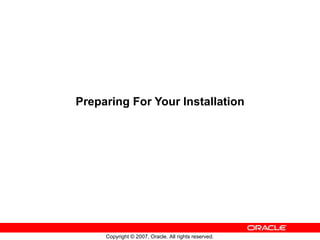
Prepare for Rapid Install
- 1. Preparing For Your Installation
- 5. Rapid Install Database File System Applications Technology Stack Rapid Install Oracle Application Server 10.1.2 ORACLE_HOME Oracle Application Server 10.1.3 ORACLE_HOME
- 22. Set Up Stage Directory oraDB/Diskn RDBMS - Disk n oraAS/Diskn Tools - Disk n oraAppDB/Diskn Databases - Disk n APPL_TOP - Disk n Start Here - Disk 1 Disks labeled... startCD/Disk1 oraApps/Diskn Are copied to this directory...
- 23. Set Up Stage Directory
- 35. Running Rapid Install Database File System Applications Technology Stack Rapid Install Oracle Forms Oracle10 g Web Server [Other Components]
Notas do Editor
- Schedule: Timing Topic 40 minutes Lecture 30 minutes Practice 70 minutes Total
- <Course name> <Lesson number> -
- <Course name> <Lesson number> - Overview This module discusses Rapid Install and its key role in the installation of Oracle Applications Release 12.
- <Course name> <Lesson number> - Rapid Install With Rapid Install, you can perform the following tasks: Install a new, fully configured Oracle Applications system, including the latest certified technology stack, patches, and other updates available at the time of release Lay down the file system and configure server processes for an upgraded system Install a new database node or Applications node technology stack
- <Course name> <Lesson number> - Rapid Install Rapid Install lays down each of the components shown in this slide: Oracle database, including all necessary database files Applications technology stack, which includes two different Oracle Application Server (OracleAS) 10g releases, installed in separate ORACLE_HOMEs. This strategy enables Oracle Applications to take advantage of the latest technologies, and is described further on the following slides. Oracle Applications file system, including new Instance Top ($INST_TOP)
- Technology Stack Components A multi-node installation of Release 11i required each application tier to maintain its own file system, consisting of the APPL_TOP file system (APPL_TOP, COMMON_TOP, and a few related directories) and the application tier technology stack file system (8.0.6 ORACLE_HOME and iAS ORACLE_HOME). Later, the Release 11.5.10.2 Rapid Install introduced support for a shared file system. In Release 12, Rapid Install will by default create a system that shares the application tier file system as well as the APPL_TOP and COMMON_TOP file systems. The application tier file system can therefore be shared across multiple application tier nodes (provided they are running the same operating system). Instructor Note: Strictly speaking, the operating systems of nodes sharing a file system must be binary compatible rather than necessarily identical. However, it is recommended that all relevant nodes do use identical operating systems (including versions).
- Oracle Developer 10 g The Applications node technology stack includes Oracle Developer 10g, which includes : Oracle Forms Oracle Reports (only for use with Concurrent Processing, not a stand-alone server) The Developer products are installed in the Application Server 10.1.2 Oracle Home directory, which is sometimes also referred to as the Tools Oracle Home or C Oracle Home.
- Oracle HTTP Server The Application Server 10.1.3 ORACLE_HOME directory is used for the Oracle HTTP Server. It is sometimes also referred to as the Web Oracle Home or Java ORACLE_HOME.
- <Course name> <Lesson number> - Key Changes This slide summarizes the main changes to the Applications technology stack in Release 12. Instructor Note: T he move from Oracle JDeveloper 9i to 10g is significant for developers, in the context of Oracle Applications Framework.
- <Course name> <Lesson number> - Release 12 Platforms It is essential to review the relevant platform-specific Installation Update Note prior to performing the installation. These are available on Oracle MetaLink as follows: Sun Solaris (SPARC) – Note 402312.1 Linux 32-bit – Note 402310.1 Linux 64-bit – Note 416305.1 Microsoft Windows – Note 402311.1 HP-UX (PA-RISC) – Note 402308.1 HP-UX (Itanium) – Note 402307.1 IBM AIX 5L – Note 402306.1
- Software Requirements The utilities shown on the slide must be included in the PATH variable of the user account that is to run the Rapid Install wizard. X Display Server This display must always be accessible during runtime. Set it to an active and authorized X Windows display, pointing to a machine that is always available to the instance. For more details, see OracleMetaLink Note 153960.1, X Server Testing and Troubleshooting . Specific Requirements for Windows Release 12 has additional software requirements for Windows: Microsoft Visual C++ 8.0 (http://www.microsoft.com) gnu make (shareware) Version 3.81 (http://www.gnu.org). Obtainable via Oracle patch 5897842, which contains the source files and the pre-built executable file, gnumake.exe MKS Toolkit Version 9 (Patch 3) or higher (http://www.mks.com) Free software from Cygwin (http://www.cygwin.com) can be used instead of MKS Toolkit to provide the UNIX scripting commands needed for the AD utilities. However, Oracle recommends using the MKS Toolkit for all critical systems.
- CPU Requirements Because there are different product combinations, different user profiles, and different configurations, there is no one sizing answer for all hardware platforms. Some hardware vendors have sizing worksheets that model the CPU and memory requirements of Oracle Applications on their hardware. The most reliable strategy to ensure that the hardware is sized appropriately is to install a test environment, and then set a benchmark with a configuration, product mix, and user load that simulates your own current and expected workloads. These &quot;actual“ conditions can help verify performance before you install your production-ready environment. If such a benchmark is not feasible, Oracle Consulting Services and your hardware vendor can help you find another Oracle Applications system running a product mix and user profile similar to yours.
- Memory Requirements In carrying out the calculations on the slide, you should aim to allow for any expected growth in usage over the planned lifetime of this Applications system, although the increasing usage of Oracle Real Application Clusters and related technologies means that it is now easier to scale up a system by adding another machine.
- Disk Space Requirements (File System) Rapid Install installs the file system and database files for all products, regardless of their licensed status. The size of the application tier file system objects is approximately 28 GB. This includes the OracleAS 10.1.2 ORACLE_HOME, OracleAS 10.1.3 ORACLE_HOME, COMMON_TOP, APPL_TOP, and INST_TOP. The disk size required for the database tier files is approximately 45 GB for a fresh install database and 133 GB for a Vision Demo database. Stage area: If you run Rapid Install from a stage area, you need at least 33 GB to accommodate the file system and database files in your stage area. Applications log and output files: Many Oracle Applications products generate log and output files during runtime. The disk space needed for log and output files varies with the number of users and usage, and depends on how frequently you purge these files. Log and output files are not automatically purged. It is advisable to determine a strategy for archiving and purging these files after the installation, and monitor the disk space they consume to determine how much space you may need in the future.
- Disk Space Requirements (File System) Temporary directories and files: For installation time temporary disk space, Rapid Install uses the temporary directory defined by the TMPDIR variable (on UNIX) or TEMP and TMP variables (on Windows). You should ensure there is at least 500 MB of free temporary space when carrying out an installation. Oracle Applications also requires temporary runtime disk space. For example, each concurrent manager writes temporary parameter files and Oracle Forms writes temporary record buffers. Rapid Install sets the temporary directory to the value you supply on the derived settings screen. Rapid Install sets the temporary directory based on the value you supply on node-specific settings screens. Updates and patches: You need disk space for applying updates, patches, maintenance packs, family packs, and mini-packs, as well as backup copies of files that may be created when applying an update or patch. Other files: The total disk space estimate must account for the requirements of files other than those required by Oracle Applications directly. For example: Operating system software Online backups Custom Applications development files
- Stage Area For a production database install, running Rapid Install from a stage area requires at least 33 GB to accommodate the file system and database files in the stage area.
- Create Login Accounts (UNIX) Single-user installations: To install Oracle Applications in a single-user installation, create an oracle user account and log in as this user to run Rapid Install. Multi-user installations: To install in a multi-user installation, you can assign one user account to be the owner of the database node file system, and another to be the owner of the Applications node file system, by creating an oracle user account and an applmgr user account. The operating system user that owns the Oracle database Oracle Home and the Oracle Applications database is called the oracle user. The oracle user owns the database node technology stack (10g R2 ORACLE_HOME), and the database files. The operating system user that owns the Oracle Applications file system is called the applmgr user. The applmgr user owns the Applications node technology stack (APPL_TOP, COMMON_TOP, 10.1.2 ORACLE_HOME, and 10.1.3 ORACLE HOME). Log in as root to run Rapid Install, then specify the oracle user as the owner of the database ORACLE_HOME and the applmgr user as the owner of the APPL_TOP. The multi-account strategy helps to enhance security and auditability.
- Create Login Accounts (Windows) On Windows platforms, the user who runs Rapid Install owns the file system for all components (both the database file system and the Oracle Applications file system). The Windows installation is equivalent to the UNIX single-user installation. Before you install Oracle Applications, ensure the user account for the installation (the install user) has full local administrative privileges and permission to print to either local or network printers. We recommend you create a new account (for example, oracle) on the domain level and make it a member of these groups: Administrators (local user) Domain Users (domain user) This account does not need to be a member of any other group, and must not be a member of the Guest group. Refer to Windows Help for information on creating accounts and assigning accounts to groups.
- Set Up a Stage Directory For optimal performance, run Rapid Install from a stage area . You do this by running a Perl script that creates the install directory and copies the contents of the Release 12 software bundle to a designated location in the file system. The Rapid Install DVDs in the Release 12 software bundle are labeled: Start Here APPL_TOP RDBMS Tools Databases
- Set Up a Stage Directory Follow these steps to set up a stage area installation: Log in as a user with enough privilege to mount (and unmount) DVDs, and to write to the chosen stage area. Insert the Start Here disk in the DVD-ROM drive. Mount the DVD (conditional, depending on platform) If your system runs on a UNIX platform, and if you do not use AutoMount, you must mount the Start Here disk now. Confirm you have perl 5.0053 installed and in your PATH. (Windows users: the perl shipped by MKS is not certified. Use ActivePerl, which you can download from http://perl.com.) On UNIX platforms, set the DISPLAY environment variable to an active and authorized display. Run the adautostg.pl script, following these examples and substituting your own paths and drive letters as applicable: UNIX: $ cd $ perl /mnt/dvdrom/Disk1/rapidwiz/adautostg.pl Windows: D:\\> perl d:\\mnt\\dvdrom\\Disk1\\rapidwiz\\adautostg.pl
- Set Up a Stage Directory Follow these steps to set up a stage area installation: Set up the stage area directory. At the prompt for the stage directory, enter the name of the system top-level directory. The Rapid Install Stage12 directory will be created in this path. For example, if you enter /u01 as the top-level directory, the resulting directory path will be /u01/stage12. Indicate the components to be staged. The script prompts you for the components that you want to stage. For example, you can indicate that you want to stage only the database technology stack, only the APPL_TOP, and so on. The default is the first option listed, to stage all Oracle Applications components. Install the relevant DVDs, as prompted. A system message lists the files copied and their location in the stage area directory.
- Set Up a Stage Directory The number of disks for each label may vary between platforms. Installation directories are case-sensitive, and are set up using the capitalization exactly as shown.
- Set Up a Stage Directory The example in the slide shows a top level directory of Stage12, with subdirectories startCD, oraApps, oraDB, oraAS, and oraAppDB..
- Run Rapid Install from the Disks Oracle does not recommend running Rapid Install from the DVDs, as the install will take longer. Instructor Note: Oracle does not recommend customers to run Rapid Install from the disks. It is much slower and requires the disks to be changed during the install process. This option should only be considered if a lack of disk space precludes the creation of a stage directory.
- Using an Alias for the Host Machine If you want to use an alias (not the actual name of your host machine), you can use the -servername command line option when you start Rapid Install. Instructor Note: A DNS alias is a host name that points to another host name. Each node where you install Applications can have only one real name, but it can have more than one alias. Creating a DNS alias allows you to change the actual host name or IP address of the server machine without having to change the proxy settings for the clients that use the proxy.
- How an Installation Works Rapid Install installs Oracle Applications products by providing a wizard for entering information specific to your installation. Once you supply the information required by the wizard, Rapid Install uses it to install the required Oracle technology stack, create the Oracle Applications file system, configure the services on the application tier, and install and configure the database. In a basic installation, all servers and services (database, Concurrent Processing, Forms, and Web) are installed on a single node (machine). This type of installation is generally used for smaller installations or for demonstration purposes. A more typical installation sets up any combination of servers you specify, on any number of nodes.
- Using the Rapid Install Wizard The Rapid Install wizard consists of a series of screens where you enter the information Rapid Install needs to create your system. This slide outlines the type of information collected by the Rapid Install wizard.
- Choosing an Installation Environment When you set up the instance, you can install a fresh database or a Vision Demonstration database.
- Choosing an Installation Environment Rapid Install provides default names that suggest possible uses for the environment: they are production (PROD) and Vision Demonstration (VIS).
- Registering Products and Country-Specific Functionalities You use the relevant Rapid Install wizard screens to register licensed products, character sets, and country-specific functionalities. During installation, Rapid Install installs all products and country-specific functionalities in the database and in the file system. Language installations require additional language DVDs.
- Selecting NLS Settings A new Oracle Applications database installation uses American English (AMERICAN) as the base language with US7ASCII as the default character set and a default territory setting of AMERICA. You can select additional languages and modify the other settings on the Rapid Install wizard screens. Choosing additional languages may require choosing an alternative character set for the database and the APPL_TOP. Release 12 provides multilingual support for text parts of Oracle Applications, and for product data. Because it offers support for the Unicode (UTF8) character set, you can, if required, run a number of languages in a single instance. You choose the character set for both the database and the Applications products when you run Rapid Install. The Vision Demo database is set up for multiple-organization use, and installed with the UTF8 character set. The default character set for a production database is US7ASCII, The choice of character sets should be made carefully. It is possible to convert from some character sets to others at a later stage, but there are restrictions. For example, you can convert from US7ASCII to UTF8, but not from UTF8 to US7ASCII. The profile options for language and territory are configured at the site level when you run Rapid Install. The language you choose as the base language is used for the language profile. The default settings for date and number formats are derived from the territory profile setting.
- Validating Configuration Parameters Once you have indicated the parameters for your installation, Rapid Install performs a series of system validation checks and notifies you of the results.
- Running Rapid Install When you are sure the configuration parameters are correct, let Rapid Install complete the installation. When the process completes, you may need to perform additional finishing or implementation steps.
- Restarting the Installation The configuration file, conf_<SID>.txt, plays an important role in restarts. It is stored in the operating system's temporary directory, and utilized if the user wishes to restart an install in which Rapid Install did not get as far as creating the database.
- Configuration File The configuration file, conf_<SID>.txt, plays an important role in restarts. It is stored in the operating system's temporary directory, and utilized if the user wishes to restart an install in which Rapid Install did not get as far as creating the database. If you are installing in an environment where different machines are used to support the database and application tiers (as is typically the case), you run Rapid Install on each machine in turn, starting with the database machine. For example, if you have a machine for the database tier and two more for the application tier, you would run Rapid Install once on each machine, i.e. a total of three times. Instructor Note: The order in which Rapid Install is run on the application tier machines does not matter, but it cannot be run on more than one machine in an Applications system at once.
- Rapid Install Log Files The default value for context_name is <SID>_<host_name> Instructor note: File names and locations are covered in the Architecture section of the course.
- <Course name> <Lesson number> -
- <Course name> <Lesson number> -
- <Course name> <Lesson number> - Refer to Practice - Performing Preliminary Installation Tasks [LAB41EDY]
