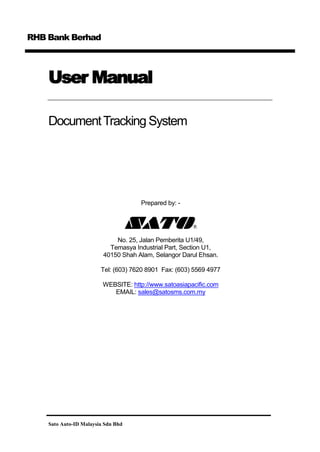
RHB SE User Manual Draft
- 1. RHB Bank Berhad User Manual Document Tracking System Prepared by: - No. 25, Jalan Pemberita U1/49, Temasya Industrial Part, Section U1, 40150 Shah Alam, Selangor Darul Ehsan. Tel: (603) 7620 8901 Fax: (603) 5569 4977 WEBSITE: http://www.satoasiapacific.com EMAIL: sales@satosms.com.my Sato Auto-ID Malaysia Sdn Bhd
- 2. . . RHB Bank Berhad . . . INDEX . . CHAPTER 1 - ABOUT SE DOCUMENT TRACKING SYSTEM . . HARDWARE REQUIREMENT 5 SOFTWARE REQUIREMENT 5 INSTALLATION 5 CHAPTER 2 - PC SOFTWARE USER ACCOUNT O TRANSACTION GROUP 9 O USER GROUP 11 O USER MAINTENANCE 13 O PLANT MAINTENANCE 15 MASTER MAINTENANCE O VARIANT SETUP 17 O PRODUCTION LINE 19 O KANBAN PRECONDITION 21 O KANBAN TYPE 22 O VENDOR MASTER 24 O WORKSTATION MASTER 26 O ROUTING MASTER 28 O NUMBER RANGE ALLOCATION 30 O KANBAN/DAN/DI NUMBER RANGE 32 O WORKING CALENDAR 34 O DELIVERY TIMING TYPE 35 O DAY TYPE 37 o KANBAN DELIVERY TIMING 39 KANBAN CARD O GENERATION 41 O MAINTENANCE 42 Sato Auto-ID Malaysia Sdn Bhd -2-
- 3. . . . . . KANRI DAICHO . . O PRODUCTION PLAN . O IMPORT PRECONDITION . O GENERATE KANRI DAICHO RHB Bank Berhad 45 46 46 OPERATION O ORDERING 47 O RECEIVING 48 O ERROR LOG 49 O RESEND MAIL 49 REPORT FUNCTION O PRINT KANRI DAICHO 50 O PRINT DAN/DI 50 O PRINT FORECAST 51 CHAPTER 3 - MAIL CONFIGURATION SETTING 52 CHAPTER 4 - EMAIL (OUTLOOK EXPRESS) SETTING 56 CHAPTER 5 - ODBC CONFIGURATION SETTING 60 CHAPTER 6 - CHAPETER 6 SATO CL612E PRINTER SETUP 65 Sato Auto-ID Malaysia Sdn Bhd -3-
- 4. . . . . . CHAPTER 1 . . ABOUT SE DOCUMENT TRACKING SYSTEM . . RHB Bank Berhad This software is specially developed for RHB Bank to keep tracking of all Security Envelopes, Documents and Credit Files that allocated in the RHB strong room compound. This proposed system is design via web based application integrate into current Loads 3 system to perform the followings: - Data collection for incoming file / documents - Data collection for outgoing file / documents - Data collection for file / document transfer - Download of Withdrawal Request to scanner memory (Batch Scanner) - Upload of data collection records. - Report printing for Withdrawal Request. - Printing of barcode label - Enquiry & Housekeeping for history transaction - Reports Printing for history transaction Sato Auto-ID Malaysia Sdn Bhd -4-
- 5. . . . . . . HARDWARE REQUIREMENT . . 1.1. Hardware Required . RHB Bank Berhad i) Motorola MC3090 Mobile Computer ii) BHT300 & BHT8000 Denso Scanner iii) AT21B Denso Scanner iv) SATO CL408e (X2) 1.2. Web Server Intel Pentium 2.8 GHz processor or above Microsoft Windows Server 2008 Oracle Client 4GB SDRAM or above 500GB Hard Disk Capacity IIS 7.0 Label Gallery 3 SDK 3.1 Oracle Database Server 1.3 PC Machine (Client PC) i) Internet Explorer 9 and Internet Explorer 10 ii) Mozilla Firefox 10 1.4 Software Tools (For development usage only) Microsoft Visual Basic .NET 2012 Microsoft Visual Basic .Net 2008 Oracle Database Sato Auto-ID Malaysia Sdn Bhd -5-
- 6. . . . . . . . . Remarks – Short Form i. DCS – Data.Collection System ii. iii. iv. v. vi. vii. viii. RHB Bank Berhad Handy Terminal – Barcode Handy Terminal (Batch / Online Scanner) CU – Communication Unit for Batch Handy Terminal Fx – Handy Terminal Function Keys SE – Security Envelope Scanner Download – Download Data from PC to Handy Terminal’s memory PC Upload – Upload Data From Handy Terminal to PC via Web Application DTS – Document Tracking System Sato Auto-ID Malaysia Sdn Bhd -6-
- 7. . . RHB Bank Berhad . . . . . CHAPTER 2 – DESKTOP WEB APPLICATION PROCESS . . 1. To run Data Tracking System application: (A) Double click on Mozilla/Internet Explorer icon in desktop, key in the address: [the link will be added later] 2. User Login : User will be re-directed to login page. User need to input User ID and Password to proceed. (i) (ii) Click [Login] to login your account. Error messages will show accordingly : (a) Username and Password is mandatory. (b) Combination of Username and Password must be valid. Sato Auto-ID Malaysia Sdn Bhd -7-
- 8. . . RHB Bank Berhad . . . . For first time login, user.needs to change the password to activate their account. . . After changing the password, successful message will be display. Sato Auto-ID Malaysia Sdn Bhd -8-
- 9. . . . . . User will be redirect to the Main Menu after successfully login. . . . . Username will be display Drop down menu for user to navigate to the system. RHB Bank Berhad Logout button for user logout. Display all menus for user to click to direct them to their desire page. Sato Auto-ID Malaysia Sdn Bhd -9-
- 10. 3. . . . . . System contain following modules: . . 3.1 User Master . Search User . RHB Bank Berhad User Maintenance - Edit User User Maintenance – Add User Download User to Scanner 3.2 Bin Master Bin Master Search - Edit Bin Master – Add Bin 3.3 SE Registration SE Registration 3.4 Printing Bin Printing Document Barcode Printing SE Enquiry Printing 3.5 Report Check In Transaction Report Check Out Transaction Report Bin Details Report Pending Check In Document Report AANO Audit Trail Report Document On Hand Report Pending Register AANO and Document Report Pending Check In Report Pending Transfer AANO Report AANO Location Missed Match Report 3.6 Upload Transfer Check-In Retrieve Found 3.7 Change Password Sato Auto-ID Malaysia Sdn Bhd - 10 -
- 11. . . RHB Bank Berhad . . . . 3.1 User Master . 3.1.1 Search . User This module enable user do a search by specific User ID or Username filter . with status of the user (Active or Inactive). Wildcard search will display all users. Field User ID to do search filter by User ID Field User Name to do search filter by User ID Select radio button to do search filter by status of account (Active or Inactive). Note: To do a wildcard search, just click on the Search Button without fill in any field. Example result for search by User ID: Sato Auto-ID Malaysia Sdn Bhd - 11 -
- 12. . . . . . . . . Example result for search by Wildcard: . RHB Bank Berhad 3.1.2 Edit User This module enable user to edit and update their information. Click EDIT to edit and update your information. After Clicked, it will redirect you to User Master Maintenance page. Sato Auto-ID Malaysia Sdn Bhd - 12 -
- 13. . . . . . . . User Maintenance Page . . RHB Bank Berhad In the User Maintenance Page, user are able to: 1. Update their Name. 2. Change their password. 3. Update their Region, Department, Designation, Email, User Group, Set the range of expiry date. 4. Activate or De-Activate account. Sato Auto-ID Malaysia Sdn Bhd - 13 -
- 14. . . . . . . . Example: Updating Name and Designation. . . Successful update record message. RHB Bank Berhad Log panel where it is display date created, modified and the person who created the user. Update name from “Test User” to “Test User Admin” Update Designation from “MIS” to “Web Developer” Note: To De-Active or Activate user click De-Activate or Activate Button. 3.1.3 Add New User This module is to add new user for the system. Below is the main page where add new user will start by click on the “Add” button. Click on the Add button. The page will re-direct to User Maintenance Page where you can fill all information about the new user that you are about to added. Sato Auto-ID Malaysia Sdn Bhd - 14 -
- 15. . . . . . . . . Add New User – User Maintenance Page . RHB Bank Berhad Click this pane to reveal Password function pane. Email must be in the correct format. Example: user@domain.com Expired period can be set by set the Effective date and Expiry date. Set the user password never expired by check “Password never expired” checkbox. Set the user must change the password at the first time login by check the checkbox. Password function Pane Note: Password must be use 8-15 characters, no space, and it is not allow of using User ID as the password. The password also must be contain at least an alphabet and one number. Sato Auto-ID Malaysia Sdn Bhd - 15 -
- 16. . . RHB Bank Berhad . . . . 3.2 User Master . 3.2.1 Bin Master Search . This module is to maintain maximum envelope per bin. Bin Naming will . determine the FIFO method to automate assign Bin location for new envelope. Click “Bin Control Master” to redirect to Bin Control Summary. Below is the page where you will be redirect to after clicked on the „Bin Control Master” in the main page. Region is defaulted to user. Strong Room can be select from the drop down list. Click Search Button to display all Bin filter by Region and selected Strong Room. Sato Auto-ID Malaysia Sdn Bhd - 16 -
- 17. . . . . . . Example Bin search result: . . . RHB Bank Berhad Note: If there is no data according to search filtering that been set, the result will be,” 0 record(s) found.”. Sato Auto-ID Malaysia Sdn Bhd - 17 -
- 18. . . RHB Bank Berhad . . . . Bin Master Edit . . To edit Bin Information click on the “Edit” at the most left of the data grid view . table. You will redirect to the Bin Control Master Maintenance page where you can edit information about the selected Bin. Below is the Bin Control Master Maintenance page: Editing can only be makes on these active fields. Editing can only be make in the active field Bin Segment, Location, Product Type and Max Envelope. Click Save button to save all changes that have been makes. To block Bin, click on the Block button. Below confirmation message will pop up to continue or not to continue to block bin. Pop up confirmation message. Sato Auto-ID Malaysia Sdn Bhd - 18 -
- 19. . . RHB Bank Berhad . . . . . 3.2.2 Bin Master Add New . Click on Add Button. Browser will auto direct to “Bin Control Master Maintenance” with for add . new record. Click on Add Button. When Add button clicked, the page will redirect to below page. Select Strong Room. Fill-in Start Bin Segment with this format: A21-R05-L02 Insert number of row and level. Click add to generate Bin and Location will be auto filled with Start Bin Segment. To add new Bin, Bin must be unique. Bin naming will divide to 3 segments. Example : A21-R05-L02 Sato Auto-ID Malaysia Sdn Bhd - 19 -
- 20. . . . . . . Example view after fill in data. . . . RHB Bank Berhad Click Save button to save new Bin list. Successful message will appear at the top of the page indicated that the process is completed. Indicate that the new bin is successfully added. Sato Auto-ID Malaysia Sdn Bhd - 20 -
- 21. . . RHB Bank Berhad . . . . If records already exist error message will appear at the top of the page. . . Indicate that the new bin . cannot be added because records already exist in the system. 3.2.2 Download User Users can be download to the scanner (BHT300 & BHT8000) so that the users control are the same as what existed in the web application database with what existed in the scanner program. Click on the Download User menu or from the drop down menu select Setting > Download User Dropdown menu for Download User function to scanner. Sato Auto-ID Malaysia Sdn Bhd - 21 -
- 22. . . . . . Another way to access into the Download User page. . . . . RHB Bank Berhad Download User menu. Below is the Download User page. After connect the scanner to the PC and set the scanner in the download ready mode, click Button Download. Scanner must be set using below setting: - Protocol: BHT Protocol - Connector Parameter: Transmit Speed: 3800 Parity Bit: N Data Bit: 8 Stop Bit: 1 Download percentage indicator. Click on the download button to start downloading. Sato Auto-ID Malaysia Sdn Bhd - 22 -
- 23. . . RHB Bank Berhad . . . 3.3 SE Registration . 3.3.1 SE Registration. In the main menu, . select link “SE Registration” to redirect to page SE Registration. . Click SE Registration to browse to SE Registration page. This module will allow user to do New SE registration into DTS. System will pull envelope and document information from LOADS and update to DTS. System will auto print Envelope Sequence No based on Bin sorted availability. Below is the SE Registration page: Noted: If AANO already have a record in the system, a message will appear to tell that AANO already registered. System also will tell you if the AANO format is wrong. Sato Auto-ID Malaysia Sdn Bhd - 23 -
- 24. . . . . . . . . . RHB Bank Berhad Require Minimum 5 and Maximum 11 length. Above picture show the requirement of the AANO field. AANO already existed. Above picture show AANO that is wanted to be registered is existed in the system. Below picture show the AANO is existed in the system which has been added manually. AANO already existed. If AANO does not exist, user is allowed to register AANO manually. Sato Auto-ID Malaysia Sdn Bhd - 24 -
- 25. . . . . . . . . . RHB Bank Berhad Choose Strong Room, Product Type and fill in the Borrower Name Click Refresh Bin to auto assign Bin number for this AANO. Noted: 1. If System found AANO from LOADS, AANO, Documents Details and AANO information will display on screen. 2. System is allowed user assign Document Barcode ID to each document as optional. 3. Once Completed, Envelope barcode will be generated. 4. System allowed register additional document even AANO already registered in the DTS. 5. If AANO already exist in DTS, system will display the Document List pending for register. 6. If AANO not found in LOADS, user is required to register manually. 3.3.2 SE Summary Info To view SE Summary info, Select “Transaction” from drop down main menu, then click on SE Summary. Sato Auto-ID Malaysia Sdn Bhd - 25 -
- 26. 3.4 Printing 3.4.1 SE Printing . . . . . . . . . RHB Bank Berhad 3.4.2 Document Barcode Printing 3.4.3 Bin Printing 3.5 Report Report allow user to view information about below: 1. Check in transaction. 2. Check out transaction. 3. Bin details. 4. Pending check in document. Sato Auto-ID Malaysia Sdn Bhd - 26 -
- 27. 5. 6. 7. 8. . . . . . AANO audit trail. . Document on hand. . Pending register.AANO and document. AANO location . miss match. RHB Bank Berhad Below is the main menu where report link is placed: Click link to redirect to desire reports that you want to display. 3.5.1 Check in transaction report. Check in transaction report is to search and display all check in transaction filter by date and AANO range. Select “Check In Transaction” from menu. Page will redirect to Check In Transaction Report. Fill in all necessary and then click “Generate Report. 3.5.2 Check out transaction report. Check out transaction report is to search and display all check out transaction filter by date and AANO range. Sato Auto-ID Malaysia Sdn Bhd - 27 -
- 28. . . . . . . . . . RHB Bank Berhad Fill in all necessary and then click “Generate Report. 3.5.3 Bin details report. Bin details report is to produce report regarding all bins number that exist, maximum capacity of the bin, occupied envelope and the block. Two type of report can be produce which is in the excel format or pdf format. Choose report format from the drop down menu and click “Generate Report” button to generate report. Below is the example of the report that is generated. Sato Auto-ID Malaysia Sdn Bhd - 28 -
- 29. . . RHB Bank Berhad . . . 3.5.4 Pending check.in document report. Pending check in document report is to view information about AANO that have been . checked out, the current location and the date when does it been checked out. . The report is produce by filtering date range. . Below is an example report in the pdf format. 3.5.5 AANO audit trail report. AANO audit trail report is to view a trail report for a specific AANO which will be filter by the date range. Sato Auto-ID Malaysia Sdn Bhd - 29 -
- 30. . . RHB Bank Berhad . . . Below is an example AANO audit trail report generated in the pdf format. . . . . 3.5.6 Document on hand report. 3.5.7 Pending register AANO and document report. 3.5.8 Pending check in report. 3.5.9 Pending transfer AANO report. 3.5.10 AANO location missed match report. Sato Auto-ID Malaysia Sdn Bhd - 30 -
- 31. . . . . . . . . . RHB Bank Berhad 3.6 Upload 3.6.1 Transfer This module will allow system to do location update. The information will integrate with LOADS to do location update. Click link Transfer in the main Menu to navigate user to the Transfer page. Next, the browser will redirect to Transfer page. Sato Auto-ID Malaysia Sdn Bhd - 31 -
- 32. . . . . . . . . . RHB Bank Berhad Download percentage bar. This is to indicate that the download process is successful or not. The download process can be cancel by click on the cancel button. Click on the “Download” button to start the download process from the scanner. Download in progress. A successful download process will display data in the table as shown below. Sato Auto-ID Malaysia Sdn Bhd - 32 -
- 33. . . . . . . . . . RHB Bank Berhad Data that have been download from the scanner. Save data to the system database by click on the Save button. A pop up message will appear saying that the last records from the table have been saved. AANO‟s Location will update accordingly. 3.6.2 Check In This PC web browser is main function is to check in by document. The transaction normally performs during requestor return documents. Sato Auto-ID Malaysia Sdn Bhd - 33 -
- 34. . . . . . . . . . RHB Bank Berhad Click link Transfer in the main Menu to navigate user to the Transfer page. Check In main page. Next, click on the Download button to download . Successful downloaded will be display on the table as shown in the picture below. Sato Auto-ID Malaysia Sdn Bhd - 34 -
- 35. . . . . . . . . . RHB Bank Berhad Click Save button to save data in the database. If there are any AANO with error, it will be display in the table below downloaded data table. Sato Auto-ID Malaysia Sdn Bhd - 35 -
- 36. . . . . . . . . . RHB Bank Berhad Data successfully insert into the database. AANO with error message. 3.6.3 Retrieve Found The module maintains function is allowed user to upload SE Check In DCS data from mobile scanner to PC. System will check in document where in LOADS the document status is Withdrawn Approval and Return Approval. The transaction normally used when processing return un-request documents. Next, click on the Download Button. Sato Auto-ID Malaysia Sdn Bhd - 36 -
- 37. . . . . . . . . . RHB Bank Berhad Next, Save data into the database. Click on Save button. Data in the datagrid format appear after download from the scanner. Successful message. Sato Auto-ID Malaysia Sdn Bhd - 37 -
- 38. . . . . . . . . . RHB Bank Berhad After click on “Save” button Successfully or error message will appear here. 3.7 Change Password Users are allowed to change their password by click on the change password menu. Sato Auto-ID Malaysia Sdn Bhd - 38 -
- 39. . . . . . . . . . RHB Bank Berhad Click this menu to go to Change Password page. Next, browser will redirect to this page where you can enter your new password. Password must: 9. Use 8 to 15 characters, no spaces, and don't use your name or User ID, and containing at least an alphabet and one Number. 10. Never use previous password. Fill in all necessary information. After that click save to update your data. Error will appear if there is error. Error will appear at the top if information filled is not valid. Sato Auto-ID Malaysia Sdn Bhd - 39 -
- 40. . . . . . . . . . RHB Bank Berhad Successfully changing to the new password will have this message and you may click on the Login to login into the system with your new password. Sato Auto-ID Malaysia Sdn Bhd - 40 -
