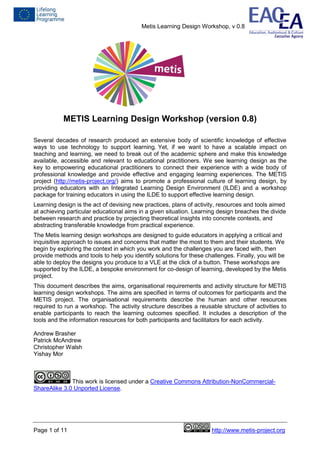
Metis project worskhop design
- 1. Metis Learning Design Workshop, v 0.8 Page 1 of 11 http://www.metis-project.org METIS Learning Design Workshop (version 0.8) Several decades of research produced an extensive body of scientific knowledge of effective ways to use technology to support learning. Yet, if we want to have a scalable impact on teaching and learning, we need to break out of the academic sphere and make this knowledge available, accessible and relevant to educational practitioners. We see learning design as the key to empowering educational practitioners to connect their experience with a wide body of professional knowledge and provide effective and engaging learning experiences. The METIS project (http://metis-project.org/) aims to promote a professional culture of learning design, by providing educators with an Integrated Learning Design Environment (ILDE) and a workshop package for training educators in using the ILDE to support effective learning design. Learning design is the act of devising new practices, plans of activity, resources and tools aimed at achieving particular educational aims in a given situation. Learning design breaches the divide between research and practice by projecting theoretical insights into concrete contexts, and abstracting transferable knowledge from practical experience. The Metis learning design workshops are designed to guide educators in applying a critical and inquisitive approach to issues and concerns that matter the most to them and their students. We begin by exploring the context in which you work and the challenges you are faced with, then provide methods and tools to help you identify solutions for these challenges. Finally, you will be able to deploy the designs you produce to a VLE at the click of a button. These workshops are supported by the ILDE, a bespoke environment for co-design of learning, developed by the Metis project. This document describes the aims, organisational requirements and activity structure for METIS learning design workshops. The aims are specified in terms of outcomes for participants and the METIS project. The organisational requirements describe the human and other resources required to run a workshop. The activity structure describes a reusable structure of activities to enable participants to reach the learning outcomes specified. It includes a description of the tools and the information resources for both participants and facilitators for each activity. Andrew Brasher Patrick McAndrew Christopher Walsh Yishay Mor This work is licensed under a Creative Commons Attribution-NonCommercial- ShareAlike 3.0 Unported License.
- 2. Metis Learning Design Workshop, v 0.8 Page 2 of 11 http://www.metis-project.org Contents METIS workshop structure version 0.6........................................................................................ 1 Summary.................................................................................. Error! Bookmark not defined. Workshop aims and organisation ................................................................................................ 3 1 Learning and other outcomes............................................................................................... 3 2 Workshop organisation ........................................................................................................ 4 2.1 Duration ........................................................................................................................ 4 2.2 People: Participants, facilitators and others................................................................... 4 2.3 Resources..................................................................................................................... 5 Workshop activity structure ......................................................................................................... 5 1 Introduction (0.30 hour)........................................................................................................ 6 2 How to ruin a course (0.33 hour).......................................................................................... 7 3 Personas (0.5 hour) ............................................................................................................. 7 4 Barriers and challenges (0.5 hour) ....................................................................................... 7 5 Active tasks and examples of ‘X’ (0.5 hour).......................................................................... 8 6 Initiate, Ideate, Investigate: produce your Vision (1.5 hours) ................................................ 8 7 Connect: gather tools and resources (0.75 hour) ................................................................. 9 8 Prototype (1.5 hour) ........................................................................................................... 10 9 Evaluate (0.5 hour) ............................................................................................................ 10 10 Reflect (0.5 hour)............................................................................................................ 10 11 Wrap up (0.5 hour) ......................................................................................................... 10 Next steps for WP3 to move towards D3.3................................... Error! Bookmark not defined. References ............................................................................................................................... 11
- 3. Metis Learning Design Workshop, v 0.8 Page 3 of 11 http://www.metis-project.org Workshop aims and organisation 1 Learning and other outcomes Our research of user concerns suggests that practitioners have limited interest in training on learning design in general, but are have much higher interest in learning design for specific themes, such as collaborative learning, formative assessment or project based learning. Hence, the workshop design presented here is a meta-design that is flexible and can be customised to a specific theme. In this document, this theme is noted as ‘X’. The intended learning and other outcomes for a METIS workshop on learning design for ‘X’ are shown in figure 1. The learning design is intended to be applicable across a range of topics. Figure 1: Learning and other outcomes of the workshop
- 4. Metis Learning Design Workshop, v 0.8 Page 4 of 11 http://www.metis-project.org 2 Workshop organisation 2.1 Duration The total duration of the activities in the workshop(s) is 7.5 hours (Table 1). The activities need to run in the order they are presented in the ‘Workshop activity structure’ section, but they can be split into two sessions (e.g.one 4 hour workshop including activities 1 to 6 followed by one 3.5 hour workshop consisting of activities 7 to 11). Activity Hours 1 Introduction 0.25 2 How to ruin a course 0.33 3 Personas 0.5 4 Barriers and challenges 0.5 5 Evidence and examples of X 0.5 6 Initiate, Ideate, Investigate: produce your Vision 1.5 7 Connect: gather tools and resources 0.75 8 Prototype 1.5 9 Evaluate 0.5 10 Reflect 0.5 11 Wrap up 0.25 Total 7.08 Activities 1 to 6 (half day workshop 1: Context and vision, plus wrap up) 3.58 Activities 7 to 11 (half day workshop 2: Prototype and evaluate, plus intro and ice breaker) 3.5 Table 1: activity durations 2.2 People: Participants, facilitators and others Participants work in teams composed of 3 to 6 members. This team size encourages and facilitates each team member to be fully involved in design discussions throughout the workshop. A team size of 3 to 6 members is optimal because it allows for a diverse range of views to be debated. Teams of more than 6 often split up into smaller teams and lose focus; this should be avoided if possible. It is highly advisable to allocate a ‘critical friend’ to each team to challenge design thinking and stimulate focused and informed discussion (Cross, et al., 2012, p. 28). This ‘critical friend’ role could be played by the workshop facilitators circulating amongst the teams, but if there are many more teams than facilitators it is advisable to recruit additional ‘critical friends’ to ensure that each team can benefit from their input and challenges. A learning design workshop facilitator must have detailed knowledge of the both the workshop topic and the Integrated Learning Design Environment (ILDE) so he/she can answer any question that might arise during the workshop. A distinction needs to be made between a critical friend and a facilitator. A critical friend is required to have knowledge of the topic in order to prompt and encourage a focused and robust discussion. Obviously, some awareness of the ILDE will be useful for critical friends. A learning design workshop facilitator is an expert on both the topic and the ILDE.
- 5. Metis Learning Design Workshop, v 0.8 Page 5 of 11 http://www.metis-project.org 2.3 Resources Each team needs access to one or more laptop or desktop computers with internet access to interact with the ILDE and other online resources. Prior to the workshop starting, an empty learning design for each team will be created in the ILDE, and all team members will be given editing rights for that learning design. If other resources such as printed material and specific online resources are required for a particular activity, they are described within the relevant activity in the activity structure that follows. Workshop activity structure A diagram of the structure of the participants’ activities during the workshop is shown in Figure 2. This illustrates the relationships between the activities, the tools to be used, the resources to be produced.
- 6. Metis Learning Design Workshop, v 0.8 Page 6 of 11 http://www.metis-project.org Figure 2: Participants activities, tools used, and resources produced 1 Introduction (0.30 hour) Facilitators introduce themselves, describe the structure of workshop, the organisation in terms of the available human resources, tools and information and the intended learning outcomes. They also introduce the critical friends and explain their role in workshop. Facilitators’ resource: slideshow with notes, ILDE.
- 7. Metis Learning Design Workshop, v 0.8 Page 7 of 11 http://www.metis-project.org 2 How to ruin a learning experience (0.33 hour) (Reuse of OULDI activity http://cloudworks.ac.uk/cloud/view/2597). This icebreaker activity will focus on the key issues and strategies that impact on the success (or otherwise) of learning and teaching within their context. The output of this activity will be a design checklist which can be used as one of the design evaluation tools in a mid-way design review and at the end of the workshop. Resources (all to be available online and in printed form at the workshop) Participants’ resources: Instructions 1. List the 10 best ways to ensure your module or short course will fail! 2. Share these with the others by uploading your lists to the ILDE. 3. What are the key themes? Output A first version of a design checklist which can be used as one of the design evaluation tools in a mid-way design review and at the end of the workshop. The checklist will be uploaded to the ILDE. 3 Personas (0.5 hour) “Personas are a tool for sharing our understanding of our expected users, as a starting point for design” (Mor, 2013). In this activity the participants will create descriptions of 2 or 3 personas relevant to the context in which they teach. This activity is a first step towards a detailed specification of the context in which the “X” learning activity will occur. Resources Printed and online versions of the Personas template will be provided for participants. (The online version will be in the ILDE). Output The personas created will be uploaded or linked to the ILDE. 4 Barriers and challenges (0.66 hour) 20 minutes team work, 20 minutes plenary (assuming 3 or 4 teams) In this activity the participants are asked to describe what they see as the barriers and challenges with respect to designing and running ‘X’ learning activities in their context. Facilitators refer to the activity “How to ruin a course”, where they will have already created a list that is likely to be applicable to any type of course or activity. This activity prompts participants to relate their current understanding of the workshop topic (X) to the context in which they teach. It also allows the facilitators and critical friends to gain an understanding of each team’s context. The participants will use the personas created in the “Personas” activity to discuss and answer the following questions for a learning activity on ‘X’ (e.g. collaborative learning) a) What are the barriers and challenges from a learners’ perspective of ‘X’? b) What are the barriers and challenges in implementing ‘X’ in your course or topic area? This will be a collaborative mapping exercise: Each participant writes down 3-4 barriers and 3-4 motivations, each one on a separate post-it (5 minutes). Participants place their post-its on an A1 paper and arrange them in some order or map (15 minutes). Each group presents its map to the whole workshop (10 minutes)
- 8. Metis Learning Design Workshop, v 0.8 Page 8 of 11 http://www.metis-project.org Each participant thinks about their own view, discusses them with one other member and works collaboratively towards a team list of at least 5 barriers/challenges for learners and 5 for barriers/challenges for implementation. (20 minutes) Each team shares their list with the wider group. These will be shared with the other teams by displaying them in the workshop and each team will describe one from the learners’ perspective and on from the implementation perspective in the plenary (one only to limit the time spent on sharing). Facilitators foster focused discussion of remaining barriers/challenges between different teams to occur during breaks. Resources (all to be available online and in printed form at the workshop) Facilitators’ resources: slideshow of questions (as above). Participants’ resources: slideshow with questions as above with notes indicating themes that they might discuss (e.g. technical, motivational, temporal challenges). (As an alternative to post-its, participants can use a concept mapping tool of their choice.) Instructions 1. As individuals, write down 3-4 barriers and 3-4 motivations, each one on a separate post-it. Use green post it notes for barriers/challenges from learners’ perspective, yellow post-it notes for barriers/challenges for implementation (5 minutes). 2. Share these with the others in your team by placing your post-its on an A1 paper and collaborate to arrange them in some order or map (15 minutes) 3. Each team should present its map to the whole workshop; focus on describing up to 5 barriers/challenges for learners, and up to 5 barriers/challenges to implementation from the map (20 minutes) Critical friends’ resources: document describing suggestions for questions to ask. Output Each team should produce a list of up to 5 barriers/challenges for learners, and a list of up to 5 barriers/challenges to implementation. These will be added to the output produced in the first activity ‘How to ruin a course’ to produce a new version of the team’s evaluation checklist 5 Evidence and examples of ‘X’ (0.5 hour) The facilitators present a few examples of X that are chosen so as to be relevant to the participants. (four or five examples should be sufficient). Evidence demonstrating that each example is effective is also presented. Each team selects one or two for review, and notes design features that may be transferred to their context. Facilitators and critical friends will support the discussion by pointing out particular aspects of the example designs critical to the success of the example. Resources Slides showing the example designs, descriptions of their use, and evidence of their success. Copies of academic papers will also be provided. The focus of the presentation will vary depending on the participants, and will vary from workshop to workshop. Output Notes on potentially useful design features added to the ILDE. 6 Initiate, Ideate, Investigate: produce your Vision (1.5 hours) In this activity each team will describe their vision for a ‘X’ activity. This is a first draft, and it may be modified during the workshop. This vision should focus on describing the effects the activity is intended to have on the learners (not on how these effects will be achieved which is the focus of activity 8 ‘Prototype’).
- 9. Metis Learning Design Workshop, v 0.8 Page 9 of 11 http://www.metis-project.org Resources Printed templates for the Course Map need to be provided to participants and they will be able to complete this within the ILDE. For the Learning Outcomes View (Galley, R., 2010) A3 sheets of paper and CompendiumLD icon post-it notes need to be provided, along with a guide showing participants how to create a Learning Outcomes View in CompendiumLD should participants wish to produce a digital version.. Output The vision should be described in terms of Learning outcomes Other outcomes (e.g. affective outcomes such as individual motivation, confidence, team building) Leaners’ outputs An initial description of the evidence required to indicate that the learners have reached the learning outcomes. Examples include a written piece of work, and an observable behaviour. Participants will produce representations such as Course Map and Learning Outcomes View. The Learning Outcomes View is probably most appropriate as that view is very simple to produce, and gives a specification that a single activity can be evaluated heuristically against. In contrast the Course Map is intended to describe complete courses as a whole such as a course of 100 or more hours of study time. The Course Map could still be applied to show the context for the ‘X’ learning activity that the participants will design. Other representations of context could also be introduced (e.g. factors and concerns table) to help focus participants’ attention on consideration of the context where the design will be run. 7 Connect: gather tools and resources (0.75 hour) By this stage of the workshop participants will have an idea of the kind of behaviours they want their learners to demonstrate, as well as the kind of products/competencies they desire learners to produce/become proficient in during the learning activity they are collaboratively designing. These need to be described in the learning outcomes view. In this activity the learners are shown a set of ‘X’ learning patterns. The examples used in the “5 Evidence and examples of ‘X’” activity will provide concrete examples of some or all of the patterns that are now made available to the participants. Each team will select one or more patterns which best suit their articulated Vision as defined by the Course Map, Learning Outcomes view, Personas and the barriers and challenges that they developed during the preceding activities. If more than one pattern is chosen it could be because there are alternatives, or because the team thinks that a sequence of ‘X’ activities is necessary. They now begin the detailed design. Questions that should be used as prompts for this session include: Which parts of the activity should be synchronous, and which should be asynchronous? Which tools have the right affordances for your activity? This could be carried out further using a Think-Pair-Share activity. Resources A set of design patterns for X. These should be provided both online and in printed form. Output
- 10. Metis Learning Design Workshop, v 0.8 Page 10 of 11 http://www.metis-project.org The selected pattern(s), a set of resources that are to be used within the activity and an annotated diagram of the pattern(s) showing: asynchronous and synchronous stages within the design where particular tools and resources are used. 8 Prototype (1.5 hour) Participants work together to produce a prototype of an ‘X’ activity. The prototypes illustrate tasks the facilitator and learners may choose to undertake. Prototyping would use a suitable ILDE tool or be carried out using the technology of the team’s choice (including paper). Resources Participants’ resources: a guide to the affordances of the ILDE instantiation and deployment tools which explains which tools may be best suited to instantiate and run patterns of type X. 9 Evaluate (0.75 hour) An appropriate summary view of each team’s design is selected by the team to be shared and evaluated. The summary view to be used will depend on ‘X’ (e.g. if ‘X’ is Collaborative Learning the appropriate summary view will be generated by Web Collage). Designs are swapped amongst each group and evaluated heuristically (http://www.ld- grid.org/resources/methods-and-methodologies/heuristic-evaluation). Facilitators and critical friends advise on how to apply the teams’ evaluation checklist to the design in question. The final step is to share the result of the evaluation back to group as a whole. Resources Participants’ resources: the design of another team, along with the same team’s evaluation checklist (i.e. the output from Activity 4). 10 Reflect (0.5 hour) In the last activity (‘Evaluate’), each group’s design was evaluated by another group, and the results of the evaluation shared. Now everyone should have an understanding of all the designs. Participant groups should now reflect on if and how their activity design could be connected to other groups’ designs to produce a course. 11 Wrap up (0.25 hour) The facilitators conclude by describing how participants can find out more about learning design in general, and the ILDE in particular. Resources Facilitators’ resource: slideshow with notes, ILDE.
- 11. Metis Learning Design Workshop, v 0.8 Page 11 of 11 http://www.metis-project.org References Cross, S., Galley, R., Brasher, A., & Weller, M. (2012). OULDI-JISC Project Evaluation Report. Retrieved 3/8/2012, from http://oro.open.ac.uk/34140/1/OULDI_Evaluation_Report_Final.pdf Mor, Y. (2013). Personas - The Learning Design Grid, Retrieved 9/5/2013, from http://www.ld-grid.org/resources/representations-and-languages/personas
