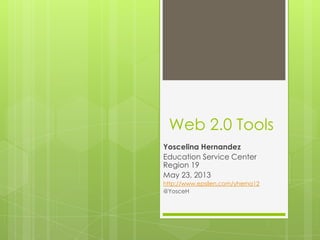
Web20 webpage
- 1. Web 2.0 Tools Yoscelina Hernandez Education Service Center Region 19 May 23, 2013 http://www.epsilen.com/yherna12 @YosceH
- 2. What are Web 2.0 Tools? “Web 2.0 Tools” refers to online tools where the user is able to retrieve, create and or deliver content for learning and/or teaching
- 3. Web 2.0 Tools Usually free (no need to buy expensive software) No hardware required—all you need is a computer with access to the internet Accessible using Internet Explorer, Safari, Firefox and Chrome (Weaving Web 2.0 Tools into the classroom)
- 4. Tools for: Remembering, Understanding, Recall and Reproduction http://www.quizlet.com Create flashcards to study, quiz and test on any subject Free Online and can download app via Quizard or Quizlet http://www.lyricsgaps.com Fill in the gaps of songs as you watch the music video Free
- 5. Tools for: Remembering, Understanding, Recall and Reproduction http://www.chartle.net/create Create interactive charts Free Online
- 6. Tools for: Applying, Demonstrating a Skill or Concept http://www.picmonkey.com Create a collage or edit an image online and download your creation as jpg Free Online http://www.screencast-o-matic.com Create videos (tutorials) of your screen Free Online Similar to Jing or Camtasia
- 7. Tools for: Applying, Demonstrating a Skill or Concept http://www.voki.com Create an avatar Free Online http://www.wordle.net Create word clouds Free Online Must have Java updated
- 8. Tools for: Analyzing and Strategic Thinking http://www.prezi.com Create a non linear presentation Free (Educator and student license available) Online and downloadable App http://www.slideshare.net Create a presentation and upload it to slideshare Free Online
- 9. Tools for: Analyzing and Strategic Thinking http://www.polyglotproject.com Read literature from around the world in another language Free Online
- 10. Tools for: Evaluating, Creating and Extended Thinking http://www.popplet.com Create a mindmap using images, drawings and text Free Online http://www.meetingwords.com Collaborate with others on a document Free Online
- 11. Tools for: Learner Response http://www.polleverywhere.com Know immediately if your students understood a concept Free Online (can also respond via text)
- 12. Tools for: Social Networking http://www.edmodo.com Create assignments, polls, quizzes, etc…in a secure social network. Students join your class with a special code and their email. Grade book integrated. Free Online and downloadable App
- 13. Tools for: Research http://www.boolify.org http://www.twrdy.com http://www.museumbox.com http://www.pics4learning.com http://www.google.com
- 14. Tools for: Teachers iTunesU iTunes Store Find educational videos on diverse topics http://www.puzzlemaker.com Create your own puzzles http://www.animoto.com Create your own short videos