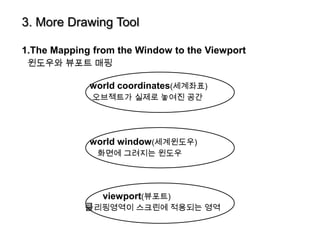
Open gl
- 1. 3. More Drawing Tool 1.The Mapping from the Window to the Viewport 윈도우와 뷰포트 매핑 world coordinates(세계좌표) 오브젝트가 실제로 놓여진 공간 world window(세계윈도우) 화면에 그려지는 윈도우 viewport(뷰포트) 클리핑영역이 스크린에 적용되는 영역
- 2. 3. More Drawing Tool 1.The Mapping from the Window to the Viewport
- 3. 3. More Drawing Tool 1.The Mapping from the Window to the Viewport *viewport: 디폴트로 전체윈도우 scaling과 shifting을 통해 매핑 (0,0)
- 4. 1.The Mapping from the Window to the Viewport Distortion(왜곡)을 피하려면 1)윈도우크기조절 2)윈도우내부 뷰포트의 종횡비조절 300 glViewport(0,0,150,150) world window 300 glViewport(0,0,300,150) glInitWindowSize(300,300)
- 5. 3. More Drawing Tool 1.The Mapping from the Window to the Viewport screen window viewport world window는 left,top,right,bottom (W.l,W.t,W.r,W.b)경계로 기술. viewport는 V. l,V.t,V.r,V.b 픽셀단위로 측정되는 스크린 윈도우의 좌표계로 기술.
- 6. 3. More Drawing Tool 1.The Mapping from the Window to the Viewport 선형변환을 통한 매핑 sx =Ax+C, sy =By+D A , B는 scale 값 C , D는 shift(or translate)값
- 7. sx =Ax+c, sy =By+d A and B scale the x,y coordinates, C and D shift(or translate) A= V.r-V.l C= V.l-AW.l B= V.t-V.b D= V.b-BW.b W.r-W.l W.t-W.b
- 8. sx =Ax+c, sy =By+d •(W. l,W.t,W.r,W.b)=(0, 2.0, 0, 1.0) •(V. l,V.t,V.r,V.b)=(40,400,60,300) •sx=180x+40 glMatrixMode(GL_PROJECTION); •sy=240y+60 glLoadIdentity(); gluOrtho2D(0, 2.0, 0, 1.0);//윈도우설정 glViewport(40,400,60,300);//viewport설정
- 9. Tiling the screen window with the dinosaur motif a)setWindow(0, 640.0, 0, 440.0); // set a fixed window for(int i=0; i < 5; i++) // for each column for (int j=0; j < 5; j++) // for each row { glViewport(i * 64, j * 44, 64,44) // set the next viewport drawPolylineFile(dino.dat") ; // draw it again }
- 10. Tiling the screen window with the dinosaur motif b)for(int i = 0; i<5;i++) for (int j = 0;=0; j<5;j++) { if((i+j) % 2 == O //if (i+j) is even setWindow (0.0 , 640.0, 0.0, 440.0) // right - side-up window else setWindow(0.0, 640.0, 440.0, 0.0); // upside-down window glViewport(i * 64, j * 44, 64, 44); // set the next viewport drawPolylineFile("dino.dat"); //draw it again }
- 11. 3. More Drawing Tool 1.The Mapping from the Window to the Viewport -Zooming and Roaming float cx = 0.3, cy = 0.2; //center of the window float H, W = 1.2, aspect = 0.7; // window properties set the viewport for(int frame = 0; frame < NumFrames; frame++) // for each frame { clearthescreen // erase the previous figure W*-0.7; // reduce the window width H = W * aspect; // maintain the same aspect ratio setWindow(cx - W, cx + W,. cy._- H, cy + H) ; //set the next window hexSwirl(); // draw the object zooming효과를 만들기 위해 매 프레임마다 윈도우의 크기를 줄여서 화면에 표시한다. center와 aspect ratio(R)은 고정된 채 같은 크기의 뷰포트 안에 그려진다.
- 12. 3. More Drawing Tool 1.The Mapping from the Window to the Viewport -Zooming and Roaming 부드러운 애니메이션 만들기 Double buffering 새로운 윈도우를 다른 어딘가에 미리 그려둔 후 완벽하게 그려진 그림을 사용자디스플레이에 즉시 바꿔치기 함. glutSwapBuffer 메모리에 있는 그림을 사용자가 볼 수 있도록 스크린 윈도우로 내보냄 초기화작업 더블버퍼링을 위해서 초기화모듈에 다음을 추가 glutlintDisplayMode(GLUT_DOUBLE l GLUT_RGB) -hexSwirl()다음에 glutSwapBuffers()를 추가함
- 13. 3. More Drawing Tool 2.Setting the Window and Viewport Automatically -setting of the window 오브젝트의 범위(또는 바운딩박스)구하기 All the endpoints of the object's lines are stored in an array pt[i] i=0, 2.....,n-1 extreme value of x, y 범위를 얻기 위해 두번의 pass수행 pass 1: 그리기 루틴을 실행하지만 실제 그리지는 않고 범위만을 계산. pass 2: 얻어진 범위를 가지고 실제 그림.
- 14. 3. More Drawing Tool 2.Setting the Window and Viewport Automatically -automatic setting of the viewport to preserve the aspect ratio 전체그림을 화면에 넣고자 할 때 a) world window 의 종횡비가 screen window의 종횡비보다 큰 경우 R>W/H b) world window 의 종횡비가 screen window의 종횡비보다 작은 경우 R<W/H
- 15. 3. More Drawing Tool 2.Setting the Window and Viewport Automatically -automatic setting of the viewport to preserve the aspect ratio a)setViewport(0,W,0,W/R) b)setViewport(0,H*R,0,H)
- 16. 3. More Drawing Tool 2.Setting the Window and Viewport Automatically -automatic setting of the viewport to preserve the aspect ratio ex)R=1.6, H=200, W=360 W/H=1.8 case b)에 해당 setViewport()? setViewport(0,320,0,200) a)setViewport(0,W,0,W/R) b)setViewport(0,H*R,0,H)
- 17. 3. More Drawing Tool 2.Setting the Window and Viewport Automatically -Resizing the Screen Window: the Resize Event 윈도의 크기가 변경때 호출되는 콜백함수 glReshapeFunc(myReshape); //specifies the funtion called //on a resize event void myshape(GLsize W, GLsize H); { if (R>W/H) //use window aspect ratio setViewport(0, W, 0,W/R) drag else setViewport(0, H*R, 0, H) } drag: resize event발생