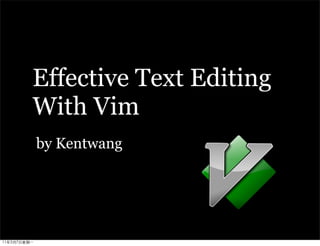
Effective text editing with vim
- 1. Effective Text Editing With Vim by Kentwang
- 2. Effective text editing “Seven habits of effective text editing” - Bram Moolenaar
- 3. Problem Got lots of text to edit - source code - config file - log - etc.
- 4. Problem Got lots of text to edit - source code e! - config file gh tim ou - log have en ’t - etc. Bu td on
- 5. Tool • Selecting a good editor is the first step towards effective text editing • Obviously, Vim is used here
- 6. What is vim
- 7. Comments
- 8. Lots of people said like this
- 11. ...
- 13. TMD
- 14. But, some in other way
- 18. Why
- 19. Different view
- 20. Different view
- 21. Different view
- 22. Vim is a tool, the use of which must be learned
- 23. How to improve
- 24. Basic steps 1. Detect inefficiency 2. Find a quicker way 3. Make it a habit
- 25. Habit 1: Moving around quickly
- 26. Feature
- 27. Feature VS
- 28. Feature VS Who moved my mouse !
- 29. Detect ineffeciency • Depend on mouse • Use direction keys • One line/column each time • Hard to find match things
- 30. Find a quicker way • Edit without mouse • Use ‘h j k l’ instead of direction keys • Move multi-line each time • Use ‘%’ to find match things
- 31. Find a quicker way • Edit without mouse • Use ‘h j k l’ instead of direction keys • Move multi-line each time • Use ‘%’ to find match things Samples: 20G jump to line 20 ^ jump to first non blank of line $ jump to end of line % jump to match ( #if #endif etc.) 10j jump to 10 lines below 5w jump to 5 words after
- 32. Detect ineffeciency • Typical you search like this
- 33. Detect ineffeciency • Typical you search like this /FuncName
- 34. Detect ineffeciency • Typical you search like this /FuncName n n n n ...
- 35. Find a quicker way • The hlsearch option • The * command • Folding with ‘zf’ , ‘zo’ and ‘zc’
- 36. Make it a habit • Put this in your vimrc file set hlsearch • Use * again and again • Use command completion (using <tab>) • Use fold when needed
- 37. Habit 2: Don’t type it twice
- 38. Detect ineffeciency • Long class names - TiXmlAttributeSet • Long function names - QueryDoubleAttribute • Hard to type and often type it wrong • Lots of time on indenting and code style
- 39. Find a quicker way • Insert mode completion • Ctrl - N & Ctrl -P • Omni-completion • Automatic indenting
- 40. Find a quicker way
- 41. Make it a habit • Use Ctrl + P and Ctrl + N again and again • Use omni-completion if needed • Add these lines in vimrc: filetype plugin on filetype indent on “ auto indent set ai set smarttab
- 42. Habit 3: Fix it when it’s wrong
- 43. Detect ineffeciency • Often misspell English words • Have to check text carefully • Need a sequence of actions to correct tem • After correct you misspell again and again
- 44. Find a quicker way • Spell correction macros :iabbrev accnt account :syntax keyword WordError accnt
- 45. Make it a habit • Add new words if you see them
- 46. Habit 4: A file seldom comes alone
- 47. Detect ineffeciency • When working on a new project you have a hard time finding your way in the files • You have to jump between files all the time • Edit in an editor but compile in terminal • Hard to find declaration of symbol
- 48. A quicker way • Find & grep • ctags & taglist • Quickfix
- 49. Many other ways • use ‘gf’ to goto header file • Use ‘[I’ to find the word under the cursor in include files. Or ‘[<Tab>’ to jump there • Use a.vim to switch between .c and .h
- 50. Make it a habit • Use quickfix as often as possible • Drop ‘a.vim’ to your plugin directory • Remember to use ‘ctags’ and ‘taglist’
- 51. Habit 5: Let’s work together
- 52. Detect ineffeciency • Often need to compare files • Switch out of terminal and use windows compare tools • Sometimes have to transfer file from IDC server to local first, just because can’t use windows compare tools there and diff command is not so readable
- 53. A quicker way • vimdiff or vim -d • Works well in both terminal and GUI • Pretty result and convenient interactive • Use ‘[c’ ‘]c’ to jump to changes, ‘do’ ‘dg’ to copy text from one to another
- 54. A quicker way
- 55. More Effective • Integrate with SVN • SVN_EDITOR environment variable • Set vim as diff program for svn diff
- 56. Make it a habit • Use vimdiff instead of windows compare tools • Add this line to your bashrc: export SVN_EDITOR=vim • Edit ~/.subversion/config, set vim as the diff-cmd • If you are a big fan, try Vimperator / Vimium
- 57. Habit 6: Sharpen the saw
- 58. Sharpen the saw • Keep on tuning the set of commands you use for your needs • Learn from what you did • Type :help command when you need help
- 59. Sharpen the saw • Replacing • automatic indenting • quickfix • plugins • key-mapping
- 60. Replacing • Replace a word • Use < and > to match the start/end of word Samples: 10, 20s/Old/New/g %s/Old/New/g %s/<Old/New/g %s/<Old>/New/g
- 61. Replacing • Replacing in several files • Record / Execute register Sample: vim *.cpp // start vim qq // start recording into the q register :%s/<OldFunc>/NewFunc/ge // replacing :wnext // write and goto next file q // stop recording @q // execute
- 62. Encoding • fileencoding • encoding • LC_CTYPE
- 63. Summary • Step 1: Detect inefficiency - Find out what you waste time on • Step 2: Find a quicker way - read the online help & quick reference - ask friends & google - do it yourself • Step 3: Make it a habit - do it - keep on improving
- 64. How NOT to effectively • No time to read documents or new commands. keep on using primitive commands. • Want to learn every feature and use the most efficient command all the time.
- 65. How NOT to effectively • No time to read documents or new commands. keep on using primitive commands. • Want to learn every feature and use the most efficient command all the time.
- 66. Learn it, time rewarded.
- 67. One more thing
- 69. Questions?
- 70. The End