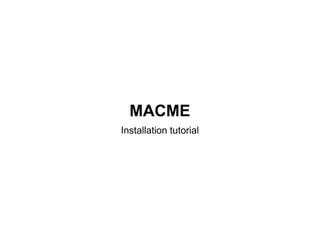
Reff 04 macme-installation-tutorial
- 2. This tutorial assumes that you have a working installation of the Wordpress blogging platform. We will assume that you have a Wordpress v. 3.0.5 Requirements: Installed Wordpress v. 3.0.5 or later FTP access to the server hosting the blog The possibility to change directory permissions
- 3. In the software kit you will find a “macme” directory. Unzip the “macme.zip” file in that directory. You will obtain a further “macme” directory with lots of files within.
- 4. Take the “macme” directory you obtained in the previous step, and upload it to the “plugins” directory of your Wordpress installation. The “plugins” directory is found along this path in your Wordpress installation: [wordpress_main_directory]/wp-content/plugins You can use FTP to transfer the “macme” directory to that location. When the transfer is finished you should, thus, have a “ macme” directory under your “plugins” directory on Wordpress, filled with all the files you extracted from the ZIP archive.
- 5. Log in to your Wordpress administration interface (the Dashboard). This is usually found at: http://www.yourdomain.com/directory_in_which_you_installed_wordpress/wp-admin Login using your administrator account and, on the left column of the interface, you should see a “plugins” menu. Click to open it.
- 6. Among the list of plugins you should see one that is called MACME Moving the mouse over the MACME name should reveal an “Activate” link underneath it. Click it to start the MACME plugin. The “Activate” link should change to “Deactivate” You should also get a “success” result message at the top of the interface.
- 7. 3 new menu entries should appear on the left side menu, under Settings: MACME MACME_BOOK MACME_BOOK_GENERATE These are the setup and operative menus for MACME
- 8. The MACME menu reveals two configuration options: Google Maps API Key Google Maps Styler The first one is left for compatibility reasons and will be taken out in future releases (v3 versions of Google Maps API do not require a Key) The second one allows styling the maps generated by MACME To use this feature, try using the example string provided at the beginning of the HELP messages below the input fields, and to personalize it. And then use the instructions found here to further customize your maps: http://gmaps-samples-v3.googlecode.com/svn/trunk/styledmaps/wizard/index.html
- 9. The MACME menu also includes the info about the shortcodes that are made available by MACME to use on your Wordpress theme. For info on Wordpress Shortcodes: http://codex.wordpress.org/Shortcode http://codex.wordpress.org/Shortcode_API Please read the info beside the shortcodes examples in the interface to know what they do. In other slides of the tutorial we will use them in sample Scenarios. But please experiment with them! Simply copying the shortcode to a page on your blog, saving and browsing the page itself is all that is needed to view a shortcode's effect.
- 10. The MACME_BOOK menu allows you to configure the index of your publication. You can use the list of contents on the left of the interface to compose your publication: just use the button with arrows to send it to the list on the right, and the UP/DOWN buttons to move it to its proper position. Use the “X” buttons to remove something from the index. Doing this just removes an item from the book's index, and it actually does not delete anything. Use the input field and the “ADD CHAPTER” button at top/right of the interface to define sections, and move/delete them using UP/DOWN/X buttons using same functionality. Use the “SAVE ALL BOOK STRUCTURE” button to save all.
- 11. The MACME_BOOK_GENERATE menu allows you to generate the PDF, ePub and XHTML version of your cross-medial publication. Just press any of the buttons to start the generation process. Proper links (or error messages) will be generated on the right side of the interface. Click them to download your PDF/ePub. The XHTML version is designed to be easily importable into software platforms such as Adobe inDesign to further process print layouts. Use these shorttags inside Pages and other places in your Wordpress theme to make download links available for all the generated formats: [macme_pdf] [macme_epub] [macme_xhtml]
- 12. ADDING CONTENT TO MACME
- 13. Using the “Add New” function from the “Post” menu on the left section of the Wordpress Dashboard interface , create a new Post.
- 14. Use the MACME icon to add some cross-media content to the body of your post: This is the MACME BUTTON
- 15. Clicking MACME icon will bring up a popup window. Use the selection list on the popup to choose a type of content. Choose a Content type
- 16. For Example, let's choose “video embed” and let's fill in the TITLE, DESCRIPTION AND EMBED CODE fields. (grab embed from Youtube) Insert TITLE, DESCRIPTION and video EMBED code
- 17. Click “INSERT” to add the video embed to your post. A short tag will be generated and inserted at cursor position in your post's body. This is the shortcode generated by MACME
- 18. Click PUBLISH to publish your post. And then use the “view post” link that appears with the success message, to see the results. This is the content generated: on the web it shows up as a regular video embed
- 19. Go to the MACME_BOOK menu in the Settings area of the Dashboard. Use Arrow buttons to add the new post to the list on the RIGHT, And then click the “SAVE ALL BOOK STRCTURE” to save all. Here is the post we just added using the ARROW button there on the left. Save everything using “SAVE ALL BOOK STRUCTURE” up at the top.
- 20. Go to the MACME_BOOK_GENERATE menu. Click “GENERATE PDF”. Wait for completion. Click “OPEN_GENERATED_PDF” to open PDF. Here are the versions we just generated. Click one of them to download.
- 21. On the PDF the video embed has been transformed into a QRCODE ! Scan the QRCode with a smartphone to watch your video. The video is transformed into a QRCODE
- 22. Click on the “Add Page” function under the “Pages” menu on the left of the Dashboard: the interface to edit a new page appears. Paste the code “[macme_pdf]” in the body of the page and save. Here is the [macme_pdf] shortcode.
- 23. View the generated page: a link has been generated, allowing people to download the PDF. The generated link allows downloading the PDF
- 24. These are the basic steps to get you started. There's a lot more to MACME than this. Explore the types of content that you can choose to insert in your posts using the MACME icon Generate the PDF and ePub versions to see how they get transformed on physical versions of the content. Use the shortcodes described in the HELP section of the MACME menu in the Wordpress Dashboard to explore how to represent and use your content in ubiquitous ways. Read about the case history produced by FakePress, Art is Open Source, REFF and all the global community to learn what other people have been using MACME for.
- 25. The MACME software is a GPL3 licensed software package and it is the result of the efforts of a wide community of individuals. FakePress / Art is Open Source started the project to create new tools for free, autonomous, open, accessible expression. It is dedicated to the people who believe in creating opportunities for themselves and for the people around them. The code can be downloaded at the public GIT project at this address: https://github.com/xdxdVSxdxd/MACME You can use this software freely and also reassemble it for your own purposes. Please use the communication facilities found on the GIT project at the URL above to ask for information, place alerts on bugs and other issues, and also to tell the community about the ways in which you used MACME. Please share with the community the enhancements you add to MACME. If you want you can get involved: developers, testers, idea-makers are welcomed!
- 26. MACME is a project by FakePress http://www.fakepress.it and Art is Open Source http://www.artisopensource.net Contact us at: [email_address]
