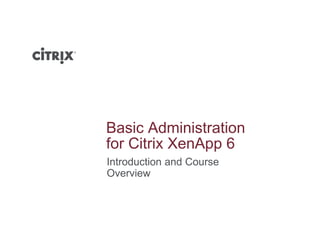
Presentation basic administration for citrix xen app 6
- 1. Basic Administration f Cit i X A 6for Citrix XenApp 6 Introduction and Course O iOverview
- 2. Overview Topics covered in the module include: • Student Introductions • Facilities • Course Materials C P i it• Course Prerequisites • Course Outline • Citrix Education • Course Evaluation and Completion Certificate• Course Evaluation and Completion Certificate
- 3. Student Introductions Include the following information in your introduction: • Name and companyp y • Job title J b ibilit• Job responsibility • Networking and load balancing experience • Citrix hardware and software experience • Class expectations• Class expectations
- 4. Facilities • Parking • Restroom and phone locations • Class policiesp • Break and lunch schedules E i f ti• Emergency information
- 5. Course Materials Materials include: • Name card • Student workbook • Exercise manual
- 6. Course Prerequisitesq Prerequisites include knowledge of the following t itopics: • Microsoft Windows Server 2008 with Terminal S i Mi ft Wi d S 2008Services or Microsoft Windows Server 2008 R2 with Remote Desktop Services B i k l d f i t lli li ti• Basic knowledge of installing applications • Basic network security principles
- 7. Agenda for Day Oneg y Agenda includes: M d l 1 I d i d C O iModule 1: Introductions and Course Overview Module 2: Introducing XenApp Module 3: Licensing XenApp Module 4: Installing XenAppModule 4: Installing XenApp Module 5: Configuring XenApp Administration
- 8. Agenda for Day Twog y Agenda includes: M d l 6 I lli d C fi i W bModule 6:Installing and Configuring Web Interface Module 7:Delivering Applications and Content Module 8: Streaming Application
- 9. Agenda for Day Threeg y Agenda includes: Module 9: Configuring Policies Module 10:Configuring Load Managementg g g
- 10. Agenda for Day Fourg y Agenda includes: M d l 11 O i i i h U E iModule 11: Optimizing the User Experience Module 12: Configuring Self-Service Applications Module 13: Configuring Printing
- 11. Agenda for Day Fiveg y Agenda Includes: Module 14: Securing XenApp Module 15: Monitoring XenAppg pp Module 16: Additional Components
- 12. Citrix Education • Citrix Training and Citrix Certifications benefit: • Organizations• Organizations • IT professionals • Key resources include:y • Instructor-led training (ILT) courses • eLearning courses • Exams • Certification Manager To obtain detailed information on Citrix training and tifi ti i it th it i d ti b itcertification, visit the www.citrixeducation.com web site
- 13. Course Evaluation and Completion Certificatep Course Evaluation Survey Is available onlineIs available online Takes approximately 5 minutes to complete Provides Citrix with valuable feedback Course Completion Certificate Is available to students who complete the course evaluation survey Can be printed emailed or saved to an HTML fileCan be printed, emailed or saved to an HTML file
- 15. Basic Administration for Cit i X A 6Citrix XenApp 6 Introducing XenApp
- 16. Overview At the end of this module, you will be able to: • Identify the features of XenApp • Identify the basic architecture of XenApp and the farm components • Identify the functionality provided by the Delivery Services Console
- 17. XenApp 6 Editionspp XenApp 6 is available in the following editions: • Advanced • Enterprise • Platinum
- 18. XenApp 6 Featurespp XenApp 6 contains a robust set of features that provide administrators and users with the best functionality possible for an end-to-end application delivery solution. See the www.citrix.com web site for a comprehensive list of all features.
- 19. XenApp Architecturepp Primary XenApp architecture consists of: • XenApp servers • Web Interface servers• Web Interface servers • Data collector • Data Store database • License server • Worker groups
- 21. Single and Multiple Farm Environmentsg p In single farm environments: • All XenApp servers use the same data store • Servers can be grouped into a single zone or multiple zones• Servers can be grouped into a single zone or multiple zones • Applications can be load balanced across servers in farm In multiple farm environments: • Each farm has its own data storeEach farm has its own data store • Applications can be load balanced across servers in farm, but not across multiple farms
- 22. Data Store The Data Store database maintains farm data, including: • Farm configuration information • Published application configurations• Published application configurations • Server configurations • Farm management security • Printer configurations • License Server name and port
- 23. Data Store Updates and the Local Hostp Cache The Local Host Cache contains information about: • All the servers in the farm and their basic information • All applications published in the farm and their properties • All Windows network domain trust relationships within the farm
- 24. Independent Management Architecturep g (IMA) The IMA service: • Provides a centralized framework used by administrative tools for XenApptools for XenApp • Delivers subsystems that collectively provide functionality to current and future Citrix products • Runs on all servers with XenApp installed and is enabled by• Runs on all servers with XenApp installed and is enabled by default during installation • Communicates through messages sent over TCP port 2512, b d f lt f t i tiby default, for server-to-server communication
- 25. Data Collectors
- 26. Data Collector Election The data collector maintains dynamic data for servers in the zone. Therefore, each server must be able to contact the data collector for the zone. If the data collector is unavailable, an election occurs and another server in the zone takes over the role of the data collector.
- 27. Zones A logical group of XenApp servers communicating with a single data collector is called a zone. Zones are typically based on subnets. Sharing data across zones can cause an increase in bandwidth consumption. As a best practice, keep the number of zones to a practical minimum. One zone is optimal.
- 28. Additonal XenApp Componentspp p XenApp contains additional components to enhance the functionality of the solution, including the following: • Load Manager• Load Manager • Resource Manager (Powered by Citrix EdgeSight) • Access Gateway VPX • Citrix XenApp Provider • Delivery Services Console • License Administration ConsoleLicense Administration Console • Citrix Plug-ins
- 30. Practice: XenApp Componentspp p Complete the practice and discuss theComplete the practice and discuss the answers as a class.
- 31. Review Complete the review questions andComplete the review questions and discuss the answers as a class.
- 33. Basic Administration f Cit i X A 6for Citrix XenApp 6 Licensing XenApp
- 34. Overview At the end of this module, you will be able to: • Explain XenApp licensing communications and license typestypes • Configure License Administration Console ports and administrators • Install the Citrix License Server and import license files into• Install the Citrix License Server and import license files into the console • Explain how the license server can be made highly available
- 35. XenApp Licensingpp g Licensing Process Overview: 1) Install Licensing components 2) Obtain a license file from www mycitrix com website2) Obtain a license file from www.mycitrix.com website 3) Add the license file to the license server
- 36. Licensing Communication An administrator must perform the following tasks for a g license server to accept connection and license requests: • Add a license file to the license serverAdd a license file to the license server • Configure the farm to use a specific license server Citrix Confidential - Do Not Distribute
- 37. License Communication Process The following steps describe the licensing communication process for h ki t li f li t d ichecking out a license for a client device: 1. A user connects to Farm A. 2 A server in Farm A requests a license from License Server 12. A server in Farm A requests a license from License Server 1. 3. License Server 1 grants the requests and checks out a license for the client device. 4. The same users connects to Farm B. 5. A server in Farm B requests a license from License Server 1. 6. License Server 1 grants the requests and uses the existing license for the client device. Citrix Confidential - Do Not Distribute
- 38. License Typesyp XenApp uses concurrent user licenses, which are licenses that are not tied to specific users. When a server requests a license it is reserved for a specificWhen a server requests a license, it is reserved for a specific client device/user combination. When the user logs off from the session, the license is returned to the license pool and made available for another user. Users connecting from multiple devices will consume multiple licenses.
- 39. Citrix License Server 11.6.1
- 40. Microsoft Remote Desktop Servicesp XenApp extends the functionality of Microsoft Remote Desktop Services (formerly Terminal Services), which is a presentation virtualization platform for Windows Server. XenApp 6 leverages Windows Server 2008 R2 security enhancements and Remote Desktop Services architecture to add dimensions of flexibility, manageability, security and Performance.
- 41. Remote Desktop Licensingp g Administrators must configure a Remote Desktop Licensing server in the environment to distribute Remote Desktop licenses. To avoid adding the Remote Desktop Licensing server to each new Remote Desktop Services server that joins the domain, administrators can configure an Active Directory group policy to automatically assign the Remote Desktop Licensing server to each new server that joins theDesktop Licensing server to each new server that joins the domain.
- 42. Additional Licensing Considerationsg Include the following: • Different connections can consume multiple licenses. • Most application manufacturers require user licenses for• Most application manufacturers require user licenses for their products
- 43. License Administration Console The License Administration Console is a required, web-based interface that allows an administrator to maintain the license server and manage license files for that license server. The console can be used to perform the following actions: • Tracking license usage • Reporting on current license usage • Configuring license alerts • Configuring delegated administratorsConfiguring delegated administrators
- 45. Delegated Administrators in the Licenseg Administration Console
- 46. Installing Licensingg g It is a best practice to install the license server first. If licensing is installed after XenApp, a policy must be configured to point to the license server. Licensing can exist on a separate server or can share a server with another component.
- 47. Manual Installation and Configurationg
- 48. Uninstalling Licensingg g An administrator may needto uninstall licensing for a variety of reasons, including moving the component to another system or renaming the system. Some of the files are not deleted such as the license filedeleted, such as the license file. When the license file is moved to a server with a different name from the current hostname, the license file must be returned to Citrix and exchanged for a license file that indicates the new server name.indicates the new server name.
- 49. License Server Considerations Additional considerations include the following: • XenApp does not need to be on the same system as the license server. • For fewer than 200 product servers a shared license serverFor fewer than 200 product servers, a shared license server is recommended
- 50. License File Managementg License files store the company license information in a plain text format with authenticated content. Each license file can store information for one or more licenses; a license server can store one or more license filescan store one or more license files. The license file is stored on a license server in the %PROGRAMFILES%CITRIXLICENSINGMYFILES directory
- 51. Obtaining License Filesg To obtain a license file, an administrator must log on to the MyCitrix web site using personalized credentials. To create a new account, simply click on the New User link and follow the instructionsinstructions.
- 52. Subscription Advantagep g Citrix products include a one-yearmembership to Subscription Advantage. This membership provides major releasesminor releases and product update downloads through the MyCitrix web siteMyCitrix web site. The membership includes email notifications concerning the account and new items available for members. Members can view, update and obtain benefit information and privileges on MyCitrix at any time.MyCitrix at any time.
- 53. High Availability Considerationsg y A duplicate license server is one option for creating a backup license server. The backup license server must duplicate such essential information as the hostname and the server IP address This is especially important if the farm or servers areaddress. This is especially important if the farm or servers are pointing to an IP address instead of the server name to resolve to the license server.
- 54. Additional License Server Processes Additional License Server processes include: • Enabling a replacement license server • Connecting to a different license server• Connecting to a different license server • Replacing the license server
- 55. License Server Clusteringg Licensing provides administrators with a 30 day recovery grace period. To ensure high availability of the license server beyond the 30 day recovery grace period, licensing supports Microsoft clustering Clustering the license serverMicrosoft clustering. Clustering the license server provides users with continuous access to applications in failure situations. For more information, see Citrix Knowledge Base article CTX104878.CTX104878.
- 56. Review In this module, you learned: About XenApp license communications and license types How to configure the License Administration Console with ports and administratorsports and administrators How to install the Citrix License Server and manage license files About how the license server can be made highly availableAbout how the license server can be made highly available
- 58. Basic Administration f Cit i X A 6for Citrix XenApp 6 Installing XenApp
- 59. Overview At the end of this module, you will be able to: • Identify the methods that can be used to install XenApp • Identify the XenApp hardware and software requirementsIdentify the XenApp hardware and software requirements • Make installation decisions appropriate for an environment Citrix Confidential - Do Not Distribute
- 60. XenApp Server Role Managerpp g Citrix Confidential - Do Not Distribute
- 61. Unattended Installation and Configuration Unattended installation can be performed using the following g files: • XENAPPSETUPCONSOLE.EXEXENAPPSETUPCONSOLE.EXE • XENAPPCONFIGCONSOLE.EXE Citrix Confidential - Do Not Distribute
- 62. Hardware Requirements Hardware requirements include: q • 64-bit CPU • 512MB RAM (minimum)512MB RAM (minimum) • 32GB disk space (minimum) • 6MB to 120MB for Web Interface plus 3 5MB for each site• 6MB to 120MB for Web Interface plus 3.5MB for each site Citrix Confidential - Do Not Distribute
- 63. Software Requirements • XenApp must be installed on a Windows Server 2008 R2 q operating system (64-bit) • XenApp components such as the Delivery Services Console and Web Interface can be installed on additional operatingand Web Interface can be installed on additional operating systems Citrix Confidential - Do Not Distribute
- 64. Installation Decisions Best practices for installation: • Review configuration options prior to installing the product • Ensure that the person installing XenApp is a member ofEnsure that the person installing XenApp is a member of the Administrators group • Maintain proper licensing Citrix Confidential - Do Not Distribute
- 65. XenApp Configuration Options During XenApp configuration, administrators select options pp g p for XenApp components and features Citrix Confidential - Do Not Distribute
- 66. Which Farm or Zones Will Be Used in the A farm: Environment? • Can be managed as a single entity • Use a single data store databaseUse a single data store database • Can balance load among server in the farm Zones:Zones: • Are a logical grouping of servers within a farm A t i ll b d hi l ti• Are typically based on geographic location Citrix Confidential - Do Not Distribute
- 67. Which License Server Will Be Used for the A License Server: Server Farm? • Can be installed before, during or after the XenApp installation • Can be installed on a dedicated server or a server that provides additional functionality Citrix Confidential - Do Not Distribute
- 68. Which Database Engine Will Be Used for the The following database software can be used for the XenApp g Data Store Database? data store: • Microsoft SQL Server Express 2005Microsoft SQL Server Express 2005 • Microsoft SQL Server Express 2008 • Microsoft SQL Server 2005• Microsoft SQL Server 2005 • Microsoft SQL Server 2008 O l 11 R2• Oracle 11g R2 Citrix Confidential - Do Not Distribute
- 69. Will Shadowing Be Enabled? Shadowing allows authorized users to view and interact with g user sessions • The default shadowing sessions are recommended for mostThe default shadowing sessions are recommended for most farms • If shadowing is prohibited during the XenApp installation, it cannot be enabled without reinstalling XenApp Citrix Confidential - Do Not Distribute
- 70. On Which Port Will the Citrix XML Service Run? The Citrix XML Service: • Communicates the least busy server and names of published resources • Uses port 80, by default • Can share port 80 with IIS • Can be set to use a port other than port 80 Citrix Confidential - Do Not Distribute
- 71. When Will Users Be Added to the Local Remote Users can be added before or after XenApp installation. Desktop Users Group? Options include: • Add the authenticated usersAdd the authenticated users • Add the list of users from the Users group • Add anonymous users• Add anonymous users Citrix Confidential - Do Not Distribute
- 72. Which Pass-through Client Will Be Used in the The pass-through client: g Environment? • Gives users of older, less feature-rich clients access to the features of the Citrix online plug-in • Allows users to access their published applications through a XenApp Services site Citrix Confidential - Do Not Distribute
- 73. Will Pass-through Authentication Be Used in Pass-through authentication: g the Environment? • Authenticates a user to XenApp using the credentials used to log on to Windows • Can be enabled during installation • Requires the plug-in to be reinstalled on a server, if pass- fthrough authentication is enabled after the XenApp installation Citrix Confidential - Do Not Distribute
- 74. Will Information in the Data Store and Configuration Logging Databases Be Protected with IMA Encryption? IMA encryption: • Can encrypt the credentials of the data store andCan encrypt the credentials of the data store and configuration logging databases • Must be enabled on all XenApp servers if it will be used • Can be enabled using the CTXKEYTOOL command Citrix Confidential - Do Not Distribute
- 75. Web Interface Installation Decisions Decisions include: • Where will the Web Interface components be installed? • Will the Citrix plug-ins be copied to the server?Will the Citrix plug ins be copied to the server? Citrix Confidential - Do Not Distribute
- 76. Review Complete the review questions and then go over the answers as a class. Citrix Confidential - Do Not Distribute
- 78. Basic Administration for Citrix XenApp 6 Configuring XenApp Administration
- 79. By the end of this module, given an environment containing XenApp, you will be able to: • Add and configure worker groups. • Add and configure administrative accounts and permissions. • Identify the components required for configuration logging. • Log administrative changes made to a XenApp farm environment. Citrix Confidential - Do Not Distribute Overview
- 80. Worker Groups Citrix Confidential - Do Not Distribute
- 81. Worker groups: • Can be used to identify the group of servers that will host an application • Can ease the task of publishing resources Citrix Confidential - Do Not Distribute Publishing Applications to Worker Groups
- 82. Worker group preference lists: • Identify which worker group has priority • Are required in order for users to be redirected to servers in a worker group Citrix Confidential - Do Not Distribute Prioritizing Worker Groups
- 83. Worker groups: • Can be used as a filter with Citrix policies • Ease the application of policies to specific servers Citrix Confidential - Do Not Distribute Filtering Policies to Worker Groups
- 84. XenApp Administrators: • Require an account to administer XenApp • Are assigned a privilege level which determines their permissions • Should each be provided with an individual administrator account Citrix Confidential - Do Not Distribute Administrator Privilege Levels
- 85. Considerations include: • Administrators with restricted privileges cannot connect to XenApp sessions unless the license server has a valid XenApp license file • Groups and individual users can be granted administrator permissions • An administrator whose account is disabled will still be able to log on to the Delivery Services Console if a group to which the administrator belongs is granted permissions to it • An administrator account can be deleted from the farm by right-clicking the administrator name and clicking Delete Citrix Confidential - Do Not Distribute Creating Administrator Accounts
- 86. Administrator Account Selection Citrix Confidential - Do Not Distribute
- 87. Adminstrator Account Creation Settings Citrix Confidential - Do Not Distribute
- 88. Example: A new junior administrator account is created and disabled while the administrator is away for three weeks of training. Citrix Confidential - Do Not Distribute Disabling an Administrator Account Example
- 89. Configuring Administrator Permissions Citrix Confidential - Do Not Distribute
- 90. Folders: • Can be created for applications and servers • Improve the organization and ease of finding objects • Improve browsing performance of the Delivery Services Console • Allow a more granular administration configuration Citrix Confidential - Do Not Distribute Configuring Folder Permissions
- 91. Delegating Administration Citrix Confidential - Do Not Distribute
- 92. Use your knowledge of folders and permissions to provide the answers to the scenarios located in the book. Citrix Confidential - Do Not Distribute Practice: Delegating Administration
- 93. Configuration logging: • Allows administrators to track administrative changes • Determines who performed the change, when the change was made and provides details about whether the change was successful or not • Can provide configuration log reports Citrix Confidential - Do Not Distribute Configuration Logging
- 94. The Configuration Logging database: • Logs all changes made to the farm using the Delivery Services Console, command line utilities and custom tools • Can use either a Microsoft SQL Server or Oracle database • Can be protected with IMA encryption Citrix Confidential - Do Not Distribute Creating the Configuration Logging Database
- 95. Configuration Logging Database Settings Citrix Confidential - Do Not Distribute
- 96. Configuration Logging settings include: • Log administrative tasks to Configuration Logging database • Allow changes to the farm when logging database is disconnected • Require administrators to enter database credentials before clearing the log Citrix Confidential - Do Not Distribute Enabling Configuration Logging
- 97. In this module, you learned: • How to add and configure worker groups • How to add and configure administrative accounts and permissions • About the components required for configuration logging • How to log administrative changes made to a XenApp farm environment Citrix Confidential - Do Not Distribute Review
- 99. Basic Administration f Cit i X A 6for Citrix XenApp 6 Installing and Configuring the W b I t fWeb Interface
- 100. Overview By the end of this module, given an environment containing XenApp, you will be able to: • Describe the Web Interface communication process • Install and configure the Web Interface • Create and configure XenApp Web and XenApp Services sites • Configure client delivery and customizations • Configure explicit, pass-through and smart card authentication • Configure secure access settings for the Web Interface • Configure the Web Interface to communicate with XenApp farms • Remove a Web Interface site Citrix Confidential - Do Not Distribute
- 101. Web Interface Communications The following ports are used for communication with the Web Interface: • 80: This port is used by plug-ins using the TCP+HTTP80: This port is used by plug ins using the TCP HTTP protocol to communicate with servers. This port must be opened on firewalls for inbound packets from plug-ins to locate serverslocate servers • 443: This port is used by Citrix SSL Relay to secure communications between the Web Interface web server and the farm Citrix Confidential - Do Not Distribute
- 102. Web Interface Communication Process Citrix Confidential - Do Not Distribute
- 103. Web Interface Installation For security and performance, the Web Interface should not be installed on a XenApp server. Client devices accessing XenApp Web sites must have a web browser and supportedXenApp Web sites must have a web browser and supported plug-in to connect to the Web Interface sit Citrix Confidential - Do Not Distribute
- 104. Installing Web Interfaceg Citrix Confidential - Do Not Distribute
- 105. Site Creation Administrators can create two types of Web Interface sites: • XenApp Web site - allows users to access remote applications, virtualized applications and content using a web browserweb browser • XenApp Services site - allows users to access remote applications,virtualized applications and content using aapplications,virtualized applications and content using a Citrix online plug-in Citrix Confidential - Do Not Distribute
- 106. Creating a Web Interface Siteg Citrix Confidential - Do Not Distribute
- 107. Site Creation Considerations Citrix Confidential - Do Not Distribute
- 108. XenApp Web Site Configuration Options During the configuration of a XenApp Web site, the pp g p administrator must specify: • The farm name, XML servers, XML service port andThe farm name, XML servers, XML service port and transport type to use for the site • Authentication settings and domain restrictions, if any • The logon screen appearance • The published resource types to be provided by the sitep yp p y Citrix Confidential - Do Not Distribute
- 109. XenApp Web Site Authentication Settingspp g Citrix Confidential - Do Not Distribute
- 110. Active Directory Federation Services Users can also access published applications using Active y Directory Federation Services (ADFS). ADFS extends the existing Active Directory infrastructure to provide access toexisting Active Directory infrastructure to provide access to resources offered by trusted partners across the Internet. Citrix Confidential - Do Not Distribute
- 111. Logon Screen Appearance The administrators can set the logon screens to: g pp • Minimal: displays only the logon fields • Full: displays the header area, navigation bar, logon fields,Full: displays the header area, navigation bar, logon fields, along with the Preferences and Messages tabs Citrix Confidential - Do Not Distribute
- 112. Published Resource Typesyp Citrix Confidential - Do Not Distribute
- 113. XenApp Services Site Configurationpp g Citrix Confidential - Do Not Distribute
- 114. CONFIG.XML File An administrator can also configure a XenApp Web and XenApp Services site by editing the CONFIG.XML file. Citrix Confidential - Do Not Distribute
- 115. Web Interface Site Modification Administrators can modify a Web Interface site by using one of the following methods: • The Web Interface configuration file, which allows administrators to modify the Web Interface parametersadministrators to modify the Web Interface parameters directly in the WEBINTERFACE.CONF file stored on the local web server • Citrix Web Interface Management console, which allows administrators to modify the settings stored in the local configuration fileconfiguration file Citrix Confidential - Do Not Distribute
- 116. Modifying the Web Interface Configuration Filey g g Citrix Confidential - Do Not Distribute
- 117. Using the Web Interface Management Consoleg g Citrix Confidential - Do Not Distribute
- 118. Specifying Citrix Plug-in Backup URLsp y g g p Citrix Confidential - Do Not Distribute
- 119. Site Appearancepp Citrix Confidential - Do Not Distribute
- 120. Site Customization Optionsp Citrix Confidential - Do Not Distribute
- 121. Practice: Site Customization Complete the practice and then review the answers as a class. Citrix Confidential - Do Not Distribute
- 122. Session Preferences Administrators can configure many session preferences, including the following: • Whether kiosk mode is enabled or disabledWhether kiosk mode is enabled or disabled • Whether the Preferences button in the Web Interface site is displayed to users • The length of time a user session can be inactive before the session is logged off • Whether browser bookmarks can be used to access resources Citrix Confidential - Do Not Distribute
- 123. Configuring Session Preferencesg g Citrix Confidential - Do Not Distribute
- 124. Session Options An administrator can configure the following session options p for a XenApp Services site: • Window sizeWindow size • Font smoothing • Color and sound quality• Color and sound quality • Key combinations S i l f ld di ti• Special folder redirection • Workspace control Citrix Confidential - Do Not Distribute
- 125. Configuring Session Optionsg g p Citrix Confidential - Do Not Distribute
- 126. User Optionsp Citrix Confidential - Do Not Distribute
- 127. Workspace Control The workspace control feature allows users to disconnect and p reconnect to sessions as they move between different client devices. For example, in a health care environment, asdevices. For example, in a health care environment, as doctors move around the hospital, they may require access to the same sessions from different locations Using workspacethe same sessions from different locations. Using workspace control, the doctors are able to quickly reconnect to li ti iapplication sessions. Citrix Confidential - Do Not Distribute
- 128. Workspace Control Functionality Workspace control: p y • Only reconnects users to existing sessions on XenApp servers. If a session is logged off, workspace control cannot reconnect to itreconnect to it • Cannot reconnect anonymous users to applications after they disconnectthey disconnect • Prompts smart card users for their PINs for each reconnected session if pass-through authentication with smart cards is enabled • Requires that the Web Interface site be set to override the client name setting in the Manage Session Preferences taskclient name setting in the Manage Session Preferences task Citrix Confidential - Do Not Distribute
- 129. Workspace Control Configuration Options Workspace Control configuration options include: p g p • Automatically reconnect to sessions when users log in • Enable the Reconnect buttonEnable the Reconnect button • Logoff Citrix Confidential - Do Not Distribute
- 130. Workspace Control User Customizationp Citrix Confidential - Do Not Distribute
- 131. Configuring Workspace Controlg g p Citrix Confidential - Do Not Distribute
- 132. Citrix Plug-ins and Web Interface Access to resources through a Web Interface site requires g that a client device has a supported web browser and a plug-in. A plug-in can be installed on the local client device orplug in. A plug in can be installed on the local client device or embedded within the web browser used by the Web Interface site In addition the Web Interface site can be used to deploysite. In addition, the Web Interface site can be used to deploy the required plug-in. Citrix Confidential - Do Not Distribute
- 133. Plug-in Deployment Options The following plug-ins can me deployed to users from the g p y p Web Interface site: • Native plug-inNative plug in • Client for Java • Remote Desktop Connection• Remote Desktop Connection Citrix Confidential - Do Not Distribute
- 134. Automatically Detecting Plug-ins If the plug-ins are copied to the server during the installation y g g of the Web Interface or later, then a Web Interface site on that server can be configured to automatically detect and deployserver can be configured to automatically detect and deploy the native plug-in to users running a supported web browser Citrix Confidential - Do Not Distribute
- 135. Client Detection The Client Detection option can be configured to check client devices during the logon to the XenApp Web site to determine if an appropriate plug-in is installed.determine if an appropriate plug in is installed. If a plug in is not detected or a more appropriate plug in isIf a plug-in is not detected or a more appropriate plug-in is available, an installation caption can be displayed on the Web I t f Th i t ll ti ti idInterface screen. The installation caption provides an easy method for users to download and install the required plug-in software. Citrix Confidential - Do Not Distribute
- 136. Configuring Client Detectiong g Citrix Confidential - Do Not Distribute
- 137. Fallback Behavior Citrix Confidential - Do Not Distribute
- 138. Citrix Offline Plug-ing Citrix Confidential - Do Not Distribute
- 139. Client for Java The Client for Java is a cross-platform compatible applet and can be deployed using a XenApp Web site and any Java- compatible web browser.compatible web browser. An administrator can choose to deploy the Client for Java inAn administrator can choose to deploy the Client for Java in low-bandwidth networks for greater security or in situations in hi h th t i t ll ti f l i ft i ithwhich the permanent installation of plug-in software is neither desired nor permitted. Citrix Confidential - Do Not Distribute
- 140. Additional Packages to Include with Client for Several packages can be included with the Client for Java. g Java the size of the Client for Java download to memory is determined by the packages included in the download. Thedetermined by the packages included in the download. The fewer packages selected, the smaller the download. Citrix Confidential - Do Not Distribute
- 141. Configuring the Client for Javag g Citrix Confidential - Do Not Distribute
- 142. Authentication Configurationg Citrix Confidential - Do Not Distribute
- 143. Authentication Options The following authentication options are available for XenApp p Web and XenApp Services sites: • ExplicitExplicit • Pass-through • Pass through with smart card• Pass-through with smart card • Smart card A• Anonymous Citrix Confidential - Do Not Distribute
- 144. Generic RADIUS Support The Web Interface supports two-factor authentication using pp Generic RADIUS Citrix Confidential - Do Not Distribute
- 145. Explicit Authentication When explicit authentication is implemented, users p authenticate by specifying a user name, password and domain.domain. Citrix Confidential - Do Not Distribute
- 146. Domain Restriction Configurationg Citrix Confidential - Do Not Distribute
- 147. Windows or NIS (UNIX) Authentication( ) Configuration Citrix Confidential - Do Not Distribute
- 148. Novell Directory Services Configurationy g Citrix Confidential - Do Not Distribute
- 149. Two-Factor Authentication Configuration The followingtwo-factor authentication methods are available: g • RSA SecurID • SafeWordSafeWord • RADIUS Citrix Confidential - Do Not Distribute
- 150. Password Settings Configurationg g Citrix Confidential - Do Not Distribute
- 151. Account Self-Service Configurationg Citrix Confidential - Do Not Distribute
- 152. Configuring Explicit Authenticationg g p Citrix Confidential - Do Not Distribute
- 153. Pass-through Authentication Pass-through authentication allows users to authenticate to a g Web Interface site using the credentials provided during logon to the client device. Users do not need to re-enter theirlogon to the client device. Users do not need to re enter their credentials in the Web Interface logon page; their application set is automatically displayedset is automatically displayed. Citrix Confidential - Do Not Distribute
- 154. Configuring Pass-through Authenticationg g g Citrix Confidential - Do Not Distribute
- 155. Smart Card Authentication Users can authenticate to the Web Interface by inserting a smart card into a smart card reader attached to the client device. Smart card authentication can be configured for usedevice. Smart card authentication can be configured for use in two ways: smart card only or pass-through with smart card. Citrix Confidential - Do Not Distribute
- 156. Configuring Pass-through Authentication with An administrator can use the Group Policy Management g g g Smart Cards Console and the ICACLIENT.ADM file to configure plug-ins to use pass-though or pass-through with smart carduse pass though or pass through with smart card authentication by configuring the Local user name and password settingpassword setting. Citrix Confidential - Do Not Distribute
- 157. Citrix XML Service Trust Relationships In order for the Web Interface to authenticate users, there p must be a trust relationship between the Web Interface server and the XenApp servers. If pass-through or smart cardand the XenApp servers. If pass through or smart card authentication methods are not used in the environment, a Citrix XML Service trust relationship is not necessaryCitrix XML Service trust relationship is not necessary. Citrix Confidential - Do Not Distribute
- 158. Enabling Trust Relationshipsg p Citrix Confidential - Do Not Distribute
- 159. Practice: Authentication Configuration Complete the practice and review the answers as a class. g Citrix Confidential - Do Not Distribute
- 160. Secure Access Configuration If a company is using Access Gateway or a firewall in a g deployment containing XenApp, an administrator can configure a Web Interface site to include the appropriateconfigure a Web Interface site to include the appropriate security settings. Citrix Confidential - Do Not Distribute
- 161. Access Methods Citrix Confidential - Do Not Distribute
- 162. Network Address Translation Citrix Confidential - Do Not Distribute
- 163. Network Address Translation Access Typesyp Citrix Confidential - Do Not Distribute
- 164. Client-side Proxy Settings Proxy servers are used to control access into and out of a y g network and act as an intermediary between the client devices and the XenApp servers. Web Interface sites allowdevices and the XenApp servers. Web Interface sites allow an administrator to configure whether or not users communicate with XenApp servers through a client sidecommunicate with XenApp servers through a client-side proxy server. Citrix Confidential - Do Not Distribute
- 165. Configuring Client-side Proxy Settingsg g y g Citrix Confidential - Do Not Distribute
- 166. Server Configuration An administrator can configure XenApp Web and XenApp g Services sites to communicate with one or more farms. An administrator can add and edit farm names, specify the orderadministrator can add and edit farm names, specify the order in which the farms are used for load balancing, and configure communication settings and ticketing settingscommunication settings and ticketing settings Citrix Confidential - Do Not Distribute
- 167. Configuring Multiple Server Farmsg g p Citrix Confidential - Do Not Distribute
- 168. Adding Farmsg Citrix Confidential - Do Not Distribute
- 169. Configuring Load Balancingg g g Citrix Confidential - Do Not Distribute
- 170. Enabling Fault Toleranceg Citrix Confidential - Do Not Distribute
- 171. Specifying the XML Communication Port The Web Interface communicates with the Citrix XML p y g Service. The port number used by the Citrix XML Service is specified during the installation of XenApp. By default, thatspecified during the installation of XenApp. By default, that port number is TCP/IP port 80. If Citrix XML Service is configured to port share with IIS then the administrator mustconfigured to port share with IIS, then the administrator must ensure that all servers in the farm have the Citrix XML S i fi d t th tService configured to use the same port. Citrix Confidential - Do Not Distribute
- 172. Ticket Expiration Settingsp g Citrix Confidential - Do Not Distribute
- 173. Web Interface Site Removal Citrix Confidential - Do Not Distribute
- 174. Troubleshooting Web Interface Issues Reference the Citrix Knowledge Base (support.citrix.com) for g articles about troubleshooting and issues with Web Interface. Citrix Confidential - Do Not Distribute
- 175. Review Complete the review questions and go over the answers as a class. Citrix Confidential - Do Not Distribute
- 177. Basic Administration f Cit i X A 6for Citrix XenApp 6 Delivering Applications and C t tContent
- 178. Overview At the end of this module, you will be able to: • Publish applications, content and server desktops for users • Identify the components of VM hosted appsIdentify the components of VM hosted apps • Identify advanced published resource settings • Organize published resources for users• Organize published resources for users • Disable and hide published resources
- 179. Publishing Resourcesg • The two phases of publishing resources are: • Basic Name, type of resource, servers hosting, users who will access, yp , g, • Advanced File type association, application limits, CPU priority, encryptionFile type association, application limits, CPU priority, encryption
- 180. Users and Groupsp
- 181. VM Hosted Appspp VM hosted apps: • Use Citrix XenDesktop technology to deliver applications • Do not provide access to the desktopsp p • Are hosted on a separate farm from XenApp • Can share a Web Interface site with XenApp• Can share a Web Interface site with XenApp
- 182. Components of VM Hosted Appsp pp
- 183. Organizing Published Resources for Usersg g
- 184. Advanced Published Resource Settingsg During the Advanced phase of the resource publishing process, the administrator can: • Allow published resource used with Citrix Access GatewayAllow published resource used with Citrix Access Gateway • Associate file types • Specify the application limits and CPU priority level• Specify the application limits and CPU priority level • Control audio, encryption and printer initialization C fi th bli h d• Configure the published resource appearance
- 187. Published Resource Configurationg An administrator can use the Delivery Services Console to view the following published resource-related information: • General informationGeneral information • Alerts • Servers• Servers • Configured users C t d• Connected users • Settings
- 188. Disabling or Hiding a Published Resourceg g
- 189. Troubleshooting Application Deliveryg pp y Issues An administrator may encounter the following application delivery issues: • Client-to-server content redirection opens the publishedClient to server content redirection opens the published application but does not open the local content • File types for a published application do not appear in the S CDelivery Services Console • Users cannot find their application after it launches • The Delivery Services Console fails to enumerate users or sessions when specific Mac clients connect to XenApp Servers
- 190. Review At the end of this module, you will be able to: • Publish applications, content and server desktops for users • Identify the components of VM hosted appsIdentify the components of VM hosted apps • Identify advanced published resource settings • Organize published resources for users• Organize published resources for users • Disable and hide published resources
- 192. Basic Administration for Cit i X A 6Citrix XenApp 6 Streaming Applications
- 193. Overview At the end of this module, given an environment containing X A ill b bl tXenApp, you will be able to: • Identify the components required for application streaming D ib th i ti th t t k l d i li ti• Describe the communications that take place during application streaming • Install the offline plug-in on a client device • Configure applications for streaming to servers and the desktops• Configure applications for streaming to servers and the desktops of Windows client devices • Configure linked profiles for inter-isolation communication • Publish a streaming profilePublish a streaming profile • Configure XenApp Web and XenApp Services sites to stream applications • Configure offline access settingsg g
- 194. Application Streamingpp g Application streaming includes the following capabilities: • Local system resource usage • Central application updates • Isolation environmentsIsolation environments • Windows Services isolation • Inter-Isolation communication • Application caching D l d t i• Dual-mode streaming • Offline access • Support for Citrix Receiver • Extended App-V integrationExtended App V integration • Differential synchronization of updated profiles • HTTP and HTTPS protocol support • Backward compatibility
- 195. Application Streaming Componentspp g p
- 196. Application Streaming Communicationpp g Process
- 197. Application Streaming Communicationpp g Process
- 198. Streaming App-V Packagesg pp g Administrators can manage and publish App-V applications using the Delivery Services Console, allowing them to support existing infrastructures based on App‐V. Therefore, applications already sequenced with App‐V do not need to be converted to or profiled as Citrix streaming profile packages.
- 199. Citrix Offline Plug-ing To access a streamed application, one of the following combinations must be available: • Citrix offline plug-in and Citrix online plug-in• Citrix offline plug-in and Citrix online plug-in • Citrix offline plug-in with a web browser
- 200. Citrix Streaming Profilerg The Profiler is an independent application that allows an administrator to prepare Windows applications, web applications, browser plug-ins, files, folders and registry settings for streamingsettings for streaming. The only software applications other than the Citrix Streaming Profiler that should be installed on the Profiler system are the operating system software and utilities.
- 201. Installing the Citrix Streaming Profilerg g The profiling system run-time environment should be as close to the environment of the client device as possible. For example:For example: • If applications are streamed to a XenApp server, the profiler system should also be a XenApp server If li ti t d t b th 32 d 64 bit• If applications are streamed to both 32- and 64-bit operating system client devices, there should be two separate profiling systems • If standard programs, such as antivirus software, are part of the company image, they should be installed on the profiling system
- 202. Targetsg
- 203. Target Optionsg p The target is selected from the profile based on a variety of criteria: • Operating System• Operating System • Service Pack Level • System Drive Letter • Operating System Language
- 204. Inter-Isolation Communication Configuration There are two types of inter-isolation communication configurations: • Associated• Associated • Dependent
- 206. Profile Properties: File Typesp yp
- 207. Known Limits for Profiling Applicationsg pp Some applications cannot be profiled, including: • Applications that contain drivers, such as Adobe Acrobat ProfessionalProfessional • Microsoft Internet Explorer • 64-bit applications Mi ft D t A C t (MDAC)• Microsoft Data Access Components (MDAC) • .NET Framework
- 208. Upgrading an Application in a Targetpg g pp g
- 209. Application Delivery Methodspp y The following delivery methods are available: • Accessed from a server • Streamed if possible otherwise accessed from a server• Streamed if possible, otherwise accessed from a server • Streamed to client
- 210. The Web Delivery Methody To use the web delivery method, an administrator must: • Profile the application and save it to a file share • Configure a virtual directory on the web server• Configure a virtual directory on the web server • Create a virtual web site that points to the file share containing the profile P bli h th fil d li ti• Publish the profiled application
- 211. Streaming to Serversg An administrator can stream an application to a server by completing the following tasks: • Create an application profile on a Windows Server 2008 R2 operating systemoperating system • Ensure that a XenApp Web or XenApp Services site is configured (Online or Dual mode) • Ensure that the application is not installed on the XenApp• Ensure that the application is not installed on the XenApp server • Publish the application to stream to a XenApp server
- 212. Specifying an Alternate Profile for ap y g Published Application
- 213. Enabling the Least-Privileged Userg g Account
- 214. Configuring Sites for Streamingg g g Applications
- 218. Troubleshooting Streaming Issuesg g Common streaming issues include: • Applications do not stream • Applications do not have full functionality • Applications do not automatically update from vendor web• Applications do not automatically update from vendor web sites • Streamed applications do not recognize each other A li ti t il bl ffli• Applications are not available offline
- 219. Review Complete the review questions andComplete the review questions and discuss the answers as a class.
- 221. Basic Administration f Cit i X A 6for Citrix XenApp 6 Configuring Policies
- 222. Overview At the end of this module you will be able to: • Identify the types of Citrix policies that can be created • Identify the methods for creating policiesIdentify the methods for creating policies • Create and configure policies • Apply policies using filters• Apply policies using filters • Use policy modeling tools
- 223. Group Policy Integrationp y g Citrix policies are: • Configured within Group Policy Objects (GPOs) • Linked to Active Directory domains, organizational unitsLinked to Active Directory domains, organizational units (OUs) and sites
- 225. Group Policy Extensionsp y
- 226. Group Policy Architecturep y
- 227. Policy Evaluationy Policies are evaluated when one of the following occurs: • A user logs on • The server is rebootedThe server is rebooted • The policy refresh interval is reached • A policy update is forced• A policy update is forced
- 228. Policy Processing and Precendencey g
- 229. Policy Rulesy
- 230. Policy Rules: Computer Policiesy p
- 231. Policy Rules: User Policiesy
- 232. Policy Filteringy g Policies can be: • Unfiltered • FilteredFiltered • Worker Groups • User and user groupsUser and user groups • Client device name • Client IP address range• Client IP address range • Access control
- 233. Policy Modeling and Troubleshootingy g g The Citrix Group Policy Modeling wizard can simulate a user connection in order to test the policy settings. Administrators can specify conditions for the simulation, suchAdministrators can specify conditions for the simulation, such as: • Domain controller• Domain controller • Users Cit i li filt• Citrix policy filters • Slow network connection
- 234. Review At the end of this module you will be able to: • Identify the types of Citrix policies that can be created • Identify the methods for creating policiesIdentify the methods for creating policies • Create and configure policies • Apply policies using filters• Apply policies using filters • Use policy modeling tools
- 236. Basic Administration f Cit i X A 6for Citrix XenApp 6 Configuring Load Management
- 237. Overview At the end of this module you will be able to: • Describe the load balancing process • Identify load calculation rulesIdentify load calculation rules • Create and assign custom load evaluators • Assign CPU resource preference to servers and users• Assign CPU resource preference to servers and users • Configure session connection failover by creating new load balancing policiesg p Citrix Confidential - Do Not Distribute
- 238. Load Manager Load Manager offers the following benefits to enterprises: g • Maximizes system efficiency • Provides pre-defined load evaluatorsProvides pre defined load evaluators • Provides the ability to create custom load evaluators Citrix Confidential - Do Not Distribute
- 239. Load Balancing Load Manager balances server load across the farm by: g • Using load evaluator rules to calculate server load • Identifying which server is least-loadedIdentifying which server is least loaded • Directing client connections to the least loaded server Citrix Confidential - Do Not Distribute
- 240. Load Calculation Load evaluators consist of rules that determine how load is calculated. Rules: • Can query specific conditions and performance metrics for• Can query specific conditions and performance metrics for servers and published applications • Have a unique set of parameters for specifying thresholdsq p p y g • Can exist together in a single load evaluator Citrix Confidential - Do Not Distribute
- 241. Load Calculations Load evaluators can be classified in the following categories: • Moving average • Moving average compared to high thresholdMoving average compared to high threshold • Incremental • Boolean• Boolean Citrix Confidential - Do Not Distribute
- 242. Load Evaluator Configuration: Defaultg Load Evaluator
- 243. Load Evaluator Configuration: Advancedg Load Evaluator
- 244. Creating Custom Load Evaluatorsg
- 245. Assigning Load Evaluators to Servers andg g Applications
- 246. Load Balancing Policiesg The decision behind which server is most appropriate is often based on business needs or technical limitations, such as: Directing users to a backup serverDirecting users to a backup server Directing specific users to dedicated servers Reducing WAN traffic and improving user experienceReducing WAN traffic and improving user experience
- 247. Creating Load Balancing Policiesg g
- 250. Troubleshooting Load Management Issuesg g Common self-service application issues include: • Load management is not working correctly • Load evaluator is showing full capacity, but server shouldLoad evaluator is showing full capacity, but server should still be able to accept additional connections
- 251. Review At the end of this module you will be able to: • Describe the load balancing process • Identify load calculation rulesIdentify load calculation rules • Create and assign custom load evaluators • Assign CPU resource preference to servers and users• Assign CPU resource preference to servers and users • Configure session connection failover by creating new load balancing policiesg p Citrix Confidential - Do Not Distribute
- 253. Basic Administration for Citrix XenApp 6 Optimizing the User Experience
- 254. By the end of this module, given an environment containing XenApp, you will be able to: • Describe the different session optimization display settings • Describe the different XenApp HDX settings • Identify the Profile management components • Install and configure Profile management Citrix Confidential - Do Not Distribute Overview
- 255. Session performance can be optimized by configuring: • Display settings • HDX technologies • Profile management Citrix Confidential - Do Not Distribute Optimizing Session Performance
- 256. Enabling Display Settings Citrix Confidential - Do Not Distribute
- 257. HDX Broadcast Session Reliability allows a user to continue to view, but not interact with, a published resource on the screen of the client device when the connection to the server is temporarily interrupted. Citrix Confidential - Do Not Distribute HDX Broadcast Session Reliability
- 258. Enabling HDX Broadcast Session Reliability Citrix Confidential - Do Not Distribute
- 259. Considerations include: • Keeping the time a session remains active to a minimum while waiting for connectivity to resume • Optimizing port 2598 for ICA traffic Citrix Confidential - Do Not Distribute HDX Broadcast Session Reliability Considerations
- 260. HDX RealTime Citrix Confidential - Do Not Distribute
- 261. Enabling HDX RealTime Citrix Confidential - Do Not Distribute
- 262. Design considerations include: • Only one multimedia conferencing device is supported in a XenApp session • OCS increases the CPU cycles on the XenApp server • Branch Repeater cannot be used to compress audio and video traffic • ICA Pass-through connections are not supported • The Client audio redirection policy rule must be enabled to allow for audio input through a microphone Citrix Confidential - Do Not Distribute Understanding HDX RealTime Design Considerations
- 263. HDX Plug-n-Play Citrix Confidential - Do Not Distribute
- 264. Enabling HDX Plug-n-Play Citrix Confidential - Do Not Distribute
- 265. Design considerations include: • Many USB devices will not function properly in low- bandwidth or high-latency networks • ICA Pass-through connections are not supported Citrix Confidential - Do Not Distribute Understanding HDX Plug-n-Play Design Considerations
- 266. HDX MediaStream Multimedia Acceleration optimizes multimedia playback by delivering it to the client in a compressed form, which reduces bandwidth consumption. Citrix Confidential - Do Not Distribute HDX MediaStream Multimedia Acceleration
- 267. Benefits include: • Multimedia playback in a XenApp session plays as smoothly as a local playback • Minimized server CPU utilization • Decreased network bandwidth Citrix Confidential - Do Not Distribute HDX MediaStream Multimedia Acceleration Benefits
- 268. Enabling HDX MediaStream Multimedia Acceleration Citrix Confidential - Do Not Distribute
- 269. HDX MediaStream for Flash: • Optimizes the way a server renders and passes Adobe Flash animations to client devices • Forces the Flash Player to start in a low-quality mode Citrix Confidential - Do Not Distribute HDX MediaStream for Flash
- 270. Enabling HDX MediaStream for Flash Citrix Confidential - Do Not Distribute
- 271. SpeedScreen Latency Reduction optimizes the experience for a user connecting over a high-latency network by: • Changing the appearance of the mouse pointer from idle to busy after a user clicks a link • Allowing the plug-in to use fonts on the client device to display text as the user types and the plug-in is awaiting the redrawn screen from the server Citrix Confidential - Do Not Distribute SpeedScreen Latency Reduction
- 272. Enabling SpeedScreen Latency Reduction Citrix Confidential - Do Not Distribute
- 273. HDX 3D Image Acceleration uses a lossy compression scheme to reduce the size of images by removing redundant data, which reduces the amount of bandwidth needed to transfer the file. Citrix Confidential - Do Not Distribute HDX 3D Image Acceleration
- 274. Enabling HDX 3D Image Acceleration Citrix Confidential - Do Not Distribute
- 275. HDX 3D Progressive Display Citrix Confidential - Do Not Distribute
- 276. Enabling HDX 3D Progressive Display Citrix Confidential - Do Not Distribute
- 277. Match the session optimization technology listed in the book with the issue that each would best resolve. Citrix Confidential - Do Not Distribute Practice: Determing the Session Optimization Technology
- 278. A user profile consists of the following elements: • A registry hive • A set of profile folders stored in the file system Citrix Confidential - Do Not Distribute User Profiles
- 279. Profile types include: • Local user profiles • Roaming user profiles • Mandatory user profiles • Temporary user profiles Citrix Confidential - Do Not Distribute Differentiating User Profile Types
- 280. Folder redirection: • Provides administrators the ability to modify the target location of folders found within the user profile • Reduces the size of the user profile and decreases user logon times • Is transparent to users Citrix Confidential - Do Not Distribute Redirecting User Data
- 281. Citrix Profile management: • Allows administrators to select specific parts of a profile to be saved at logon and logoff • Provides a method of saving personalized user profile settings while decreasing the size of user profiles Citrix Confidential - Do Not Distribute Managing User Profiles
- 282. Enabling Profile Management Citrix Confidential - Do Not Distribute
- 283. Understanding the Profile Management Logon Process Citrix Confidential - Do Not Distribute
- 284. Users can experience the following issues during a session: • Users are unable to utilize a USB device during a session • Users are unable to utilize multimedia-rich applications during a session • Users are unable to view Adobe Flash animations during a session • Users are not assigned the proper profile after logging on to the client device Citrix Confidential - Do Not Distribute Troubleshooting User Experience Issues
- 285. In this module, you learned: • About the different session optimization display settings. • About the different XenApp HDX settings. • How to identify the Profile management components. • How to install and configure Profile management. Citrix Confidential - Do Not Distribute Review
- 287. Basic Administration for Citrix XenApp 6 Configuring Self-Service Applications
- 288. At the end of this module, you will be able to: • Explain the role of Citrix Receiver • Identify the plug-ins managed by Citrix Receiver • Install Citrix Receiver for Windows • Explain the role of Citrix Dazzle • Identify the components of Citrix Merchandising Server • Explain the Citrix online plug-in architecture and communication Citrix Confidential - Do Not Distribute Overview
- 289. Citrix Receiver Citrix Confidential - Do Not Distribute
- 290. Citrix Receiver for Windows has the following system requirements: • .NET Framework version 2.0 or later • Internet Explorer 7.x, Internet Explorer 8.x, Firefox version 2.x or 3.x • A compatible Windows operating system Citrix Confidential - Do Not Distribute Citrix Receiver for Windows
- 291. Citrix Receiver for Macintosh has the following system requirements: • One of the following operating system versions: • Mac OSX 10.5, 32-bit or 64-bit (Intel only) • Mac OSX 10.6, 32-bit or 64-bit Citrix Confidential - Do Not Distribute Citrix Receiver for Macintosh
- 292. Citrix Merchandising Server Citrix Confidential - Do Not Distribute
- 293. Citrix Merchandising Server Architecture Citrix Confidential - Do Not Distribute
- 294. Citrix Dazzle Citrix Confidential - Do Not Distribute
- 295. Citrix Dazzle Communication Process Citrix Confidential - Do Not Distribute
- 296. Plug-ins Citrix Confidential - Do Not Distribute
- 297. Administrators can use one of the following options to deliver plug-ins: • Citrix Receiver and Merchandising Server • Web Interface • Active Directory • Electronic Software Distribution • Manual Installation Citrix Confidential - Do Not Distribute Plug-in Delivery
- 298. Citrix Online Plug-in for Windows Citrix Confidential - Do Not Distribute
- 299. The online plug-in can be installed on client devices that meet the following requirements: • Operating System compatibility • Browser compatibility • VGA or SVGA video adapter with color monitor • Windows-compatible sound card for sound support (optional) • A working network or Internet connection to servers Citrix Confidential - Do Not Distribute System Requirements
- 300. Types of online plug-ins include: • Citrix online plug-in • Filename: CITRIXONLINEPLUGINFULL.EXE • Citrix online plug-in Web • Filename: CITRIXONLINEPLUGINWEB.EXE Citrix Confidential - Do Not Distribute Installation Considerations
- 301. The Citrix online plug-in for Macintosh allows users to access published resources from a familiar Macintosh desktop environment. Citrix Confidential - Do Not Distribute Citrix Online Plug-in for Mac
- 302. Citrix online plug-in for Mac can be installed on client devices that meet the following requirements: • Mac OS X, Version 10.4 and above • At least 256MB of RAM • 29MB of free disk space • A working network or Internet connection to servers Citrix Confidential - Do Not Distribute System Requirements
- 303. Citrix online plug-in for Mac installation packages: • CITRIX_ONLINE_PLUGIN.DMG • CITRIX_ONLINE_PLUGIN_WEB.DMG Citrix Confidential - Do Not Distribute Installation Considerations
- 304. The Client for Java is a Java applet that provides access to applications running in a farm from any client device with a standard web browser. Citrix Confidential - Do Not Distribute Client for Java
- 305. The Client for Java can run on client devices that meet the following requirements: • A web browser with Java 2, Standard Edition Version 1.4.x or 1.5.x, configured to accept signed Java applets • Network access to the web server that stores the client files Citrix Confidential - Do Not Distribute System Requirements
- 306. The following resources are required to deploy the Client for Java: • A copy of the client package • A means of decompressing and unpacking the .ZIP or .TAR.GZ package • Administrator access to a web server Citrix Confidential - Do Not Distribute Deployment Considerations
- 307. The Citrix Receiver for Linux provides users with access to resources published on XenApp servers. Citrix Confidential - Do Not Distribute Citrix Receiver for Linux
- 308. Systems running the Receiver for Linux must meet the following requirements: • Linux kernel version 2.6.18 or above, with glibc 2.3.4 or above, libcap1 or libcap2 and udev support • OpenMotif 2.3.1 (optional) • 6MB of free disk space for the installed client and up to 13MB if the installation package will be expanded on the disk • 256 color video display or higher • A working network or Internet connection to servers Citrix Confidential - Do Not Distribute System Requirements
- 309. Administrators should consider the following points when installing the Receiver for Linux: • USB support is enabled only if an administrator is logged on as a privileged user when installing and configuring the Receiver for Linux. • Installations performed by non-privileged users will enable users to access published resources on the server using the Web Interface through one of the supported browsers. • During installation, administrators will have the option of specifying that GStreamer is enabled for multimedia acceleration. Citrix Confidential - Do Not Distribute Installation Considerations
- 310. The following issues can appear in a XenApp environment: • Merchandising Server cannot sync with Active Directory • Merchandising Server stops allowing connections to the Merchandising Server Administrative Console • The Citrix Receiver icon does not appear in the notification area after installation Citrix Confidential - Do Not Distribute Troubleshooting Self-Service Application Issues
- 311. In this module, you learned: • About the role of Citrix Receiver • How to identify the plug-ins managed by Citrix Receiver • How to install Citrix Receiver for Windows • About the role of Citrix Dazzle • How to identify the components of Citrix Merchandising Server • About the Citrix online plug-in architecture and communication Citrix Confidential - Do Not Distribute Review
- 313. Basic Administration f Cit i X A 6for Citrix XenApp 6 Configuring Printing
- 314. Overview By the end of this module you will be able to:y y • Identify key printing concepts and terms Id tif th th d th t b d t i i i t• Identify the methods that can be used to provision printers • Identify the printing pathways and recognize when each should be used • Recognize the different universal printing options available • Implement workspace control and proximity printing • Configure printing bandwidth restrictions• Configure printing bandwidth restrictions
- 315. Printing Conceptsg p When a user clicks Print in a session, XenApp:, pp • Determines which printers to provide to the user R t th ' i ti f• Restores the user's printing preferences • Determines which printer is the default for the session
- 316. Printer Typesyp
- 317. Demonstration: Local and Network Printing Watch as the instructor demonstrates how printing worksp g when print jobs are directed to a printer connected locally to a li t d i d h i t t dclient device or server and when printers are connected across a network to a network print server.
- 318. Printing Securityg y To increase client printing security, access to the clientp g y, printers is restricted to: Th t th t th Cit i P i t M S i i• The account that the Citrix Print Manager Service runs in • Processes running in the SYSTEM account • Processes running in the user's session
- 319. Default Printing Behaviorg The default XenApp printing behavior includes:pp p g • All printers on the client device are created automatically Th li t d i l ll i t j b d t l ll• The client devices spool all print jobs queued to locally- attached printers • Processes running in the user's session • XenApp uses the native Windows version of the printer driver
- 322. Printer Auto-Creation XenApp can auto-create:pp • Locally attached printers, including locally-defined network printersp • Network printers • Citrix Universal Printer
- 323. Controlling Client Printer Auto-Creationg
- 324. Practice: Printing Definitionsg Match the printing policy rules in the table to the correctp g p y terms.
- 325. Printing Pathwaysg y In XenApp, print jobs can take two different printing pathways:pp, p j p g p y • Network printing pathway Cli t i ti th• Client printing pathway
- 326. Network Printing Pathwayg y The network printing pathway refers to print jobs that arep g p y p j routed from the XenApp server hosting the user's session to a i t d th l d i tprint server and then spooled on a print server.
- 328. Configuring a Server Local Printerg g
- 329. Disabling the Network Printing Pathwayg g y
- 330. Client Printing Pathwayg y The client printing pathway refers to print jobs that are routedp g p y p j over the ICA protocol through the client device to the printer d l d th h th l i t th li t d iand spooled through the plug-in to the client device. The printer must be connected directly to the client device through either a UNC path or physically through cablethrough either a UNC path or physically through cable.
- 332. Client Printers on the Network
- 333. Printing Pathway Demonstrationg y Watch as the instructor demonstrates how print jobs arep j routed when a user prints from a published application to a l l i t d h li i d t di t i t j blocal printer and when a policy is used to direct a print job from the published application to a network printer.
- 334. Printer Drivers Printer drivers: • Enable the operating system and applications to create device-ready print data streams for specific print devicesy p p p • Vary among manufacturers and models • Vary in functionality in a multi-user environment
- 335. Printer Driver Typesyp XenApp supports the following types of printer drivers:pp pp g yp p • Native printer drivers OEM i t d i• OEM printer drivers • Citrix Universal printer drivers
- 336. Automatic Installation: In-Box Printer Drivers
- 337. Automatic Installation: Printer Driver Mapping and Compatibility
- 338. Managing Printer Driversg g
- 339. Practice: Printer Drivers Provide the correct response for each question.p q
- 340. Citrix Universal Printingg There are several different universal printing solutions. Anp g administrator can configure a: Cit i U i l P i t D i (EMF b d)• Citrix Universal Printer Driver (EMF-based) • Citrix XPS Universal Printer Driver • Citrix Universal Printer with a Citrix Universal Printer Driver
- 341. Enhanced MetaFile Format The EMF format: • Reduces the size of some print jobs All j b t i t f t• Allows jobs to print faster • Allows users to set printer properties and preview documents before printing • Reduces server load by saving bandwidth and CPU processing
- 342. Print Preview
- 344. Configuring Citrix Universal Printing:g g g Universal Driver Priority
- 345. Configuring Citrix Universal Printing:g g g Universal Printing
- 346. Configuring Citrix Universal Printing:g g g Universal Printing Preview Preference
- 347. Configuring Citrix Universal Printing:g g g Auto-Create Generic Universal Printer
- 348. Administrator-Assigned Network Printersg Factors for when and how to configure network printersg p include: U i t• User requirements • Client devices • Network printer availability
- 349. Adding a Network Printerg
- 350. Editing Network Printer Settingsg g
- 351. Specifying the Default Printerp y g
- 352. Workspace Control and Proximity Printingp y g
- 353. Configuring Proximity Printingg g y g
- 354. Printing Preferencesg When users modify printing settings, the settings are stored iny p g g , g the following locations: O th li t d i• On the client device • In a document • On the server
- 355. Printing Preference Hierarchyg y XenApp searches for printing preferences in the followingpp p g p g order: R t i d tti ( tti h d d i th i )• Retained settings (settings changed during the session) • Changes to the printer settings for the printers on the client device • Printer settings stored on the server
- 356. Printing Propertiesg p Printing properties are a combination of:g p p • Printing preferences P i ti d i tti• Printing device settings
- 357. Configuring Printer Property Retentiong g p y
- 358. Printing Bandwidthg
- 359. Troubleshooting Printing Issuesg g An administrator may encounter the following printing issues:y g p g • Printers do not auto-create P i t j b bl d f il t i t• Print jobs are garbled or fail to print • Network printers are not available in the session • Session appears to hang at startup when users are disconnected from network
- 360. Review By the end of this module you will be able to:y y • Identify key printing concepts and terms Id tif th th d th t b d t i i i t• Identify the methods that can be used to provision printers • Identify the printing pathways and recognize when each should be used • Recognize the different universal printing options available • Implement workspace control and proximity printing • Configure printing bandwidth restrictions• Configure printing bandwidth restrictions
- 362. Basic Administration for Citrix XenApp 6 Securing XenApp
- 363. By the end of this module, you will be able to: • Identify the components of a comprehensive XenApp security solution • Describe the SSL Relay communication flow • Secure XenApp communications using SSL Relay • Describe the benefits of using Citrix Access Gateway in a XenApp environment • Secure application access using Access Gateway • Avoid or resolve common security configuration missteps with simple solutions Citrix Confidential - Do Not Distribute Overview
- 364. Administrators can incorporate the following security measures for XenApp servers: • SecureICA • SSL Relay • Citrix Access Gateway Citrix Confidential - Do Not Distribute XenApp Security Solutions
- 365. SecureICA Citrix Confidential - Do Not Distribute
- 366. Citrix SSL Relay: • Encrypts traffic between Web Interface and the Citrix XML Service • Encrypts traffic between client devices and XenApp servers • Authenticates XenApp servers • Requires SSL certificates on XenApp servers and client devices Citrix Confidential - Do Not Distribute Citrix SSL Relay
- 367. SSL Relay Communication Citrix Confidential - Do Not Distribute
- 368. An administrator can use the following procedure to configure SSL Relay: 1. Install a unique server certificate for each XenApp server. 2. Install a root certificate on each client device and Web Interface server. 3. Configure the relay credentials, connections and ciphersuites. 4. Restart the XenApp servers. 5. Configure the web servers running the Web Interface . 6. Configure the client devices. Citrix Confidential - Do Not Distribute Configuring SSL Relay
- 369. Access Gateway provides the following benefits: • A secure and scalable device • SmartAccess technology, which allows administrators to control access based on user and endpoint device characteristics • Secure remote access to hosted applications and desktops from the Internet Citrix Confidential - Do Not Distribute Access Gateway
- 370. The two Access Gateway deployment scenarios are: • Access Gateway and the Web Interface in the DMZ • Access Gateway in the DMZ and Web Interface in the internal network Citrix Confidential - Do Not Distribute Access Gateway Deployment Scenarios
- 371. Access Gateway Communications (1 of 2) Citrix Confidential - Do Not Distribute
- 372. Access Gateway Communications (2 of 2) Citrix Confidential - Do Not Distribute
- 373. Digital certificates: • SSL certificates verify the identity of systems in an SSL connection • Certificate authorities (CAs) issue certificates • Server certificates confirm the identity of a server before a client transmits data to it • Root certificates confirm the authenticity of the CA signature on the server certificates Citrix Confidential - Do Not Distribute Digital Certificates
- 374. Certificate requirements: • Web Interface - Root certificate • Citrix XML Service on XenApp servers - Server certificate Citrix Confidential - Do Not Distribute Access Gateway Certificate Requirements
- 375. Access Gateway Certificate Requirements Citrix Confidential - Do Not Distribute
- 376. ICA proxy allows Access Gateway to secure access to hosted applications with the following benefits: • A hardened appliance in the DMZ • Browser-only access to published resources • Granular access control with secure application access • Traffic optimization, compression and SSL offload • Support for Citrix Receiver Citrix Confidential - Do Not Distribute Securing Access to Hosted Applications
- 377. ICA proxy mode is enabled in the Access Gateway Administration Tool. Citrix Confidential - Do Not Distribute Enabling ICA Proxy Mode
- 378. SmartAccess: • Enables access control to XenApp applications based on Access Gateway policy expressions • Passes the Access Gateway policy name to XenApp • Lets XenApp determine the available applications based on the policy settings Citrix Confidential - Do Not Distribute SmartAccess
- 379. Match the security solutions listed in the book with the appropriate scenario in the table. Each solution is used at least once. Citrix Confidential - Do Not Distribute Practice: Security Solutions
- 380. To enable Web Interface to work with Access Gateway, Web Interface needs to know: • The access method • The FQDN of the Access Gateway • The URLs of the Secure ticket Authority Citrix Confidential - Do Not Distribute Web Interface Configuration
- 381. Web Interface can be configured for the following access methods: • Gateway direct • Gateway alternate • Gateway translated Citrix Confidential - Do Not Distribute Access Methods
- 382. A client route: • Specifies the access method to be used by client devices • Is distinct from IP routing • Allows control of access method for different types of devices Citrix Confidential - Do Not Distribute Client Routes
- 383. The following Access Gateway settings can be configured: • FQDN • Port • Enable session reliability • Secure Ticket Authorities URLs • Load Balancing • Bypass failed servers for Citrix Confidential - Do Not Distribute Access Gateway Settings
- 384. An administrator can configure Web Interface for Access Gateway connections by: • Entering the IP address and netmask of the client network • Selecting an access method • Identifying the FQDN of the Access Gateway • Identifying the port number of the Access Gateway virtual server • Adding the URLs of the Secure Ticket Authorities Citrix Confidential - Do Not Distribute Configuring Web Interface for Access Gateway Connections
- 385. Security configuration best practices include: • Always install the latest version of Citrix plug-ins. • Use IP addresses rather than FQDNs to connect to the Secure Ticket Authority. • Secure connections between Access Gateway and other services (such as LDAP and Web Interface) with SSL. • Deploy Access Gateway in the DMZ and Web Interface in the secure network. • Ensure the management interface for Access Gateway and XenApp are not routable from a public network and are protected by host- and network-based firewalls. Citrix Confidential - Do Not Distribute Security Configuration Best Practices
- 386. The following issues can appear in a XenApp environment configured with Access Gateway: • The client cannot connect to Access Gateway • IPv6 connections fail • Access Gateway cannot connect to the Secure Ticket Authority • Users are not able to log in to Access Gateway • A user is not able to log in to Access Gateway • User gets a "Resource no longer available" error Citrix Confidential - Do Not Distribute Troubleshooting Access Gateway with XenApp
- 387. In this module, you learned: • How to identify the components of a comprehensive XenApp security solution • About the SSL Relay communication flow • How to secure XenApp communications using SSL Relay • About the benefits of using Citrix Access Gateway in a XenApp environment • How to secure application access using Access Gateway • How to avoid or resolve common security configuration missteps with simple solutions Citrix Confidential - Do Not Distribute Review
- 389. Basic Administration for Cit i X A 6Citrix XenApp 6 Streaming Applications
- 390. Overview At the end of this module, you will be able to: • Track the usage of XenApp licenses at a point in time and over timeover time. • Isolate ongoing issues in a XenApp environment to assist with troubleshooting. • Track the history of issues in a XenApp environment• Track the history of issues in a XenApp environment. • Automate complex workflows. • Access XenApp information using PowerShell and other command-line tools.
- 391. Health Monitoring and Recoveryg y Health monitoring and recovery: • Verifies specified XenApp services • Sends and alert or takes an action when the verification fails• Sends and alert or takes an action when the verification fails • Is implemented as XenApp policies
- 392. EdgeSight Monitoringg g g • License usage • XenApp server performance and availability • Published application performance and availability
- 393. EdgeSight Componentsg g p A Citrix EdgeSight environment consists of the following components: • EdgeSight web console• EdgeSight web console • EdgeSight agents • EdgeSight server • Web Component • Microsoft SQL Server Database • Microsoft SQL Server Reporting Services Citrix License Server• Citrix License Server • SMTP server • SNMP server
- 395. License Usage Monitoringg g • License usage is tracked by EdgeSight • Both current and historical information is available
- 396. Configuring License Alertsg g 1. Navigate to Configure > Company Configuration > Alerts > Rules. 2. Create a new alert rule XenApp Error Alerts > License Server Connection Failure. 3. Create an optional alert action.
- 397. Viewing current license usage informationg g 1. Navigate to Track Usage > License Usage Summary tab in the EdgeSight console. 2. Select a Product groups or Individual product and click Go.
- 398. Viewing historical license informationg 1. Navigate to Track Usage > License Usage Trending in the EdgeSight console. 2. Select Product groups or Individual product and click Go. 3 Select applicable timeframes using the Zoom button3. Select applicable timeframes using the Zoom button. 4. Click the magnifying glass icon to next to a product to isolate trends.
- 399. Workflow Studio Overview • Workflow • Job • Activity Library
- 400. Workflow Studio Architecture • Management Console/Designer • Designer Runtime • Runtime Engine
- 401. Workflow Automation Use Cases • Power Management • User Provisioning • Dynamic Resource Allocation • Disaster Recovery• Disaster Recovery • Product Automation • Scheduled Restarts • vDisk Image Updates • Fault Recovery
- 402. Accessing the Server Farm usingg g PowerShell 1. Open a PowerShell window from the Start menu. 2. Add the XenApp PowerShell snap-in: 3. Execute a XenApp PowerShell cmdlet.
- 403. Accessing the Server Farm usingg g Commands altaddr dscheck app auditlog change dsmaint enablelb icaportchange ctxkeytool ctxxmlss icaport imaport query
- 404. Review Complete the review questions and then go over them as a class.
- 406. Basic Administration for Citrix XenApp 6 Additional Components
- 407. By the end of this module, you should be able to: • Identify the purpose and key components of SmartAuditor • Identify the purpose and key components of Single sign-on • Identify the purpose and key components of EasyCall voice services • Identify the purpose and key components of Branch optimization • Identify the purpose and key components of Provisioning Services • Identify the purpose and key components of XenServer Citrix Confidential - Do Not Distribute Overview
- 408. SmartAuditor allows an organization to record the on-screen activity of any user's session, over any type of connection, from any server running XenApp. Citrix Confidential - Do Not Distribute SmartAuditor
- 409. The main components of SmartAuditor include: • SmartAuditor Database • SmartAuditor Server • SmartAuditor Policy Console • SmartAuditor Agent • SmartAuditor Player Citrix Confidential - Do Not Distribute SmartAuditor Components
- 410. The SmartAuditor recording process: 1. A user launches a published application running on XenApp 2. The SmartAuditor Agent queries the SmartAuditor Server 3. The SmartAuditor Server tells the SmartAuditor Agent if the user should be recorded 4. The SmartAuditor Agent records the session 5. The SmartAuditor Server stores the session metadata to the database and the session recording to disk Citrix Confidential - Do Not Distribute Session Recording Process
- 411. Single sign-on provides password security and single sign-on access to: • Windows, web, and terminal emulator applications running in the XenApp environment • Applications running on the client device Citrix Confidential - Do Not Distribute Single Sign-on
- 412. The main components of Single sign-on include: • Central Store • Delivery Services Console • Single sign-on plug-in • Single sign-on service (optional) Citrix Confidential - Do Not Distribute Single Sign-on Components
- 413. Single sign-on process: • The Single sign-on plug-in is installed on the client device • A users attempts to access an application that requires authentication • The plug-in detects the application request for authentication • The plug-in locates the correct credentials and submits them to the application • The local and central stores are synchronized Citrix Confidential - Do Not Distribute Single Sign-on Process
- 414. EasyCall voice services integrates with the existing telephone system and corporate directory and enables a user to call any phone number displayed in published, streamed, or installed applications without dialing the number. Citrix Confidential - Do Not Distribute EasyCall Voice Services
- 415. The main components of EasyCall include: • EasyCall Gateway • Communications plug-in • EasyCall Web Services APIs Citrix Confidential - Do Not Distribute EasyCall Components
- 416. EasyCall allows each user to create profiles for work, home and mobile phones. These profiles are used by the EasyCall Gateway to contact the user when a call is placed. Citrix Confidential - Do Not Distribute EasyCall Process
- 417. Citrix Branch Optimization is a WAN optimization solution that provides a LAN-like desktop and application experience to branch and mobile users. Citrix Confidential - Do Not Distribute Branch Optimization
- 418. Branch Repeater Components Citrix Confidential - Do Not Distribute
- 419. The Branch Optimization solution can be easily deployed because it is transparent to both the application and the network. Citrix Confidential - Do Not Distribute Branch Optimization Process for the Plug-in
- 420. Provisioning Services Citrix Confidential - Do Not Distribute
- 421. Provisioning Services Components Citrix Confidential - Do Not Distribute
- 422. Power and Capacity Management: • Dynamically scales the number of online virtualized XenApp servers • Records utilization and capacity levels Citrix Confidential - Do Not Distribute Power and Capacity Management
- 423. Power Management controls the power on and power off operations for the servers in a workload or farm. Citrix Confidential - Do Not Distribute Power Management
- 424. Load consolidation saves power and reduces costs by combining sessions onto fewer servers. Citrix Confidential - Do Not Distribute Load Consolidation
- 425. The main components of Power and Capacity Management include: • Agent • Concentrator • Database • Reporting • Management Console Citrix Confidential - Do Not Distribute Power and Capacity Management Components