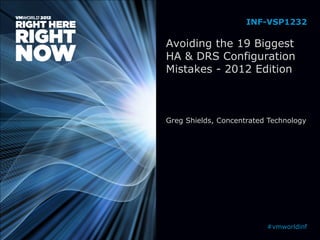
Presentation avoiding the 19 biggest ha & drs configuration mistakes
- 1. Avoiding the 19 Biggest HA & DRS Configuration Mistakes - 2012 Edition Greg Shields, Concentrated Technology INF-VSP1232 #vmworldinf
- 2. Who is that Ponytailed Guy? • Greg Shields, MVP, vExpert, CTP ● Senior Partner, Concentrated Technology ● www.ConcentratedTech.com ● @ConcentratdGreg • Over 15 years of IT experience. ● Consultant – SMB to Enterprise… ● Speaker – TechMentor, Tech Ed, Windows Connections, MMS, VMworld, countless others… ● Author – Sixteen books and counting… ● Columnist – TechNet Magazine, Redmond Magazine, Windows IT Pro Magazine, others…
- 3. New Free Book, Sponsored by VMware!
- 4. New Training from CBT Nuggets
- 5. Reality Moment: HA/DRS Solve Two Problems Problem #1: Protection from Unplanned Host Downtime
- 6. Reality Moment: HA/DRS Solve Two Problems Problem #2: Load Balancing and Defragmentation of Resources
- 7. Contrary to Popular Belief… • …seeing a vMotion occur isn’t all that exciting.
- 8. Contrary to Popular Belief… • …seeing a vMotion occur isn’t all that exciting. • DEMO: Watching a vMotion occur…
- 9. Useful, However… • …is recognizing where bad HA and DRS settings impact vMotion’s ability to do its job. ● A surprising number of environments have configured HA/DRS settings incorrectly. ● Some do so because of hardware constraints. ● Others have not designed architecture with HA/DRS in mind. ● Even others have introduced problems as they scale upwards. • What follows are 16 19 big mistakes you’ll want to avoid as you build or scale your HA/DRS cluster(s).
- 10. Big Mistake #1: Not Planning for HW Evolution Successful vMotion requires similar processors. ● Processors must be from the same manufacturer. • No Intel-to-AMD or AMD-to-Intel vMotioning. ● Processors must be of a proximate families. ● This bites people a-few-years-down-the-road all the time!
- 11. Big Mistake #1: Not Planning for HW Evolution
- 12. Big Mistake #1: Not Planning for HW Evolution As a virtual environment ages, hardware is refreshed and new hardware is added. ● Refreshes sometimes create “islands” of vMotion capability How can we always vMotion between computers?
- 13. Big Mistake #1: Not Planning for HW Evolution As a virtual environment ages, hardware is refreshed and new hardware is added. ● Refreshes sometimes create “islands” of vMotion capability How can we always vMotion between computers? ● You can always refresh all hardware at the same time (Har!)
- 14. Big Mistake #1: Not Planning for HW Evolution As a virtual environment ages, hardware is refreshed and new hardware is added. ● Refreshes sometimes create “islands” of vMotion capability How can we always vMotion between computers? ● You can always refresh all hardware at the same time (Har!) ● You can cold migrate, with the machine powered down. (Always works, but ain’t all that friendly.)
- 15. Big Mistake #1: Not Planning for HW Evolution As a virtual environment ages, hardware is refreshed and new hardware is added. ● Refreshes sometimes create “islands” of vMotion capability How can we always vMotion between computers? ● You can always refresh all hardware at the same time (Har!) ● You can cold migrate, with the machine powered down. (Always works, but ain’t all that friendly.) ● You can use vMotion Enhanced Compatibility Mode to manage your vMotion-ability. Create islands as individual clusters. SOLUTION: vMotion EVC
- 16. Big Mistake #1: Not Planning for HW Evolution
- 17. Big Mistake #2: Not Planning for svMotion • Storage vMotion has some special requirements. ● Virtual machines with snapshots cannot be svMotioned. ● Virtual machine disks must be persistent mode or RDMs. ● The host must have sufficient resources to support two instances of the VM running concurrently for a brief time. ● The host must have a vMotion license, and be correctly configured for vMotion. ● The host must have access to both the source and target datastores.
- 18. Big Mistake #3: Not Enough Cluster Hosts • You cannot change the laws of physics. ● For HA to failover a VM, there must be resources available elsewhere in the cluster. ● These resources must be set aside. Reserved. “Wasted”.
- 19. Big Mistake #3: Not Enough Cluster Hosts • You cannot change the laws of physics. ● For HA to failover a VM, there must be resources available elsewhere in the cluster. ● These resources must be set aside. Reserved. “Wasted”. • Many environments don’t plan for cluster reserve when designing their clusters. ● Nowhere for VMs to go…
- 20. Big Mistake #3: Not Enough Cluster Hosts • A fully-prepared cluster must set aside one full server’s worth of resources in preparation for HA.
- 21. Big Mistake #3: Not Enough Cluster Hosts • A fully-prepared cluster must set aside one full server’s worth of resources in preparation for HA. ● This is done in your Admission Control Policy. ● First, Enable Admission Control.
- 22. Big Mistake #3: Not Enough Cluster Hosts • A fully-prepared cluster must set aside one full server’s worth of resources in preparation for HA. ● This is done in your Admission Control Policy. ● Then, set Host failures cluster tolerates to 1 (or more).
- 23. Big Mistake #3: Not Enough Cluster Hosts • A fully-prepared cluster must set aside one full server’s worth of resources in preparation for HA. ● This is done in your Admission Control Policy. ● Then, set Host failures the cluster tolerates to 1 (or more). THE
- 24. Big Mistake #4: Setting Host Failures the Cluster Tolerates to 1. • Setting Host failures the cluster tolerates to 1 may unnecessarily set aside too many resources. ● Not all your VMs are Priority One. ● Some VMs can stay down if a host dies. ● Setting aside a full host is wasteful, particularly when your number of hosts is small.
- 25. Big Mistake #4: Setting Host Failures the Cluster Tolerates to 1. • Tune your level of waste with Percentage of cluster resources reserved as failover capacity. ● Set this to a lower value than one server’s contribution.
- 26. Big Mistake #5: Forgetting to Prioritize VM Restart. • VM Restart Priority is one of those oft-forgotten settings. ● A default setting is configured when you enable HA. ● Per-VM settings must be configured for each VM. • These settings are most important during an HA event. ● Come into play when Percentage policy is enabled. • Easter Egg: Restart Policy is Per-Host!
- 27. Big Mistake #6: Disabling Admission Control • Every cluster with HA enabled will have “waste”. ● Some enterprising young admins might enable HA but disable Admission Control. ● “A-ha,” they might say, “This gives me all the benefits of HA but without the waste!”
- 28. Big Mistake #6: Disabling Admission Control • Every cluster with HA enabled will have “waste”. ● Some enterprising young admins might enable HA but disable Admission Control. ● “A-ha,” they might say, “This gives me all the benefits of HA but without the waste!” ● They’re wrong. Squeezing VMs during an HA event can cause downstream performance effects as hosts begin swapping. ● Never disable Admission Control.
- 29. Big Mistake #7: Not Updating Percentage Policy • The Percentage policy may need to be adjusted as your cluster size changes. ● Adding servers changes the percentage of resources that must be set aside. ● Take a look at adjusting percentage every time you add servers. • Host failures the cluster tolerates needs no adjusting. ● No matter how many hosts you have, this policy setting will always set aside one server’s worth of resources. ● Yet here danger lies…
- 30. Big Mistake #8: Buying (the Occasional) Big • Host failures the cluster tolerates sets aside the amount of resources needed to protect every server. ● This means that any fully-loaded server will be HA-protected. ● Including, your biggest server! • Thus, Host failures cluster tolerates must set aside resources equal to your biggest server! ● If you buy three small servers and one big server, you’re wasting even more resources!
- 31. Big Mistake #9: Neglecting Host Isolation Response • Host isolation response instructs the cluster what to do when a host loses connectivity, but hasn’t failed. ● That host is isolated from the cluster, but its VMs still run.
- 32. Big Mistake #9: Neglecting Host Isolation Response • Host isolation response instructs the cluster what to do when a host loses connectivity, but hasn’t failed. ● That host is isolated from the cluster, but its VMs still run. • Three options available: Leave Powered On / Power off / Shut down. ● VMs that remain powered on cannot be managed by surviving cluster hosts. Egad, its like split brain in reverse! ● VMFS locks prevent them from being evacuated to “good” host. ● Shut Down will gracefully down a VM, but will release VMFS locks so VM can be restarted elsewhere. ● Leave Powered On is useful, except where management and VM networks are shared (e.g. Converged Networks).
- 33. Big Mistake #9: Neglecting Host Isolation Response • I Summon the Vast Power of Heartbeat Datastores! ● vSphere HA in v5.x can use the storage subsystem as a secondary communication path. ● Adds redundancy. ● Used as communication channel only when the management network is lost ● Such as in the case of isolation or network partitioning.
- 34. Big Mistake #10: Assuming that Datastore Heartbeats Prevent Isolation Events • Datastore heartbeats are used by the master to determine the state of an unresponsive host. ● They enable the master to determine whether the host has failed completely…or is merely isolated. • However: Isolation Response is triggered by the slave. 1. The slave is isolated (poor slave…) 2. The slave enters election state 3. The slave elects itself as master 4. The slave pings isolation addresses 5. The slave declares itself isolated and triggers isolation response
- 35. Big Mistake #11: Confusing your APD with your PDL • An All Points Down scenario exists when all communication is severed between host and device. ● I/O is then queued until a SCSI response code officially reports the link is down. ● This can lead to indefinite queuing of device I/O (and a very bad day for the affected VM). • A Permanent Device Loss scenario exists when the host can see the device target, but the target isn’t listening. ● Lets the host recognize that I/O should no longer be queued. (E.g. “Give up, the device isn’t coming back.”)
- 36. Big Mistake #11: Confusing your APD with your PDL • APD is a more-common scenario in most environments, but APD events will not trigger vSphere HA. ● The VM will run, but can’t read from or write to its disks. • vSphere 5.0 U1 now allows HA to take action when a datastore reaches a PDL state. ● Set the host setting disk.terminateVMOnPDLDefault to TRUE in /etc/vmware/settings to ensure VMs are killed when their datastore reaches a PDL state. ● Set the HA advanced setting das.maskCleanShutdownEnabled to TRUE to trigger a restart response for any VM killed because of the PDL condition. ● This is most handy for metro/stretch cluster configurations.
- 37. Big Mistake #12: Overdoing Reservations, Limits, and Affinities • HA may not consider these “soft affinities” at failover. • However, they will be invoked after HA has taken its corrective action. ● Reservations and limits can constrain resulting calculations. ● Affinities add more constraints, particularly in smaller clusters. • Possible idea: Consider using shares over reservations and limits. ● Shares balance VM resource demands rather than setting hard thresholds. ● Less of an impact on DRS, and thus HA.
- 38. Big Mistake #13: Considering Using Shares without Considering Using Shares • Shares are only considered during periods of contention. • But setting Shares on Resource Pools can have unexpected results (when you aren’t expecting them).
- 39. Big Mistake #13: Considering Using Shares without Considering Using Shares • Shares are only considered during periods of contention. • But setting Shares on Resource Pools can have unexpected results (when you aren’t expecting them). ● When you assign shares to a VM, you always specify the priority for that virtual machine relative to other powered-on virtual machines. ● Sibling resource pools share resources according to their relative share values. Simple. Not so Simple.
- 40. Big Mistake #13: Considering Using Shares without Considering Using Shares • Resources are divided at the Resource Pool first. “Test” Resource Pool 1000 Shares 4 VMs “Production” Resource Pool 4000 Shares 50 VMs
- 41. Big Mistake #13: Considering Using Shares without Considering Using Shares • Resources are divided at the Resource Pool first. “Test” Resource Pool 1000 Shares 4 VMs “Production” Resource Pool 4000 Shares 50 VMs
- 42. Big Mistake #14: Doing Memory Limits at All! • Don’t assign Memory Limits. Ever. ● Let’s say you assign a VM 4G of memory. ● Then, you set a 1G memory limit on that VM. ● That VM can now never use more than 1G of physical RAM. ● All memory above 1G must come from swap or ballooning.
- 43. Big Mistake #14: Doing Memory Limits at All! • Don’t assign Memory Limits. Ever. ● Let’s say you assign a VM 4G of memory. ● Then, you set a 1G memory limit on that VM. ● That VM can now never use more than 1G of physical RAM. ● All memory above 1G must come from swap or ballooning. • Generally best to limit memory as close to the affected application as possible. ● Example: Limiting SQL > Limiting Windows > Limiting the VM > Limiting the Hypervisor.
- 44. Big Mistake #15: Thinking You’re Smarter than DRS (‘cuz you’re not!) • No human alive can watch every VM counter as well as a monitor and a mathematical formula.
- 45. Big Mistake #16: Not Understanding DRS’ Equations • DRS is like a high-top table at the bar. ● Each side of that table represents a host in your cluster. ● That leg can only support the table when all sides are balanced. ● DRS’ job is to relocate VMs to ensure the table stays balanced.
- 46. Big Mistake #16: Not Understanding DRS’ Equations • DRS is like a high-top table at the bar. ● Each side of that table represents a host in your cluster. ● That leg can only support the table when all sides are balanced. ● DRS’ job is to relocate VMs to ensure the table stays balanced. • Every five minutes a DRS interval is invoked. ● During that interval DRS analyses resource utilization counters on every host. ● It plugs those counters into this equation:
- 47. Big Mistake #16: Not Understanding DRS’ Equations • VM entitlements ● CPU resource demand and memory working set. ● CPU and memory reservations or limits. • Host Capacity ● Summation of CPU and memory resources, minus… • VMKernel and Service Console overhead • Reservations for HA Admission Control • A small-percentage “extra” reservation
- 48. Big Mistake #16: Not Understanding DRS’ Equations • A statistical mean and standard deviation can then be calculated. ● Mean = Average load ● Standard deviation = Average deviation from that load
- 49. Big Mistake #16: Not Understanding DRS’ Equations • A statistical mean and standard deviation can then be calculated. ● Mean = Average load ● Standard deviation = Average deviation from that load • This defines the Current host load standard deviation.
- 50. Big Mistake #16: Not Understanding DRS’ Equations • Your migration threshold slider value determines the Target host load standard deviation.
- 51. Big Mistake #16: Not Understanding DRS’ Equations • DRS then runs a series of migration simulations to see which VM moves will have the greatest impact on balancing. ● For each simulated move, it calculates the resulting Current host load standard deviation. ● Then, it plugs that value into this equation
- 52. Big Mistake #16: Not Understanding DRS’ Equations • The result is a priority number from 1 to 5. ● Migrations that have a greater impact on rebalancing have a higher priority. ● Your migration threshold determines which migrations are automatically done.
- 53. Big Mistake #17: Being too Liberal.
- 54. Big Mistake #17: Being too Liberal. • …with your Migration Threshold, of course. ● Migrations with lower priorities have less of an impact on balancing our proverbial table. ● But every migration takes time, resources, and effort to complete. ● There is a tradeoff between perfect balance and the resource cost associated with getting to that perfect balance.
- 55. Big Mistake #17: Being too Liberal. • …with your Migration Threshold, of course. ● Migrations with lower priorities have less of an impact on balancing our proverbial table. ● But every migration takes time, resources, and effort to complete. ● There is a tradeoff between perfect balance and the resource cost associated with getting to that perfect balance. • Remember: Priority 1 recommendations are mandatory. ● These are all special cases: • Hosts entering maintenance mode or standby mode. • Affinity rules being violated. • Summation of VM reservations exceed host capacity.
- 56. Big Mistake #18: Combining VDI and Server Workloads in the Same Cluster • ESXi hosts running VDI workloads tend to experience more load than those running server workloads. ● Greater number of concurrently running VMs. ● Workload activities are harder to predict. ● Higher frequency of VM power state changes. • These force DRS to work harder (and more often) to balance workloads across the cluster. ● Separating VDI workloads into their own cluster segregates this added complexity and effort away from server activities.
- 57. Big Mistake #19: Planning on Overcommit, a.k.a. “Creating Unnecessarily Big VMs” • Back during the “hypervisor wars” one of VMware’s big sales points was memory overcommit. ● “ESX can overcommit memory! Hyper-V can’t!” ● So, many of us used it.
- 58. Big Mistake #19: Planning on Overcommit, a.k.a. “Creating Unnecessarily Big VMs” • Back during the “hypervisor wars” one of VMware’s big sales points was memory overcommit. ● “ESX can overcommit memory! Hyper-V can’t!” ● So, many of us used it. • Overcommit creates extra work for the hypervisor. ● Ballooning, host memory swapping, page table sharing, etc. ● That work is unnecessary when memory is correctly assigned. • Assign the right amount of memory (and as few processors as possible) to your VMs. ● Creating “big VMs” also impacts DRS’ load balancing abilities. ● Fewer options for balancing bigger VMs.
- 59. Things to Remember…after the Beers…
- 60. Things to Remember…after the Beers… • For the love of <your preferred deity>, Turn on HA/DRS! ● But only if you have enough hardware! ● You’ve already paid for it. ● It is smarter than you.
- 61. Things to Remember…after the Beers… • For the love of <your preferred deity>, Turn on HA/DRS! ● But only if you have enough hardware! ● You’ve already paid for it. ● It is smarter than you. • Understand why your VMs move around. ● Make sure that you’ve got the connected resources they need on every host!
- 62. Things to Remember…after the Beers… • For the love of <your preferred deity>, Turn on HA/DRS! ● But only if you have enough hardware! ● You’ve already paid for it. ● It is smarter than you. • Understand why your VMs move around. ● Make sure that you’ve got the connected resources they need on every host! • Save some cluster resources in reserve. ● Waste is good. ● You’ll thank me for it!
- 63. FILL OUT A SURVEY EVERY COMPLETE SURVEY IS ENTERED INTO DRAWING FOR A $25 VMWARE COMPANY STORE GIFT CERTIFICATE
- 64. Avoiding the 19 Biggest HA & DRS Configuration Mistakes - 2012 Edition Greg Shields, Concentrated Technology INF-VSP1232 #vmworldinf