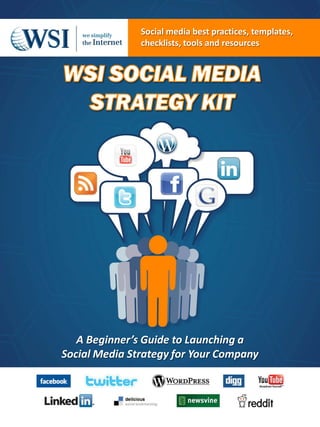
WSI Social Media Strategy Kit
- 1. Social media best practices, templates, checklists, tools and resources A Beginner’s Guide to Launching a Social Media Strategy for Your Company
- 2. TABLE OF CONTENTS WSI Social Media Strategy Kit Introduction: Why Does Your Company Need a Social Presence? 4 Before You Begin: Educate Yourself and Your Staff 5 Ensure a Social Media Policy is in Place (template available) 7 Brand Protection and Consistency 10 General Social Media Guidelines 12 Where To Begin: Choose the Right Portals for Your Industry 14 Overview of the Top 5 Social Portals 15 Top 5 Social Portals: 16 Blogs: Brief Overview 17 5 Reasons Why You Should Have a Company Blog 17 7 Secrets to Successful Blogging 18 Blogging Tools and Resources 20 Facebook: Brief Overview 21 How to Leverage Facebook in Your Company 22 5 Best Practices on Promoting Your Facebook Fan Page 24 The Difference Between Profiles and Pages 25 Facebook Tools and Resources 25 Getting Started With Facebook Checklist 26 YouTube: Brief Overview 27 Ideas on Promoting Your Company on YouTube 27 4 Steps to Getting Your Videos Ranked Higher 28 Online Video Production Tips 29 YouTube Tools and Resources 29 Twitter: Brief Overview 30 How to Leverage Twitter in Your Company 31 5 Ways to Get People to Follow You on Twitter 32 Important Considerations When Using Twitter 33 Twitter Tools and Resources 33 Getting Started With Twitter Checklist 34 LinkedIn: Brief Overview 35 How to Leverage LinkedIn in Your Company 35 10 Ways to Fully Leverage Your LinkedIn Profile 37 Important Considerations Regarding Your Profile Picture 40 LinkedIn Tools and Resources 40 Getting Started With LinkedIn Checklist 41
- 3. TABLE OF CONTENTS WSI Social Media Strategy Kit (cont…) Social Media Do’s and Don’ts: Profile Creation 42 Community Building 42 Video and Image Sharing 42 Status Updates and Messages 42 Blog Posts and Comments 43 Privacy and Confidentiality 43 Social Media and PR: Benefits of Conducting PR 44 7 Steps to Launching a Social Media PR Campaign 45 Optimizing Your Press Release 46 Checklists and Templates 47 Understanding Press Release Boilerplates 57 Free Press Release Distribution Sites 58 PR Tools and Resources 59 Measuring Social: Key Performance Indicators (KPIs) and Metrics 60 Monitoring Social: Monitoring Your Online Brand Reputation (free tools available) 61 Social Damage Control: Digital Crisis Management 62 Conclusion: Locate an Internet Marketing Consultant 63 Access WSI’s Case Studies Portfolio 63 About WSI 64
- 4. INTRODUCTION Why Does Your Company Need a Social Presence? In today’s world full of new media and digital communication technologies, companies of all sizes and industries have a huge opportunity to expand the reach of their messages using social media. Social media has the potential to attract and hold the attention of a vast demographic of people, especially those who have grown numb to traditional media. Below are some other benefits your company will experience by utilizing social media: • Affordable Marketing – There’s no need for a large budget to conduct social media marketing • Viral Nature – Users can easily share your messages with their friends with a click of a button • Enhances Brand – Through social media you can build and enhance your online reputation •Builds Credibility – User generated endorsements are more credibility than traditional advertising •Increases Traffic – A well-planned social media strategy will drive more traffic to your website •Engages Customers – Connect with your customers and respond to their feedback in real-time What You Will Learn from this Social Media Strategy Kit Though the majority of companies are aware of the benefits associated with social media, many have not established a social media strategy. Why? It could be due to limited resources or simply because they do not know where to begin. To help your company get started with social media, WSI has created this Social Media Strategy Kit, which contains best practices, checklists, templates, tools and resources so your company can: Educate yourself and your staff on social media Ensure social media policies and guidelines are established Ensure your brand is protected and consistent Create a social presence and community Utilize social media in your PR endeavours Measure your social activities Monitor your online brand reputation Establish a digital crisis management strategy for social damage control It’s vital that your company stay up-to-speed with today’s evolving digital media technologies. This way, you can monitor what customers are saying about your brand online, but more importantly, leverage these new media tools to create and foster positive conversations around your brand. Copyright ©2009 by WSI WSI Social Media Strategy Kit Page 4
- 5. BEFORE YOU BEGIN Educate Yourself and Your Staff A well-planned and properly implemented social media strategy can drastically transform a company’s online brand. It has the capacity to turn a local, small-scale business into an international brand name. On the same token, it can destroy a company’s reputation just as easily if that company chooses to ignore what customers are saying about them online. A better option is to be proactive and get on the social portals before your customers start talking about you and, if possible, before your competitors start utilizing social media, which will put you in a leading position. But before a social media strategy can be implemented, the first step is to educate yourself and your staff members on social media. Appoint a Team of Social Media Gurus Your company’s senior management executives must select a team who will become your in-house social media gurus. These individuals will operate as your internal social media researchers, who will go out, get educated on social media and share that knowledge with the rest of your staff. Qualities to look for when selecting your team of social media gurus include: Those who are curious, innovative and display a strong interest in new media tools Those who practice social media in their personal lives Those who are self-learners and can teach themselves to stay up-to-speed Those who are comfortable training and educating their peers Depending on the size of your company, it is recommended that you select a minimum of 3-4 individuals to compile your team of social media gurus. This way, multiple people in your company are equipped with social media intelligence, which is better than relying solely on one person. Enable Your Social Media Gurus to Get Educated There are a variety of marketing agencies out there that offer a wide range of training opportunities, including conferences, hands-on workshops and online training courses. In addition, there are a number of free online tutorials covering the basics of social media . If you’re serious about social media, it would be a good idea to invest in educating your team of social media gurus. Since your team will likely be a group of curious, innovative self-learners, commission them to research social media basics online. Once the basic principles are understood, take advantage of external training opportunities available. Don’t think of sending your staff to these events as an expense, but rather as an investment into your company’s social media strategy. Copyright ©2009 by WSI WSI Social Media Strategy Kit Page 5
- 6. BEFORE YOU BEGIN Educate Yourself and Your Staff (cont…) Have Your Gurus Educate the Rest of the Staff Though not every staff member in your Marketing Team will be actively implementing your social media strategy, it’s wise to have your staff get educated on social media anyway. Therefore, once your team of gurus are well trained on social media, have them train your other staff members on what they’ve learned. There will likely be two levels of training required. Level 1: High Level Overview for General Knowledge As discussed, not every member of your Marketing Team will be active in the social space. However, they should know and understand the basics of social media. So this group of staff members should receive basic, high level training from your gurus (benefits of social media, overview of the major social portals, tools and resources available, etc.). Some members of the senior management team will likely attend this training. Level 2: Advanced, Hands-on Training for Implementation Purposes Within your Marketing Team, you will need to establish a “Social Media Team” (which will include your gurus). This will be the group that will implement your company’s social media strategy, so they will need to learn the ins and outs of these new media tools. In addition to the high level basics, your Social Media Team must receive an in-depth, hands-on training session from your gurus, as they will be on the frontline of your social media strategy. Document Your Training Be sure to document all your training content and create documents similar to Standard Operating Procedures (SOPs). An SOP is a detailed description of commonly used procedures, which will be required when it’s time to implement your social media strategy. By logging all your training content, your company relies on processes and documentation, rather than people. This way, if a staff member is away from the office or leaves your company, you still have documentation of all the knowledge that you invested in. TIP: Make sure all staff members sign an agreement stating that all material they learn while attending company sponsored training courses must only be used and practiced solely for the company’s purposes and objectives. Copyright ©2009 by WSI WSI Social Media Strategy Kit Page 6
- 7. BEFORE YOU BEGIN Ensure a Social Media Policy is in Place What is a Social Media Policy? A social media policy is a document that outlines the corporate guidelines and principles of communicating with the public using social media platforms. The policy applies to all employees and is effective at all times – both during and after work hours. Importance of Establishing a Social Media Policy Whether or not your company is active in the social space, your employees are likely interacting on the social portals - even when they’re not on the job. Therefore, regardless of how active your company is in the social space, you must ensure you establish a corporate social media policy. Your employees must be aware that any mention of your company (whether in professional or personal use of social media) must be done in a responsible manner. It is vital that your staff understands that all content associated with them must align with your company’s values and professional standards. Also, a social media policy will reiterate for employees that company loyalty extends to all forms of communication, both inside and outside the workplace. Tips for Writing a Social Media Policy State an objective. Tell employees right from TIP: Use the template on the following the start what they will take away from reading page as a basis for creating to your own the policy. This will usually be covered in the corporate social media policy. “overview” section of the policy. Specify branding standards. Include information on how your company’s brand should be represented in the social portals, including corporate colors, fonts, logos, etc. Outline appropriate communication practices. Employees should know how to communicate on the social portals, both on and off duty, to responsibly represent your company’s brand. Discuss confidentiality. Be sure to educate your employees on the importance of protecting your company’s intellectual property. Update your policy regularly. The social media world changes by the minute. New tools and applications are introduced to social network users virtually everyday. Therefore, your policy must evolve on a regular basis to keep pace with the changing social environment. Copyright ©2009 by WSI WSI Social Media Strategy Kit Page 7
- 8. BEFORE YOU BEGIN Social Media Policy Template Click here to download this social media policy template. Copyright ©2009 by WSI WSI Social Media Strategy Kit Page 8
- 9. BEFORE YOU BEGIN Social Media Policy Template Click here to download this social media policy template. Copyright ©2009 by WSI WSI Social Media Strategy Kit Page 9
- 10. BEFORE YOU BEGIN Brand Protection and Consistency Registering Your Brand and Trademarks When your company launched your website, you had to register a branded domain name (ie: ABCCompany.com). It is equally important to register your brand and any trademarks you have on the social portals - even if you are not yet active in the social space. People are registering for usernames and social media accounts every day. It is vital that you protect your brand and trademarks by creating company branded accounts on all social media portals even if you are not utilizing these portals yet. This way, when you are ready to embark on your social media strategy, you can be confident that no one else is using your brand name. Also, if you have any trademarks, it would be a good idea to register and protect those as well. Some companies have failed to reserve their brands, and as a result, other users have gone ahead and registered accounts using their brand names. For example, Microsoft does not own http://www.youtube.com/Microsoft, a channel that has almost 20,000 views. Also, http://www.youtube.com/McDonalds doesn't belong to McDonald's, but to a company that is using the channel to promote their own line of burgers. Defining Your Social Presence Look and Feel Your company likely has a branding policy, which outlines corporate branding standards, and a style guide, which defines your corporate colors and fonts. In all of your marketing materials, you likely follow these guides to keep your company’s look and feel consistent. So why should your social presence be any different? Your social media presence should be treated like any other marketing endeavor. It should consist of the same look and feel as your company website and marketing materials. This way, when visitors migrate from your website to your corporate blog, Twitter page or YouTube channel, they won’t feel like they’ve landed on a totally different page. A consistent look and feel for your social pages will give visitors a consistent experience with your brand. Creating Company Branded Templates When creating a corporate blog, you generally have freedom to customize your blog’s look and feel. Some social media platforms, such as Twitter and YouTube, allow for the same freedom. In these portal, you can upload a personalized template to represent your social page. In such cases, you would need to have a company template created for you, which consists of your logo and corporate colors and fonts. Copyright ©2009 by WSI WSI Social Media Strategy Kit Page 10
- 11. BEFORE YOU BEGIN Brand Protection and Consistency (cont…) Sample Branded Templates (Twitter) Below are two branded Twitter templates that WSI Corporate created. Below is how one of the Twitter templates appears when it is in use. Copyright ©2009 by WSI WSI Social Media Strategy Kit Page 11
- 12. BEFORE YOU BEGIN General Social Media Guidelines Each social media platform has its own rules and regulations but the social media guidelines listed below are a standard list that applies to all social media interactions. It is important that you enforce these within your staff to ensure all employees follow these guiding principles. Be Transparent Your honesty—or dishonesty—will be quickly noticed in the social media environment. If you are conversing about your products or services, use your real name, identify that you are representing your company and be clear about your role. If you have a vested interest in something you are discussing, then be the first to point it out. Be Judicious Make sure your efforts to be transparent don't violate your company’s privacy and communication guidelines. If you want to write about the competition, make sure you know what you are talking about and that you have the appropriate permission. Also be smart about protecting yourself, your privacy, and your company’s proprietary and confidential information. What you publish is widely accessible and will be around for a long time, so consider the content carefully. Write What You Know Make sure you write and post about your areas of expertise, especially as related to your company and products/services. Also, write in first person. If you publish to a website outside your company’s site, please use a disclaimer like this: "The postings on this site are my own and don't necessarily represent ABC Company’s positions, strategies, or opinions". Also, please respect your company’s brand, trademark, copyright, fair use, trade secrets (including your company’s processes and methodologies), confidentiality, and financial disclosure laws. Remember, in the end you are personally responsible for your content. Perception is Reality In online social networks, the lines between public and private, personal and professional are blurred. Just by identifying yourself as a representative from your company, you are creating perceptions about your expertise and about the company. Be sure that all content associated with you is consistent with your work and with your company’s values and professional standards. It's a Conversation Talk to your readers like you would talk to real people in professional situations. In other words, avoid overly pedantic or "composed" language. Don't be afraid to bring in your own personality and say what's on your mind. Consider content that's open-ended and invites response. Copyright ©2009 by WSI WSI Social Media Strategy Kit Page 12
- 13. BEFORE YOU BEGIN General Social Media Guidelines (cont…) Are You Adding Value? There are millions of words out there. The best way to get yours read is to write things that people will value. Social communication should help your customers, partners and co-workers. It should be thought-provoking and build a sense of community. If it helps people improve knowledge, build their businesses, solve problems, or understand your company better—then it’s adding value. Your Responsibility What you write is ultimately your responsibility. Participation in social networks as a representative of your company should be treated seriously and with respect for your company’s brand. Please also follow the terms and conditions for any of the social portal sites. Create Some Excitement TIP: For a summary of these guidelines, refer to the “Social Share with the world the exciting things your company is Media Do’s and Don’ts” doing—and open up the channels to learn from others. section on page 40. Be a Leader There can be a fine line between healthy debate and inappropriate reaction. Do not disparage your competitors, and understand that in the event you receive criticism of complaint know that you do not need to respond to every single one. Try to frame what you write to invite differing points of view without inflaming others. Once the words are out there, you can't really get them back. And once an inflammatory discussion gets going, it's hard to stop. Did You Screw Up? If you make a mistake, admit it. Be upfront and be quick with your correction. If you're posting to a blog, you may choose to modify an earlier post—just make it clear that you have done so. If It Gives You Pause, Pause If you're about to publish something that makes you even the slightest bit uncomfortable, don't shrug it off and hit 'send.' Take a minute to review these guidelines and try to figure out what's bothering you, then fix it. If you're still unsure, you might want to discuss it with your senior management or your social media consultant. Ultimately, what you publish is yours—as is the responsibility. So be sure. Copyright ©2009 by WSI WSI Social Media Strategy Kit Page 13
- 14. WHERE TO BEGIN Choose the Right Portals for Your Industry Define Your Social Media Goals The first place to start when choosing the right social media portals for your company is to define the goals you would like to accomplish in your social media strategy. This will help outline your social media roadmap. For example, if you are looking to connect with your customers online and send them quick updates about your company, then Twitter and Facebook would be ideal simply because of its ability to push messages to your community instantly. If you are looking to educate your customers by posting regular articles, then creating a company blog should be your first social media priority. If you have video commercials you would like to publish online, then obviously YouTube would be your preferred portal, and so on. Go to Where Your Audience Is The next thing to look at is where your audience is most active. This will vary depending on your industry. To help you do this, you may want to examine the following graphic. Below is a matrix illustrating how leading Social Media Experts from WSI ranked the top social portals for each industry based on their experiences working with clients. Copyright ©2009 by WSI WSI Social Media Strategy Kit Page 14
- 15. WHERE TO BEGIN Overview of the Top 5 Social Portals Get the Basic High Level Knowledge The below graphic provides a high level overview of the top 5 social portals: Twitter, LinkedIn, Facebook, YouTube and blogs. Learning general knowledge on the target audience, message types, message preferences, hours to manage and business benefits of these portals will help you select which ones you should focus on first. Copyright ©2009 by WSI WSI Social Media Strategy Kit Page 15
- 16. TOP 5 SOCIAL PORTALS Introduction Emerging platforms for online collaboration are fundamentally changing the way companies operate, offering new ways to engage with customers, colleagues and the world at large. It's a new model for interaction and offers you the opportunity to build stronger, more successful business relationships, showcase your products and services and help you increase brand exposure. It is also a way for you to take part in global conversations related to your industry. This section will cover the 5 most popular social media platforms: Blogs You will learn an overview of each platform, as well as: • Best practices on use • Important considerations • Examples of how the portals can be used to raise your company’s online profile • Tools and resources available • How you can get started Whether you are just getting started in social media or have been using it for months or even years, this section will provide you with some great foundational information on how to effectively leverage social media in your everyday business activities. Copyright ©2009 by WSI WSI Social Media Strategy Kit Page 16
- 17. TOP 5 SOCIAL PORTALS Blogs: Brief Overview What is a Blog? A blog is type of website that is geared towards specific topics with a goal of providing its audience with frequent postings of information. But there are some questions with regards to the best practices of blogging and what needs to be done in order for your company blog to be successful. Companies would do well to incorporate a blog into their company website, so that their site can benefit from the fresh and updated content they add to their blog, which search engines love. 5 Reasons Why You Should Have a Company Blog 1) The Ultimate Humanizer Writing a blog allows you to express the personality behind your company and brand. Your customers ultimately need to feel comfortable with you and your company if they are going to give you their business. Blogging allows you to showcase that you are knowledgeable in your industry and you are more than just a corporate brand; you are real people. 2) Easy Distribution At its very core, a blog is a website. As such, the content contained within them is easily distributed, easily shared and easily reference by others. If you provide great content and promote your company blog well, your blog will likely be picked up by others and mentioned on other blogs as well. This all contributes to building your company brand. 3) Better Than Your Email Newsletter Blogs are essentially more easily edited versions of a newsletter. You can update your company blog on the fly, any time you need to and virtually anywhere you have a connection to the Internet (computer or mobile device). With a newsletter you are limited in your updating capabilities once you have distributed that newsletter to your database. So if you are looking to have an easy way to give your audience information in a frequent manner, blogging is the ideal solution. Copyright ©2009 by WSI WSI Social Media Strategy Kit Page 17
- 18. TOP 5 SOCIAL PORTALS 5 Reasons Why You Should Have a Company Blog (cont…) 4) Great Place for Comments Like all of the other social media tools referenced in this kit, blogs have the room for comments and feedback. It is another great way to find out how your company is doing and connect with your audience / customers. 5) SEO Benefits As mentioned earlier, when written strategically, blogs can drive your organic rankings on search engines, and in today’s world, we all know how important it is to be visible online. If you are going to use a blog platform external of your company website, be sure your posts provides links back to your site, so it can also benefit from an SEO perspective. 7 Secrets to Successful Blogging 1) Narrow Cast Blogs are generally regarded as broadcast platforms as anyone who connects to the Internet may view it. By having a very targeted topic, you can greatly enhance the benefits derived from your company blog. As part of your online marketing strategy, you may create multiple sales pages with different copy for multiple visitor profiles or have specific landing pages created to drive specific traffic to a particular offer or information. You can extend the depth and reach of a blog in this same way by using narrowcasting channels. 2) Invite a Conversation One of the most important aspects of developing a successful and popular blog is growing your audience of both new and loyal readers. A critical component of achieving those goals is to develop relationships with your readers. Copyright ©2009 by WSI WSI Social Media Strategy Kit Page 18
- 19. TOP 5 SOCIAL PORTALS 7 Secrets to Successful Blogging (cont…) The first thing you need to do to start the conversations on your blog is write compelling blog posts. Through these posts, invite the readers to join in by either leaving comments or sharing their thoughts and option on the subject. When your readers take the time to join in the conversation, make sure that conversation is truly two-way by responding and making your readers feel comfortable in expressing their thoughts and opinions on your blog. 3) Always Link, Always Be Relevant We all understand the importance of linking as it relates to search engine optimization. Well the same holds true for linking in your blogs as well. The combination of strong link anchor text and theme-relevant content gives the blog exactly what the search engines are seeking and is another reason why linking to relevant blog posts or other resources is so important. Finding and creating the links for your blog posts can take longer than writing the post itself, but the benefits are well worth it. 4) Write for Web Readers The flicker flicker syndrome is why Web readers don’t read word by word; they scan. Many successful blogs keep their content brief and focused, use short sections with clear titles, keep long dense documents deeper in the site and link to them from the blog and use words that anyone can understand. 5) Publish Consistently Would you buy a newspaper everyday if the articles in that paper never changed? Probably not. The same theory applies to blog content. If you don't update your blog with a new post, there is no reason for people to visit it. However, if you post new content frequently that is timely and written in a style people enjoy, they are likely to return again and again to read what you have to say. The more frequently you publish new posts, the more new content there is for people to see, and the more reason there is for people to visit again and again. Copyright ©2009 by WSI WSI Social Media Strategy Kit Page 19
- 20. TOP 5 SOCIAL PORTALS 7 Secrets to Successful Blogging (cont…) 6) Take Risks Blogs provide the potential to significantly change how an company interacts with its customers / employees / shareholders / partners, etc. Allowing consumers to share opinions on your business offering can be a big risk, but it is one worth taking. Besides, if you don’t allow them to voice their options, they will only voice them elsewhere. Wouldn’t you rather have them be voiced in a forum you control and can react to quickly rather than elsewhere on the web? 7) Be AUTHENTIC From a business and organization perspective, authenticity in the blog atmosphere is key to the audience. They want to make sure they see your company in a real light and that they are able to “trust” your thoughts and actions. This secret is not only applicable to blogs but to any communication you do on social portals. Blogging Tools and Resources • Pingoat – pinging service • Pingomatic – another pinging service • AudioBlogger – audio post to your blog via phone • BlogRolling – a service to manage your blog roll • Creative Commons – copyright protections service • Feedburner – RSS tool that adds a variety of features to your blog’s RSS feed • Picasa – find, edit and share all the pictures on your PC • Flickr – Store and share your images - good way of hosting images if you don’t have a standalone blog on your own domain. • Flock – A browser that enables sharing and blogging from within it • Copyscape – allows you to track down other sites that are stealing your content • TalkDigger – ‘find, follow and join conversations evolving on the Internet.’ • Blog Flux – Stats, Pinging and Directory Copyright ©2009 by WSI WSI Social Media Strategy Kit Page 20
- 21. TOP 5 SOCIAL PORTALS Facebook: Brief Overview What is Facebook? Facebook is a social networking service that lets you connect with friends, co-workers, and others who share similar interests or have common backgrounds. It has come a long way since its original use as a network for college students. What makes Facebook different from other social networks is its extensive privacy controls, its development platform, and its large and quickly growing user base. In fact, with over 350 million users worldwide, Facebook has even surpassed email as the most frequently used tool online. Companies are Leveraging Facebook for: Branding - Facebook can be a great resource for generating brand awareness, as it has become popular amongst various age demographics and can be a great interception point for building your relationship with you consumers and prospects. Customer Engagement - Using Facebook applications can be a great way for communicating promotions, contest and events. Again it is another interception point that can be leveraged to entice consumer engagement with your brand, your products or your service. Drive Web Traffic - Facebook can act as a portal point for driving traffic to your company website and other online properties. Reputation Management - Facebook can be a useful tool for seeing what users are saying about your company and brand. In addition your Facebook profile can now be indexed in the search results and as a result can provide another favorable listing in the organic search results of the engines. TIP: Text, text, text, text, Text, text, text, text, New Customer Acquisition - Facebook provides an opportunity to find consumers you may have not otherwise discovered. Text, text, text, text, Text, text, text, text, Text, text, text, text, Text, text, text, text, Text, text, Lead Generation - Similar to the previous point is thattext, Text, text, act astext, Text, text, text, text, Facebook can text, another potential lead generation tool that can be used to qualify leads. Reviewing potential text, text, text text, Text, prospects' profiles may help you build a relationship with your prospects and aid in the lead generation qualifying process. Client Retention - Provides another potential interception point to build a relationship with your customers. Copyright ©2009 by WSI WSI Social Media Strategy Kit Page 21
- 22. TOP 5 SOCIAL PORTALS Facebook: Brief Overview (cont…) Companies are Leveraging Facebook for: (cont…) Access to the Social World and its Inherent Value - aka the Cool Factor - You never know who is using Facebook. Consider the following scenario: a potential prospect could be doing research on your company or brand and may use Facebook to see if you have a presence there. Then they see that you have a Facebook profile and see a number of positive posts about your brand. This in turn can shape their sphere of influence and could end up being one of many deciding factors as to why the prospect selects your company over your competition. The perception that Facebook is "IN" and the fact that your company is using Facebook could help influence their perception of your brand. Having said that, there are still many who are anti- Facebook, so it could also affect the perception about your brand. The fact remains is that Facebook continues to gain popularity and it is not going away anytime soon. Feedback Mechanism - Using Facebook and the various applications available can help you understand consumer behavior based on the sharing of content and commentary on the social networking site. Build Business Use Cases - Facebook can provide you with an opportunity to build successful business cases as you target specific vertical markets with specific business objectives. How to Leverage Facebook in Your Company As a company, you can use Facebook the same way as outlined above. If you don’t know where to begin, start with the following: Facebook Pages: These "Fan" pages give your company an identity on Facebook and they have much more functionality and opportunities to engage with your customers and prospects than a Facebook Group does. Use your fan page to: • Build a following and create buzz about your business in your local area and among other professionals • Promote any special offers • Highlight upcoming events that your company may be holding Click here to get more information on how to set up your business Facebook page. Copyright ©2009 by WSI WSI Social Media Strategy Kit Page 22
- 23. TOP 5 SOCIAL PORTALS How to Leverage Facebook in Your Company (cont…) Polls: Facebook Polls are great for companies looking to get a quick answer about a particular campaign they’d like to implement, or just to find out information and opinions from a specific demographic. What type of polls could you run? Here is a list to consider: • Industry poll - to see what industries your fans belong to so you can communicate to their specific vertical • Services/Products poll - see what services or products your fans already use and what ones they are looking to use • Trends poll - ask them what other social media platforms they are using and what they are using them for • Stats poll - post a stat relevant to your company/industry and poll your fans on how they relate to the statistical data • Seasonal polls - see if your fans have any new plans for the upcoming season and how your product/service can apply to their goals Check out this the Facebook Poll page for more information on how to set up polls and include them in your Fan page. Advertising: Facebook has a powerful advertising engine that enables companies to specify a specific demographic target, see how many people that demographic will hit, and advertise to that demographic. If you are looking to broaden your advertising spend for your company, this may be something to consider. Please be advised though that compared to Google AdWords, the click through rates for Facebook ads are low, however the cost is low as well. For more information on how to set up advertising campaigns through Facebook, click here. Copyright ©2009 by WSI WSI Social Media Strategy Kit Page 23
- 24. TOP 5 SOCIAL PORTALS 5 Best Practices on Promoting Your Facebook Fan Page 1) Create an Engaging Page Use applications like the discussion board and YouTube video box to add more interesting and engaging content to your page. Give users a reason to become a fan of your page and engage with you. 2) Leverage the Viral Nature of Facebook (The News Feed) The added benefit of creating an engaging page is that every time a fan engages with your page – from becoming a fan, to posting a comment, to attending an event – that activity is published to their “news feed”, which is seen by all of their friends on Facebook. When a user first logs into Facebook, they see a feed of their friends’ recent activity, so your fan’s each and every activity on your page gets shared with a greater network, giving your company more visibility. 3) Draw on Your Existing Network You most likely already have email subscribers and blog readers – so make sure they know that they can now become a fan of your company on Facebook. Consider emailing your opt-in mailing list, including a link to your page in your email signature, blogging about your Facebook page, and posting a link or badge to your page on your website or blog. 4) Make Your Page Publicly Searchable By default, your page will be public so that it can get indexed by search engines and give you the opportunity to drive organic search traffic to your page. If you don’t notice your page showing up in searches, make sure you have set it to be publicly indexed and searchable. Go to “Edit Page” and then “Settings” and set your page to be “Published (publicly visible)”. 5) Use Facebook Ads for an Extra Push Facebook ads allow you to advertise a website or something on Facebook, including pages, groups, and events. If you’re familiar with Google AdWords, the system for building and running ads on Facebook is very similar. Facebook has a great resource guide detailing the best practices for advertising on their social portal. So if you are looking to do some advertising for your company on Facebook, be sure to visit http://www.facebook.com/ads/best_practices.php and learn from Facebook directly on how to advertise on their portal. Copyright ©2009 by WSI WSI Social Media Strategy Kit Page 24
- 25. TOP 5 SOCIAL PORTALS The Difference Between Profiles and Pages On Facebook, profiles are meant for people and pages are meant for businesses. However, you are going to need to create a company profile in order to create a company Fan page. The Fan page is where you will want to concentrate your efforts for the following reasons: • Pages allow you to designate multiple administrators, so that you can have multiple people help manage the account, and if one of your administrators leaves the company, you can still have control over the page. • Pages are, by default, public and will start ranking in Facebook and public search results. • Pages are split into different categories (local businesses, brands, musicians) that help you get listed in more relevant search results. • Personal profiles have friends, which require mutual acceptance, whereas anyone can become a fan of your page without first going through administrator approval. Facebook Tools and Resources Facebook Marketing Guides: • Inside Facebook blog dedicated to providing information on how to market on Facebook - http://www.insidefacebook.com • Check out the HubSpot Page (http://facebook.hubspot.com) to see some of the ways to create an engaging page, and also become a fan to get updates about future resources Usability Tools: • Firefox Add-ons for Facebook - http://facebooktools.blogspot.com/ Research Tools: • Lexicon - This Facebook tool allows to you to find out what people are saying on Facebook and understands the trends that are happening so you can tailor your information and communications to these topics where applicable. TIP: For more information on how you can set up your company Facebook Fan page, have a look at the Facebook start-up checklist on the following page. Copyright ©2009 by WSI WSI Social Media Strategy Kit Page 25
- 26. TOP 5 SOCIAL PORTALS Getting Started With Facebook Your Company Facebook Fan Page Start-up Checklist Visit this URL • http://www.facebook.com/pages/create.php Pick a Category for Your Page • Under the category select a sub category. You will not be able to change this later. Enter a Name for Your Page • This should be the name of the business you are representing • Specific guidelines for the name of your Facebook page are below When Setting Up a Facebook Vanity URL… • For your company, you can either use your company name, a combination of your company name with your main service (ie: ABCCompany_WindowCleaning), or your company domain name (ie: if your company domain is ABCCompany.com, your Facebook URL would be: www.facebook.com/ABCCompany) Include a Short Description of Your Company • Go to the "Add Information to this Page" area and enter your description • Include information such as your company’s industry and your products / services Upload a Company Logo to the Page • This is beneficial from a branding perspective Publish Your Company Fan Page • Click on your business name in the top left corner (it's a hyperlink) • Then click "publish this page" (unless you do this, nobody but you will be able to see your new Facebook business profile). Finally, Become a Fan of Your Company Fan Page • From your new profile page, click “Add to my products”. This way, you become the first “fan” of your company Fan Page • Once you've become a "fan" of your company, your friends on Facebook will see a message in their home page. Hopefully, some of your Facebook friends will become fans of your company page as well. Then, their friends will see a message, and so on… Copyright ©2009 by WSI WSI Social Media Strategy Kit Page 26
- 27. TOP 5 SOCIAL PORTALS YouTube: Brief Overview What is YouTube? YouTube is the leader in online video, and the premier destination to watch and share original videos worldwide through a Web experience. YouTube allows people to easily upload and share video clips on www.YouTube.com and across the Internet through websites, mobile devices, blogs, and email. Everyone can watch videos on YouTube. People can see first-hand accounts of current events, find videos about their hobbies and interests, and discover the quirky and unusual. As more people capture special moments on video, YouTube is empowering them to become the broadcasters of tomorrow. How Does it Work? Like Twitter, Facebook and LinkedIn, YouTube is free to use. All you need to do is register with the site and create a profile if you want to post videos or comments. The videos you publish - which include tags, a category, and a brief description - can be made public or restricted to members of specified contact lists. YouTube also allows videos hosted on its site to be embedded in other Web pages, such as blogs or personal websites. Ideas on Promoting Your Company on YouTube When it comes using YourTube to promote your company, here are some ideas on videos you can created and upload to YouTube and also your company YouTube channel. • Existing company webmercials • Video version of your company blog posts • Videos on your product / service demos • Videos of company events • Videos of customer testimonials Copyright ©2009 by WSI WSI Social Media Strategy Kit Page 27
- 28. TOP 5 SOCIAL PORTALS 4 Steps to Getting Your Videos Ranked Higher YouTube video search uses a variety of signals to determine the placement of a video in their rankings, including the video file name, title, and any associated metadata. The more information provided about a video, the better it can be searched. In general, YouTube strives to give the best possible objective video result. That said, here are some best practices that you can use to help your videos rise in the search results: 1) Add a Descriptive Title to Your Video When users search for a video on YouTube, they will find your content easier if you include an accurate and descriptive title for your video. An engaging title can also help your video stand apart from the rest of the crowd. 2) Make Your Descriptive Content Clear and Specific Try to determine what content your video contains that will help users find it and distinguish it from other videos. Providing content that is descriptive, accurate, and unique is an important factor. Using complete sentences in your description is also a good idea. For more information, you can reference what should I put in my video description? 3) Provide Accurate Tags Including tags that users may use when they search or browse videos also helps. However, avoid using techniques such as keyword stuffing which will ultimately hurt your videos rankings. 4) Embedded Videos Embedding videos on your website may make your videos more discoverable and easier to find on the web. For information on how to embed videos, please refer to how do I embed videos on my website or blog? Copyright ©2009 by WSI WSI Social Media Strategy Kit Page 28
- 29. TOP 5 SOCIAL PORTALS Online Video Production Tips Be Professional Nothing can quickly turn off your target audience as a poor quality, slow loading video. No need to rent an expensive studio to create a top-notch online video. Incorporate basic stock photography and video clips from sites such as iStockphoto.com. Stay Focused An online video isn’t meant to convey your entire product line or multiple features. Hone in on one key message with the strongest lead benefit. Create one video to demonstrate one product. A simple clip is more likely to be viewed in its entirety for today’s distraction driven viewers. Broaden Your Reach YouTube isn’t the only site to submit your video production to. New competitors have emerged including Google Video or Blinkx, a video search engine with over 18 million hours of video. Another tool introduced by the company allows advertisers to place targeted text ads in any video embedded in a website. YouTube Tools and Resources • Google has also published webmasters guidelines that apply to all sites that embed or point to video content. This document also provides important quality guidelines that webmasters should take into consideration when linking to or pointing at videos. • YouTube Handbook: Everything you need to know about watching and producing videos for YouTube. Copyright ©2009 by WSI WSI Social Media Strategy Kit Page 29
- 30. TOP 5 SOCIAL PORTALS Twitter: Brief Overview What is Twitter? Twitter is an online portal based on continual updates of your personal or business activity. Its primary service is for friends, family, and co-workers to communicate and stay connected through the exchange of quick, frequent answers to one simple question: What are you doing? Over the last year, Twitter has become a popular avenue for businesses to communicate with the audiences that matter most to them (ie: customer base). Its inherent nature as a real-time news feed, its every growing population (8 million plus users in March 2009) and its low cost of use (it’s free - only cost is resources) makes it an ideal business tool. What Do Companies Use Twitter For? • Customer service • Public relations and news • Advertising of new products • Thought leadership and knowledge sharing • Research and development There is no question that Twitter is the most talked about social portal at the moment and many companies have jumped on the bandwagon and are using Twitter in their business. Whether you are just getting started or have been using Twitter for months, the information in this section will ensure you are using this tool effectively. Copyright ©2009 by WSI WSI Social Media Strategy Kit Page 30
- 31. TOP 5 SOCIAL PORTALS How to Leverage Twitter in Your Company Twitter is no longer a peer-to-peer communication vehicle; it is now a great way for companies (like yours) to engage with their consumer base. Below is a list of the many ways that Twitter is being used as an everyday business tool. Main Ways Businesses Use Twitter: • To expand their customer database by locating individuals with the same interest and need your company addresses http://tweetsourcer.com • To increase their brand recognition amongst their followers http://mashable.com/2009/05/20/twitter-personal-brand • To demonstrate their expertise and have followers look to them as a source of information and subject authority http://mashable.com/2008/12/19/how-to-win-twitter-friends/ • To ask questions to a community and get answers http://mashable.com/2009/04/21/twitter-questions-answers • To build trust and a loyal community amongst their followers http://mashable.com/2008/11/17/twitter-community-donts • To gain another avenue for permission based marketing • To use as a customer service tool http://mashable.com/2009/05/09/twitter-customer-service • To use as a research tool http://mashable.com/2009/05/03/twitter-research-tools/ . Copyright ©2009 by WSI WSI Social Media Strategy Kit Page 31
- 32. TOP 5 SOCIAL PORTALS 5 Ways to Get People to Follow You on Twitter The more people who follow you on Twitter, the more influence and networking opportunities you have. Thus, it makes sense to try and build a following. Here are some best practices on getting others to follow you: 1) Follow Them There’s an almost automatic reaction to follow people who follow you. However, there’s a backlash against people who follow just about everyone for the sole purpose of gaining followers. In short, be discriminating with whom you follow. 2) Post Some Good Tweets Right Before Following Someone Else Help people to decide to follow you by posting some good, informative tweets. This will help them to see that you are providing valuable information through your Tweets. Remember to tweet regularly. 3) Complete Your Company Bio People rarely follow strangers, so complete your one-line bio and include your company URL in the “More Info URL” section of your profile. People want to know who they will be following before they actually follow them, so providing them this information upfront will help. 4) Add Your Twitter Feed to Your Blog and Other Social Media Profiles If you have a following at your blog or a lot of connections on Facebook or LinkedIn, you can leverage this audience to increase your followers onTwitter. 5) Reply to People You Are Following - especially if they’re not yet following you That’s a good way to engage someone and get them to follow you, even if they didn’t follow you immediately. Remember though, some people have thousands of followers and may not be able to respond to every reply. Copyright ©2009 by WSI WSI Social Media Strategy Kit Page 32
- 33. TOP 5 SOCIAL PORTALS Important Considerations When Using Twitter Twitter has grown into a business tool over and therefore is becoming a testing ground for sales pitches and affiliate marketing. However, neither Twitter nor other social networks react well to individuals who are transparent in their business approach. Having followers in Twitter does not necessary mean you can pitch and market to those people immediately. If you are going to use Twitter as a business tool, make sure you do the following: • Have provided a good source of recurring information to your followers • Interact with followers communicating to you • Don't hard sell in Twitter • Build a strong foundation of reputation amongst your followers first • Become known as an expert or resource first Twitter Tools and Resources Search Tools: The Twitter search box will search matches in others’ profiles, but not in individual tweets. Here are a couple of 3rd party tools that allow for more advanced searches: • Who Should I Follow?: Finds and suggests like-minded people based on your tweets. • Summize: Search tweets for keywords and offers lots of customization tools. Publishing Tools: Whether you are managing just one Twitter account or multiple accounts, the follow tools will help you publish your tweets more effectively. • Tweet Deck TIP: For more information on how to get started • Seesmic with Twitter, have a look at the Twitter start-up • Splitweet checklist on the following page. Twitter Utilities: These additional tools will help to make your Twitter life much easier. • TweetLater: Allows you to schedule posts for a later time. • Twimailer: An enhanced email notification with more information on those who follow you so you can see if you want to follow them. Twitter Guides: • http://mashable.com/guidebook/twitter/ • http://business.twitter.com/twitter101/ Copyright ©2009 by WSI WSI Social Media Strategy Kit Page 33
- 34. TOP 5 SOCIAL PORTALS Getting Started With Twitter Your Company Twitter Page Start-up Checklist Get Your Twitter Account • Go to http://www.twitter.com/signup • Your company Twitter account is to be set up on company name Complete Your Company Bio • Be sure to include a URL in the “More Info URL” section of your company profile • If you are adding your email address to your profile be sure to use your company branded domain name based email address Customize Your Twitter Background • Use a company branded Twitter template for the background of your Twitter page Adjust the Design Settings to Incorporate Your Corporate Colours • Login to your Twitter account and click on Settings > Design > Change Design Colors • Set the colours to your corporate colours as indicated in your company style guide Post Some Good Tweets Before You Start Following Others • In the “What’s Happening” comment box, type in your tweet (limited to 140 characters) • Ensure your tweets are informative and offer value to the public Conduct a Search and Find Others to Follow • Remember to follow those who are relevant to your company and industry • Also, if you find that people are following you, be sure to return the favour Add Your Twitter Information to Your Marketing Materials • This includes incorporating a feed to your company blog, adding it to other social media profiles and offline materials like your business cards Start Conversations • Use the TweetDeck to reply to people you are following (especially helpful if they’re not yet following you) Copyright ©2009 by WSI WSI Social Media Strategy Kit Page 34
- 35. TOP 5 SOCIAL PORTALS LinkedIn: Brief Overview What is LinkedIn? LinkedIn is a business-oriented social networking site mainly used for professional networking and as of May 2009. It had grown to more than 40 million registered users, spanning across 170 industries. The purpose of the site is to allow registered users to maintain a list of contact details of people they know and trust in business. The people in the list are called connections. This list of connections can then be used in a number of ways: • To gain an introduction to someone you wish to know through a mutual, trusted contact. • To find jobs, people and business opportunities recommended by someone in one's contact network. • To list jobs and search for potential candidates. • To review a person's profile before entering into a business relationship with them. The "gated-access approach" that LinkedIn utilizes (where contact with any professional requires either a pre-existing relationship or the intervention of a contact of theirs) has built trust among their users and is one of the reasons it has become the preferred social portal for professionals. LinkedIn is a superb tool for creating, developing, and maintaining business relationships. It can be used to create awareness of yourself among those who do not know you, but whom you’d like to know, and to demonstrate your company’s competence and expertise in order to establish the trust upon which business relationships depend. How to Leverage LinkedIn in Your Company Below are the main ways in which you should be leveraging LinkedIn to promote your company. Connect with other members from your company: Do a search for your colleagues on LinkedIn and invite them to become a part of your community. Also, try conducting a search for members, partners or affiliates of your company and send them an invite. Join groups: Find and join communities of professionals based on common interest, experience, affiliation, and goals. Stay in touch with organizations, schools, and companies that you are and were a part of and build your connections. Groups are also ideal for networking with professionals with similar interests and goals, and allows for collaboration in a professional community online. Copyright ©2009 by WSI WSI Social Media Strategy Kit Page 35
- 36. TOP 5 SOCIAL PORTALS How to Leverage LinkedIn in Your Company (cont…) Try doing a general keyword search for groups related to your company’s core product or service offering and also for industries that relate to your company. Access LinkedIn's Group Learning Center directly at this link: http://learn.linkedin.com/groups/. Create your own group: You may also want to consider creating your own group to generate connections directly related to your company. If you are creating groups remember to always provide value. NEVER sell your products/services. Simply showcase your expertise by posting useful information and generating discussion by asking questions. Here are some ideas for types of groups you could create: • Create a group specifically for those who have done business with you • Create a group based on your company’s main service, and consider making it for a specific industry or target audience For more information on how to set up your own LinkedIn group go to: http://learn.linkedin.com/group-management/ Answer Questions: By answering questions put out by members of your groups or members of a group you belong to, you will start to gain credibility and showcase your expertise in your field. So if you think you have some valuable information to add to a question, be sure to take the time to share your thoughts. Make sure that you do not do any hard selling of your products / services when answering questions. This will only turn people off and lower your credibility. The strategy here is to openly share your expertise with other members. This way, down the road they will remember you when a need for your products / services arise. TIP: Text, text, text, text, Text, text, text, text, Use LinkedIn's Direct Advertising: The advertising channel offered by LinkedIn allows you to find Text, text, text, text, Text, text, text, text, Text, the perfect audience for your company with highly-targeted text advertising. Through their text, text, text, Text, text, text, text, Text, text, network you are able to: text, text, Text, text, text, text, Text, text, text, text, Text, text, text, text • Reach a rapidly growing community of over 43 million professionals. • Select your ad's audience by seniority, industry, job function, company size and more. • Write, target, and start your ad in minutes. Pay by clicks or impressions. Get started with as little as $50 USD. • Leverage the power of LinkedIn by using your professional brand to put a face to your company. • Target your ad to potential customers based on geography. Copyright ©2009 by WSI WSI Social Media Strategy Kit Page 36
- 37. TOP 5 SOCIAL PORTALS How to Leverage LinkedIn in Your Company (cont…) Depending on your company, LinkedIn members may make an appropriate target audience if your product/service caters to professionals. If you are doing paid advertising on other directories and search engines, you may want to seriously consider testing the advertising feature for LinkedIn as well. For more information on how to advertise with LinkedIn visit: https://www.linkedin.com/directads/. Integrate LinkedIn into Your Marketing: This tactic is applicable for all social media profiles you have, but is specifically important for LinkedIn if your target audience is business professionals. Here are some ideas on which marketing pieces you should incorporate your LinkedIn profile into: • Banners, posters and ads • Business cards - include all your social profile URLs on your business cards • Marketing collateral - include with the rest of the contact details • Email signature - Add the LinkedIn logo or icon to your email signature with a direct link to your profile 10 Ways to Fully Leverage Your LinkedIn Profile LinkedIn is, first and foremost, about individuals, so it is recommended that your company spokesperson (ie: company president) create a LinkedIn profile to represent your brand. Here is a list of recommended best practices: 1) Ask to Connect TIP: Text, text, text, text, Text, text, text, like Whenever you have interactions with people, ask them if they’re on LinkedIn and if they’dtext, to connect. Try sending LinkedIn requests shortly after receiving someone’s business card. You’ve got Text, text, text, text, Text, text, text, text, Text, their email address, so it will be easy to find them on LinkedIn and considering they just gave you text, text, text, Text, text, text, text, Text, text, their business card, they likely have an interest in creating Text, text, text, text, Text, text, text, text, text, a relationship. text, Text, text, text, text 2) The More You Give, The More You Get Fill out as much of your profile as you can. The more information you put in, the more connections you’re making and by doing so, you’re creating more opportunities for people to find you. Copyright ©2009 by WSI WSI Social Media Strategy Kit Page 37
- 38. TOP 5 SOCIAL PORTALS 10 Ways to Fully Leverage Your LinkedIn Profile (cont…) For example, by including former employers on your profile, you will be connected to other LinkedIn users who have worked for that company. Same with colleges - by including the colleges you attended, you’ll be connected to others who have attended the same college. 3) Use Keywords That People Will Likely Be Using in Their Searches As you put yourself in the mind of the people by whom you want to be found, think about what searches they’d perform on LinkedIn in order to find you. Build up a list of those keywords and search phrases and use them throughout your profile. This is a similar activity to doing keyword research for an online marketing campaign. Try using Google Insights and Google Trends to build these keyword searches. 4) Don’t Hide All your search engine optimization will go to waste if you hide your profile. The two things that people do when researching business associates is: Google them and search for their LinkedIn profile. Change the settings on your profile to “Full View” so your profile can be fully indexed by the search engines. 5) Recommend Give and ask for recommendations. Recommend those you think are worthy before they ask you to recommend them. They will often return the favor. Recommendations are yet another aspect of TIP: Text, text, text, text, Text, text, text, text, LinkedIn that helps to establish trust and allow you to control which ones are displayed in your Text, text, text, text, Text, text, text, text, Text, profile. text, text, text, Text, text, text, text, Text, text, text, text, Text, text, text, text, Text, text, text, 6) Update Your Status text, Text, text, text, text Update your status regularly and strategically. Use your status update to remind your network what you do and what you know. You can also use your status update to share articles or news stories about your company with your network. If you plan on including links in your status use a URL shortener like bit.ly or http://tinyurl.com to save space in your status updates and to track how many clickthroughs a given link garnered. Copyright ©2009 by WSI WSI Social Media Strategy Kit Page 38
- 39. TOP 5 SOCIAL PORTALS 10 Ways to Fully Leverage Your LinkedIn Profile (cont…) 7) Personalize Your URL Change your LinkedIn profile URL from the default set of numbers to your name. This helps people find you when they search for your name within LinkedIn as well as in Google and other search engines. 8) Join Industry Groups Search for and join industry-related LinkedIn groups, even if there is no activity within them. The icons for those groups will show up on your profile which tells people at a glance that you are involved in your industry and presumably knowledgeable about it. It also creates a connection between you and anyone else who is a member of that group. If the group is active, join in the conversation where appropriate. This is an opportunity to demonstrate your expertise. 9) Ask and You Shall Receive If you want to make connections with a specific type of person, you can use LinkedIn’s Answer feature to try and attract them by posing a question the LinkedIn audience. Think about the type of person you want to reach and then formulate a question for which you think that person would have an opinion about that they’d like to share. 10) Spread the Love Answer questions posed by others. This, again, is another aspect of LinkedIn that can be used to demonstrate your TIP: Text, text, text, text, Text, text, text, competence. If you use this tactic, don’t just dotext, Text, text, text, text, Text, text, text, text, Text, intellectual handstands to show off your knowledge, actually answer the question. text, text, Text, text, text, text, text, Text, text, text, text, Text, text, text, text, Text, text, text, You should come text, Text,wanting totext the person across as text, text, help who posed the question by sharing your expertise. If you are truly helpful to the person, they’ll consider assigning you as the best answer among the group. Your answer and any answers you have that are highlights as best answers will be displayed on your profile Copyright ©2009 by WSI WSI Social Media Strategy Kit Page 39
- 40. TOP 5 SOCIAL PORTALS Important Considerations Regarding Your Profile Picture Saying your LinkedIn profile picture should appear "professional" states the obvious. But more specifically, paying a professional photographer to give you a few headshots to choose from is worth the modest investment, because your picture is one the first things people will notice on your LinkedIn page. If you don't get a professional photographer, then be sure your picture is on a fairly neutral background with very good lighting. And on the issue of timeliness, while you don't need to update your picture every year, it should still match up pretty well with your current appearance. General rule of thumb is: "If people are going to meet you and be surprised by the difference, it's time to get a new one”. LinkedIn Tools and Resources Unlike Twitter and Facebook, LinkedIn doesn’t have many apps, but the apps that they do have can be helpful for positioning and to create more contact points. Here are some to consider: • The WordPress and BlogLink apps allow you to send your blog posts automatically to your LinkedIn profile. • The Twitter app allows you to connect your Twitter updates to your LinkedIn status • The Google Presentation and SlideShare apps let you embed PowerPoint presentations you’ve created into your profile. TIP: specific audience by carefully text, text, • The Polls application can be used to attract aText, text, text, text, Text, text, crafting the right poll question. Text, text, text, text, Text, text, text, text, Text, text, text, text, Text, text, text, text, Text, text, • If you travel a lot, the MyTravel application lets you know your network’s travel activity so you can see when your colleagues are intext,same Text, text, text, yet more opportunities the text, place, creating text, Text, text, text, to connect. text, Text, text, text, text • The Amazon Reading List app lets you list the books you’ve read, the books you’re currently reading and those you’d like to read and it connects you with other who are using the app. • Resource: LinkedIn's eLearning Modules: http://learn.linkedin.com/training/ TIP: To ensure you are getting the most out of your LinkedIn profile, have a look at the LinkedIn start-up checklist on the following page. Copyright ©2009 by WSI WSI Social Media Strategy Kit Page 40
- 41. TOP 5 SOCIAL PORTALS Getting Started With LinkedIn Your Company LinkedIn Profile Start-up Checklist For a social network like LinkedIn, it is recommended that you create a profile for your company spokesperson, such as your president, from which all corporate messages will be distributed. Then your company staff members can create individual LinkedIn profiles and associate themselves as employees of your company. Own a Profile That Truly Represents You • List your current and past positions & education along with your tenure there. This helps the right people and opportunities find you. • Add a profile photo– people never forget a face! • Add a summary paragraph. Think of it as your professional elevator pitch. Ensure Your Connections Represent Your “Real-World” Network • Use webmail import to see, in seconds, all the people you know who are already on LinkedIn. You can then select who you wish to invite to join your trusted network. • Upload a contacts file from Outlook, Palm, ACT!, or Mac Address • Search for and connect with colleagues and classmates that are already on LinkedIn. Leverage the Power of Your LinkedIn Network! • Post a question on Answers and tap into the experts you’re connected to and the entire LinkedIn network. With a professional community of 40+ million, this is the perfect place for those tough questions. • Look up someone’s profile before you meet with them. Learn their background and see who you know in common to get off to a fast start. • Search for Service Providers and select based on trusted recommendations from people in your network. Anonymous web searches to find providers are a thing of the past. With a profile and connections that truly represents you and your “real-world” network, you’re all set to get the most out of LinkedIn. Copyright ©2009 by WSI WSI Social Media Strategy Kit Page 41
- 42. DO’S AND DON’TS Copyright ©2009 by WSI WSI Social Media Strategy Kit Page 42
- 43. DO’S AND DON’TS Copyright ©2009 by WSI WSI Social Media Strategy Kit Page 43
- 44. SOCIAL MEDIA AND PR Benefits of Conducting PR Whether your company is launching a new product / service line or your business is participating in or sponsoring a local charity event, the way to get your news story out there is through PR. PR is one of the most cost effective forms of marketing. Some have said that “an editorial is the ultimate advert”. Though advertising gives you complete control over the way your brand is positioned, a top-quality, third party, editorial endorsement offers greater credibility. Conducting PR in Your Community Helps You… • Clearly communicate key messages to an external audience • Increase brand recognition and visibility in your market • Generate third party endorsement for your product / services • Create more credibility than traditional advertising • Enhance your company spokesperson’s status in your community A well-written online press release can increase your search rankings, improving your overall online presence. Positive coverage can spike website traffic as well as attract public interest and stimulate new business inquiries. Public relations also has the potential to create an advantage over your competitors who may not be utilizing PR effectively. Now with the emergence of digital media and new technologies, managing your brand’s reputation is no longer just a focus on the print media; it involves listening to what your customers are saying on the forums, blogs, social network portals, etc. As a result, brand reputation monitoring must become a vital component of your PR program in order to ensure accurate and relevant information reaches your readers. The most common newsworthy items that would merit a PR campaign are: events, launches, partnerships, recognitions / awards, and charitable involvement. Within this section, you will find the tools, checklists and templates needed to run a successful social media PR campaign for each of the above news items. TIP: Take advantage of the PR checklists and templates available in this section to help you write and distribute your press release. Copyright ©2009 by WSI WSI Social Media Strategy Kit Page 44
- 45. SOCIAL MEDIA AND PR 7 Steps to Launching a Social Media PR Campaign Step 1: Define your main PR points. When beginning a social media PR campaign, the best place to start is to define which details you would like to include in your press release. Incorporate the most important details and a clear “call-to-action” while avoid including non-critical information that would be better suited for your company site or blog. Step 2: Draft a press release. Within this Kit, you will find several PR templates that you can follow when drafting your social media press release. If you do not have the in-house resources to write a PR, WSI would be pleased to offer you copywriting services as well as manage your online PR campaign. Step 3: Make your PR social. Don’t forget to include “social components” in your press release in order to ensure that it gets maximum reach on the social portals. To help you do this, WSI has composed several checklists with the top social media components to include in your PR campaign. Step 4: Distribute your press release. Once your PR has been reviewed and approved by all necessary parties, it’s time to distribute it to the media. Start with your local newspaper, business magazine and community publications. Then hit the online audience by submitting your release to several free PR distribution sites. At the back of this Social Media PR Kit, you will find a list of free PR distribution sites. Again, WSI would be happy to manage your online PR campaign, so you can focus on what matters most to you – your business! Step 5: Share your PR with your online community. The key phrase here is “online community”. In order to run an effective social media PR campaign, you must first develop an online community. This is your opportunity to broadcast your news story on the social portals, such as Facebook, LinkedIn and Twitter. Post the release on your website, company blog and bookmark it on the social bookmarking sites. Contact WSI to learn more about how to grow your online community. Step 6: Pass the message on. Social media is viral, so encourage your online community to share your PR with their online following. It also doesn’t hurt for your staff and other parties involved in the news item to share the message with their online following as well. Step 7: Follow up. The great thing about social media is it allows you to communicate in real-time. So keep your online audience aware of the latest updates of your news item. Follow up, gather their feedback and comment back. Copyright ©2009 by WSI WSI Social Media Strategy Kit Page 45
- 46. SOCIAL MEDIA AND PR Optimizing Your Press Release The keywords that you choose to use in your press release play a key role in whether your PR appears in the search engines when users search for keywords relevant to your news item. Why Optimize Your Press Release with the Right Keywords? • Google, Yahoo! and Ask now include a greater variety of content in their general search engine results pages, including a mix of blogs, video and even news items. • Journalists, reporters and bloggers often set up “news alerts” with various sites, such as Google, which are triggered by particular keywords. • Online PR distribution channels such as PRWeb, PRNewswire or BusinessWire have turned into “press release search engines” where journalists search for news items. Tips to Consider When Optimizing Your Press Release Do your keyword research. Before you sit down to write your press release, ensure that you have a list of relevant keywords ready. Take advantage of keyword research tools, such as Wordtracker, to understand which keywords users are typing in the search engines. Start with the headline. Consider your online PR as a web page and optimize it the same way, starting with the title (headline). Try to keep your headline down to 80 characters and include the most important keywords of your press release within the headline. Pay special attention to the first paragraph. While it is important to incorporate relevant keywords throughout the PR, be sure to pay special attention to the first paragraph. Since the first paragraph is usually a summary of your news item, it’s a good place to incorporate the secondary keywords that support the theme of your release. Link to relevant pages on your website. Web pages often link to other pages and so should your press release. Add links to your PR to relevant pages on your company website (ie: for a new product launch release, include a link to the Products page of your website). Include links to multimedia content. By adding links to photos hosted on Flickr or videos hosted on YouTube, your PR will have a greater opportunity to achieve a good position in the search engines. (PR templates with multimedia content ideas are in the next section.) Copyright ©2009 by WSI WSI Social Media Strategy Kit Page 46
- 47. SOCIAL MEDIA AND PR Conducting an Event? – PR Checklist Conducting a local event or participating in an industry-related tradeshow is an excellent reason to run a PR campaign. It can help you generate more attendance, locate sponsors and increase exposure for your company. When distributing a press release highlighting your event or tradeshow participation, be sure to include these social media PR “must haves” in your event PR campaign. A link to a landing page on your company website promoting your event, allowing attendees to register for your event, or with more information your tradeshow involvement. A link to the venue in Google Maps to provide travel directions to attendees. Links to share the press release on the social networking and bookmarking sites (Digg, Delicious, Newsvine, reddit, StumbleUpon, Facebook, Google Bookmarks, Twitter, MySpace, LinkedIn). You can get the bookmarking code to add to your online PR at ShareThis.com. Links to your company’s social network pages with more details about the event, such as the date, time, venue, agenda, registration fee and a link to sign up. A link to a company blog with perhaps a photo and biography of the main presenters of your event and a synopsis of key takeaways or special discounts attendees will receive. Links to any recent news coverage of the event or tradeshow. The links can be directly from your press release or from the relevant landing page on your company website. A photo of the main presenter (ideally the company spokesperson), or a photo of a past event. Alternatively, you can include a logo for that event if you have one. A link to a video and/or podcast with a message from the main presenter, company spokesperson or event organizer. An RSS link to invite readers to subscribe to regular updates from your company regarding this and any future events you may hold or tradeshows you may participate in. An event-specific boiler plate at the end of the press release. Please use the boiler plate questionnaire on Page 17 to ensure you capture the right information in your boiler plate. Copyright ©2009 by WSI WSI Social Media Strategy Kit Page 47
- 48. SOCIAL MEDIA AND PR Conducting an Event? – PR Template FOR IMMEDIATE RELEASE: CONTACT INFORMATION Event Organizer or Company Spokesperson: Phone: Email: Skype: Website: HEADLINE | should cover: company name, theme of the event, location SUBHEADLINE | should cover: target audience of the event, brief outline of topics to be covered BODY BLOG AND RSS Preferably bullet points covering the following: Links to company blog with event info ♦ Theme or title of the event ♦ Speaker name and to subscribe for ♦ Date and time ♦ Registration fee RSS updates ♦ Venue and city ♦ Special discount (if applicable) ♦ High level agenda topics ♦ Registration link MULTIMEDIA Including any of the below elements allows for more a interactive audience experience. ♦ Photo of main speaker or ♦ Podcast message from main ♦ Video message from main past event, or event logo speaker or event organizer speaker or event organizer PRE-APPROVED QUOTES Collect about 2 quotes from 2 contacts. The quotes can be from either: ♦ Event organizer ♦ Main event speaker ♦ Past or current attendee SHARE NEWS STORY LINKS You can include links to relevant news coverage to date or links to news sharing sites, such as: EVENT SPECIFIC BOILER PLATE Include information related specifically to the event. COMPANY BOILERPLATE Include information related specifically to your company. Copyright ©2009 by WSI WSI Social Media Strategy Kit Page 48
