Securing your WordPress Website - Vlad Lasky - WordCamp Sydney 2012
•
1 gostou•835 visualizações
Vlad Las
Denunciar
Compartilhar
Denunciar
Compartilhar
Baixar para ler offline
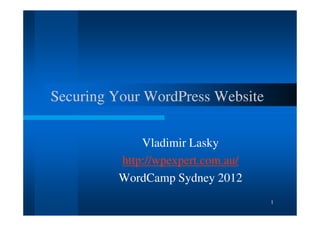
Recomendados
Recomendados
Mais conteúdo relacionado
Mais procurados
Mais procurados (20)
Warning Ahead: SecurityStorms are Brewing in Your JavaScript

Warning Ahead: SecurityStorms are Brewing in Your JavaScript
CMS Website Security Threat Protection Oriented Analyzer System

CMS Website Security Threat Protection Oriented Analyzer System
Protect Your WordPress Website - Setting Up IThemes Security

Protect Your WordPress Website - Setting Up IThemes Security
RSA Conference 2017 session: Hacker’s Perspective on Your Windows Infrastruct...

RSA Conference 2017 session: Hacker’s Perspective on Your Windows Infrastruct...
The hacker playbook: How to think and act like a cybercriminal to reduce risk...

The hacker playbook: How to think and act like a cybercriminal to reduce risk...
SYMANTEC ENDPOINT PROTECTION Configuring Replication and Failover and Load Ba...

SYMANTEC ENDPOINT PROTECTION Configuring Replication and Failover and Load Ba...
Destaque
Destaque (7)
Responsive WordPress - Jordan Gillman - WordCamp Sydney 2012

Responsive WordPress - Jordan Gillman - WordCamp Sydney 2012
Blog 101 Lo que debes saber antes de comenzar tu blog 

Blog 101 Lo que debes saber antes de comenzar tu blog
Semelhante a Securing your WordPress Website - Vlad Lasky - WordCamp Sydney 2012
Semelhante a Securing your WordPress Website - Vlad Lasky - WordCamp Sydney 2012 (20)
Nsa best practices for keeping your home network secure

Nsa best practices for keeping your home network secure
201104 Best Practices For Keeping Your Home Network Secure

201104 Best Practices For Keeping Your Home Network Secure
Securing Your WordPress Website - WordCamp GC 2011

Securing Your WordPress Website - WordCamp GC 2011
10 server security hacks to secure your web servers

10 server security hacks to secure your web servers
WordPress Security Essentials WordCamp Denver 2012

WordPress Security Essentials WordCamp Denver 2012
IT Essentials (Version 7.0) - ITE Chapter 13 Exam Answers

IT Essentials (Version 7.0) - ITE Chapter 13 Exam Answers
How To Improve WooCommerce Security? Complete Security Checklist for 2023

How To Improve WooCommerce Security? Complete Security Checklist for 2023
Security in the Cloud: Tips on How to Protect Your Data

Security in the Cloud: Tips on How to Protect Your Data
Mais de WordCamp Sydney
Mais de WordCamp Sydney (16)
How To Get Paid What You’re Worth - Troy Dean - WordCamp Sydney 2012

How To Get Paid What You’re Worth - Troy Dean - WordCamp Sydney 2012
Not Just another WordPress Site Design - Phil Peet - WordCamp Sydney 2012

Not Just another WordPress Site Design - Phil Peet - WordCamp Sydney 2012
What Multisite can do for You - Anthony Cole - WordCamp Sydney 2012

What Multisite can do for You - Anthony Cole - WordCamp Sydney 2012
TurboPress: The High Performance Guide to WordPress - Jeff Waugh - WordCamp S...

TurboPress: The High Performance Guide to WordPress - Jeff Waugh - WordCamp S...
Demystifying Custom Post Types and Taxonomies - Tracey Kemp - WordCamp Sydney...

Demystifying Custom Post Types and Taxonomies - Tracey Kemp - WordCamp Sydney...
Child Theming WordPress - Chris Aprea - WordCamp Sydney 2012

Child Theming WordPress - Chris Aprea - WordCamp Sydney 2012
The Power of Your Story Through WordPress and Social Media - Kimanzi Constabl...

The Power of Your Story Through WordPress and Social Media - Kimanzi Constabl...
Siloing your Site for SEO Success - Stephen Cronin - WordCamp Sydney 2012

Siloing your Site for SEO Success - Stephen Cronin - WordCamp Sydney 2012
Stop Hacking WordPress, Start Working with it - Charly Leetham - WordCamp Syd...

Stop Hacking WordPress, Start Working with it - Charly Leetham - WordCamp Syd...
The Plugin Spectactular - Tony Cosentino - WordCamp Sydney 2012

The Plugin Spectactular - Tony Cosentino - WordCamp Sydney 2012
Optimising SEO for WordPress - Lisa Davis - WordCamp Sydney 2012

Optimising SEO for WordPress - Lisa Davis - WordCamp Sydney 2012
Word to the Future - Brent Shepherd - WordCamp Sydney 2012

Word to the Future - Brent Shepherd - WordCamp Sydney 2012
Inclusive Design Principles for WordPress - Joe Ortenzi - WordCamp Sydney

Inclusive Design Principles for WordPress - Joe Ortenzi - WordCamp Sydney
There's More than 1 Way to Skin a WordPress Theme - Lachlan MacPherson - Word...

There's More than 1 Way to Skin a WordPress Theme - Lachlan MacPherson - Word...
WordPress for Noobs - Wil Brown - WordCamp Sydney 2012

WordPress for Noobs - Wil Brown - WordCamp Sydney 2012
Getting to Grips with Firebug - Anthony Hortin - WordCamp Sydney

Getting to Grips with Firebug - Anthony Hortin - WordCamp Sydney
Último
💉💊+971581248768>> SAFE AND ORIGINAL ABORTION PILLS FOR SALE IN DUBAI AND ABUDHABI}}+971581248768
+971581248768 Mtp-Kit (500MG) Prices » Dubai [(+971581248768**)] Abortion Pills For Sale In Dubai, UAE, Mifepristone and Misoprostol Tablets Available In Dubai, UAE CONTACT DR.Maya Whatsapp +971581248768 We Have Abortion Pills / Cytotec Tablets /Mifegest Kit Available in Dubai, Sharjah, Abudhabi, Ajman, Alain, Fujairah, Ras Al Khaimah, Umm Al Quwain, UAE, Buy cytotec in Dubai +971581248768''''Abortion Pills near me DUBAI | ABU DHABI|UAE. Price of Misoprostol, Cytotec” +971581248768' Dr.DEEM ''BUY ABORTION PILLS MIFEGEST KIT, MISOPROTONE, CYTOTEC PILLS IN DUBAI, ABU DHABI,UAE'' Contact me now via What's App…… abortion Pills Cytotec also available Oman Qatar Doha Saudi Arabia Bahrain Above all, Cytotec Abortion Pills are Available In Dubai / UAE, you will be very happy to do abortion in Dubai we are providing cytotec 200mg abortion pill in Dubai, UAE. Medication abortion offers an alternative to Surgical Abortion for women in the early weeks of pregnancy. We only offer abortion pills from 1 week-6 Months. We then advise you to use surgery if its beyond 6 months. Our Abu Dhabi, Ajman, Al Ain, Dubai, Fujairah, Ras Al Khaimah (RAK), Sharjah, Umm Al Quwain (UAQ) United Arab Emirates Abortion Clinic provides the safest and most advanced techniques for providing non-surgical, medical and surgical abortion methods for early through late second trimester, including the Abortion By Pill Procedure (RU 486, Mifeprex, Mifepristone, early options French Abortion Pill), Tamoxifen, Methotrexate and Cytotec (Misoprostol). The Abu Dhabi, United Arab Emirates Abortion Clinic performs Same Day Abortion Procedure using medications that are taken on the first day of the office visit and will cause the abortion to occur generally within 4 to 6 hours (as early as 30 minutes) for patients who are 3 to 12 weeks pregnant. When Mifepristone and Misoprostol are used, 50% of patients complete in 4 to 6 hours; 75% to 80% in 12 hours; and 90% in 24 hours. We use a regimen that allows for completion without the need for surgery 99% of the time. All advanced second trimester and late term pregnancies at our Tampa clinic (17 to 24 weeks or greater) can be completed within 24 hours or less 99% of the time without the need surgery. The procedure is completed with minimal to no complications. Our Women's Health Center located in Abu Dhabi, United Arab Emirates, uses the latest medications for medical abortions (RU-486, Mifeprex, Mifegyne, Mifepristone, early options French abortion pill), Methotrexate and Cytotec (Misoprostol). The safety standards of our Abu Dhabi, United Arab Emirates Abortion Doctors remain unparalleled. They consistently maintain the lowest complication rates throughout the nation. Our Physicians and staff are always available to answer questions and care for women in one of the most difficult times in their lives. The decision to have an abortion at the Abortion Cl+971581248768>> SAFE AND ORIGINAL ABORTION PILLS FOR SALE IN DUBAI AND ABUDHA...

+971581248768>> SAFE AND ORIGINAL ABORTION PILLS FOR SALE IN DUBAI AND ABUDHA...?#DUbAI#??##{{(☎️+971_581248768%)**%*]'#abortion pills for sale in dubai@
Último (20)
+971581248768>> SAFE AND ORIGINAL ABORTION PILLS FOR SALE IN DUBAI AND ABUDHA...

+971581248768>> SAFE AND ORIGINAL ABORTION PILLS FOR SALE IN DUBAI AND ABUDHA...
Boost Fertility New Invention Ups Success Rates.pdf

Boost Fertility New Invention Ups Success Rates.pdf
Tech Trends Report 2024 Future Today Institute.pdf

Tech Trends Report 2024 Future Today Institute.pdf
AWS Community Day CPH - Three problems of Terraform

AWS Community Day CPH - Three problems of Terraform
TrustArc Webinar - Unlock the Power of AI-Driven Data Discovery

TrustArc Webinar - Unlock the Power of AI-Driven Data Discovery
How to Troubleshoot Apps for the Modern Connected Worker

How to Troubleshoot Apps for the Modern Connected Worker
What Are The Drone Anti-jamming Systems Technology?

What Are The Drone Anti-jamming Systems Technology?
Handwritten Text Recognition for manuscripts and early printed texts

Handwritten Text Recognition for manuscripts and early printed texts
Powerful Google developer tools for immediate impact! (2023-24 C)

Powerful Google developer tools for immediate impact! (2023-24 C)
Scaling API-first – The story of a global engineering organization

Scaling API-first – The story of a global engineering organization
The 7 Things I Know About Cyber Security After 25 Years | April 2024

The 7 Things I Know About Cyber Security After 25 Years | April 2024
Mastering MySQL Database Architecture: Deep Dive into MySQL Shell and MySQL R...

Mastering MySQL Database Architecture: Deep Dive into MySQL Shell and MySQL R...
Tata AIG General Insurance Company - Insurer Innovation Award 2024

Tata AIG General Insurance Company - Insurer Innovation Award 2024
Apidays New York 2024 - The value of a flexible API Management solution for O...

Apidays New York 2024 - The value of a flexible API Management solution for O...
Connector Corner: Accelerate revenue generation using UiPath API-centric busi...

Connector Corner: Accelerate revenue generation using UiPath API-centric busi...
ProductAnonymous-April2024-WinProductDiscovery-MelissaKlemke

ProductAnonymous-April2024-WinProductDiscovery-MelissaKlemke
Securing your WordPress Website - Vlad Lasky - WordCamp Sydney 2012
- 1. Securing Your WordPress Website Vladimir Lasky http://wpexpert.com.au/ WordCamp Sydney 2012 1
- 2. What’s New In Today’s Talk? 1. The biggest security threats of 2012 and how to deal with them 2. An updated list of essential WordPress hardening steps for EVERY site 3. New WordPress management services that make your life easier 2
- 3. Big Events in Internet Security This Year 1. Yahoo, LinkedIn, eHarmony all experienced security incidents that resulted in users’ passwords/hashes being published 2. Lots of exploits targeting code using vulnerable PHP libraries including TimThumb and Uploadify 3. Wi-Fi Protected Setup (WPS) vulnerability in Wireless Routers revealed in December 2011 3
- 4. 4
- 5. 5
- 6. Lessons From Password Disclosure Incidents 1. You cannot assume any website will properly secure their databases. 2. Plenty of computational power exists for brute-force password cracking of password hashes – spare no effort to prevent these from being leaked. 3. People who reuse the same password across different sites are asking to get “p0wned” and become targets for identity theft. 4. Having a unique, secure password for every Internet account is mandatory. 6
- 8. Lessons from WPS Vulnerability 1. The WPS exploit provides a backdoor to wireless routers secured with WPA2 2. Technologies that overcome security burdens often introduce security holes 3. Disable WPS in every Wi-Fi Router that you control. In some cases, this will require a firmware upgrade or possibly even replacing the router 8
- 9. Example PHP Exploit Attempt 9
- 10. Lessons from PHP Exploits 1. Many programmers are lazy or ignorant of proper data validation practices 2. Obtaining plugins and themes from official sources reduces risk, but does not guaratee security 3. Application firewalls are a NECESSITY 10
- 11. Essential Steps to Harden Your WP Installation 11
- 12. Install WP Firewall 2 This plugin analyses HTTP requests and checks for suspicious parameters that indicate PHP or SQL injection attempts It will protect you against the majority of zero- day exploits Set the configuration option ‘Suppress similar attack warning emails’ to ‘On’, to prevent being deluged with identical warnings. 12
- 13. Rename Your Admin Account 1. Use the plugin ‘Admin Renamer Extended’ to rename the ‘admin’ account to something unique. 2. From the WP Dashboard, go to Users->Your Profile. For the option set ‘Display Name Publicly as’, choose something that is not the same as your admin account name 13
- 14. Change the Default MySQL Table Prefix 1. The WordPress default MySQL table prefix is ‘wp_’. 2. By renaming this to something else, ie. ‘tb132_’ we can foil the majority of blind SQL injection attempts 3. For an existing site, use the plugin “WordPress Table Rename” to make this easier. 14
- 15. Prevent Plaintext Password Transmission – Best Option 1. Have your site hosted with a provider that supports HTTPS and provides either: – Their own Shared SSL Certificate – The ability to install your own – The ability to obtain one for you and install it (usually for a fee) 2. Install the plugin “WP HTTPS (SSL)” and enable the option “Force SSL Administration”. 3. This will prevent your password and session cookies from being sniffed (captured) over the Network 15
- 16. Prevent Plaintext Password Transmission – Next Best 1. If you can’t use HTTPS, then install the plugin “Semisecure Login Reimagined”. 2. This uses Javascript to encrypt your password before sending it to the server 3. Make sure you logout from WordPress to prevent network eavedroppers from sniffing (capturing) and re-using your session key. 16
- 17. Prevent Brute-Force Login Attempts Brute- Install one of the following plugins: 1. Login Security Solution – Slows down response time of your website after multiple failed attempts – Prevents users from choosing weak passwords and 2. Limit Login Attempts – Locks out accounts for a set time period after multiple failed attempts 17
- 18. Install WP File Monitor Plus This plugin monitors files under your WP installation for changes. When a change is detected, it displays a dashboard alert and can also send an email As an administrator, you can view the list of changes and spot anything unexpected or unusual 18
- 19. Essential Security Habits 19
- 20. Regularly Update Your Site, Plugins and Themes The last talk stressed the importance of performing regular updates to WordPress, themes and plugins and performing regular remotely-initiated backups Several WordPress management services now exist to simply and speed up these steps: – ManageWP (hosted) – InfiniteWP (self-hosted) – WP Remote (hosted) – Worpit (hosted) 20
- 21. Accessing Your Site From Untrusted PCs Two-Factor authentication is mandatory This is a combination of a password and a random number from a key fob, SMS message or a mobile phone app that you obtain each time you log in WordPress Two-Factor plugins include: 1. Second Factor 2. Google Authenticator 3. Duo Two-Factor Authentication 21
- 22. Accessing Your Site From Untrusted Networks 1. If you can, use your smart phone or laptop PC equipped with 3G, 4G or GPRS Mobile Internet 2. If you are forced to use a public WiFi access point or LAN, ensure that any sites requiring authentication are accessed via their HTTPS (secure) link. 22
- 23. Choosing a Password Twelve characters long as a minimum, but not a dictionary word Common number/letter substitutions provide little extra security – cracking tools almost always check for these 23
- 24. Password Memorisation Techniques 1. Come up with a memorable sentence, and use the first letters of each word to form the password e.g. – “Jack and Jill went up the hill to fetch a pale of water” could form a 13-character password “JaJwuthtfapow” 2. Three unrelated unconnected dictionary words one after the other, misspelt a certain way known to you On your own trusted PC, consider using an encrypted password manager like KeePass 24
- 25. Conclusion Slides from Previous Talk at Wordcamp GC 2011: – http://slidesha.re/tr2XA5 – Covers the “Three Pillars of Security”, the aims of attackers and other WordPress security plugins ManageWP - 30% discount on all plans for WordCamp Sydney Attendees: – http://managewp.com/wcsyd Questions and Comments: – http://wpexpert.com.au/contact-us/ 25
