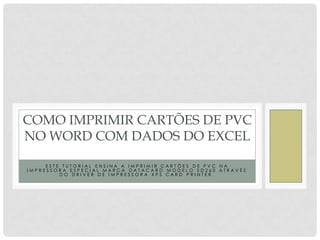
Como imprimir cartões PVC no Word com dados do Excel
- 1. E S T E T U T O R I A L E N S I N A A I M P R I M I R C A R T Õ E S D E P V C N A I M P R E S S O R A E S P E C I A L M A R C A D A T A C A R D M O D E L O S D 2 6 0 A T R A V É S D O D R I V E R D E I M P R E S S O R A X P S C A R D P R I N T E R . COMO IMPRIMIR CARTÕES DE PVC NO WORD COM DADOS DO EXCEL
- 2. CRIAR O MODELO WORD NO FORMATO DO CARTÃO PVC • Esta etapa será feita apenas uma vez.
- 3. CRIAR O MODELO WORD NO FORMATO DO CARTÃO PVC • Abra um novo documento do Word. • Clique em • Arquivo • Imprimir. • Escolha a impressora XPS Card Printer na lista de impressoras. • O tamanho da página será redefinido para • Comprimento = 8,5852 cm • Altura = 5,4102 cm.
- 4. CRIAR O MODELO WORD NO FORMATO DO CARTÃO PVC • Clique em Configurar Página. • Na tela Configurar página: • na aba Margens, defina • Margens Superior = 0 • Inferior = 0 • Esquerda = 0 • Direita = 0 cm • Orientação = Paisagem • na aba Papel, defina • Tamanho do papel = Tamanho personalizado • Largura = 8,5852 cm • Altura = 5,4102 cm • clique OK • clique em Ignorar na tela da mensagem de erro sobre margens de impressão.
- 5. CRIAR O MODELO WORD NO FORMATO DO CARTÃO PVC • Ainda no menu Arquivo, clique em Salvar como. • Na tela Salvar como: • no campo Tipo: escolha Modelo do Word (*.dotx) • no campo Nome do arquivo: digite Modelo de Cartão PVC.dotx e clique em Salvar. • O arquivo será salvo em BibliotecasDocumentos.
- 6. PREPARAR A PLANILHA EXCEL COM OS DADOS • Crie a planilha com os dados que serão impressos nas etiquetas. • Inclua os cabeçalhos das colunas como Nome, Endereço, CEP, Cidade, UF etc. • Salve a pasta de trabalho do Excel com a planilha.
- 7. MESCLAR OS DADOS DA PLANILHA EXCEL COM O DOCUMENTO WORD • Dê um duplo-clique no arquivo Modelo de Cartão PVC.dotx para abrir um documento em branco do Word baseado no modelo. • Clique em Correspondências. • No grupo de comandos Iniciar Mala Direta: • clique em Selecionar Destinatários e Usar Lista Existente • Na tela Selecionar fonte de dados: • localize a pasta de trabalho Excel com os dados a serem impressos no cartão e clique em Abrir.
- 8. MESCLAR OS DADOS DA PLANILHA EXCEL COM O DOCUMENTO WORD • Na tela Selecionar tabela: • selecione a planilha com os dados a serem impressos • marque a caixa de seleção Primeira linha de dados contém cabeçalhos de coluna • Clique OK. • No grupo de comandos Gravar e Inserir Campos: • clique em Inserir Campo de Mesclagem. • Na tela Inserir campo de mesclagem: • em Inserir: marque Campos de banco de dados • em Campos: selecione cada campo que quer imprimir e clique em Inserir • quando terminar de selecionar os campos, clique em Fechar.
- 9. MESCLAR OS DADOS DA PLANILHA EXCEL COM O DOCUMENTO WORD • Clique em Visualizar Resultados para ver a posição do primeiro registro de dados no cartão impresso. • Ajuste a posição dos campos a imprimir até obter o resultado desejado. • No grupo de comandos Concluir: • clique em Concluir e Mesclar • clique em Imprimir Documentos… • Na tela Mesclagem para impressora: • selecione os registros a imprimir • clique em OK.