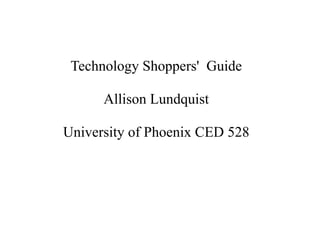
Shoppers guide presentation
- 1. Technology Shoppers' Guide Allison Lundquist University of Phoenix CED 528
- 2. Table of Contents Laptops: •Laptop buyingTerminology HP Envy 14 laptop Toshiba-satellite-t235d-s1345 laptop MacBook 13” laptop Buying a laptop: Recommendation Tablets: •Tablet buying terminology Apple iPad 16GB Samsung Galaxy Tab-Sprint Dell Streak 7 Buying a tablet: recommendation Interactive Whiteboards: •Whiteboard buying terminology MimioTeach Interactive System Promethean ActiveBoard 300 SMARTboard 600 series Buying an interactive whiteboard: recommendation Resources Used
- 3. Buying a Laptop: Terminology Processor: The central brain of the computer that oversees all functions. The state of the art processor is the Intel CORE i7 series, but the Intel CORE 2 duo can be found in most mainstream computers. AMD Athlon X2 Dual- Core processors are comparable to the Intel CORE 2, but are constantly outperformed by Intel processors in comparable machines ("Laptop buying guide," 2010). RAM: Random Access Memory, and allows the computer to temporarily store information and commands it is currently working with (Tyson, 2001). RAM is very important to a computers speed, if you have a fast processor, but not enough RAM, the computer will still be slow. CNET.com recommends users who want a laptop for photo and video editing look for a laptop that has a minimum of 8GB of RAM("Laptop buying guide," 2010). Hard Drive: Permanent memory that stores the files and programs on your computer (Tyson, 2001). Generally, the more storage the better. CNET recommends a hard drive of at least 320GB or larger that runs at 7,200rpm ("Laptop buying guide," 2010).
- 4. Buying a Laptop: Terminology Graphics Card: Translates data into images on the monitor (Tyson, 2001). The current market standard cards are the Nvidia GeForce and the ATI Radeon (Brown, 2009). Operating System: The software that manages all the operations of your computer. The two standard operating systems now are Windows 7 (available in Home Premium, Professional, and Ultimate), and Mac OSX Snow Leopard. USB: Universal Serial Bus ports allow you to directly connect most peripheral devices to your computer. The more ports you have, the more devices you can connect at once (Vaughn, 2008) .
- 5. Buying a Laptop: Terminology Optical Drive: Most optical drives today read Digital Versatile Disks (DVD) which is an optical disk that can store up to 4.7 GB and is often used for movies and file storage. Many computers offer DVD-R drives that allow you to write and save information onto blank DVDs(Vaughn, 2008). Bluetooth: A radio technology that allows computers to wirelessly communicate with peripherals(Vaughn, 2008)
- 6. Product: HP Envy 14 Cost: $999 Click for full review Editor's Rating: 4/5 stars
- 7. Product: Toshiba-Satellite t235d-s1345 Cost: $599 Click for Full Review Editor's Rating: 3.5/5 stars
- 8. Product: Apple MacBook 13” Cost: $999 Click for full review Editor's Rating: 4/5 stars
- 9. Buying a Laptop: Recommendations •The MacBook provides the most quality for your money. •It is simple, reliable, and comes fully stocked with a variety of software for multimedia projects. •Because it's a Mac, there are far less concerns about security and viruses. •Although iWork doesn't quite match up to Microsoft Office 2007, you have all the basic functionality without the additional cost of software.
- 10. Buying a Tablet: Terminology Think about how you want to use the tablet: Will be it an e-reader, or more of a laptop replacement? How long do you plan to keep it? How important is having a constant data connection to you? Consider the extra costs and contracts carefully. Is it worth it to wait for the next generation of OS to be released?
- 11. Buying a Tablet: Terminology Operating Systems: The software that controls the tablet. The standard OS for tablets are Mac IOS (the mobile version of OSX for mobile devices), Android (made by Google for handheld devices). Some companies, including RIM, maker of Blackberry and the forthcoming Playbook tablet have their own proprietary operating system. Microsoft is said to have a tablet version of Windows 7 in development. Screen size: Measured on a diagonal across the screen. 7” tablets are more portable and e-reader friendly, but 10” tablets are better for surfing the web and editing documents (Bell, Tips for tablet shopping, 2010). Bluetooth: A radio technology that allows computers to wirelessly communicate with peripherals(Vaughn, 2008).
- 12. Buying a Tablet: Terminology SD card slot: Secure digital (SD) is a small card for storing data and is the industry standard for portable device information storage. An SD card slot allows the card to be put directly into a device to access its contents. Flash: a software created by Adobe to add animation and interactivity to web pages. Megapixel: 1 million pixels, or points of digital information. It is a measure of camera quality, based on how many pixels a camera captures when it takes a picture.
- 13. Product: Apple iPad 16GB Cost: $499 Click here for full review Editor's Rating: 4/5 stars Operating System: Apple IOS 4.2 Weight: 1.5lb Screen Size : 9.7” Camera No Battery Life 10 hours Blue Tooth: Yes Flash supported No SD Card Slot No
- 14. Product: Samsung Galaxy •Cost: $399 (+2yr Sprint contract and monthly data plan) •$599 off contract Click for full review Editor's Rating: 3.5/5 stars Operating System: Android 2.2 Weight: 0.8lbs Screen Size : 7” Camera 1.3MP front, 3MP rear Battery Life 7-10 hours Blue Tooth: Yes Flash supported Yes SD Card Slot MicroSD
- 15. Product: Dell Streak 7 Cost: $449.99 ($199 with T-Mobile 2 year contract) Click here for full review Editor's Rating: 3.5/5 stars Operating System: Android 2.2 Weight: 0.9lb Screen Size : 7” Camera 1.3MP front, 5MP rear Battery Life 7-10 hours Blue Tooth: Yes Flash supported Yes SD Card Slot Yes
- 16. Buying a Tablet: Recommendations •Don't buy just yet! The new iPad expected in April is widely predicted to have front and rear facing cameras, which is the only area where the Android tablets take the lead. •If you really want a tablet, the iPad is still the best. It tops overall quality, responsiveness, ease of use, and number of apps. •On a limited budget, a smartphone will do all of the same things on a smaller scale. •A laptop is a more practical overall choice. •Avoiding contracts because tablet technology is evolving so quickly, and still has lots of room to improve.
- 17. Buying an Interactive Whiteboard: Terminology Things to consider: Does it need to be portable? Do you have access to LCD projectors? Can the board be mounted in a place that can easily be projected onto? LCD projector: A projector that connects to your computer by VGA cable and projects the images from your monitor onto a screen or other flat surface. LCD projectors can cost between $300-$500, although more sophisticated or compact models can cost several thousand. USB: Universal Serial Bus ports allow you to directly connect most peripheral devices to your computer. The more ports you have, the more devices you can connect at once (Vaughn, 2008)
- 18. Product: MimioTeach Interactive System Cost: $729 Click for full review Editor's Review: 4/5 stars Click to view a demonstration Screen Size up to 113” Portability yes Installation Time 10 minutes Dry erase friendly: Yes Technology: Sensor and stylus Input: Stylus
- 19. Product: Promethean ActivBoard 300 Series Cost: $1795 Click for full review Editor's Review: 2.5/5 stars Click to view a demonstration Screen Size 78” Portability no Installation Time 2+ hours for wall mount Dry erase friendly: yes Technology: proprietary surface Input: Stylus
- 20. Product: SMARTboard 600 Series Interactive Whiteboard Cost: $1999 Click here for full review Editor's Review: 2.5/5 stars Click to view a demonstration Screen Size 77” Portability Can be wall mount or on cart for extra cost Installation Time 2+ hours for wall mount. 30 min for cart Dry erase friendly: No Technology: Proprietary surface Input Stylus or Finger
- 21. Buying an Interactive Whiteboard: Recommendation •If your goal is to get as many interactive whiteboards into your classrooms as possible, the Mimio system is the way to go •Since it is less than half the cost for the other boards , you can outfit twice as many classrooms •If you still need to share, you can easily move the Mimio from room to room without having the pay the extra $500 for the portable SMARTboard stand • The software that comes with the SMARTboard and the ActivBoard offers many well produced lessons and features, but isn’t worth the extra cost.
- 22. Resources Ackerman, D. (2010, June 08). Cnet editor's reviews: Apple Macbook spring 2010. CNET Reviews, Retrieved from http://reviews.cnet.com/laptops/apple-macbook-spring-2010/4505-3121_7- 34109002.html?tag=mncol;lst;8#reviewPage1 Ackerman, D. (2010, August 11). Cnet editor's review: HP envy 14. CNET Reviews , Retrieved from http://reviews.cnet.com/hp-envy-14-review?tag=rvwBody#reviewPage1 Bell , D. . (2010, November 23).Cnet editor's review: Apple ipad. Retrieved from http://reviews.cnet.com/ipad-16gb-review?tag=contentMain;contentBody Bell , D. . (2011, January 31).Cnet editor's review: Dell Streak 7. Retrieved from http://reviews.cnet.com/tablets/dell-streak-7/4505-3126_7-34468625.html? tag=contentMain;contentBody Bell , D. . (2010, October 27).Cnet editor's review: Samsung Galaxy. Retrieved from http://reviews.cnet.com/tablets/samsung-galaxy-tab-sprint/4505-3126_7-34194814.html? tag=contentMain;contentBody Bell, D. (2010). Tips for tablet shopping. [Web]. Retrieved from http://reviews.cnet.com/tablets/? tag=revCatWrap Brown, R. (2009, November 2). Graphics card buying guide. Retrieved from http://reviews.cnet.com/2719-19600_7-264-4.html?tag=page;page Editor's Choice (2010, February). Retrieved from http://www.smartboardsreviews.com/
- 23. Resources-continued. Laptop buying guide. (2010, October 5). Reviews , Retrieved from http://reviews.cnet.com/ 2719-7602_7-273-1.html?tag=page;page Mimio teach interactive system. (2010). Retrieved from http://us.mimio.com/en- US/Products/MimioTeach-Interactive-System.aspx Promethean ActivBoard 300 range. (2011). Retrieved from http://www.prometheanworld.com/server.php?show=nav.19192 Smartboard 600 series interactive whiteboard. (2010). Retrieved from http://smarttech.com/us/Solutions/Education+Solutions/Products+for+education/Interactive +whiteboards+and+displays/SMART+Board+interactive+whiteboards/600+for+education Stein , S. (2010, August 17). Cnet editor's reviews: toshiba satellite t235d. CNET Reviews , Retrieved from http://reviews.cnet.com/laptops/toshiba-satellite-t235d-s1345/4505-3121_7- 34120474.html?tag=contentMain;contentBody#reviewPage1 Tyson, J. (2001, June 5). How pcs work. Retrieved from http://computer.howstuffworks.com/pc1.htm Vaughan, T. (2008).Multimedia: Making it work (7th ed.). New York: McGraw-Hill.
Notas do Editor
- \n
- \n
- \n
- \n
- \n
- \n
- \n
- \n
- \n
- \n
- \n
- \n
- \n
- \n
- \n
- \n
- \n
- \n
- \n
- \n
- \n
- \n
- \n