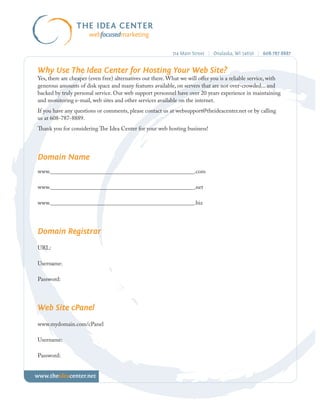
Why Use The Idea Center for Hosting Your Web Site?
- 1. 314 Main Street | Onalaska, WI 54650 | 608-787-8887 Why Use The Idea Center for Hosting Your Web Site? Yes, there are cheaper (even free) alternatives out there. What we will offer you is a reliable service, with generous amounts of disk space and many features available, on servers that are not over-crowded... and backed by truly personal service. Our web support personnel have over 20 years experience in maintaining and monitoring e-mail, web sites and other services available on the internet. If you have any questions or comments, please contact us at websupport@theideacenter.net or by calling us at 608-787-8889. Thank you for considering The Idea Center for your web hosting business! Domain Name www.__________________________________________________.com www.__________________________________________________.net www.__________________________________________________.biz Domain Registrar URL: Username: Password: Web Site cPanel www.mydomain.com/cPanel Username: Password: www.theideacenter.net
- 2. email and hosting services E-Mail Services • E-Mail Control Panel • POP3 / IMAP / WebMail e-mail accounts • Use of our SMTP outgoing server (alt port available for ISPs that block SMTP – contact us for additional help) • Unlimited E-mail Forwarding • Auto Responders • Spam filtering (Spam Assassin plus Realtime Block Lists) • Multiple Domain Names Web Server Features • Multiple Domain Names and Subdomains • MySQL Databases included • Mailman Mailing Lists included • FrontPage Extensions and Publishing Support • FTP Access, with ability to create multiple FTP accounts • SSH (Secure Telnet) shell access • PHP, Perl scripting and your own cgi-bin directory • Guestbook • Graphical Web Stats (plus access to raw log files) • Site Search • Ad Banner Rotator and Random HTML Generator • Visitor Counters, Clocks and Countdown Timers • Password Protected Directories • Daily, Weekly and Monthly Archived Backups Add-ons Available (Contact us to obtain more information and rates on these items) • MySQL Databases • Mailman Mailing List System • SSL Secure Server • Managed Shopping Cart System • Additional Mailboxes, Disk Space and Data Transfer www.theideacenter.net 314 Main Street | Onalaska, WI 54650 | 608-781-8876
- 3. email and hosting plans E-Mail Hosting Only Disk Space / Bandwidth 200MB / 1GB EMail 5 Annual Rate $12.00 Quarterly Rate $4.00 Bronze Web Hosting Plan Disk Space / Bandwidth 1000MB / 1000MB EMail / FTP Accounts 10 / 10 MySQL DBs / Mailing Lists 1 / 1 Addon / Sub Domains 3 / 5 Annual Rate $165.00 Quarterly Rate $45.00 Silver Web Hosting Plan Disk Space / Bandwidth 2000MB / 2000MB EMail / FTP Accounts 20 / 20 MySQL DBs / Mailing Lists 2 / 2 Addon / Sub Domains 6 / 10 Annual Rate $220.00 Quarterly Rate $60.00 Gold Web Hosting Plan Disk Space / Bandwidth 3000MB / 3000MB EMail / FTP Accounts 35 / 30 MySQL DBs / Mailing Lists 5 / 5 Addon / Sub Domains 10 / 15 Traffic Reports & SEO Annual Rate $330.00 Quarterly Rate $90.00 Platinum Web Hosting Plan Disk Space / Bandwidth 4000MB / 4000MB EMail / FTP Accounts 50 / 40 MySQL DBs / Mailing Lists 10 / 10 Addon / Sub Domains 15 / 20 Traffic Reports & SEO Annual Rate $400.00 Quarterly Rate $120.00 All accounts come with cPanel access and 30 minutes a month of site hosting technical support. Site Maintenance and Support Rates Web Support 30 minutes a month at no charge, $60 per hour after Web Updates $60 per hour (Billed in 6 month increments) Programming $100 per hour www.theideacenter.net 314 Main Street | Onalaska, WI 54650 | 608-781-8876
- 4. website information and help Can I Use Webmail? How Do I Access it? You can check e-mail accounts via a web browser (commonly called Webmail). To do this, go to http://www.yourdomain.com/webmail (substitute your actual domain name for yourdomain.com) You will be prompted for a Username and Password. The Username is your e-mail address, and the password is the pass- word associated with that e-mail address. Once you log in, you will be presented with 2 or 3 different webmail options. Choose the one that works best for you–either option will work for you. If you do not get the prompt to log in, it is possible your firewall or service provider is blocking the necessary port number for webmail. Contact us at websupport@theideacenter.net for additional assistance. Outgoing SMTP Mail Not Working If you have all the settings correct to use The Idea Center’s SMTP (outgoing) mail server, remember that we use SMTP Authentication...meaning that in order to use our outgoing server you have to “check a box” or otherwise tell your e-mail program to use “SMTP Authentication”. Your authentication information is the same as your POP3 information (same username and password for checking mail as for sending). Another possibility is that your ISP (or a firewall within the business where you may be using a computer to get to Webmail) blocks port 25 SMTP? If so, you have a few options for still getting your e-mails sent. • Use your ISP’s SMTP server, which is usually the easiest solution. • If you can change the port number in your e-mail client, you can change it to port 9999, as I have an SMTP server running on that port number. • Some of our customers have had success using “Secure SMTP” which is running on port 465 (the default port for secure smtp). Trouble Accessing Webmail The Webmail System uses port 2095. So, if you go to | http://www.yourdomain.com/webmail, it will redirect you to http://www.yourdomain.com:2095 and give you the Webmail login prompt. This may be a problem for some people that try to check webmail from work, as some company firewalls block odd port numbers, such as 2095. We would prefer you use your own domain.com/webmail link, as it will be faster and less taxing on the server. But if you can’t...then you are welcome to contact us at websupport@theideacenter.net for additional assistance. SMTP Authentication in Outlook 2007 1. Select the ‘Tools’ menu and click ‘Account settings’ 2. Select the account you wish to enable authentication on and click ‘Change’ 3. Select the ‘More Settings’ button 4. Select the ‘Outgoing Server’ tab 5. Check the box ‘My outgoing server requires authentication’ and check the box labelled ‘Use same settings as my incoming mail server’ www.theideacenter.net 314 Main Street | Onalaska, WI 54650 | 608-781-8876
- 5. 6. Click ‘OK’ 7. Click ‘Next’ 8. Click ‘Finish’ SMTP Authentication in Outlook Express Version 6 1. Select the ‘Tools’ menu and click ‘Accounts’. 2. When the ‘Internet Accounts’ window opens, click on the ‘Mail’ tab at the top of the window. 3. You should see your email account that you host at The Idea Center listed in the box below. Click on its name to highlight it and then click the ‘Properties’ button on the right side of the window. 4. When the Email Properties windows opens, click on the ‘servers’ tab at the top. 5. At the bottom of that window, put the check in the box that says ‘My server requires authentication’. Then, click the ‘settings’ button to the right. Make sure the option ‘Use same settings as my incoming server’ is selected. Do I Have Web Hosting Statistics? Web hosting statistics are included in our Gold and Platinum packages. Please email websupport@theideacenter.net or call 608-787-8887 to request your statistics. Support Information If you have any questions or problems, please send mail directly to websupport@theideacenter.net and one of our technical support personnel will be paged. If you have a true web hosting emergency, please call 608-787-8887. If you get voice mail, please leave a detailed message. Voice mail is checked regularly. www.theideacenter.net 314 Main Street | Onalaska, WI 54650 | 608-781-8876