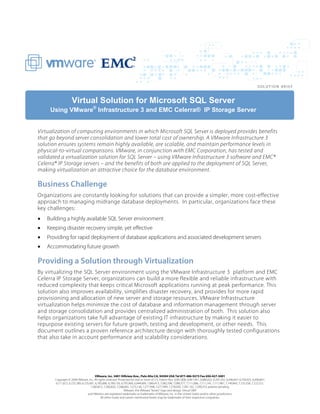
Virtual Solution for Microsoft SQL Server
- 1. Virtual Solution for Microsoft SQL Server Using VMware® Infrastructure 3 and EMC Celerra® IP Storage Server Virtualization of computing environments in which Microsoft SQL Server is deployed provides benefits that go beyond server consolidation and lower total cost of ownership. A VMware Infrastructure 3 solution ensures systems remain highly available, are scalable, and maintain performance levels in physical-to-virtual comparisons. VMware, in conjunction with EMC Corporation, has tested and validated a virtualization solution for SQL Server – using VMware Infrastructure 3 software and EMC® Celerra® IP Storage servers – and the benefits of both are applied to the deployment of SQL Server, making virtualization an attractive choice for the database environment. Business Challenge Organizations are constantly looking for solutions that can provide a simpler, more cost-effective approach to managing midrange database deployments. In particular, organizations face these key challenges: • Building a highly available SQL Server environment • Keeping disaster recovery simple, yet effective • Providing for rapid deployment of database applications and associated development servers • Accommodating future growth Providing a Solution through Virtualization By virtualizing the SQL Server environment using the VMware Infrastructure 3 platform and EMC Celerra IP Storage Server, organizations can build a more flexible and reliable infrastructure with reduced complexity that keeps critical Microsoft applications running at peak performance. This solution also improves availability, simplifies disaster recovery, and provides for more rapid provisioning and allocation of new server and storage resources. VMware Infrastructure virtualization helps minimize the cost of database and information management through server and storage consolidation and provides centralized administration of both. This solution also helps organizations take full advantage of existing IT infrastructure by making it easier to repurpose existing servers for future growth, testing and development, or other needs. This document outlines a proven reference architecture design with thoroughly tested configurations that also take in account performance and scalability considerations. VMware, Inc. 3401 Hillview Ave., Palo Alto CA, 94304 USA Tel 877-486-9273 Fax 650-427-5001 Copyright © 2008 VMware, Inc. All rights reserved. Protected by one or more of U.S. Patent Nos. 6,961,806, 6,961,941, 6,880,022, 6,397,242, 6,496,847, 6,704,925, 6,496,847, 6,711,672, 6,725,289, 6,735,601, 6,785,886, 6,789,156, 6,795,966, 6,944,699, 7,069,413, 7,082,598, 7,089,377, 7,111,086, 7,111,145, 7,117,481, 7,149,843, 7,155,558, 7,222,221, 7,260,815, 7,260,820, 7,268,683, 7,275,136, 7,277,998, 7,277,999, 7,278,030, 7,281,102, 7,290,253; patents pending. VMware, the VMware ‘‘boxes’’ logo and design, Virtual SMP and VMotion are registered trademarks or trademarks of VMware, Inc. in the United States and/or other jurisdictions. All other marks and names mentioned herein may be trademarks of their respective companies.
- 2. VMWARE VIRTUAL SOLUTION FOR SQL SERVER Benefits of Running SQL Server in a VMware Virtual Infrastructure An inherent benefit of VMware virtualization is that it facilitates a distributed computing model in multi-server environments, such as those that may include a database server, an application server, and a web server. Using the virtualization features that VMware Infrastructure 3 provides, imagine managing the resources that support these systems as a pool, rather than as individual components. VMotion® enables the live migration of virtual machines from one physical server to another, with no effect on the running applications. VMware High Availability (HA) clusters provide continuous service availability in both planned and unplanned system downtime situations. Distributed Resource Scheduler (DRS) dynamically load balances all of the VMware virtual machines across the entire pool of available resources. VMware Consolidated Backup offers a simplified virtual machine backup solution. EMC Celerra extends the value of the VMware Infrastructure by supplying shared storage that provides the flexibility to choose between storage devices with the characteristics best suited to the actual need. For example, VMware Infrastructure 3 can encapsulate system files for the database server, while database and log files can either be encapsulated along with the system files or they can use native device mappings. This gives users the option of virtualizing the database engine and system files into a virtual machine and taking advantage of the benefits of VI3 encapsulation, or perhaps, in the case of an existing database, providing the choice to leave the data where it is. Solution Overview The solution described in this guide has been designed and optimized for organizations looking to deploy Microsoft SQL Server in a virtual environment. The solution is comprised of four layers: • Layer 1: VMware Infrastructure 3 • Layer 2: EMC® Celerra® NS20 IP Storage Server • Layer 3: Dell PowerEdge servers • Layer 4: Microsoft SQL Server Layer 1: VMware Infrastructure 3 The underlying platform for a dynamic, self-optimizing data center is built on VMware Infrastructure 3 (Figure 1). VMware Infrastructure 3 and a key component, ESX 3.5 (installed on different hosts), abstracts processor, memory, storage and networking resources into multiple virtual machines, providing greater hardware utilization and flexibility. The VMware infrastructure approach to IT management creates virtual services out of the physical IT infrastructure, enabling administrators to allocate these virtual resources more quickly to the business units that need them most. Copyright © 2008 VMware, Inc. All rights reserved. 2
- 3. VMWARE VIRTUAL SOLUTION FOR SQL SERVER Figure 1. VMware Infrastructure 3 Architecture Also, hardware management is completely separated from software management, and hardware resources can be treated as a single pool of processing, storage, and networking capability to be allocated, and sometimes de-allocated, in real time, to various software services. In a virtual infrastructure environment, users see resources as if they were dedicated to them, while the administrator manages and optimizes resources that are shared globally across the enterprise. Any VMware Infrastructure 3 deployment can automatically leverage these three key components: • VMotion: Allows working processes in a virtual machine to continue operation uninterrupted throughout a migration from one ESX Server host to another. The entire state of the virtual machine, including in-memory data structures, are moved to the new server, while data storage remains untouched within the same shared datastore. • VMware Distributed Resource Scheduler (DRS): Dynamically load balances all of the virtual machines in a DRS cluster across the entire pool of server resources, facilitated by the existence of shared storage and VMotion. DRS monitors key metrics associated with virtual machines, resource pools, and hosts. When a virtual machine is powered on in a resource pool, DRS decides how many resources that virtual machine is entitled to and will then automatically select the appropriate host for it to run on. • VMware High Availability (HA): HA provides high availability to virtual machines through automatic failover on a cluster of ESX server hosts. In the event of a server component becoming unavailable, due to a planned or unplanned outage, VMware HA will automatically restart all virtual machines on another available system, just like other clustered solutions. Layer 2: EMC® Celerra® NS20 IP Storage Server Beneath the virtualization layer is the core storage, in this case, the EMC Celerra NS20 IP Storage Server. EMC Celerra offers a native iSCSI interface; no special hardware, software, or additional configuration is required. Celerra also provides n+1 power and cooling redundancy, and highly available RAID protected storage, and is designed for data-in-place upgrades that allow the storage provided to scale easily as the environment grows. Using iSCSI and EMC Celerra provides a cost effective solution and further extends the economic benefits of using VMware Infrastructure for virtualization. Take advantage of affordable iSCSI connectivity options Deploying fiber channel Storage Area Networks (SANs) can be an expensive proposition for small and medium-size organizations. VMware virtualization infrastructure supports iSCSI connectivity using a number of different storage initiator options. Combined with the performance and Copyright © 2008 VMware, Inc. All rights reserved. 3
- 4. VMWARE VIRTUAL SOLUTION FOR SQL SERVER reliability of the EMC Celerra NS20 IP Storage Server, this iSCSI solution delivers affordable, scalable, and reliable storage to run SQL Server 2005. VMware Infrastructure 3 supports affordable iSCSI storage connectivity options such as the EMC Celerra NS20 IP storage system that have been fully tested for SQL Server workloads. Just as in a physical environment, storage configurations should include use of appropriate RAID levels for database components such as log files and database tables. Testing using Quest Benchmark Factory validates that Microsoft SQL Server can provide more than reasonable performance in a VMware Infrastructure 3 environment used in conjunction with the EMC Celerra NS20 IP Storage Server. In addition, as no significant bottleneck could be found from the analysis of test results, we can expect that Microsoft SQL Server is capable of scaling to still higher user loads with enhanced system and storage resource configuration. Also, the VMware Clustered File System (VMFS) supports large files while providing ultra high performance and true shared access across ESX server hosts. Layer 3: Dell PowerEdge Server and Systems As shown in Figure 2, the tested solution includes the following server and system components: • Microsoft SQL Server 2005 connected to the management, client, and storage networks • VMware ESX 3.5 • The EMC Celerra NS20 IP Storage Server • Clients connected to the Microsoft SQL Server 2005 and to the storage network for network file services • Dell PowerEdge 6950 server • Dell 5324 Gigabit IP switches • Windows 2003 Server Enterprise Edition and Microsoft iSCSI Initiator Copyright © 2008 VMware, Inc. All rights reserved. 4
- 5. VMWARE VIRTUAL SOLUTION FOR SQL SERVER Figure 2. Solution Overview Layer 4: Microsoft SQL Server The robust infrastructure provided by VMware virtualization, the EMC Celerra NS20 IP Storage Server, and Dell PowerEdge servers provides an ideal platform on which to build a database environment to support SQL Server. A SQL Server environment that runs on VMware virtual machines has many of the same characteristics as those that run on physical machines, but all servers automatically become highly available using Virtual Infrastructure 3 and the SQL Server deployment can also take advantage of VMware capabilities such as DRS and VMware HA. Copyright © 2008 VMware, Inc. All rights reserved. 5
- 6. VMWARE VIRTUAL SOLUTION FOR SQL SERVER Benefits Provided by VMware Virtual Infrastructure Building a Highly Available SQL Server Environment VMware Infrastructure 3 can protect every virtual machine workload in an operating system and application independent manner. In the physical server world, most organizations will typically only cluster their most mission- critical systems because traditional host-based clusters require more server hardware and can increase management complexity. As a result, other essential systems in the environment are left without a high availability solution. VMware HA protects against application outages by automatically restarting virtual servers, applications and services on hardware that is unaffected by the outage, just like other cluster configurations, and the protection automatically applies to any and all servers in the configuration. Simplifying Disaster Recovery VMware Infrastructure 3 eliminates hardware dependencies at your DR site, reduces the required number of servers at your DR site, and simplifies DR replication by encapsulating virtual machines into a distinct set of files. Most Disaster Recovery (DR) solutions require enterprises to maintain identical server hardware at the DR site to prevent issues with hardware and device driver compatibility when servers are brought online at the recovery site. A virtual infrastructure eliminates this requirement and systems can be quickly brought online on any supported ESX Server host machines running anywhere in the world. Since each virtual machine is encapsulated in a distinct set of files, replication to a DR site is simplified and systems can be back up and running quickly. Moving a running server from one place to another can be as easy as copying a set of files. Multiple SQL Server installations that run inside the same virtual environment are completely isolated from one another, as if each were running on a separate physical server (isolation provided at the operating system level). A virtual environment automatically optimizes and allocates entire pools of resources for maximum hardware utilization, flexibility and availability. A virtual environment also allows the system administrator to perform hardware maintenance without scheduled downtime and will proactively migrate virtual machines away from failing or underperforming servers. Another inherent benefit of virtualization is that it streamlines the testing and development cycles during adoption of SQL Server and accelerates the production deployment of those systems. Database server, application server, and web servers, all residing on ESX Server host machines, provides simpler replication for test and development efforts. Copyright © 2008 VMware, Inc. All rights reserved. 6
- 7. VMWARE VIRTUAL SOLUTION FOR SQL SERVER Providing Rapid Deployment of Database and Application Servers Using Virtual Machine Templates Organizations using VMware report being able to reduce server deployment times by 50-70% and can reduce the time required to deploy new servers from days or weeks to minutes. This frees up valuable IT resources to work on other important tasks. VMware virtualization enables enterprises to build a set of common server images that can easily be replicated and updated, reducing the time required to provision and deploy new servers. The traditional method of deploying a new physical server generally consists of ordering new server hardware, installing the operating system along with any updates, installing other required software, and subsequently testing the new server. This process can take weeks in many organizations. With VMware virtualization, new servers can be deployed in minutes from a pre- built template. VMware Infrastructure 3 can also virtualize other Windows servers such as Domain Controllers, Global Catalog, DNS, DHCP and other infrastructure servers to further leverage hardware investments and reduce costs for deployment, maintenance, support, power, cooling, and physical space in the datacenter. By virtualizing the servers required to run your SQL Server infrastructure, you can maximize your investment in any new technology. Increasing server utilization, reducing server deployment times, and providing a dynamically load-balanced and fault-tolerant operating environment are just a few of the ways in which a virtualization solution can reduce the time required to see a return on investment. Conclusion Planning a new database implementation or an upgrade from a previous version of Microsoft SQL Server presents the opportunity to use the VMware-EMC virtualization solution and move onto a highly reliable and disaster tolerant infrastructure. By virtualizing SQL Server, organizations can realize benefits that are not possible when deploying SQL Server on physical servers. These benefits include dynamic resource optimization, live migration across physical servers, simplified and reduced evaluation and deployment cycles, better utilization of high-performance systems and storage, and simplified disaster recovery. These benefits translate into real business value and savings in terms of reduced IT costs, better use of IT resources, and increased reliability of the database environment, which also enables more efficient and reliable information processing for today’s competitive businesses. Copyright © 2008 VMware, Inc. All rights reserved. 7
- 8. VMWARE VIRTUAL SOLUTION FOR SQL SERVER References Additional information related to this solution is provided in the following documents: • VMware Virtual Solution for Microsoft SQL Server Reference Architecture Guide • EMC Solutions for Microsoft SQL Server 2005 EMC Celerra NS Series − Applied Best Practices Guide • EMC Solutions for Microsoft SQL Server 2005 on VMware ESX Server EMC Celerra NS20 over NFS− Reference Architecture • EMC Solutions for Microsoft SQL Server 2005 Data Storage for EMC Celerra NS20 − Validation Test Report • EMC Solutions for Microsoft SQL Server 2005 on VMware ESX Server Data Storage for EMC Celerra NS20− Validation Test Report • VMware HA, DRS, VMotion and Storage VMotion: http://www.vmware.com/products/vi/vc/ha.html Copyright © 2008 VMware, Inc. All rights reserved. 8