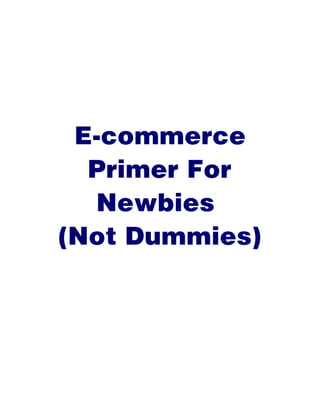
E-commerce Primer for Newbies (Not Dummies
- 1. E-commerce Primer For Newbies (Not Dummies)
- 2. Fairly new to the Net? Does that term “e-commerce” leave you feeling left out? Do you want to know all about... “This Internet thing” and... “Can my business get on it?” or... “How can I make a business on it?” Relax, this primer cuts the information down into byte-sized chunks. [2]
- 3. E-commerce Primer 1. Byte 1 -- The Internet Is Just A Network Think of all your friends and associates. You talk to some people, who talk to others and so forth and so forth. All together, you form a network. Guess what? The Internet is exactly the same, except the “friends” are computers... ... and they are all over the world. See each of those computers in the illustration above? Well, those are not your computers. They are servers. Uh-oh, what’s a server? A server is more powerful computer that forms part of the actual “net” of the Internet. Think of a server as... ... the place where the “strings” of the Internet meet. And think of the strings as those high-speed lines that transmit all the data of the Internet. Yes... See this big computer... ... with all the little ones connecting to it? The big one is a server. One of the little ones is yours! [3]
- 4. E-commerce Primer No matter how you “get on” the Internet (or Net), you go... 1) through a “line” (whether it’s a phone line, cable, even satellite!) 2) to a server, which is connected to rest of the Net through all those “strings” 3) and then you’re ready to do, well, whatever you want to do! And what do you want to do? Well, the two most common uses of the Net are getting/sending e-mail and surfing the World Wide Web... [4]
- 5. E-commerce Primer 2. Byte 2 -- Get And Send E-mail What happens when you send an e-mail to your friend, Betty, whose address is betty@wherever.com? Well, that domain, wherever.com, is an address that is registered as being at a certain place on a certain server. When you send an e-mail to betty@wherever.com... ... it goes to the server that Betty uses to access the Net... ... and into the betty “e-box” of wherever.com, on that server. Your e-mail sits there until Betty chooses to get her e-mail. Betty, of course, has entered her address into her e-mail software so that her software knows where to go to get her mail. She has also entered her unique username and password so that only she can get her mail. The same thing happens when someone sends you e-mail. By the way, wherever.com could be the domain name of your Internet Service Provider (ISP). An ISP is a company that provides your “on-ramp” to the Internet (via dialup, cable, DSL, etc.), so you can get and send e-mail, and surf the Web. In this case, your e-mail sits on their server. Or wherever.com could be your own domain name that you have registered. In this case, your e-mail sits on the server of the company that hosts your domain name. The company that hosts your domain name will also host your Web site -- so it’s called a Web host. These two kinds of services, ISP and Web host, might be provided by the same company. Or not. It does not matter, because the two functions are independent of each other. Many people get this confused, so let’s restate this... • Think of an ISP as an on-ramp to the Net. An ISP provides access to the Net so [5]
- 6. E-commerce Primer you can surf the Web and get/send e-mail (through an address that ends in “@TheirDomain.com”). • Think of a Web host as a commercial realtor who rents you space for your e-business. A Web host rents space on its server... • for your Web site (so that folks can see it as they surf the Net) • to get e-mail at “@YourDomain.com” [6]
- 7. E-commerce Primer 3. Byte 3 -- Explore The World Wide Web The World Wide Web is not the Internet. Like e-mail, it is just another way to use the worldwide network of servers that make up the Internet. Basically, a Web site is a collection of HTML documents, graphics, and programming that sits on the server of a Web host. Each Web site has a domain name (ex., abc.com or xyz.net). That domain name is the address of that site on that server. So when you enter http://www.wherever.com... ... into your browser’s address bar and click go, your browser “goes” to the corresponding HTML document on that server and reads the document, then shows it to you. The backbone of any Web site is the HTML document. This is a text document that uses a very simple language to tell your browser software what the Web page should look like... how to lay out the text, graphics etc. It can also contain javasript, receive cgi programming, etc., that delivers special functioning to the browser software. And presto... after your browser interprets all that stuff on the HTML document, you see a wonderful, informative Web page... if they’re using Site Build It!, that is! So a Web site is really nothing more than its collection of HTML documents, graphics, and programming. Of course, it would be tedious for you to enter each address of each page over and over again. And that’s where the hyperlink comes in! All you have to do is click on a link, which sends your browser to the address of that link. Your browser reads the HTML of that page, and you see another Web page. This simple concept makes it as easy to click from one page of a site to the next one on the same site or to a page on a different Web site that sits on a server on the other side of the world! Click... click... click... ... you’re surfing! How do you find Web pages about certain subjects?... [7]
- 8. E-commerce Primer 4. Byte 4 -- Seek And Ye Shall Find! The Internet is often called “The Information Highway.” But once you find a site that delivers what you want, there are so many links that take you down so many side roads, it would be more appropriate to call it “The Information Byway.” It’s amazing how you link from one site to the next, to the next, until finally you find yourself asking... “How the heck did I get here?” But, before you get lost, you have to start somewhere. And that begs the question... “How do I find a site that delivers the information that I want?” And that is where Search Engines and directories come into the picture. Search Engines and directories are the most common resources that surfers use to find sites. They are themselves Web sites. Here is the #1 Search Engine in the world... http://www.google.com/ And here are two examples of directories... http://www.yahoo.com/ http://www.dmoz.org/ So... back to the question... “How do I find a site that delivers the information that I want?” Once you visit a Search Engine or directory, all you have to do is enter your topic and hit the Search button. Want information about NASDAQ stocks? Enter “NASDAQ stocks”, like this... ... and hit the Search button. What’s the difference between Search Engines and directories? It lies in how sites [8]
- 9. E-commerce Primer become listed with them. Let’s start with Search Engines... Each Search Engine sends a computer program called a spider out onto the Web... ... Spider? Web? Get it? Hey, no one said techies were the most imaginative types! Anyway, this spider visits heaps of sites every day. It “reads” each Web site, much like your browser does, and sucks all the information home, into its Search Engine’s database. Directories are a different beast from Search Engines. They are sort of like the Yellow Pages of the Internet. They do not spider Web sites. Humans review and decide what gets in -- think of them as gigantic bookmark lists, organized into categories and sub-categories, and sub-sub-categories, etc. Naturally, since humans have to choose, and since that takes time, directories contain far fewer sites than Search Engines, but they are usually of a higher quality. What does that mean to you, the searcher? Well, if you are looking for a highly specific, unusual topic (say “cactus propagation”), use a Search Engine -- they are more likely to provide you with a good variety of sites about rarer information. But if you’re looking for rather common, generic information, a directory might serve you better since human editors have already done some sifting and chosen the higher quality sites from thousands that deliver content on that common topic. [9]
- 10. E-commerce Primer 5. Byte 5 -- Do Business On the Net Now that you know how to use the Net for e-mail and surfing and searching, you’re ready to do business on the Net. What kind of business? Any kind... • sell hard goods... books, CD-ROMS, cement mixers, whatever • sell eGoods... e-books, music (MP3, RingTones for cell phones, etc.), graphics (cartoons, photos, etc.) • sell your services... bookkeeping, database programming, consulting in any of a zillion possible fields. So please... don’t get overwhelmed with that term e-commerce. It’s nothing more than... STEP 1) Merchant erects site that is selling hard goods, eGoods and/or services. STEP 2) Prospective customer finds that site. STEP 3) Customer buys. STEP 4) Customer pays, usually by credit card. STEP 5) Credit card clears and merchant receives money. STEP 6) Merchant delivers whatever was sold. STEP 7) Merchant supports customer. Most small businesses get stuck right after STEP 1. They can’t build traffic in a cost-effective manner. They do spend a lot of money to build a store, stock inventory, and then... ... they wonder where the orders are. What about big companies? Well, they understand the need for traffic. So they blow millions on advertising. One small problem... you do not have millions. But you do have SBI!. [ 10 ]
- 11. E-commerce Primer Oh yes... this need for traffic brings up one more thing you can sell... Your traffic. Since so many sales sites need traffic, why not build a site that generates targeted traffic and then sell ads to that traffic? You can also link that traffic to sales sites that sell products that are related to the content on your traffic-generating site. And that brings us pretty close to a business option you might consider... [ 11 ]
- 12. E-commerce Primer 6. Byte 6 -- The Affiliate Business In 1997, Amazon.com launched the concept of affiliate programs into prominence (they weren't the first, but they were the first to do it big-time!). Amazon, of course, sells books (and tons of other merchandise now) online... and only online. Books, of course, offer information on millions of different specialized subjects. And there are squillions of Web sites out there, on an incredible variety of subjects. So Amazon figured... “Why not convert those sites into specialized, niche book shops for us? We’ll pay a commission when a site refers a customer who buys a book.” And that’s how Amazon started one of the first affiliate programs (AKA associate or referrer programs). Here’s how an affiliate program works, using Amazon as the example... The affiliate provides links from her site to certain books on the Amazon site, books that are related to the affiliate’s site content. Amazon uses special software that tracks who sends each visitor. If and when the visitor buys, Amazon pays the affiliate a commission. The affiliate never has to... • write a book • process an order • ship a book • answer customer support e-mails from angry customers who wonder where the shipment is. And the same applies to any product that is sold in this way... CDs, travel, domain names... ... even sheep! Combined with Google’s AdSense (which puts ads on your site), it’s the best opportunity for the average person interested in e-commerce, and for small [ 12 ]
- 13. E-commerce Primer businesses that want to build targeted traffic to their main sales site. You could build an entire business just on Google ads and some well-chosen affiliate programs. Or you could supplement your new business income. But... Affiliates are not immune to the standard rules of the business world. Those who work, and work well, succeed. Those who are looking to “get rich quick” are once again heading for disappointment. Let’s forget about the “get rich quick” types -- even hard-working affiliates have trouble. Only sophisticated professionals generate thousands, or tens of thousands, of dollars per month. As a matter of fact, hordes of affiliates give up on one program and try another, and then another... over and over again. Why? Because things are just too darn complicated... • The average person simply does not know HTML, and never will. • FTP? Nope. • CGI programming? Javascript? Ha! • Master the challenge of causing a site to be found by the Search Engines? All of a sudden, that burst of enthusiasm has changed into a feeling of defeat and fatigue. So people start. They try. They quit. But everyone knows something about something! You have knowledge that other people don’t. Information that other people would love to have. You just need a tech-free way to get it onto the Web, to be found, and then to convert that traffic into income. That’s why we say that Site Build It!’s is all about... Building income through content. Let’s look at how Theme-Based Content Sites accomplish this, and at how Site Build It! puts you on an equal playing field with the pros.... P.S. The part about “sheep” is made up. But just about every other product that you could imagine is, or will soon be, sold via an affiliate program. [ 13 ]
- 14. E-commerce Primer 7. Byte 7 -- Follow The Bouncing Buck Generating income on the Net is all about converting your visitor to a customer. Let’s start with a Web surfer. You’ll never actually meet this person, but the two of you are about to cross paths and do some business together. She lives thousands of miles away, on the other side of your continent. And she’s doing a search right now at a Search Engine, something that interests her... ... body-building. She finds your Theme-Based Content Site, bodybuilding-for-show.com. And you are an affiliate for several merchant-partners with body-building related products. You may also be selling your fitness training services, locally and an e-book on female body-building, globally -- all part of the same theme. This is a great example of what I call targeted traffic. Obviously, someone who is searching on the term “body-building” is going to be interested in your content. This is someone who has a good chance to become a customer! She reads your content. She finds your page about the use of hand weights during aerobic conditioning to be especially interesting. You weave several links to merchants into that content, recommendations for... • a book called Aerobics and Hand Weights, available at Amazon.com • a retailer who sells HeavyHands, special hand weights that are easy to hold for just this purpose • two videos that employ this technique. She clicks to visit the HeavyHands retailer. She purchases. The money goes into your merchant-partner’s bank account. Your merchant’s affiliate software also identifies that order as being referred by you. KAching! Commission goes into your account. [ 14 ]
- 15. E-commerce Primer Yes, the two of you have done business... in a sense, the customer has paid for your content with a percentage of the cost of those hand weights that she bought. There are millions of consumers out there, waiting to discover your Theme-Based Content Site! And SBI! is ready to help you build your site and your business! All you need to do is... Get started! [ 15 ]