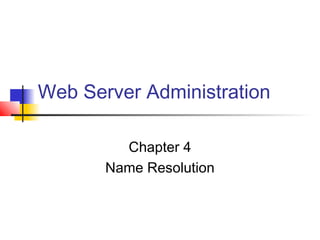
Configure and Troubleshoot DNS in Linux and Windows
- 1. Web Server Administration Chapter 4 Name Resolution
- 2. Overview Understand the domain name service (DNS) Identify the components of DNS Configure zone files Install and configure DNS in Linux Understand name resolution in Windows Install and configure DNS in Windows 2000 and 2003 Troubleshoot DNS Use WINS to resolve computer names in Windows
- 3. Understanding the DNS DNS is used to map host names to IP addresses on the Internet Also called name resolution or address resolution Whenever a host is added, a configuration file has to be manually changed A host represents a service on a server such as FTP or a Web server There can be many hosts on a single computer A Microsoft Windows 2000 or Windows 2003 network uses DNS to resolve computer names on a LAN DNS in Windows is designed to be dynamic - as computers are added to the network, DNS automatically changes
- 4. Clients On your PC, the TCP/IP configuration contains the address(es) of your DNS server(s) Whenever you use a URL, whether in a browser, or a utility such as ping, DNS servers are used
- 5. Domain Namespaces The root level domain is "." Significant in creating DNS files Top-level domains include com, org, fr More have been added in 2000 Second-level domains are often owned by companies and individuals microsoft.com, devry.edu A subdomain is a further division of a second- level domain For devry.edu, there is phx.devry.edu Not common
- 6. Domain Namespaces Second-level domains, such as devry.edu have control over naming within their domain Create hosts such as www, ftp, bb A name such as www.devry.edu is a fully qualified domain name (FQDN) We could create subdomains such as phx www.phx.devry.edu
- 7. New Top-Level Domains .biz - businesses .info - anyone can register .name - must register first and last name .pro - for professionals only must provide proof .aero, .museum, .coop are controlled by organizations
- 8. Host Names The first portion of a URL is typically a host name Typically different from the name of the computer Many hosts can be associated with the same Web server
- 10. DNS Components Name server – also known as DNS server supports name-to-address and address-to- name resolution Name resolver – also called DNS client Can contact DNS server to lookup name Used by browsers, e-mail clients, and client utilities such as ping and tracert
- 11. DNS Servers that Define the Internet Primary and secondary servers store the host names used on the Internet Caching and forwarding servers search the Internet for host names
- 12. Primary and Secondary Servers Primary Server Defines the hosts for the domain Maintains the database for the domain It has authority for the domain Secondary Server Gets data from primary server Provides fault tolerance and load distribution Required for Internet domains
- 13. Primary and Secondary Servers If you use DNS, you will often work with your ISP In a simple environment, the ISP will have the primary and secondary DNS servers You contact them for changes You can also split the servers ISP has primary, you have secondary You have primary, ISP has secondary
- 14. Primary and Secondary Servers ISP maintains DNS You have to send changes to ISP You have the secondary server which gets updates from the primary server Your users reference your secondary server which is faster
- 15. Primary and Secondary Servers You have complete control over DNS You can make changes whenever you want If your primary DNS goes down, the secondary will continue to function (but not indefinitely)
- 16. Resolve Host Names Caching Server Resolves host names Caches (saves) the results Automatically installed when DNS is installed No configuration necessary Forwarding Server Caching server that has access to the Internet and forwards traffic from other caching servers
- 17. Caching and Forwarding Servers
- 18. Zones A zone is a part of the domain namespace For a domain as small as technowidgets.com, the domain name represents a single zone For large organizations (such as IBM), subdomains can be divided into separately maintained zones Each zone typically has a separate DNS
- 19. Zones Zones must be contiguous admin.devry.edu can be combined with devry.edu admin.devry.edu cannot be combined with student.devry.edu There must be one primary DNS server in each zone (plus a secondary server) Each zone can have multiple secondary DNS servers
- 20. Zone File Configuration Forward Lookup These zones contain entries that map names to IP addresses Reverse Lookup These zones contain entries that map IP addresses to names
- 21. Common DNS Records DNS record Function Address (A) Associates a host to an IP address. Canonical name (CNAME) Creates an alias for a specified host. Internet (IN) Identifies Internet records; precedes most DNS record entries. Mail Exchanger (MX) Identifies a server used for processing and delivering e-mail for the domain. Name server (NS) Identifies DNS servers for the DNS domain. Pointer (PTR) Performs reverse DNS lookups. Resolves an IP address to a host name. Start of Authority (SOA) Identifies the DNS server with the most current information for the DNS domain.
- 22. DNS Configuration in Linux /etc/named.conf describes the files that configure the zones There are two primary files that it describes Forward lookup is described by named.technowidgets.com It has the host names and how to handle e-mail Reverse lookup is described by named.0.168.192 Can be necessary for e-mail (SMTP) and security programs
- 23. /etc/named.conf Creating a DNS for the technowidgets.com domain Default setup is for localhost 127.0.0.1 In named.conf add the following line zone "technowidgets.com" { type master; file “named.technowidgets.com”; }; This allows technowidgets.com to be resolved by /var/named/named.technowidgets.com There can be multiple domains in a single named.conf file
- 24. /etc/named.conf Also, we can add the following line zone “0.168.192.in-addr.arpa” IN { type master; file “named.0.168.192”; }; This allows for reverse lookup for the domain It uses all or part of the 192.168.0.0 network
- 25. /var/named.technowidgets.com $TTL 86400 @ IN SOA web1.technowidgets.com. admn.technowidgets.com. ( 2002072100 ; Serial 28800 ; Refresh 14400 ; Retry 3600000 ; Expire 86400 ) ; Minimum IN NS web1 IN A 192.168.0.100 IN MX 10 mail.technowidgets.com. web1 IN A 192.168.0.100 www IN CNAME web1 research IN A 192.168.0.150 IN MX 10 mail mail IN A 192.168.0.200
- 26. named.0.168.192 $TTL 86400 @ IN SOA web1.technowidgets.com. admn.technowidgets.com. ( 2002072100 ; Serial 28800 ; Refresh 14400 ; Retry 3600000 ; Expire 86400 ) ; Minimum IN NS web1 100 IN PTR web1.technowidgets.com. 150 IN PTR research.technowidgets.com. 200 IN PTR mail.technowidgets.com.
- 27. Starting DNS in Linux To start DNS /etc/rc.d/init.d/named start To restart DNS /etc/rc.d/init.d/named restart To stop DNS /etc/rc.d/init.d/named stop Make DNS start when you boot Linux Add the command to start DNS to /etc/rc.d/rc.local
- 28. Configuring Client DNS in Linux Modify /etc/resolv.config The following line directs the client to use the DNS server at 192.168.0.100 nameserver 192.168.0.100 The following line associates this computer with the technowidgets.com domain domain technowidgets.com
- 29. Test the DNS Configure a Windows PC to use the DNS server Start->Settings->Network and Dial-up Connections Right-click on Local Area Connection and select Properties Select Internet Protocol (TCP/IP) and click on Properties Change DNS to 192.168.0.10 Reboot and ping www.technowidgets.com
- 30. Name Resolution in Windows NetBios (computer) names are broadcast to the local network Starting with Windows NT, WINS database has computer name to IP address resolution Windows 2000 introduces Dynamic DNS DNS is required for Active Directory Services DNS as described for Linux can also be configured Wizards guide you through the configuration
- 31. Finished DNS Configuration in Windows
- 32. Troubleshooting DNS ping ping displays name resolution even if the computer cannot be contacted
- 33. Troubleshooting DNS nslookup nslookup can display information from the DNS server
- 34. Troubleshooting DNS dig – available on Linux
- 35. Summary DNS is an application that translates names to IP addresses and IP addresses to names Organized in a hierarchical structure Servers come in many forms: primary, secondary, caching, forwarding To configure DNS, set up a forward and reverse zone Use ping, nslookup, and dig to troubleshoot DNS
Notas do Editor
- Click what looks like a monitor at the bottom of the screen type: cd /etc type: cp named.conf named.conf.org type: gedit named.conf add the above four lines being aware that it is case-sensitive