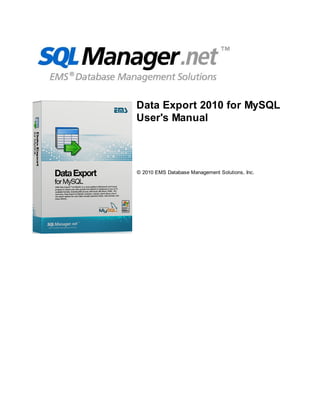
Data Export 2010 for MySQL
- 1. Data Export 2010 for MySQL User's Manual © 2010 EMS Database Management Solutions, Inc.
- 2. Data Export 2010 for MySQL User's Manual © 2010 EMS Database Management Solutions, Inc. All rights reserved. This manual documents EMS Data Export for MySQL, version 3.3.x.x No parts of this work may be reproduced in any form or by any means - graphic, electronic, or mechanical, including photocopying, recording, taping, or information storage and retrieval systems - without the written permission of the publisher. Products that are referred to in this document may be either trademarks and/or registered trademarks of the respective owners. The publisher and the author make no claim to these trademarks. While every precaution has been taken in the preparation of this document, the publisher and the author assume no responsibility for errors or omissions, or for damages resulting from the use of information contained in this document or from the use of programs and source code that may accompany it. In no event shall the publisher and the author be liable for any loss of profit or any other commercial damage caused or alleged to have been caused directly or indirectly by this document. Use of this documentation is subject to the following terms: you may create a printed copy of this documentation solely for your own personal use. Conversion to other formats is allowed as long as the actual content is not altered or edited in any way. Document generated on: 17.02.2010
- 3. 3 Data Export 2010 for MySQL Table of Contents Part I Welcome to EMS Data Export! 6 What's new .........................................................................................................................................7 System requirements .........................................................................................................................................8 Installation .........................................................................................................................................9 How to buy Data Export .........................................................................................................................................10 How to register Data Export .........................................................................................................................................12 License Agreement .........................................................................................................................................13 Version history .........................................................................................................................................17 EMS Data Export FAQ .........................................................................................................................................23 Other EMS Products .........................................................................................................................................25 Part II Wizard application 32 Working with wizard application .........................................................................................................................................33 Getting started .................................................................................................................................................................. 34 Step 1 - Setting connection options .................................................................................................................................................................. 35 Step 2 - Selecting tables .................................................................................................................................................................. 37 Step 3 - Specifying queries .................................................................................................................................................................. 38 Step 4 - Selecting export data form at .................................................................................................................................................................. 40 Step 5 - Selecting fields to export .................................................................................................................................................................. 41 Step 6 - Setting export options .................................................................................................................................................................. 42 Header & Footer options .......................................................................................................................................................................... 43 Caption, w idth and align options .......................................................................................................................................................................... 45 Setting format-specific options .......................................................................................................................................................................... 46 Excel options ......................................................................................................................................... 47 Data format ................................................................................................................................... 48 Fields ................................................................................................................................... 48 Options ................................................................................................................................... 50 Styles ................................................................................................................................... 52 Extensions ................................................................................................................................... 54 Hyperlinks ................................................................................................................................... 54 Notes ................................................................................................................................... 54 Charts ................................................................................................................................... 56 Advanced ................................................................................................................................... 59 Access options ......................................................................................................................................... 61 Word / RTF options ......................................................................................................................................... 63 Base data styles ................................................................................................................................... 64 Strip data styles ................................................................................................................................... 65 Advanced ................................................................................................................................... 66 HTML options ......................................................................................................................................... 67 Preview ................................................................................................................................... 68 Basic ................................................................................................................................... 68 Multi-file ................................................................................................................................... 69 Advanced ................................................................................................................................... 70 © 2010 EMS Database Management Solutions, Inc.
- 4. 4 Data Export 2010 for MySQL PDF options ......................................................................................................................................... 72 ASCII options ......................................................................................................................................... 74 TXT options ................................................................................................................................... 75 CSV options ................................................................................................................................... 75 SQL options ......................................................................................................................................... 76 XML options ......................................................................................................................................... 78 DBF options ......................................................................................................................................... 80 Excel 2007/ODS ......................................................................................................................................... 82 options Options ................................................................................................................................... 83 Styles ................................................................................................................................... 84 Word 2007/ODT options ......................................................................................................................................... 86 Options ................................................................................................................................... 87 Styles ................................................................................................................................... 87 Advanced ................................................................................................................................... 88 Step 7 - Setting base data form ats .................................................................................................................................................................. 90 Step 8 - Setting com m on options .................................................................................................................................................................. 91 Step 9 - Start of data export process .................................................................................................................................................................. 93 Using configuration files (templates) .........................................................................................................................................94 Setting program preferences .........................................................................................................................................96 Setting general options .................................................................................................................................................................. 97 Setting default form ats .................................................................................................................................................................. 99 Setting default query tem plate .................................................................................................................................................................. 100 Selecting program language .................................................................................................................................................................. 101 Defining .................................................................................................................................................................. 103 interface style Trees and lists .......................................................................................................................................................................... 105 Edit controls .......................................................................................................................................................................... 107 Check boxes .......................................................................................................................................................................... 109 Buttons .......................................................................................................................................................................... 111 Group boxes .......................................................................................................................................................................... 113 Part III Console application 116 Working with console application .........................................................................................................................................117 Part IV Appendix 119 SSH tunneling options .........................................................................................................................................119 HTTP tunneling options .........................................................................................................................................120 Format specifiers .........................................................................................................................................121 Supported file formats .........................................................................................................................................124 Configuration file format .........................................................................................................................................126 Using query parameters .........................................................................................................................................128 © 2010 EMS Database Management Solutions, Inc.
- 5. Part I
- 6. 6 Data Export 2010 for MySQL 1 Welcome to EMS Data Export! EMS Data Export 2010 for MySQL is a powerful program to export your data quickly from MySQL databases to any of 19 available formats, including MS Access, MS Excel, MS Word (RTF), HTML, XML, PDF, TXT, CSV, DBF and more. Data Export 2010 for MySQL includes a wizard which allows you to set export options for each table visually (destination file name, exported fields, data formats, and many others) and a command- line utility to export data from tables and queries in one-touch. Visit our web-site: http://www.sqlmanager.net/ for details. Key features: Exporting data to 19 most popular formats: MS Excel, MS Access, MS Word, RTF, HTML, PDF, XML, TXT, DBF, CSV, ODF, SYLK, DIF, LaTeX, SQL, Clipboard and others Unicode support Exporting data from several tables, views or queries at the same time Selecting fields to export and changing their order Adjustable parameters for each exported table and specific parameters for each output format Saving all export parameters set on current wizard session to the configuration file Command-line utility to automate your export jobs using the configuration file Latest MySQL version support Connecting through the SSH and HTTP tunnel User-friendly localizable wizard interface Product information: Homepage: http://www.sqlmanager.net/en/products/mysql/dataexport Support Ticket http://www.sqlmanager.net/support System: Register on-line at: http://www.sqlmanager.net/en/products/mysql/dataexport/buy © 2010 EMS Database Management Solutions, Inc.
- 7. 7 Data Export 2010 for MySQL 1.1 What's new Version Release date Data Export 2010 for MySQL 3.3.0.1 February 17, 2010 What's new in EMS Data Export? The 'Out of memory' error is fixed. The utility can now process more data, the export speed is increased When exporting from a SQL query, the query text can be added both to Header and Footer Some visual changes are introduced; the sizes of forms/form parts are saved now Fixed the bug, connected with writing the rows number to the DBF file header It is now possible to define size and decimal for float fields when exporting to the DBF file An error occurred on exporting more than 65536 records to Excel 97-2003. Fixed now Some other improvements and bugfixes See also: Version history 17 © 2010 EMS Database Management Solutions, Inc.
- 8. 8 Data Export 2010 for MySQL 1.2 System requirements System requirements for Data Export 2010 for MySQL 300-megahertz (MHz) Intel® Pentium II-compatible or faster processor; 600- megahertz (MHz) or faster processor recommended Microsoft® Windows NT4 with SP4 or later, Microsoft® Windows 2000, Microsoft® Windows 2000 Server, Microsoft® Windows XP, Microsoft® Windows 2003 Server, Microsoft® Windows Vista 64MB RAM or more; 128MB or more recommended 20MB of available HD space for program installation Super VGA (800x600) or higher-resolution video adapter and monitor; Super VGA (1024x768) or higher-resolution video adapter and monitor recommended Microsoft® Mouse or compatible pointing device Possibility to connect to any local or remote MySQL server © 2010 EMS Database Management Solutions, Inc.
- 9. 9 Data Export 2010 for MySQL 1.3 Installation If you are installing Data Export 2010 for MySQL for the first time on your PC: download the Data Export 2010 for MySQL distribution package from the download page available at our site; unzip the downloaded file to any local directory, e.g. C:unzipped; run MyExportSetup.exe from the local directory and follow the instructions of the installation wizard; after the installation process is completed, find the Data Export shortcut in the corresponding group of Windows Start menu. If you want to upgrade an installed copy of Data Export 2010 for MySQL to the latest version: download the executable file of Data Export 2010 for MySQL from the download page available at our site; unzip the downloaded file to any local directory, e.g. C:unzipped; close Data Export application if it is running; replace the previous version of Data Export by copying the unzipped executable file to the C:...%program_directory% location; run Data Export 2010 for MySQL using its shortcut in the corresponding group of Windows Start menu. Also you can use the full distribution package to upgrade your current version of Data Export 2010 for MySQL. In this case, you should repeat the steps you have made for the first-time installation. Note that the full distribution package is larger than a single executable file. See also: System requirements 8 License agreement 13 © 2010 EMS Database Management Solutions, Inc.
- 10. 10 Data Export 2010 for MySQL 1.4 How to buy Data Export To make it easier for you to purchase our products, we have contracted with share-it! registration service. The share-it! order process is protected via a secure connection and makes on-line ordering by credit/debit card quick and safe. The following information about share-it! is provided for your convenience. Share-it! is a global e-commerce provider for software and shareware sales via the Internet. Share-it! accepts payments in US Dollars, Euros, Pounds Sterling, Japanese Yen, Australian Dollars, Canadian Dollars or Swiss Franks by Credit Card (Visa, MasterCard/ EuroCard, American Express, Diners Club), Bank/Wire Transfer, Check or Cash. If you have ordered EMS software online and would like to review your order information, or if you have questions about ordering, payments, or shipping procedures, please visit our Customer Care Center, provided by Share-it! Please note that all of our products are delivered via ESD (Electronic Software Delivery) only. After purchase you will be able to immediately download the registration keys or passwords and download links for archives of full versions. Also you will receive a copy of registration keys or passwords by e-mail. Please make sure to enter a valid e-mail address in your order. If you have not received the keys within 2 hours, please, contact us at sales@sqlmanager.net To obtain MORE INFORMATION on this product, visit us at http://sqlmanager.net/en/ products/mysql/dataexport Product distribution Data Export 2010 for MySQL (Business license) + 1-Year Maintenance* Data Export 2010 for MySQL (Business license) + 2-Year Maintenance* Data Export 2010 for MySQL (Business license) + 3-Year Maintenance* Data Export 2010 for MySQL (Non-commercial license) + 1-Year Maintenance* Buy Now! Data Export 2010 for MySQL (Non-commercial license) + 2-Year Maintenance* Data Export 2010 for MySQL (Non-commercial license) + 3-Year Maintenance* Data Export 2010 for MySQL (Trial version) Download Now! *EMS Maintenance Program provides the following benefits: Free software bug fixes, enhancements, updates and upgrades during the maintenance period Free unlimited communications with technical staff for the purpose of reporting Software failures Free reasonable number of communications for the purpose of consultation on operational aspects of the software After your maintenance expires, you will not be able to update your software or get technical support. To protect your investments and have your software up-to-date, you © 2010 EMS Database Management Solutions, Inc.
- 11. 11 Data Export 2010 for MySQL need to renew your maintenance. You can easily reinitiate/renew your maintenance with our on-line, speed-through Maintenance Reinstatement/Renewal Interface. After reinitiating/renewal you will receive a confirmation e-mail with all the necessary information. See also: How to register Data Import 12 © 2010 EMS Database Management Solutions, Inc.
- 12. 12 Data Export 2010 for MySQL 1.5 How to register Data Export To register your newly purchased copy of EMS Data Export 2010 for MySQL, perform the following: receive the notification letter from Share-it! with the registration info; enter the Registration Name and the Registration Key from this letter; make sure that the registration process has been completed successfully – check the registration information at the startup page 34 . See also: How to buy Data Export 10 License Agreement 13 © 2010 EMS Database Management Solutions, Inc.
- 13. 13 Data Export 2010 for MySQL 1.6 License Agreement License Agreement for SHAREWARE versions 13 License Agreement for FREEWARE versions 14 License Agreement for SHAREWARE versions © 1999-2010 EMS Database Management Solutions, Inc. All rights reserved. IMPORTANT: PLEASE READ THIS AGREEMENT CAREFULLY BEFORE USING THE SOFTWARE. END USER LICENSE AGREEMENT EMS Database Management Solutions, Inc. ("EMS") agrees to provide the user ("USER") with a copy of this software product ("SOFTWARE"), and grants the USER a limited license to use the SOFTWARE. This LICENSE AGREEMENT ("LICENSE") defines what the USER may do with the SOFTWARE, and contains limitations on warranties, liabilities and remedies. This LICENSE may be revoked by EMS at any time without notice if the USER fails to comply with the terms of this LICENSE. The copyright and all other rights in the SOFTWARE shall remain with EMS. LICENSE OF UNREGISTERED SOFTWARE An unregistered copy of the SOFTWARE ("UNREGISTERED SOFTWARE") may be used by the USER for evaluation purposes for a period of thirty (30) days following the initial installation of the UNREGISTERED SOFTWARE. At the end of the trial period ("TRIAL PERIOD"), the USER must either register the SOFTWARE or remove it from his system. The UNREGISTERED SOFTWARE may be freely copied and distributed to other users for their evaluation. LICENSE OF REGISTERED SOFTWARE A registered copy of the SOFTWARE ("REGISTERED SOFTWARE") allows the USER to use the SOFTWARE only on a single computer or network and only by a single user at a time. If the USER wishes to use the SOFTWARE for more than one user, the USER will need a separate license for each individual user. The USER is allowed to make one copy of the REGISTERED SOFTWARE for back-up purposes. DISTRIBUTION OF UNREGISTERED SOFTWARE The uninstalled, UNREGISTERED SOFTWARE may be freely copied and distributed to other users provided the USER complies with the following requirements. If the USER offers this uninstalled, UNREGISTERED SOFTWARE for download ("SHAREWARE SITE USER"), then the SHAREWARE SITE USER agrees to: (1) Immediately replace this version of the uninstalled, UNREGISTERED SOFTWARE with a new version of this SOFTWARE if a new version is released by EMS, or (2) Delete this version of the UNREGISTERED SOFTWARE immediately upon written email notice by EMS. TERM OF LICENSE This LICENSE shall continue for as long as the USER uses the REGISTERED SOFTWARE and/or distributes the UNREGISTERED SOFTWARE according to the terms of this agreement. However, this LICENSE will terminate if the USER fails to comply with any of © 2010 EMS Database Management Solutions, Inc.
- 14. 14 Data Export 2010 for MySQL its terms or conditions. The USER agrees, upon termination, to destroy all copies of the REGISTERED and/or UNREGISTERED SOFTWARE. The limitations of warranties and liability set forth in this LICENSE shall continue in force even after termination. ACCEPTANCE OF THIS LICENSE AGREEMENT By downloading and/or installing this SOFTWARE, the USER agrees to the terms of this LICENSE. DISCLAIMER OF WARRANTY AND LIABILITY THE SOFTWARE AND THE ACCOMPANYING FILES ARE PROVIDED "AS IS" WITHOUT WARRANTY OF ANY KIND. TO THE MAXIMUM EXTENT PERMITTED BY APPLICABLE LAW, EMS DISCLAIMS ALL WARRANTIES, EXPRESSED OR IMPLIED, INCLUDING, BUT NOT LIMITED TO, ANY IMPLIED WARRANTIES OF PERFORMANCE, MERCHANTABILITY, FITNESS FOR A PARTICULAR PURPOSE, AND NONINFRINGEMENT. TO THE MAXIMUM EXTENT PERMITTED BY APPLICABLE LAW, IN NO EVENT SHALL EMS BE LIABLE FOR ANY DIRECT, INDIRECT, CONSEQUENTIAL OR INCIDENTAL DAMAGES (INCLUDING, BUT NOT LIMITED TO, DAMAGES FOR LOSS OF BUSINESS PROFITS, BUSINESS INTERRUPTION OR LOSS OF BUSINESS INFORMATION) ARISING OUT OF THE USE OF OR INABILITY TO USE THE SOFTWARE. ANY LIABILITY OF EMS WILL BE LIMITED EXCLUSIVELY TO PRODUCT REPLACEMENT OR REFUND OF ORIGINAL PURCHASE PRICE. OTHER RESTRICTIONS The USER may not rent, lease, sublicense, translate, disassemble, reverse engineer, or de-compile the SOFTWARE, or modify or merge the SOFTWARE with any part of the software in another program. This LICENSE may not be assigned or otherwise transferred without the prior written consent of EMS. INVALID PROVISIONS If any provision of this LICENSE shall be declared invalid or unenforceable, the remaining provisions of this LICENSE shall remain in full force and effect to the fullest extent permitted by law. In such event, each provision of this LICENSE which is invalid or unenforceable shall be replaced with a provision as similar in terms to such invalid or unenforceable provision as may be possible which is legal and enforceable. ENTIRE AGREEMENT This LICENSE is the entire agreement between EMS and the USER, and supersedes any other agreement, oral or written, and may not be changed except by a written signed agreement. License Agreement for FREEWARE versions © 1999-2010 EMS Database Management Solutions, Inc. All rights reserved. IMPORTANT: PLEASE READ THIS AGREEMENT CAREFULLY BEFORE USING THE SOFTWARE. END USER LICENSE AGREEMENT EMS Database Management Solutions, Inc. ("EMS") agrees to provide the user ("USER") with a copy of this software product ("SOFTWARE"), and grants the USER a limited license to use the SOFTWARE. This LICENSE AGREEMENT ("LICENSE") defines what the USER may © 2010 EMS Database Management Solutions, Inc.
- 15. 15 Data Export 2010 for MySQL do with the SOFTWARE, and contains limitations on warranties, liabilities and remedies. This LICENSE may be revoked by EMS at any time without notice if the USER fails to comply with the terms of this LICENSE. The copyright and all other rights in the SOFTWARE shall remain with EMS. LICENSE OF SOFTWARE This FREEWARE edition of SOFTWARE is free and may be used by the USER for any legal purposes for an unlimited period on unlimited number of computers without any restrictions. The FREEWARE edition of SOFTWARE may have some functional restrictions and does NOT contain any ADWARE or SPYWARE. DISTRIBUTION OF SOFTWARE The FREEWARE edition of SOFTWARE may be freely copied and distributed to other users without any restrictions. TERM OF LICENSE This LICENSE shall continue for as long as the USER uses the SOFTWARE and/or distributes the SOFTWARE according to the terms of this agreement. However, this LICENSE will terminate if the USER fails to comply with any of its terms or conditions. The limitations of warranties and liability set forth in this LICENSE shall continue in force even after termination. ACCEPTANCE OF THIS LICENSE AGREEMENT By downloading and/or installing this SOFTWARE, the USER agrees to the terms of this LICENSE. DISCLAIMER OF WARRANTY AND LIABILITY THE SOFTWARE AND THE ACCOMPANYING FILES ARE PROVIDED "AS IS" WITHOUT WARRANTY OF ANY KIND. TO THE MAXIMUM EXTENT PERMITTED BY APPLICABLE LAW, EMS DISCLAIMS ALL WARRANTIES, EXPRESSED OR IMPLIED, INCLUDING, BUT NOT LIMITED TO, ANY IMPLIED WARRANTIES OF PERFORMANCE, MERCHANTABILITY, FITNESS FOR A PARTICULAR PURPOSE, AND NONINFRINGEMENT. TO THE MAXIMUM EXTENT PERMITTED BY APPLICABLE LAW, IN NO EVENT SHALL EMS BE LIABLE FOR ANY DIRECT, INDIRECT, CONSEQUENTIAL OR INCIDENTAL DAMAGES (INCLUDING, BUT NOT LIMITED TO, DAMAGES FOR LOSS OF BUSINESS PROFITS, BUSINESS INTERRUPTION OR LOSS OF BUSINESS INFORMATION) ARISING OUT OF THE USE OF OR INABILITY TO USE THE SOFTWARE. OTHER RESTRICTIONS The USER may not rent, lease, sublicense, translate, disassemble, reverse engineer, or de-compile the SOFTWARE, or modify or merge the SOFTWARE with any part of the software in another program. This LICENSE may not be assigned or otherwise transferred without the prior written consent of EMS. INVALID PROVISIONS If any provision of this LICENSE shall be declared invalid or unenforceable, the remaining provisions of this LICENSE shall remain in full force and effect to the fullest extent permitted by law. In such event, each provision of this LICENSE which is invalid or unenforceable shall be replaced with a provision as similar in terms to such invalid or unenforceable provision as may be possible which is legal and enforceable. ENTIRE AGREEMENT This LICENSE is the entire agreement between EMS and the USER, and supersedes any other agreement, oral or written, and may not be changed except by a written signed © 2010 EMS Database Management Solutions, Inc.
- 16. 16 Data Export 2010 for MySQL agreement. © 2010 EMS Database Management Solutions, Inc.
- 17. 17 Data Export 2010 for MySQL 1.7 Version history Product name Version Release date Data Export 2007 for MySQL Version 3.2.0.1 17 February 25, 2009 Data Export 2007 for MySQL Version 3.1.0.1 17 May 22, 2008 Data Export 2007 for MySQL Version 3.0.0.1 18 August 21, 2007 Data Export 2005 for MySQL Version 2.3.0.1 18 October 30, 2006 Data Export 2005 for MySQL Version 2.2.0.1 18 May 4, 2006 Data Export 2005 for MySQL Version 2.1.0.1 19 August 18, 2005 Data Export 2005 for MySQL Version 2.0.0.1 19 April 20, 2005 MySQL Export Version 1.7.0.1 19 December 26, 2004 MySQL Export Version 1.5.0.1 November 3, 2004 (Linux) 19 MySQL Export Version 1.6.0.1 20 June 9, 2004 MySQL Export Version 1.5.0.1 20 January 28, 2004 MySQL Export Version 1.4.0.1 20 June 26, 2003 MySQL Export Version 1.3.0.1 21 March 5, 2003 MySQL Export Version 1.0.0.1 21 September 2, 2002 Full version history is available at http://www.sqlmanager.net/products/mysql/dataexport/ news Version 3.2 When exporting data to SQL Script, BLOB (MEMO, BLOB, CLOB, etc.) data is formatted according to the destination server syntax Added the possibility to set page orientation when exporting data to MS Word 2007 86 When a template 94 was used for export, tables weren't displayed at Step 5. Fixed now Some other improvements and bugfixes Version 3.1 Added the possibility to select file encoding when exporting to TXT 75 (ANSI, OEM, MAC, UTF8, UTF16, UTF32) Export to SQL script 76 : if the source DBMS is selected as the destination server, the syntax of the CREATE TABLE statement completely complies with the source DBMS specifications Export to SQL script 76 : added the possibility to generate the 'IDENTITY_INSERT' SQL statement for export to MS SQL script Now the 'Destination Directory' value is saved to the template 94 and is restored when the template is loaded The DBF files created by the utility were larger in size than required, as the size of all created char fields was set to 254. Fixed now Zero date '0000-00-00' is exported correctly now Other minor improvements and bug-fixes © 2010 EMS Database Management Solutions, Inc.
- 18. 18 Data Export 2010 for MySQL Version 3.0 Basic features: Export to new formats 124 is available now: MS Excel 2007 82 , MS Word 2007 86 , Open Document Format (Open Document Text 86 and Open Document Spreadsheet 82 ), Generic XML with XSD schema Unicode support. Now you are able to export Unicode data Now you can use parameters 128 in data export queries. The parameters are prompted in interactive mode in the wizard. In the Console version 116 query parameters can be set in the command line or prompted in interactive mode The source code of the utility has been significantly optimized, running speed increased The Wizard 32 window is now resizable An error used to occur when exporting tables containing VARCHAR fields with the length of more than 255 symbols to MS Access. Fixed now other minor improvements and bug-fixes Scroll to top 17 Version 2.3 The amount of memory consumed is significantly decreased when exporting large files Now the databases are sorted in lists When truncating source field names the fields with identical names could appear in DBF file. Fixed now Some minor improvements and bug-fixes Scroll to top 17 Version 2.2 Added the opportunity to connect through SSH tunnel 119 Added the opportunity to connect through HTTP tunnel 120 The "Interpret HTML Tags" option is added to allow replacement of all special symbols. The symbols <, >, ", & found in exported data (text) will be replaced with < > " & correspondingly Added the ability to set the template file in the command-line 116 for the GUI 32 version; now the list of databases can be sorted Several improvements in the GUI interface Fixed a problem with extra delimiter symbols at the end of the header lines when exporting to CSV 74 format Fixed a problem with extra delimiter symbols at the end of the record lines when exporting to Clipboard Fixed a bug concerned with incorrect loading of SQL queries from template files Fixed a bug that did not allow one to set the sheet height, scope and width when exporting to PDF format Fixed a bug that did not allow one to save the Width and Align property values to the template file 94 when exporting to PDF format Fixed a bug that caused the following: when exporting memo type fields to MS Access, the data length after export always equaled the field length by adding © 2010 EMS Database Management Solutions, Inc.
- 19. 19 Data Export 2010 for MySQL subsequent spaces, even though the actual data length was shorter. Due to this the data from such fields could not be edited Fixed the bug that caused the EOleSysError which often emerged during export to MS Access when creating a new database file (*.mdb) Scroll to top 17 Version 2.1 Fixed the bug with filling "Selected Tables" list after loading template files 94 The bug with changing the width of fields during the export into PDF 72 format has been fixed Now the utility exports long text data into MS Access Database correctly Added a possibility to export data into MS Access Databases secured with a password "Allow Captions" checkbox has been moved from panel "Captions" to the upper common panel Decreased processor loading while executing long export operations Added Portuguese language 101 support Scroll to top 17 Version 2.0 Basic features: New user-friendly wizard interface 32 Six languages 101 available: English, French, German, Italian, Russian and Spanish Exporting to 15 most popular formats 124 : MS Excel 47 , MS Access 61 , MS Word 63 , RTF 63 , HTML 67 , PDF 72 , XML 78 , TXT 74 , DBF, CSV 74 , SYLK, DIF, LaTeX, SQL 76 and Clipboard Exporting data from several objects from different databases on one host Exporting data from tables 37 , views 37 and queries 38 Selecting fields 41 to export and changing their order Adjustable parameters 42 for each exported table and specific parameters for export to MS Excel, MS Word / RTF, MS Access, HTML, TXT, CSV, PDF, XML and SQL Possibility of saving all the export parameters specified within the current wizard session Command-line utility 116 to export data using the configuration file 94 Powerful visual options 103 module Windows and Linux versions available and more... Scroll to top 17 Version 1.7 The problem related to the "Export Only" option has been solved. Now you can export any required quantity of records We have fixed the bug with exporting NULL values into DBF files and SQL scripts The bug with filling "Selected Tables" list on the second step of wizard is fixed Solved problems related with memory leaks Some minor visual improvements and bug-fixes Scroll to top 17 Version 1.5 (Linux) We have improved the compatibility with different Linux versions. Now the program is © 2010 EMS Database Management Solutions, Inc.
- 20. 20 Data Export 2010 for MySQL supposed to work correctly since the Red Hat 7.0 version up to the latest Linux distributions We have added the possibility to enter a unix-socket instead of the port number like "/ tmp/mysql.sock", "/var/lib/pgsql/.s.PGSQL.5435", i.e. to connect to the local server with disabled TCP/IP We have implemented an installer. The program is distributed as a sh-script now instead of archives Several bug-fixes in design: displaced fonts, wrong control sizes, invisible combo box captions, etc. Closing the help file often caused the program hang-up. Fixed now The majority of open/save dialogs did not show files due to the incorrect filters. The problem is solved The registration of the program is performed via the "License.key" now After pressing the "Cancel" button on the progress form you could not export anything until the program was restarted. Now it is fixed Closing the progress form not via the "Cancel" button caused the program hang-up. The problem is solved Fixed the bug with returning the "Access violation" error after quick repeated pressing the button "Next" After selecting "Select all" the program turned to export data of another type than that defined by the user. Fixed now Scroll to top 17 Version 1.6 Implemented the major integration ability between our the Query and Data Export products. Now you can export query results from any Database Query utility using the functionality of our Data Export utilities. All you need is to install version 1.6 of the corresponding Data Export utility (i.e. you need to install MySQL Export 1.6 to export query results from MySQL Query 1.6). The Export Data button will appear on the main toolbar of the Database Query utility Now the Data Export utility displays description of all query errors when checking query correctness With this version the Data Export utility requires a confirmation when you try to abort the export process. This feature can help you to avoid casual aborts of the export process Fixed a bug that caused an error when rolling back changes in a query Some small improvements and bug-fixes Scroll to top 17 Version 1.5 Now you can add notes and hyperlinks to the Excel 47 documents you create Implemented an ability to make your data reports more attractive by adding charts based on exported data to the Excel documents you create Implemented styles on export to Word/RTF 63 . Now you can assign different styles to the document header, footer, caption, and data areas Now you can use strip styles for data columns and rows on export to Word and RTF Now console applications report about the export process Some small improvements and bug-fixes Scroll to top 17 Version 1.4 © 2010 EMS Database Management Solutions, Inc.
- 21. 21 Data Export 2010 for MySQL Implemented exporting queries in the wizard application 32 . Now you can set a number of queries for different databases and export their results as well as tables Added saving/loading configuration files 94 for the whole wizard application. These files contain information about the connection properties, selected tables and queries, and all the export options. You can also use these files for working with the console application 116 . Now you don't have to specify all the console parameters manually - you can make all the settings through the wizard, save the configuration, and get the console configuration file ready for use Now you can use the console application 116 for exporting tables and query results from different databases. The new [Databases] section appeared in the console configuration file 126 , where you can specify a separate database for each table or query. Note that the format of the [Queries] section in the console configuration file has also changed Now you can export empty tables or queries through the wizard application 32 . Use the Preferences 96 -> Export Empty option for this purpose. We have implemented the interface localization 101 (Windows version only). You can create your own localization files similar to 'English.lng' located in the Languages folder inside the program directory We have made considerable interface improvements for the wizard application (Windows version only) We have redesigned our help files - now it is much more convenient to use them (Linux version only) A bug with exporting strings with spaces to Access 61 is fixed Several minor improvements and small bug-fixes Scroll to top 17 Version 1.3 Export to PDF 72 is implemented. Now you can export data from MySQL tables to one of the most popular document formats Multi-file export to HTML 67 is greatly improved. Now you can customize navigation between the result HTML documents Possibility of defining a CSV 74 quote is added Export to HTML 67 : now you can define a background picture for tables A lot of small improvements and minor bug-fixes Scroll to top 17 Version 1.0 Basic features: Export to 12 most popular formats 124 : MS Excel 47 , MS Word 63 (RTF 63 ), HTML 67 , XML 78 , TXT 74 , DBF, CSV 74 , SYLK, DIF, LaTeX, SQL 76 and Clipboard All MySQL data types supported Export from tables 37 selected from different databases on one host Adjustable parameters 42 for each exported table, including: type and name of the result file, fields for export, data formats for all exported fields or for certain fields only, header and footer of the result file, column captions, width and alignment, and specific parameters for export to MS Excel, MS Word (RTF), HTML, XML, TXT, CSV and SQL Possibility of saving/restoring export parameters to/from a template file 94 Command-line 116 utility to export data using the configuration file, which contains connection options, tables and queries, and template files with all the export options and more... © 2010 EMS Database Management Solutions, Inc.
- 22. 22 Data Export 2010 for MySQL Scroll to top 17 See also: What's new 7 © 2010 EMS Database Management Solutions, Inc.
- 23. 23 Data Export 2010 for MySQL 1.8 EMS Data Export FAQ Please read this page attentively if you have questions about Data Export 2010 for MySQL. Table of contents What is EMS Data Export for MySQL? 23 What do I need to start working with EMS Data Export for MySQL? 23 What is the difference between the Export feature of SQL Manager for MySQL and the Data Export for MySQL standalone utility? 23 Are there any limitations implied in the trial version as compared with the full one? 23 What is the easiest way to configure the template files for the Data Export console application? 23 Question/answer list Q: What is EMS Data Export for MySQL? A: EMS Data Export for MySQL is a powerful program to export your data quickly from MySQL databases to any of 19 available formats, including MS Access, MS Excel, MS Word (RTF), HTML, XML, PDF, TXT, CSV, DBF and others. Data Export for MySQL includes a wizard 32 which allows you to set export options for each table visually (destination file name, exported fields, data formats, and much more) and a command- line utility 116 to export data from tables and queries in one-touch. Q: What do I need to start working with EMS Data Export for MySQL? A: First of all, you must have a possibility to connect to some local or remote MySQL server to work withData Export. You can download MySQL database server from http://www.mysql.org/downloads/. Besides, you need your workstation to satisfy the system requirements 8 for Data Export 2010 for MySQL. Q: What is the difference between the Export feature of SQL Manager for MySQL and the Data Export for MySQL standalone utility? A: First of all, Data Export 2010 for MySQL works faster as it is a considerably lighter application. Besides, it provides additional features for query building, namely: export data from/to several tables simultaneously; export data from tables 37 and queries 38 selected from different databases; the command-line version of the utility to export data using the configuration 94 ( template 94 ) file with all export settings. Q: Are there any limitations implied in the trial version as compared with the full one? A: Actually the trial version of the utility only allows you to export 20% of records at a time. In spite of this limitation, you can test all the features implemented in Data Export 2010 for MySQL within the 30-day trial period. Q: What is the easiest way to configure the template files for the Data Export console © 2010 EMS Database Management Solutions, Inc.
- 24. 24 Data Export 2010 for MySQL application? A: You can configure the template files for each table visually using the Data Export Wizard application 32 . Set the required export options and select the Tools | Save Template menu item on Step 8 91 or Step 9 93 of the wizard. All the options will be saved to the template file which can be used by the console application 116 . Scroll to top 23 If you still have any questions, contact us at Support Center. © 2010 EMS Database Management Solutions, Inc.
- 25. 25 Data Export 2010 for MySQL 1.9 Other EMS Products Quick navigation MySQL 25 Microsoft SQL PostgreSQL InterBase / Oracle 28 IBM DB2 DBISAM Tools & 26 26 FireBird 27 29 30 components 30 MySQL SQL Management Studio for MySQL EMS SQL Management Studio for MySQL is a complete solution for database administration and development. SQL Studio unites the must-have tools in one powerful and easy-to-use environment that will make you more productive than ever before! SQL Manager for MySQL Simplify and automate your database development process, design, explore and maintain existing databases, build compound SQL query statements, manage database user rights and manipulate data in different ways. Data Export for MySQL Export your data to any of 15 most popular data formats, including MS Access, MS Excel, MS Word, PDF, HTML and more. Data Import for MySQL Import your data from MS Access, MS Excel and other popular formats to database tables via user-friendly wizard interface. Data Pump for MySQL Migrate from most popular databases (MySQL, PostgreSQL, Oracle, DB2, InterBase/Firebird, etc.) to MySQL. Data Generator for MySQL Generate test data for database testing purposes in a simple and direct way. Wide range of data generation parameters. DB Comparer for MySQL C ompare and synchronize the structure of your databases. Move changes on your development database to production with ease. DB Extract for MySQL C reate database backups in the form of SQL scripts, save your database structure and table data as a whole or partially. SQL Query for MySQL Analyze and retrieve your data, build your queries visually, work with query plans, build charts based on retrieved data quickly and more. Data Comparer for MySQL C ompare and synchronize the contents of your databases. Automate your data migrations from development to production database. Scroll to top 25 © 2010 EMS Database Management Solutions, Inc.
- 26. 26 Data Export 2010 for MySQL Microsoft SQL SQL Management Studio for SQL Server EMS SQL Management Studio for SQL Server is a complete solution for database administration and development. SQL Studio unites the must-have tools in one powerful and easy-to-use environment that will make you more productive than ever before! SQL Manager for SQL Server Simplify and automate your database development process, design, explore and maintain existing databases, build compound SQL query statements, manage database user rights and manipulate data in different ways. Data Export for SQL Server Export your data to any of 15 most popular data formats, including MS Access, MS Excel, MS Word, PDF, HTML and more Data Import for SQL Server Import your data from MS Access, MS Excel and other popular formats to database tables via user-friendly wizard interface. Data Pump for SQL Server Migrate from most popular databases (MySQL, PostgreSQL, Oracle, DB2, InterBase/Firebird, etc.) to Microsoft® SQL Server™. Data Generator for SQL Server Generate test data for database testing purposes in a simple and direct way. Wide range of data generation parameters. DB Comparer for SQL Server C ompare and synchronize the structure of your databases. Move changes on your development database to production with ease. DB Extract for SQL Server C reate database backups in the form of SQL scripts, save your database structure and table data as a whole or partially. SQL Query for SQL Server Analyze and retrieve your data, build your queries visually, work with query plans, build charts based on retrieved data quickly and more. Data Comparer for SQL Server C ompare and synchronize the contents of your databases. Automate your data migrations from development to production database. Scroll to top 25 PostgreSQL SQL Management Studio for PostgreSQL EMS SQL Management Studio for PostgreSQL is a complete solution for database administration and development. SQL Studio unites the must-have tools in one powerful and easy-to-use environment that will make you more productive than ever before! SQL Manager for PostgreSQL Simplify and automate your database development process, design, explore and maintain © 2010 EMS Database Management Solutions, Inc.
- 27. 27 Data Export 2010 for MySQL existing databases, build compound SQL query statements, manage database user rights and manipulate data in different ways. Data Export for PostgreSQL Export your data to any of 15 most popular data formats, including MS Access, MS Excel, MS Word, PDF, HTML and more Data Import for PostgreSQL Import your data from MS Access, MS Excel and other popular formats to database tables via user-friendly wizard interface. Data Pump for PostgreSQL Migrate from most popular databases (MySQL, SQL Server, Oracle, DB2, InterBase/Firebird, etc.) to PostgreSQL. Data Generator for PostgreSQL Generate test data for database testing purposes in a simple and direct way. Wide range of data generation parameters. DB Comparer for PostgreSQL C ompare and synchronize the structure of your databases. Move changes on your development database to production with ease. DB Extract for PostgreSQL C reate database backups in the form of SQL scripts, save your database structure and table data as a whole or partially. SQL Query for PostgreSQL Analyze and retrieve your data, build your queries visually, work with query plans, build charts based on retrieved data quickly and more. Data Comparer for PostgreSQL C ompare and synchronize the contents of your databases. Automate your data migrations from development to production database. Scroll to top 25 InterBase / Firebird SQL Management Studio for InterBase/Firebird EMS SQL Management Studio for InterBase and Firebird is a complete solution for database administration and development. SQL Studio unites the must-have tools in one powerful and easy-to-use environment that will make you more productive than ever before! SQL Manager for InterBase/Firebird Simplify and automate your database development process, design, explore and maintain existing databases, build compound SQL query statements, manage database user rights and manipulate data in different ways. Data Export for InterBase/Firebird Export your data to any of 15 most popular data formats, including MS Access, MS Excel, MS Word, PDF, HTML and more Data Import for InterBase/Firebird Import your data from MS Access, MS Excel and other popular formats to database tables via user-friendly wizard interface. © 2010 EMS Database Management Solutions, Inc.
- 28. 28 Data Export 2010 for MySQL Data Pump for InterBase/Firebird Migrate from most popular databases (MySQL, SQL Server, Oracle, DB2, PostgreSQL, etc.) to InterBase/Firebird. Data Generator for InterBase/Firebird Generate test data for database testing purposes in a simple and direct way. Wide range of data generation parameters. DB Comparer for InterBase/Firebird C ompare and synchronize the structure of your databases. Move changes on your development database to production with ease. DB Extract for InterBase/Firebird C reate database backups in the form of SQL scripts, save your database structure and table data as a whole or partially. SQL Query for InterBase/Firebird Analyze and retrieve your data, build your queries visually, work with query plans, build charts based on retrieved data quickly and more. Data Comparer for InterBase/Firebird C ompare and synchronize the contents of your databases. Automate your data migrations from development to production database. Scroll to top 25 Oracle SQL Management Studio for Oracle EMS SQL Management Studio for Oracle is a complete solution for database administration and development. SQL Studio unites the must-have tools in one powerful and easy-to-use environment that will make you more productive than ever before! SQL Manager for Oracle Simplify and automate your database development process, design, explore and maintain existing databases, build compound SQL query statements, manage database user rights and manipulate data in different ways. Data Export for Oracle Export your data to any of 15 most popular data formats, including MS Access, MS Excel, MS Word, PDF, HTML and more. Data Import for Oracle Import your data from MS Access, MS Excel and other popular formats to database tables via user-friendly wizard interface. Data Pump for Oracle Migrate from most popular databases (MySQL, PostgreSQL, MySQL, DB2, InterBase/Firebird, etc.) to Oracle Data Generator for Oracle Generate test data for database testing purposes in a simple and direct way. Wide range of data generation parameters. DB Comparer for Oracle C ompare and synchronize the structure of your databases. Move changes on your development database to production with ease. © 2010 EMS Database Management Solutions, Inc.
- 29. 29 Data Export 2010 for MySQL DB Extract for Oracle C reate database backups in the form of SQL scripts, save your database structure and table data as a whole or partially. SQL Query for Oracle Analyze and retrieve your data, build your queries visually, work with query plans, build charts based on retrieved data quickly and more. Data Comparer for Oracle C ompare and synchronize the contents of your databases. Automate your data migrations from development to production database. Scroll to top 25 DB2 SQL Management Studio for DB2 EMS SQL Management Studio for DB2 is a complete solution for database administration and development. SQL Studio unites the must-have tools in one powerful and easy-to-use environment that will make you more productive than ever before! SQL Manager for DB2 Simplify and automate your database development process, design, explore and maintain existing databases, build compound SQL query statements, manage database user rights and manipulate data in different ways. Data Export for DB2 Export your data to any of 15 most popular data formats, including MS Access, MS Excel, MS Word, PDF, HTML and more. Data Import for DB2 Import your data from MS Access, MS Excel and other popular formats to database tables via user-friendly wizard interface. Data Pump for DB2 Migrate from most popular databases (MySQL, PostgreSQL, Oracle, MySQL, InterBase/Firebird, etc.) to DB2 Data Generator for DB2 Generate test data for database testing purposes in a simple and direct way. Wide range of data generation parameters. DB Comparer for DB2 C ompare and synchronize the structure of your databases. Move changes on your development database to production with ease. DB Extract for DB2 C reate database backups in the form of SQL scripts, save your database structure and table data as a whole or partially. SQL Query for DB2 Analyze and retrieve your data, build your queries visually, work with query plans, build charts based on retrieved data quickly and more. Data Comparer for DB2 C ompare and synchronize the contents of your databases. Automate your data migrations from © 2010 EMS Database Management Solutions, Inc.
- 30. 30 Data Export 2010 for MySQL development to production database. Scroll to top 25 DBISAM SQL Manager for DBISAM Simplify and automate your database development process, design, explore and maintain existing databases, build compound SQL query statements, manage database user rights and manipulate data in different ways. Scroll to top 25 Tools & components Advanced Data Export Advanced Data Export C omponent Suite (for Borland Delphi and .NET) will allow you to save your data in the most popular office programs formats. Advanced Data Import Advanced Data Import™ C omponent Suite for Delphi® and C ++ Builder® will allow you to import your data to the database from files in the most popular data formats. Advanced PDF Generator Advanced PDF Generator for Delphi gives you an opportunity to create PDF documents with your applications written on Delphi® or C ++ Builder®. Advanced Query Builder Advanced Query Builder is a powerful component suite for Borland® Delphi® and C ++ Builder® intended for visual building SQL statements for the SELEC T, INSERT, UPDATE and DELETE clauses. Advanced Excel Report Advanced Excel Report for Delphi is a powerful band-oriented generator of template-based reports in MS Excel. Advanced Localizer Advanced Localizer™ is an indispensable component suite for Delphi® for adding multilingual support to your applications. Source Rescuer EMS Source Rescuer™ is an easy-to-use wizard application for Borland Delphi® and C + +Builder® which can help you to restore your lost source code. Scroll to top 25 © 2010 EMS Database Management Solutions, Inc.
- 31. Part II
- 32. 32 Data Export 2010 for MySQL 2 Wizard application Data Export 2010 for MySQL wizard application provides easy-to-use wizard interface to set all data export parameters visually. Working with wizard application 33 Using configuration files 94 Setting program preferences 96 See also: Console application 116 © 2010 EMS Database Management Solutions, Inc.
- 33. 33 Data Export 2010 for MySQL 2.1 Working with wizard application Follow the steps of the wizard to export data from MySQL tables for your needs. Getting started 34 Step 1 - Setting connection properties 35 Step 2 - Selecting databases and tables 37 Step 3 - Specifying queries 38 Step 4 - Selecting export data format 40 Step 5 - Selecting fields to export 41 Step 6 - Setting export options 42 Step 7 - Setting base data formats 90 Step 8 - Setting common options 91 Step 9 - Start of data export process 93 See also: Working with console application 117 © 2010 EMS Database Management Solutions, Inc.
- 34. 34 Data Export 2010 for MySQL 2.1.1 Getting started This is how Data Export 2010 for MySQL wizard application looks when you start it. This page allows you to view registration information. If you have not registered Data Export 2010 for MySQL yet, you can do it by pressing the Enter Registration Code... button and entering your registration 12 information. If the registration is correct, message with maintenance period ending date will appear. Press the Next button to proceed to the next page 35 . See also: How to buy Data Export 10 © 2010 EMS Database Management Solutions, Inc.
- 35. 35 Data Export 2010 for MySQL 2.1.2 Step 1 - Setting connection options At this step you should specify necessary settings to establish connection to the source MySQL database. Connection settings First select the connection type: local or remote. Local connection is used to connect to MySQL server launched on the same machine where Data Export 2010 for MySQL is running. The Remote mode allows you to connect to MySQL server launched on another computer in the network. By default the program uses local connection. It is indicated by switch Local selected. If you wish to establish remote connection, you should select the Remote switch. For remote connection you should also enter MySQL host name in the Host field. The Host drop-down list contains the list of already registered hosts. For both types you should enter MySQL port to connect through in the Connection port field. Afterwards you should specify authorization settings: Login and Password. The default superuser name is 'root' and the default password is empty. If necessary, use the drop-down list to specify the preferable Client charset to be used by the application. © 2010 EMS Database Management Solutions, Inc.
- 36. 36 Data Export 2010 for MySQL Tunneling settings To setup the connection via SSH tunnel, input the following values in the corresponding fields: SSH host name is the name of the host where SSH server is running SSH port indicates the port where SSH server is activated SSH user name stands for the user on the machine where SSH server is running (Note: it is a Linux/Windows user, not a user of MySQL server) SSH password is the Linux/Windows user password For details see SSH tunneling options 119 . To use HTTP tunneling, just upload the tunneling script to the webserver where MySQL server is located, or to any other webserver from which direct connections to your MySQL server are allowed. This script exposes the MySQL API as a set of web-services which is used by Data Export 2010 for MySQL. Note that the emsproxy.php script file is included into the distribution package and can be found in Data Export installation directory. For details see HTTP tunneling options 120 . When you are done, press the Next button to proceed to the next step 37 . © 2010 EMS Database Management Solutions, Inc.
- 37. 37 Data Export 2010 for MySQL 2.1.3 Step 2 - Selecting tables This step of the wizard allows you to select tables of the specified database to be exported. First you should select a database from the Select Database drop-down list at the top of the window. To select a table, you need to move it from the Available Tables list to the Selected Tables list. Use the buttons or drag-and-drop operations to move the tables from one list to another.l You need to Select Destination Directory, where the exported file(s) will be stored. Hint: To select multiple tables, hold down the Shift or Ctrl key while selecting the table names. Note: You can repeat the steps above with other databases to export data from multiple databases simultaneously. When you are done, press the Next button to proceed to the next step 38 . © 2010 EMS Database Management Solutions, Inc.
- 38. 38 Data Export 2010 for MySQL 2.1.4 Step 3 - Specifying queries This step allows you to add queries the results of which will be exported. First you should select a database from the Select Database drop-down list at the top of the window. To add a query, use the Add Query button, or right-click within the Queries list and select the Add Query context menu item. You can enter SQL text for each query directly using the Query Text editor area or load an existing query from an external *.sql file by pressing the Load Query button. While inputting query text, it is also possible to save your queries by clicking the Save Query button or clear the content of the editor by clicking the Clear Query button. To rename a query, right-click it in the Queries list and select the Rename Query context menu item. To delete a query, select it in the Queries list and press the Remove Query button, or right-click the query and select the Remove Query context menu item. To delete all queries (i.e. empty the Queries list), click the Clear All button, or right-click within the Queries list and select the Remove All Queries context menu item. NOTE: If none of the tables was selected at the previous step, the Next button will be © 2010 EMS Database Management Solutions, Inc.
- 39. 39 Data Export 2010 for MySQL enabled only when the query is added. When you are done, press the Next button to proceed to the next step 40 . © 2010 EMS Database Management Solutions, Inc.
- 40. 40 Data Export 2010 for MySQL 2.1.5 Step 4 - Selecting export data format At this step you should select the destination format for exporting data. Select a table 37 or query 38 in the Exported Objects list and set the appropriate option to select one of available output data formats: MS Excel, MS Access, MS Word, RTF, HTML, PDF, TXT, CSV, DIF, SYLK, LaTeX, XML, DBF, SQL, Clipboard, ODS, ODT, MS Excel 2007, MS Word 2007. For details refer to Supported file formats 124 . Hint: If more convenient, you can check the Apply to all exported objects box to set the specified destination format for all exported objects. When you are done, press the Next button to proceed to the next step 41 . © 2010 EMS Database Management Solutions, Inc.
- 41. 41 Data Export 2010 for MySQL 2.1.6 Step 5 - Selecting fields to export At this step you can select fields to export and reorder them, if necessary. By default all table fields are exported. Look through the list of exported objects and mark/unmark the fields that should be / should not be exported: type in True or 1 (False or 0 (zero)) in the Is Exported column. You may also click the Check all link below to export all fields of the table, or the Uncheck all label to exclude all fields of the table from export. You can also change the order of exported fields by selecting them and clicking the Move Up and Move Down buttons. Hint: If more convenient, you can check the Export all fields of all tables box to select all fields of all specified tables and queries for export. When you are done, press the Next button to proceed to the next step 42 . © 2010 EMS Database Management Solutions, Inc.
- 42. 42 Data Export 2010 for MySQL 2.1.7 Step 6 - Setting export options At this step you should set specific options according to selected output file format at Step 4 40 . Header & Footer Options 43 Caption Options 45 Setting format-specific options 46 Hint: If more convenient, you can check the Apply to all exported objects box to set the specified format for all exported objects. When you are done, press the Next button to proceed to the next step 90 . © 2010 EMS Database Management Solutions, Inc.
- 43. 43 Data Export 2010 for MySQL 2.1.7.1 Header & Footer options The Header & Footer tab allows you to customize the header and footer areas of the result file. Set Header text and Footer text for the result file. This text will appear at the beginning and at the end of the result file respectively. Allow captions If this option is checked (default), the column captions are included into the result file. Add query text When exporting from a query, its text can be added to header or footer. Use the Add Query Text item to add current query text. If the Add Query Template item is used then query text will be collected after the Export button is pressed at the last 93 step. Hint: If more convenient, you can check the Apply to all exported objects box to set the specified captions for all exported objects. See also: © 2010 EMS Database Management Solutions, Inc.
- 44. 44 Data Export 2010 for MySQL Caption, width and align options 45 Setting format-specific options 46 © 2010 EMS Database Management Solutions, Inc.
- 45. 45 Data Export 2010 for MySQL 2.1.7.2 Caption, width and align options This tab allows you to customize fields of the result file: specify column captions, width and/or align. Allow captions If this option is checked (default), the column captions are included into the result file. Use the grid to set the captions of the result table columns. Default column captions correspond to the database field names. For some of the export types columns Width and/or Align are also available. In the Align column you can select the text alignment for a certain column (Left, Right or Center). In the Width column you can set a numeric value defining the width of the result column. Hint: If more convenient, you can check the Apply to all exported objects box to set the specified captions for all exported objects. See also: Header & Footer options 43 Setting format-specific options 46 © 2010 EMS Database Management Solutions, Inc.
- 46. 46 Data Export 2010 for MySQL 2.1.7.3 Setting format-specific options This tab allows you to customize format-specific options: Excel Options 47 Access Options 61 Word / RTF Options 63 HTML Options 67 PDF Options 72 ASCII Options 74 (for TXT and CSV formats) SQL Options 76 XML Options 78 DBF options 80 Excel 2007/ODS options 82 Word 2007/ODT options 86 To get more information about the file formats, see the Supported file formats 124 page. See also: Header & Footer options 43 Caption, width and align options 45 © 2010 EMS Database Management Solutions, Inc.
- 47. 47 Data Export 2010 for MySQL 2.1.7.3.1 Excel options This tab allows you to set options for the target MS Excel (*.xls) file. You can customize Data format, Extensions and set Advanced options available within the corresponding sub-tabs: Data format 48 Extensions 54 Advanced 59 Note: For your convenience the previews illustrating the changes are displayed in the Sample Cell area. Hint: You can reset the changes any time using the Reset Item and the Reset All buttons. See also: Access options 61 Word / RTF options 63 HTML options 67 PDF options 72 ASCII options 74 © 2010 EMS Database Management Solutions, Inc.
- 48. 48 Data Export 2010 for MySQL SQL options 76 XML options 78 DBF options 80 Excel 2007/ODS options 82 Word 2007/ODT options 86 2.1.7.3.1.1 Data format The Data Format tab contains general options which allow you to adjust the format for each kind of Excel cells. This means that you can specify such parameters as font, borders, filling color and method, etc. for each entity (such as data field, header, footer, caption, data, hyperlink and so on) separately. Also it is possible to create styles to make the target Excel file striped by columns or rows. Fields 48 Options 50 Styles 52 Note: For your convenience the previews illustrating the changes are displayed in the Sample Cell area on each sub-tab of the Data Format tab. Using the Fields tab you can set font options, border and fill options and select and aggregate functions for all the fields you want to export. Hint: You can reset the changes any time using the Reset Item and the Reset All buttons. © 2010 EMS Database Management Solutions, Inc.
- 49. 49 Data Export 2010 for MySQL The Font tab allows you to specify properties of the font that will be used in the output Excel file cells. Use the Font and Size drop-down lists to select the font and size to be applied to the output text. Use the buttons below to set font color, make text bold, italicized, strikethrough text, set underline effects, specify text horizontal and vertical align. The Borders tab allows you to specify properties of the borders of the output Excel file cells. Press the buttons on the left to show/hide the borders they indicate. Use the drop-down list for each border to select the line type and the button on the right to select the line color for each border. The Fill tab allows you to specify the fill pattern for the output Excel file cells. Use the drop-down list to select the preferable fill pattern type. Press the button on the left to set the background color for the fill pattern. Press the button on the right to set the foreground color for the fill pattern. © 2010 EMS Database Management Solutions, Inc.
- 50. 50 Data Export 2010 for MySQL At the Sample Cell section you can preview options changes. Using the Options tab you can set font options, border and fill options for all elements of the Excel sheet (header, caption, footer, aggregates and hyperlinks). Hint: You can reset the changes any time using the Reset Item and the Reset All buttons. The Font tab allows you to specify properties of the font that will be used in the output Excel file cells. Use the Font and Size drop-down lists to select the font and size to be applied to the output text. Use the buttons below to set font color, make text bold, italicized, strikethrough text, set underline effects, specify text horizontal and vertical align. © 2010 EMS Database Management Solutions, Inc.
- 51. 51 Data Export 2010 for MySQL The Borders tab allows you to specify properties of the borders of the output Excel file cells. Press the buttons on the left to show/hide the borders they indicate. Use the drop-down list for each border to select the line type and the button on the right to select the line color for each border. The Fill tab allows you to specify the fill pattern type and its color for the output Excel file cells. Use the drop-down list to select the preferable fill pattern type. Press the button on the left to set the background color for the fill pattern. Press the button on the right to set the foreground color for the fill pattern. At the Sample Cell section you can preview options changes. © 2010 EMS Database Management Solutions, Inc.
- 52. 52 Data Export 2010 for MySQL Using the Styles tab you can make a style template: set font options, border and fill options and save them. Use buttons to add/remove a style. Use buttons to reorder the style's list. You can also save styles and load saved ones. If you have created or loaded more than one style template, they can be ignored, or used column-by-column or row-by-row (it depends on the Strip style selection). Hint: You can reset the changes any time using the Reset Item and the Reset All buttons. The Font tab allows you to specify properties of the font that will be used in the output Excel file cells. Use the Font and Size drop-down lists to select the font and size to be applied to the output text. Use the buttons below to set font color, make text bold, italicized, strikethrough text, set underline effects, specify text horizontal and vertical align. © 2010 EMS Database Management Solutions, Inc.
- 53. 53 Data Export 2010 for MySQL The Borders tab allows you to specify properties of the borders of the output Excel file cells. Press the buttons on the left to show/hide the borders they indicate. Use the drop-down list for each border to select the line type and the button on the right to select the line color for each border. The Fill tab allows you to specify the fill pattern for the output Excel file cells. Use the drop-down list to select the preferable fill pattern type. Press the button on the left to set the background color for the fill pattern. Press the button on the right to set the foreground color for the fill pattern. At the Sample Cell section you can preview options changes. © 2010 EMS Database Management Solutions, Inc.
- 54. 54 Data Export 2010 for MySQL 2.1.7.3.1.2 Extensions The Extensions tab provides an ability to add hyperlinks and notes and to any cell of target file, to specify a value of a cell and to create a chart. Click the Plus button to add an element; click the Minus button to delete an element. Hyperlinks 54 Notes 54 Charts 56 If you need to create a hyperlink: set the cell coordinates (Col and Row); specify whether this is a local link or URL; enter the title of the hyperlink; specify the target file location or address. Note: Hyperlink title replaces the specified cell's data. Notes are used to keep remarks or comments for a cell. Note's data are stored separately from ones of the cell. They are displayed as a triangle in the cell's upper right corner. Note appears as a hint when you point at the cell containing a note with a mouse. If you need to create a note: set the cell coordinates (Col and Row); enter text of a note for the cell; set the font and fill properties using the corresponding tabs. © 2010 EMS Database Management Solutions, Inc.