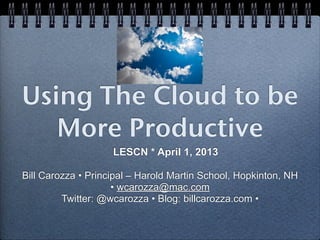
Using the Cloud to be More Productive- LESCN April 2013
- 1. Using The Cloud to be More Productive LESCN * April 1, 2013 Bill Carozza • Principal – Harold Martin School, Hopkinton, NH • wcarozza@mac.com Twitter: @wcarozza • Blog: billcarozza.com •
- 2. GOALS FOR TODAY • Leave with a WORK FLOW plan, and • Establish skill w/ a number of TOOLS that will help you accomplish that plan.
- 3. Agenda • Capture your ideas, expectations, and questions • Rationale for Productivity • Discuss Work Flow • Learn new tools • Readjust based on your need • Special apps and applications • Develop your work flow and share • Q&A
- 4. TodaysMeet
- 5. ESTABLISHING THE RATIONALE FOR BEING A PRODUCTIVE EDUCATOR
- 6. Big Picture Goal • We can get more done in less time and with less stress by leveraging technology to be more productive.
- 7. GTD Steps • Getting Things Done • Developed by David Allen in 2002. • A system of productivity that begins in a micro way.
- 8. Work Flow Macro COLLECT Everything in the in- box PROCESS Project? Store Delegate Calendar It Develop Contexts REVIEW Daily and Weekly DO Consider: contexts, time, energy, priority
- 9. 1. Collect • Put everything that might be considered a to-do, in your “In Box:” • emails, phone calls, reports, articles to read, errands, meeting notes, walk throughs, personnel stuff, thoughts, upcoming projects
- 11. 2. Processing-outline form • Collect into In Basket (DUMP) • More than action? It’s a PROJECT-then develop Project plan with specific actions. • Takes less than two minutes-DO IT • Reference item if it’s not actionable but might need the info- STORE • Someone else should do it?-DELEGATE • Becomes WAITING FOR • Can it wait? CALENDAR IT • Do it at scheduled time. • Develop CONTEXTS for actionable items
- 12. 3. Review • DAILY review your actionable items and figure out what you can really accomplish • WEEKLY review your Projects-eliminate the projects that are complete, assess those projects that are ongoing.
- 13. 4. DO • Consider the contexts (e.g. phone, email, meeting, talk to...) • Consider time and energy. • Consider priority.
- 14. Work Flow Macro COLLECT Everything in the in- box PROCESS Project? Store Delegate Calendar It Develop Contexts REVIEW Daily and Weekly DO Consider: contexts, time, energy, priority
- 15. Work Flow Tools Phone calls Conversations Email Data Meetings Routines Reflection Work Flow Capture ToDos and Project Management Info Storage Evernote, Diigo Knowledge Acquisition RSS Readers, Pocket/Instapaper Collaboration GoogleDrive, Dropbox Calendar Google Calendar, Fantastical Contacts Google, Apple Address Book, Smartr
- 16. CAPTURE
- 17. TO DO TOOLS: web based: TOODLEDO
- 18. ALSO: WUNDERLIST
- 20. CLIENT PROGRAMS: THINGS
- 21. CLIENT PROGRAMS: OMNIFOCUS
- 22. Summary: Capture • Web Based: • Toodledo • Wunderlist • Remember the Milk • Client Programs: • Omnifocus • Things
- 24. Evernote
- 25. • Digital filing cabinet • Client and mobile apps-syncs between devices • Tags and Notebooks • Crazy good search-even PDFs • Paid and Free versions • Notes on the web • Can email into Evernote • Can copy links and put in other programs
- 26. Diigo
- 27. Summary: Info. Storage • Evernote • Diigo
- 29. Google Reader
- 30. Pocket
- 31. Summary: Knowledge Acquisition • RSS readers: Google Reader • Article Storage: Pocket
- 32. COLLABORATION
- 33. Google Drive
- 34. Dropbox
- 35. Summary: Collaboration • Google Drive • Dropbox
- 36. CALENDAR AND CONTACTS
- 37. Google Calendar
- 38. Smartr
- 39. Fantastical
- 40. Dragon Dictation
- 41. Doodle
- 42. Due
- 44. Google Drive on iPad
- 45. Email Tips • Process email just a few times a day. • Make sure email downloads infrequently. • Use Text shortening program (e.g. TextExpander, PhraseExpress for Windows) • Read an email once and process it
- 47. 43 Folders • One folder for each day (31) • One folder for each month (12)
- 48. Q and A! • ....and resources...
- 49. Resources I am your life long consultant free of charge. All resources can be found at billcarozza.com, click tab: “Workshop Resources” Email: wcarozza@mac.com Twitter: @wcarozza
