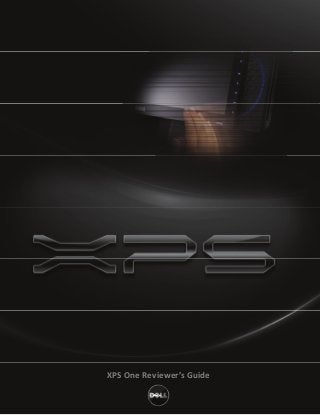
XPS™ One™ Reviewer's Guide (BIG File - 14MB PDF, 2007)
- 3. XPS One Reviewer’s Guide The XPS® One™ – Everything a Desktop Isn’t One cord. One unit. One transformation. A gorgeous machine with abundant possibilities. High‐def entertainment, XPS performance and simple setup – the XPS One is here. All‐in‐One: XPS performance, advanced entertainment, and visually stunning industrial come together in the XPS One. With powerful Intel® processors, up to 2GB of memory and advanced graphics support, plus an optional integrated High‐def TV tuner and Blu‐ray Disc™ drive, the XPS One combines the functionality of a multimedia PC, 20” HDTV, DVR, CD/DVD/BD player & recorder, component stereo system, video phone, game console, and media library. Lavish Frugality: By eliminating the need for separate components, each with their own chassis, power supply, electronics, user interface, cables, and expenses for packaging, shipping, marketing and support; the XPS One helps save space and cost and does this with grace and style. Object D' Envy: The stunningly beautiful XPS One is finely finished front and back with iconic lines, a bezel‐less display, and motion sensitive controls that seem to anticipate your intent and glow blue when your hand approaches. Its 360 degrees of sculpted eye candy proudly makes a fashion statement to declare, “I’ve arrived.” Compact: With the PC integrated inside a 20” widescreen flat‐panel monitor, there’s no need for separate components or wires that connect them; and as a result, the df i h h d l h XPS One fits comfortably where space is constrained or tidiness is virtuous, such as in a dorm room or bedroom, on a glass desk in the middle of an elegant home office, or even on the countertop under kitchen cabinets. Clutter‐free: With one power cord, no monitor cable, an 8‐in‐1 media reader, built‐ in Wi‐Fi® and Bluetooth®, and wireless keyboard and mouse; the XPS One is designed for minimal fuss and helps keep the desktop neat and tidy. Take it out of d i df i i lf dh l k th d kt t d tid T k it t f the box; plug it in; and you’re ready to go. Convenient: With integrated Wi‐Fi, the XPS One can be placed virtually anywhere in the home without running network cabling. With internal Bluetooth 2.0, compatible peripherals like cell phones and stereo headsets can be connected without cable hassles. And easy access to the slot load drive, media reader, and side ports avoid crawling under the desk. li d th d k
- 4. XPS One Reviewer’s Guide Contents Configuration Options 5 Surprise Me 23 XPS Brand Tenets & Positioning 6 Out‐of‐Box Experience 24 XPS One Key Benefits XPS One Key Benefits 7 Security & Anti‐malware Software S it & A ti l S ft 25 Design Elements 8 Service & Support 26 Wireless Keyboard & Mouse 10 Dell Support Center 27 Proximity Detection 11 DellConnect™ 28 Studio in a Box 12 Dell DataSafe™ Online 29 HD Audio, Movies & Television HD Audio Movies & Television 13 Dell PC TuneUp Dell PC TuneUp 30 HD Content & Blu‐ray Disc™ 14 Dell CompleteCare™ 31 HD Graphics & Video 15 Dell on Call 32 HD Home Network 16 Dell Network Assistant 33 HD Expansion 17 Dell Recycling 34 Intel® Dual‐core Processors 18 Product Gallery Photos y 35 Genuine Windows Vista® 19 Weight & Dimensions 41 Whole‐Home Theater 20 Technical Specifications 42 Turn On and Tune In 21 Important Information 46 Listen Up 22 Return Information 47 * See important information at end of document. 4
- 5. XPS One Reviewer’s Guide Configuration Options Dual‐core Processors Video & Advanced Graphics Intel® processors up to 45W Intel® Graphics Media Accellerator 3100* Intel® Core™ 2 Duo E4500, 2.2GHz, 800MHz FSB, standard & integrated using Unified Memory 2MB L2 cache, Viiv™ compatible Architecture (UMA) for sharing system Intel® Core™ 2 Duo E6550, 2.2GHz, 800MHz FSB, memory 2MB L2 cache, Viiv compatible 2MB L2 cache Viiv™ compatible Optional ATI Mobility Radeon HD 2400* Optional ATI Mobility Radeon® HD 2400 Intel® Celeron® offered in Japan (440) Mobile PCI Express Module (MXM) with 128MB memory (Recommended for HDTV, Memory Blu‐ray Disc decoding and 3‐D gaming) 1‐2GB Dual‐channel DDR2 (667MHz ) SDRAM* TV Tuner options 2 DIMMs installed in pairs Americas: Hybrid NTSC/ATSC Japan: Hybrid NTSC/ISDB‐T (seg 13) + BCAS Hard Disk Storage Europe/Japan: Hybrid PAL/SECAM/DVB‐T One HDD bay for factory‐installed SATA drive TV Input Device (with tuner) includes S‐video, (3GB/s, 7200 RPM with Data Burst Cache) analog RCA A/V jacks and IR blaster 250GB* with 8MB cache 320GB* with 16MB cache Audio Support 500GB* with 16MB cache Integrated Intel® High Definition (HD) Audio and Integrated stereo speakers (5W each) Optical Storage with support for external speakers One Slot load, slim line 5.25 SATA drive bay One Slot‐load slim‐line 5 25” SATA drive bay Standard DVD+/‐RW with Dual Layer DVD+R Expansion & I/O write capacity Bluetooth® 2.0 Optional Blu‐ray Disc™ with huge 50GB double 6 USB 2.0 ports (2 side, 4 back) layer capacity and ability to read & write CDs, IEEE 1394a (2), S/PDIF, 2.1 Audio Out, DVDs and Blu‐ray discs microphone/headphone External HD via Gigabit Ethernet, USB or IEEE Networking 1394a Integrated Gigabit Ethernet LAN 200W power supply (10/100/1000Base‐T) Dell internal Wi‐Fi® (based on the 802.11 Operating System a/b/g/n draft 2.0 specification) Microsoft® Windows Vista® Home Premium * See important information at end of document. 5
- 6. XPS One Reviewer’s Guide XPS Brand Tenets & Positioning As Dell’s flagship consumer brand, XPS systems are designed to deliver above and beyond Dell’s Inspiron brand and command premium consideration. Consumers are attracted to the exacting design, technology innovation, and premium XPS ownership experience. premium XPS ownership experience The various members of the XPS product family share a common heritage of excellence and are designed to be the best in their respective usage category, be it ultimate gaming, ultimate creativity, ultimate mobility, or ultimate styling – just as a luxury automotive brand can offer a sports coupe, sedan and SUV that differ in form, usage and d d h d ff f d appeal but share qualities important to the brand. XPS products are intended to be aspirational and exclusive, yet obtainable, whereas the Inspiron brand is meant to be broadly appealing and accessible. From the first visual encounter, XPS g g y , p designs go beyond the clean, fresh looks of Inspiron to something more aggressive, sophisticated or elegant. Premium materials, workmanship and quality offer more than just reliability. They offer the extraordinary. The XPS brand opens the door to the latest technologies and components versus the more mainstream options, and some consumers are mainstream options and some consumers are attracted to the leading edge features for superior investment protection versus Inspiron’s purchase value. Finally, service & support for XPS systems is the best that Dell offers to consumers. The XPS One epitomizes “exacting XPS design,” establishes the Premium “XPS Lifestyle” category, and serves as a “halo” that helps extend the XPS brand beyond extreme gaming. Its lean forward (2’) and lean back (5‐10’) user interface enables new usage scenarios; and its quiet operation, attractive back and lack of cable clutter enables new placement alternatives so XPS One owners can show it off. * See important information at end of document. 6
- 7. XPS One Reviewer’s Guide XPS One Key Benefits All‐in‐One – Experience a full, rich world of digital multimedia. Add depth and fidelity to your music. Unique Features Enhance and share your photos and home movies. Keep in touch with video calls. Watch TV on your Proximity sensors terms and in high definition. And play games in vivid detail. Do this and more in one space and cost saving detail Do this and more in one space‐ and cost‐saving Light‐touch media keys AIO PC. Adobe® Elements Studio Cinematic – Pair the 20” widescreen, flat panel display with side‐mounted stereo speakers and an optional integrated analog/digital High‐def TV tuner or a Blu‐ ray Disc™ drive, and the XPS One also functions as a high‐style, high‐end television and entertainment system. Iconic – While desktop PCs are often pushed against a wall or hidden under the desk to hide cables and unfinished backsides, the XPS One is beautiful all around. The finely finished industrial design is a work of art and is ready to be proudly displayed. Uncluttered – Wireless features and an 8‐in‐1 media reader help reduce cable clutter, and side ports enable quick cable connection of mobile devices. Cables connected to rear ports are managed to maintain the uncluttered look. And an external TV Input Device (with TV tuner option) moves additional A/V ports and IR blaster off of the desktop entirely. Responsive – Equipped with proximity sensors, the XPS One almost anticipates your needs. Bring your hand close to the display, and light‐touch media keys begin to glow. With the softest touch, they respond with light, sound and vibrations to register contact. Approach the system to insert a disc, and the drive slot lights. Pitch & Picture Perfect – Edit photos, videos and music with the Adobe® Elements Studio for creative projects that shine. This exclusive, pre‐installed Dell software package includes Adobe Photoshop® Elements 6, Adobe Premiere® Elements4, and pro‐ grade Adobe Soundbooth™ CS3. * See important information at end of document. 7
- 8. XPS One Reviewer’s Guide Design Elements Excite the senses and turn heads with this stylish blend of form, function and simplicity, which you Attention to Detail can show off as a precious object or work of art. Sophisticated – The iconic design, with the same Thin Profile All‐in‐One subtle angle reflected throughout, was influenced subtle angle reflected throughout, was influenced Finely Finished Front & Back y by the simplicity of an Asian gardener’s hat. Notice Design‐optimized for HDTV the balance and repetition of the angle. Venting out the top Thin – Look down from the top and notice how the angled body allows thicker components to be pushed to the center to enhance the thinnest possible side view. Sturdy – Reflecting the angle in the die‐cast aluminum base adds strength and rigidity without bulk or weight and provides a channel for the color‐matched power cord, which is designed to sit flush to the wall. Functional – Integrated speakers are mounted on the sides and angled in slightly to accentuate the stereo separation and widescreen display profile, and to scream, “High‐def TV.” Cool & Quiet – With no venting or ugly grills in the back, air flows from bottom to top to keep the system amazingly cool and quiet. * See important information at end of document. 8
- 9. XPS One Reviewer’s Guide STRIKING FROM ANY ANGLE Webcam XPS logo on Base Small Footprint – The XPS One is perfect where Microphone Array – Clear and easy‐to‐ space is at a premium, like in a dorm or bedroom, understand audio is captured by two omni‐ or in common areas such as the living room or directional mics that enable beam forming, noise kitchen for easy access. At just 16.5” tall, it even reduction and acoustic echo cancellation. fits easily under kitchen cabinets that are hung 18‐24” above the counter. Bezel‐less Display – The display is a single piece of glass, edge‐to‐edge and tempered for strength glass edge to edge and tempered for strength Finished Back – The XPS One is strikingly beautiful that appears to float in space above its die‐cast from every angle and seems to float above the aluminum stand and smoked glass base desk on a smoked glass base, making it also ideal for placement on a modern glass table or desk in Wireless Keyboard & Mouse – A pre‐paired and the center of a fine home office. design‐matched wireless keyboard and mouse enable a casual 5‐10’ lean‐back experience and a Discrete Webcam – Send recorded video typical 2’ lean‐forward experience but without messages to friends and family. Create a virtual cable clutter. presence with voice and video calls over the Internet. Represent yourself with fun avatars that animate to your speech. Adjust image preferences such as low light, and brightness. The 2M pixel CMOS image sensor, lens and face tracing mechanicals are positioned to capture the user but are so discrete that an LED lights when it s on. but are so discrete that an LED lights when it’s on * See important information at end of document. 9
- 10. XPS One Reviewer’s Guide Wireless Keyboard & Mouse Pre‐paired & Wireless – A design‐matched QWERTY keyboard and mouse reduce cable clutter during 2’ lean‐forward computing and have a range up to 5m to enable a casual 5‐10’ lean‐back experience such as watching a movie from the bed. from the bed Pre‐paired – The keyboard and mouse use the license‐free 2.4GHz radio frequency band and come pre‐configured from the factory and paired to work with your XPS One right out of the box. Miserly – Battery life* is estimated at a long 4 months because the keyboard senses when it’s th b th k b d h it’ been idle. By the Numbers – NumLock turns alphabetical keys (789/UIO/JKL/M) into numeric keys Feels Good – Rubberized soft‐touch paint and (789/456/123/0). palm rest makes the keyboard easy to hold or use on a desktop. A cursor pad and mouse buttons on Remote Control – In addition to controlling the right and another mouse button on the left volume and multimedia functions, the keyboard y p make for easy two‐hand operation with or g p y can brighten, dim or blank the display from across without a mouse. the room. Light Touch – The capacitive (non‐mechanical) Green Button – The green MCE Start button multimedia keys work like some elevator keys, brings up the Windows Media Center menu to giving visual feedback at the slightest touch by view photos, find and play music, watch and illuminating the key with soft blue light that record TV shows* (with optional tuner), download matches that of similar keys on the display. movies, or show your own home movies. * See important information at end of document. 10
- 11. XPS One Reviewer’s Guide Proximity Detection A proximity sensor on the display almost seems to anticipate your thoughts and was inspired by the jellyfish that lights up in nature to scare off an approaching enemy. Capacitive Media Keys Bring your hand within Capacitive Media Keys – Bring your hand within 6‐12” of the display, and the multimedia keys begin to glow. With a gentle touch, they respond to register contact in three ways: brighter glow, a pleasant sound and a haptic thump vibration that feels like someone on the other side thumped the glass as you touched it. Of course, there’s no genie in there; it’s done electronically. The blue lights then turn off after about 10 seconds. l h h ff f b d Slot‐load Disc – To the right of the media keys is a slot for loading CD, DVD or Blue‐Ray discs, and the proximity sensor either lights a semicircle to show that a disc is inserted and ready to play or lights Multimedia Controls the slot for you to insert a disc. Display keys – capacitive keys for volume up, Display keys – capacitive keys for volume up Go Dark – With the Go Dark button below the volume down, mute, play, pause, stop, skip, media keys, you can blank the screen and enjoy forward, skip reverse, eject, and LCD on/off music without monitor glare. Imagine placing the cool and quiet XPS One in the dining room to play Keyboard capacitive keys – record, play, pause, background music during a formal dinner, to show stop, skip forward, skip reverse, fast forward, TV shows during family dinners, or for shared PC and fast reverse use by the entire family. Keyboard media buttons and Fn+ controls – b d d b d l Wake Up – The system responds instantly (less MCE Start, volume up, volume down, mute, than 1 second) to wake from Windows Vista’s S3 information, channel up, and channel down, sleep state, is nearly silent and and uses minimal eject, LCD on/off, LCD brightness, sleep power for music/video/TV listening and recording. * See important information at end of document. 11
- 12. XPS One Reviewer’s Guide Studio in a Box The XPS One becomes a home music, photo or Group Shots video studio with Adobe® Elements Studio, an exclusive solution bundle for photo, music and video editing that would cost about $400 SRP if Blend purchased separately ($99.99 for Photoshop® Faces Elements + $99.99 for Premiere Elements + $199 Elements + $99 99 for Premiere® Elements + $199 for Soundbooth™ at the time of this writing). Put photo slideshows in motion with video‐style effects and transitions; and add dramatic freeze‐ frame effects to video by capturing a single frame and enhancing it with text and graphics. Creatively Panorama Stitch mix still photos, motion video, sound effects, music, and voiceovers to enhance your story, and d h d then burn copies to disc to share. Adobe® Photoshop® Elements 6 software combines power and simplicity so you can make your photos look their best, share them in imaginative ways, and easily find and view all your Enhance Brush away wrinkles p photos and video clips. Correct flaws, adjust color p , j Color & and lighting, drop photos into customizable Detail layouts and web galleries, and more. And for easy access and interactive sharing capabilities, Adobe Photoshop Elements organizes your photos and Improve skin tones videos in one central location. Adobe® Premiere® Elements 4 offers a wide range of editing and sharing options to meet your range of editing and sharing options to meet your needs. Bring your home video to life by easily creating a movie in minutes and show your Scene Transitions personal style with visual and audio effects. Assemble movies by dragging and dropping clips, and upload your movies directly to YouTube™ or share on DVD, the web, mobile phones and y y virtually anywhere else. With Adobe® Soundbooth™ CS3, you can record, mix, edit and master audio files to create music, produce radio spots and restore imperfect recordings. Smart integration with Adobe video applications makes it easier to bring video and audio together. * See important information at end of document. 12
- 13. XPS One Reviewer’s Guide HD Audio, Movies and Television The XPS One takes digital entertainment to the center stage, with support for high definition photography, music, games and television. HDTV provides up to six times more picture information than standard definition TV (SDTV), and information than standard‐definition TV (SDTV), and XPS One can enable and enhance that HDTV experience in a number of ways: High‐definition 20” monitor – with 1680x1050 pixel resolution that can display movies in their native 16:9 format. Optional TV tuner – to decode MPEG2/MPEG4 video p / and multi‐channel audio with surround sound Powerful dual‐core processors – allow the PC to processing run other applications while also playing high‐def music and movies. – Watch TV on your terms with the ability to record, pause, rewind and replay*. IEEE 1394 side and rear – ports for easy connection of SD & HD video camcorders – Watch free over‐the‐air TV, including digital and HDTV, without a set‐top box. Integrated speakers are side‐mounted for wide separation of stereophonic sound separation of stereophonic sound – Watch cable or satellite programming with an appropriate set‐top box. Optional sub woofer and external speakers and support for 2.0 and 2.1 channel stereo – Eliminate rental and subscription fees for a DVR and electronic program guide. Multi‐channel digital surround sound support and S/PDIF port and for external Dolby Digital or – Watch TV full screen or in a window while DTS decoder, satellite speakers and up to 8 audio performing other PC tasks. channels Optional Blu‐ray Disc™ – with huge capacity (50GB Windows Media Player 11: Rip CDs to PC. dual layer, 25GB single layer) for feature length high‐ Download music from subscription services. def movies. That’s five times the capacity of Organize songs in Media Library and navigate by traditional DVDs, and with the artist, title, track and album art. Create custom Blu‐ray Disc option, you can play and burn playlists. Make custom‐burned Music CDs for the Blu‐ray Disks, DVDs and Video CDs. car, stereo, DVD player or another PC. Sync with Optional Discrete graphics – provides hardware‐ portable players for music on the go. Stream accelerated rendering of HD video images with music to PCs, digital media receivers, and other astonishingly fluidity and is recommended for Blu‐ devices on your home network. ray Disc. Windows Media Center makes watching and Broadband network support – (both wired and recording TV and home movies more fun and wireless) lets you stream content across the Internet organizing and viewing or listening to photos and or around the home. music more enjoyable. * See important information at end of document. 13
- 14. XPS One Reviewer’s Guide HD Content and Blu‐Ray Disc™ As a founding member of the Blu‐ray Disc With Blu‐ray Disc, you can: Association and a major contributor to this exciting technology, Dell promotes Blu‐ray Disc View Hollywood movies – with outstanding HD (BD) as the next “revolution” in optical storage. picture and surround sound‐sound audio quality not available on DVD. Uses the blue violet laser (shorter wave length) Uses the blue‐violet laser – (shorter wave‐length) instead of the red laser used in DVDs, hence the Interact with Blu‐ray Disc movie content – name, Blu‐ray Disc including games, Java‐based menus and other special features. Offers up to 5 times the storage capacity – of traditional DVDs – up to 25GB on a single‐layer Play, read and write – to Blu‐ray discs1, DVDs2 disc or 50GB on a double‐layer disc – for and CDs3. It’s backwards‐compatible. recording, rewriting (not all discs are rewritable) and playback of high definition (HD) movies that and playback of high‐definition (HD) movies that Burn – music photos TV shows home movies music, photos, TV shows, home movies, won’t fit on a single DVD and data backups onto ultra‐high‐capacity Features interactivity and advanced audio and damage‐resistant recordable discs. video CODECs – for an unprecedented HD experience. __________________ 1 Up to 50 GB of storage Designed for the future – HDTV broadcasts (with 2 Up to 8.5 GB of storage MPEG2 compression) can reach 19 Mbps, but BD 3 Up to 700 MB of storage can support up to 48 Mbps t t 48 Mb Strong industry support – over 180 of the world’s leading CE, PC, music, recording media, and video game companies Strong studio support – and availability of content – seven of the eight major movie studios (Disney, Fox, Lionsgate, MGM, Paramount, Sony and Warner) are releasing their new feature films in Blu‐ray Disc format. Supports DRM content protection – and three different industry standards for (AACS, BD+, and ROM Mark) so content owners are most comfortable with supporting this media. * See important information at end of document. 14
- 15. XPS One Reviewer’s Guide HD Graphics and Video Integrated – The Intel® Graphics Media Adapter 3100* provides excellent graphics performance for mainstream consumers. Enables Aero™, the visually stunning 3D Windows Vista user interface Windows Vista® user interface Produces sharp images , precise color control and smooth video playback for a premium entertainment experience Enables HDCP (High‐bandwidth Digital Content Protection) to meet the security requirements of encrypted HDTV movie content t t Supports Microsoft’s DirectX® 9.0c, Shader Model 2.0 and OpenGL® 1.4 for casual use of 3D applications Discrete – Select the ATI Mobility Radeon® HD X2400 option for improved HDTV playback and to X2400 option for improved HDTV playback and to speed the performance of graphic‐ and multimedia‐intensive activities by offloading graphic tasks to a discrete graphics processor. Hardware decoding of video CODECs such as H.264, VC‐1 and MPEG‐2 for smoother video playback and offloaded CPU resources when watching movies from DVD or Blu‐ray Disc watching movies from DVD or Blu ray Disc™ Supports Microsoft’s DirectX® 10 for enhanced rendering of 3D images, scene lighting, geometry shading, textures, anti‐ aliasing and other features for stunningly realistic images that appear lifelike and virtual worlds that seem real HDTV, Video Editing, Aero™ Interface, Gaming (images from Adobe, ATI and Microsoft) Adobe Make entertainment more entertaining and games immersive and fun. * See important information at end of document. 15
- 16. XPS One Reviewer’s Guide HD Home Network With both Ethernet and Wi‐Fi® included, the XPS One is ready to connect to a home network so you can share an Internet connection, printer, digital music, photos, video and TV programs, and other data files with other family members and even connect consumer electronics equipment like connect consumer electronics equipment like stereos and TVs. Gigabit Ethernet – Ethernet is built‐in because hardwired category 5e cabling generally offers the fastest, cheapest, most secure, and most reliable network connection compared to using wireless or existing phone or power lines. Wireless‐N – The XPS One takes Wi‐Fi to the next level with internal Wireless‐N1 (based on the 802.11a/b/g/n draft 2.0 specification), which is backwards compatible with prior 802.11 standards (802.11a, 802.11b, 802.11g) . The 802.11n draft standard is designed to achieve as g p p much as 5x the throughput and up to double the range, compared to legacy 802.11 a/b/g technology2. This level of range and throughput enables new multimedia applications, including the ability to transport High‐def audio and video streams throughout the house while simultaneously accommodating data and Voice over Internet accommodating data and Voice over Internet Protocol (VoIP) streams using the latest in quality‐ of‐service and security measures. _______________________ 1. Pending certification from the Wi‐Fi Alliance 2. Performance claims are for comparative purposes only. Actual speed and range may be less and varies with the environment, equipment, , , ( g g ), p , number of users, interference, transmission barriers (e.g. walls and building material), and other factors. For more about performance claims, visit www.wi‐fi.org. * See important information at end of document. 16
- 17. XPS One Reviewer’s Guide HD Expansion Cut the Clutter – With integrated Bluetooth® 2.0 and the 8‐in‐1 Media Reader, you can eliminate the hassle of cords and cables when exchanging digital media with portable devices like Bluetooth‐ enabled phones and PDAs or cameras and other devices that use flash memory cards. devices that use flash memory cards And, for devices that connect with cables, the XPS One offers plenty of USB and Audio/Video ports. Utterly USB – Two USB 2.0 ports are located on the side for convenient attachment of portable devices, and four USB ports are on the back, with cable routing flaps to keep them under control. cable‐routing flaps to keep them under control. Ports of Call – A/V ports offer convenient attachment of audio/video devices and include: • Headphone/line‐out, Microphone/line‐in on the side • IEEE 1394a ports on the side and in back • 2.1 Audio out for external speakers p • S/PDIF optical in back for external Dolby Digital or DTV decoder (receiver/amplifier) • TV in (with optional tuner) • Connection for external puck (with TV tuner) that includes: S‐video, analog RCA jacks for audio & composite video, and IR blaster * See important information at end of document. 17
- 18. XPS One Reviewer’s Guide Intel® Dual‐core Processors The XPS One is configurable for a range of applications ranging from personal productivity A Choice of Intel® Processors through demanding multimedia authoring, hosting and mastering. And with Intel® dual‐core Intel® Core™ 2 Duo up to 1333 FSB processors and the new Intel® X38 Express and 45W chipset, the XPS One can deliver high performance chipset the XPS One can deliver high performance Intel Celeron offered in Japan Intel Celeron® offered in Japan multimedia, entertainment and gaming with Intel X38 Express chipset power to spare. Dual‐core and more – As if two central processor cores weren’t enough, specialized processors (e.g. optional TV tuner and graphics card) offload work previously done by the main CPU, freeing the CPU for other tasks. f h k You can now watch TV on the PC, edit home videos, burn optical discs, or download music while security software continues to watch for malware and critical data is backed up. With multiple processors working on your behalf, the p y g computer is less likely to bog down while one task waits for another to complete. More powerful and more energy efficient – Intel’s dual‐core processors are designed to be more energy efficient, consuming less energy and generating less heat than their single‐core predecessors, meaning that not only is your energy bill lower; fans don’t have to work as hard, energy bill lower fans don’t have to work as hard and the system runs cooler and quieter. * See important information at end of document. 18
- 19. XPS One Reviewer’s Guide Genuine Windows Vista® Get ready to improve the way you work, learn, play, communicate and create, with a whole new way to manage your work, memories, music and your life. All XPS One systems have been designed to All XPS One systems have been designed to optimize the breadth of choices available through Microsoft® Windows Vista® Home Premium, Flip 3D including: New Aero™ interface with translucent windows and Flip 3D window navigation. py g y New tools to help you organize and find your WINDOWS MEDIA CENTER music, photos, videos and documents. New security options and Parental Controls to help keep your PC and family safe online. Windows Photo Gallery for easy searching, editing and sharing of photos. Windows Media Player for the casual enjoyment of music and movies Windows Movie Maker for quick and easy editing of home movies Windows DVD Maker for burning videos to disc with chapters, titles, and transitions DIRECTX 10 Windows Media Center helps you manage video, audio and TV and, with a Media Center Extender on a home network, extend that functionality throughout the house. New DirectX 10 interface for more realistic games Network backup and restore New support for Sidebar and Sideshow gadgets N f Sid b d Sid h d * See important information at end of document. 19
- 20. XPS One Reviewer’s Guide Whole‐Home Theater The XPS One can function as a home server and centerpiece of a digital home network ecosystem and whole‐home theater experience. Its large HDD storage capacity and support for home and broadband networks that can stream home and broadband networks that can stream content around the home or across the Internet is enhanced by a number of integrated features and optional peripherals. Gigabit Ethernet is a standard feature of the XPS One Wireless‐N (IEEE 802.11a/b/g/n Draft 2.0) is standard, integrated and ideal when running t d d i t t d d id l h i special wiring is not an option Parental controls, included with Microsoft® Windows Media Center (part of Microsoft® Windows Vista® Home Premium, give parents the Windows Vista® Home Premium) includes ability to limit the times and hours that children Home Server functions spend on PCs, as well as filter the sort of content, Electronic Program Guide lifetime subscription games and web sites they can access. These with Windows Media Center controls can help relieve worries about g Stream video content throughout the home via unsupervised PC use when the parents can t be unsupervised PC use when the parents can’t be digital media adapters such as Xbox 360™ there personally. Although not a substitute for Stream outside of the home with a broadband parental guidance, these controls can also help connection and Slingbox™ Pro from Sling parents justify buying a networked PC for each Media, Inc. (available in the US at Dell.com). child, since many have noticed that a home PC TV Tuner option lets you receive broadcasts helps their kids gain a competitive advantage at over‐the‐air or over cable, digital cable, school. satellite, etc. View & time shift television programming Vi & ti hift t l i i i Sync to portable devices (notebook PCs, phones, PDAs, MP3 players) Manage content (photo, music and video) stored on HDD or burn it to disc (CD, DVD, Blu‐ ray Disc™) * See important information at end of document. 20
- 21. XPS One Reviewer’s Guide Turn On and Tune In With the power of Microsoft® Windows® Media Center (part of Microsoft® Windows Vista® Home WINDOWS MEDIA CENTER Premium) and an optional TV tuner, access FREE local HD TV and watch, pause and record television* programming with a few easy clicks. With the XPS One wireless keyboard or the Media Center remote control that comes with a TV tuner, you can use the Green Start Button on the keyboard or remote to access Windows Media Center from the comfort of a sofa across the room and view photos, find and play music, watch and record TV shows*, download movies, or show your own home videos. h d And, with a networked digital media adapter such as Xbox 360™, extend that experience to TV sets anywhere in the home. MCE Remote (with TV tuner option) Navigate the MCE interface from across the room with infrared transmitters. Includes a cable‐connected TV Input Device with S‐Video and analog A/V ports and IR blaster. Keyboard with MCE button & Media Keys Wireless (RF) keyboard has up to 5m range and contains a subset of MCE remote functions. * See important information at end of document. 21
- 22. XPS One Reviewer’s Guide Listen Up The XPS One features Intel® High Definition (HD) Audio and 10 Watt speakers (5W each) for 2.0 channel stereo music and sound. The speakers are positioned at the sides of the display instead of underneath to widen the stereo imaging effect and enhance the visual widescreen digital cinema enhance the visual widescreen digital cinema aesthetics. This wide stereo separation helps reproduce a lifelike music listening experience at a casual, lean‐back distance of 3’‐5’ from the display, which is also optimal for a theater‐like movie experience, with the viewing distance about 1.5 times that of speaker separation. The XPS One also includes a digital S/PDIF port for a h l l d d l / f multi‐channel surround system using an external Dolby Digital or DTS decoder (amplifier/receiver). The selection of external speakers and headphones depends on many factors, including the application, room size, and personal preference, among others. p p y y g Popular options vary by region and include: In‐ear earbuds BH200 Bluetooth® The in‐ear earbuds that are included with each Stereo Headphones XPS One sold in the US offer excellent noise isolation and high‐quality audio reproduction with extraordinary bass. Optional BH200 Bluetooth® 2.0 EDR stereo headset is a wireless option that features active Companion® 3 p noise cancelling and exceptional fidelity with noise cancelling and exceptional fidelity with the freedom to move about the room. Optional Bose® Companion® 3 Series II is a 2.1 multimedia speaker system that connects to the 2.1 Audio Out port and delivers striking Dell WL6000 Roku SoundBridge clarity, depth, and top‐of‐the‐line stereo performance with added spaciousness, thanks ( to an Acoustimass® module (subwoofer) and ) proprietary TrueSpace® technology. A desktop control pod houses volume control, mute button, headphone jack and port for connecting a second audio source such as an Microsoft® Xbox 360™ MP3 player. Optional Dell WL6000 is a 100W 5.1 surround ‘Need more options? ‘Want to connect to a home speaker system with a subwoofer and 5.8 GHz theater system or whole‐house stereo system? wireless rear satellite speakers, perfect for DVD wireless rear satellite speakers perfect for DVD Consider adding a Roku Consider adding a Roku SoundBridge or or movies, gaming, music and multimedia. Microsoft® Xbox 360™. * See important information at end of document. 22
- 23. XPS One Reviewer’s Guide Surprise Me When the XPS One arrives, relish in the attention XPS Accessory Kit: to detail to the little things like packaging and the XPS Accessory Kit. XPS Binder, Wipe Cloth and Mouse Pad XPS Audio Earphones – designed with ergonomic soft silicon And then enjoy a delightful XPS user experience in‐ear noise isolation and offers high‐quality audio that starts as you first turn it on and continues that starts as you first turn it on and continues reproduction reproduction through premium service and support. with extraordinary bass ideal for digital music playback Owner’s Manual – provides information on using your computer, installing parts such as memory modules, configuring drivers and utilities, using the system setup program, and using devices Product Information Guide – provides safety precautions and information about contacting Dell Getting Started Placemat – provides step‐by‐step instructions for connecting your computer (not available instructions for connecting your computer (not available in all regions) * See important information at end of document. 23
- 24. XPS One Reviewer’s Guide Out‐of‐Box Experience Dell is committed to providing a great customer experience out‐of‐the box experience with optimized initial set up, software category folders, and software optimization for the system. Dell provides customers with choices that can Dell provides customers with choices that can make finding and using software easy – starting at point of purchase and throughout the overall software experience. Software installation is customized for each order, per customer’s choices. The customer is given opt‐ out choices at the point of sale for wide variety of factory installed software, such as productivity, f t i t ll d ft h d ti it security, entertainment and ISP offers Easy Software Set‐up via Dell Welcome makes your first boot experience fast and easy. Use the Dell Welcome wizard to perform critical initial tasks including data migration, security set‐up, g getting online, learning about Sidebar and g g Sideshow Gadgets, or getting help Cut desktop clutter and maximize software discovery with Dell’s convenient Software Category folders. These folders not only group like software categories, but they also provide an explanation of what each application does and provides an easy path to remove unwanted pre‐ provides an easy path to remove unwanted pre installed software with Dell’s convenient software uninstaller tool. * See important information at end of document. 24
- 25. XPS One Reviewer’s Guide Security and Anti‐malware Software Get Comprehensive Protection Right Out of the Box. In today's world, multiple layers of security software protection are essential to safeguard computer data. Through regular use of scheduled virus scans, blocking hackers with a firewall, and safeguarding blocking hackers with a firewall, and safeguarding sensitive information with privacy software, Dell partnered security suites offer a high degree of data security as well as peace of mind. Dell partners with top‐tier security suite providers and these partnerships allow Dell to offer “best of breed” security suites pre‐installed. Dell pre‐ installation means the security suite is ready to i t ll ti th it it i d t protect new Dell PCs the moment our customers begin using their computer. Dell security suite solutions may vary by region and include: Norton Internet Security, McAfee Security Center, and Trend PC‐Cillin. All suites offer p y py Comprehensive Security: Anti‐Virus, Spyware Protection, Firewall, Privacy Services, and Parental Controls. XPS systems come standard with a 15‐month initial subscription with optional upgrades to 24‐ month and 36‐month subscriptions*. * See important information at end of document. 25
- 26. XPS One Reviewer’s Guide Service and Support Taking the worry out of computing The XPS One experience includes the whole package and extends beyond top‐of‐the‐line PC hardware to also include expert buying assistance, flexible limited warranty options , dedicated 24x7 XPS telephone warranty options*, dedicated 24x7 XPS telephone support technicians, and a portfolio of support tools that are designed to improve the performance, utilization and security of your data, systems, applications and peripherals. That's the XPS difference. Dell’s portfolio of smart, automated and preventive support tools help simplify service delivery and can t t l h l i lif i d li d improve the performance, utilization and security of our Customer’s data, systems, applications and peripherals. Standard services include: Dell Support Center 2.0, PC Checkup, and DellConnect. Automated – Offers personalized, hands‐off, p y pp complete system support Responsive – Anticipates and solves issues before they become a problem Trusted – Retains peak system performance without the worry Smart – Provides Intelligent tools to identify the unique needs of your system Complete – Covers all aspects of your system’s required maintenance Control – Offers complete control over the PHONE SUPPORT upkeep and performance of your system Simple and comprehensive service plans can provide you peace of mind, and Dell’s online store guided f i d d D ll’ li id d paths help you choose the right kind of service that fits your needs. If you need to contact a support associate, XPS Service professionals are available 24/7 and, if necessary, can even come to your home or help you ,p pp , over the web, phone or email. If applicable, a Dell technology expert can remotely access your PC to help diagnose and resolve PC problems. * See important information at end of document. 26
- 27. XPS One Reviewer’s Guide Dell Support Center 2.0 Personalized Services… Simplified Quickly access personalized service and support resources, including self‐help tools, system‐ specific information, drivers and downloads, and links to other Dell support resources with Dell links to other Dell support resources with Dell Support Center 2.0. Get peace of mind, knowing that your system is constantly monitored, with the ability to pinpoint and help fix common system issues, should they occur. Dell Support Center now includes a new, proactive Dell Support Center now includes a new proactive “alerts” feature, which informs you about critical system updates and upgrades, as well as a hardware diagnostic tool (PC Checkup), that analyzes your system’s health, (including peripherals and network devices), and provides troubleshooting guidance and system information g g gy y relevant to diagnosing and resolving your system issues. Easy to Use – Conveniently located on desktop with quick links to service, support and system resources Flexible – Choose the support you need via email, phone, chat or online information and tools User tailored control of settings defining the level of support desired Informative – Automatically locates system‐ specific information, including service tag, PC model, express service code and limited warranty warranty* Convenient – Provides personalized resources and answers to computing and technical issues, including downloads and drivers, training and technical support The Dell Support Center comes standard on your new Dell XPS system. Learn more by visiting www.dell.com/dellsupportcenter. d ll /d ll * See important information at end of document. 27
- 28. XPS One Reviewer’s Guide DellConnect™ Like Private Lessons with Dell Technicians To help identify and fix issues, the Limited Warranty* includes the use of DellConnect, an online tool that helps simplify troubleshooting and repair by enabling a highly skilled XPS service repair by enabling a highly skilled XPS service expert to remotely access, diagnose and support PC issues over the Internet.* DellConnect provides a technician with the ability to help diagnose system issues, resolve technical problems and/or educate customers. Customers are empowered as they “watch and learn” during their secure session. Customers can see what’s th i i C t h t’ happening at all times and can even stop the process instantly if they so choose. DellConnect is a simple online access tool that allows a Dell service and support associate to access your computer through a broadband g y p p connection, diagnose your problem and repair it. All under your supervision. So you decide what we see, where we go and what we do. It’s like we’re right there with you but we’re not. To use this service you must have a high speed (broadband) connection and your Dell PC must still be under warranty. DellConnect is also available for How To services offered through available for “How To” services offered through Dell On Call. See www.Dell.com/DellConnect for details. * See important information at end of document. 28
- 29. XPS One Reviewer’s Guide Dell DataSafe™ Online A Safe Deposit Box for Memories, Music & More Dell DataSafe™ Online Backup & Sharing is an Off‐site backup protection – With this feature, automated online backup and recovery service that even if your hard drive crashes, a virus infects can protect your data against catastrophic site your system, or a fire or natural disaster destroys failure (fire, theft, hurricane, etc), as well as failure (fire, theft, hurricane, etc), as well as your home, your data will be safe because Dell your home, your data will be safe because Dell hardware and software errors. Using an Internet DataSafe Online automatically backs up user data connection you can access a secure, remote to a remote location based on a specified storage site, which allows you to back up critical schedule. If your data is backed up daily, should a data or share files. calamity occur, only one day’s worth of data would be lost. Makes data backup easy – Set up and forget it for continuous data backup and protection 1‐year complimentary subscription for 10GB against software, hardware and catastrophic i t ft h d d t t hi f t id d f F (i US d of storage provided for Free (in US and failure Canada only) Offers secure backup – Only you have access to Option to upgrade for a fee to 10GB, 20GB, your data with a private key 30GB, 50GB and 100GB packages at $19, $29, $39, $59 and $119 per year, respectively Provides flexibility – Allows you to access your data virtually anytime, anywhere Visit www.dell.com/DataSafe for more details. Enables sharing – May also be used for sharing of selected files with friends and family * See important information at end of document. 29
- 30. XPS One Reviewer’s Guide Dell PC TuneUp Once a month for peak performance Your PC, like a car, should be regularly tuned up to optimize its performance and security. An optional support feature is Dell PC TuneUp, which runs on your PC once a month on a day and hi h PC th d d time of your choosing, such as the first of the month at midnight. This fee‐based service helps: Optimize ‐ Helps ensure your PC's performance and ability to quickly boot by defragmenting your hard drive, removing unwanted or corrupt programs or files, upgrading firmware and BIOS, removing pop upgrading firmware and BIOS removing pop‐ ups and repairing network issues. Protect ‐ Designed to identify and protect against spyware and viruses on your PC by removing unwanted pop‐ups, adding the latest security patches, and enabling security features. Diagnose ‐ Able to diagnose potential problems and help provide real‐time fixes to your PC issues. Maintain ‐ Schedules monthly tune‐ups to help ensure optimal performance for your PC. Restore ‐ Helps restore computer to best known state by creating good "restore points" k t t b ti d" t i t" that simplify restoring OS and applications following a system crash. Discover ‐ Provides you with PC best practices along with a summary of the before and after service state of your PC including what fixes were done during the PC TuneUp. Once you’ve selected the day of the month on which you want your PC tuned up, you can relax, knowing your system is routinely checked for performance and security issues. Dell PC TuneUp can automatically fix many identified issues or produce a report that indicates what needs to be done on your system to keep it operating at peak p performance. Visit www.dell.com/pctuneup to learn more. * See important information at end of document. 30
- 31. XPS One Reviewer’s Guide Dell CompleteCare™ Accidental Damage Service … because accidents do happen You spill coffee on your system. Knock over the desktop while moving furniture. Or an electrical surge destroys your hard drive. That’s why CompleteCare Accidental Damage Service* makes Accidental Damage Service makes sense and is a great way to protect your investment. What is CompleteCare Service? CompleteCare covers most non‐intentional, accidental damage including electrical surges, drops and liquid spills. When an accident occurs, drops and liquid spills When an accident occurs Dell repairs or replaces the damaged system, minimizing out‐of‐pocket spending. How does CompleteCare Service work? If an incident occurs, you can call Dell's technical support line to report the problem. Dell technicians will ask you a series of questions designed to determine the extent and cause of the damage or failure. Depending on your system type, the cause and extent of damage, and other service options that you have purchased, Dell will initiate appropriate repair or replacement services. Why is CompleteCare Service important to have? When your system is damaged by a liquid spill, dropped, broken or compromised in other manner, CompleteCare is designed to provide a rapid response and resolution such as repair or replacement. And because CompleteCare is a i h separate service agreement that augments the h Dell Limited Warranty*, it is available for 1, 2, 3 or 4‐year terms. * See important information at end of document. 31
- 32. XPS One Reviewer’s Guide Dell on Call The 21st Century House Call Installation Assistance Why take your PC to the shop when the shop can Dell on Call provides the guidance you need to set come to you? With Dell On Call, everything is up new software and popular electronics such as a done from the comfort of your own home. And digital camera or optical mouse. best of all, it s done when the time is right for you best of all, it's done when the time is right for you so there's no more waiting around for someone to Software Support show up. That's the Dell Difference. Whether you wish to back up your data, need HelpDesk Services (Dell on Call* in the US, Presto help with a troublesome spreadsheet, or wish to in EMEA, and HelpDesk in Asia Pacific) are learn how to record your favorite TV show on to designed to help you resolve your most common your new Dell system, our experts are available technology issues ranging from "how to" software for a simple reminder or a quick lesson. support to spyware removal, setting up and using tt l tti d i the Internet, and even help connecting a digital Virus and Spyware Troubleshooting camera. If your computer is running slowly, your screen is Available at point of sale or point of need (single‐ full of frustrating pop‐ups, or you think your call pricing or renewable one‐year plan), Dell on computer is infected with a virus, we offer full Call provides round‐the‐clock phone support for service assistance to help clean up your computer gy common technology issues that fall outside the and teach you how to protect against future Dell hardware limited warranty*. Combined with attacks. warranty support that covers parts failures, Dell on Call gives you the single support solution you To find out more, visit www.dell.com/dellconnect want and expect from Dell. To more efficiently and rapidly identify and solve systems problems, Dell on Call can use DellConnect *, a tool that enables service DellConnect™* a tool that enables service professionals to remotely view and support your PC via an Internet connection. * See important information at end of document. 32
- 33. XPS One Reviewer’s Guide Dell Network Assistant An easy‐to‐use application, Dell Network Assistant provides you with tools designed to set‐up, monitor, troubleshoot, repair, and manage your home and small office networks. Networking is becoming more complex with more Networking is becoming more complex with more wired and wireless devices linked together. Dell Network Assistant can simplify keeping track of these devices by providing a visual display of network status. Other benefits can include: Setup wizards – offers assistance for common tasks like folder and print sharing Connection tools – identifies and monitors devices connected to customers’ networks Auto‐repair advisor – pinpoints and fixes connection issues when they occur Tutorials and FAQs – helps you learn how to better utilize Dell Network Assistance and manage your networks manage your networks Dell Network Assistant can be purchased with your system or you can see a demo and download a no‐cost 90‐day trial at www.dell.com/networkassistant. * See important information at end of document. 33
- 34. XPS One Reviewer’s Guide Dell Recycling Dell Recycling* is part of our continued Who will pick up my old PC? commitment to our customers and our planet. As personal computers have become common in Follow the instructions inside the Recycling most homes, there is a growing concern about the envelope to schedule a convenient pick‐up time environmental impact of old computers, online or by phone with DHL/Airborne. computer parts and other electronic products. computer parts and other electronic products We help make sure all recycled PCs and Leave the box outside in a visible location for pick electronics are disposed of safely. You may also up. You may also choose to donate your old PC choose to donate your old system to the National and monitor to charity. Dell has partnered with Cristina Foundation, helping disabled the National Cristina Foundation (NCF) to help and economically disadvantaged Americans America's disabled and economically receive recycled PCs. disadvantaged children and adults receive the gift of technology. No need to wait! If you don’t want to wait for d ! f d ’ f your new system to arrive before you recycle your old system, request a recycling kit from your sales representative while building your new PC. For more information visit www.dell4me.com/recycling. How do I send my old PC back? y g p y With the recycling option, your new PC will include a Dell Recycling envelope with a kit containing 2 pre‐paid air bills and instructions on how to pack and ship your old equipment. You will need to provide your own box and packing materials. Make sure you clear all your personal data from your old system and pack the old computer and/or monitor in a sturdy box ‐ it could be the box that your new Dell system arrived in. be the box that your new Dell system arrived in (Please note that the box should be appropriate for the system you're planning on recycling. Please don't try to place a monitor into a notebook shipping box.) Apply the shipping labels (one for your system box, one for your monitor box) to the outside of the box and cover or remove other shipping labels already attached. pp g y You'll find the recycling labels in the Dell Recycling kit envelope that came with your new system. * See important information at end of document. 34
- 35. XPS One Reviewer’s Guide Product Gallery * See important information at end of document. 35
- 36. XPS One Reviewer’s Guide Product Gallery – Finished Back * See important information at end of document. 36
- 37. XPS One Reviewer’s Guide Product Gallery – Tilt / Air Vents to Top * See important information at end of document. 37
- 39. XPS One Reviewer’s Guide Product Gallery – Back & Side Details 1. Media Card Reader 9. Gigabit Ethernet Network connector (RJ‐45) 2. Mini (4‐pin) IEEE 1394a connector 10. Optional TV Input Device connector 3. USB 2.0 connectors (2) 11. Optional TV input connector (coax) 4. Headphone / Line‐out port 12. 2.1 Audio Out 5. Microphone / Line‐in port 13. Power connector 6. Drive Activity light 14. USB 2.0 connectors (4) 7. Power button / light 15. S/PDIF connector 8. 8 RF Pairing button RF Pairing button 16. 16 IEEE 1394a connector IEEE 1394a connector 17. Cable Routing flaps * See important information at end of document. 39
- 40. XPS One Reviewer’s Guide Product Gallery – Front Details 1. Speakers (2.0 channel stereo, 5W each) 2. Air vents 3. 2M pixel camera and microphone array 4. Media Control keys 5. Disc slot (CD, DVD, Blu‐ray Disc™) 6. Disc Indicator light (illuminates when disc inserted) 7. Display Power On/Off (without disrupting PC status) 8. 8 Display Stand Display Stand * See important information at end of document. 40
- 41. XPS One Reviewer’s Guide Product Gallery – Weight & Dimensions Typical Weight: 10kg (22lbs) 220mm (8.7”) deep 590mm (23.2 ) wide 590mm (23.2” ) wide 420mm (16.5”) tall * See important information at end of document. 41
- 42. XPS One Reviewer’s Guide Technical Specifications Chassis & Case Small footprint All‐in‐One, finished on all sides, and designed to fit Form Factor under standard US kitchen cabinetry. XPS logo on top and glass base Dimensions 590mm x 420mm x 220mm (23.2”W x 16.5”H x 8.7”D) Weight (typical) Weight (typical) 10Kg (22 lbs) 10Kg (22 lbs) 200 Watts. No venting on front, back or sides. Cool air enters from Power & Thermal Management bottom, and warm air exits on top. • RJ‐45 jack in back for Gigabit Ethernet (1) 1000BASE‐T • USB 2.0 (6) 2 side, 4 back • IEEE 1394a (2) mini 4‐pin connector port on side, 6‐pin in back • S/PDIF (1) in back • 2.1 Audio Out in back Network and I/O Ports Network and I/O Ports • Microphone / Line‐in on side Microphone / Line‐in on side • Headphone / Line‐out on side • TV‐in coax connector in back (with optional TV tuner) • Connector for cabled TV Input Device (with optional TV tuner) • S‐video, analog RCA jacks for composite video & audio, and IR blaster in TV Input Device (with optional TV tuner) • Secure Digital (SD) memory card • SDIO card • MultiMediaCard (MMC) • Memory Stick 8‐in‐1 Media Reader (side) • Memory Stick PRO • xD‐Picture Card • Hi Speed‐SD • Hi Density‐SD Security Cable lock chassis security slot Chipset & Processor Chipset Intel® G33 Express Intel® Core™ 2 Duo processors (E6550 & E4500) up to 45W Processor (CPU) Intel® Celeron® (440) offered in Japan Clock Speed Clock Speed Front side Bus Front‐side Bus L2 Cache L2 Cache Processor Cores Processor Cores Viiv Viiv™ E6550 2.33 GHz 1333 MHz 4 MB 2 Yes E4500 2.2 GHz 800 MHz 2 MB 2 Yes Celeron® 440 2.0 GHz 800 MHz 512K 1 No Source: Intel® Core™2 Duo Features & Benefits: http://www.intel.com/personal/our‐technology/core2duo/in‐depth.htm Operating System Microsoft® Windows Vista® Home Premium * See important information at end of document. 42
- 43. XPS One Reviewer’s Guide Technical Specifications, cont. Memory Memory Type 667 MHz Dual‐channel Dual DDR2 SDRAM Memory Capacity Minimum 1 GB (2 512 MB DIMMs), Maximum 2 GB Memory module connectors DIMM connectors (2), installed in pairs NOTE: The available memory displayed does not reflect the complete maximum memory installed because some memory is reserved for system files. Hard Disk & Optical Disc Capacity Single 3.5 internal HDD bay with support for SATA II drives (3GB/sec Single 3 5” internal HDD bay with support for SATA‐II drives (3GB/sec, 7200 RPM with Data Burst Cache) HDD options • 250 GB* w/ 8M Cache • 320 GB* w/ 16M Cache • 500 GB* w/ 16M Cache Single 5.25” slot‐load optical drive bay with support for slim‐height SATA drives • DVD+/‐RW (reads & writes CDs and DVDs) as standard Optical Disc Options p p • Bl Blu‐ray Disc™ (reads & writes CDs, DBDs and high‐capacity Blu‐ray Di ™ ( d & it CD DBD d hi h it Bl discs) optional replacement. Blu‐ray Disc capacity is up to 25 GB single layer, 50 GB double layer) External Connections Additional drives can connect 1394 and/or USB 2.0 ports. Display Viewable Area 20” diagonal, Widescreen Pixel Resolution High‐definition: WSXGA (1680x1050) with 16.7M colors • Bright screen with fine dot pitch, • High contrast (1000:1 typical), Display Qualities • Fast response rate (5ms typical, for fast motion), and • g g ( p g Wide viewing angle (up to 80 degrees) ) • Bezel‐less edge‐to‐edge tempered glass front • Integrated 2M pixel webcam that lights up when in use (for video calls, audio/video capture and video email attachments, active Display Features avatars, and audio taunts during game play) • Omni‐directional microphone array to help reduce acoustic echoes and background noise • Tilts for easy viewing (5 degrees back to 25 degrees forward) Motion sensor li ht M ti lights capacitive keys, Go Dark button and slot‐load disc iti k G D k b tt d l t l d di Proximity Detection drive as you hand approaches within 6‐12”, and the keys respond with light, sound and a vibrating “haptic thump.” * See important information at end of document. 43
- 44. XPS One Reviewer’s Guide Technical Specifications, cont. Video & Graphics Integrated Intel® Graphics Media ATI Mobility Radeon® HD 2400* option Accellerator 3100* Memory Shared (UMA1) 128MB Connectors N/A N/A Mobile PCI Express Module (MXM2) Interface Mobile PCI Express Module (MXM2) TV & HDTV on PC (camcorder, off‐air, Yes Yes (better option for HD) cable/satellite set‐top box, DVD, download) y g Blu‐ray Disc™ Decoding Not Recommended Yes Microsoft® Windows Vista® Yes Yes Aero™ 3D User Interface Productivity, Music, Photos, Best Value Overkill (negligible benefit) Communications, Web Video Editing Yes Yes (better option for editing) Microsoft® DirectX® 9.0c, Shader Model 2.0, Microsoft® DirectX® 10.0, Shader Model 4.0, Gaming / 3‐D OpenGL® 1.4 OpenGL® 2.0 Optional TV Tuners3, Remotes and TV Input Device Hybrid TV tuners can be configured for either analog or digital reception (in standard or high‐definition resolution). • Americas: Hybrid NTSC/ATSC • Japan: Hybrid NTSC/ISDB‐T (seg 13) + BCAS • Europe/Japan: Hybrid PAL/SECAM/DVB‐T TV Input Device (with tuner) • Single cable to systems unit • Input ports for S‐Video, composite video and L/R audio • IR blaster connector additional cable can change channels on external set‐top box and would attach via adhesive g p y y g Integrated IR receiver in the display enables standard Media Center functionality and IR learning modes. ______________________________ 1. UMA: Unified Memory Architecture is a computer memory architecture that allows the graphics processing unit to share system memory. 2. MXM: Mobile PCI Express Module is an interconnect standard for graphics options (XMX graphics modules) 3. TV Tuner: Over‐the‐air HD varies with region. Please check with local broadcaster for available HD over‐the‐air content in your g y area. A cable cob or satellite set‐top box is required in order to watch digital cable or satellite channels. Analog cable TV requires a monthly subscription to be paid by the customer to their cable operator. Analog and digital over‐the‐air is free. * See important information at end of document. 44
