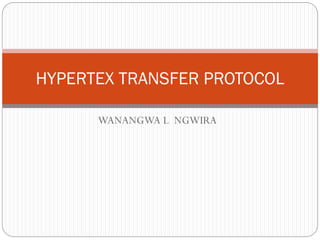
Hypertex transfer protocol
- 1. WANANGWA L NGWIRA HYPERTEX TRANSFER PROTOCOL
- 2. Introduction--(the web) Internet (orTheWeb) is a massive distributed client/server information system as depicted in the following diagram.
- 3. Cont,.. Many applications are running concurrently over theWeb, such as web browsing/surfing, e-mail, file transfer, audio & video streaming, and so on. In order for proper communication to take place between the client and the server, these applications must agree on a specific application-level protocol such as HTTP, FTP, SMTP, POP, and etc. Many applications are running concurrently over theWeb, such as web browsing/surfing, e-mail, file transfer, audio & video streaming, and so on. In order for proper communication to take place between the client and the server, these applications must agree on a specific application-level protocol such as HTTP, FTP, SMTP, POP, and etc.
- 4. Cont’ HTTP is an asymmetric request-response client-server protocol as illustrated. An HTTP client sends a request message to an HTTP server. information from the server (instead of server pushes information down to the client).
- 5. Browser Whenever you issue a URL from your browser to get a web resource using HTTP, e.g. http://www.test101.com/index.html, the browser turns the URL into a request message and sends it to the HTTP server.The HTTP server interprets the request message, and returns you an appropriate response message, which is either the resource you requested or an error message.This process is illustrated below:
- 7. Uniform Resource Locator (URL) A URL (Uniform Resource Locator) is used to uniquely identify a resource over the web. URL has the following syntax: protocol://hostname:port/path-and-file-name There are 4 parts in a URL: Protocol: The application-level protocol used by the client and server, e.g., HTTP, FTP, and telnet. Hostname: The DNS domain name (e.g., www.test101.com) or IP address (e.g., 192.128.1.2) of the server. Port: TheTCP port number that the server is listening for incoming requests from the clients. Path-and-file-name: The name and location of the requested resource, under the server document base directory.
- 8. Cont..’ For example, in the URL http://www.test101.com/docs/index.html, the communication protocol is HTTP; the hostname is www.test101.com. The port number was not specified in the URL, and takes on the default number, which is TCP port 80 for HTTP. The path and file name for the resource to be located is "/docs/index.html".
- 9. URL Other examples of URL are: ftp://www.ftp.org/docs/test.txt mailto:user@test101.com news:soc.culture.Singapore telnet://www.test101.com/
- 10. HTTP Protocol As mentioned, whenever you enter a URL in the address box of the browser, the browser translates the URL into a request message according to the specified protocol; and sends the request message to the server. For example, the browser translated the URL http://www.test101.com/doc/index.html into the following request message: GET /docs/index.html HTTP/1.1 Host: www.test101.com Accept: image/gif, image/jpeg, */* Accept-Language: en-us Accept-Encoding: gzip, deflate User-Agent: Mozilla/4.0 (compatible; MSIE 6.0;Windows NT 5.1) (blank line)
- 11. Cont,..’ When this request message reaches the server, the server can take either one of these actions: The server interprets the request received, maps the request into a file under the server's document directory, and returns the file requested to the client. The server interprets the request received, maps the request into a program kept in the server, executes the program, and returns the output of the program to the client. The request cannot be satisfied, the server returns an error message.
- 12. An example of the HTTP response message is as shown: HTTP/1.1 200 OK Date: Sun, 18 Oct 2009 08:56:53 GMT Server:Apache/2.2.14 (Win32) Last-Modified: Sat, 20 Nov 2004 07:16:26 GMT ETag: "10000000565a5-2c-3e94b66c2e680" Accept-Ranges: bytes Content-Length: 44 Connection: close Content-Type: text/html X-Pad: avoid browser bug
- 13. After that the browser receives the response message, interprets the message and displays the contents of the message on the browser's window according to the media type of the response (as in the Content-Type response header). Common media type include "text/plain", "text/html", "image/gif", "image/jpeg", "audio/mpeg", "video/mpeg", "application/msword", and "application/pdf".
- 14. HTTP VERSION/ Specifications There are currently two versions of HTTP, namely, HTTP/1.0 and HTTP/1.1. In HTTP/1.0 a separate connection to the same server is made for every resource request can reuse a connection multiple times to download images, scripts, style sheets et cetera after the page has been delivered. HTTP/1.1 communications therefore experience less latency as the establishment ofTCP connections presents considerable overhead.
- 15. HTTP Request and Response Messages HTTP client and server communicate by sending text messages.The client sends a request message to the server. The server, in turn, returns a response message. An HTTP message consists of a message header and an optional message body, separated by a blank line, as illustrated below:
- 16. HTTP Request Message The format of an HTTP request message is as follow:
- 17. HTTP request message Request Line The first line of the header is called the request line, followed by optional request headers. The request line has the following syntax: request-method-name request-URI HTTP-version request-method-name: HTTP protocol defines a set of request methods, e.g., GET, POST, HEAD, and OPTIONS.The client can use one of these methods to send a request to the server. request-URI: specifies the resource requested. HTTP-version: Two versions are currently in use: HTTP/1.0 and HTTP/1.1. Examples of request line are: GET /test.html HTTP/1.1 HEAD /query.html HTTP/1.0 POST /index.html HTTP/1.1
- 18. Example The following shows a sample HTTP request message:
- 19. HTTP Response Message The format of the HTTP response message is as follows:
- 20. HTTP Response Message,. cont,..’ Status Line The first line is called the status line, followed by optional response header(s). The status line has the following syntax: HTTP-version status-code reason-phrase HTTP-version: The HTTP version used in this session. Either HTTP/1.0 and HTTP/1.1. status-code: a 3-digit number generated by the server to reflect the outcome of the request. reason-phrase: gives a short explanation to the status code. Common status code and reason phrase are "200 OK", "404 Not Found", "403 Forbidden", "500 Internal Server Error". Examples of status line are: HTTP/1.1 200 OK HTTP/1.0 404 Not Found HTTP/1.1 403 Forbidden
- 21. HTTP Response Message,. cont,..’ Response Headers The response headers are in the form name:value pairs: response-header-name: response-header-value1, response-header-value2, ... Examples of response headers are: Content-Type: text/html Content-Length: 35 Connection: Keep-Alive Keep-Alive: timeout=15, max=100 The response message body contains the resource data requested. Example The following shows a sample response message:
- 22. HTTP Response Message,. cont,..’
- 23. HTTP Request Methods HTTP Request Methods HTTP protocol defines a set of request methods.A client can use one of these request methods to send a request message to an HTTP server.The methods are: GET:A client can use the GET request to get a web resource from the server. HEAD: A client can use the HEAD request to get the header that a GET request would have obtained. Since the header contains the last-modified date of the data, this can be used to check against the local cache copy. POST: Used to post data up to the web server. PUT: Ask the server to store the data. DELETE:Ask the server to delete the data. TRACE: Ask the server to return a diagnostic trace of the actions it takes. OPTIONS: Ask the server to return the list of request methods it supports. CONNECT: Used to tell a proxy to make a connection to another host and simply reply the content, without attempting to parse or cache it.This is often used to make SSL connection through the proxy. Other extension methods.
- 24. HTTP Request Methods ,.........cont ‘ "GET" Request Method GET is the most common HTTP request method.A client can use the GET request method to request (or "get") for a piece of resource from an HTTP server.A GET request message takes the following syntax: GET request-URI HTTP-version (optional request headers) (blank line) (optional request body)
- 25. HTTP Request Methods ,.........cont ‘ The keyword GET is case sensitive and must be in uppercase. request-URI: specifies the path of resource requested, which must begin from the root "/" of the document base directory. HTTP-version: Either HTTP/1.0 or HTTP/1.1.This client negotiates the protocol to be used for the current session. For example, the client may request to use HTTP/1.1. If the server does not support HTTP/1.1, it may inform the client in the response to use HTTP/1.0. The client uses the optional request headers (such as Accept,Accept- Language, and etc) to negotiate with the server and ask the server to deliver the preferred contents (e.g., in the language that the client preferred). GET request message has an optional request body which contains the query string (to be explained later).
- 26. Testing HTTP Requests Testing HTTP Requests There are many way to test out the HTTP requests.Your can use utility program such as "telnet" or "hyperterm" (search for "telnet.exe" or "hypertrm.exe" under c:windows), or write you own network program to send raw request message to an HTTP server to test out the various HTTP requests. Telnet "Telnet" is a very useful networking utility. You can use telnet to establish aTCP connection with a server; and issue raw HTTP requests. For example, suppose that you have started your HTTP server in the localhost (IP address 127.0.0.1) at port 8000: > telnet telnet> help ... telnet help menu ... telnet> open 127.0.0.1 8000 ConnectingTo 127.0.0.1... GET /index.html HTTP/1.0 (Hit enter twice to send the terminating blank line ...) ... HTTP response message ...
- 27. Testing HTTP Requests Telnet is a character-based protocol. Each character you enter on the telnet client will be sent to the server immediately.Therefore, you cannot make typo error in entering you raw command, as delete and backspace will be sent to the server.You may have to enable "local echo" option to see the characters you enter. Check the telnet manual (searchWindows' help) for details on using telnet. Network Program You could also write your own network program to issue raw HTTP request to an HTTP server. You network program shall first establish aTCP/IP connection with the server. Once theTCP connection is established, you can issue the raw request.
- 28. Testing HTTP Requests,...cont’’ An example of network program written in Java is as shown (assuming that the HTTP server is running on the localhost (IP address 127.0.0.1) at port 8000): import java.net.*; import java.io.*; public class HttpClient { public static void main(String[] args) throws IOException { //The host and port to be connected. String host = "127.0.0.1"; int port = 8000; // Create a