Screencasting ppt 1
•
1 gostou•660 visualizações
This document discusses using the Screencast-O-Matic app for teachers of grades 4-8. It defines screencasting as screen recording software used to illustrate and share something happening on your screen. Instructions are provided for using Screencast-O-Matic, such as selecting start recording, running the app, and hiding the app box. Example student projects are outlined where teachers can have students create screencasts, such as explaining how to use a spreadsheet to graph data or demonstrating the stages of mitosis.
Denunciar
Compartilhar
Denunciar
Compartilhar
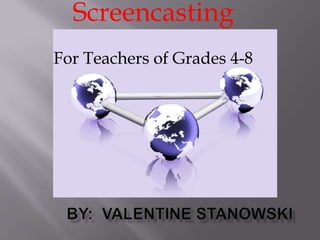
Mais conteúdo relacionado
Mais procurados
Mais procurados (20)
Destaque
The effects of massiveness on the participation in social technologies: a MOO...

The effects of massiveness on the participation in social technologies: a MOO...Technological Ecosystems for Enhancing Multiculturality
Destaque (10)
The effects of massiveness on the participation in social technologies: a MOO...

The effects of massiveness on the participation in social technologies: a MOO...
Screencasting: A case for using video in your classroom instruction

Screencasting: A case for using video in your classroom instruction
Semelhante a Screencasting ppt 1
Semelhante a Screencasting ppt 1 (20)
Delivering information to students 24/7 with Camtasia.

Delivering information to students 24/7 with Camtasia.
3 2-1 Action Screencasting Tools - Tots & Technology 2015

3 2-1 Action Screencasting Tools - Tots & Technology 2015
P2 lecture3 screencasting_design_justification_billboardorposter

P2 lecture3 screencasting_design_justification_billboardorposter
Captioning Zoom meetings using the PowerPoint subtitles feature for Windows ...

Captioning Zoom meetings using the PowerPoint subtitles feature for Windows ...
Web 2.0 Tool: Screencasting Using Jing by Mohamed Amin Embi

Web 2.0 Tool: Screencasting Using Jing by Mohamed Amin Embi
2013 final application project presentation swiger

2013 final application project presentation swiger
Último
+971581248768>> SAFE AND ORIGINAL ABORTION PILLS FOR SALE IN DUBAI AND ABUDHA...

+971581248768>> SAFE AND ORIGINAL ABORTION PILLS FOR SALE IN DUBAI AND ABUDHA...?#DUbAI#??##{{(☎️+971_581248768%)**%*]'#abortion pills for sale in dubai@
Último (20)
Polkadot JAM Slides - Token2049 - By Dr. Gavin Wood

Polkadot JAM Slides - Token2049 - By Dr. Gavin Wood
Apidays New York 2024 - APIs in 2030: The Risk of Technological Sleepwalk by ...

Apidays New York 2024 - APIs in 2030: The Risk of Technological Sleepwalk by ...
Finding Java's Hidden Performance Traps @ DevoxxUK 2024

Finding Java's Hidden Performance Traps @ DevoxxUK 2024
Boost Fertility New Invention Ups Success Rates.pdf

Boost Fertility New Invention Ups Success Rates.pdf
Navigating the Deluge_ Dubai Floods and the Resilience of Dubai International...

Navigating the Deluge_ Dubai Floods and the Resilience of Dubai International...
Strategies for Landing an Oracle DBA Job as a Fresher

Strategies for Landing an Oracle DBA Job as a Fresher
Six Myths about Ontologies: The Basics of Formal Ontology

Six Myths about Ontologies: The Basics of Formal Ontology
Introduction to Multilingual Retrieval Augmented Generation (RAG)

Introduction to Multilingual Retrieval Augmented Generation (RAG)
ProductAnonymous-April2024-WinProductDiscovery-MelissaKlemke

ProductAnonymous-April2024-WinProductDiscovery-MelissaKlemke
Apidays New York 2024 - The value of a flexible API Management solution for O...

Apidays New York 2024 - The value of a flexible API Management solution for O...
WSO2's API Vision: Unifying Control, Empowering Developers

WSO2's API Vision: Unifying Control, Empowering Developers
Elevate Developer Efficiency & build GenAI Application with Amazon Q

Elevate Developer Efficiency & build GenAI Application with Amazon Q
Repurposing LNG terminals for Hydrogen Ammonia: Feasibility and Cost Saving

Repurposing LNG terminals for Hydrogen Ammonia: Feasibility and Cost Saving
+971581248768>> SAFE AND ORIGINAL ABORTION PILLS FOR SALE IN DUBAI AND ABUDHA...

+971581248768>> SAFE AND ORIGINAL ABORTION PILLS FOR SALE IN DUBAI AND ABUDHA...
Vector Search -An Introduction in Oracle Database 23ai.pptx

Vector Search -An Introduction in Oracle Database 23ai.pptx
Apidays New York 2024 - Accelerating FinTech Innovation by Vasa Krishnan, Fin...

Apidays New York 2024 - Accelerating FinTech Innovation by Vasa Krishnan, Fin...
Screencasting ppt 1
- 1. Screencasting For Teachers of Grades 4-8
- 2. 1. Define screencasting 2. Describe procedures to screencast with Screencast-O-Matic App 3. Discuss student projects that teachers can use in their classrooms
- 3. • Screencasting is a screen recorder software program used to illustrate something happening on your screen and share it with other people. • Screencasting software makes it possible to create your own video tutorials
- 7. 3. Close the app and open a file or webpage you would like the viewer to see as you begin your voice recording 4, Hide SOM box, then drag and resize the frame to surround the area on the screen to be recorded.
- 8. Choose your microphone and set your volume Choose your image size/quality Choose to use your webcam Start or pause your recording Stop/end your recording
- 11. 1. Create a screencast tutorial to teach classmates how to access and navigate their textbook online. 2. Create a screencast to explain how to use a spreadsheet program to graph data. NJCCCS 5.1.8.B.2 3. Create a screencast to display an interactive model of a flower undergoing pollination and describe the process as it unfolds in the model. NJCCCS 5.1.8.A.1 4. Create a screencast to explain the stages of mitosis. NJCCCS 5.3.12.A.1 5. Create a screencast to demonstrate how to convert between metric units. 6. Create a screencast to a historical event using pictures , text and audio.
- 12. Classroom Use Share your ideas! 1. Think about a project you could do with your students using screencasting to enhance learning?
Notas do Editor
- At the end of your presentation or manual, list 3-5 suggested projects that teachers could do with their students using this particular software package or application (two to three sentences each). Include appropriate NJ Core Curriculum Content Standards (NJCCCS) or Common Core State Standards (CCSS).